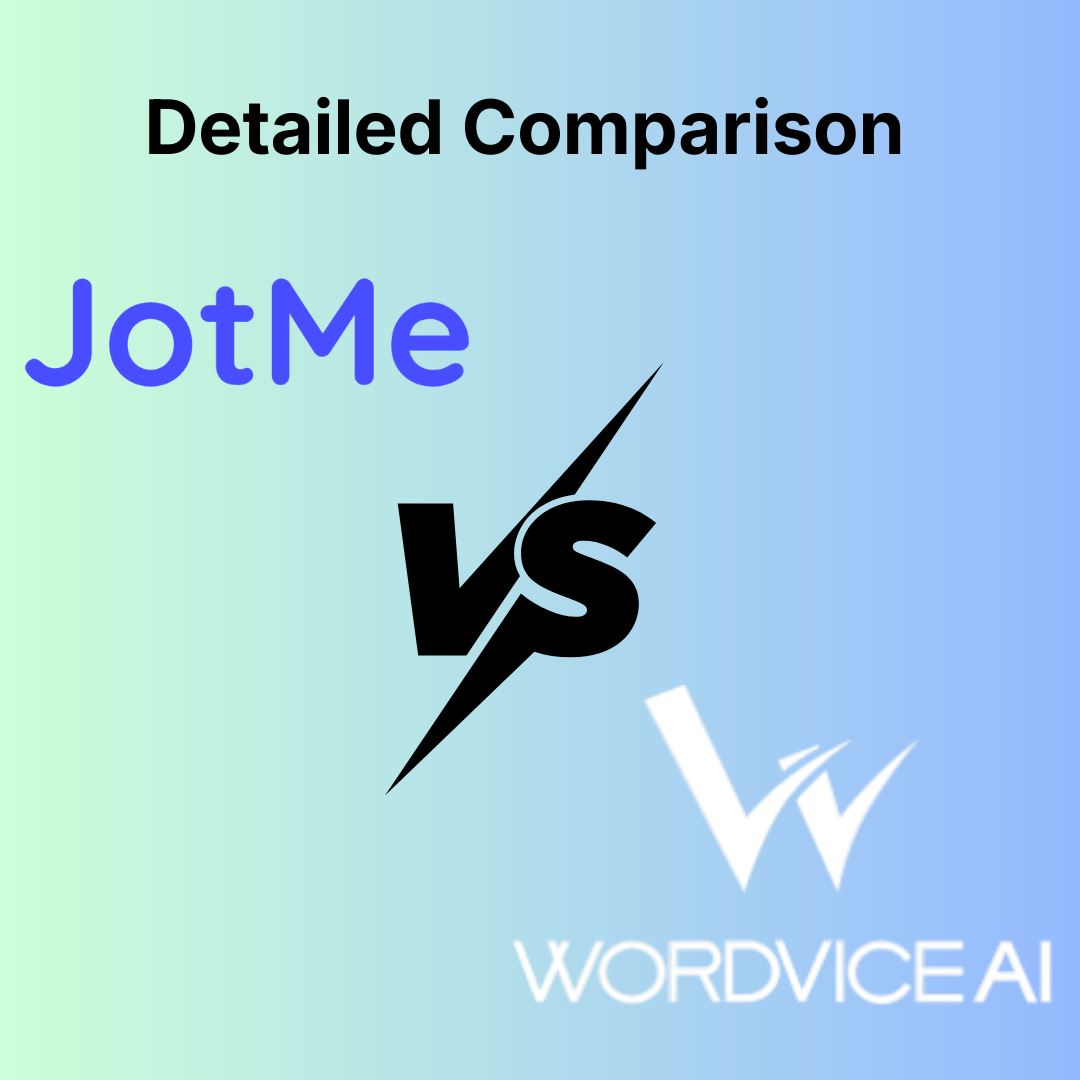JotMe Desktop
JotMe Mobile
JotMe Chrome Extension

Chrome

Quick answer: JotMe is the best AI interpreter for real-time anime translation because it captures audio and offers context-aware subtitles and low-latency output, so you always get natural translated lines on screen that stay in sync with dialogue.
Do you lose jokes, tone, or plot while watching anime because subtitles arrive late or sound robotic? When you watch anime, poor captions break the mood and kill your viewing flow. JotMe fixes that by capturing audio and delivering live, contextual anime translation so you can follow every beat. It turns spoken Japanese words into readable lines on screen while keeping timing tight.
This guide shows how to get live, readable anime translation that keeps tone and speed. You will learn the exact steps, the common problems you might face, and how to fix them fast.
Before we go deeper, here is a quick step guide to help you understand how the full process works:
Step 1: Open JotMe on your desktop.
Step 2: Pick Japanese as the spoken language.
Step 3: Pick the language you want to read.
Step 4: Click Play to start real-time translation and enjoy the episode.
Step 5: Use the AI Chat to get quick answers and even view the real-time summary.
JotMe is a live AI interpreter that translates speech in real time. It translates fast scenes, handles slang without breaking the line, and shows you the right meaning instead of throwing random literal words on the screen.
Here are four features of JotMe that help anime lovers the most:
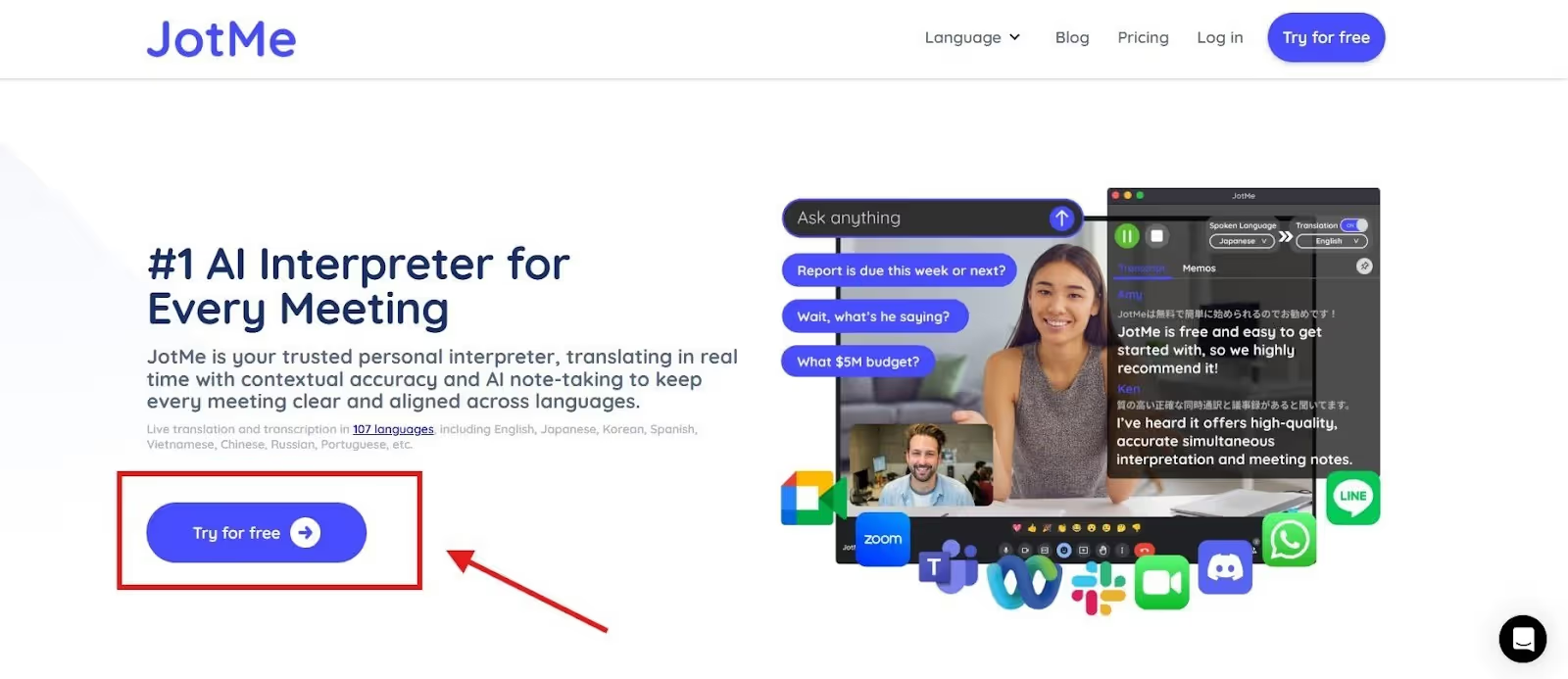
Start by going to the official JotMe website. Click on “Try for free,” and the download will begin. JotMe works on both Windows and Mac, and the setup takes less than a minute.
Once the file finishes downloading, open it and follow the simple install steps to launch the JotMe app. Setting up JotMe is fast, and the interface is clean, even if you are new to live translation tools.
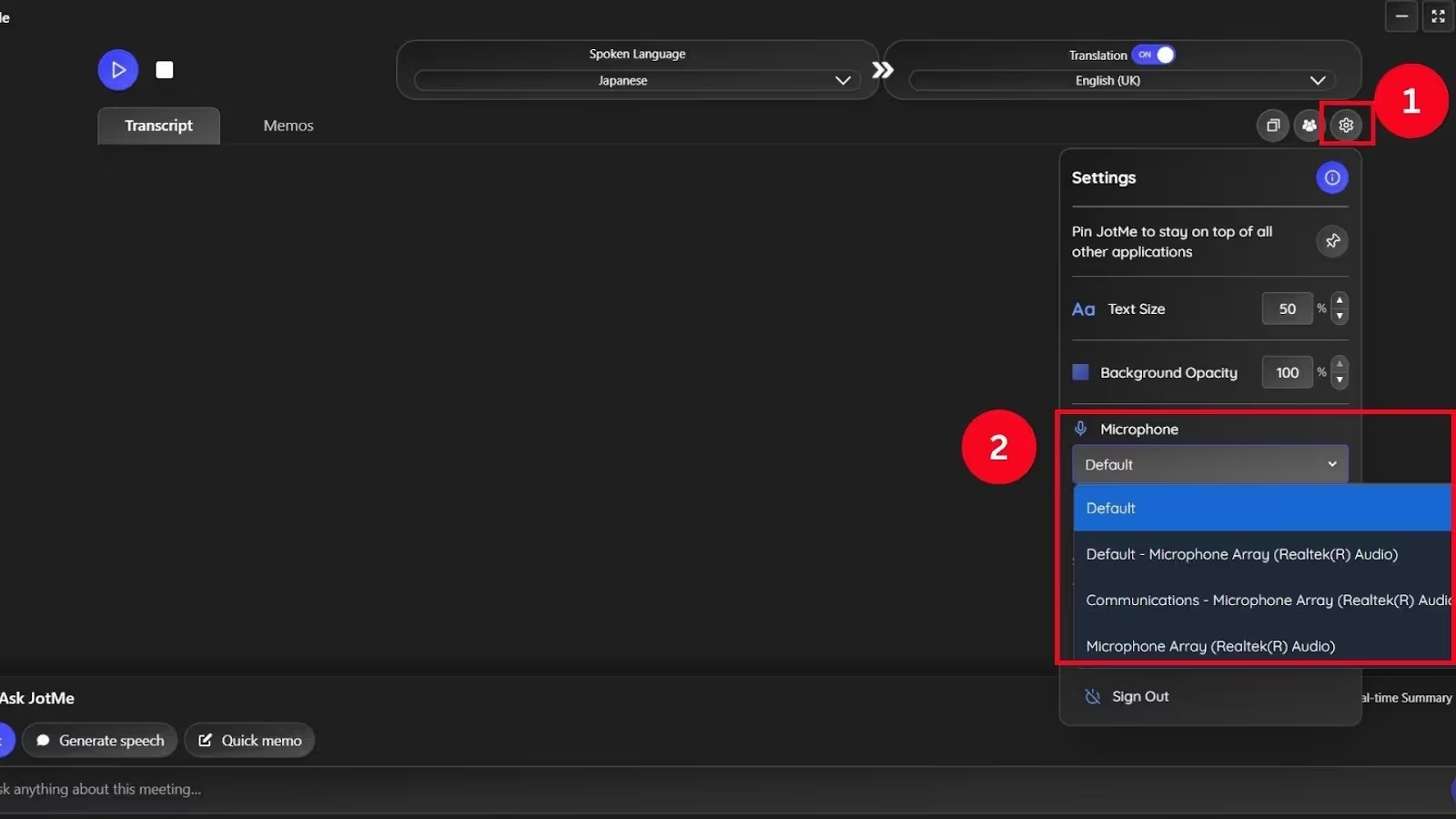
Open JotMe, click on the Settings icon on your top right. You will find the Microphone Selection Panel, click on the dropdown, and you will see options like “Default – Microphone Array (Realtek Audio),” “Communications – Microphone Array (Realtek Audio),” and “Microphone Array (Realtek Audio).”
If you play anime on the same PC, choose System Audio that sends clean audio directly to JotMe. It reduces errors.
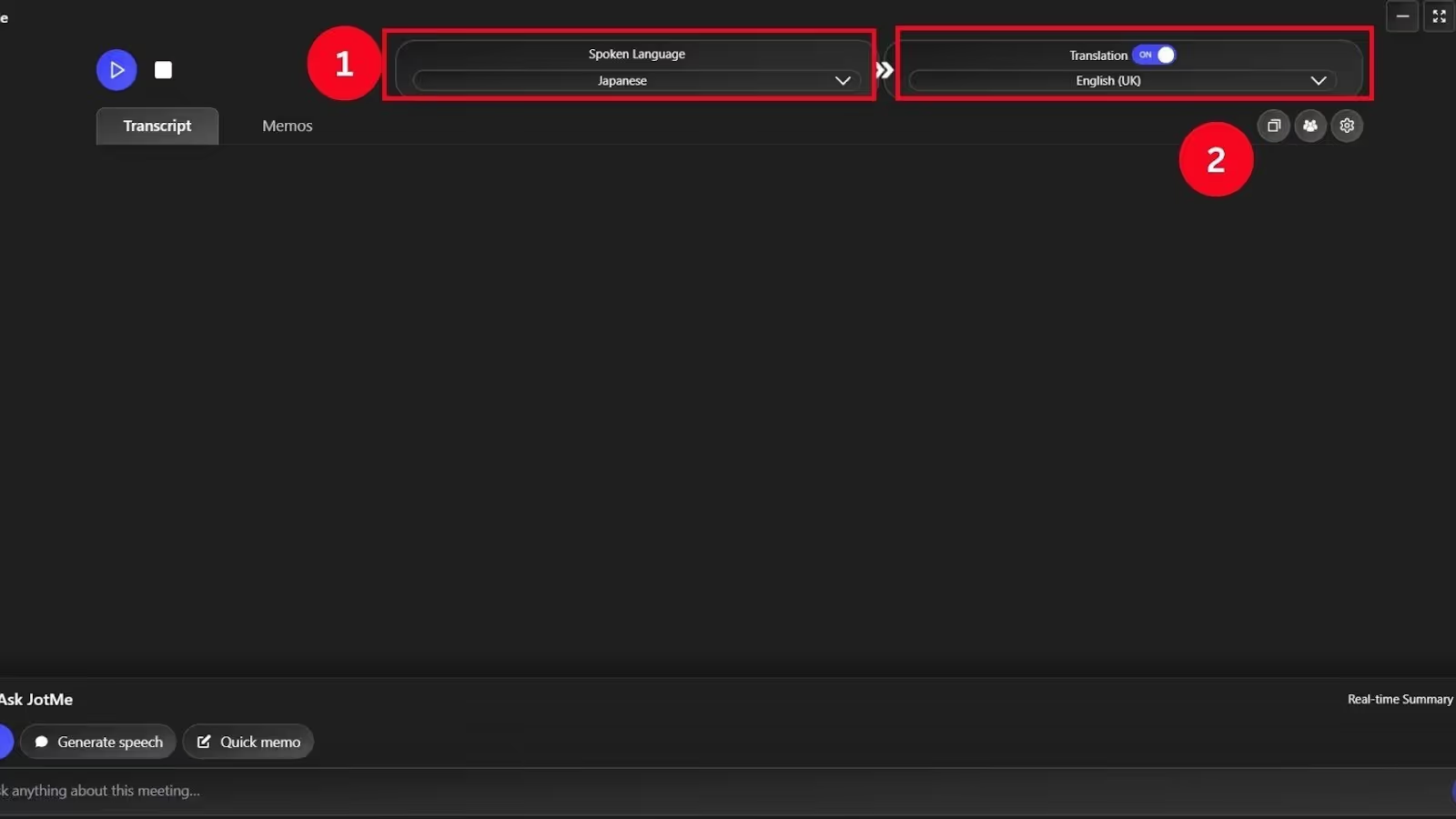
On the top bar of JotMe, you will see two dropdowns, like Spoken Language and Translation Language. Set Spoken Language to Japanese, since most anime audio is in Japanese. Set the translation language to the desired language.
For anime translation to English, pick English. If you are a Spanish viewer, you can pick Spanish as the translation language. For focused settings, you can try Multilingual Transcription to handle mixed speech. Once both languages are selected, JotMe is ready to begin.
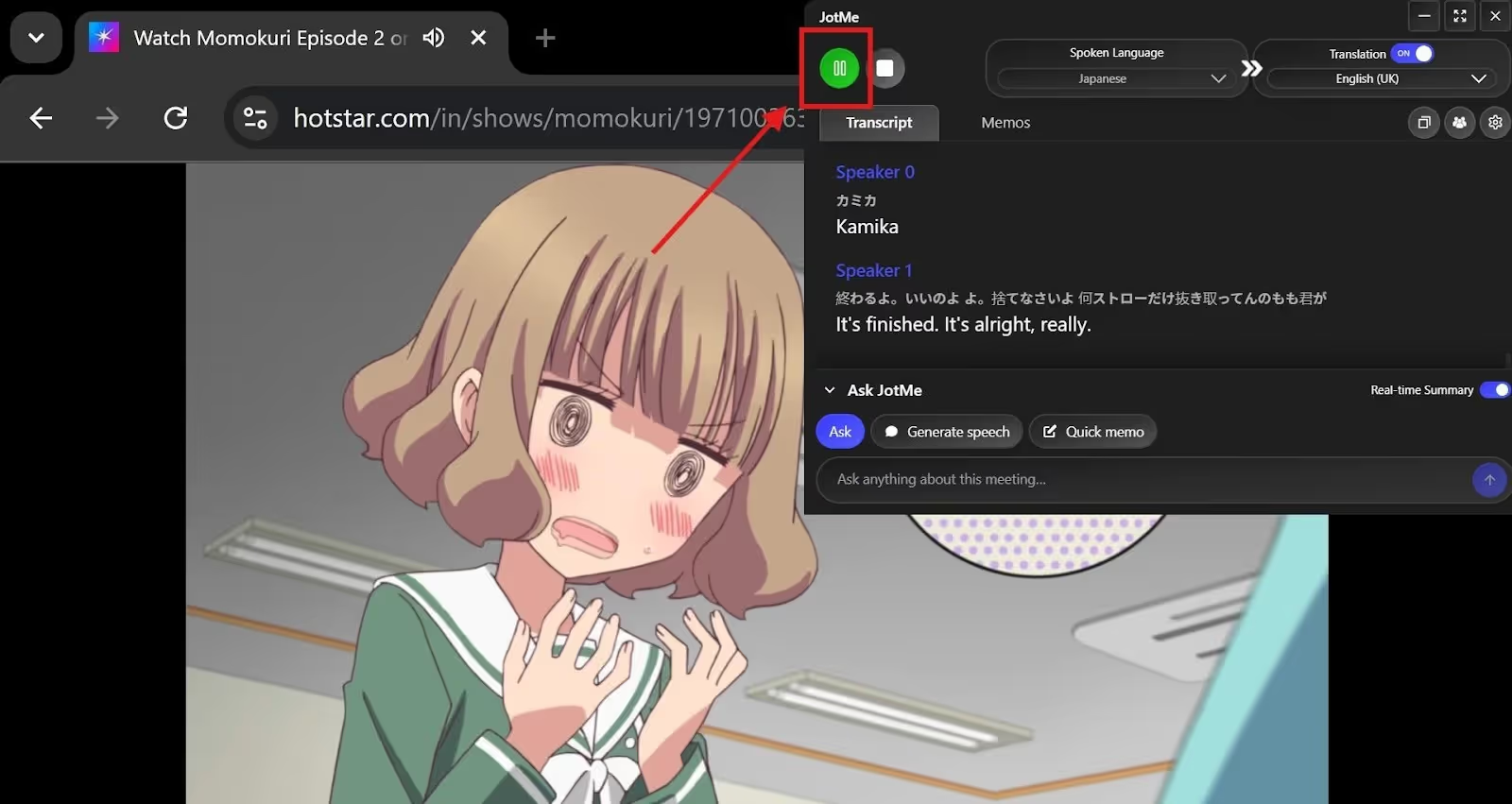
Start the anime episode you want to watch, and now click the “Play” button on the top-right of JotMe. The tool starts listening and translating instantly. You will see the subtitles appear as the anime voice plays without a long wait or broken timing.
This step is where you see the difference between JotMe and basic translators. Many tools lag by a few seconds or freeze during fast scenes. JotMe stays quick because it listens and translates in the same moment.
It works well for scenes with loud background music, sudden tone changes, or deep emotional lines where you need the meaning to stay correct.
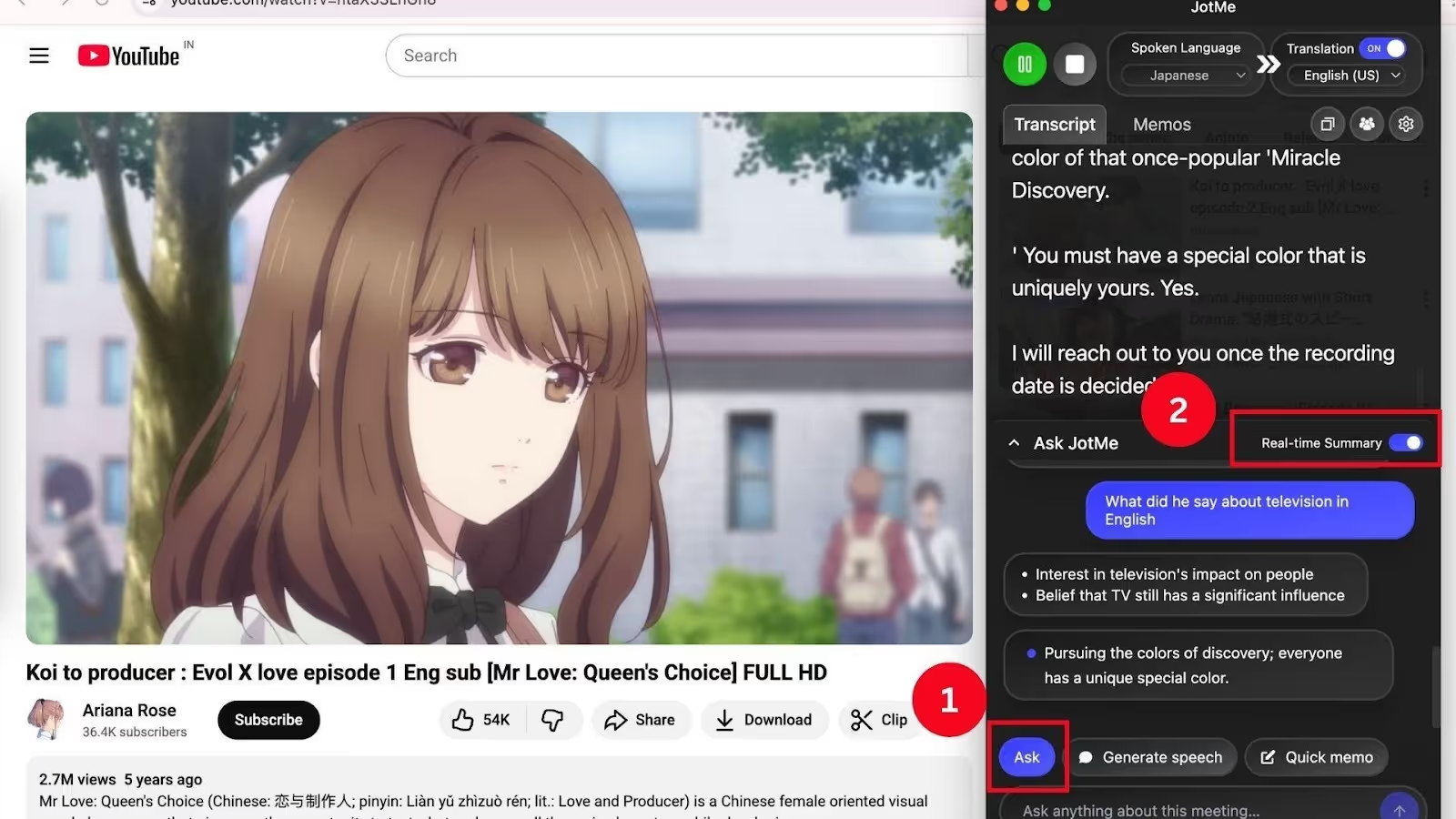
Once JotMe starts translating your anime episode, AI Chat allows you to ask questions about specific lines, character intentions, tone shifts, or unfamiliar references while the episode is playing.
Real-Time Summary provides a short on-screen recap when the scene moves too fast or multiple characters speak at once, helping you stay on track.
You may think word-for-word subtitles will fix everything. Then you start an episode, and the line sounds stiff, flat, or even wrong. Literal anime translation looks safe, but it often breaks the scene for you.
Here are the real concerns anime fans report again and again.
Literal subs often copy each word and ignore how people really talk. Fans on r/LearnJapanese say that a direct line like “Noisy!” for “urusai” feels off, while “shut up” matches the scene better. One user explains, “‘Noisy!' is the obvious literal translation, but “shut up” is a much more natural translation.”
When your anime translation tool sticks to strict word order, you get lines that sound like a textbook, not a character in a tense moment. For fast Japanese anime translation, this ruins jokes, threats, and emotional scenes.
Japanese has many ways to say “you,” each with a different level of respect or anger. A Reddit user on r/Naruto notes that words like “anata,” “anta,” “teme,” and “kisama” all turn into the single English word “you” and writes, “In English, however, they would all be translated using the same word, and the nuance is kind of lost.”
If your anime translation to English does this, you miss who is being polite, who is rude, and who is mocking someone. For anime translation drama scenes, this can flip the mood of a whole argument.
Many fans think some streaming sites rely on rough AI subs. One post in r/HiAnimeZone says, “I’m starting to think that they are AI-generated because sometimes they are just flat-out wrong.”
Another anime fan on Reddit says, “a LOT of anime that are badly subbed now,” even from known groups. Anime fans feel they cannot trust new shows and worry that fast machine anime translation has replaced careful human work.
You may watch the same episode on two sites and see two very different subs. A post in r/anime asks why “different subtitles so vastly different from each other,” noting that literal lines often read oddly while more local subs feel smooth.
On r/anime, one user admits they “get paranoid about subtitle translations,” because some lines “make little sense at times.” When your anime translation in English changes from site to site, you start wondering which version is real.
Fansubs and official subs often fight over how much to keep in Japanese. Honorific threads on r/anime show that many viewers miss words like -san or -senpai because they hint at age, respect, or closeness.
A Reddit user writes that watching anime with weak subs is “a frustrating experience” when you know enough Japanese to feel what is missing.
JotMe takes a different path. It focuses on context first, then wording. It goes beyond single words and chooses readable phrasing that keeps jokes, tone, and cultural sense. So your anime translation keeps politeness levels, tone, and meaning instead of dumping raw word pairs on the screen.
Live captions are useless if they arrive late. Lag breaks timing, spoils punchlines, and ruins cinematic beats. You need setup and settings that keep anime translation near-instant so subtitles match speech and lips.
Here are practical fixes you can apply now:
The best way to get reliable real-time anime translation is to use an AI tool that understands tone, reacts fast, and keeps timing steady. JotMe does this without giving you stiff or strange lines. It listens to the voice the moment it plays, reads the meaning behind the words, and gives you clean subtitles before the scene moves on.
If you watch shows that switch between humor, drama, or action, JotMe keeps the text stable. No matter if you're looking for anime translation into English, Spanish, or any language, the tool handles each moment with the right context.
With an AI interpreter like JotMe, you no longer fight with lag, wrong meaning, or confusing literal lines. You just watch your anime and enjoy the story as it was meant to be understood. JotMe is also releasing a mobile app soon, so you can get real-time anime translation anywhere you watch, no matter if you're streaming on the go or catching episodes in bed. If you want early access before launch, you can sign up here.
Yes. You can use JotMe for fast and accurate real-time translation. It listens to the anime audio right away and gives you clean lines without delay. Since it focuses on meaning, it avoids the strange word-by-word mistakes you see while using normal translation tools.
A lot can be lost when the tool follows strict word-by-word rules. Japanese expressions, tone, puns, honorifics, and cultural jokes often carry deeper meaning, and literal translation tools remove that. This is why many fans prefer Japanese anime translation tools like JotMe that offer context support.
Anime translation turns spoken Japanese into readable text in another language. It covers timing, cultural adaptation, tone, and export. A good tool keeps timing steady and shows lines in a natural way that matches the character’s voice and tone.

Win Globally