How does JotMe work?

Step 1 - Install JotMe on Your Device
JotMe works on Mac, Windows, iPhone, Android, and Chrome Browser. Visit JotMe website and click “Try for free,” get the app, and sign in.

Step 2 - Launch Your Meeting
Join your meetings. In person or online via Zoom, Google Meet, MS Teams, etc. JotMe will capture audio directly from your computer without requiring a bot to join.

Step 3 - Set Your Languages
Select the spoken and translation languages and tap "Play" to get live translation, multilingual transcription, AI meeting notes, real-time AI answers, shared translation minutes, and more.






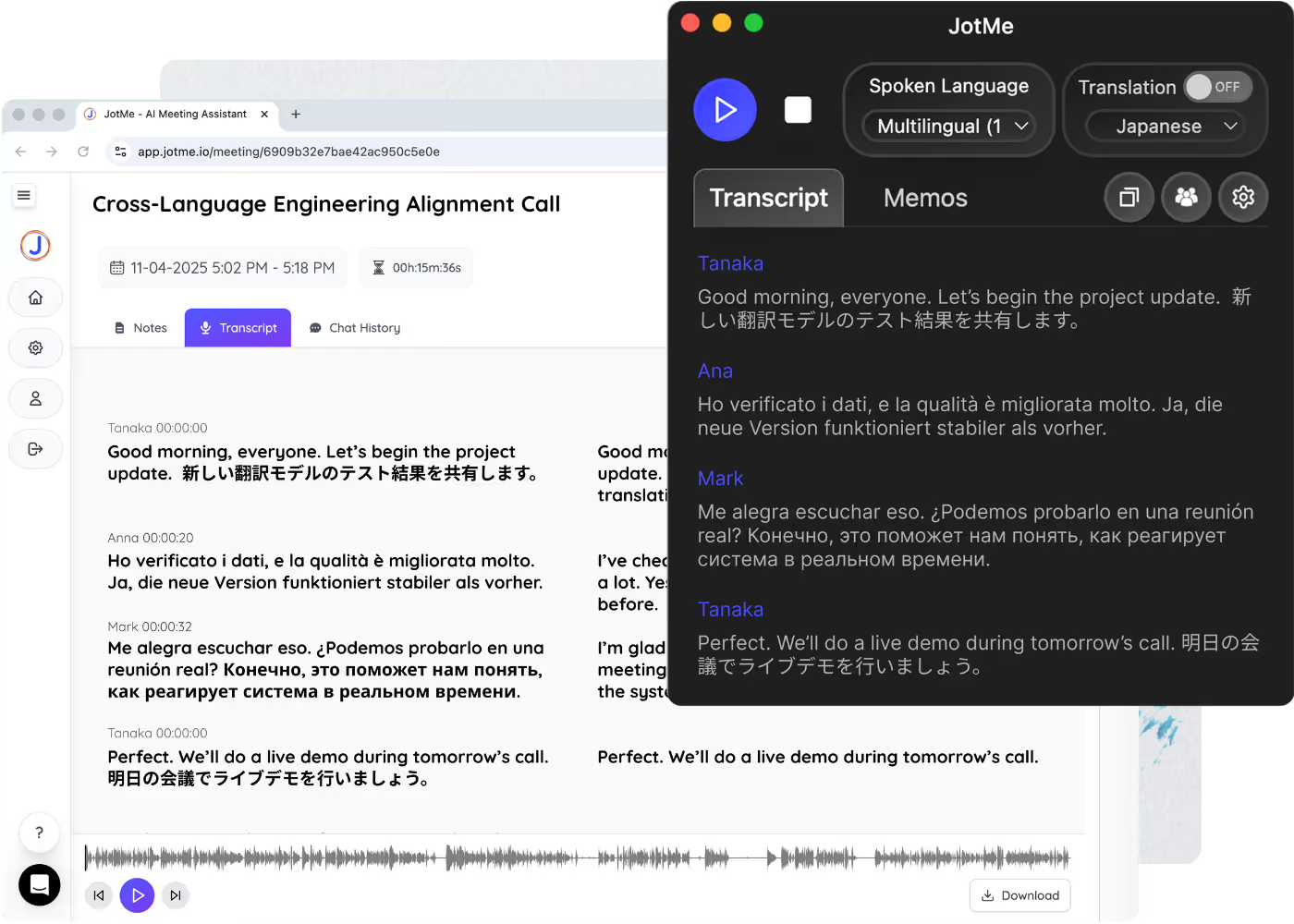
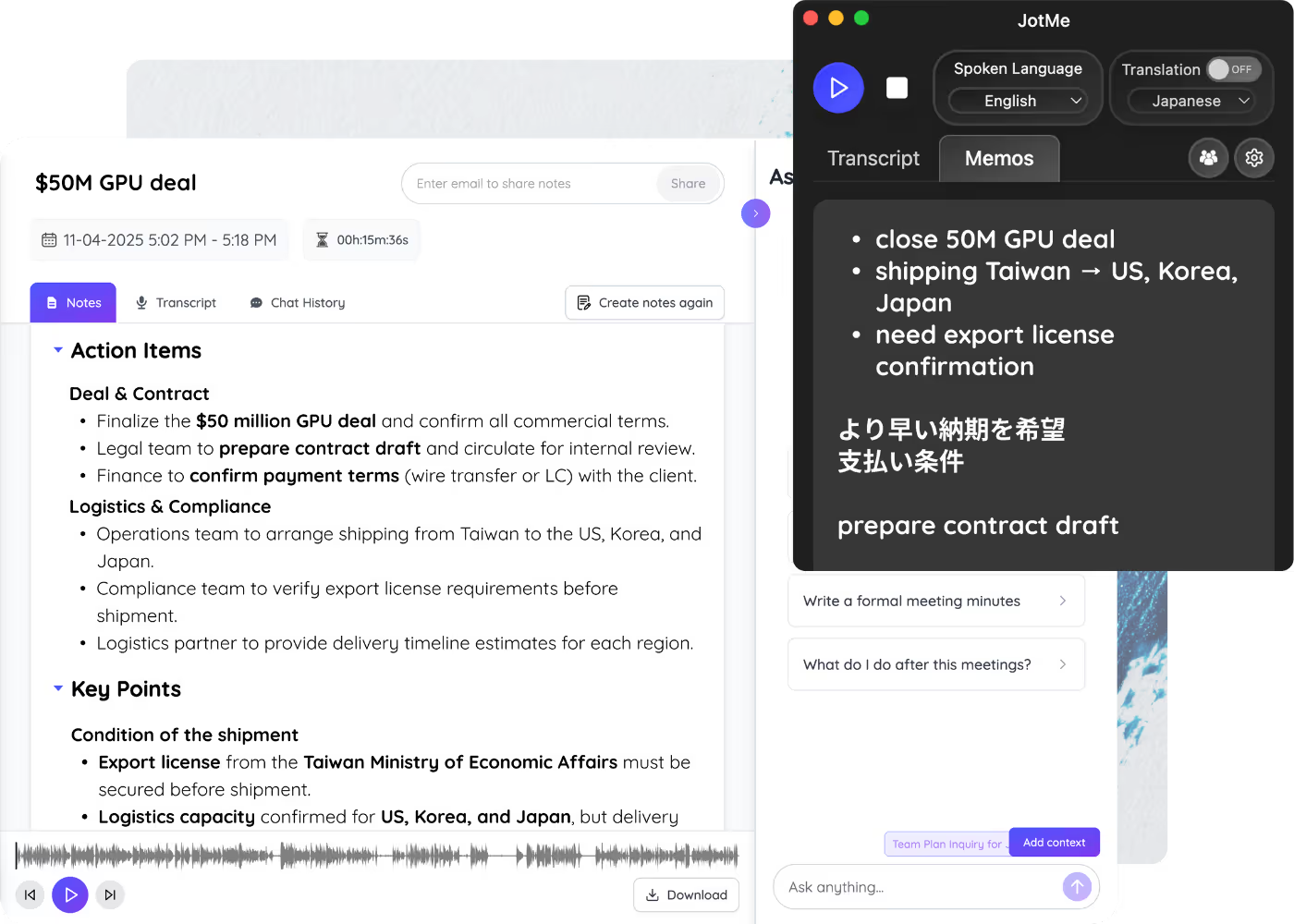
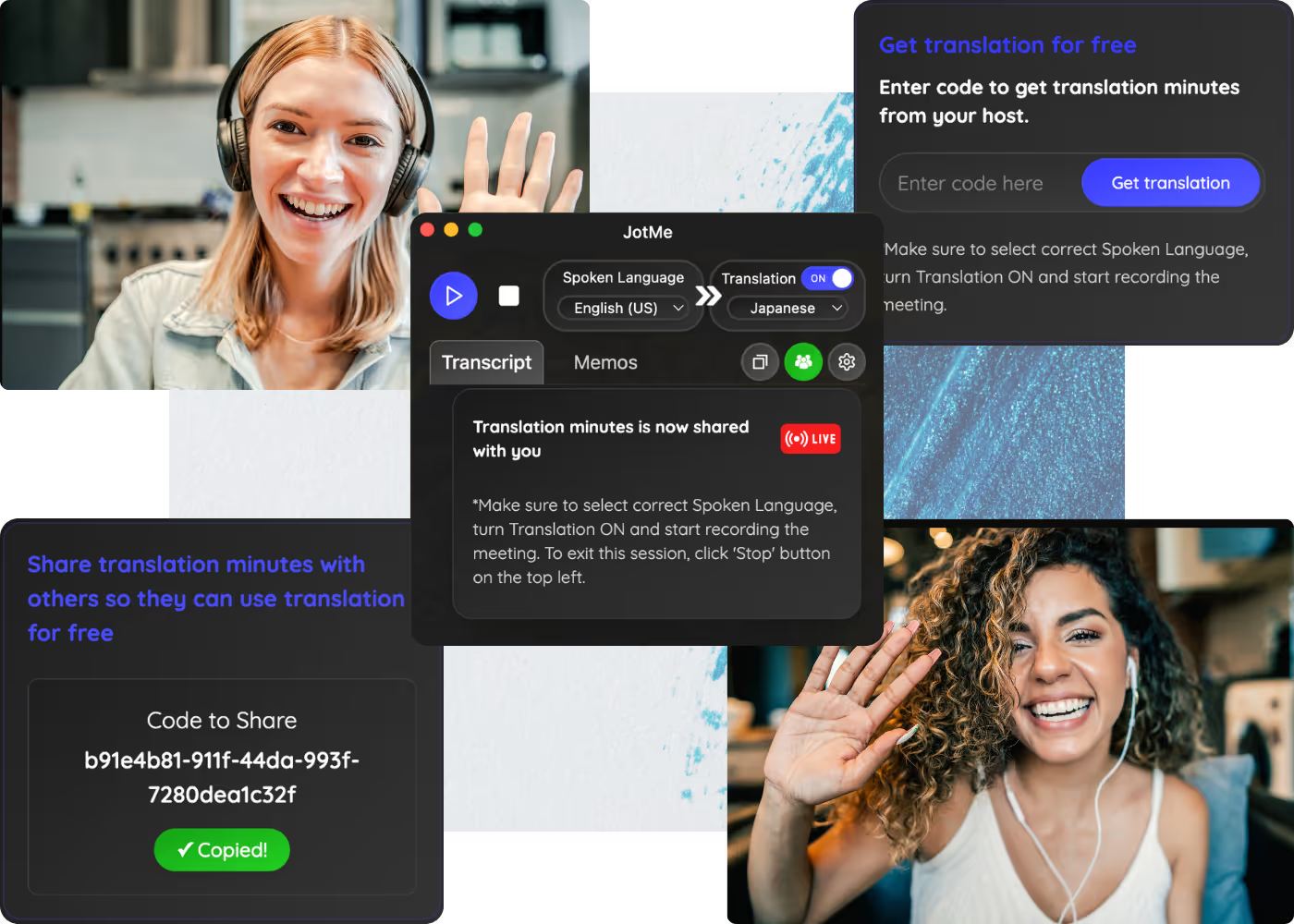
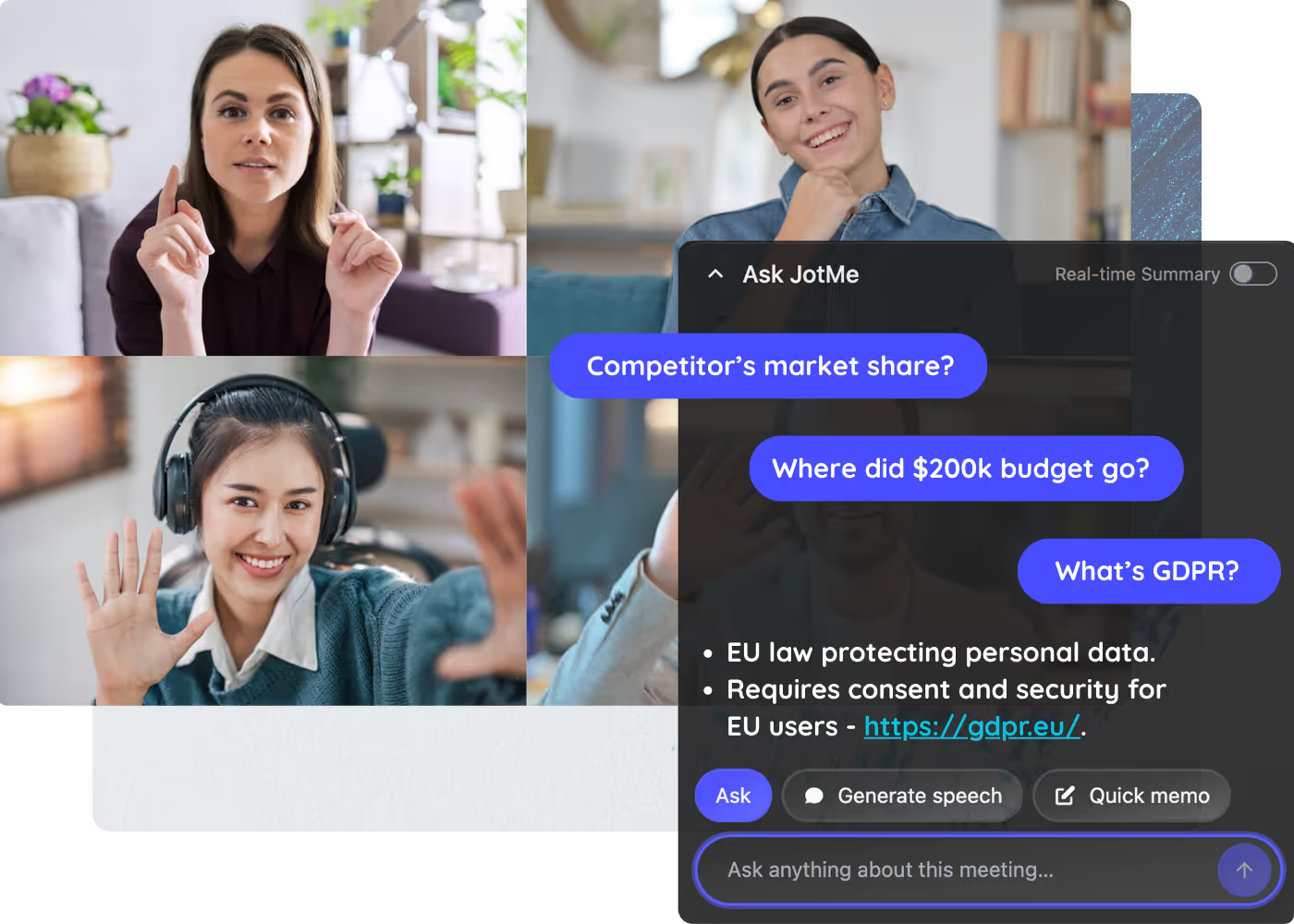
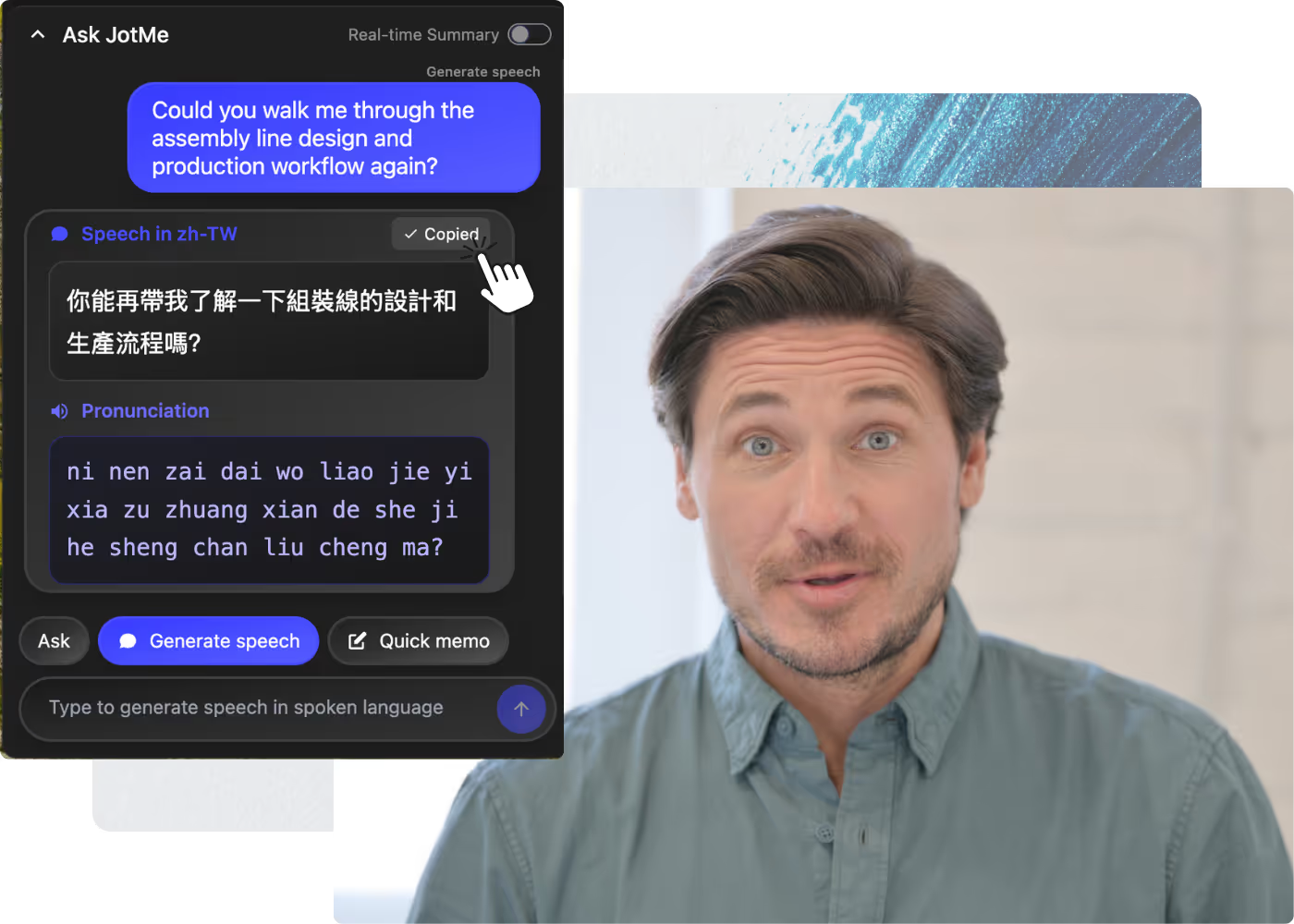
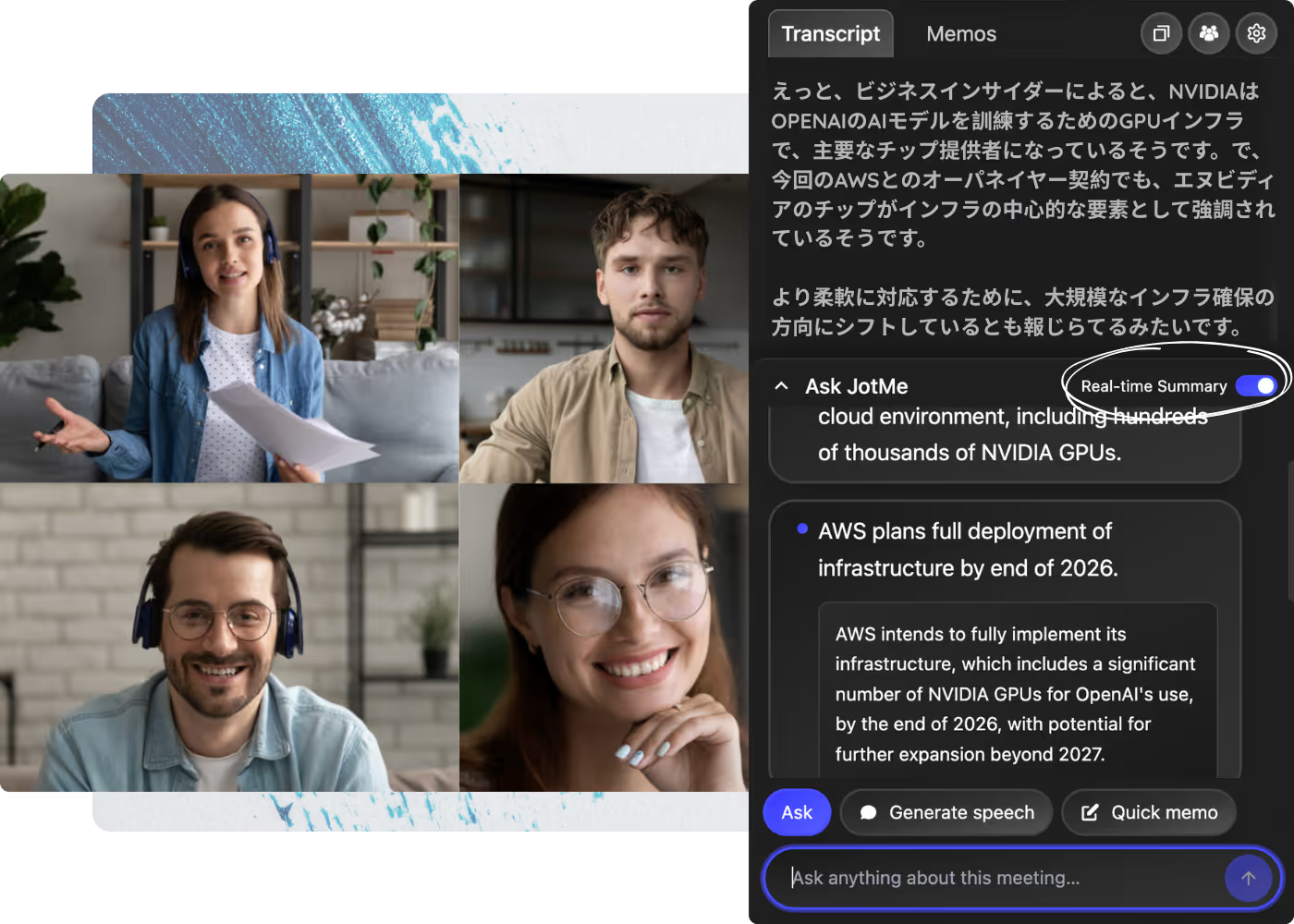







.avif)


.png)

.avif)
.avif)