JotMe Desktop
JotMe Mobile
JotMe Chrome Extension

Chrome

Which AI tool gives the most accurate real-time translation in meetings?
After testing over 20 AI translation tools in live settings, from Zoom meetings to multilingual meetings on Slack, JotMe stood out for its blend of real-time accuracy, comprehensive language coverage, and smooth translation and transcription support.
We didn’t just go by feature lists. We tested top-ranking AI live translation tools in real-world situations, including live Zoom meetings, bilingual business meetings on Google Meet, and internal team calls on Slack, where every second mattered. What worked in theory often failed in practice. For instance, sometimes we faced issues with latency, while at other times we found dropped sentences or inconsistent tone. Only a few tools consistently got the job done.
Here’s what we found:
In this article, we’ll walk you through the 7 best AI live translation tools that provide what they claim and highlight where they work best, what platforms they support, and why you should choose a particular tool.
Before we go into detail about all the tools that we tried, here’s a quick summary of the AI translation tools that we recommend for personal and professional usage:
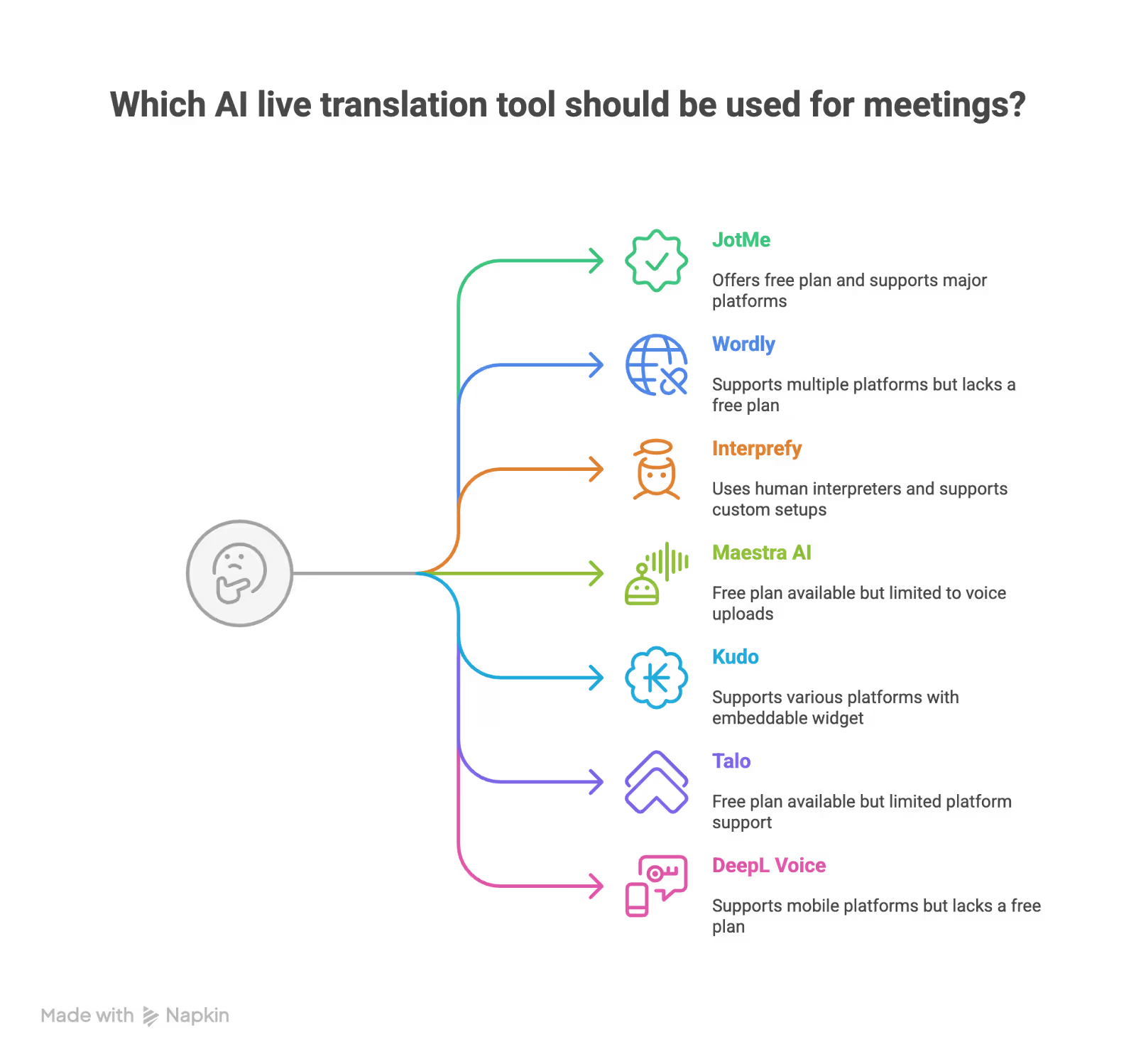
Here’s a quick table comparison for all the recommended AI live translation tools on different parameters that would help you understand what tool offers what kind of functionality in real-world scenarios:
| Tool | Live Meeting Translation | AI Interpreter | Platforms Supported | Free Plan |
|---|---|---|---|---|
| JotMe | ✅ | ✅ | Zoom, Google Meet, Microsoft Teams, Webex | ✅ |
| Wordly AI | ✅ | ✅ | Zoom, Webex, Microsoft Teams, Hopin, etc. | ❌ |
| Interprefy | ✅ | ✅ (via humans) | Zoom, Teams, ON24, custom setups | ❌ |
| Maestra AI | ❌ | ✅ (for voice) | Web-based (uploads only) | ✅ |
| Kudo | ✅ | ✅ | Zoom, Hopin, On24, Bizaabo (with embeddable widget) | ❌ |
| Talo | ✅ | ❌ | Google Meet, Zoom (via Chrome Ext) | ✅ |
| DeepL Voice | ✅ | ❌ | Microsoft Teams, iOS, & Android | ❌ |
Choosing the right AI live translation tool isn’t just about the number of languages it supports. We tested each tool in real-time settings to find out how well it handled actual conversations, and not rehearsed demos that the sales team usually offers.
Here’s how we evaluated AI live translation tools:
We checked how quickly each tool could adapt to on-the-fly language changes. In one test, we started a Google Meet call in English, then toggled the translation to Chinese mid-conversation. JotMe began translating our English speech to Chinese almost instantly, with near-zero delay.
Some tools, such as Kudo, advertise support for over 60 spoken languages. That’s impressive for sure! But there’s a catch. We couldn’t try it immediately. Instead, we had to request a demo through their sales team. In contrast, JotMe allowed us to sign up and start multilingual transcription and translation within minutes. This ease of access made a big difference for us.
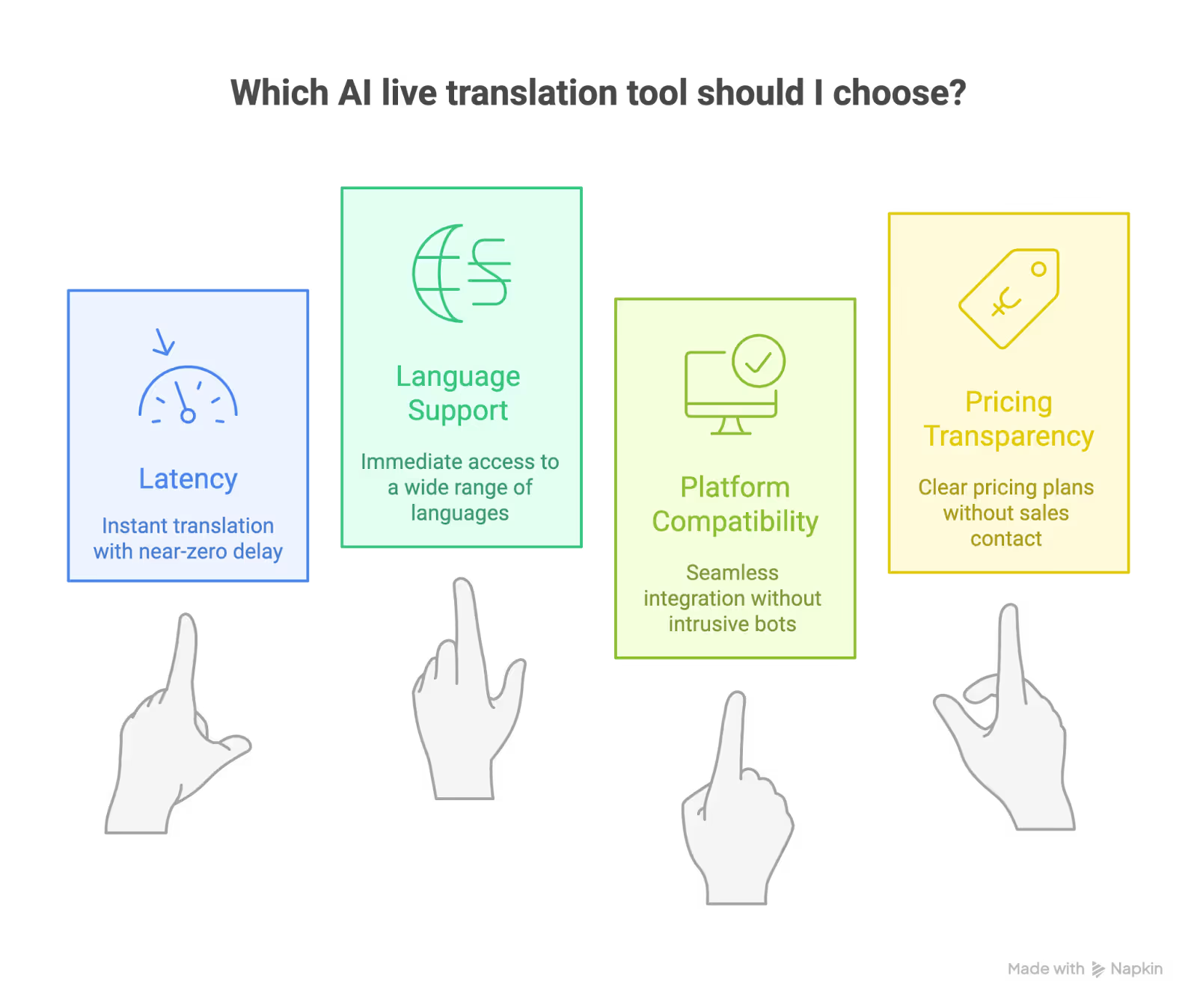
Most tools claim platform-wide support, but the experience varies. Several of them added an external AI bot to the meeting, which felt intrusive. JotMe, on the other hand, began translating quietly as soon as our Zoom meeting started.
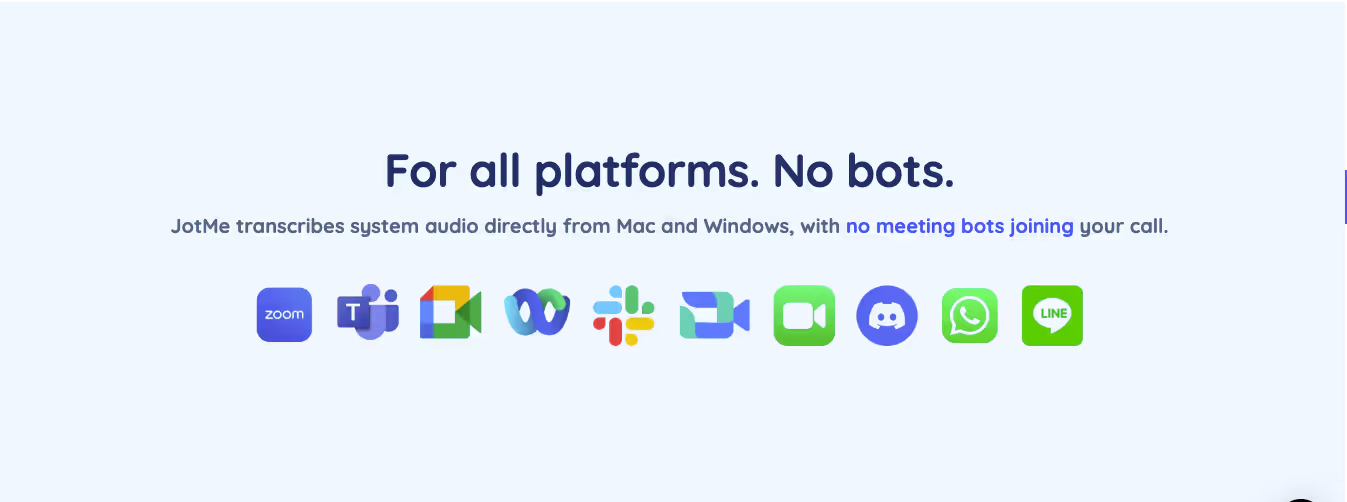
Price is one of the first things any user looks at, and many tools didn’t make it easy. Wordly.ai and Interprefy asked us to contact their sales teams before sharing a quote. While we understand that enterprise solutions often work this way, it’s frustrating for individual users and small teams. In comparison, JotMe clearly lists its free and paid plans on the homepage, breaking down exactly what you get in each.
The top AI live translation tools in 2025 are: JotMe, Wordly, Interprefy, Maestra AI, Kudo, Talo, and DeepL Voice. Each offers something unique: from live Zoom translations to multilingual captioning at global webinars.
Here’s a breakdown of how each one performed, what we liked, and where they work best.
Platforms Supported: Zoom, Google Meet, Microsoft Teams, Webex, LINE, and More.
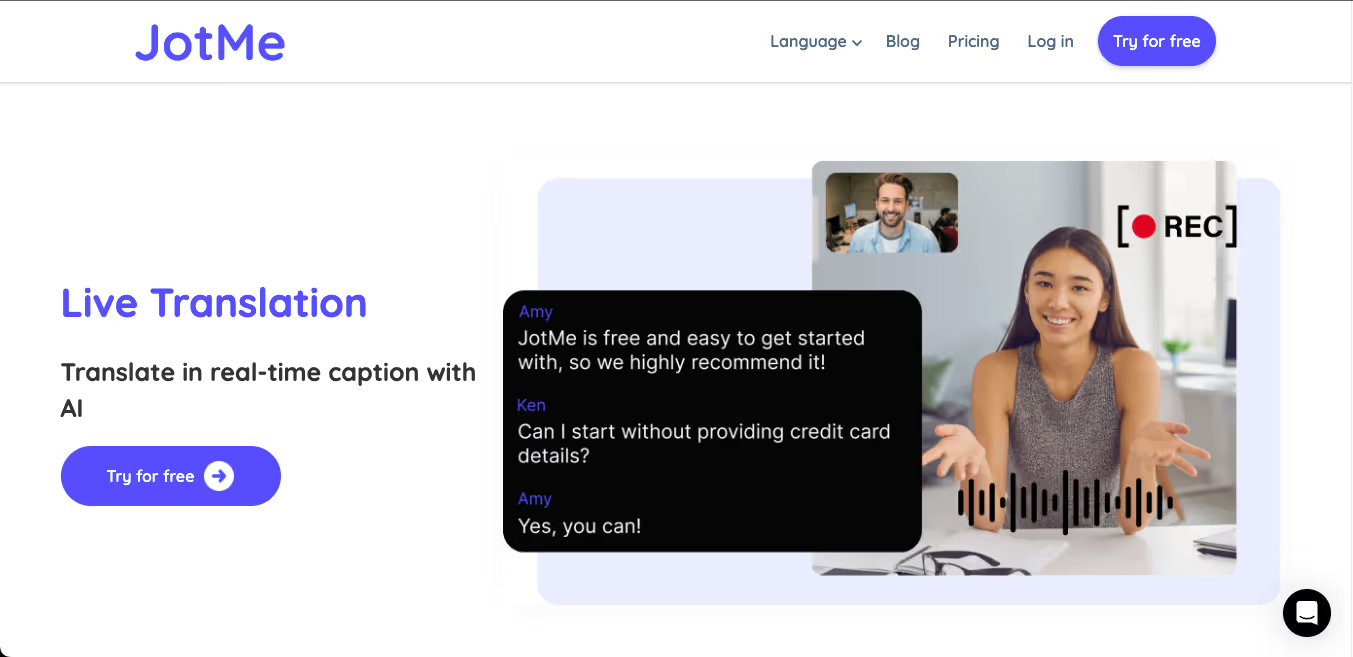
JotMe is the most reliable live AI translator we tested. It is simple to set up, fast to respond, and consistent across platforms such as Zoom, Google Meet, Microsoft Teams, Webex, and even Slack. It supports 77 languages, including Korean, Japanese, Arabic, Hindi, and German, and starts translating as soon as your meeting begins, without adding an extra bot or requiring host permissions.
Best for: JotMe is best for remote teams, international students, multilingual client calls, researchers, and fast-paced project teams who want more than just a translation layer, and are looking for full meeting recall, clarity, and follow-through.
JotMe Features for Students and Professionals
JotMe translates spoken content into your preferred language in real time, directly on your screen. The live translation tool adapts to quick shifts in language (we tested this mid-call), maintaining accuracy without lag. It doesn’t just swap words, but understands tone and context as well, especially in domain-specific conversations like engineering standups or investor pitches.
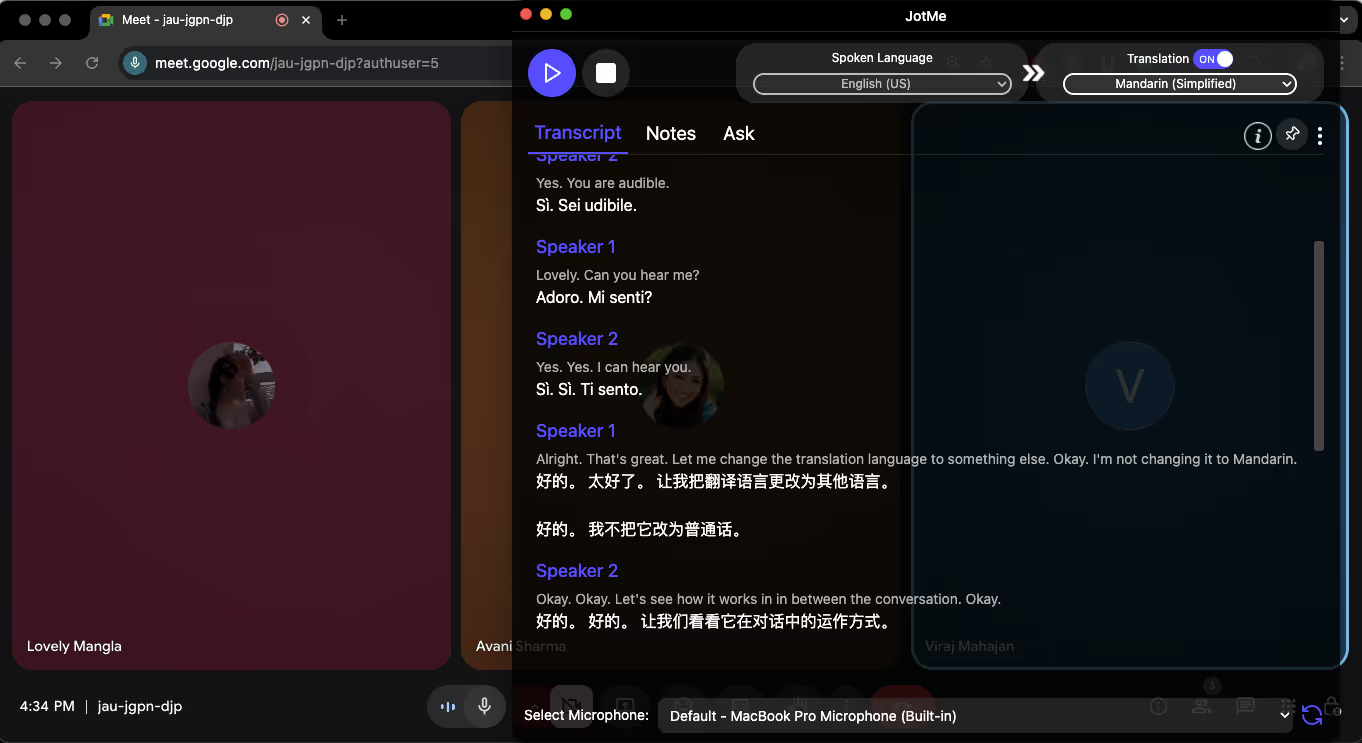
Alongside real-time translation, JotMe also transcribes every spoken word into text. During our tests, we used it in a rapid-fire meeting where multiple speakers switched topics quickly. The live transcription tool kept pace with the conversation, without missing any keywords or phrases. It's handy for students, interviewers, and teams dealing with detailed technical discussions.
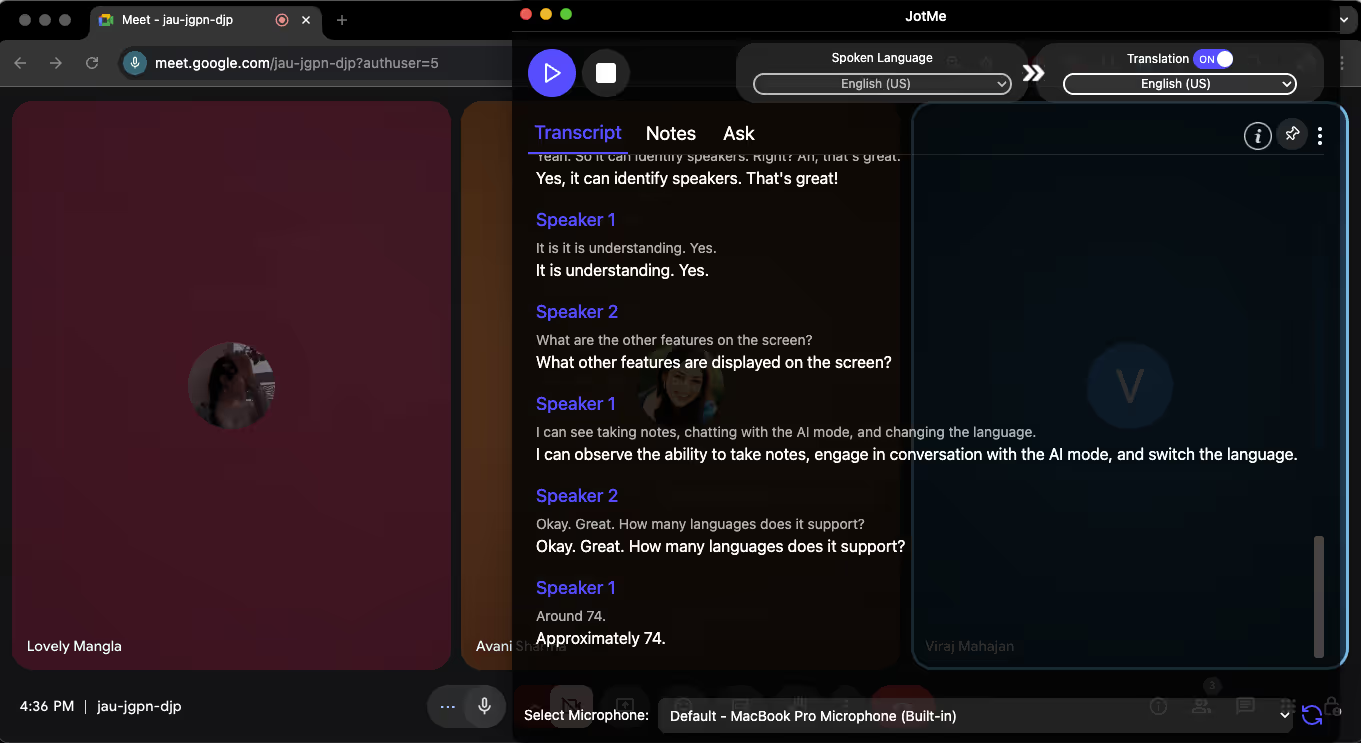
Note: All transcripts are saved in your dashboard for easy access, and you can search and revisit earlier points without losing critical context.
When we started a Google Meet with JotMe, we realized that it went beyond being just a real-time AI translation tool. JotMe also transcribes meetings in real time, directly inside Google Meet. We tested this by running a fast-paced conversation in English, and the tool instantly displayed both the spoken content and its Spanish translation, side by side.

Another factor we want to highlight here is the JotMe Chrome extension, which pairs spoken and output language and gets started in under 30 seconds. The captions appear live, not as a separate bot but as an overlay, so the conversation remains seamless and private.
During our testing to understand the AI live translation capabilities of JotMe, we also found how it helps organize the meetings after they are concluded. With its AI Meeting Notes Translator, JotMe converts spoken conversations and transcribed content into context-aware, multilingual summaries. This means you don’t just get a word dump, but clear, structured meeting notes with action items, jargon clarification, and relevant highlights.
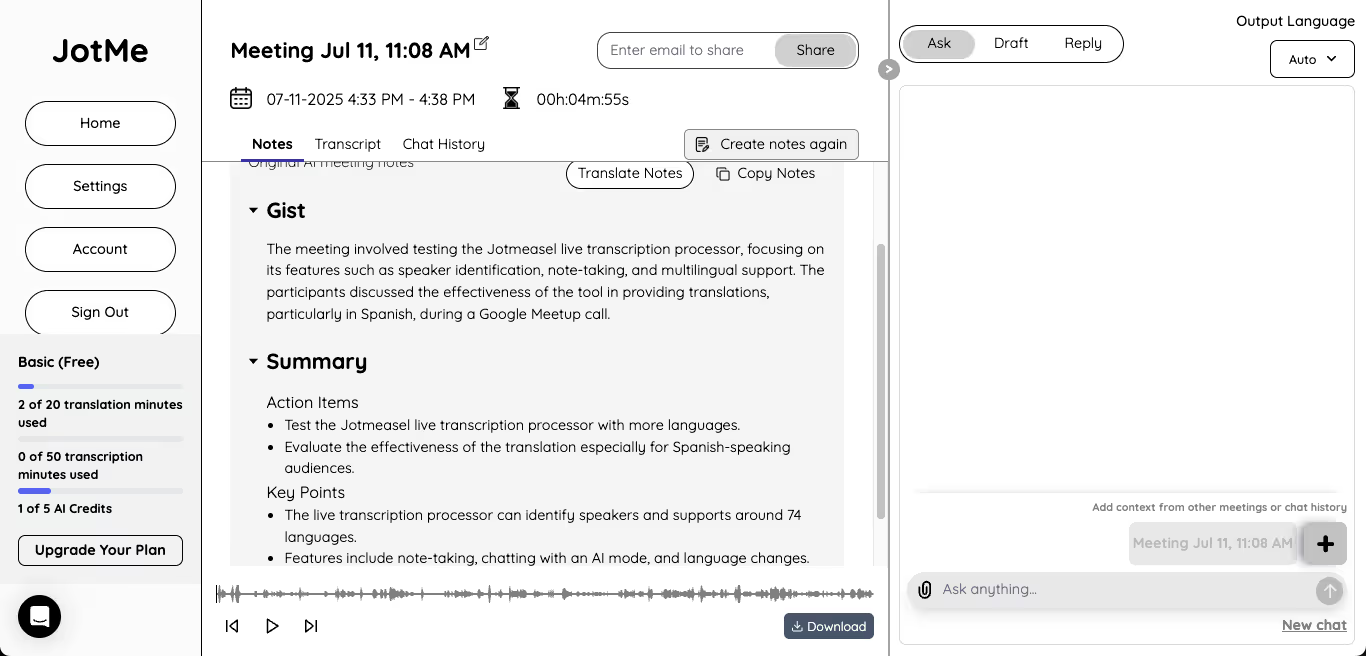
One of JotMe’s standout features that we loved is its contextual translation engine, which goes beyond basic word-for-word or sentence-by-sentence translation. Unlike traditional tools that translate each line independently, JotMe reads multiple sentences as a cohesive unit to preserve tone, flow, and meaning. This is especially useful in professional or emotionally nuanced communication, where intent matters as much as accuracy. For instance, consider this Japanese statement often heard during corporate apologies:
X: 長らくご不便をおかけし、誠に申し訳ございません。
Y: 社内では当初、軽微な不具合と認識していたため、対応に時間を要してしまいました。
Z: 今後は、同様の事態を未然に防ぐべく、検知体制の強化とフローの見直しを徹底してまいります。
A traditional line-by-line translation might read:
A: We sincerely apologize for the prolonged inconvenience.
B: Internally, we initially recognized it as a minor issue, so the response took time.
C: From now on, we will strengthen detection systems and review workflows to prevent similar issues.
However, JotMe’s contextual translation delivers:
“I deeply regret the prolonged inconvenience this has caused you. Our initial assessment classified the issue as minor, which unfortunately delayed our response. We are taking this as a serious lesson and will reinforce our detection systems and reevaluate our internal workflows to ensure this doesn’t happen again.”
This output reads naturally, conveys empathy, and reflects how a real business leader might communicate in English, which makes JotMe a powerful tool for global teams, executive messaging, and high-stakes communication.
While testing JotMe’s live translation during a Zoom call, we noticed something even more useful. It automatically stores the full meeting transcript, organized by speaker and timestamp. The transcript was ready the moment the Zoom meeting ended. We could view it directly in the dashboard. Each line of dialogue was tagged with who said it and when, making it easy to review decisions or flag key moments.

JotMe offers both free and paid plans, starting at $9 per month.
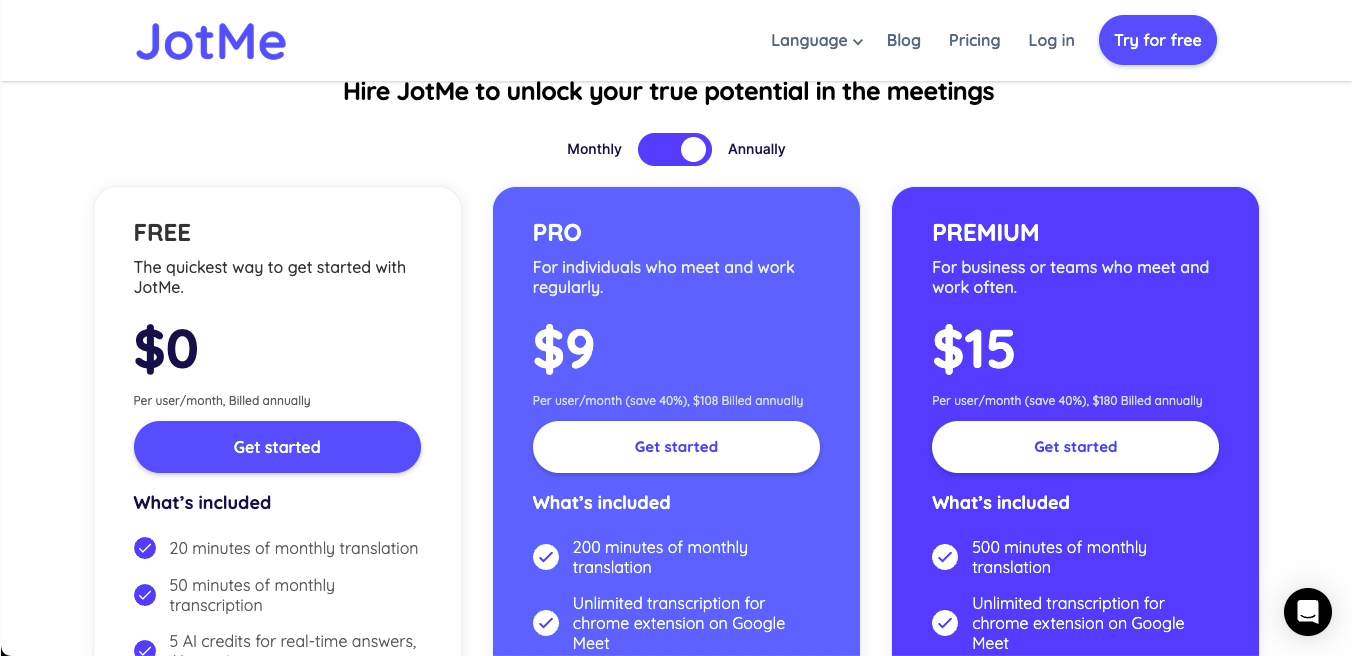
Free Plan
Paid Plan:
Platforms Supported: Zoom, Webex, Cvent, Microsoft Teams (via integration)
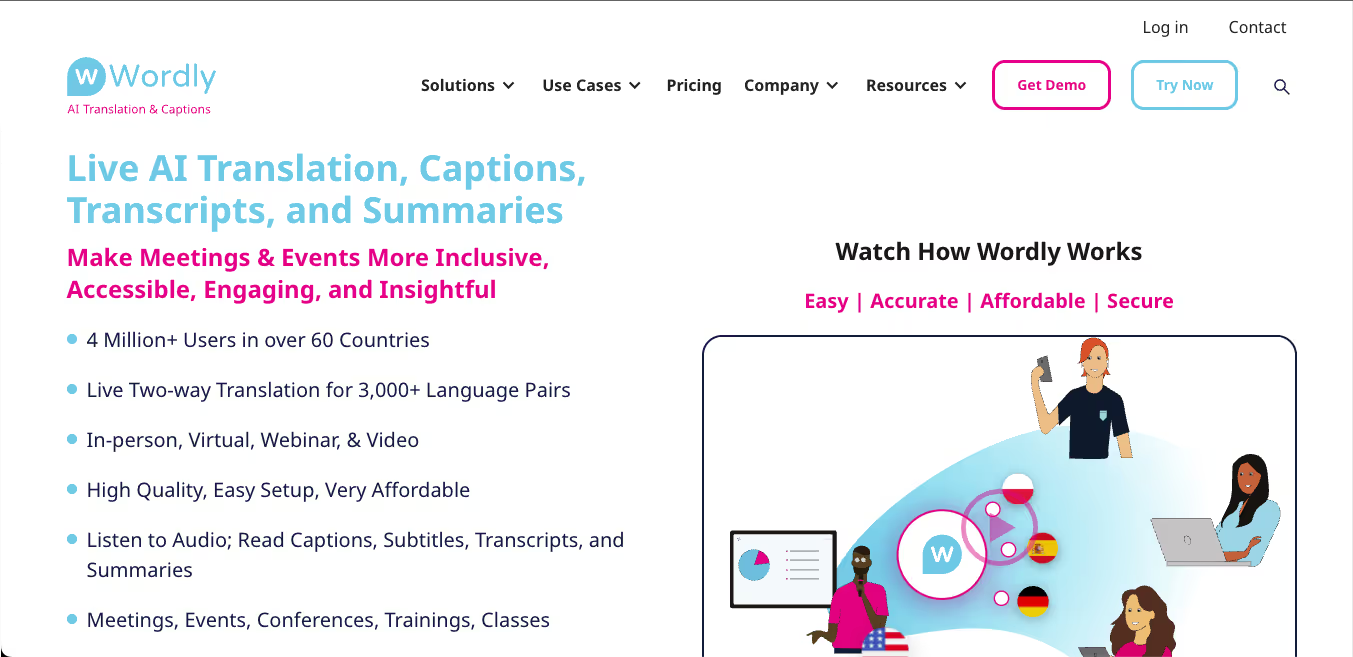
Wordly AI is built for scale. It supports real-time AI translation, transcription, captions, and summaries across dozens of languages and formats. What makes Wordly AI a worthy competitor to JotMe and Interprefy is its ability to be used during in-person meetings.
Best For: Enterprise event managers, webinar hosts, global conferences, educational summits, and any team running large multilingual events.
Wordly AI doesn’t offer upfront pricing on the site. Instead, packages begin at 10 hours of usage and scale by number of attendees. According to our research, you need to request a quote. The package includes translation, captions, and transcripts, all of which are valid for 12 months.
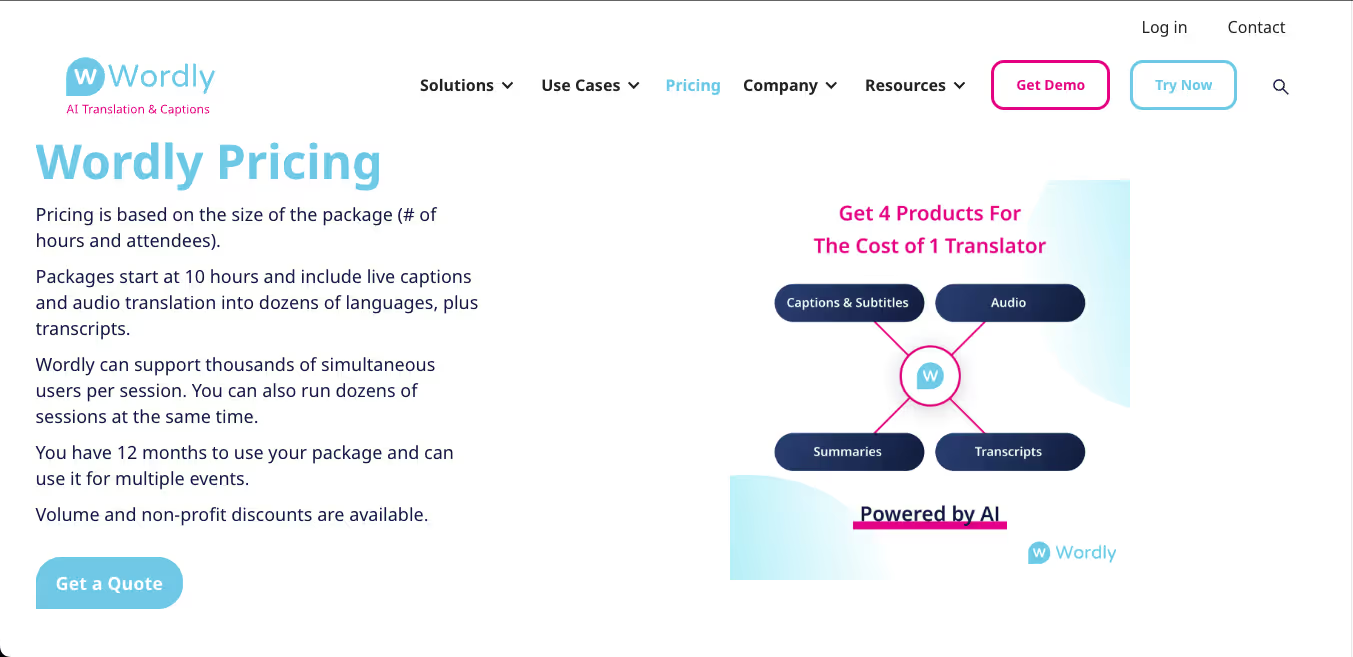
Platforms Supported: Interprefy web platform, mobile app, and API integration
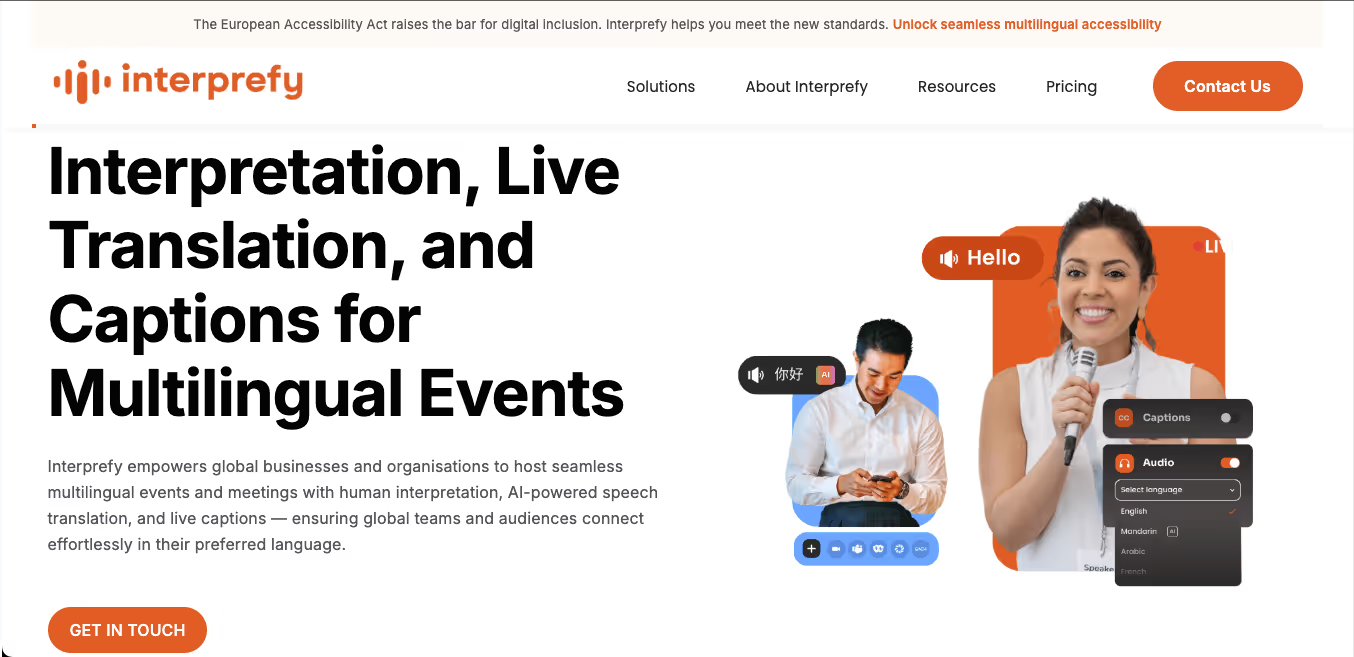
We tested Interprefy primarily for its AI-driven live translation and remote interpretation features. It was immediately clear that this platform is designed for large-scale, multilingual events. It may be ideal for those who are hosting a hybrid international webinar. However, for students seeking an AI interpreter and a live translator, the tool may be overly complicated.
Best for: Large enterprises and event organizers conducting multilingual webinars, hybrid summits, or in-person global town halls.
Similar to Wordly AI, Interprefy does not list public pricing. All plans are quote-based and created per event size, language needs, and format (hybrid, online, in-person).
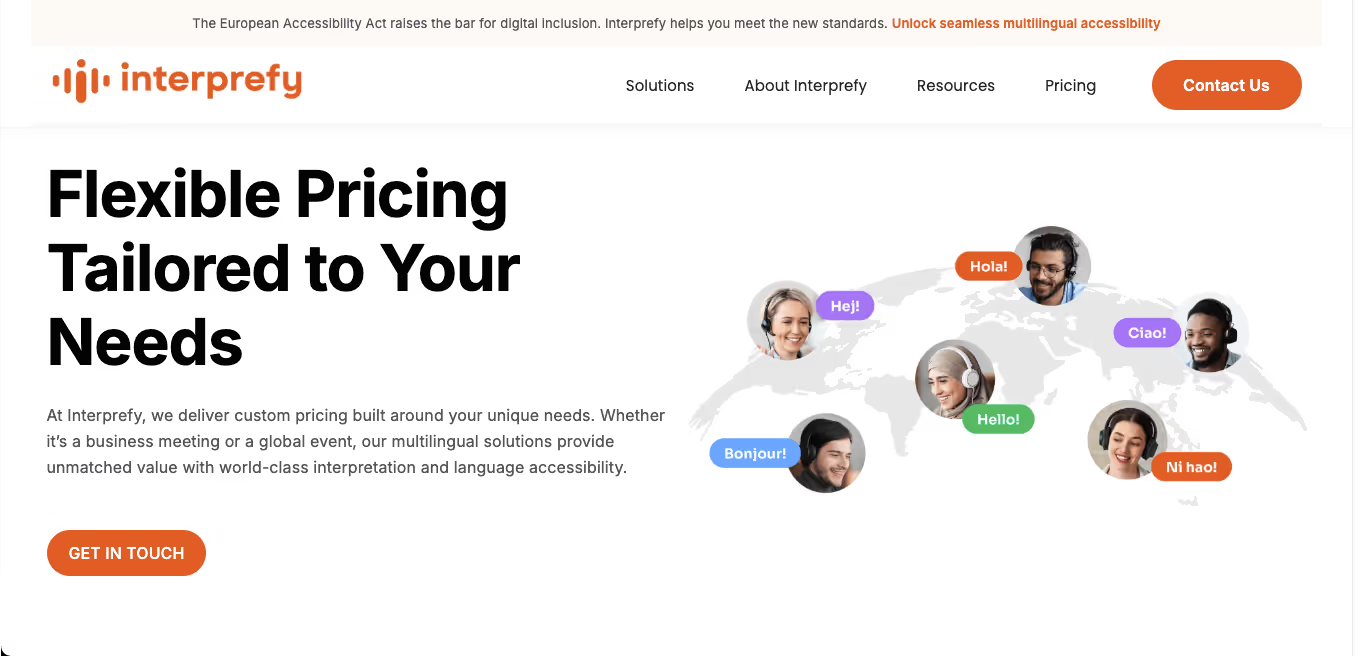
Platforms Supported: YouTube, TikTok, Slack, Zoom, OBS, vMix, and more
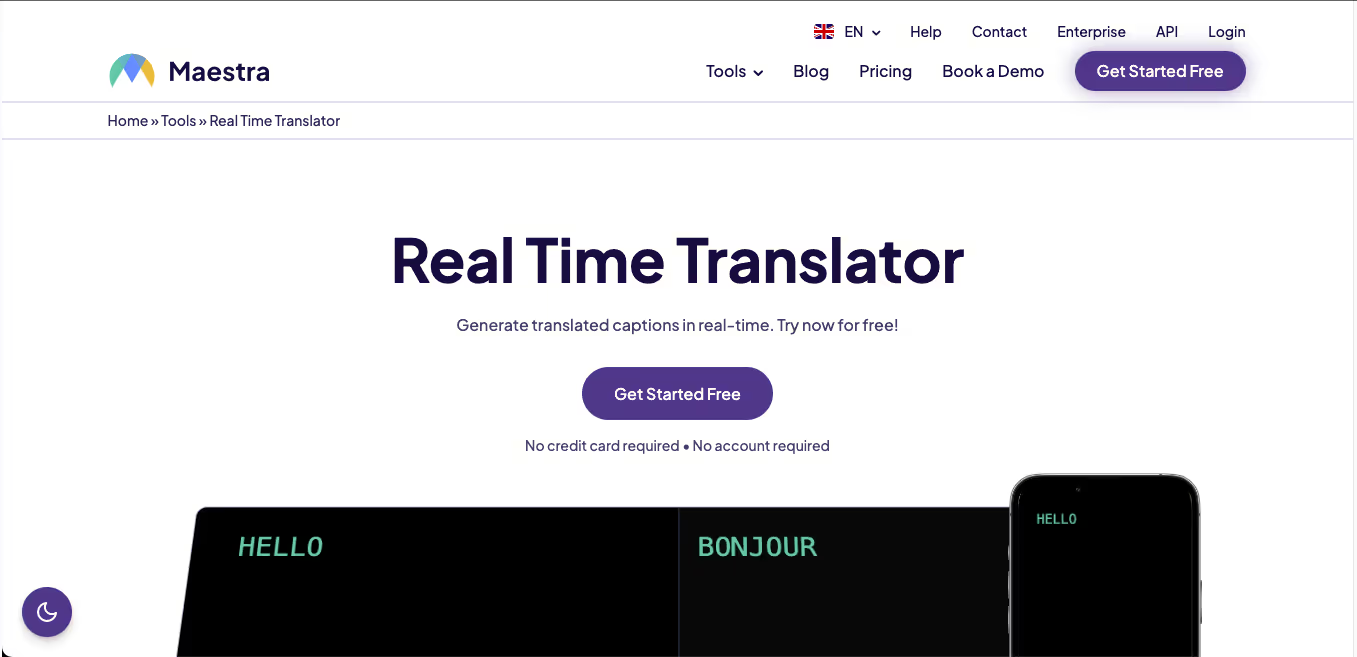
We tried Maestra AI for AI transcription and multilingual dubbing, and it’s clear to us that the tool is built with creators and educators in mind. The UI is clean, uploading files is quick, and their video translator supports over 125 languages. We tested a few demo clips using the subtitle generator and dubbing tool, and found that Maestra AI performed well when translating from English to other languages.
Best For: Creators, educators, and teams who need AI-powered transcription and fast multilingual voiceovers for video content.
Maestra AI offers flexible pricing plans to suit different user needs.
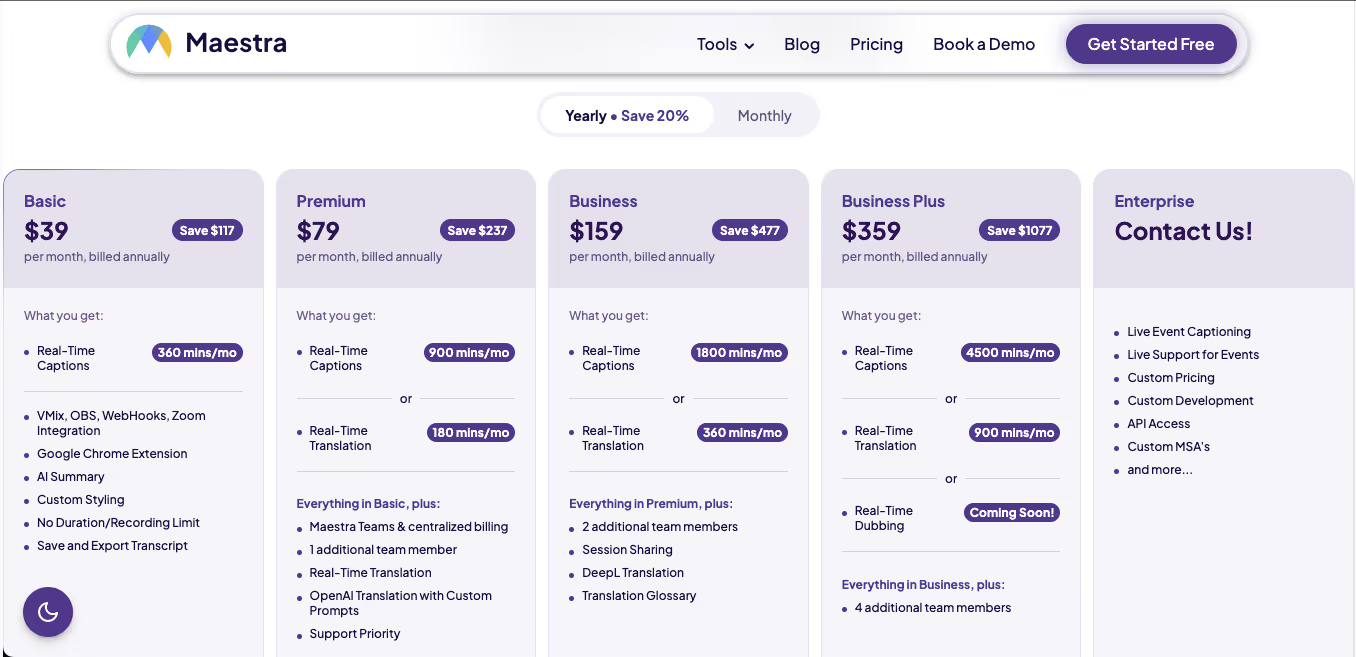
Platforms Supported: Zoom, Hopin, On24, Bizaabo (with embeddable widget)
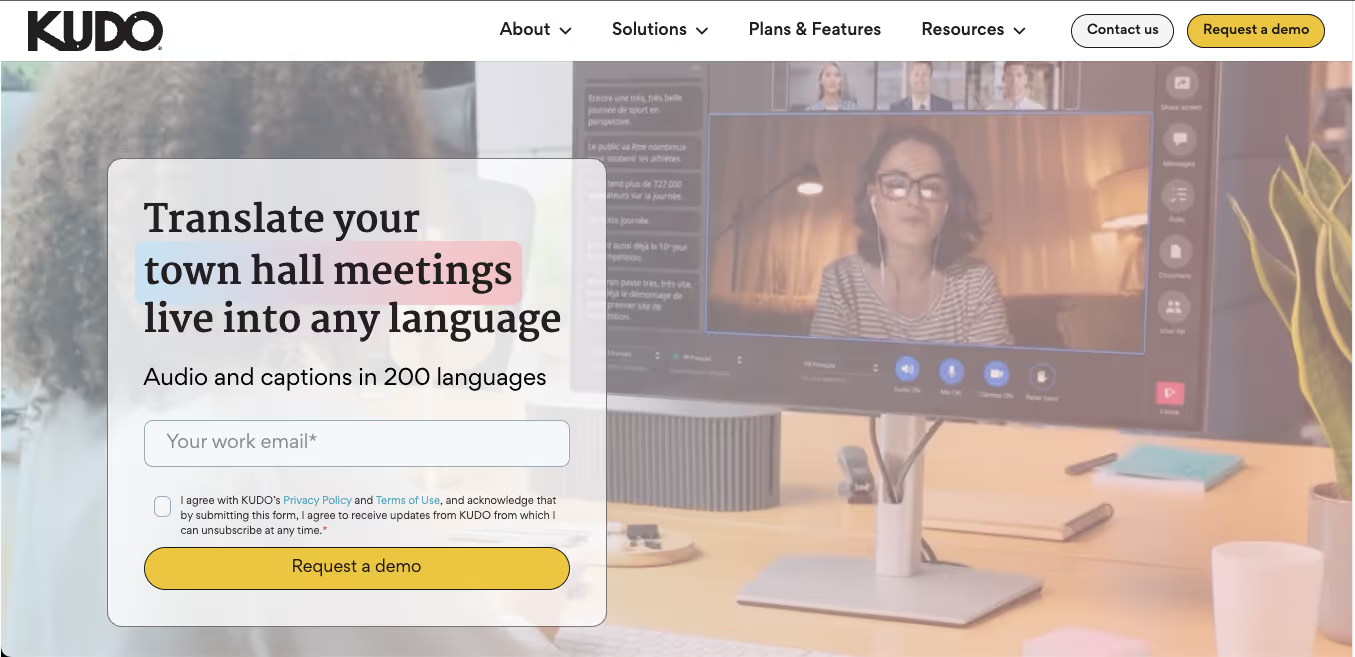
Kudo is known for real-time interpretation across multiple languages. Unlike traditional AI translation tools, Kudo isn't just focused on subtitles or transcription. It incorporates human interpreters and AI-driven live voice translations across various platforms. When you try Kudo, you will realize that the whole experience feels event-grade, meant for town halls, virtual summits, and enterprise-grade multilingual meetings.
Best For: Interactive group discussions, webinars, seminars, and events that need real-time, multilingual translation.
Kudo’s pricing is more event-focused and use-case based, which makes sense for its enterprise-first model.
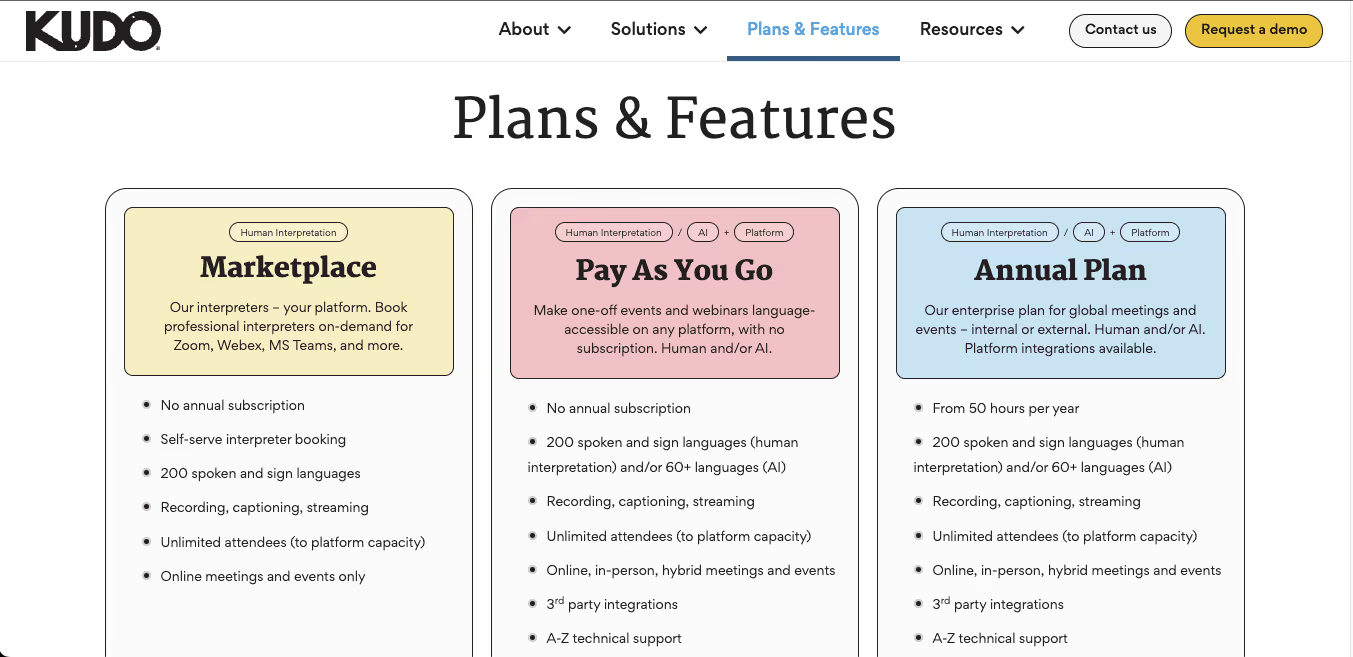
Platforms Supported: Zoom, Google Meet, Microsoft Teams
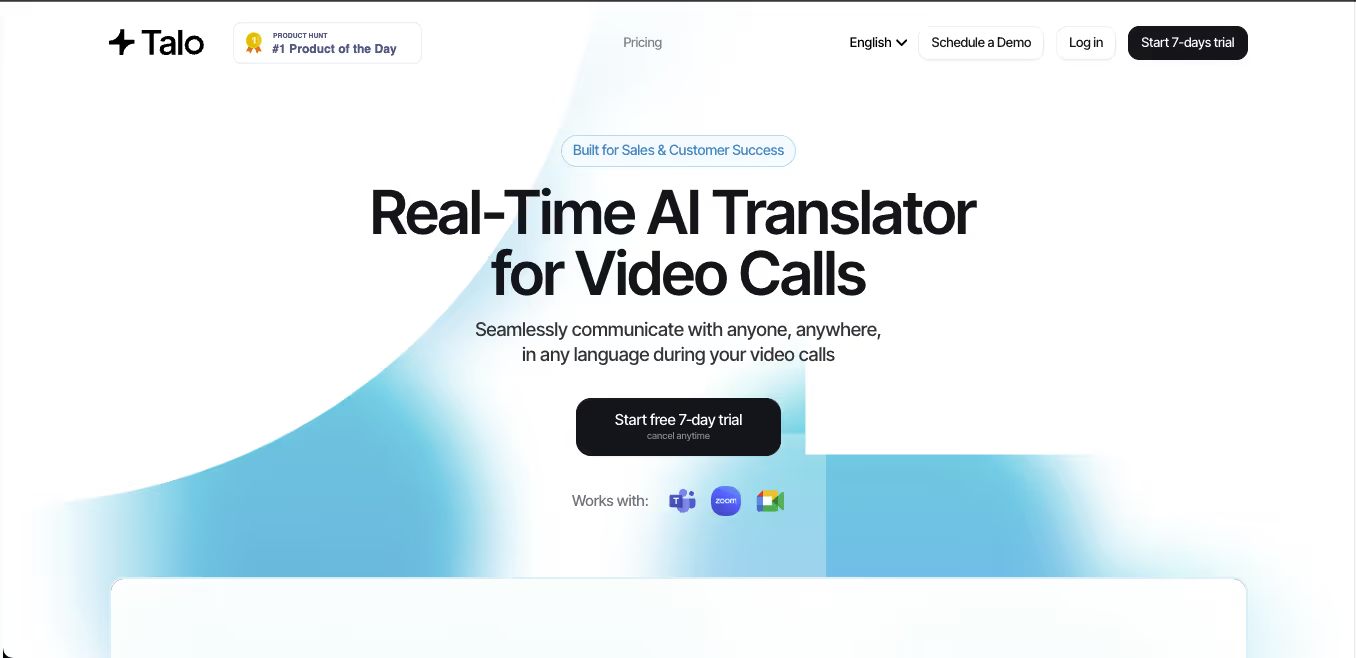
We tried Talo during a multilingual Google Meet call, and the real-time AI translation felt surprisingly natural. With one AI bot translating everything during the call, it was refreshingly frictionless. It picked up context quickly, and the clarity of voice output was great. We didn’t need to toggle or adjust anything during the meeting. The AI ran in the background, keeping up with accents, jargon, and even the speaker's speed.
Best For: Mid to large teams handling international sales, onboarding, or cross-border meetings who need a robust, secure, and fully integrated AI interpreter across Zoom, Meet, and Teams.
Apart from a 7-day free trial plan, Talo offers four pricing tiers: Starter, Pro, Team, and Enterprise.
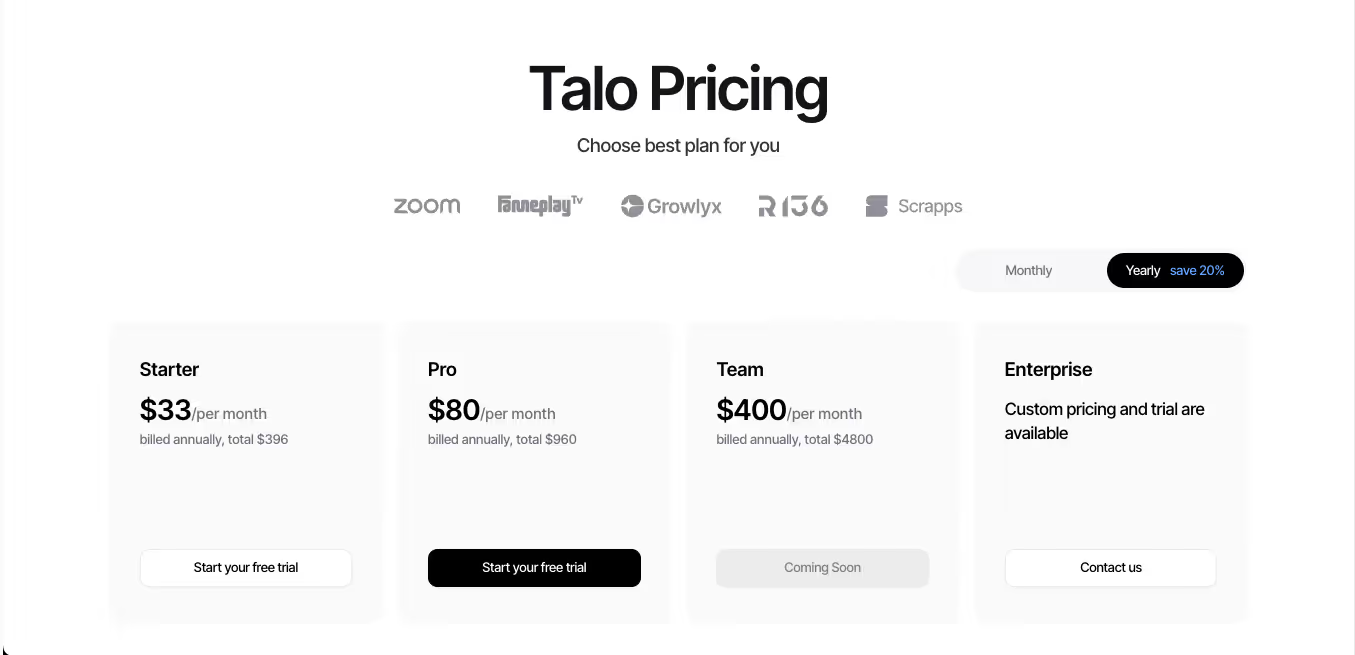
Free Plan:
Paid Plan:
Platforms Supported: Microsoft Teams (web, desktop, mobile), iOS, Android
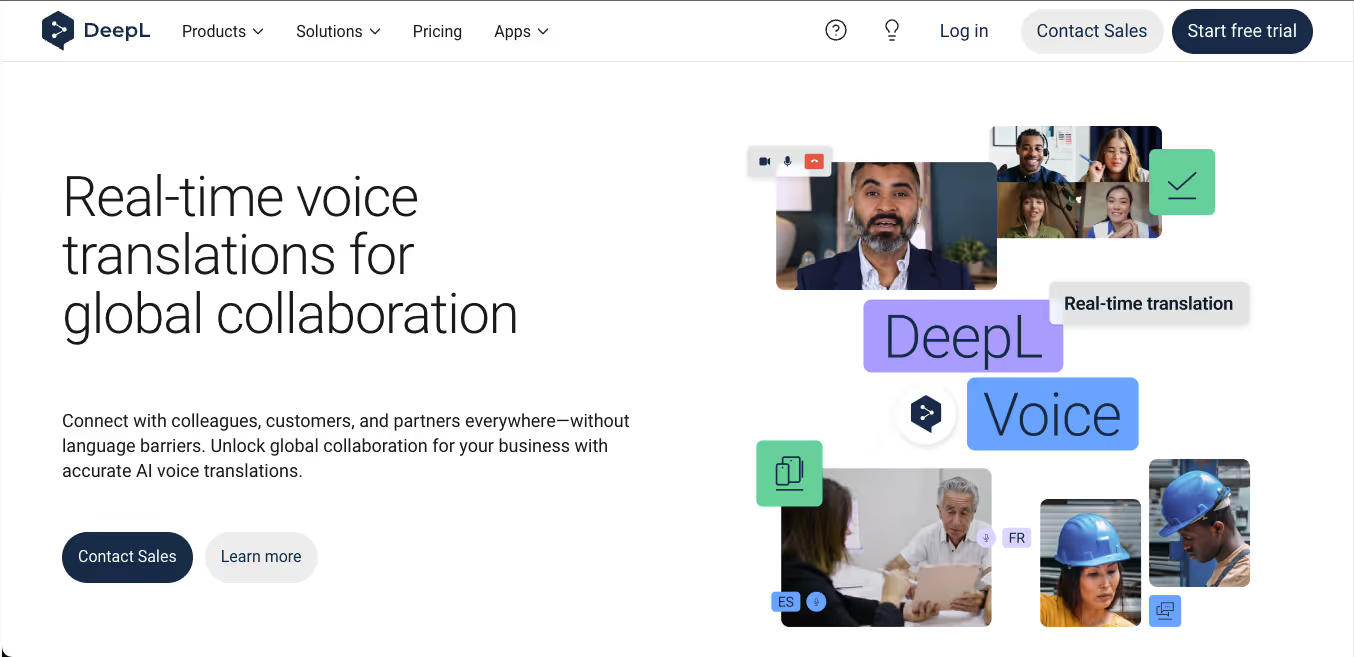
When we were researching DeepL Voice, we found out that this tool isn’t just another translation add-on. It’s a serious contender for real-time multilingual communication in business environments. DeepL Voice is designed for global meetings, where it enables instant voice translations and AI-generated translated captions across multiple spoken languages within the same session.
Best For: Enterprises, international teams, or hybrid workplaces looking to conduct real-time multilingual meetings with voice translation and captioning.
DeepL Voice’s pricing details are not publicly disclosed. You need to contact the sales team to get a quote. Also, you will need a Microsoft Teams Business Plan and an active DeepL Voice for Meetings subscription to access this real-time translation feature.
Choosing the right AI live translation tool depends entirely on your priorities, including real-time accuracy, budget, file translation, and platform compatibility. Here's a quick breakdown to help you decide:
However, if you require real-time translation, AI interpretation, multi-platform support (including Zoom, Teams, Meet, and Webex), and more, JotMe provides the best of everything in a single, streamlined tool.
Whether you're running international webinars, internal town halls, or training sessions in multiple languages, JotMe adapts in real-time, with zero setup hassles and support for over 45 languages.
Try JotMe for free today and see how effortless real-time communication can be, no matter what language your audience speaks.
JotMe is currently one of the most advanced real-time AI translation tools available in 2025. Unlike basic transcription apps, JotMe offers a fully integrated AI interpreter, real-time subtitles, and live meeting translation across Zoom, Google Meet, MS Teams, and Webex. It supports 77+ languages, offers human interpreter integration, and delivers meeting summaries post-call.
Yes, Google Translate can handle real-time translation in certain situations, such as voice conversations, camera input, and text detection, via its mobile app. The Conversation Mode allows two users to speak into the app, and it instantly translates their dialogue. However, Google Translate is not designed for professional meetings that occur in real-time.
Real-time translation breaks down language barriers instantly, allowing people from different linguistic backgrounds to communicate effectively. For international teams or brands, real-time AI translation is a necessity for effective communication.
DeepL is generally regarded as more accurate and natural-sounding than Google Translate for many European languages. It’s especially strong in translating documents (such as PDFs and Word files), offering better grammatical context and sentence structure. That said, Google Translate supports more languages (100+), while DeepL supports around 30+.
DeepL is better if you need precise, structured translation of documents or paragraphs between specific language pairs. It is optimized for translation workflows and document fidelity. ChatGPT is better at conversational context, tone detection, and creative translation.

Win Globally

.png)
