JotMe Desktop
JotMe Mobile
JotMe Chrome Extension

Chrome

.avif)

Looking for transcription for YouTube video? Looking to save transcript? With JotMe, you can transcribe more than 45 languages accurately as our AI understand context, nuance, and niche domain knowledge. It’s free, and no credit card is required to get started!
.avif)
Download desktop app on Mac or Windows. Setup takes less than 30 seconds!
.avif)
Start playing your youtube video.
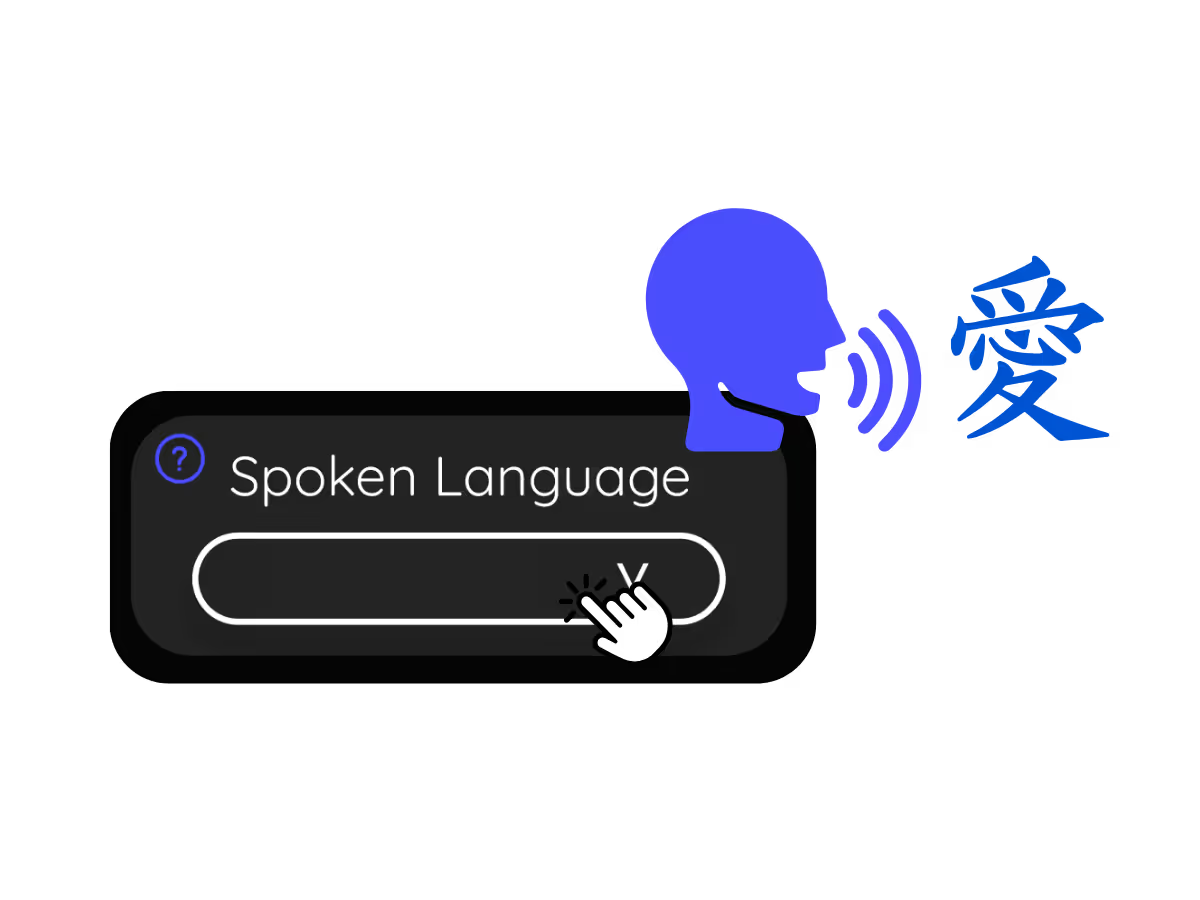
Choose the language spoken. For instance, if you're transcribing an English meeting, set the language to English.
Keep track of every spoken words with our real-time transcription. No more getting lost in important scene.
.avif)
.avif)
Wait, what was that? You can capture words so you can search what they said or meant with JotMe Ask feature.
Saved transcript is stored in JotMe dashboard.
.avif)
.avif)
Yes! You can upgrade your plan for more transcription minutes if needed.
Download Mac or Windows app, set your language preferences, and get instant live transcription on YouTube video and autmatically store in JotMe dashboard.
You can use "Ask" feature on JotMe to ask what the spoken words meant while playing YouTube video.
Transcriptions are stored on the JotMe dashboard.
You can transcribe 45 languages for YouTube. Here are the available languages: Bulgarian, Catalan, Mandarin (Simplified), Mandarin (Traditional), Cantonese (Traditional), Czech, Danish, Dutch, English (US), English (UK), English (Australia), English (New Zealand), English (India), Estonian, Finnish, French, French (Canada), German, German (Switzerland), Greek, Hindi, Hungarian, Indonesian, Italian, Japanese, Korean, Latvian, Lithuanian, Malay, Dutch (Flemish), Norwegian, Polish, Portuguese, Portuguese (Brazil), Portuguese (Portugal), Romanian, Russian, Slovak, Spanish, Spanish (Latin America), Swedish, Thai, Turkish, Ukrainian, Vietnamese.
Bulgarian, Catalan, Mandarin (Simplified), Mandarin (Traditional), Cantonese (Traditional), Czech, Danish, Dutch, English (US), English (UK), English (Australia), English (New Zealand), English (India), Estonian, Finnish, French, French (Canada), German, German (Switzerland), Greek, Hindi, Hungarian, Indonesian, Italian, Japanese, Korean, Latvian, Lithuanian, Malay, Dutch (Flemish), Norwegian, Polish, Portuguese, Portuguese (Brazil), Portuguese (Portugal), Romanian, Russian, Slovak, Spanish, Spanish (Latin America), Swedish, Thai, Turkish, Ukrainian, Vietnamese.
JotMe not only transcribes YouTube video but it also translates and summarize the entire youtube video.
.avif)