JotMe Max
JotMe Lite

Chrome

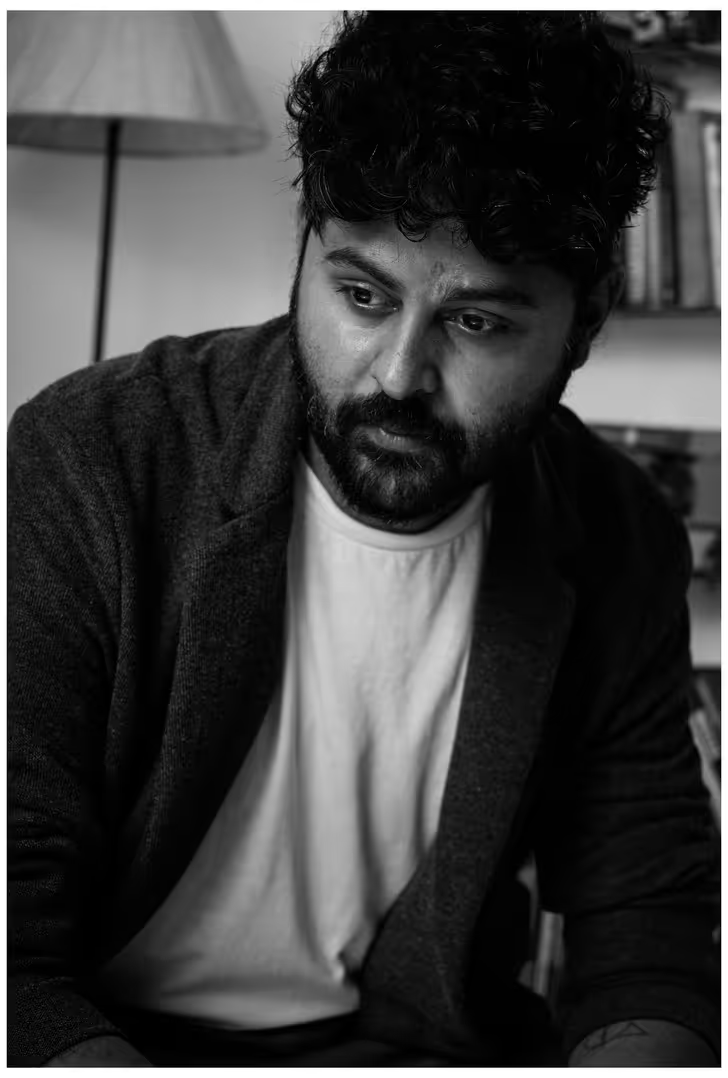
Quick Answer: You can use JotMe to translate YouTube videos in real time from Chinese, Japanese, Spanish, and other languages into English, and vice versa. At just $15/month, JotMe can upgrade your YouTube video streaming experience with features like live contextual translation, AI summaries, and AI chat.
Have you come across an informational YouTube video in a non-native language with no translated captions to guide you? That’s frustrating, we know.
In such instances, JotMe, an AI-powered personal interpreter, can be a real help. JotMe accurately translates YouTube videos into English in real time and preserves the video’s original message. Further, with support for 45+ languages and features such as contextual translation, AI chat, and AI-generated summaries, you’ll understand the core concept regardless of the source language.
Here’s how to translate a YouTube video to English in real time:
Step 1: Set your YouTube video to a higher quality and adjust its volume.
Step 2: Download JotMe from its official website and install it.
Step 3: Set the spoken and translation languages, click “Play” on the JotMe window, and then, play the YouTube video.
Step 4: Toggle the “Real-Time Summary” option to obtain an instant video summary and use “AI Ask” to get answers to your queries.
Launch JotMe, select the YouTube video to translate, set the source language and translation language, and click “Play.” Here’s a detailed step-by-step guide to set up JotMe and how to translate YouTube videos to English in real time:
Access YouTube on your desktop browser and open the video to translate. Before you play the video, set its quality to 720p or higher for clear audio. Also, adjust the volume to a comfortable level so JotMe can accurately capture the audio when you start live translation.
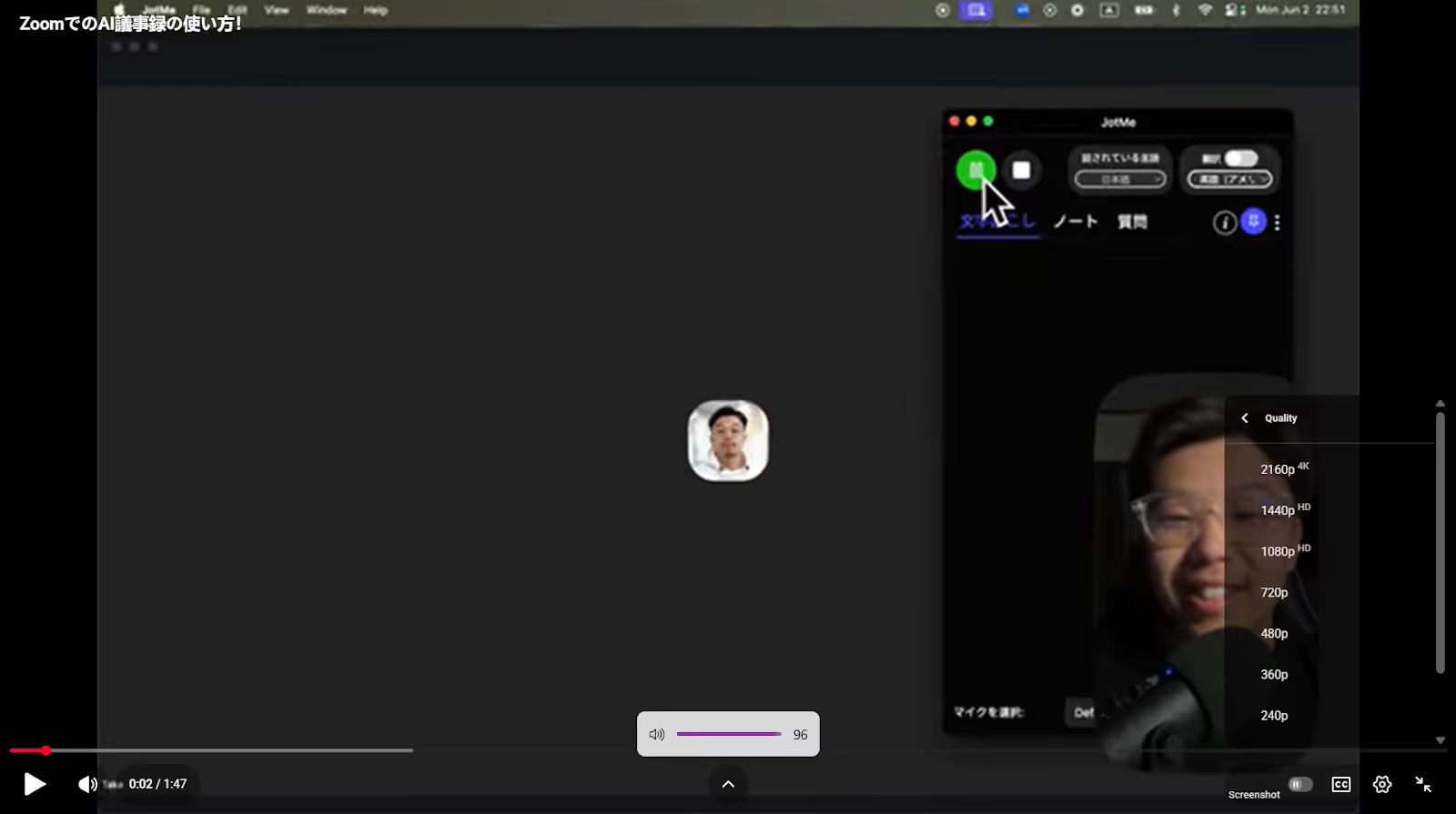
Head over to JotMe’s official website and click “Try for free” to download the JotMe app on your operating system (Windows or Mac). Then, follow the on-screen prompts to install the app.
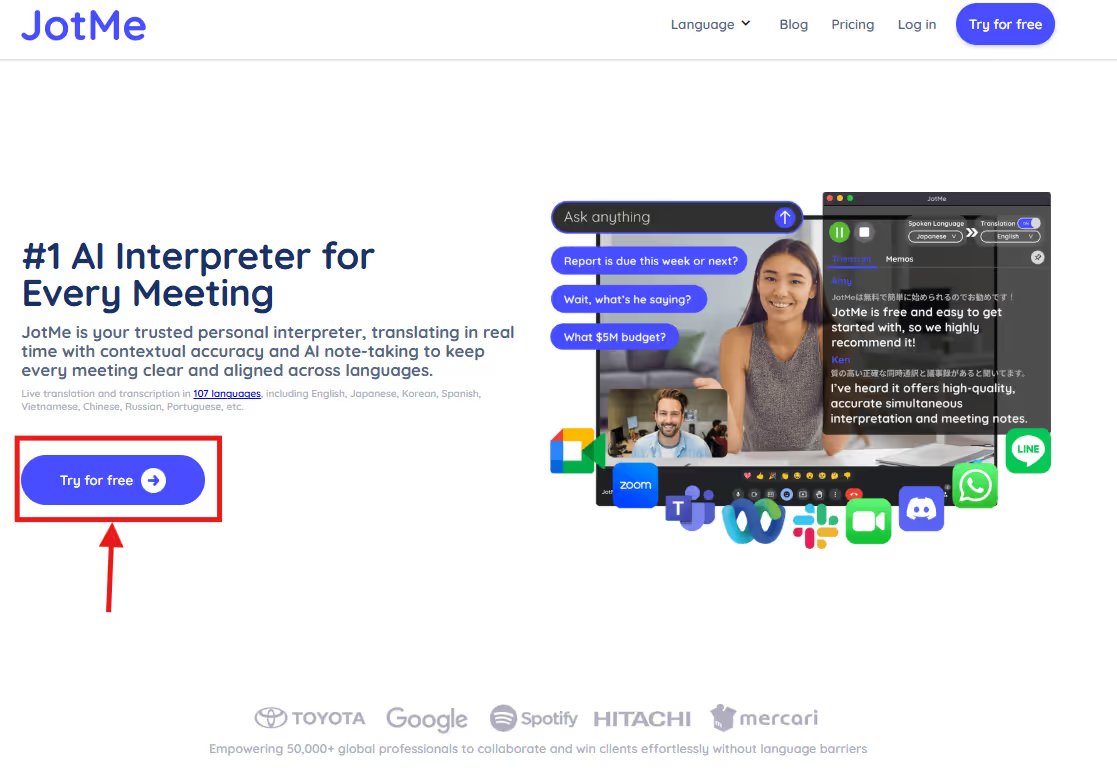
In the JotMe window, set the “Spoken Language” to the language your YouTube video is in (for example, Spanish, Chinese, or Japanese), and “Translation Language” to English. Then, click the “Play” to begin live translation. If your video has multilingual speakers, you can set JotMe to “Multilingual” mode, and it will translate each speaker simultaneously.
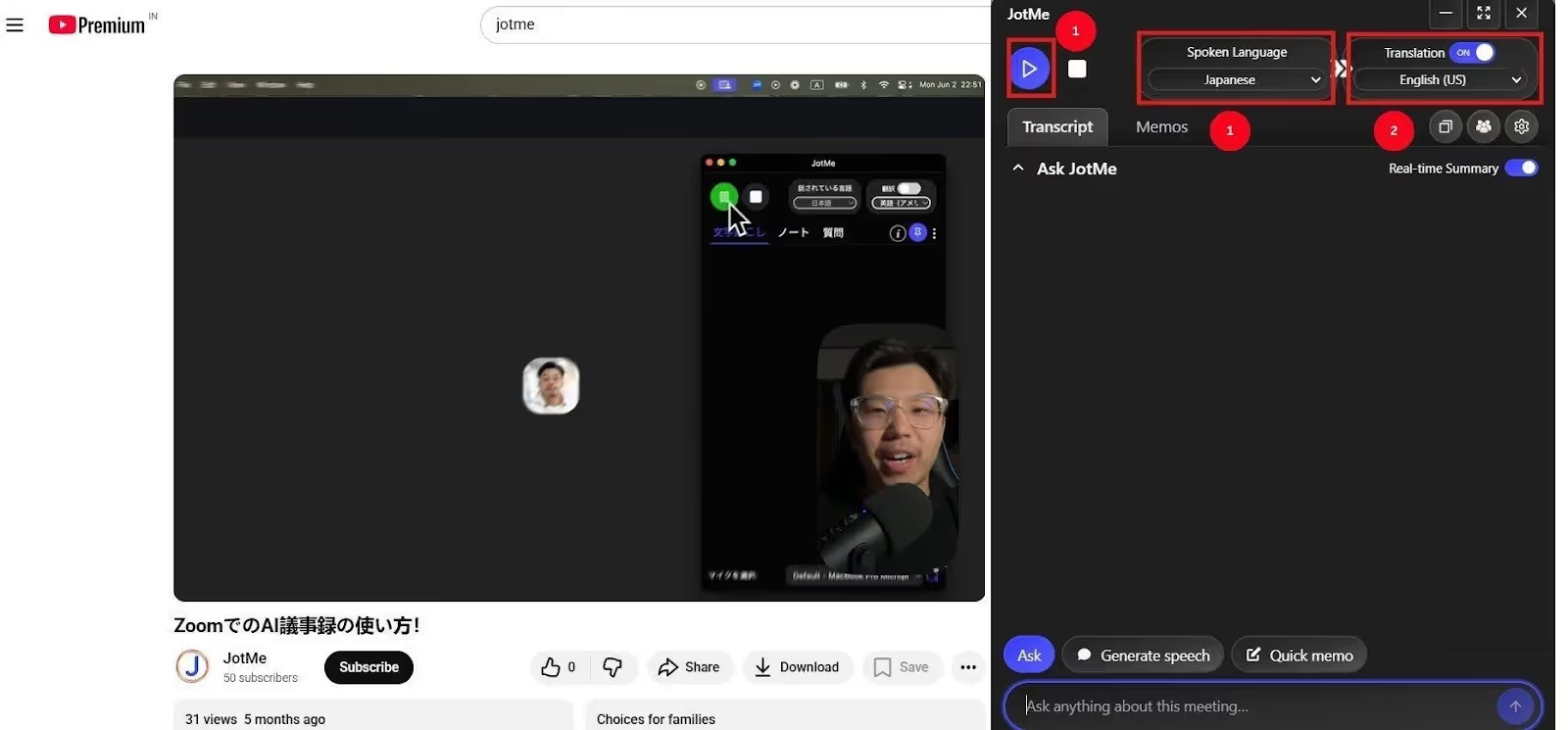
Toggle the “Real-Time Summary” option and play the YouTube video. JotMe displays a bulleted summary of key points on the dashboard in real time. Refer to them at any time while streaming the video to get a gist of it. Also, you can tap “Ask” at the bottom to get instant answers to your queries.
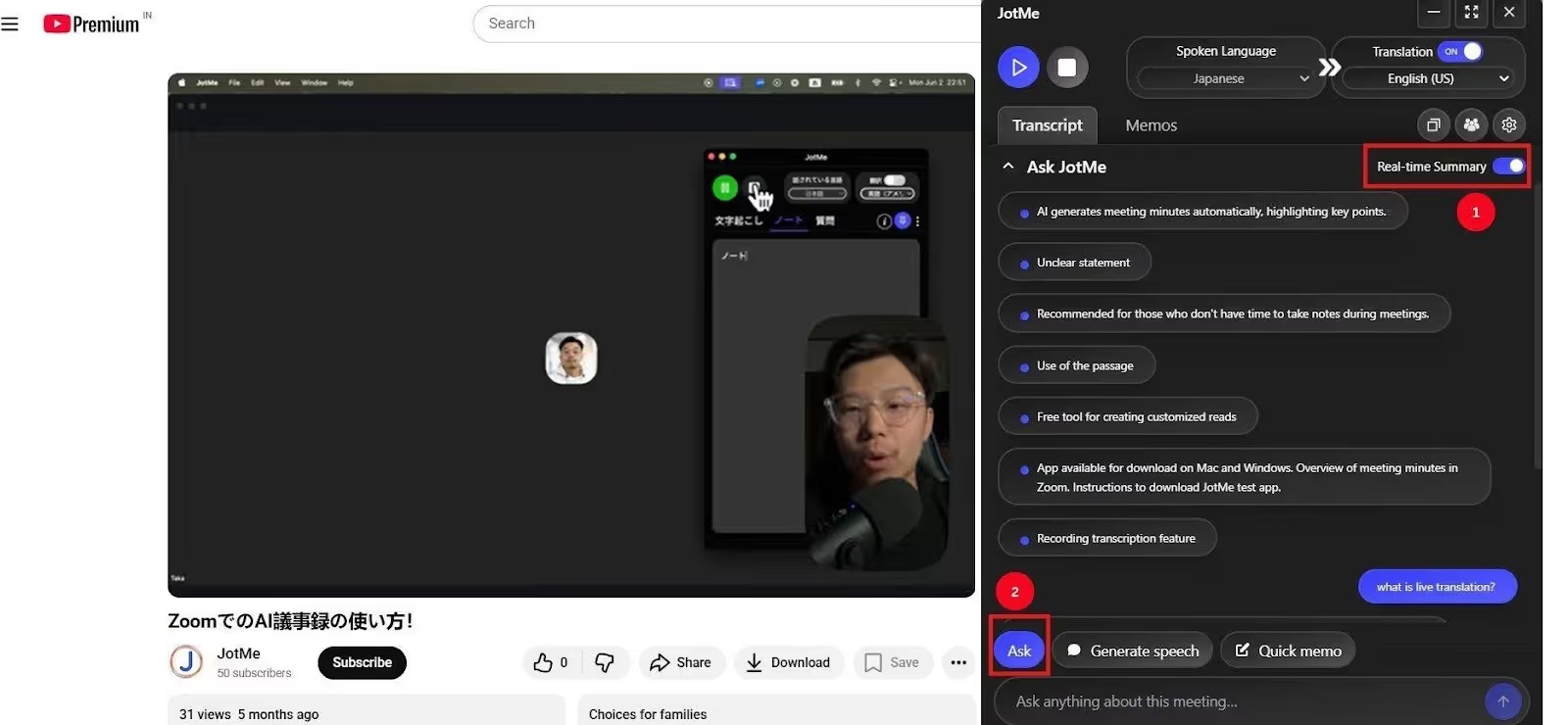
Here’s what JotMe offers when you learn how to translate YouTube videos to English in real time:
YouTube can automatically generate closed captions for the videos when you click the “Gear” icon or Settings, followed by “Subtitles/CC,” and select your preferred language. The translated subtitles appear as soon as you play the video. But sadly, there’s a catch to it, which is detailed as follows:
In short, you cannot trust YouTube’s auto-translate feature. If you’re searching for “how do I translate a YouTube video to English,” we recommend JotMe. The advanced NLP and machine learning algorithms of JotMe understand the context and meaning of the spoken dialogues and maintain the natural feel in translation.
For instance, in a Japanese product tutorial video on YouTube, the narrator started by saying, “緒になってAIが磁力を作ってくれまし.” YouTube translates it to “Together, AI creates the magnetic force.” At the same time, JotMe translates it to “Together, AI is generating magnetic forces for us,” which is contextually accurate. Not only that, JotMe maintained the pace throughout the video, even when it lagged.
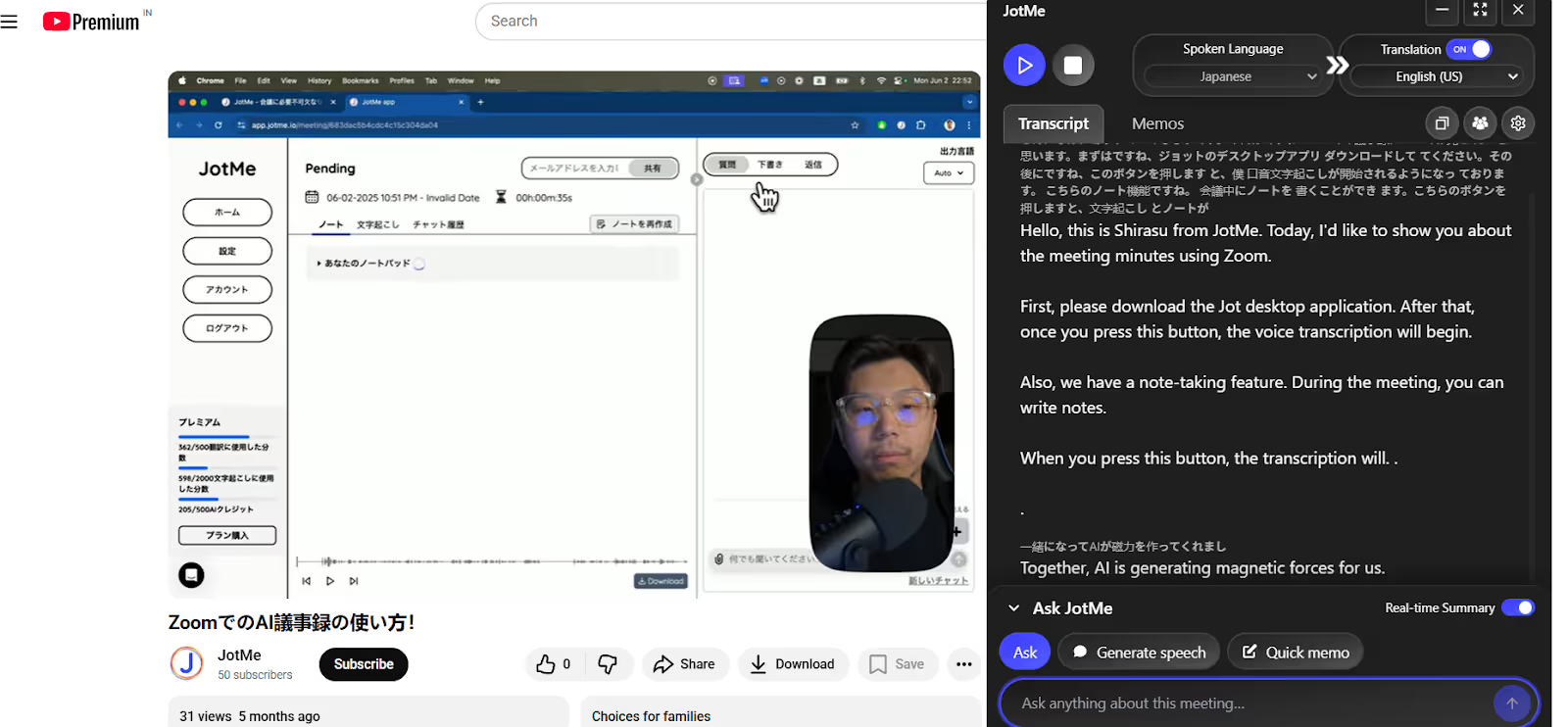
Yes, you can translate someone else’s YouTube video, provided you’re doing it for personal use only. Publicly distributing, re-uploading, or monetizing a translated version of someone else’s content without their permission is a copyright infringement and violation of YouTube’s Terms of Service.
Keep in mind that translation is a derivative work, and the original creator can impose a copyright claim on your videos. It could lead to a video or a channel ban. So, keep in mind a few legal ways to approach a translation:
YouTube’s auto-translate is unreliable for so many reasons, so JotMe is the best answer for how to translate YouTube videos to English accurately in real time. Regardless of the video type (lecture, entertainment, or informational) and the language it’s in, you can easily get multilingual transcriptions and translations on YouTube desktop with JotMe.
The personal AI interpreter is also launching a mobile app very soon, so you can live translate YouTube videos on mobile. If you want to try the mobile app, visit the page above and sign up to get first-user access.
Aside from accurate and context-based translation, JotMe’s features like AI chat, real-time summary, and AI Meeting Notes can be handy. Use JotMe today and ensure no language barrier comes in the way of learning.
You can use JotMe to translate YouTube videos to English or your preferred language in real-time. Launch JotMe, set the input and output language, and play the video. JotMe will start translating into your preferred language as soon as the video starts playing, with no latency or lag.
Yes, YouTube automatically translates videos as long as you turn on the Automatic Subtitles/CC option. For that, open the video, tap the “Gear” icon, followed by Subtitles/CC, and select the language. The translated captions appear on the video as it starts playing.
YouTube’s auto-translate feature isn’t accurate. It performs a literal translation and fails to capture the emotions, context, and nuances. This often leads to nonsensical translations, which may confuse a reader.
JotMe is the best software to translate your YouTube videos in real-time. To start, the translation is accurate and maintains a natural tone. Other than that, its features like AI real-time summary, AI chat, and sharing translation minutes let you fully grasp the content and meaning.

Win Globally


