JotMe Desktop
JotMe Mobile
JotMe Chrome Extension

Chrome

Have you ever joined a virtual meeting and noticed a bot is recording the meeting? Most live translation tools require a bot to join the meeting, which often raises privacy concerns and creates awkward interruptions. However, with JotMe, you don’t need to invite a bot to your virtual meetings, as it does the work in the background and displays real-time translation on your screen, without anyone in the meeting knowing. JotMe is a live voice-to-text translator that offers live translation in 45 languages on desktop and 77 languages on Chrome extension, AI chat to get real-time answers, post-meeting notes, summaries, and more, at just $15/month.
Here’s a quick overview of the steps to get bot-less, real-time, live audio translation with JotMe:
Go to the official website of JotMe, click on the “Try for free” button to download the JotMe app on your Windows or Mac device. Once downloaded, run the setup and complete the installation process.
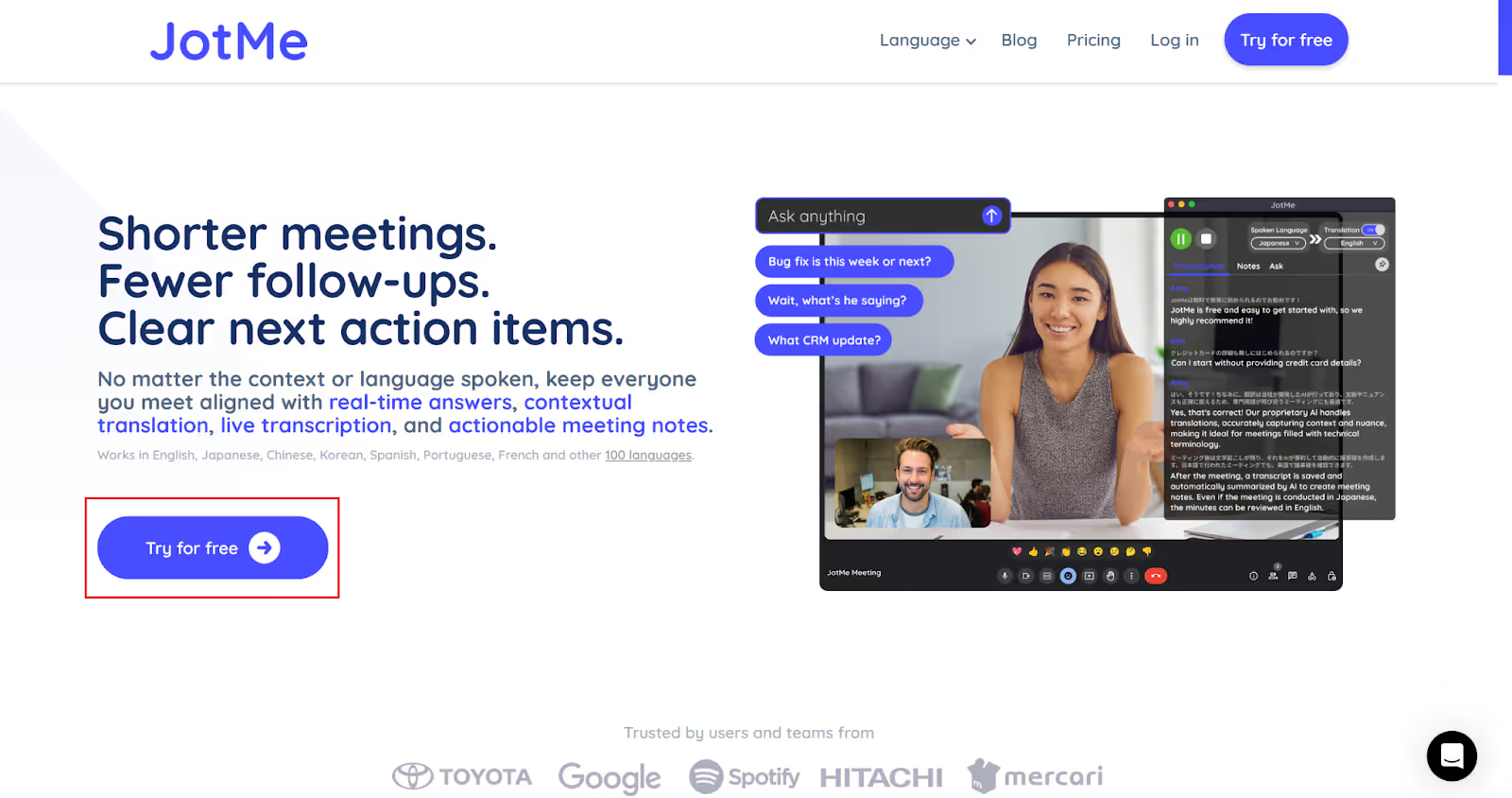
Start or join a meeting on video conferencing platforms like Google Meet, Zoom, MS Teams, or any other, on the desktop app or via the web browser. Next, open the JotMe app; you will see it on the right.
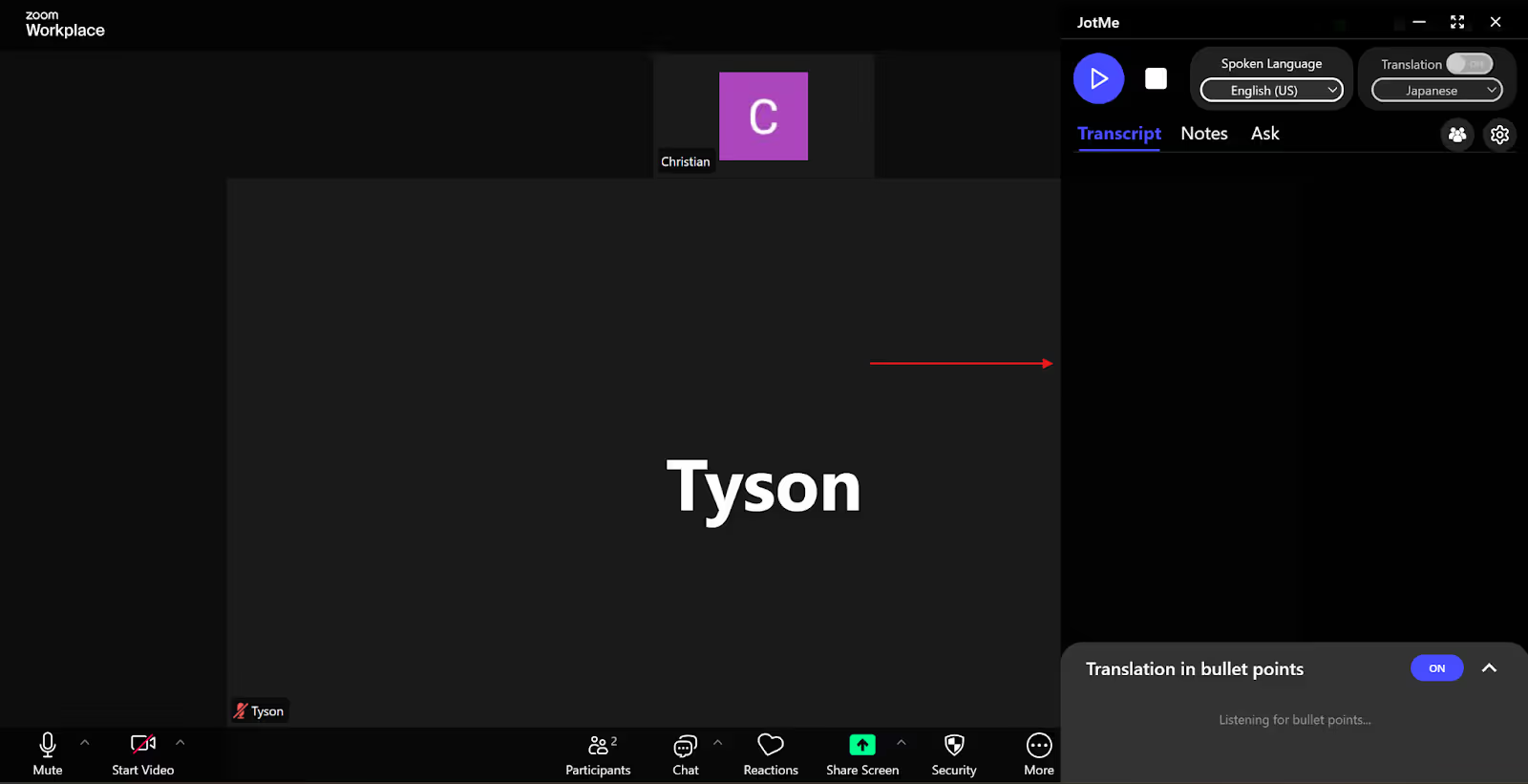
In the JotMe window, turn on the “Translation” button if it is toggled off. From the dropdown menu, set the “Spoken Language” to the language spoken in the meeting. You can select Multilingual if there are multiple speakers who speak different languages. Set the “Translation” language to your preferred output language.
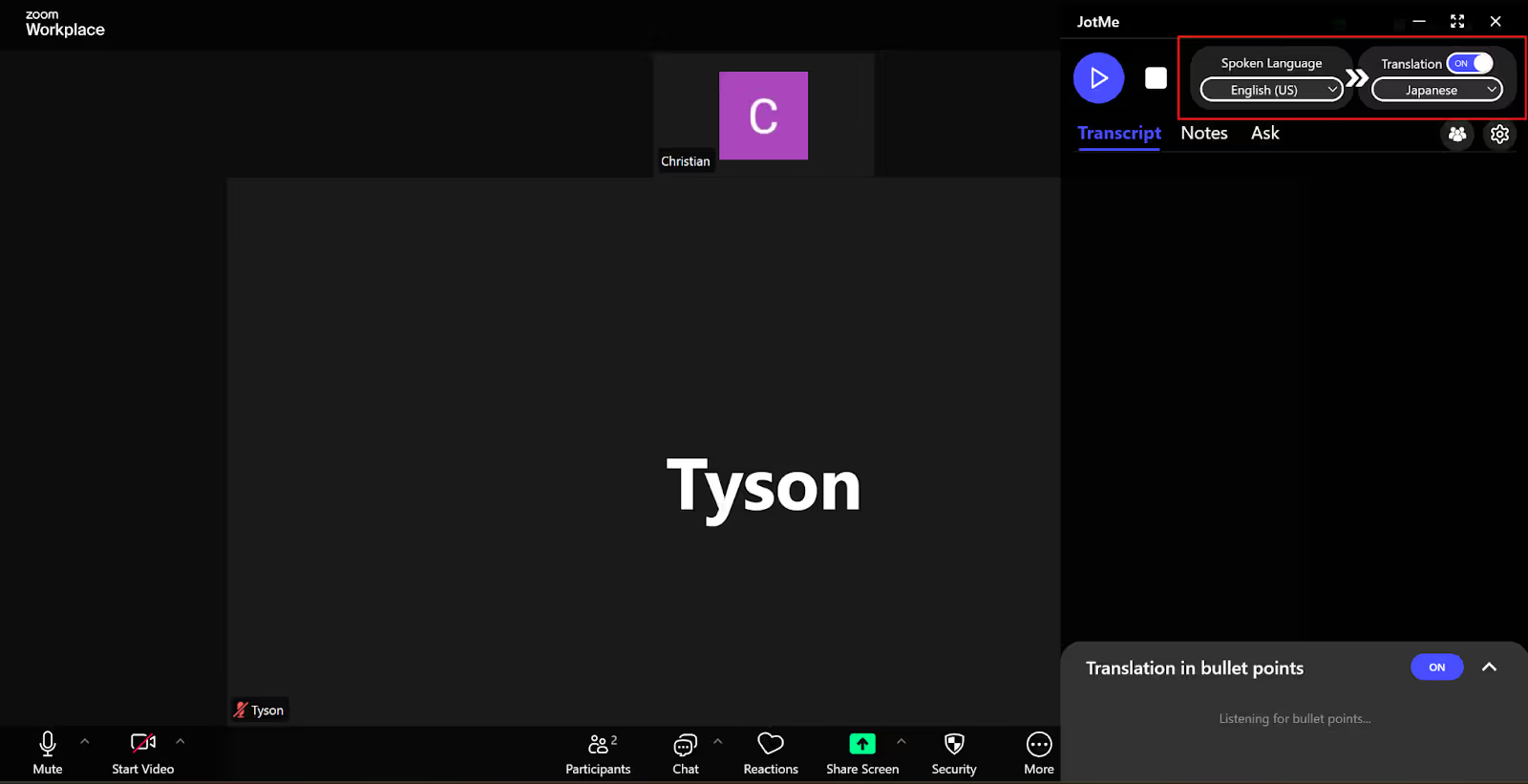
Now that you’ve selected the languages, simply click on the “Play” button on the top-left of the JotMe window to begin the bot-less live translation.
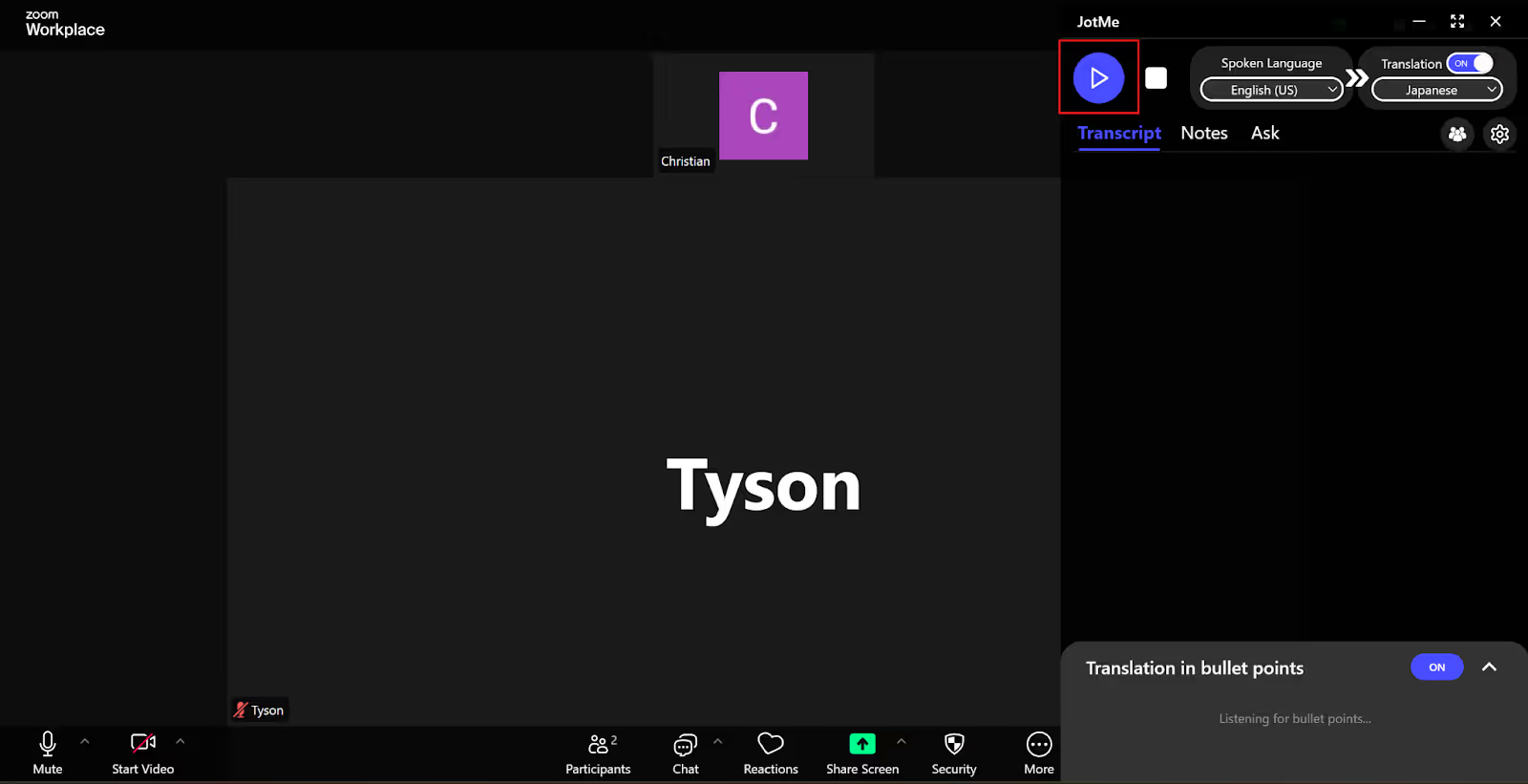
JotMe will begin the live translation as soon as you hit the “Play” button.
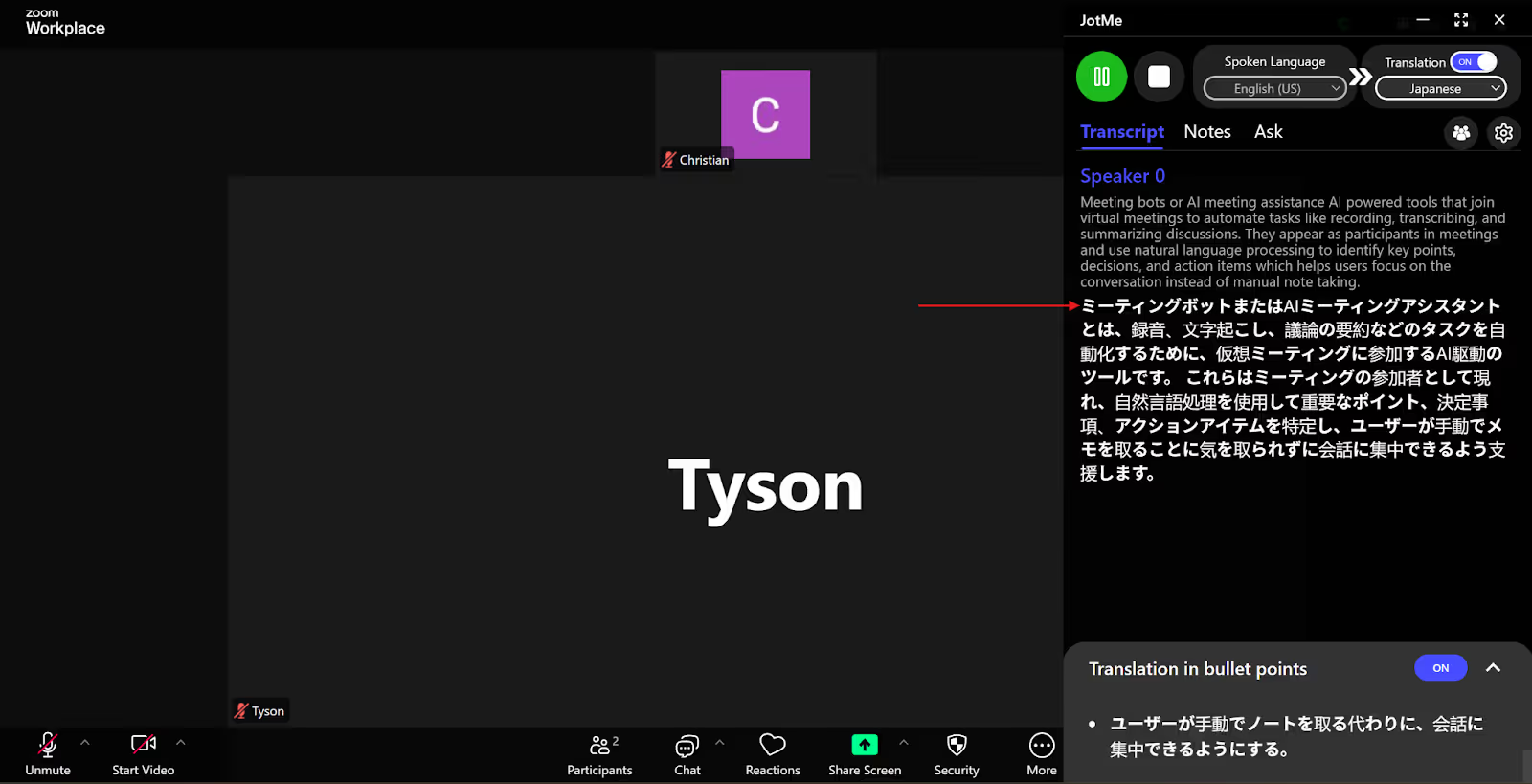
The benefits of no-bot integration in virtual meetings include enhanced privacy, no interruptions, and professionalism. JotMe’s no-bot integration ensures seamless live translation without technical interruptions, awkward pauses, or discomfort. Take a look at the benefits in detail:
Beyond bot-less translation, JotMe offers tons of other features. During a job interview, you can use JotMe’s “Ask AI” feature to get instant answers to technical questions without the interviewer knowing. It also offers a text-to-speech translation option, where participants can use the ‘Ask JotMe’ feature to pose a question in their preferred language. Then, JotMe will recite the speech for the other participants in the selected output language.
If the participants in your virtual meetings are out of translation minutes, you can share minutes from your premium account, which will enable them to get bot-less translation and access to post-meeting notes and transcripts as well.
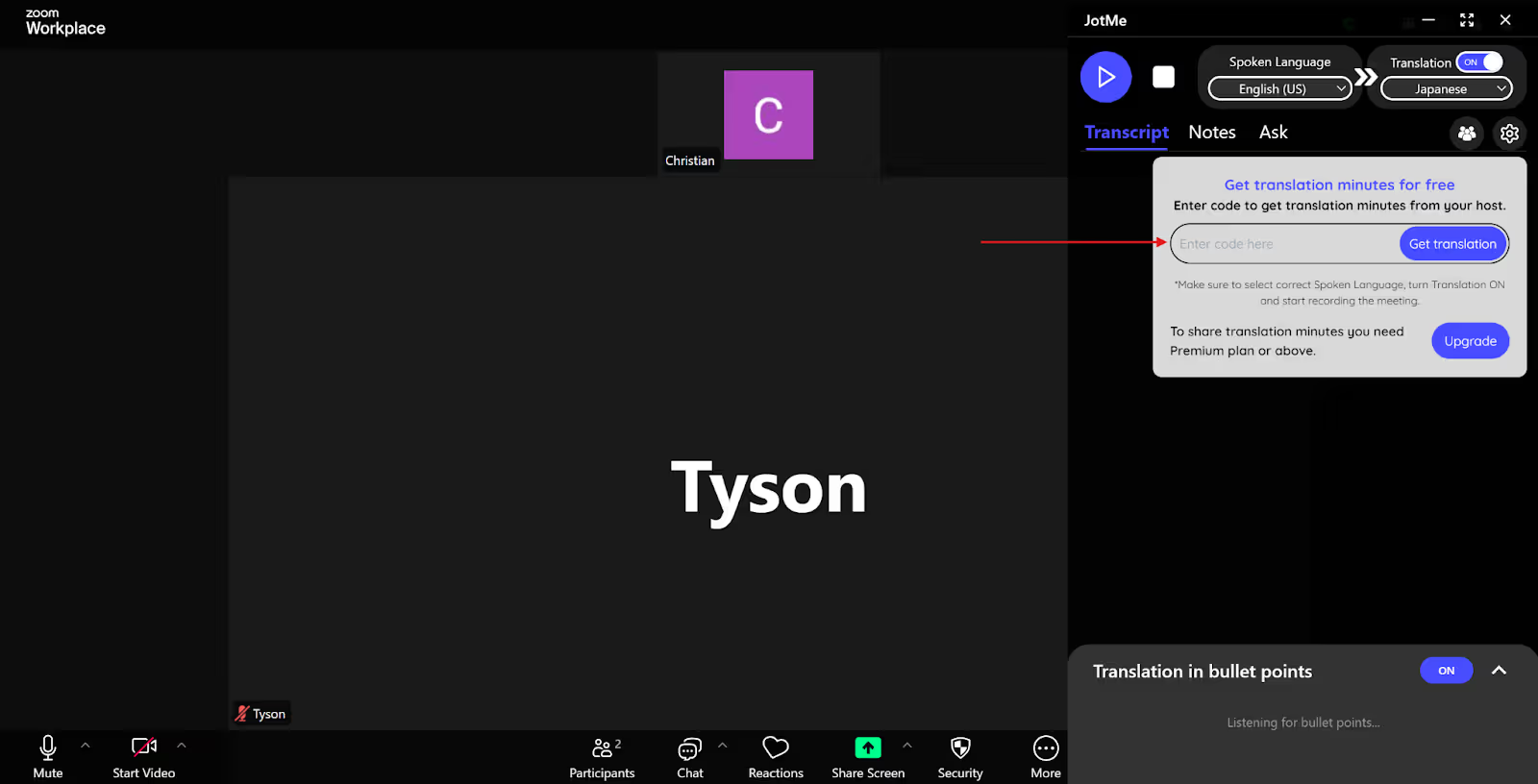
Along with no-bot integration, JotMe uses speech recognition and natural language processing that deliver contextual translation with the knowledge of industry-specific terms and the nuance of the conversation. After your meeting, you get AI-generated meeting notes with clear action items and key points that you can refer to. You can even translate these notes into up to 13 languages to share with your teammates from different language backgrounds.
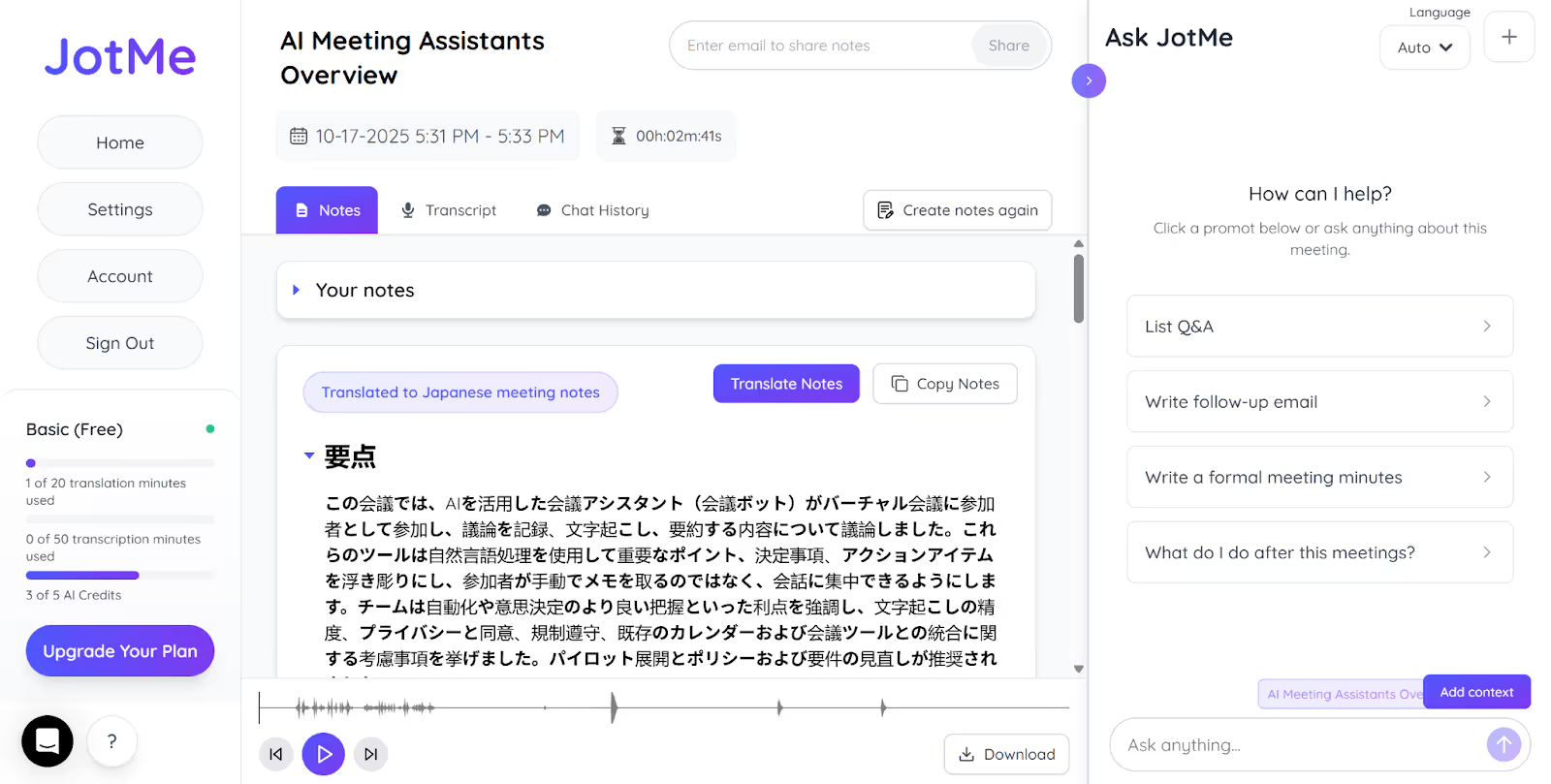
You can get accurate, real-time translation for your meetings by speaking clearly, cutting the background noise, and maintaining stable internet connectivity to make sure JotMe captures every word accurately. Follow these simple tips to get accurate real-time translation during your meetings:
JotMe is easy to set up and works quietly in the background to deliver real-time translation in 107 languages. Other than that, you also get real-time answers, AI meeting notes, summaries, transcripts, and more. JotMe works with various video conferencing platforms, including Google Meet, MS Teams, Zoom, Slack, Discord, WhatsApp, and more. Whether you’re discussing a project with your international client, giving an interview, or attending a multilingual team meeting, JotMe provides accurate real-time translation without interruptions and keeps your discussions private.
Download JotMe now and get secure, real-time translations without a bot joining or recording your conversations.
To enable bot-less live translation on JotMe, you need to first install it on your desktop and open it during your virtual meeting on Zoom, MS Teams, or Google Meet. Next, set the spoken and translation language in JotMe, and it will instantly start the bot-less live translation in your selected language.
JotMe’s bot-less live translation works by capturing audio directly from your system in the background. JotMe uses this audio to provide real-time translation that appears on your screen without requiring the meeting host’s permission.
Yes, JotMe can translate multiple speakers at once without needing an AI assistant to join the meeting. To do this, you simply need to set the “Spoken Language” in the JotMe window to Multilingual. JotMe will automatically detect the spoken languages and provide real-time translation in your preferred language, without appearing as a participant in the meeting.
No, AI bots that join meetings are generally not safe for confidential discussions. They often record the meetings and access meeting data, and participants might feel insecure about discussing confidential or sensitive information.
Yes, meeting bots can affect the professionalism of virtual meetings, especially if they are introduced without consent. Some participants are less likely to speak when a bot is introduced without consent. Plus, some bots require you to share your screen to provide the live translation, which raises security concerns.

Win Globally


