JotMe Max
JotMe Lite

Chrome

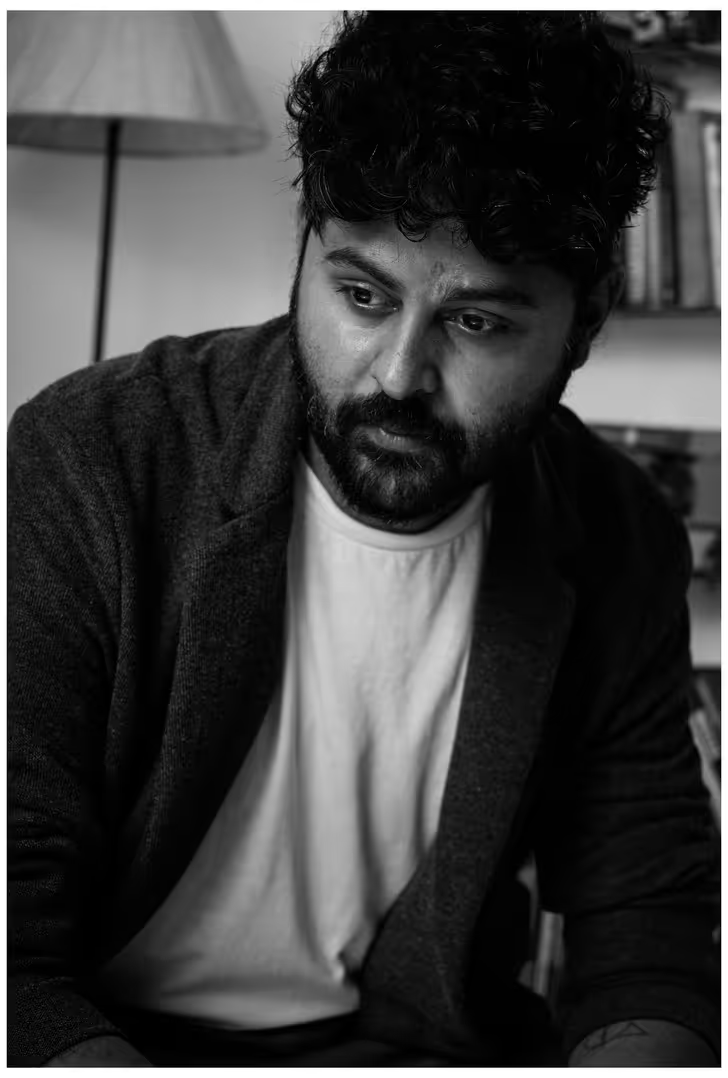
Are you part of a multilingual remote team with Russian colleagues who have limited English proficiency and struggle to get your message across? That’s the story of most remote businesses. But don’t worry, JotMe can be an ultimate AI interpreter to your communication problems with its live audio translation. It utilizes advanced speech recognition technology to provide real-time contextual translation, so your colleague never misunderstands a thing. Also, JotMe breaks down the long conversations into concise bullets for better comprehension and accessibility.
We tested several of the best English to Russian live translation apps for remote teams in 2025 and compiled a list of reliable AI interpreters. JotMe stays clear at the top with its nuanced, contextual translations and features like AI Chat and post-meeting notes. Here’s what we and other users have to say about the best English to Russian live translation apps:
Before we take you through a detailed review of the best apps to live translate English to Russian, here’s a tabular comparison of the features for you to get a brief idea:
| Tools | Languages Supported | Sharing Translation Minutes | AI Chat | Best For |
|---|---|---|---|---|
| JotMe | 45 on desktop & 77 on Chrome extension | ✅ | ✅ | Remote businesses, students, and freelancers |
| Palabra | 70+ | ❌ | ❌ | Events, customer support, and remote businesses |
| DeepL Voice | 30+ | ❌ | ❌ | Specialized industries with technical complexity |
| Akkadu | 90+ | ❌ | ❌ | Video conferencing, lectures, live streams, virtual events |
| EventCat | 43+ | ❌ | ❌ | Large-scale events and business conferences |
| Talo | 60+ | ❌ | ❌ | In-person voice translation |
The most reliable English to Russian live translators are JotMe, Palabra, DeepL Voice, Akkadu, EventCAT, and Talo. Each tool translates your conversations in real-time, but differs in accuracy, pricing, and features. Some are great for your everyday virtual meetings, while others are better suited for large conferences and business meetings. Let’s take a look at what the best English to Russian live translation tools have to offer.
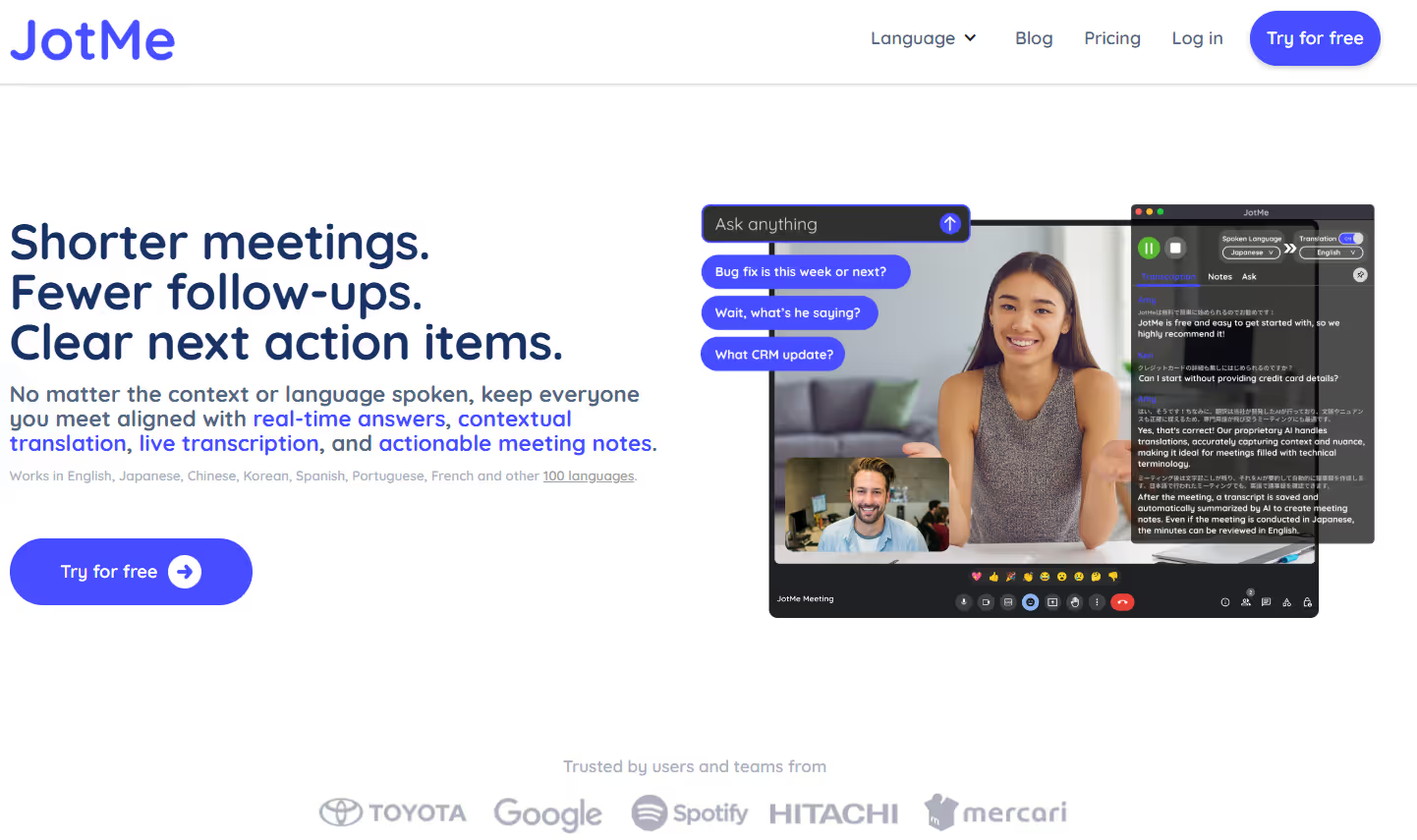
Among all the tools we tested during our weekly Google Meet client calls, JotMe stood out for its top-tier accuracy and speed. It started translating to Russian as soon as we greeted our clients and began discussing the meeting agenda. It felt like having a personal interpreter by your side who provides real-time contextual translations and could answer questions.
We loved its simple setup and no-bot approach. You get the translations without making clients or meeting guests uncomfortable by having the bot interrupt their conversations. Not only that, JotMe, with features such as live translation, AI Chat, and post-meeting summaries, turned out to be a comprehensive solution.
JotMe is currently available on desktop and will soon be available on Android and iOS devices. You can sign up here to join the waitlist, get notified on launch, and live translate English to Russian on your mobile.
JotMe offers a range of features, including contextual live translation, AI chat, translation minutes sharing, and more. Let’s take a detailed look at each feature:
Live Contextual Translation
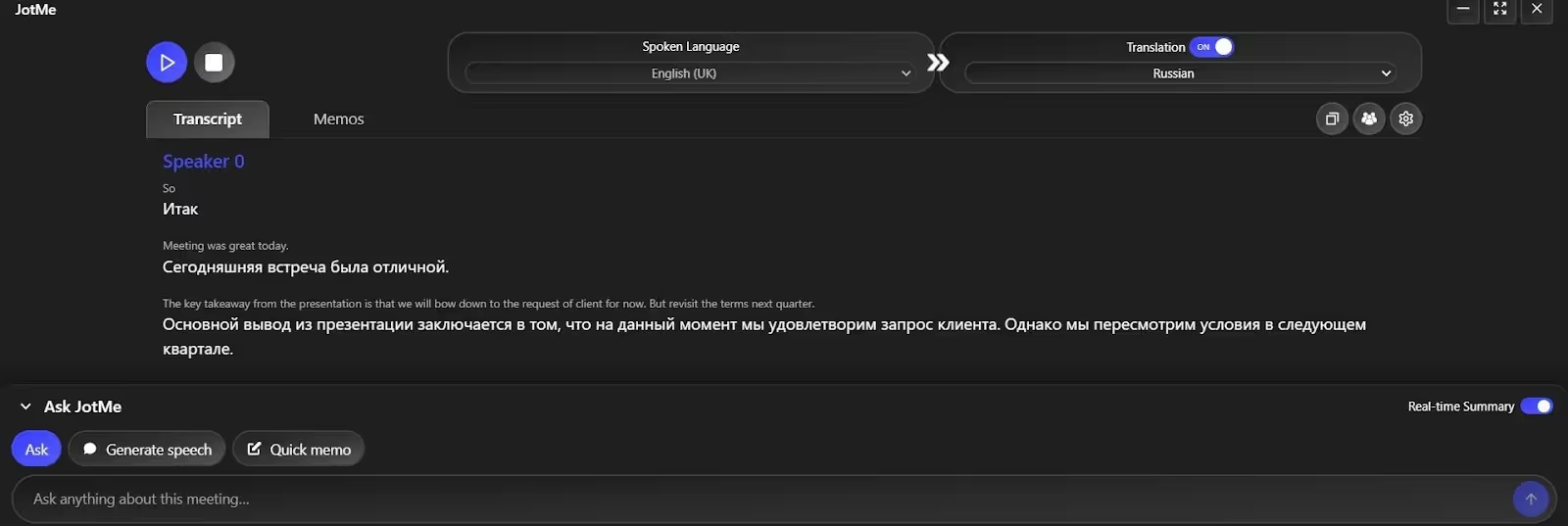
When speaking with international clients, we don’t want our AI interpreter to translate word-for-word without understanding the context. This is especially important in Russian because English is more compact and direct, while Russian has many ambiguous words and relies heavily on inflections to convey meaning. This can make a word-for-word translation sound nonsensical.
Here, JotMe uses advanced NLP and speech recognition to deeply analyze the conversation and provide real-time translation. It understands the flow of the topic, tone, and jargon you use to convey the exact meaning in Russian.
Let’s understand it with an example of an English conversation:
“The key takeaway from the presentation is that we’ll bow to the client’s request for now, but revisit the terms next quarter.”
A word-for-word translation may read:
“Главный вывод из презентации: мы пока уступаем просьбе клиента, но пересмотрим условия в следующем квартале.”
Here’s how JotMe translates it contextually:
“Основной вывод из презентации заключается в том, что на данный момент мы уступим клиенту, но пересмотрим условия в следующем квартале.”
Rather than “accommodating to the client’s request (мы пока уступаем просьбе клиента),” JotMe understands the context and translates to “we will give in to the client for now (что на данный момент мы уступим клиенту).”
AI Chat
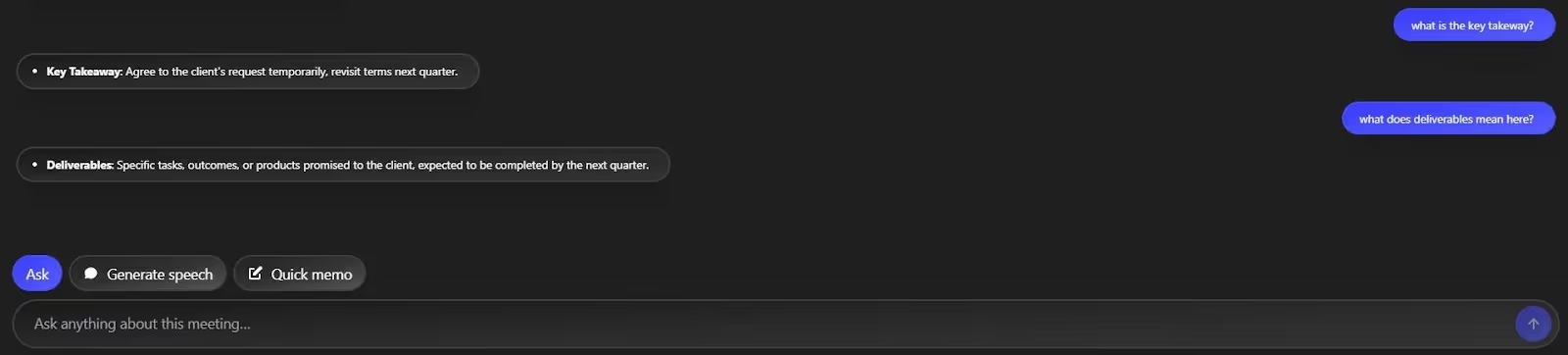
Last week, we had a Google Meet call with a Russian-speaking colleague (a software engineer) to discuss the nitty-gritty of a project and what needs to be done going forward. JotMe’s AI Chat feature was the most used during the meeting. It functioned like a Google search, elaborating on terms like “burndown,” “roadmap,” “arbitrage,” and “rollback.” Not only that, he could instantly ask questions about anything that wasn’t clear during the meeting, and get accurate, context-rich answers in real-time. This way, he had a clear grasp of what was discussed in the meeting and provided necessary feedback when required.
Sharing Translation Minutes
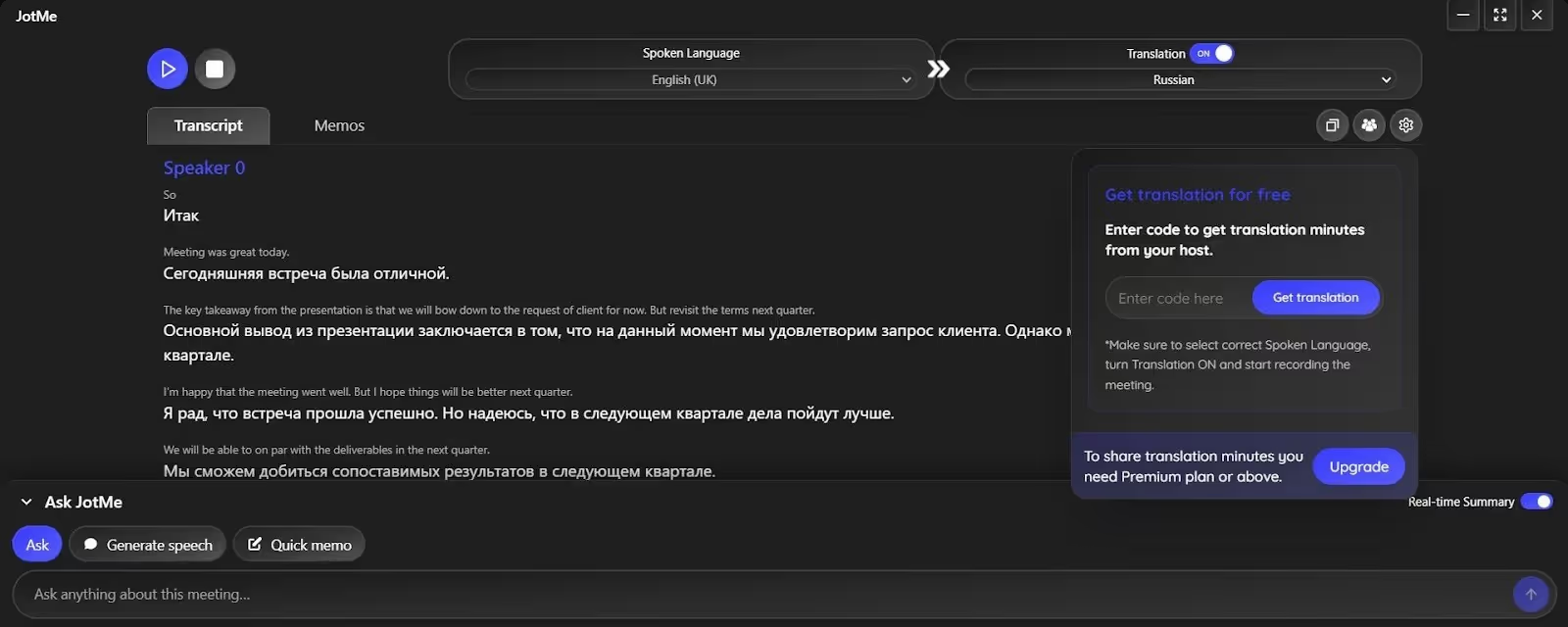
If participants have exhausted their available translation minutes or don’t have an active JotMe subscription, you can share translation minutes via a code. This became helpful when we held meetings with Russian freelancers. As you start the meeting and enable translation, JotMe generates a unique access code. Share it with the participants and let them access real-time translation, meeting notes, and record notes without paying anything.
JotMe Meeting Notes and Summary
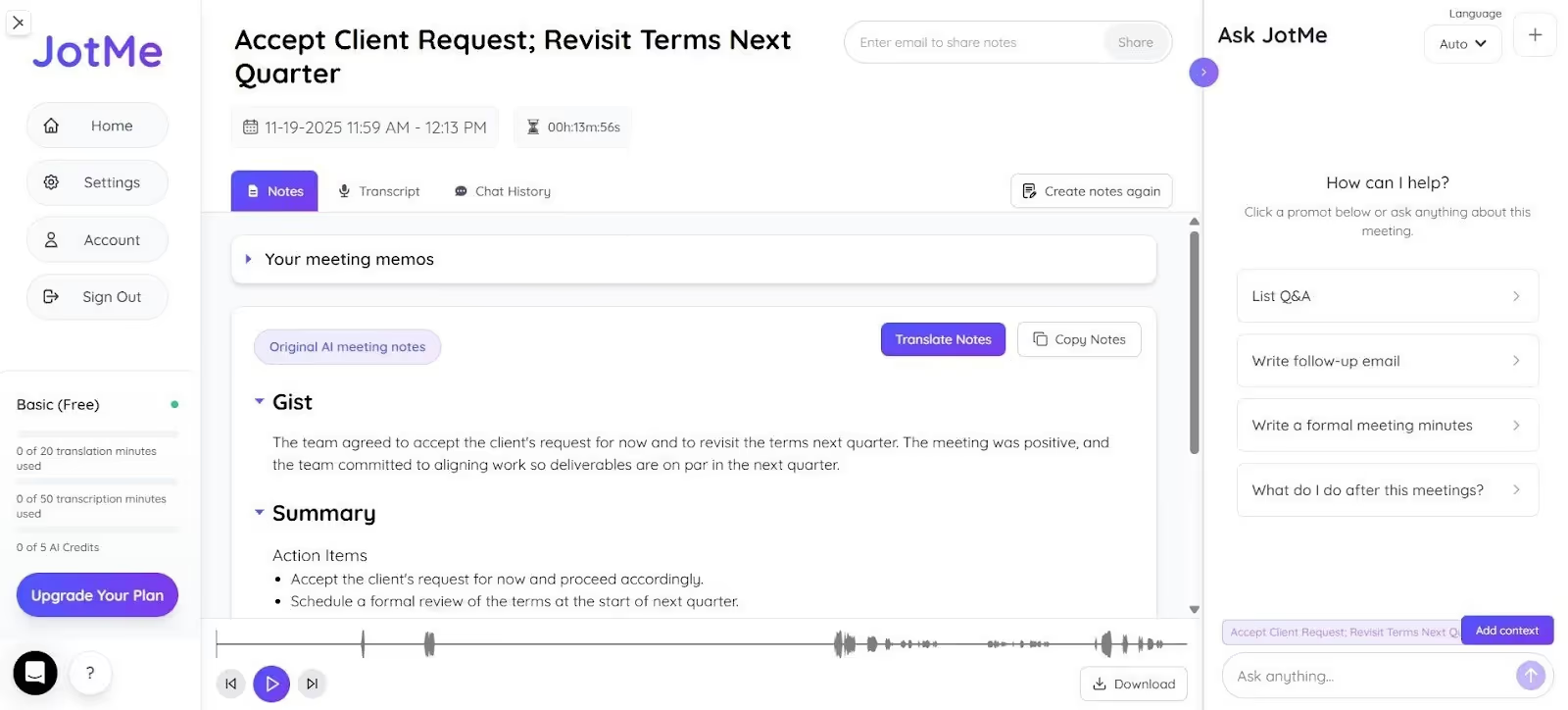
Has it ever happened that you struggle to remember key points just a few hours after the meeting? This happens to most of us. JotMe provides access to the meeting notes immediately after you wrap up the meeting. You can even use JotMe’s AI Meeting Notes Translator to translate the notes and share them with your Russian colleagues who might have missed the meeting.
Real-Time Summary
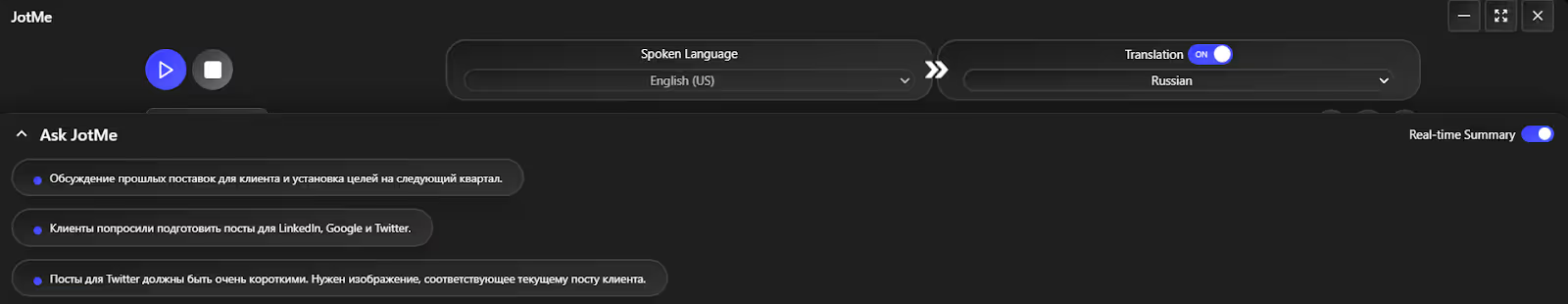
During the meeting with your Russian colleagues, they can toggle the real-time summary option to view a bullet-point summary of key points in real time. This way, they can follow along with the meeting and get an instant overview of discussions without waiting for the meeting to end. For example, as you share project details and deliverables, the bullet points appear instantly in Russian, keeping participants connected and up to date.
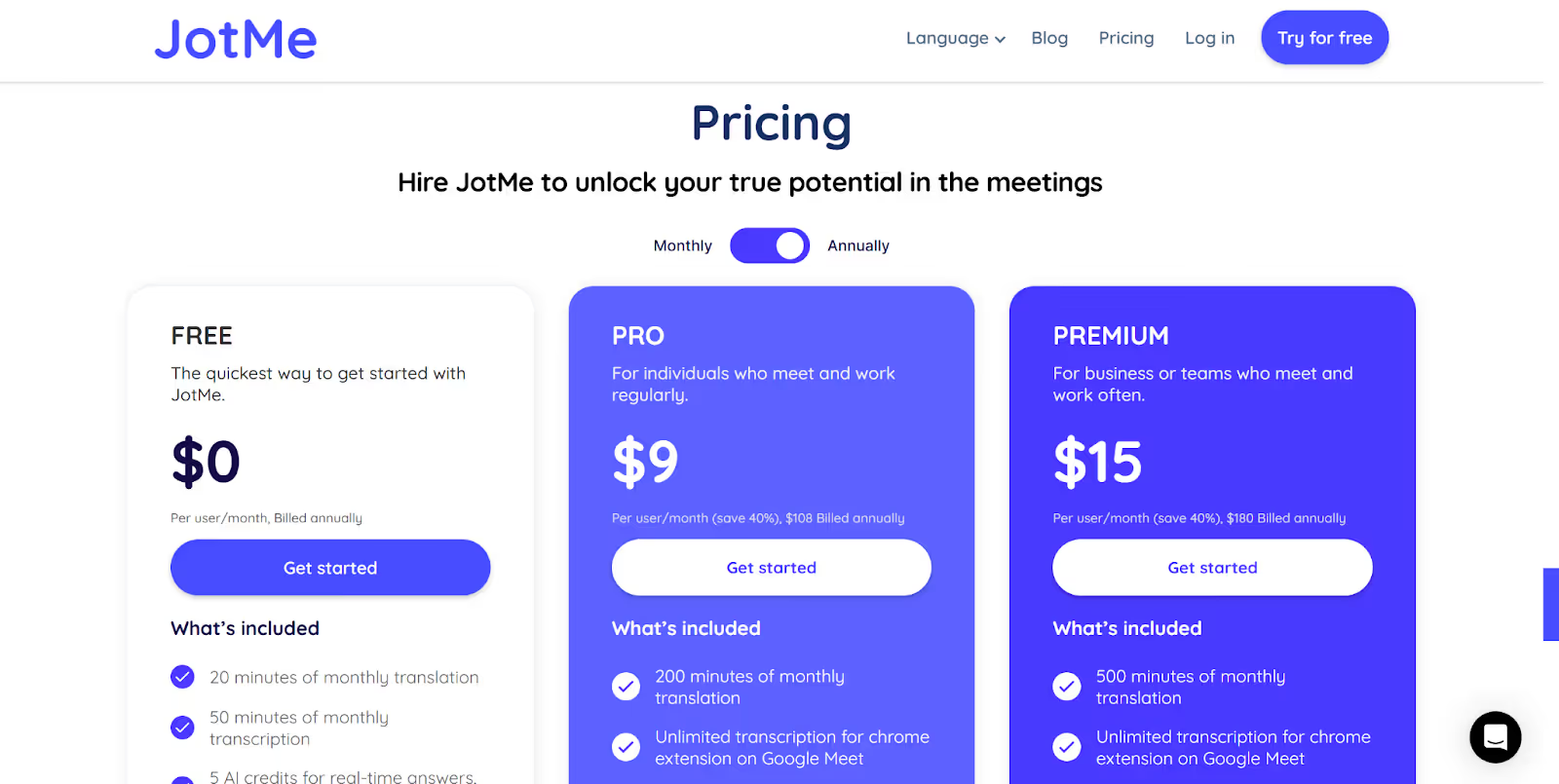
JotMe offers a free monthly plan and two affordable paid plans (Pro and Premium) based on your needs.
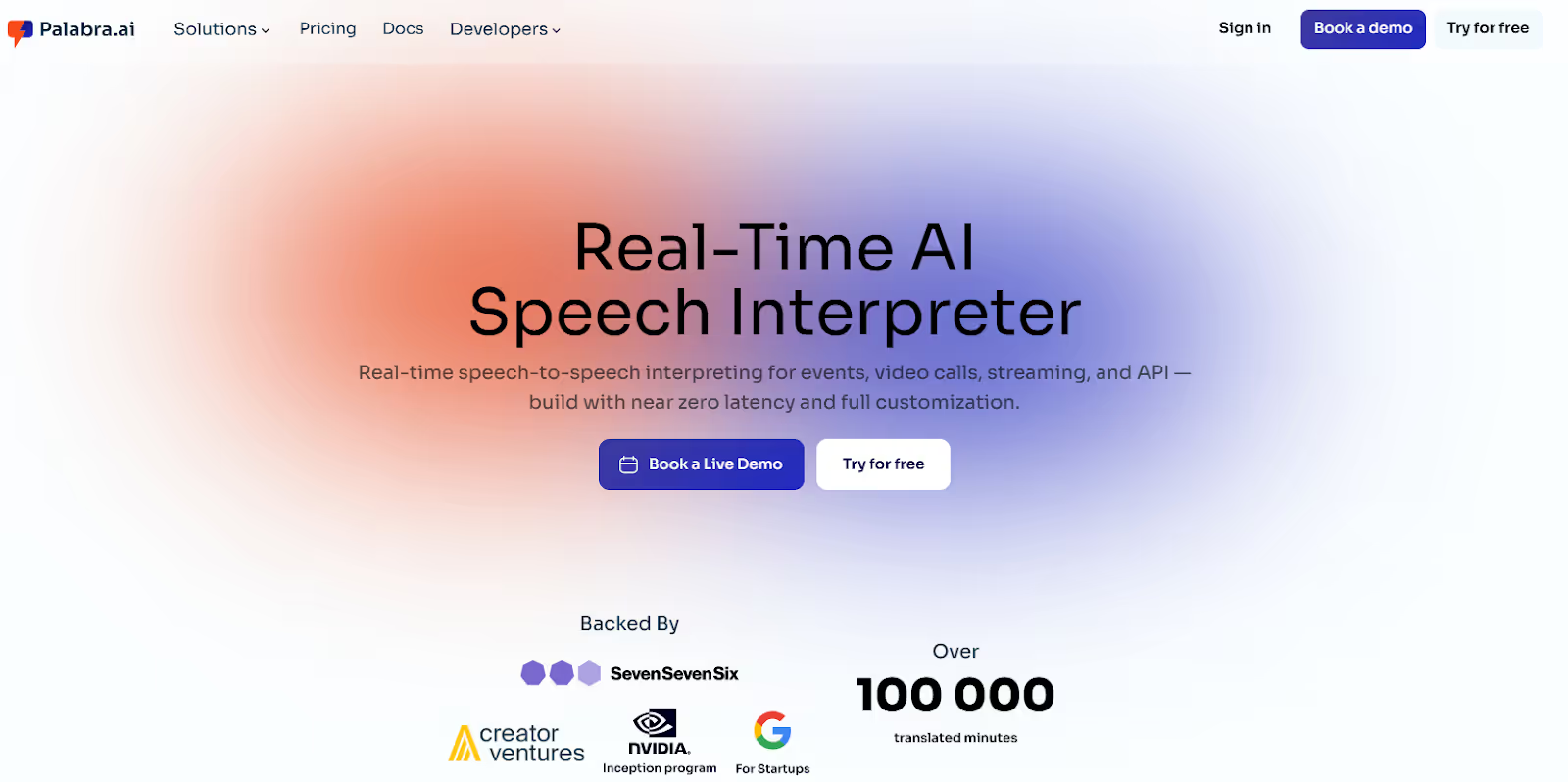
If you’re an engineer or a software developer who attends regular international meetings or virtual events with Russian-speaking colleagues or clients, Palabra is a decent English to Russian live translator. In our weekly meeting, the live translator seemed to understand the context, accurately translated the technical words, and ensured minimum latency in translations.
However, its pricing tier makes it limited to international enterprises, and not freelancers or small businesses. JotMe, on the other hand, is flexible, offers similar features and more at a transparent rate.
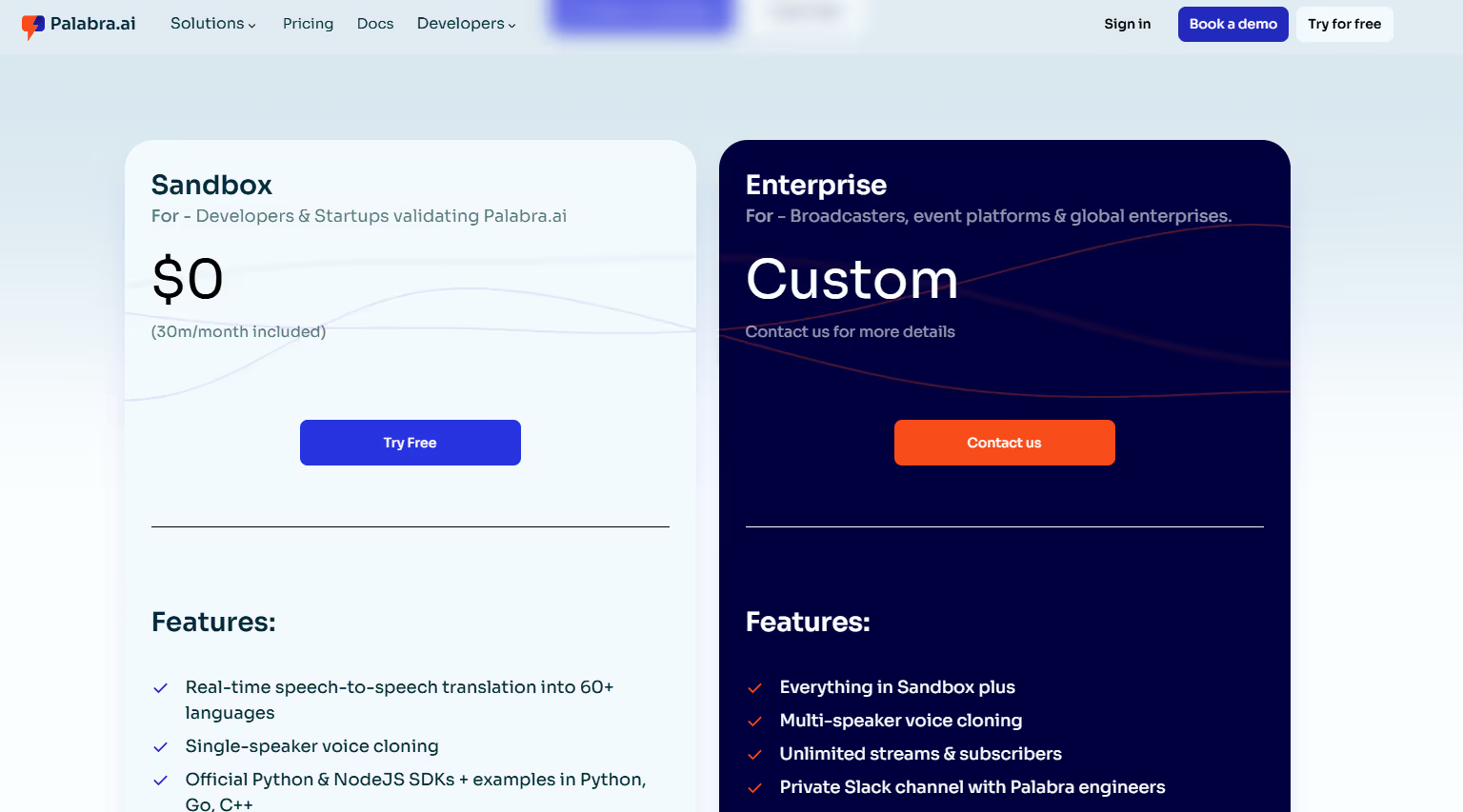
Palabra, aside from its free trial, offers a single plan suitable for large teams or international businesses.
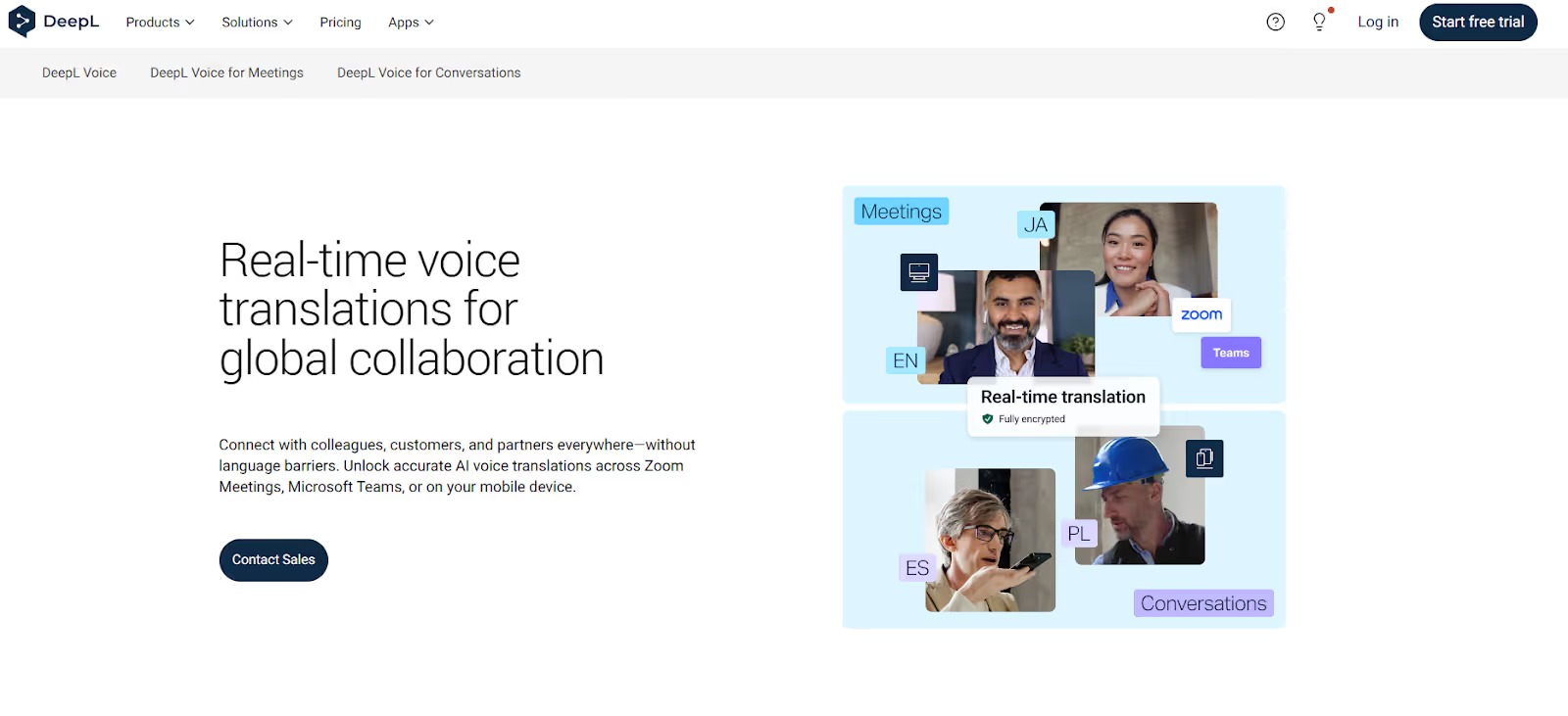
When it comes to English to Russian live translation, DeepL Voice can be a decent option for your in-person, hybrid, or virtual events and meetings. In our trial, it kept pace while translating casual and technical conversations, and helped maintain a natural flow. It delivers context-aware and accent-sensitive captions, but it sometimes struggles with heavy accents and idiomatic expressions.
DeepL Voice hasn’t revealed its pricing plans publicly, so you must contact their sales team to obtain a quote tailored to your needs.
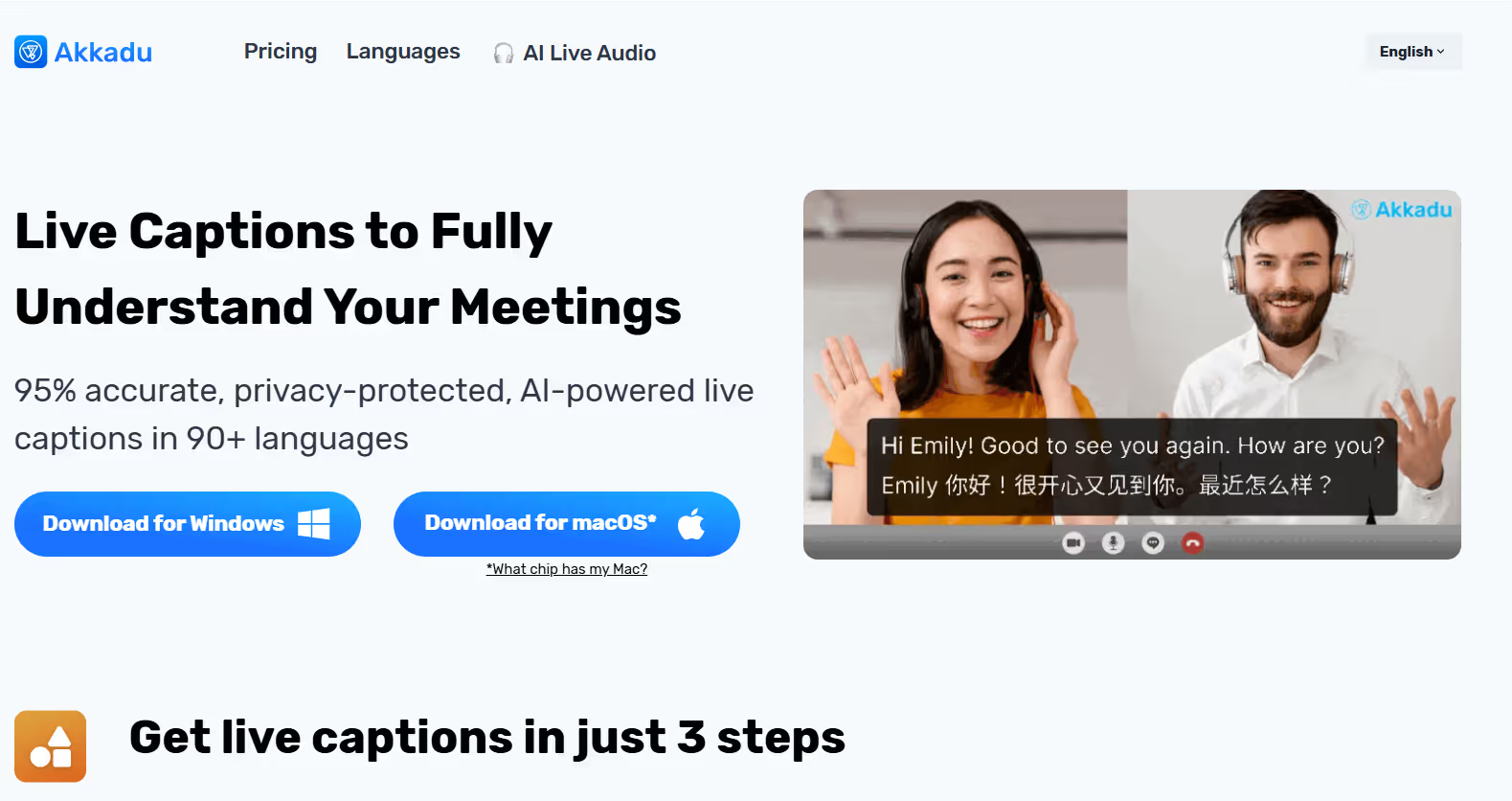
Akkadu appeared in the list of best apps for English to Russian real-time translation, so we decided to test it out for our meeting with our Russian colleagues. In our Google Meet calls, it maintained the context and tone in English to Russian translations, and the latency was next to none. Besides, it’s convenient as it works with most video conferencing platforms, such as Zoom, Google Meet, and Microsoft Teams. However, starting was tricky as installation took some time, and we had to work on it to get the hang of its interface.
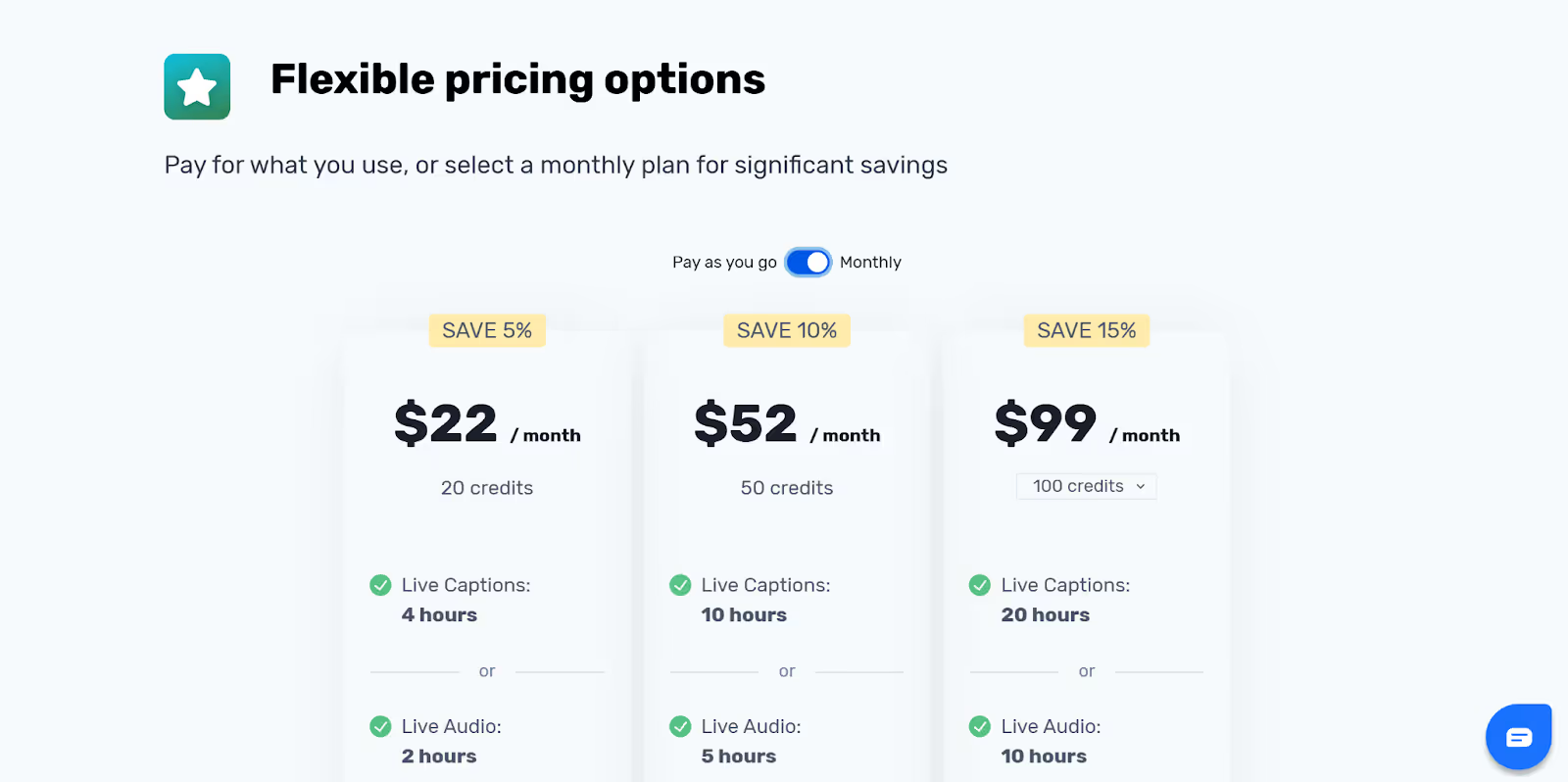
Akkadu has 3 pricing plans if you choose the monthly payment options:
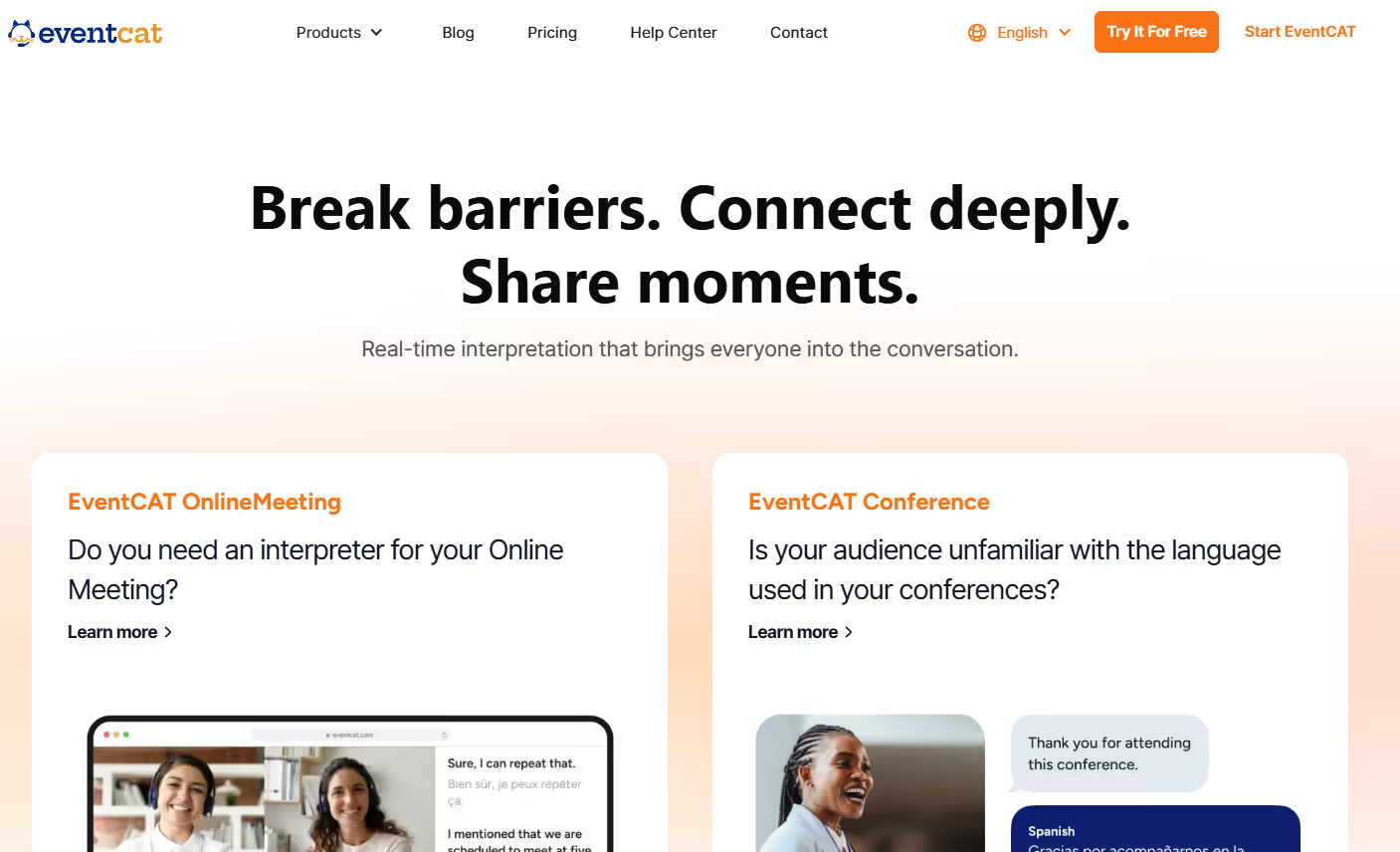
If you’re a software developer who seems to be lost in technical jargon when speaking to your Russian-speaking colleagues, EventCAT can be a reliable English to Russian live translation tool. You can set up custom glossaries for accurately translating industry-specific terms and company vocabulary. Besides, the interface is simple, allowing us to navigate through the settings and get real-time translation on Google Meet, Zoom, and Teams with just one click. The pricing model, however, can be expensive for smaller remote teams.
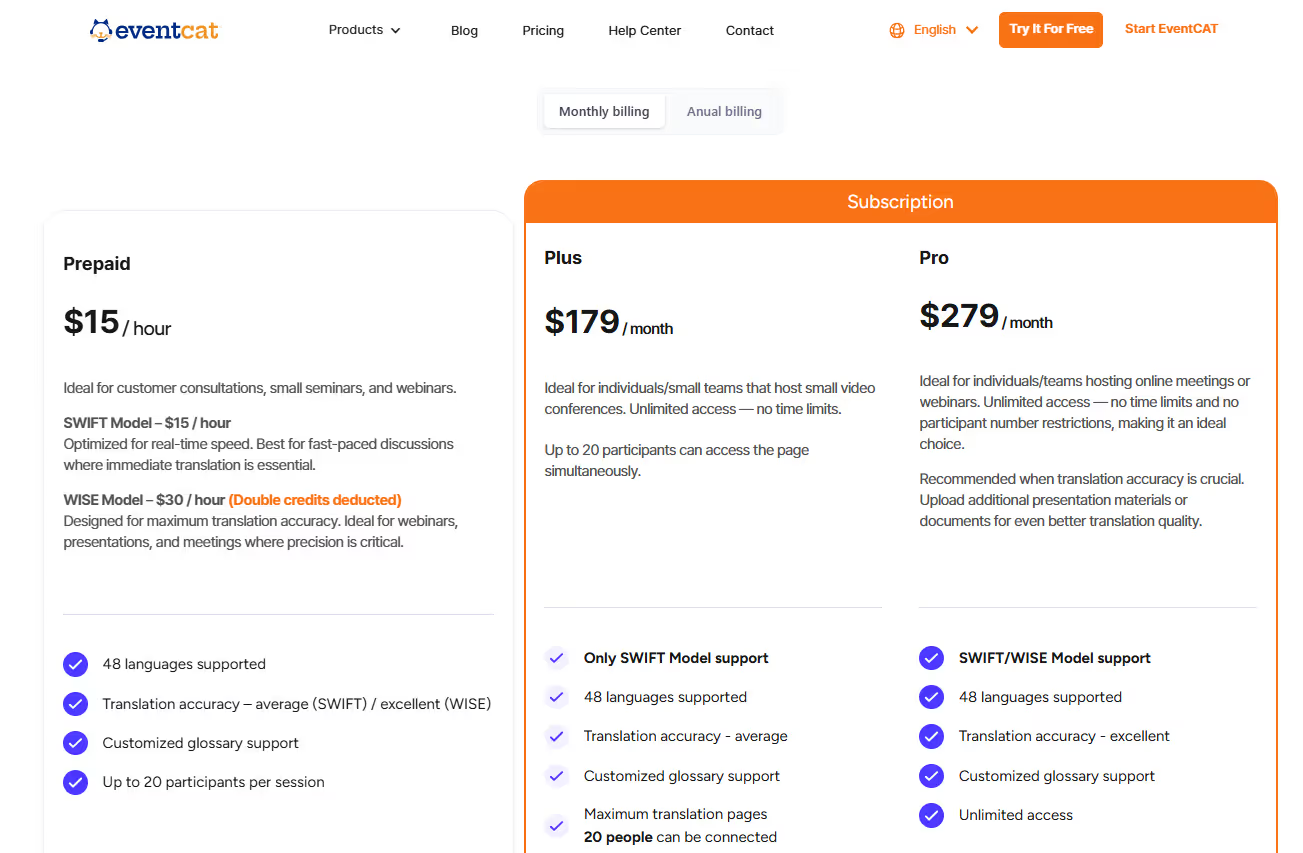
EventCAT offers a 20-minute free trial for online meetings, two prepaid plans, and two subscription plans.
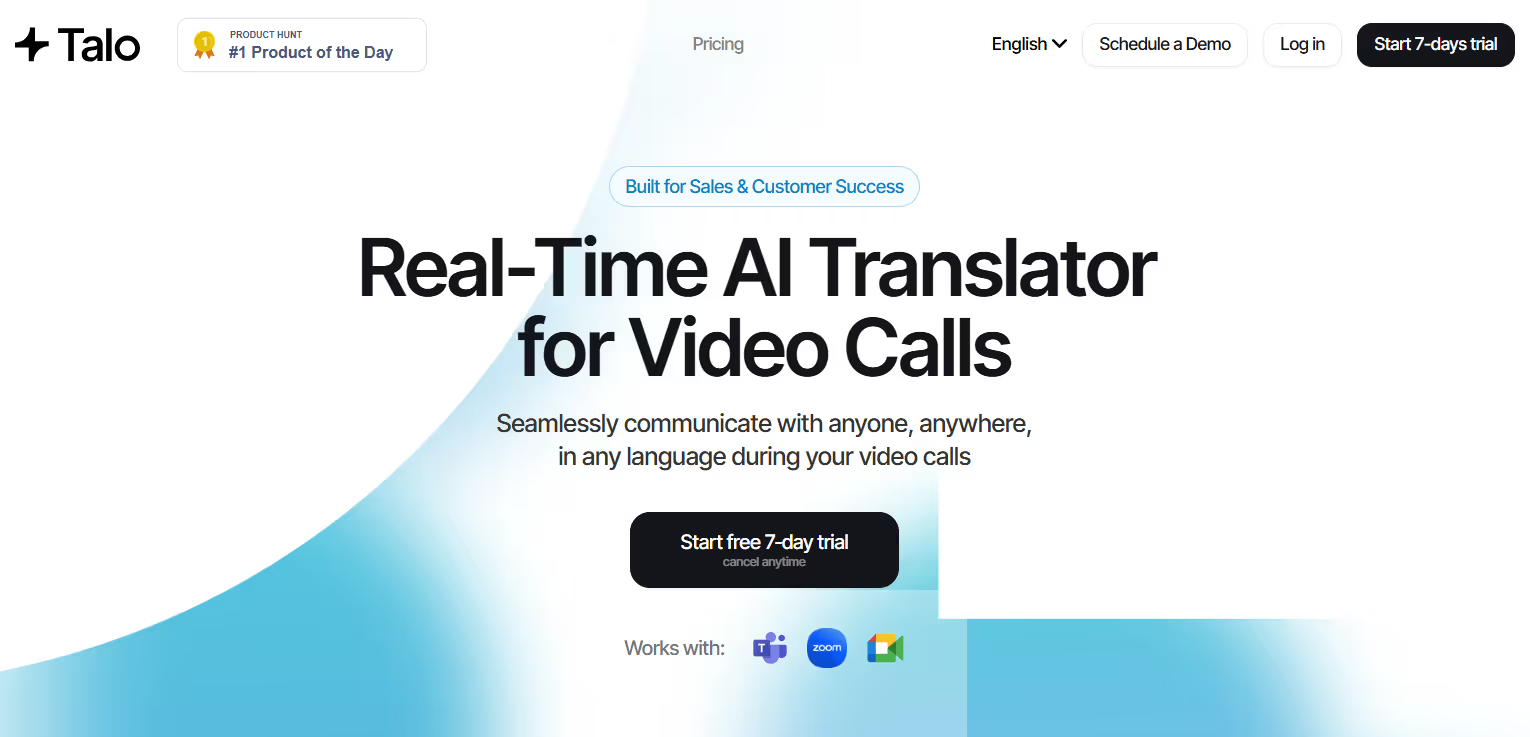
If you have a small team with multilingual colleagues and clients, and need a simple yet accurate real-time English to Russian translation tool to start, Talo can be a good pick. The interface is simple, and we could focus on meetings with AI automatically translating English conversations to Russian. Besides, the translations were culturally accurate, except when the conversations were fast.
However, Talo joined the meeting with its bot, which speaks the translations concurrently. It felt like a third person in the conversations and a potential interruption. That’s the polar opposite of JotMe, where your clients or colleagues won’t even know you have a translator on.
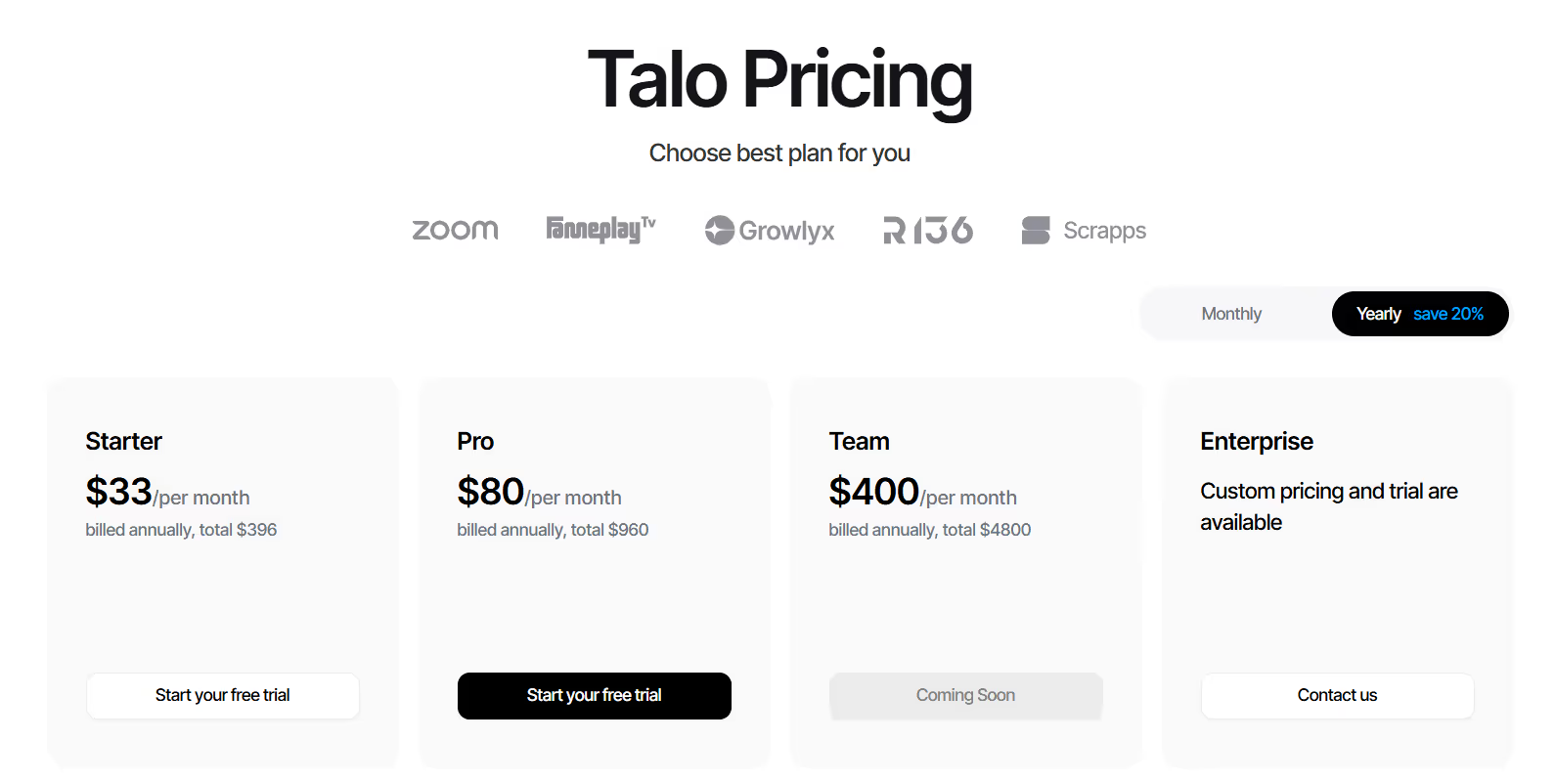
Talo has a flexible pricing policy, suitable for small and large businesses.
JotMe, with its accurate and contextual real-time translations from English to Russian, can be your personal AI interpreter. So, install the app on your device and launch it while attending online meetings or lectures. Here are the detailed steps:
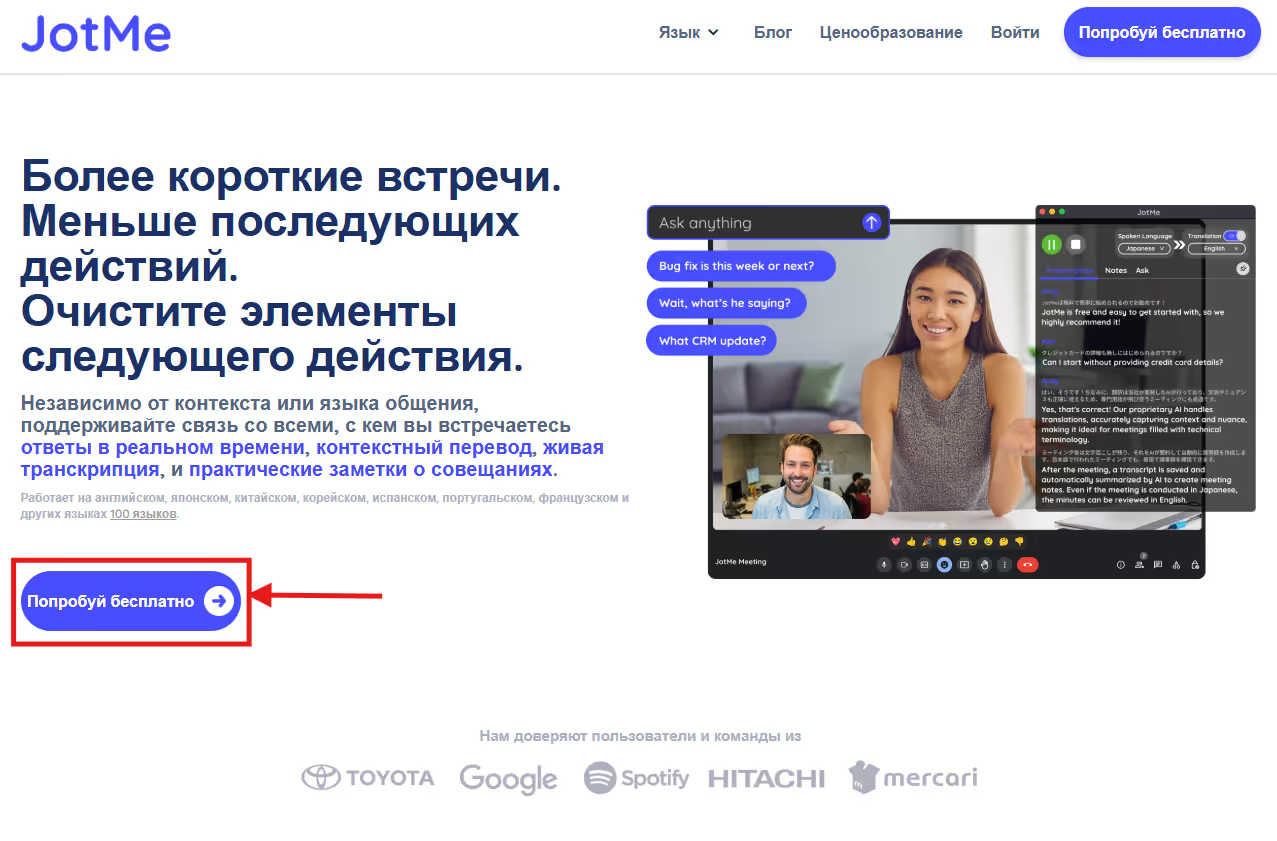
Head over to the JotMe official website or JotMe’s Russian page and click “Try for Free” to download the app on your desktop. Once downloaded, follow the on-screen prompts to install and set it up.
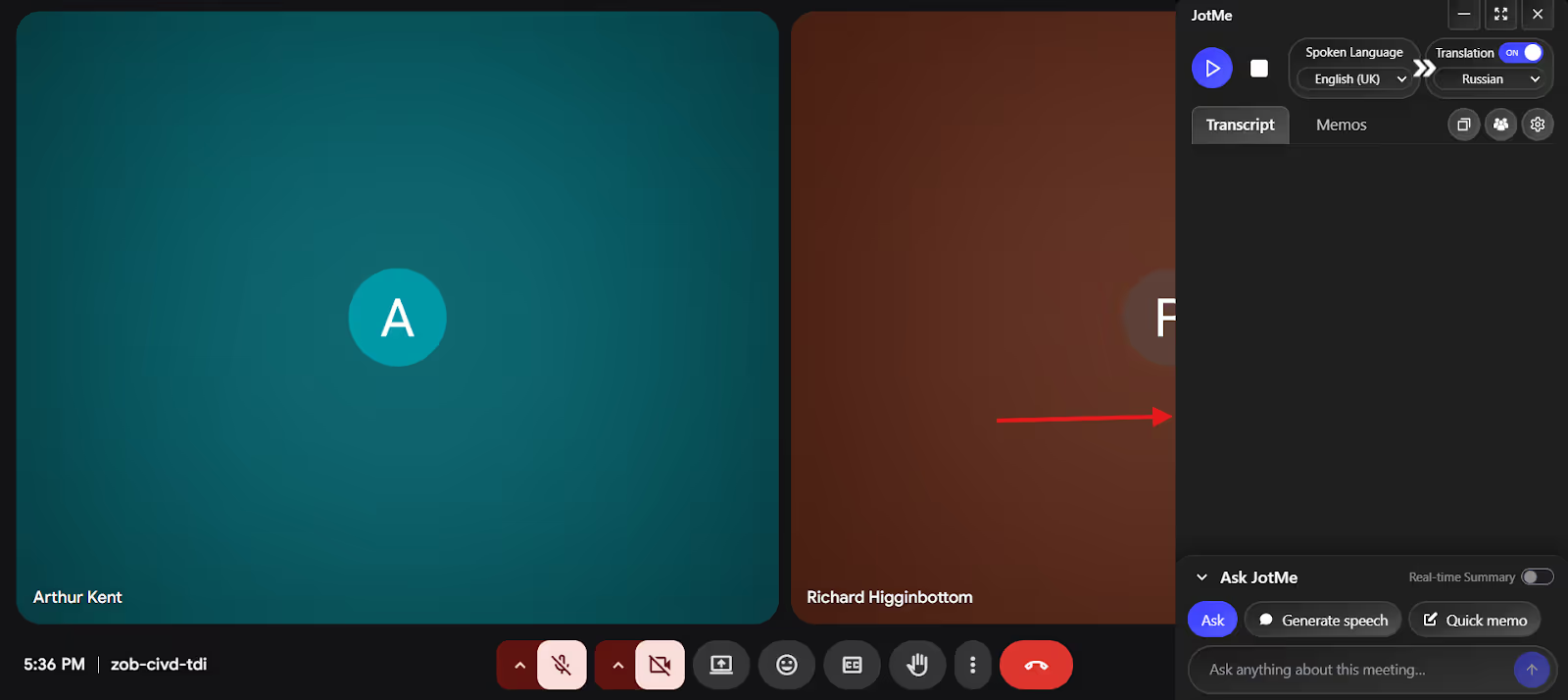
Open the online video conferencing platform and you'll start your meeting. Keep the JotMe app open alongside the ongoing conversation to detect it for translation.
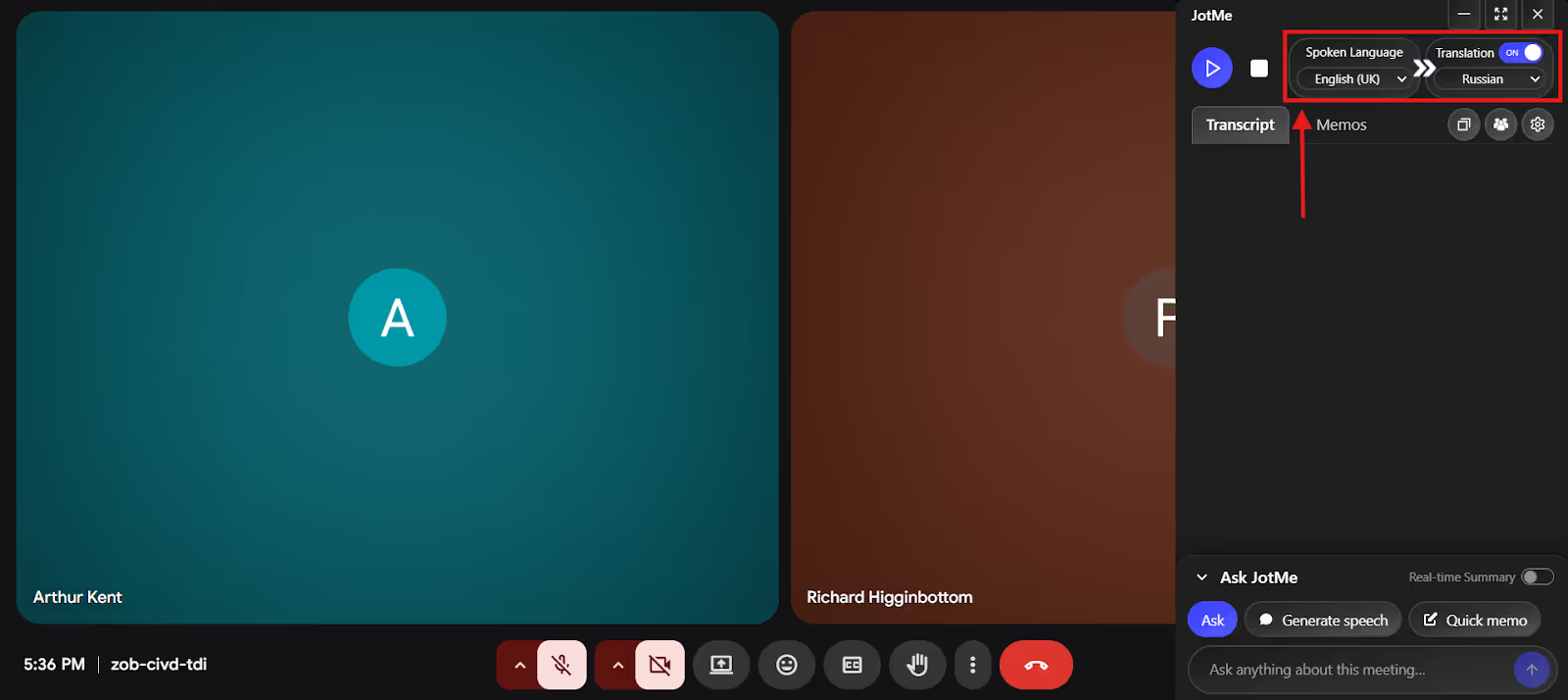
On the JotMe interface, switch the “Translation” toggle and set the “Spoken Language” and “Translation Language” to English and Russian to enable English to Russian translation.
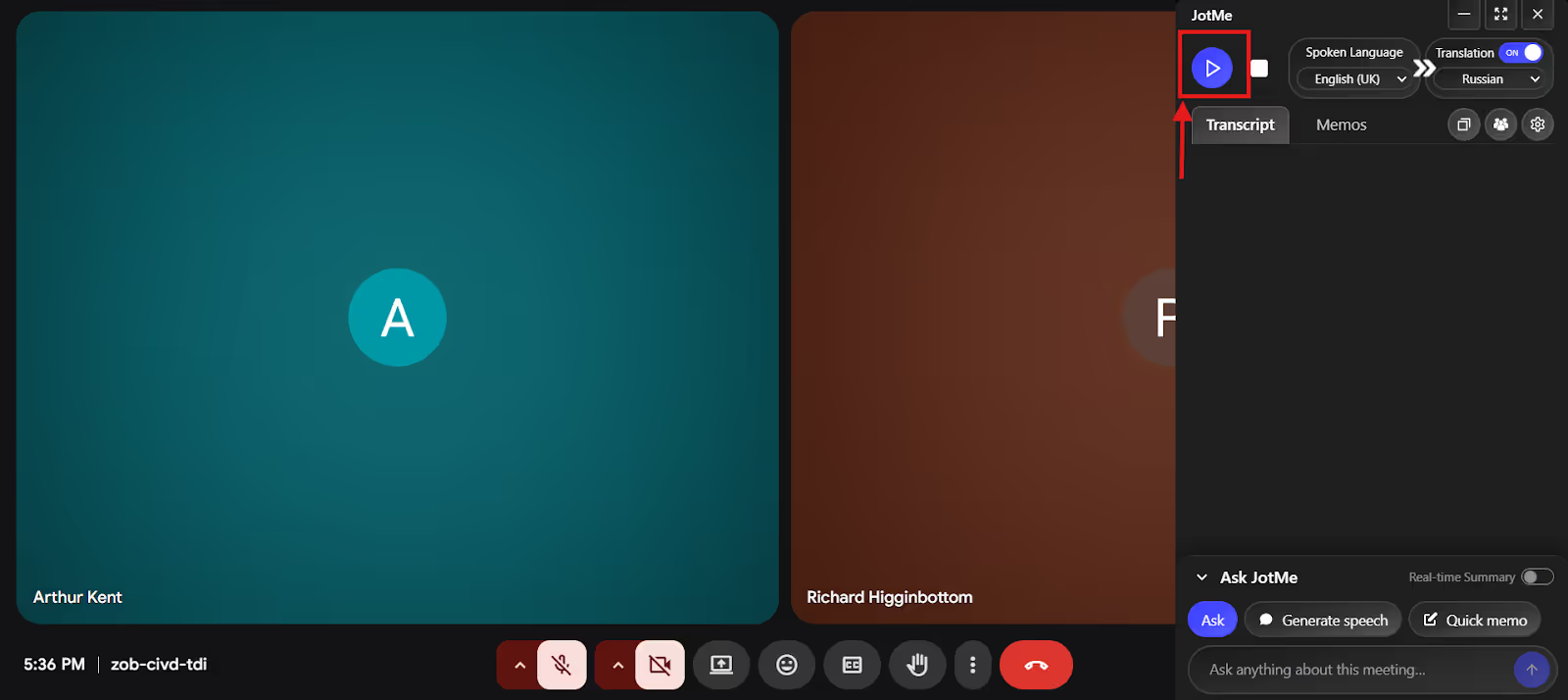
Click on the “Play” button in the top-left corner of the JotMe interface to begin the live translation. It will translate from English to Russian as soon as you start conversing.
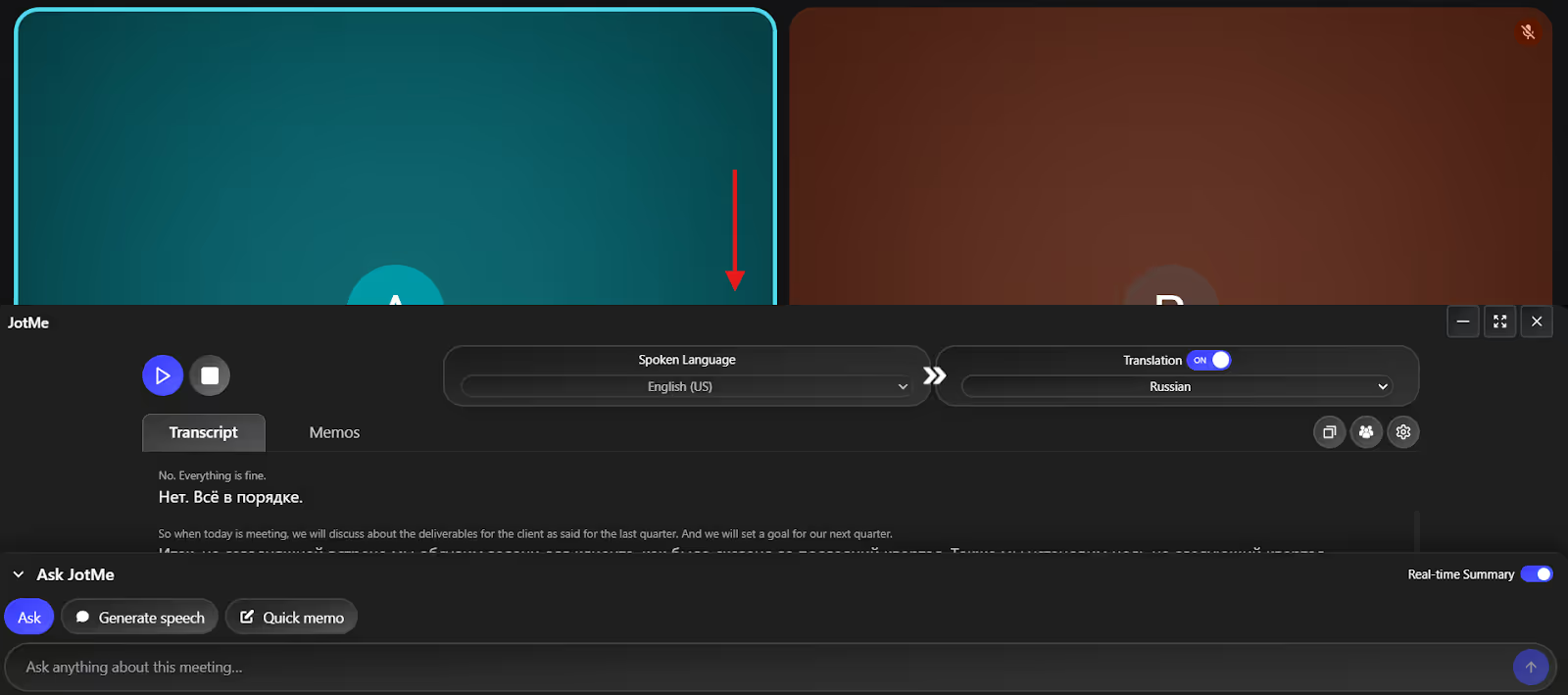
You can also view the translation in the standard caption format by adjusting the window.
The trick to getting the most accurate English to Russian live translation is to speak clearly, provide context, and select the right translation tool. According to Statista, the language translation NLP market size is projected to reach $11.66 billion in 2025. This means more remote businesses, freelancers, and others will use live translation tools to communicate with their multilingual clients and colleagues. However, no tool is 100% accurate, so it’s crucial to follow the tips to get the most accurate English to Russian live translation:
Speak Clearly: Avoid speaking too quickly or mumbling for the live translator tool to process your words and perform an accurate translation. Make sure to pause between conversations and ensure there is no noise when attending calls.
Provide Context: The Russian language is rich in cultural subtleties and regional variations. Words or phrases that seem similar in English may have different meanings in Russian. It’s thereby crucial to provide context for words with multiple meanings. For example, differentiate between “play” a sport or “play” an instrument.
Choose the Right Translation Tool: Video conferencing platforms like Zoom provide translated captions, but they are mostly inaccurate. It’s thereby crucial to use AI interpreters like JotMe for an accurate, real-time translation. Aside from understanding the tone and nuances to provide a contextual translation, features like AI chat, post-meeting summaries, and sharing meeting minutes are handy for remote businesses.
JotMe also lets you share translation minutes with other participants, allowing them to access the translation and summaries at no cost. This way, they get access to the notes and translation easily.
Selecting the right English to Russian live translator depends on your translation needs, budget, and workflow. Here’s a quick overview of the top apps available:
However:
Not every tool provides an accurate and contextual English to Russian translation in real-time. JotMe, with its NLP and speech recognition, can handle content that requires a deep understanding of Russian norms.
At just $15/month, you get 500 minutes of contextual and real-time translation in 77 languages on the Google Chrome extension and 45 languages on desktop, including Russian. You get AI Chat to understand complex topics better, take meeting notes, and share them with your colleagues. Download JotMe today and streamline your English to Russian communication with just a few clicks.
Yes, there are many apps that translate Russian in real-time, but JotMe stands out with its contextual translations. Other than that, it provides features like AI meeting notes, AI Chat, and summaries.
JotMe is one of the most reliable online translators due to its extensive language support, contextual translation, and user-friendly features. It even understands the technical jargon, so you don't need to create a custom glossary for your weekly meetings.
Google Translate can be a handy translation tool for Russian, supporting over 200 languages, but its accuracy can vary with complex text. It’s therefore crucial to opt for AI interpreters like JotMe for consistent and accurate translations.
To do a live translation, download tools like JotMe and follow the prompts to set it up. Then, launch the app, set your input and output languages, and start the meeting on your preferred video conferencing platform. JotMe will contextually translate your conversations without any lag.

Win Globally


