JotMe Desktop
JotMe Mobile
JotMe Chrome Extension

Chrome

Are you looking to communicate better with your multilingual stakeholders on Zoom?
We get you! Language barriers in Zoom meetings can be challenging when participants speak different languages, especially when there are work intricacies and details to be understood, transcribed, and translated. Getting everyone on the same page needs to start with everybody understanding all that’s being said, regardless of language.
Even if Zoom offers a translated captions feature that automatically translates speech in a meeting to captions in another language in real-time, the translated captions are often inaccurate. Apart from this obvious setback, accounts in regulated industries like healthcare and higher education may not have access to translated captions.
We’ve curated a list of the best AI live translation tools that offer real-time captions and are not heavy on your pocket. We reviewed over 20 tools, used them rigorously for over a week, tested all functionalities, and summarized the top 6. Here’s what we found:
All the tools we tested offer something unique. But if you’re looking for an accurate translation and transcription tool with an AI note taker and AI chat, then you should check out JotMe.
In this article, we provide a detailed guide to the best AI live translation tools for Zoom meetings, along with other features they offer.
Before we learn about all the tools in detail, here is a quick recommendation of the AI live translation tools:
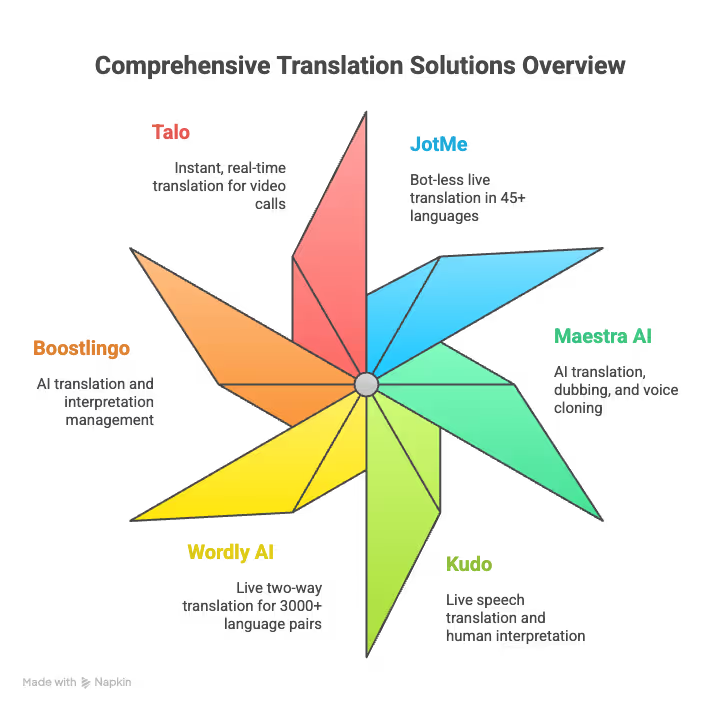
| Tool | No Bot | Multilingual Translation | Free Plan | AI Meeting Summary |
|---|---|---|---|---|
| JotMe | ✅ | ✅ | ✅ | ✅ |
| Maestra AI | ✅ | ✅ | ❌ | ❌ |
| Kudo | ✅ | ✅ | ❌ | ❌ |
| Wordly AI | ❌ | ✅ | ❌ | ✅ |
| Boostlingo | ❌ | ✅ | ✅ | ✅ |
| Talo | ❌ | ✅ | ✅ | ❌ |
Choosing the right live translation tool for your Zoom meetings can be overwhelming, especially with numerous options available on the market and each offering various features. While one tool, for example, offers an AI meeting summary, the other might offer a bulleted list of insights. Similarly, you may like the features of one tool but then find out that another tool offers similar features at a cheaper rate. We tested the tools and compared them thoroughly, along with checking out scores of reviews to create this list of six tools.
However, instead of just relying on reviews and other marketing claims, we used JotMe, Talo, Boostlingo, and other tools in our Zoom meetings to understand which one was good for which functionality we needed. Here, we will provide features of these tools that we liked so you can decide which AI live translation tool you should use.
We didn’t just rely on online reviews, but we tried every tool by conducting Zoom meetings and assessing their performance.
We prioritized tools that didn’t lag during conversations. In this case, JotMe’s live translation in 45+ languages stood out. What amazed us was that when we started a Zoom meeting in Japanese, JotMe began translating it in English with almost zero delay.
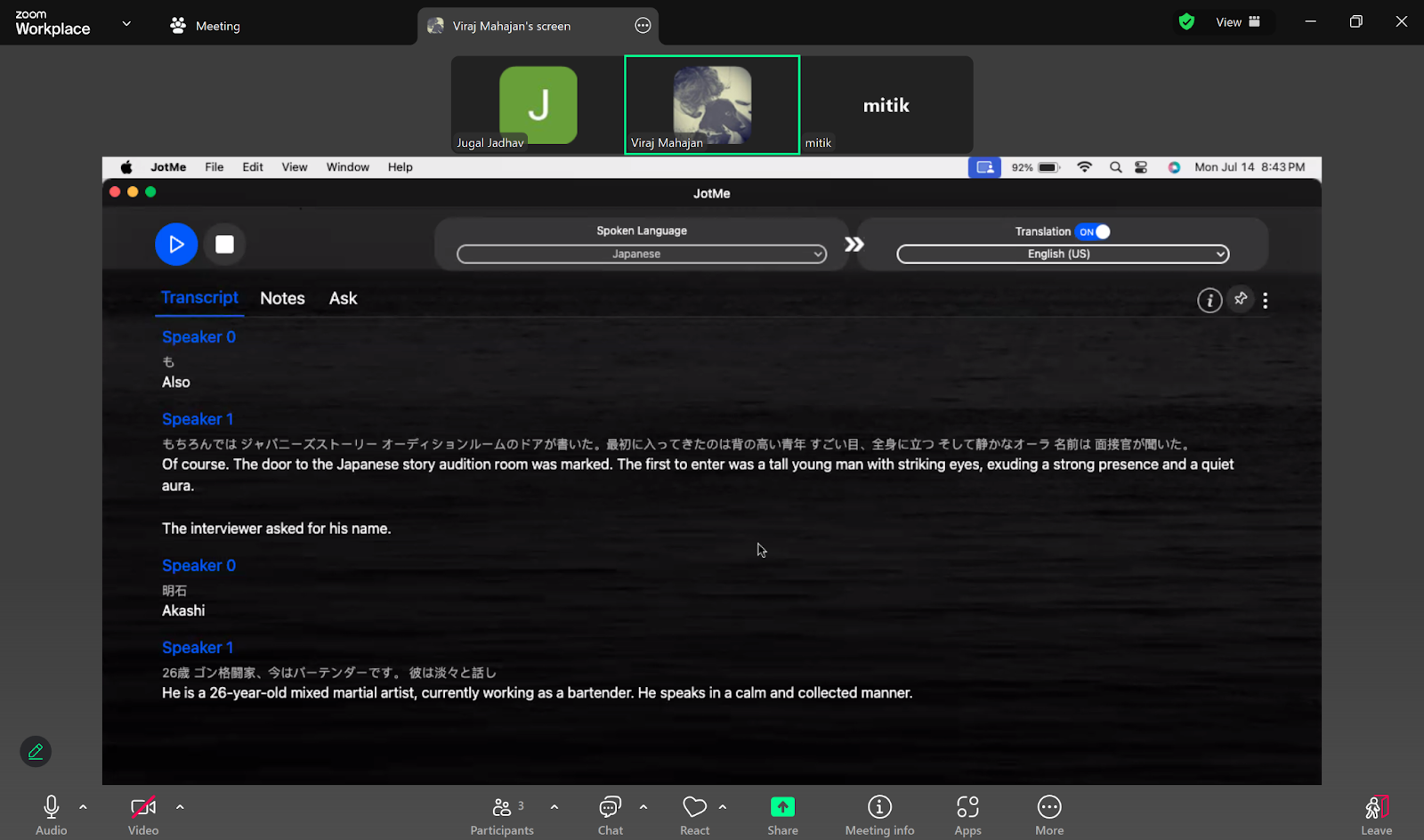
We looked for tools that let users test them before buying a plan. We found that Maestra can translate in real-time in 125+ languages, but it doesn’t offer it for free for Zoom meetings. However, we found tools like JotMe that offer free translation of up to 20 minutes and Boostlingo up to 60 minutes.
Unlike other tools that offer AI chats for post-meeting tasks, JotMe offers live AI insights in an ongoing meeting. We were testing it on a Zoom call and found that it gave an AI insight into a question with just one click.
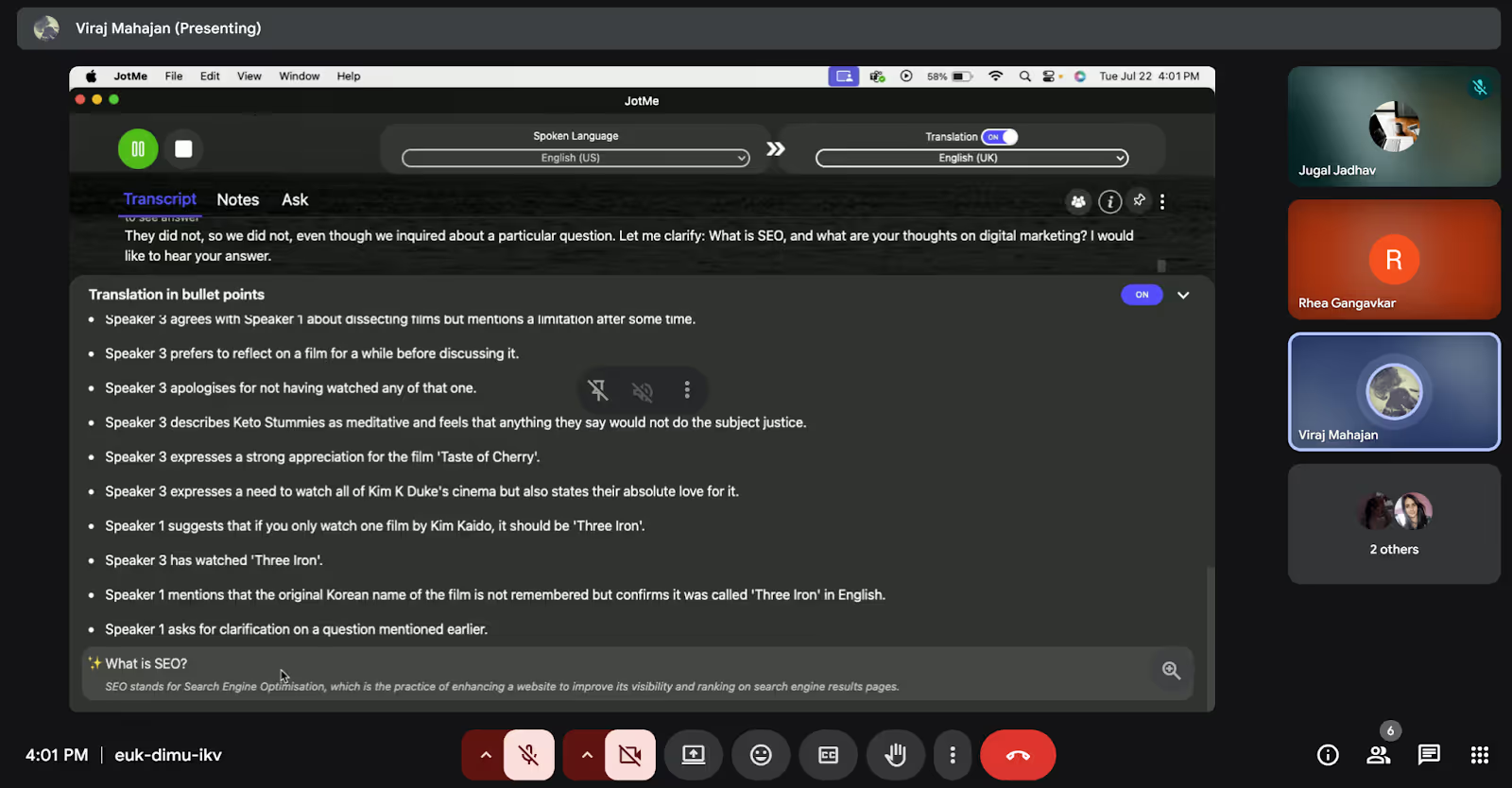
What we wanted to check primarily was how good the live translation and translation accuracy were. For instance, with a tool like Maestra AI, we found that the translation accuracy was a little lacking, which was a similar verdict to a G2 user, who complained that translations from other languages to English were particularly inaccurate.
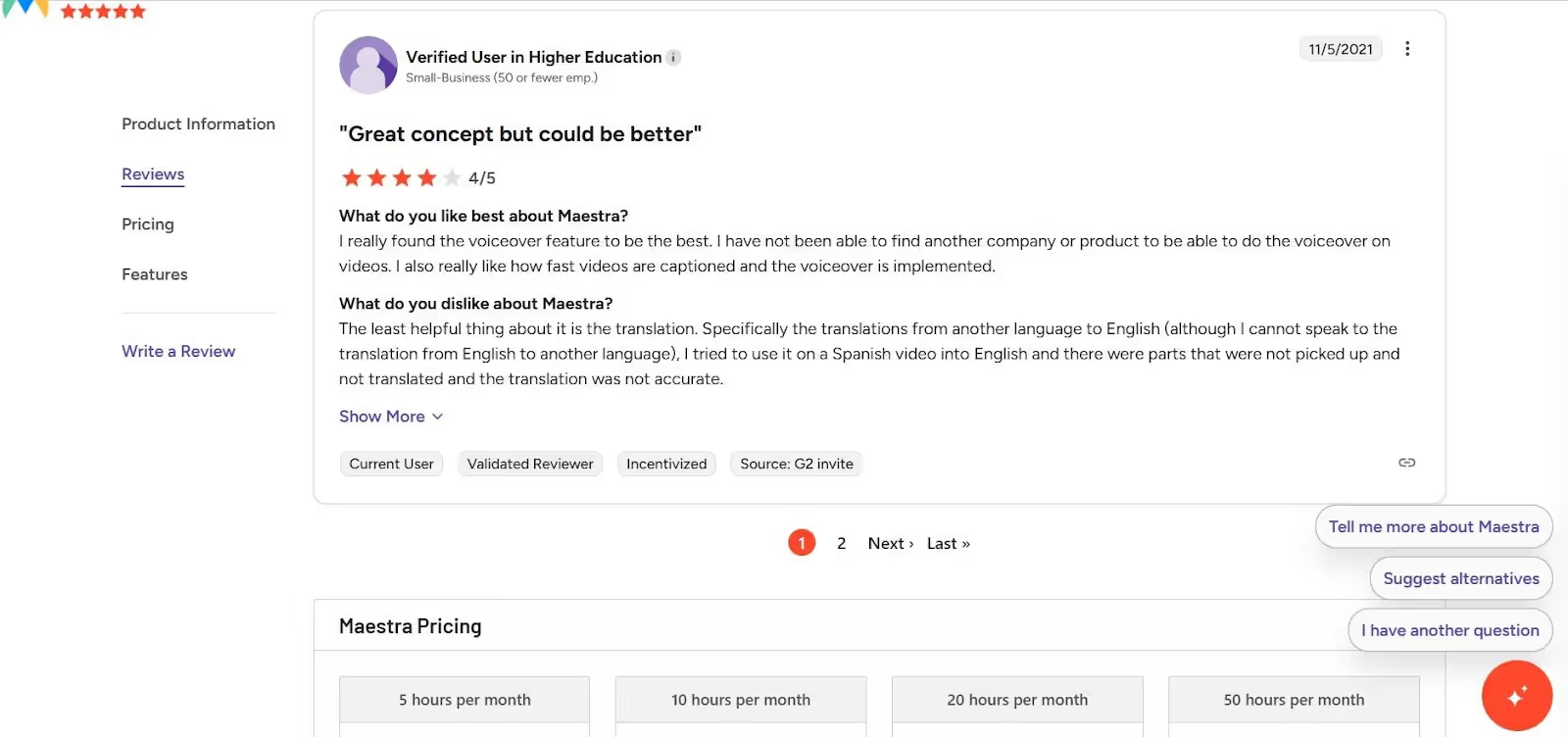
Even though our main focus was live translation, we considered checking other features that can be useful during Zoom meetings. JotMe offers bot-free meeting translation and an AI chat feature that lets you pull out specific points from the discussion instead of going through it all over again. Plus, it also offers a bulleted list of the live translation points for us to document our Zoom meeting discussion better.
AI live translation has picked up tremendously because of work spilling out of offices and transcending regional boundaries. Teams now work globally and across multiple time zones, as well as in various languages. According to Hubspot’s State of AI Report, 35% of marketers use GenAI to translate marketing content into other languages.
Most professionals prefer to have an assistant who handles tasks in the background, such as capturing every word, translating in real-time, and creating summaries. Here are the best live translation tools you should try in your Zoom meetings.
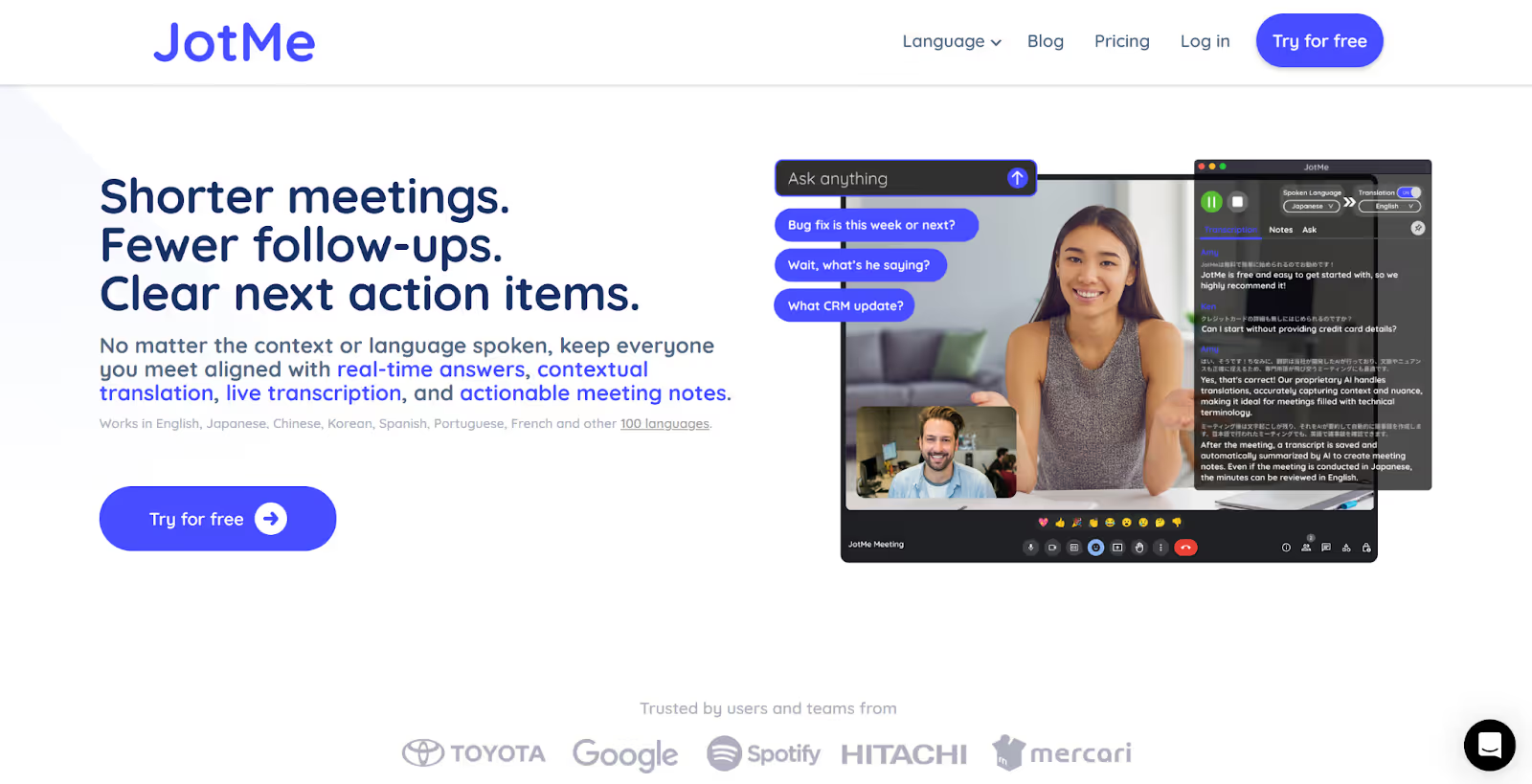
JotMe is like having someone next to you during your Zoom meetings, answering questions, translating, and capturing your thoughts in real time. If you’re someone from sales, customer success, product, or engineering, calls in different languages can slow down your Zoom meetings. JotMe fixes this issue by capturing what the speaker has to convey.
Most meeting translation tools come with a bot to join the meetings. But what if you don’t want the host to know that you’ve added a bot on your behalf? That’s where JotMe makes a difference.
With JotMe, you don’t need a bot to join a meeting. It captures audio directly from your system and runs in the background so that you can focus on your meeting.
Supported Platforms: Zoom, Google Meet, Microsoft Teams, Webex, Slack, and more.
AI Note Taker
JotMe’s AI Note Taker captures every word in your Zoom meeting and provides clear follow-up action items. It takes notes to capture your thoughts as they happen, and the AI summarizes everything with your Zoom meeting transcript. This way, you can always know what’s next and don’t have to follow up with anyone.
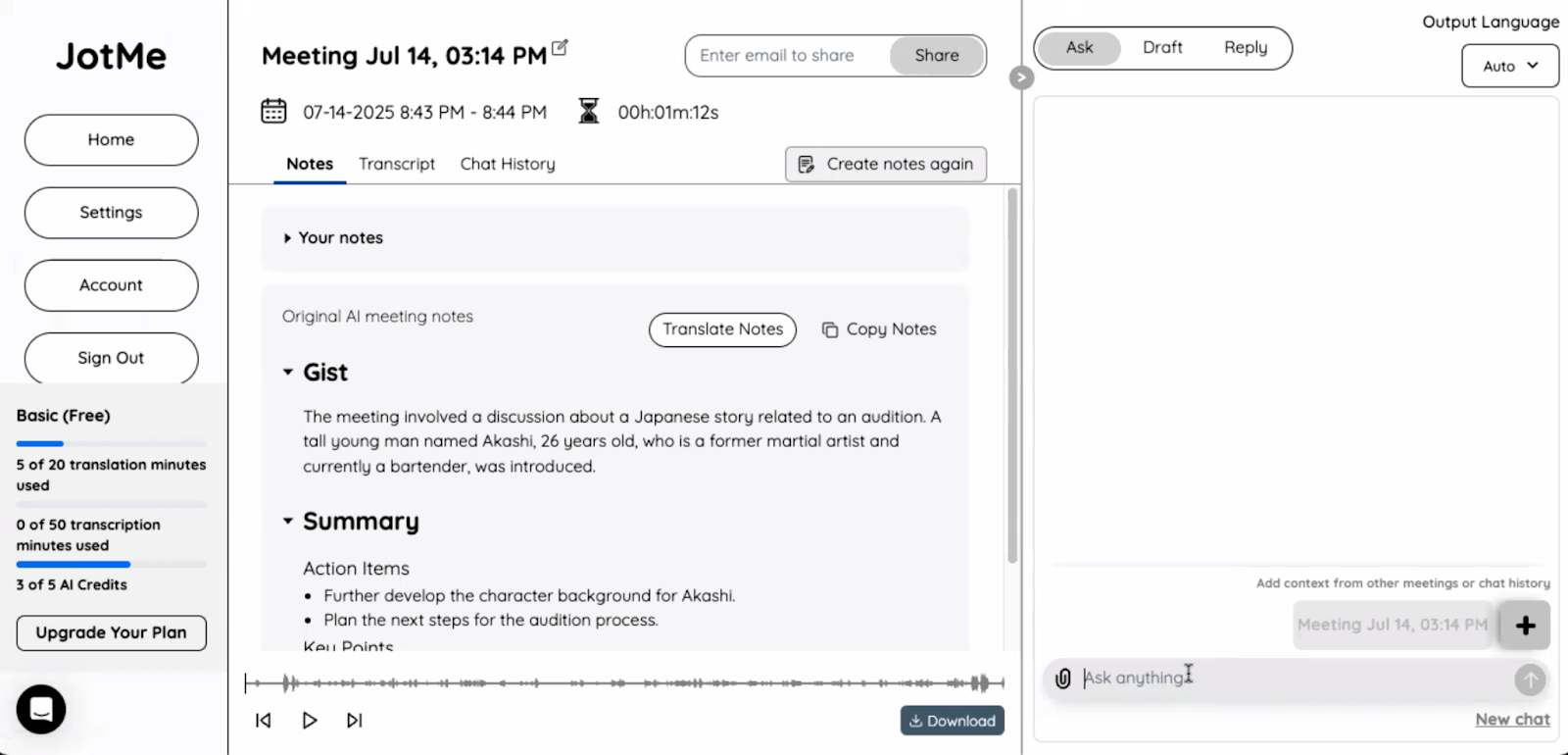
Meeting Recording
With JotMe, you can start recording your meetings in audio and automatically generate a transcript with just one click on any online meeting platform, such as Zoom, Teams, or Google Meet. The good part is that everything is in one place, including the audio recording of your meeting, the meeting transcript, and meeting notes.
Multilingual Transcription
JotMe can transcribe up to 10 languages simultaneously, including English, Japanese, Spanish, French, and more. All the discussion is transcribed so that you won’t be lost in the conversation.
When we conducted a Zoom meeting in English and Hindi, JotMe started the live transcription of the meeting in seconds.
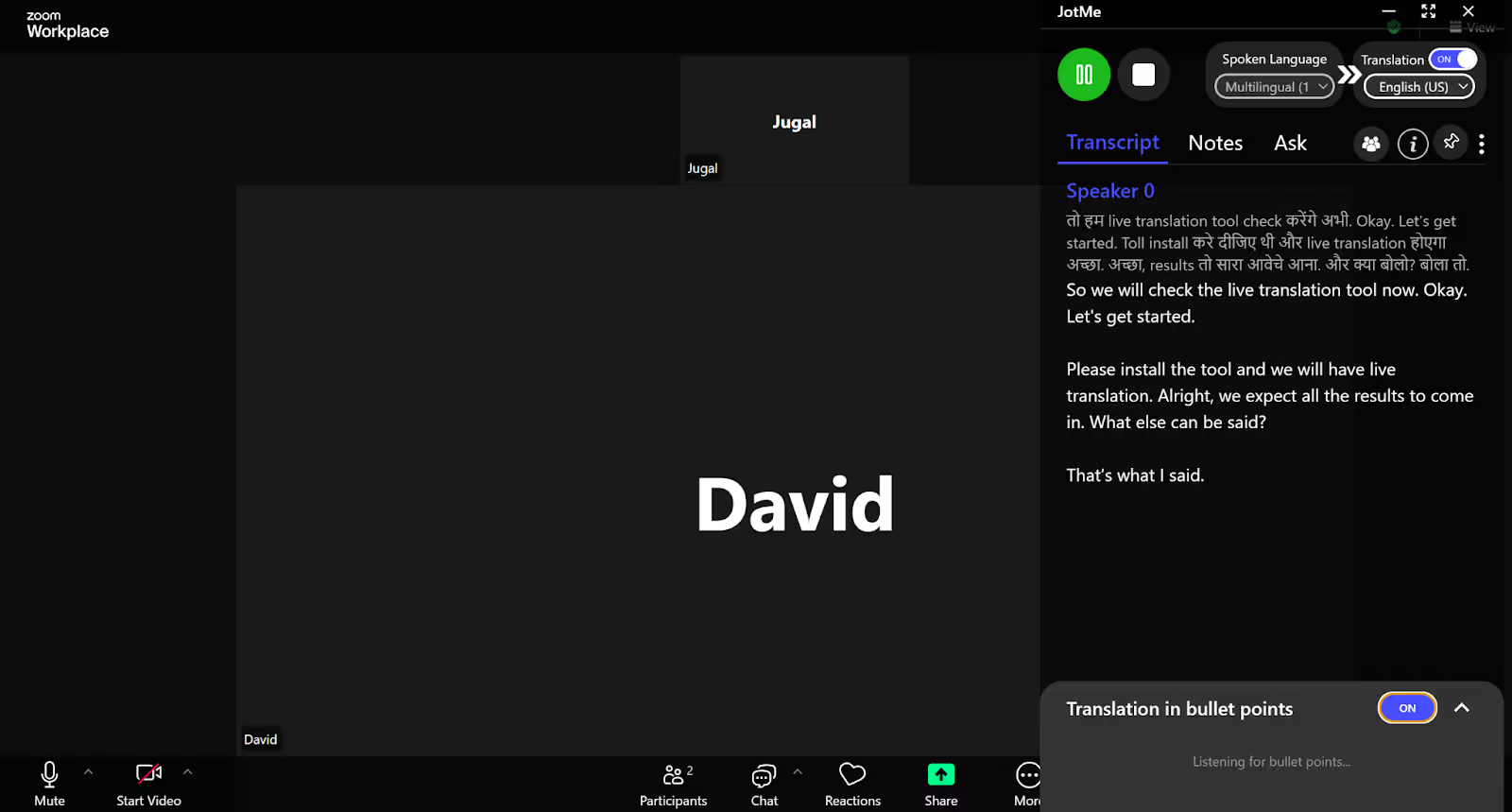
AI Chat
Did you miss any important part of the meeting, or were you inattentive for some time? Don’t worry, with the AI feature, you can understand the finer points of the discussion, like what was discussed in the meeting or what tasks were assigned and to whom. It even offers to create a draft for a document, email, or blog so that you don’t have to start writing and formatting your content from scratch.
No-bot Integration
When you’re in a meeting, it’s unnerving when you see that a bot has joined it and is taking notes on the participant’s behalf. It might make you feel watched or uncomfortable. Here’s where JotMe comes in and eliminates that aspect of discomfort. JotMe captures audio directly from your system and runs in the background while you focus on your meeting.
Sharing Translation Minutes
What makes JotMe a great live translation tool is that it lets you share the translation minutes with a simple code. To share the code with the participant, click on the ‘people’ icon on the right. You’ll get an option “Sharing Translation Minutes.” Below that, you’ll see an option “Get code to share.”
Copy this code and share it with the team members. When the participants enter this code in “Get Translation” on the right, they will be able to record the meeting, transcribe and translate it, and get meeting notes as well, without getting a paid subscription.
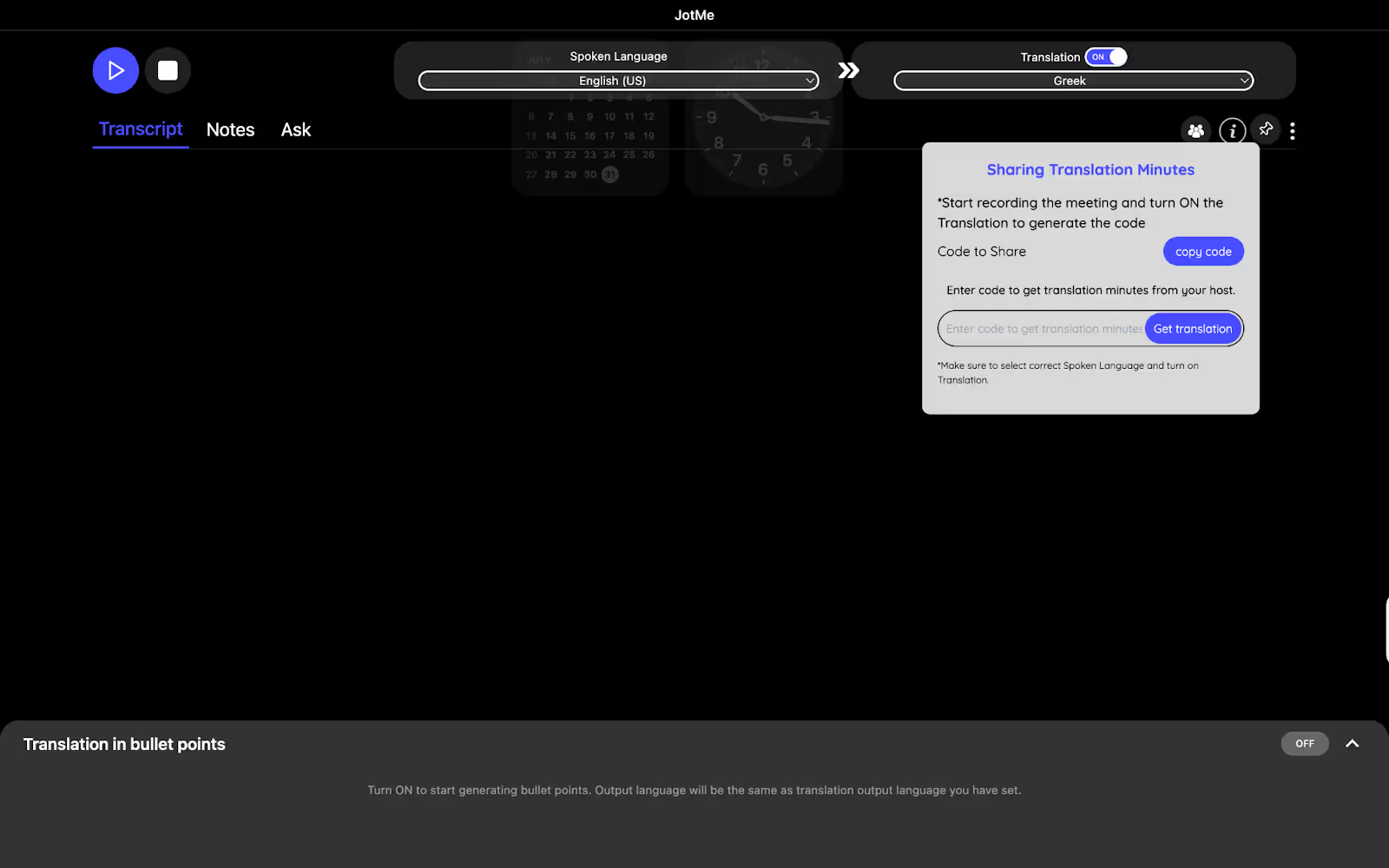
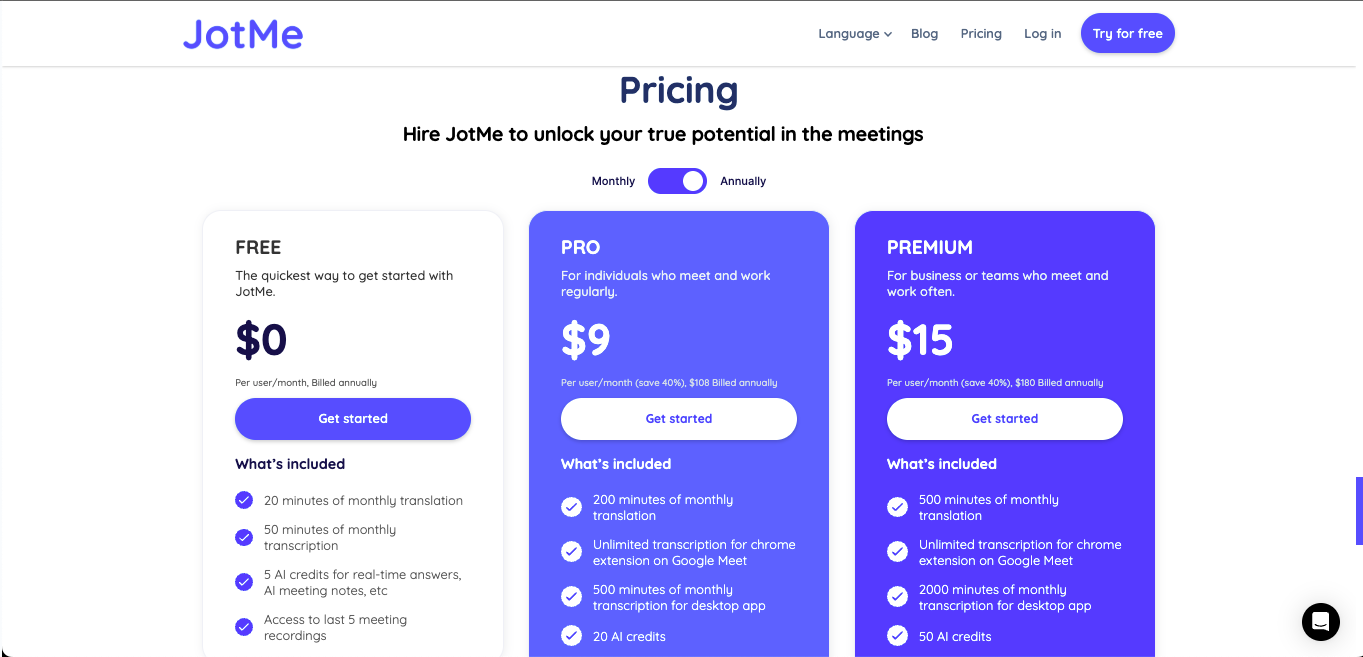
Free Plan
Paid Plans
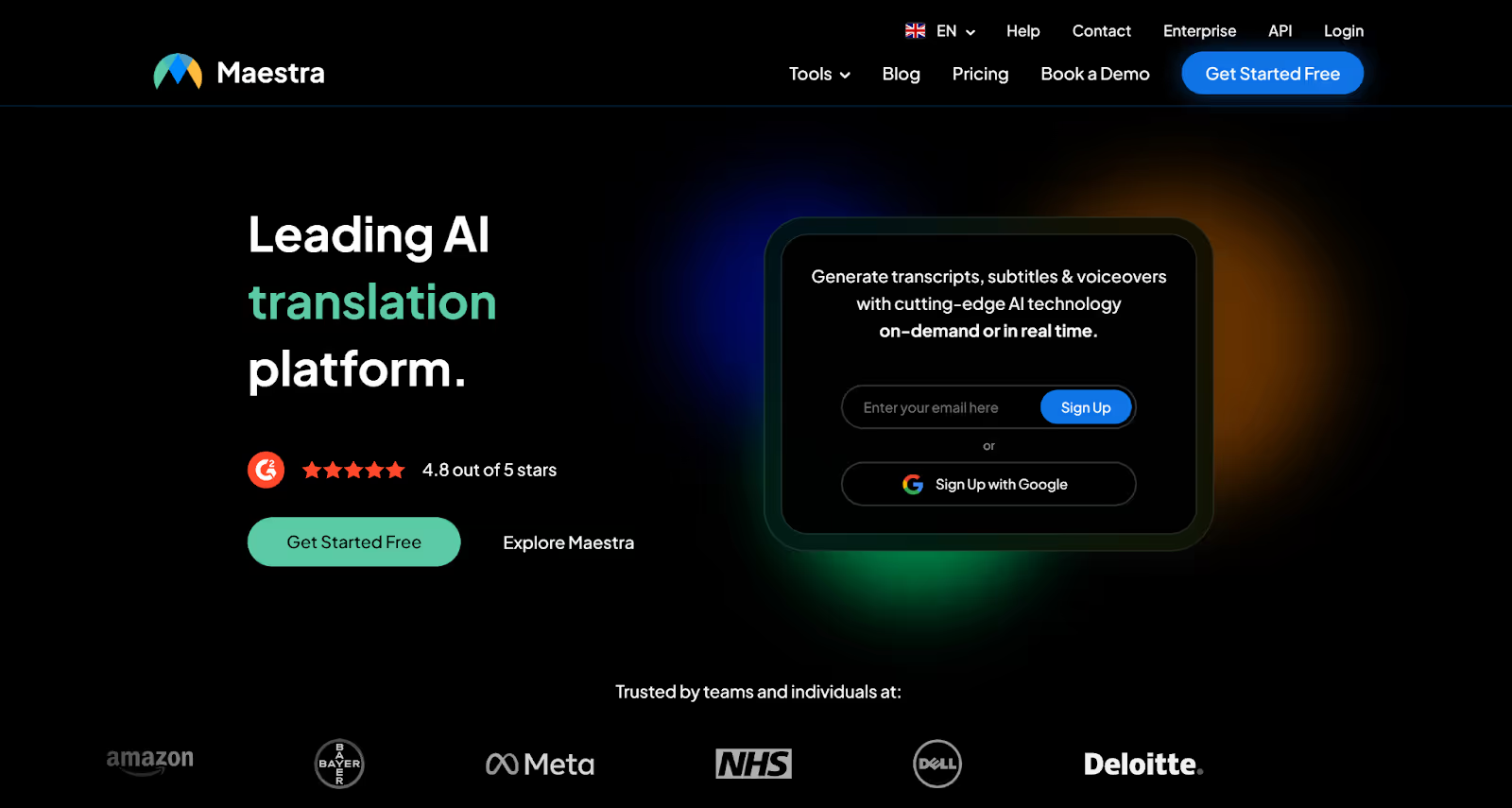
Maestra AI is a leading AI platform for translation, transcription, and voiceover. You can effortlessly translate your Zoom meetings in real time and generate captions in over 125 languages. Whether you’re hosting a global webinar or a team meeting, Maestra provides simultaneous interpretation through captions. If you’re a podcaster or content creator, Maestra’s subtitle generator, video dubber, and video translator can be a good choice.
Supported Platforms: Zoom, YouTube, TikTok, OBS, vMix, and more
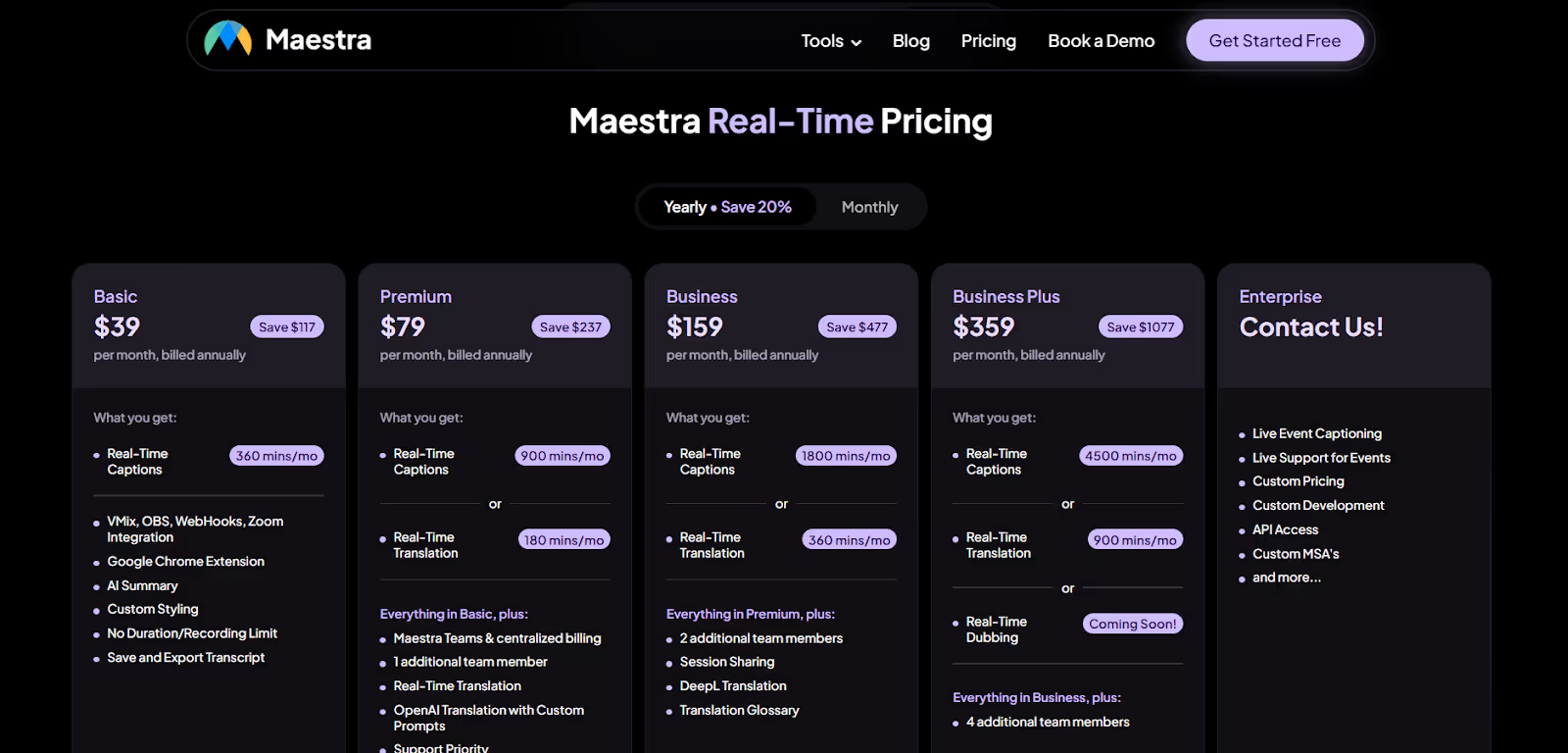
Free Plan
Paid Plans
Enterprise Plan
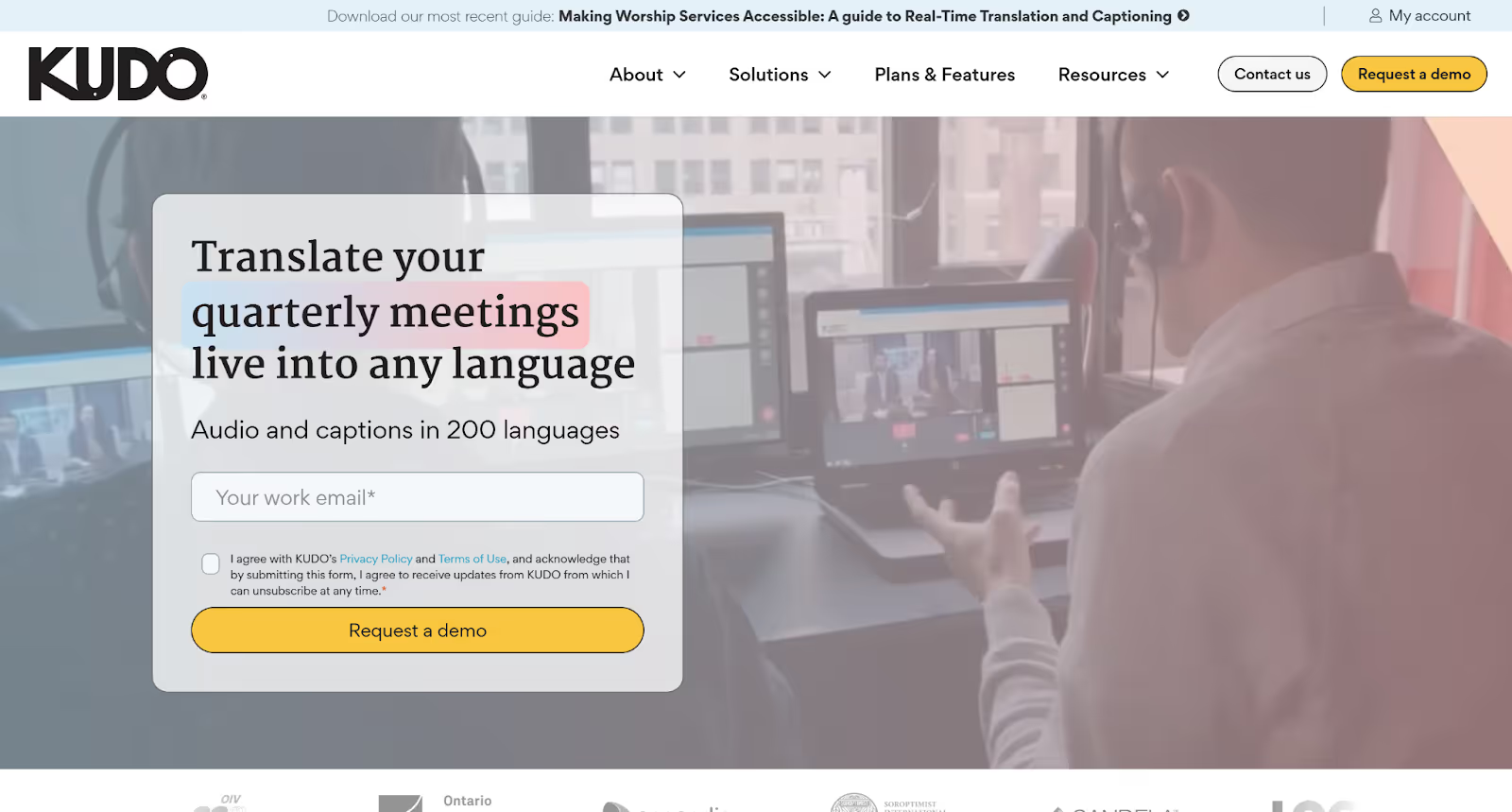
If you’re a student or educator who regularly attends training sessions on Zoom, Kudo is a great choice. With its real-time translation feature, you can live-translate audio and captions in 60+ languages. You can even add a custom glossary of your translation preferences. The tool offers an embedded widget for Zoom, with up to 3000 users being able to attend a meeting.
Supported Platforms: Zoom, Google Meet, Microsoft Teams, EventMobi, Hubilo, and more.
Kudo’s pricing is based on use cases like the recurrence of your Zoom meetings, the length of the sessions, etc. You will need to contact them for pricing information.
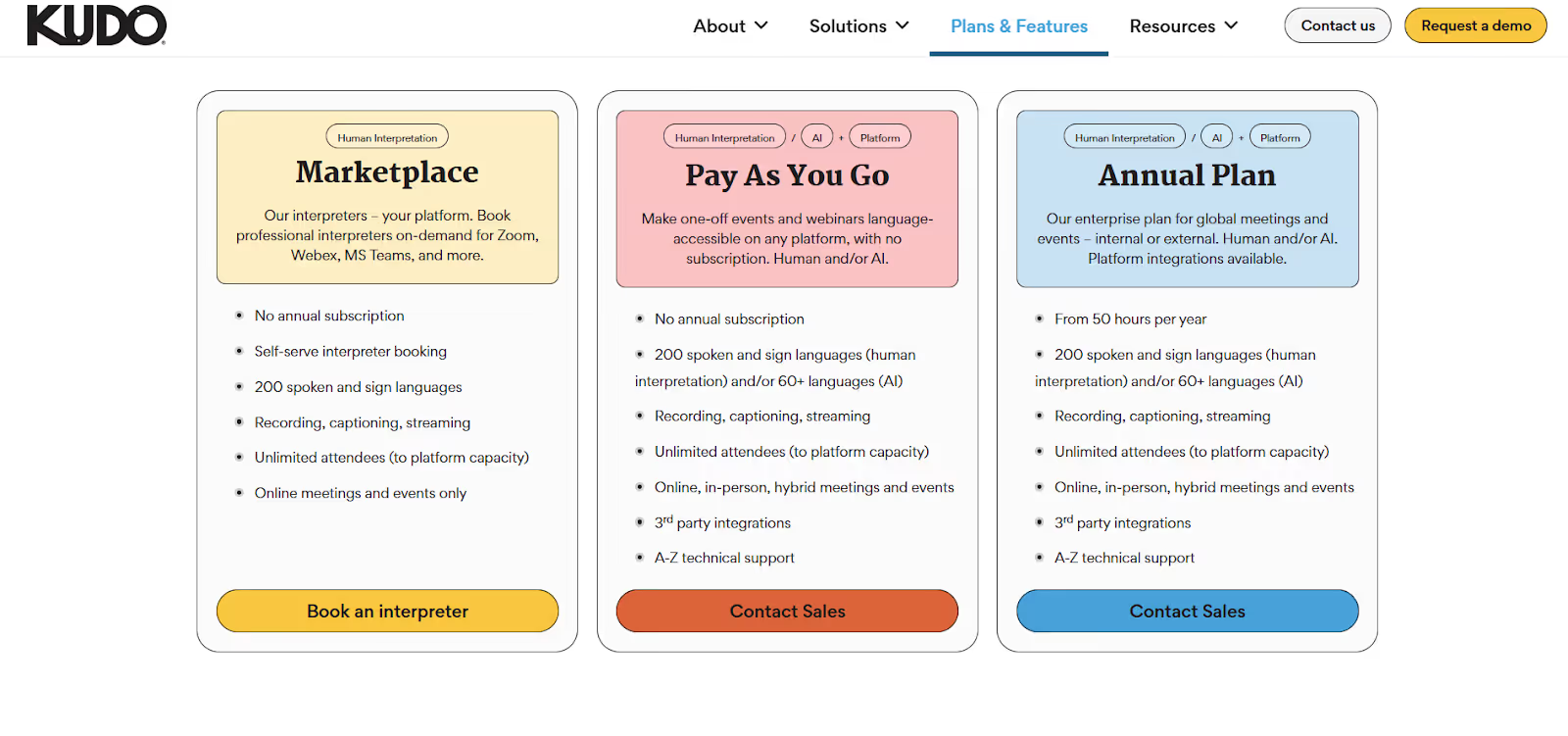
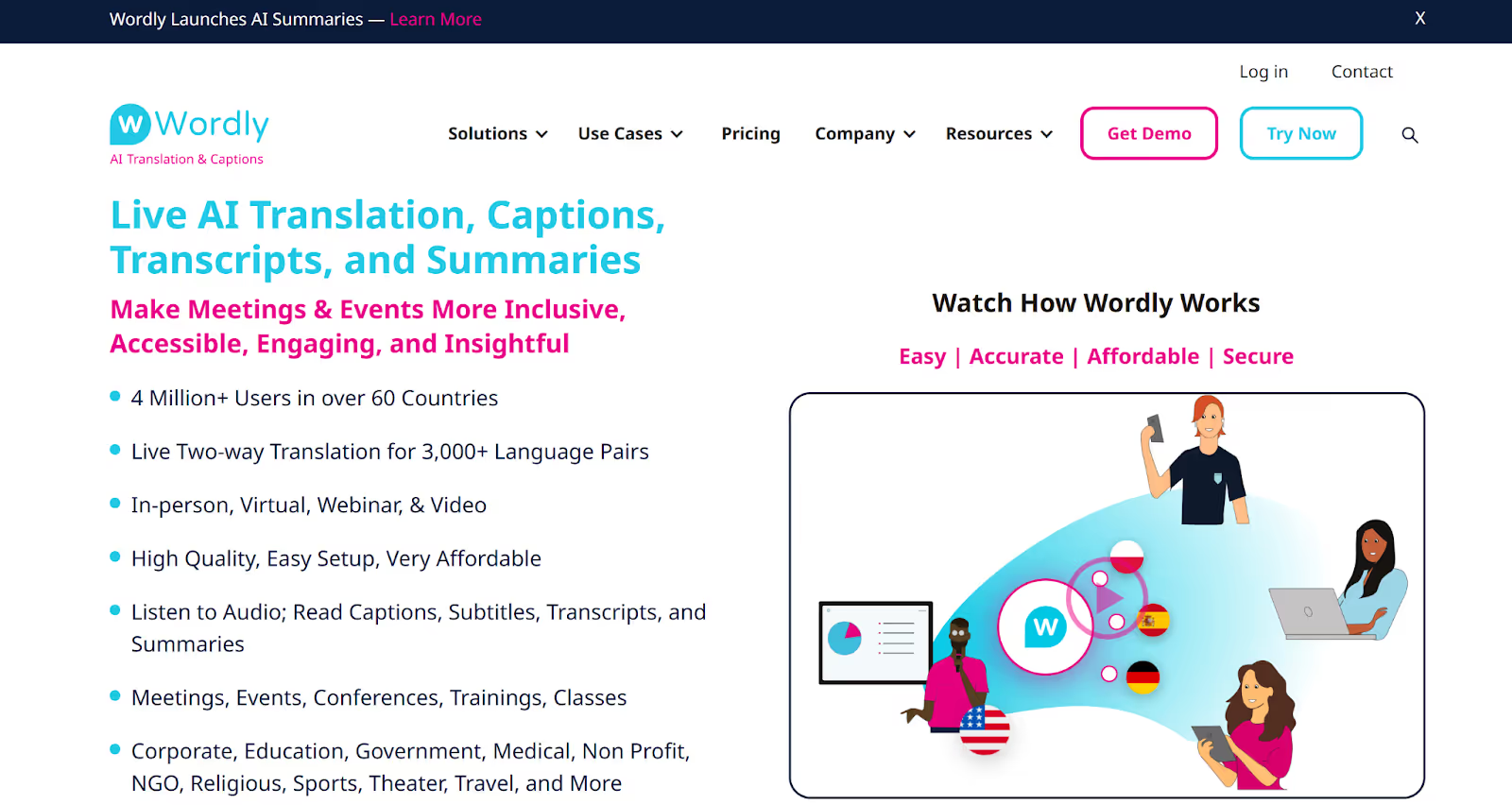
Wordly AI provides live translation, captions, transcripts, and summaries of your Zoom meetings. It helps with two-way translation for 3000+ language pairs. Wordly captures the speaker’s audio, processes it through the system, and translates it in real time. Whether you’re in corporate, education, medical, or government, you can make your Zoom meetings more accessible and engaging with its easy setup.
Supported Platforms: Zoom, Microsoft Teams, Cvent, Encore, and more.
Wordly pricing is based on the size of the package, which starts at 10 hours annually. We inquired and found out that you need to request a quote from the Wordly AI team. The customized package will have an annual validity and will include captions, live translation, and transcription.
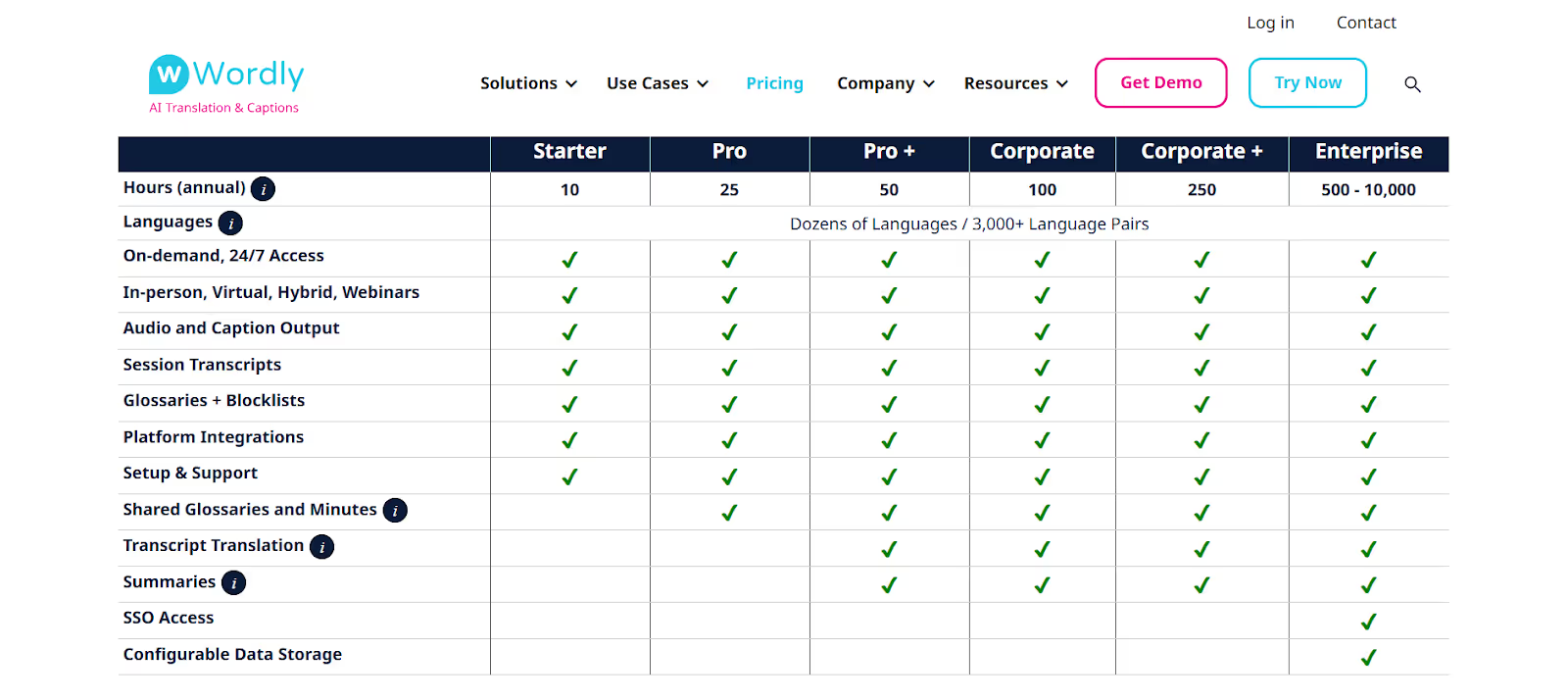
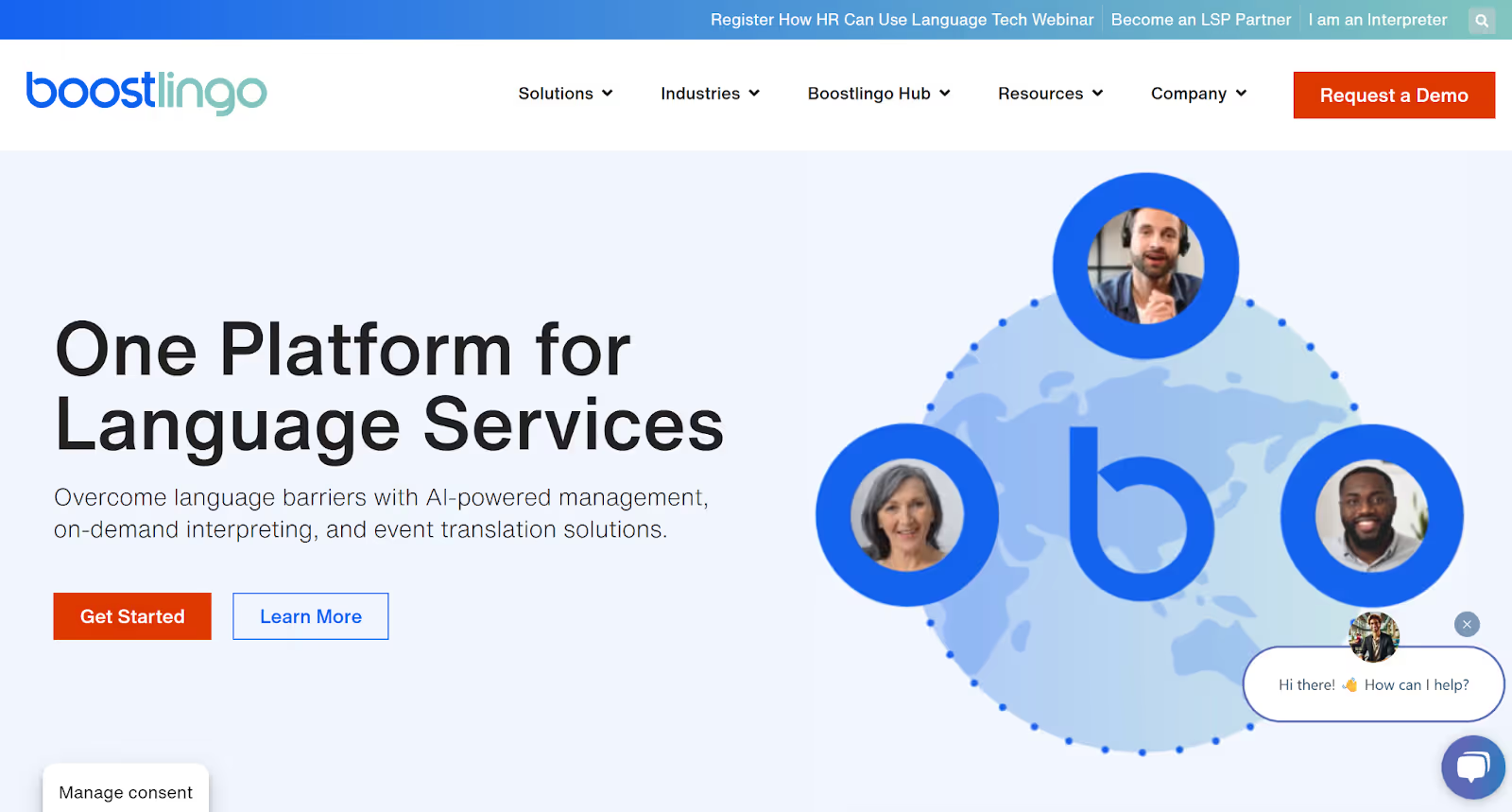
If you’re a businessman who regularly conducts high-stakes meetings on Zoom or on-site events, Boostlingo is a good choice. It offers AI-powered management, on-demand interpreting, and event translation tools. You can set it up in minutes for high-quality, real-time AI translation in 130+ languages.
Supported Platforms: Zoom, Microsoft Teams, and Webex
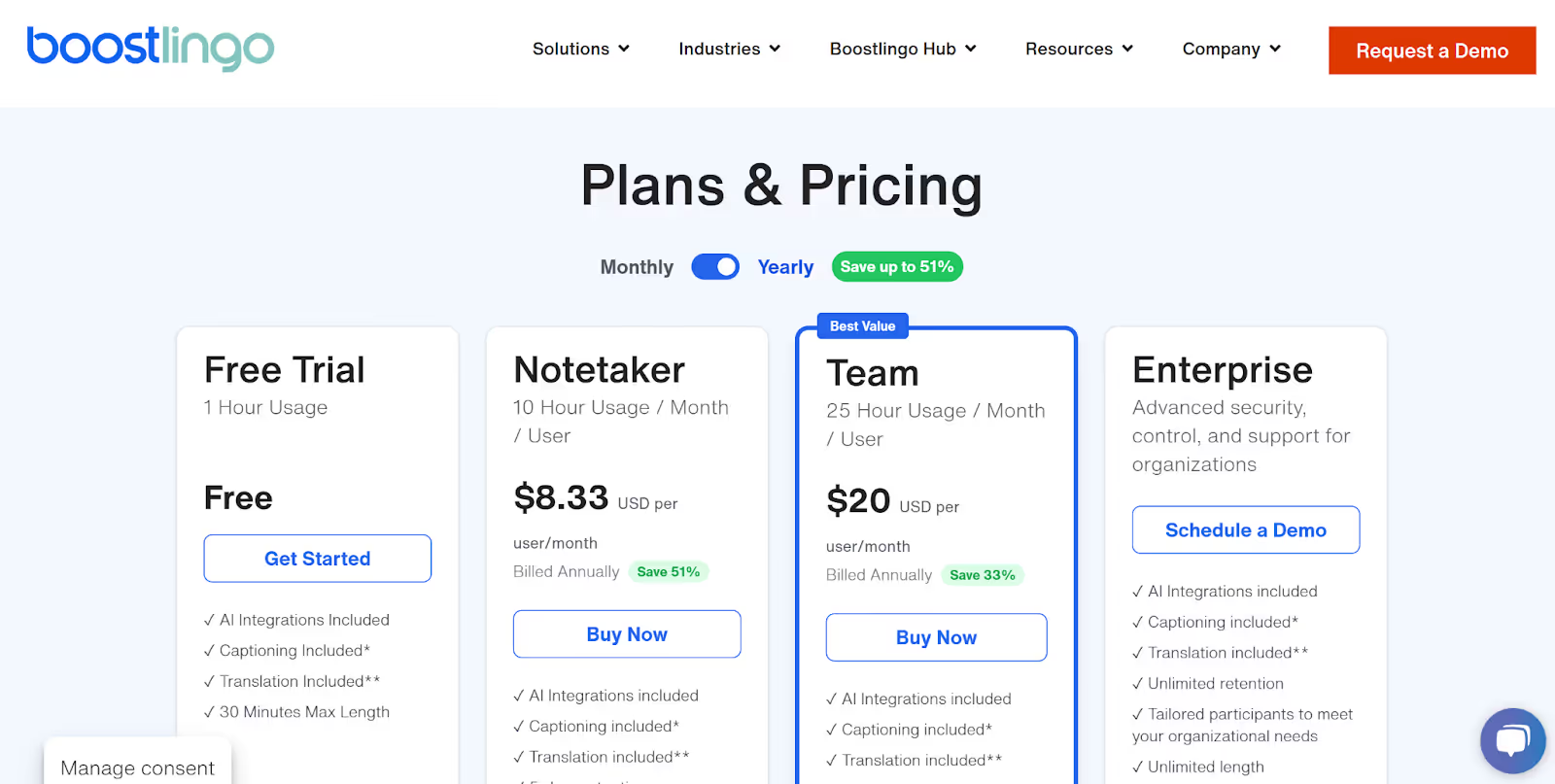
Free Trial
Paid Plans
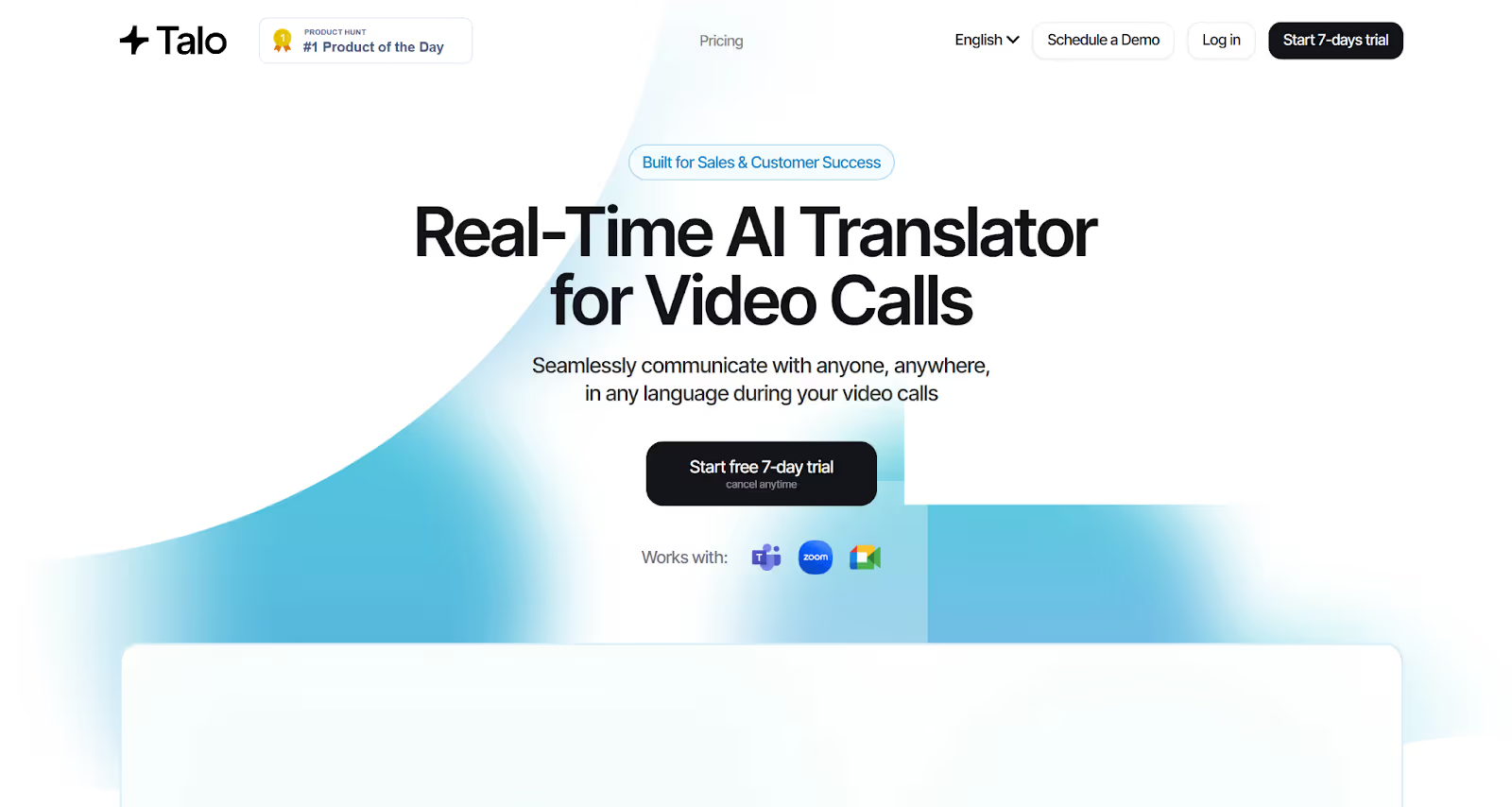
We tested Talo in one of our Zoom meetings, and its real-time AI translator felt seamless. Its AI bot instantly translated every participant’s speech. When you try Talo, you’ll find that you can communicate effortlessly in 60+ languages without missing context or meaning.
Supported Platforms: Zoom, Google Meet, and Microsoft Teams.
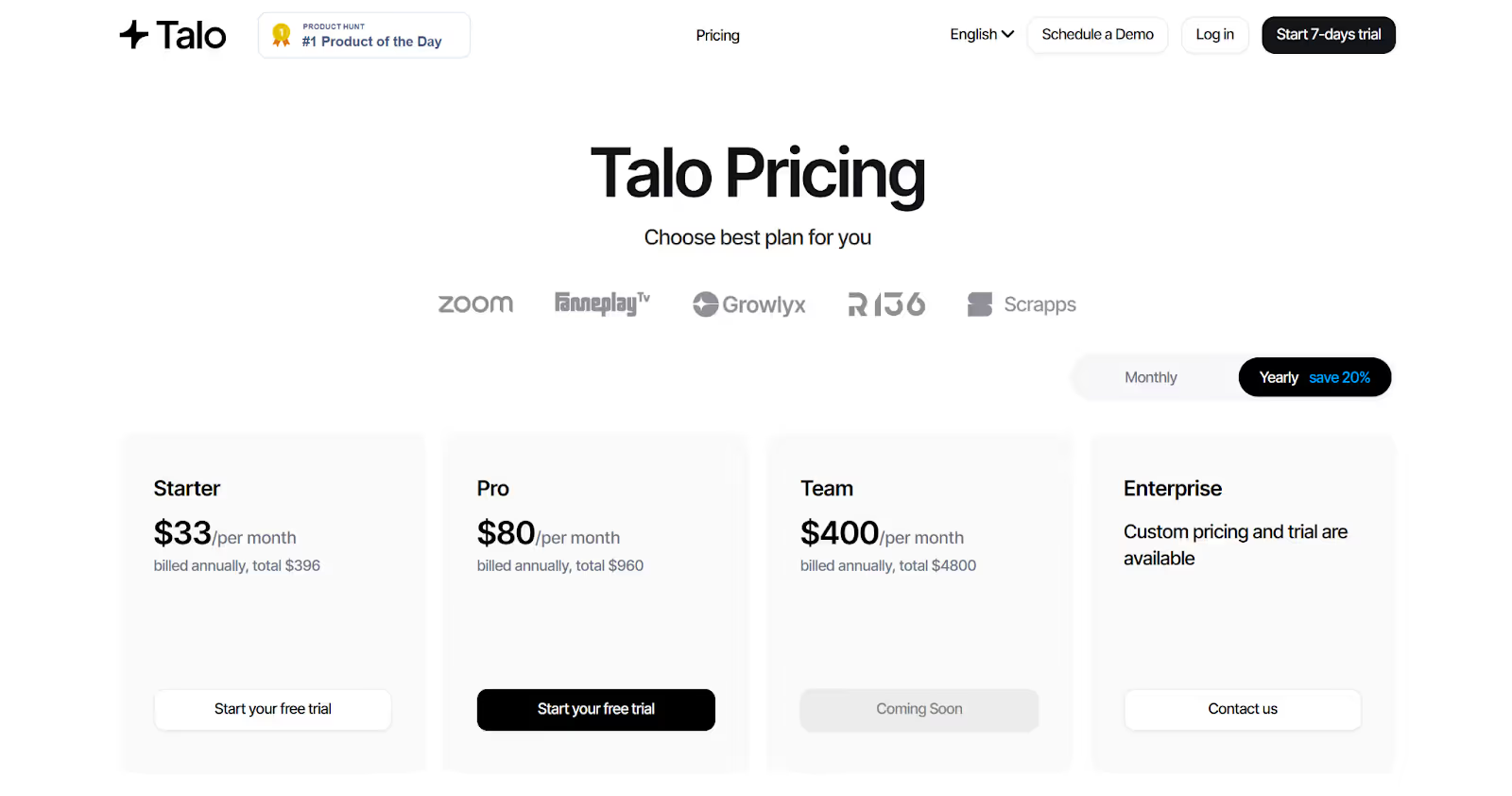
Free Plan
Paid Plans
Choosing the right tool depends on how you use Zoom and your needs, whether it’s speed, budget, or accuracy. Here’s a quick breakdown:
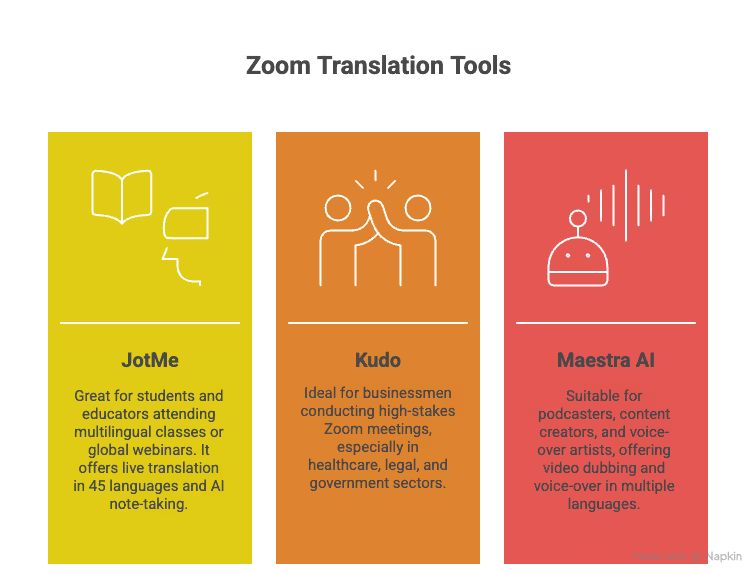
However:
AI live translation can’t be limited to only translating from one language to another. The tool has to pick up on context, emotion, and tone to convey what’s being said and what’s being communicated. That is what truly lends to effective communication across teams and languages.
Thel high level of accuracy is powered by advances in natural language processing, which enable AI systems to understand intent, semantics, and conversational nuance rather than relying on direct word-for-word substitution. Tools built on strong NLP foundations are better equipped to handle complex discussions, technical terminology, and multilingual meetings without losing meaning.
Language barriers shouldn't slow down your Zoom meetings. Its built-in translation feature can be inaccurate, but various tools offer better real-time translation and multiple-platform support. Whether you use Zoom for international webinars or training sessions, JotMe comes with zero setup hassles and supports over 45 languages. Try JotMe for free today and experience how you can communicate smoothly across different languages.
No, Zoom doesn’t have an AI translator, but it does offer a translated captions feature that translates the speech in a meeting into captions in another language. However, this feature is occasionally inaccurate and may not be available for all Zoom accounts.
Yes, Zoom-translated captions enable users to have the speech in a meeting or webinar automatically translated in real-time to captions in another language.
The best AI for real-time translation is JotMe. JotMe keeps everyone aligned during Zoom meetings with real-time answers, contextual translation, live transcription, and actionable meeting notes.
Yes, there are several AI translators, like JotMe, Talo, and DeepL, among others, that are better than Google. These tools use speech recognition and natural language processing to translate in real time with better accuracy than Google.
Some of the best AI language translators are Google Translate, JotMe, Maestra AI, ChatGPT, Amazon Translate, and more. Some of these tools provide extensive language support, real-time translation, and additional features, such as AI-driven transcription and meeting summaries.
JotMe is the best free language translator app. JotMe provides 20 minutes of monthly translation for free, along with AI credits for real-time answers, AI meeting notes, etc.
JotMe is the most accurate AI-based online translation service. Unlike other word-for-word language translators, JotMe considers context and nuance and provides accurate translation in real time.
There are various AI/Machine translation solutions for Zoom meetings, like JotMe, Wordly, Kudo, Talo, etc. Whether you use Zoom for international webinars or training sessions, tools like JotMe come with zero setup hassles and provide live translation in 45+ languages.

Win Globally


