JotMe Desktop
JotMe Mobile
JotMe Chrome Extension

Chrome

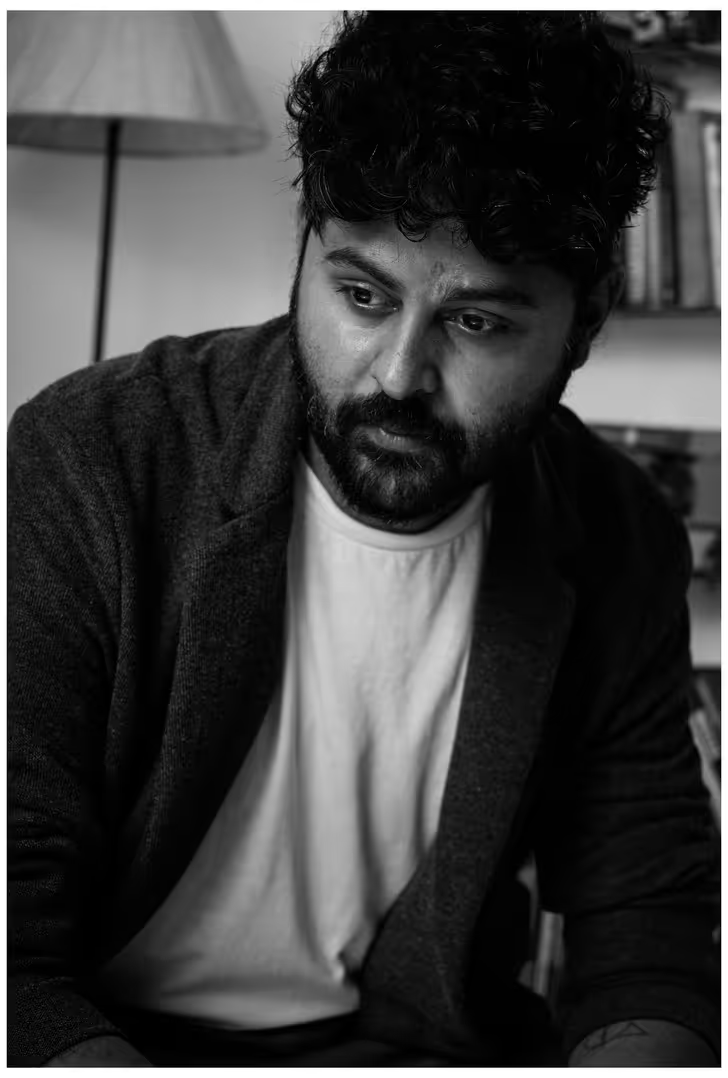
Do you struggle to get your point across to your Korean-speaking colleagues during meetings or lectures without elaborating it multiple times? If so, a live translator like JotMe can help. Whether you are a business professional attending international calls or a freelancer working with Korean-speaking clients, live translation tools help remove language barriers and make communication easier without disrupting your workflow. JotMe provides accurate, real-time translation in 45 languages on desktop and 77 languages on Chrome extension, while also providing real-time answers and generating AI meeting notes, summaries, and transcripts.
To help you pick the right tool, we tested multiple English-to-Korean live audio translation tools and summarized the top six. Here is what we discovered about all the tools:
This comparison table shows key differences between the six real-time translator platforms. Every tool offers something unique based on your needs and budget. Check features like language support, AI insights, use cases, and more to choose the right tool for you.
| Tool | Supported Languages | Use Cases | Platform Integration | AI Insights | Sharing Translation Minutes | Bullet-Point Translation |
|---|---|---|---|---|---|---|
| JotMe | 45 on desktop, 77 on Chrome extension | Business meetings, freelancer collaboration, and international team meetings | Google Meet, MS Teams, Zoom, Slack, Discord, and more | ✅ | ✅ | ✅ |
| DeepL Voice | 30+ | Specialized industries, complex projects with technical terms | MS Teams and Zoom | ❌ | ❌ | ❌ |
| Transync AI | 60 | Academic lectures and student collaboration | Zoom, MS Teams, Google Meet, Slack, and VooV Meeting | ❌ | N/A | ❌ |
| Papago Plus | 13 | In-person voice translation, and translation of documents, websites, and images | No platform integration | N/A | N/A | N/A |
| Kudo | 60+ | Large-scale events and business conferences with thousands of participants | Google Meet, Zoom, MS Teams, RingCentral, ON24, and more | N/A | N/A | N/A |
| Interprefy | 80+ | International conferences and webinars | Zoom, Webex, RingCentral, Google Meet, MS Teams, and more | N/A | N/A | N/A |
The best English-to-Korean live translation apps for Windows and Mac are JotMe, DeepL Voice, Transync AI, Papago Plus, Kudo, and Interprefy. Each tool offers real-time translation, but they differ in accuracy, features, and pricing models. Some of them are great for global business meetings, while others are better for academic lectures or large events. Here, take a look at the best English-to-Korean real-time translation tools for 2026 in detail.
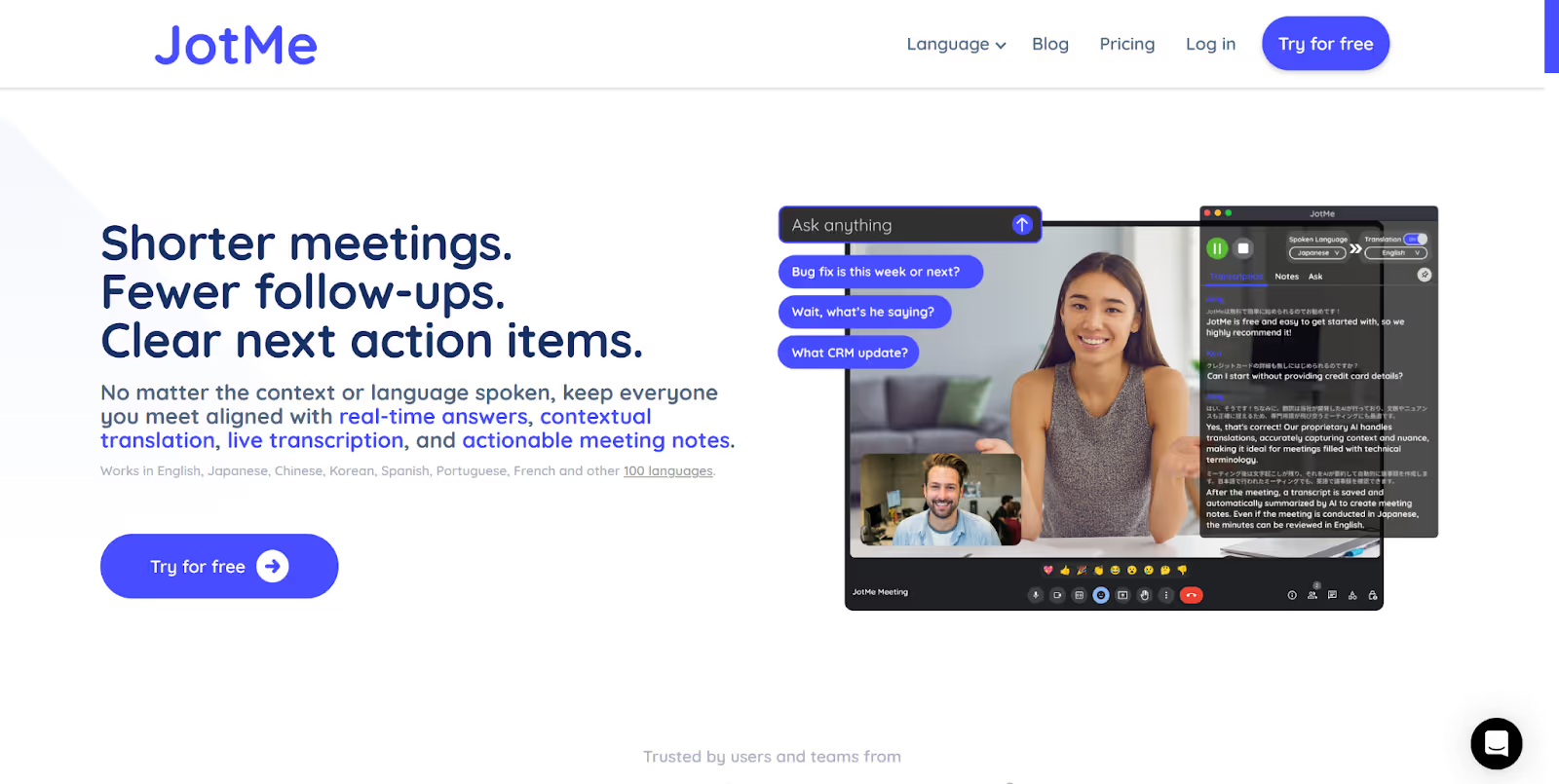
Out of the different tools we tested, JotMe stood out as the best English-to-Korean real-time translation tool by delivering accurate live translation during our Zoom call. JotMe listened to the English speakers in our meeting and instantly provided contextual live translation for our Korean-speaking colleagues.
JotMe is like having a personal and trusted human interpreter next to you during your online meetings or lectures. JotMe lets you easily translate live audio of speakers from different language backgrounds. Not only that, JotMe also provides live AI insights, translation in bullet points, post-meeting notes and summaries, and more.
JotMe is soon launching its mobile app for Android and iOS devices. You can sign up here and join the waitlist to get notified at launch, and experience English-to-Korean live translation on your mobile.
JotMe offers multiple outstanding features, including contextual translation, translation in bullet points, AI insights, AI meeting notes, sharing translation minutes, and more. Take a look at them in detail:
Contextual Translation
A line-by-line translation tool often misses the context of the conversation and might leave you confused. But since JotMe implements advanced NLP and speech recognition technology, it provides real-time translation that actually understands the technical terms, tone, and flow of the entire conversation.
Consider these English statements as an example:
They are made primarily from casein protein. And often include B vitamins, carbohydrates, and other nutrients to support physical and mental health. They are available in various flavors and can be consumed by people of all ages, including children, pregnant women, the elderly, and active individuals.
A line-by-line translation tool may read it like:
이들은 주로 카제인 단백질로 만들어집니다. 그리고 종종 신체적, 정신적 건강을 지원하기 위해 비타민 B, 탄수화물 및 기타 영양소를 포함합니다. 다양한 맛이 있으며, 어린이, 임산부, 노인, 활동적인 사람 등 모든 연령대의 사람들이 섭취할 수 있습니다.
Here’s how JotMe would interpret them contextually:
이들은 주로 카세인 단백질로 만들어집니다. 그리고 종종 비타민 B, 탄수화물 및 신체와 정신 건강을 지원하는 기타 영양소를 포함합니다. 이 제품들은 다양한 맛으로 제공되며, 어린이, 임산부, 노인 및 활동적인 개인을 포함한 모든 연령대의 사람들이 섭취할 수 있습니다.
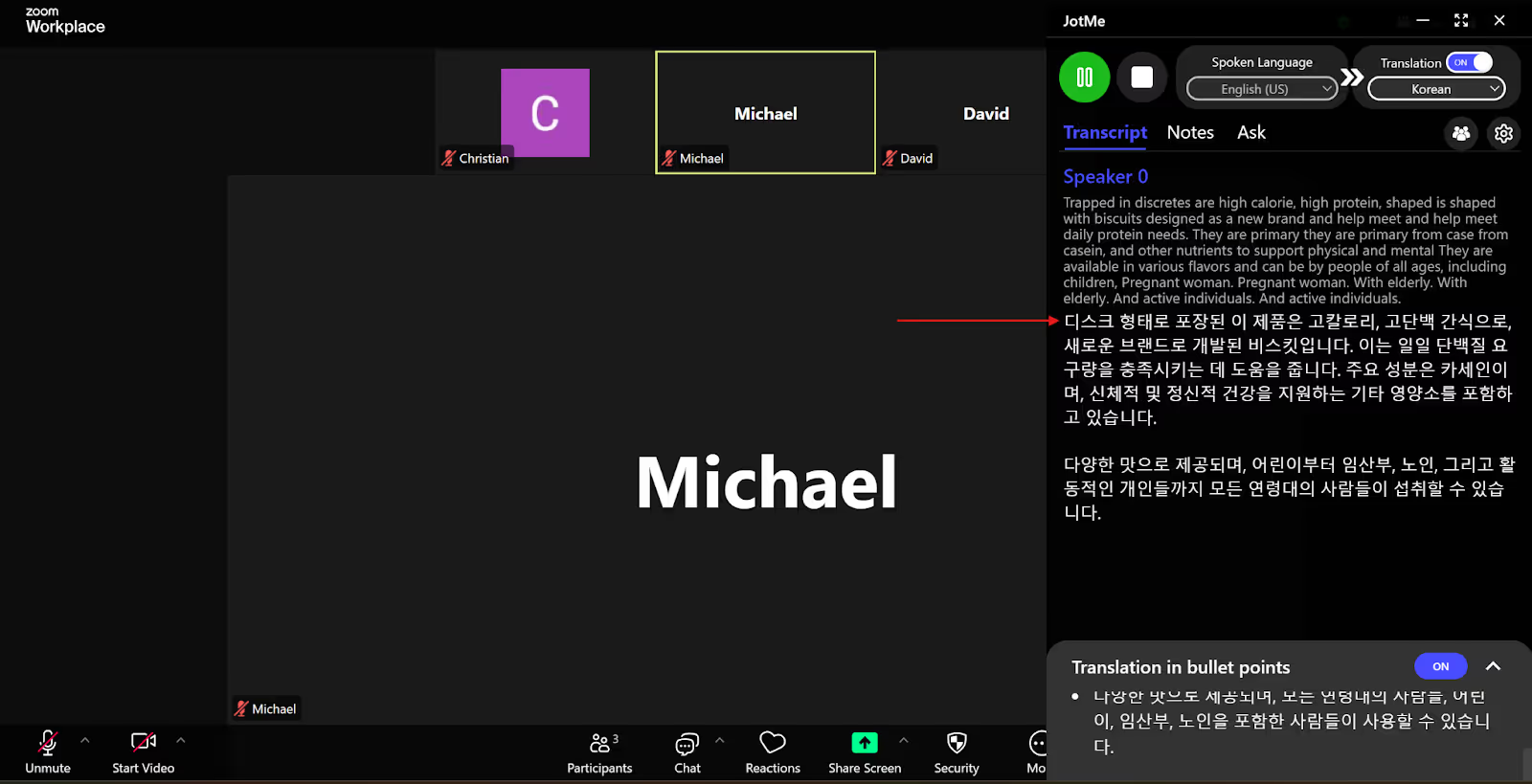
Translation in Bullet Points and AI Insights
Your Korean-speaking colleagues might waste a lot of time trying to go through a Korean translation of the entire conversation. JotMe helps with this by providing translation in bullet points. They will get translated one-line summaries of the important details in bullet points.
When we were discussing marketing strategies related to health and nutrition with our Korean-speaking clients, there were particular terms that we needed to get accurately and elaborate them without confusing our clients. In that case, they could simply click on the translated bullet point to get an AI insight into that particular topic. This way, they could stay involved in the conversation without relying on a search engine.
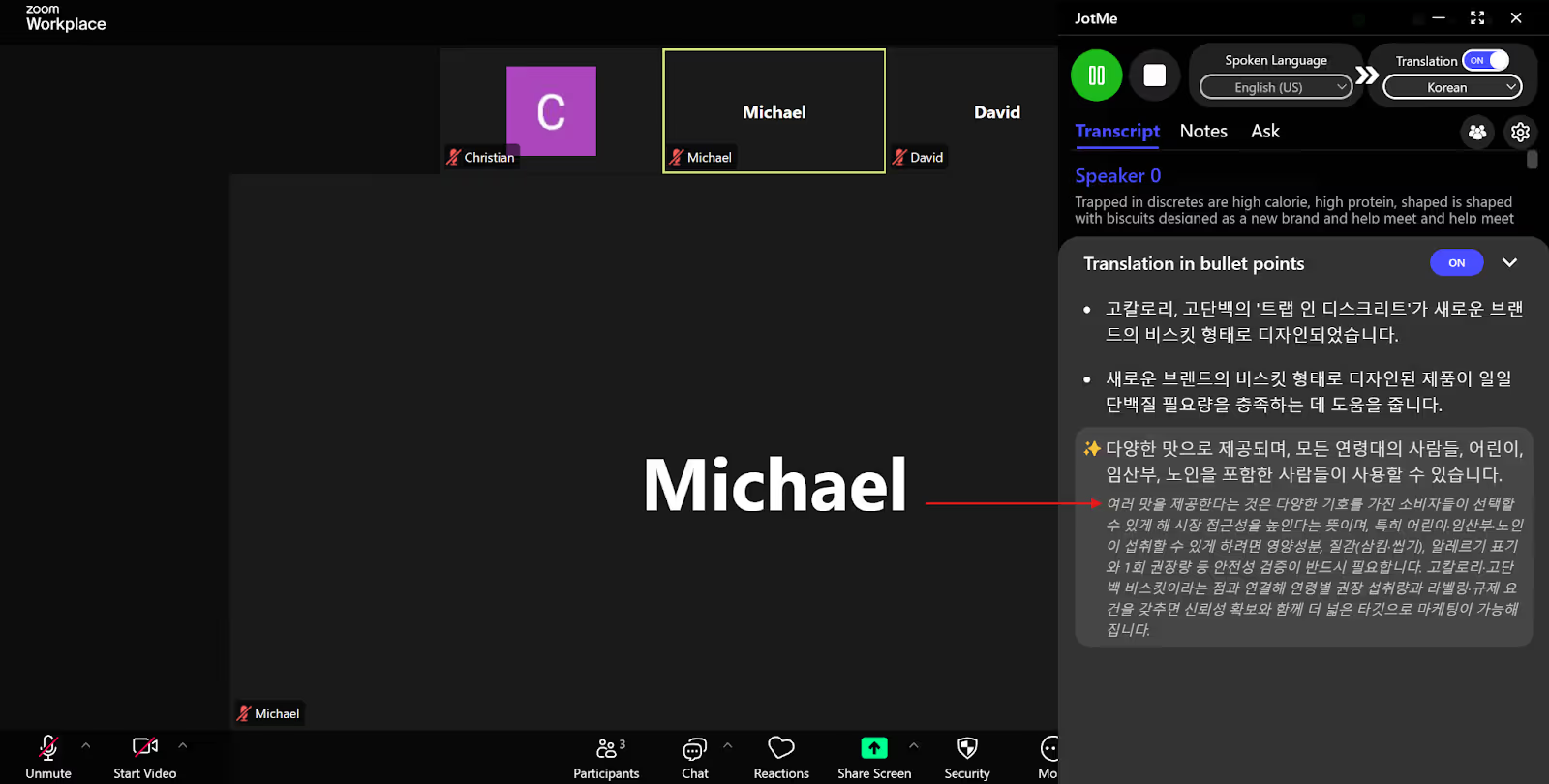
Sharing Translation Minutes
For the participants in your virtual meetings who don’t have any translation minutes left, you can share minutes from your account with a code. When we are pulled into frequent meetings with our Korean-speaking freelancers, JotMe’s sharing translation feature becomes invaluable for us to be able to share meeting minutes in Korean with our freelancers.
When you start recording and translating the meeting, JotMe will generate a shareable code. Once the participants enter this code in the “Get translation” box, they get real-time translation and access to post-meeting notes, transcripts, and summaries without a paid plan.
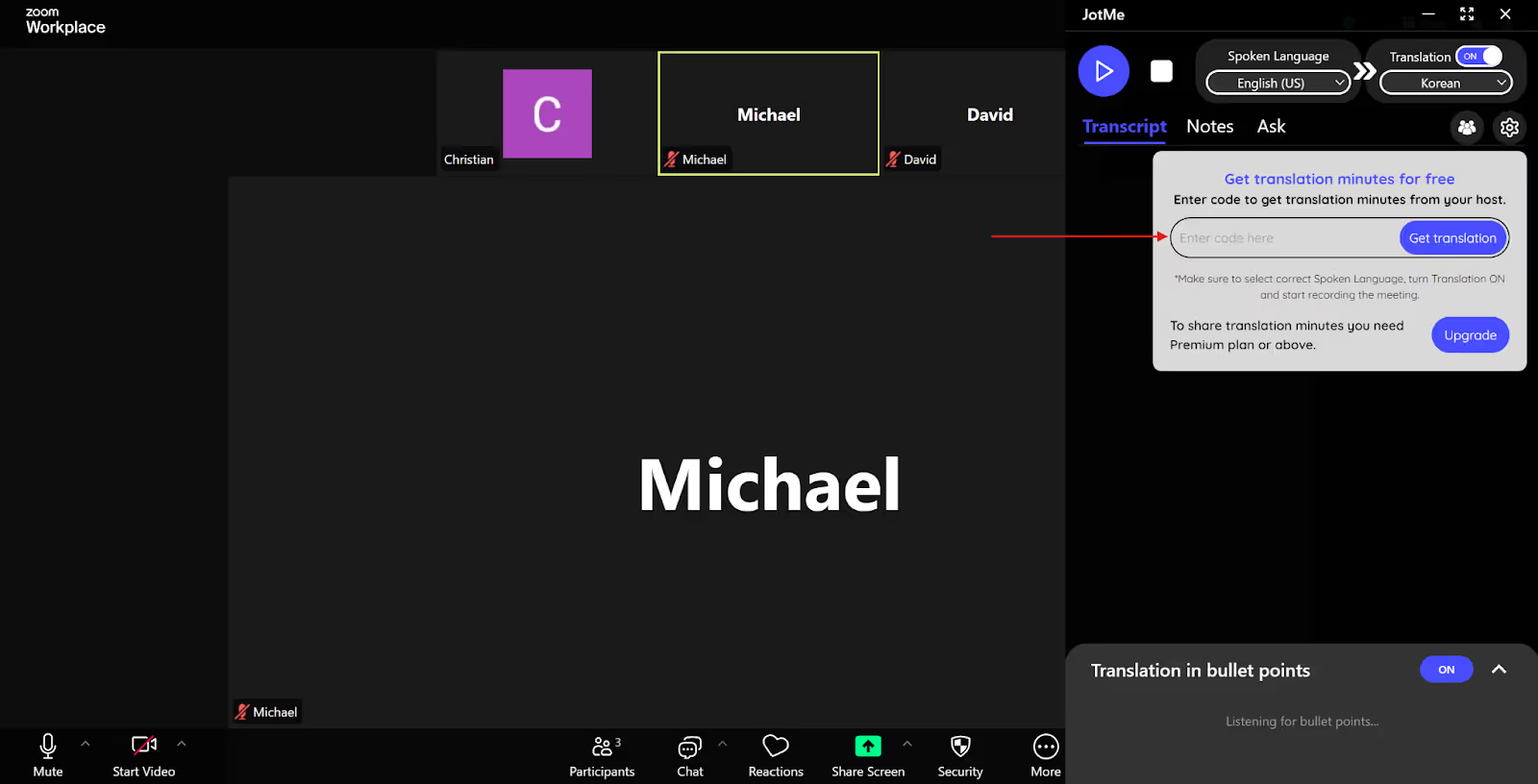
AI Meeting Notes
If you have frequent meetings with your Korean-speaking colleagues, there is bound to be a little bit of a language barrier while noting down meeting minutes and notes. JotMe provides you with AI meeting notes that capture key points and action items, along with AI summaries, allowing you to focus on your lectures.
If you’re a student and share notes and assignments with other students from different language backgrounds, you can even translate these notes into up to 13 languages apart from Korean, such as Spanish, English, German, Japanese, etc.
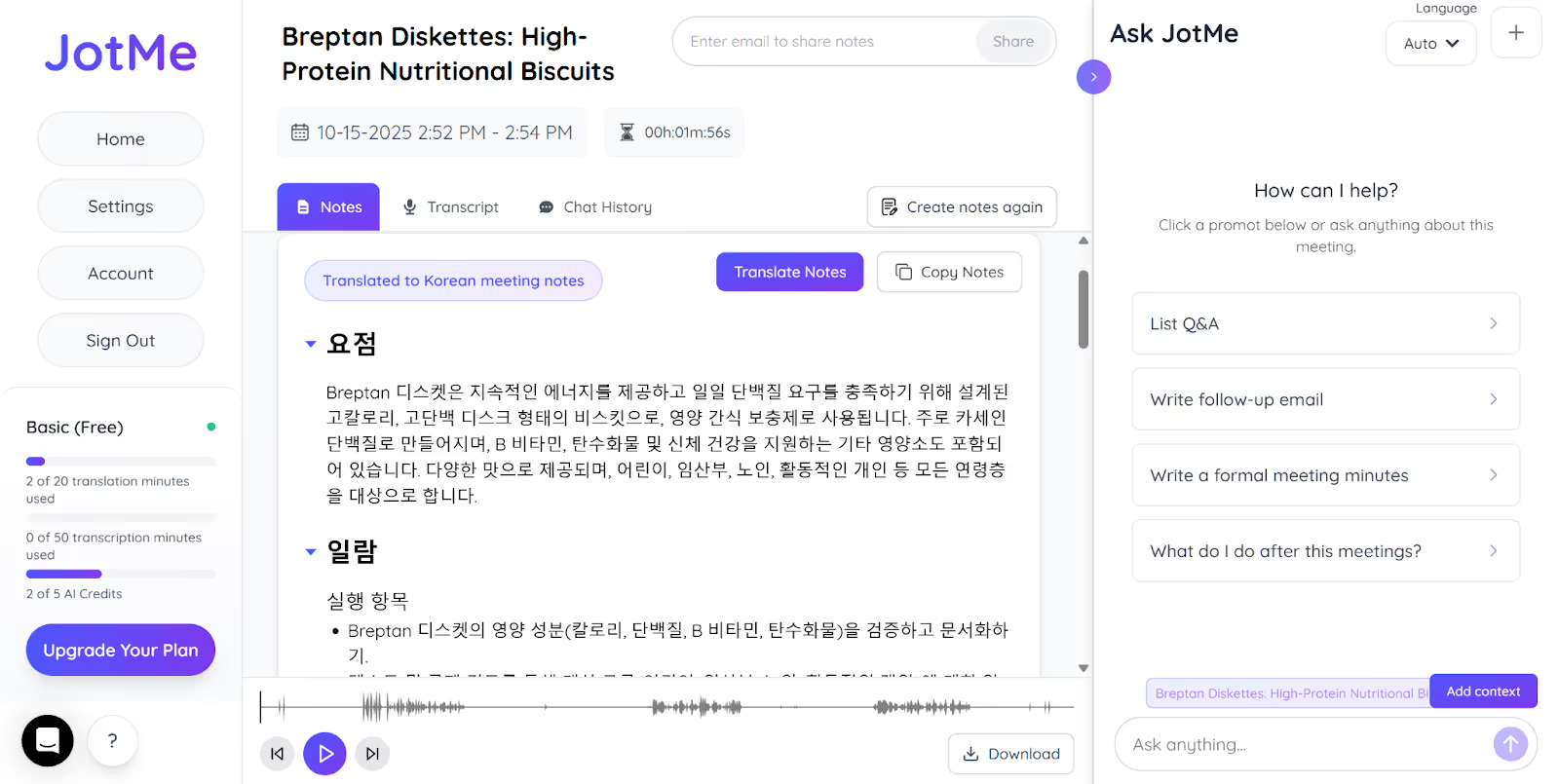
JotMe offers a free monthly plan and two affordable paid plans based on your needs, including Pro and Premium.
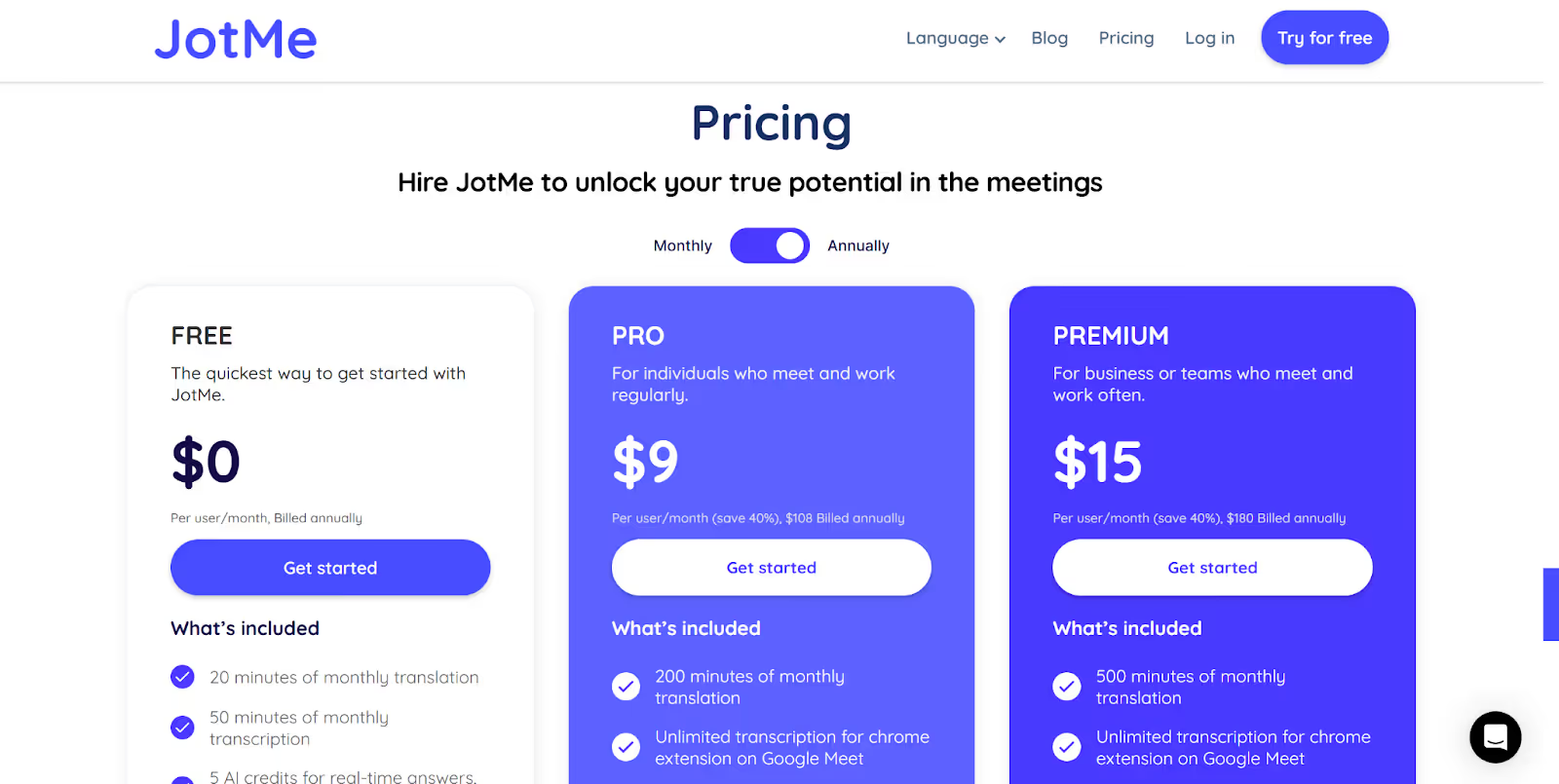
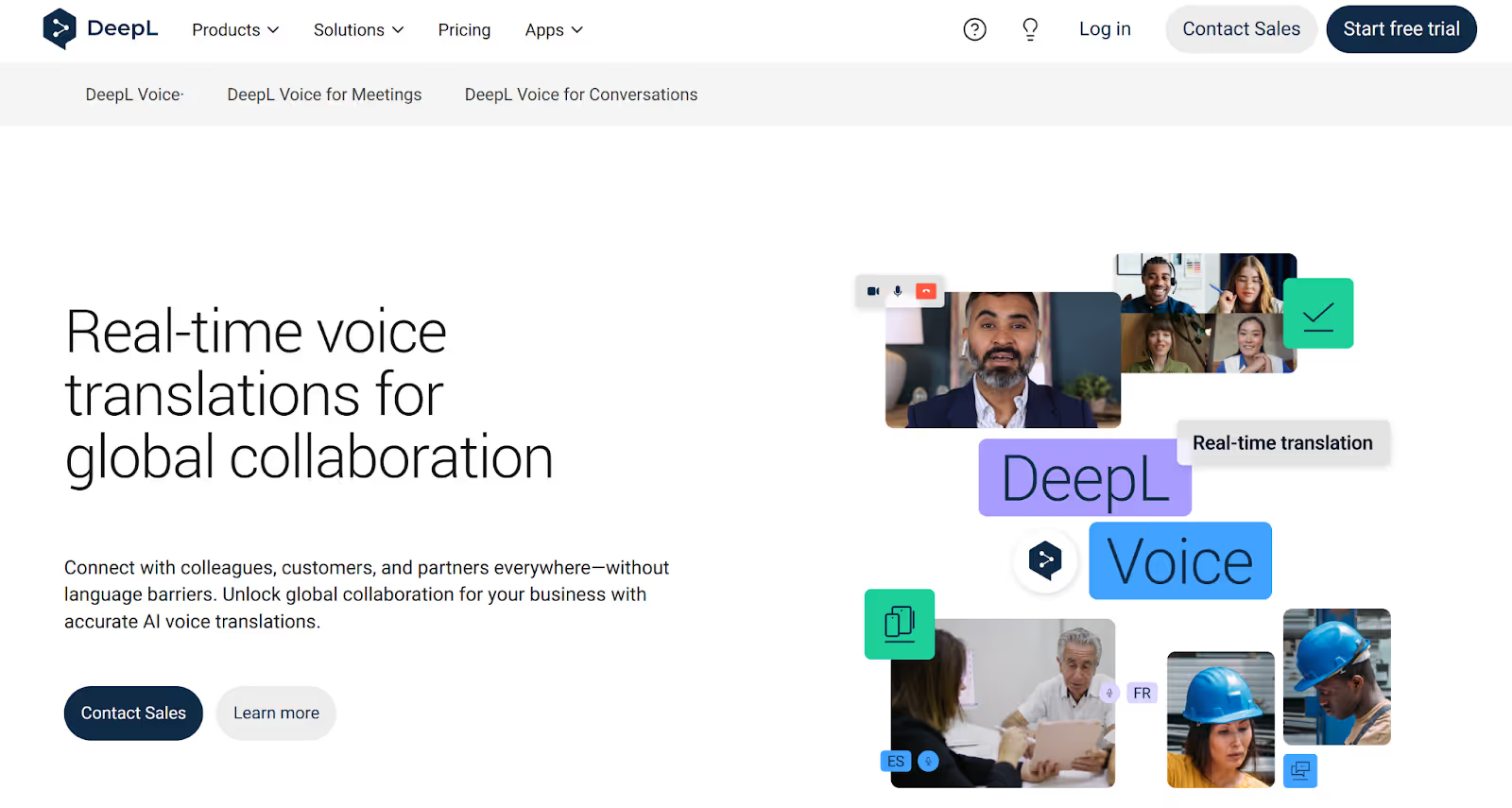
If you run a global business and need English-to-Korean translation online on MS Teams or Zoom, DeepL Voice might be the tool for you. It supports over 30 languages and works specifically with Microsoft Teams and Zoom. You can even create custom glossaries to ensure that specific terms are translated correctly, which helps with industry jargon. However, DeepL Voice’s pricing is not listed publicly, and you must contact their team to get a quote.
DeepL Voice has not disclosed its pricing plans publicly; rather, their pricing is tailored for different translation needs, and you need to contact their sales team to discuss the pricing.
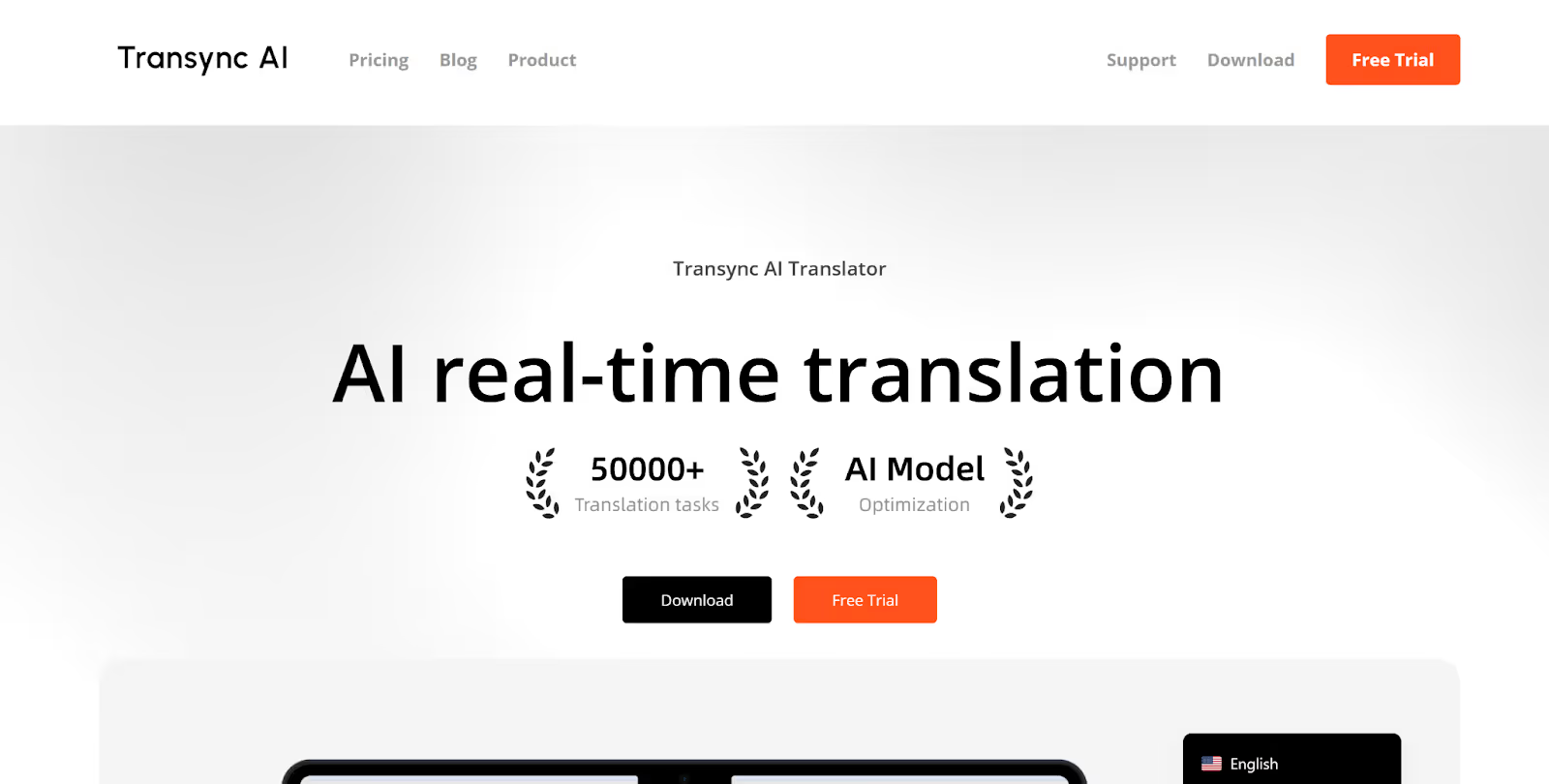
If you teach students globally, including Korean-speaking students, Transync AI makes it easier for them to bypass the language barrier by providing real-time translation across 60 languages, including Korean, at an affordable monthly price. While testing Transync AI, we found that it automatically identifies different speakers in the conversation and also creates AI summaries of the meetings. One limitation is that you need to share your screen for the tool to record the speech and give you live translations. However, with JotMe, you don’t need to share your screen or invite a bot to your meeting, as it does all the work in the background without other participants knowing.
Transync AI offers only one pricing plan and three time cards that you can buy if the minutes of your Premium plan are over.
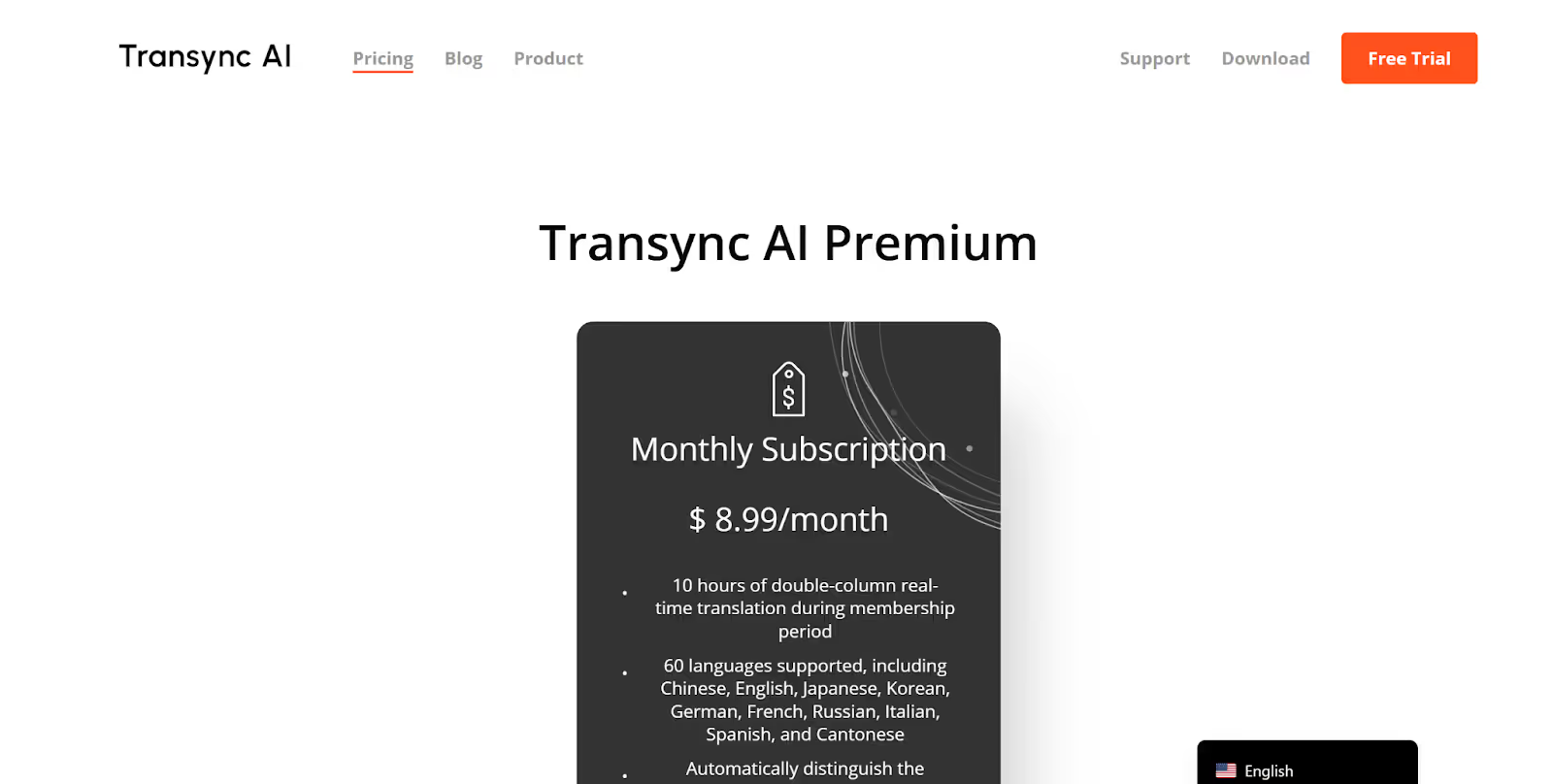
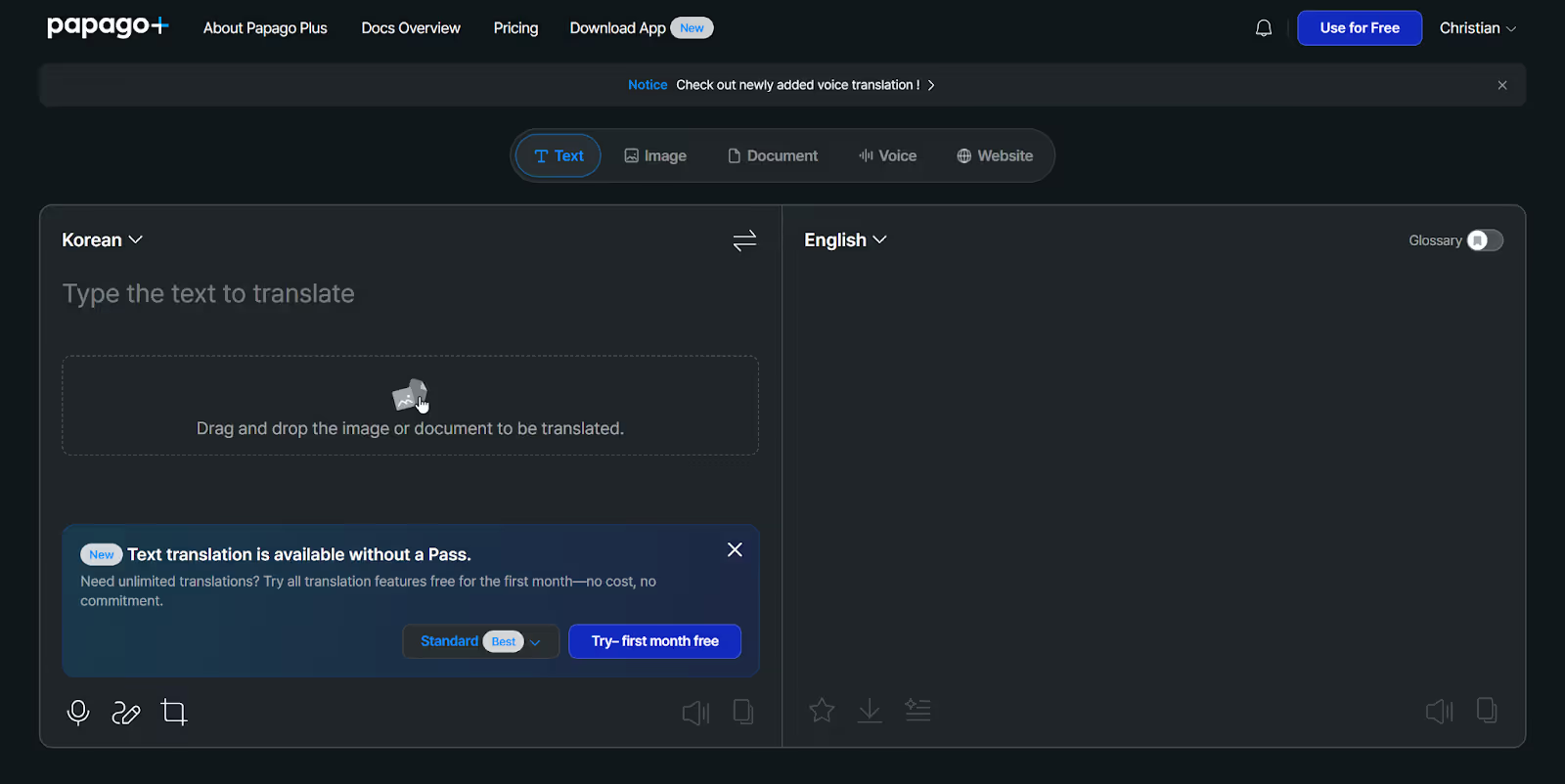
Papago Plus is a decent platform for students, as it not only translates voice but also images, text, documents, and websites. We discovered that we can add personalized and shareable glossaries that store technical terms for better live translation accuracy. You can use it during live meetings or upload voice files for translation. Papago Plus offers a free trial, but requires you to give credit card details. However, JotMe offers a free monthly plan to try its features without providing your credit card information.
Papago Plus offers four plans, including Basic, Standard, Advanced, and Enterprise Pass, with the Basic and Standard plans offering free trials.
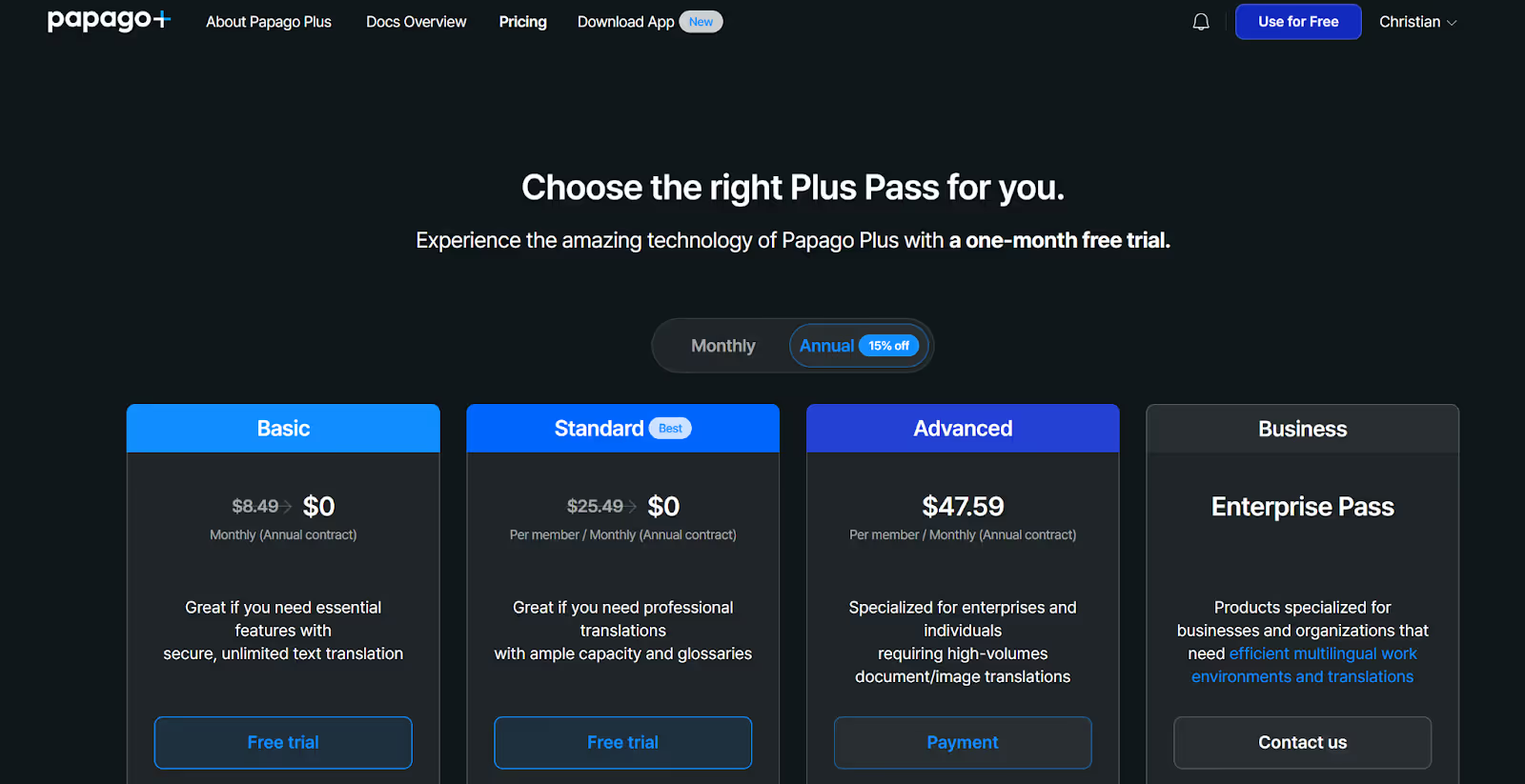
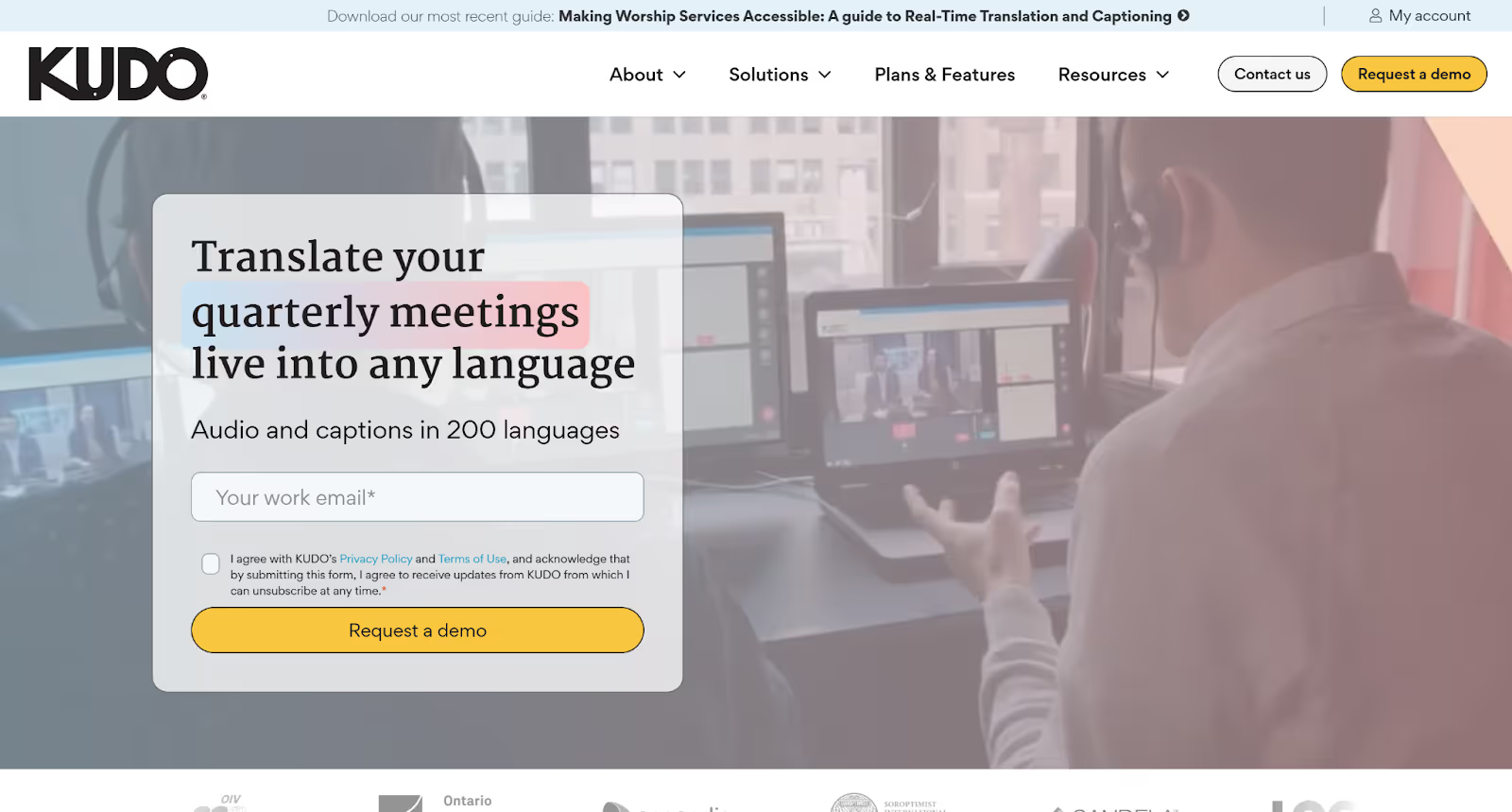
If you host business meetings or events regularly with your Korean-speaking counterparts, Kudo offers AI speech translation as well as human interpreters to provide live audio and captions in multiple languages, including Korean. We found that Kudo supports over 200 languages for remote simultaneous interpretation (RSI) and 60+ languages for AI speech translation. However, Kudo’s setup might feel complicated. Instead of this, JotMe comes with an easy setup where you just have to set the spoken and translation languages to get the live translation.
Similar to DeepL Voice, Kudo doesn’t list its pricing and offers three plans, including Marketplace, Pay As You Go, and Annual Plan.
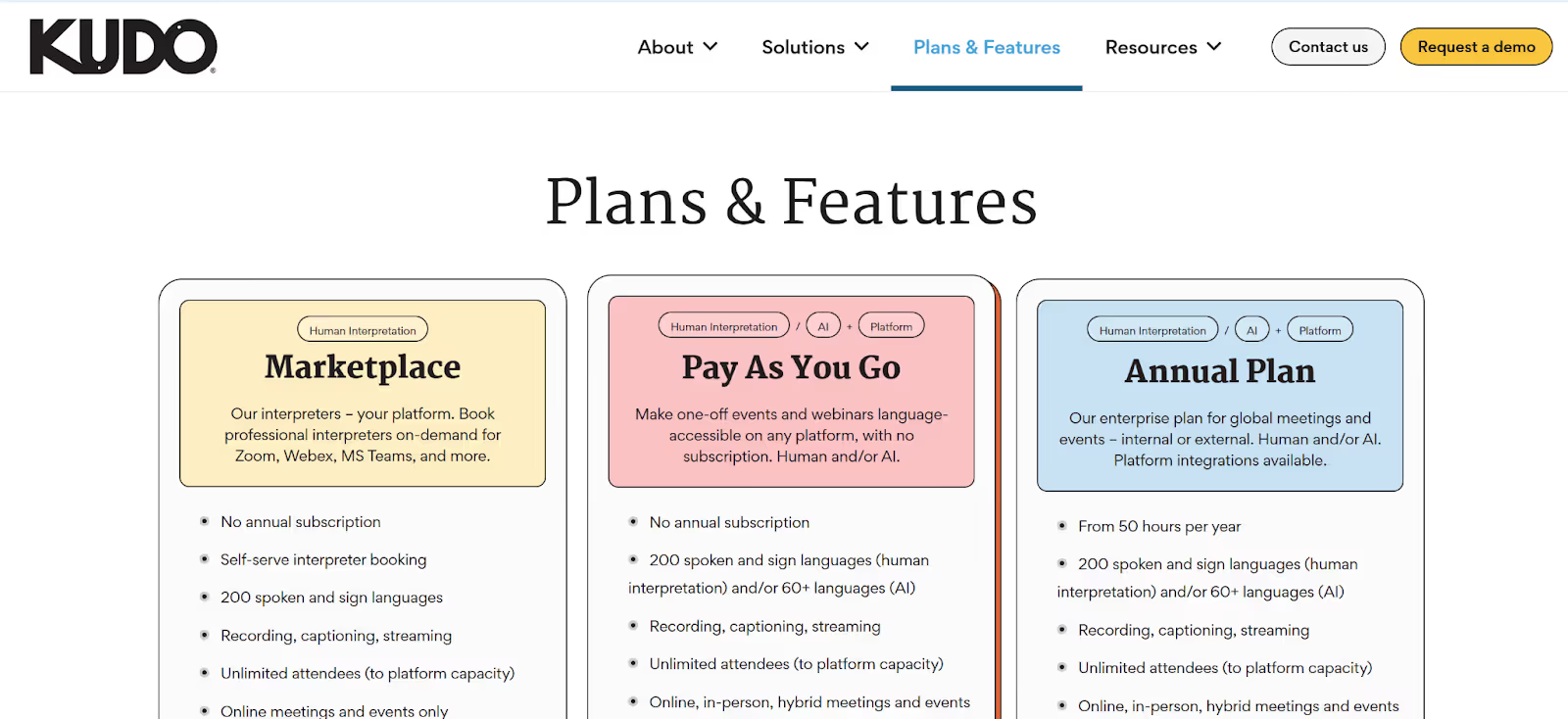
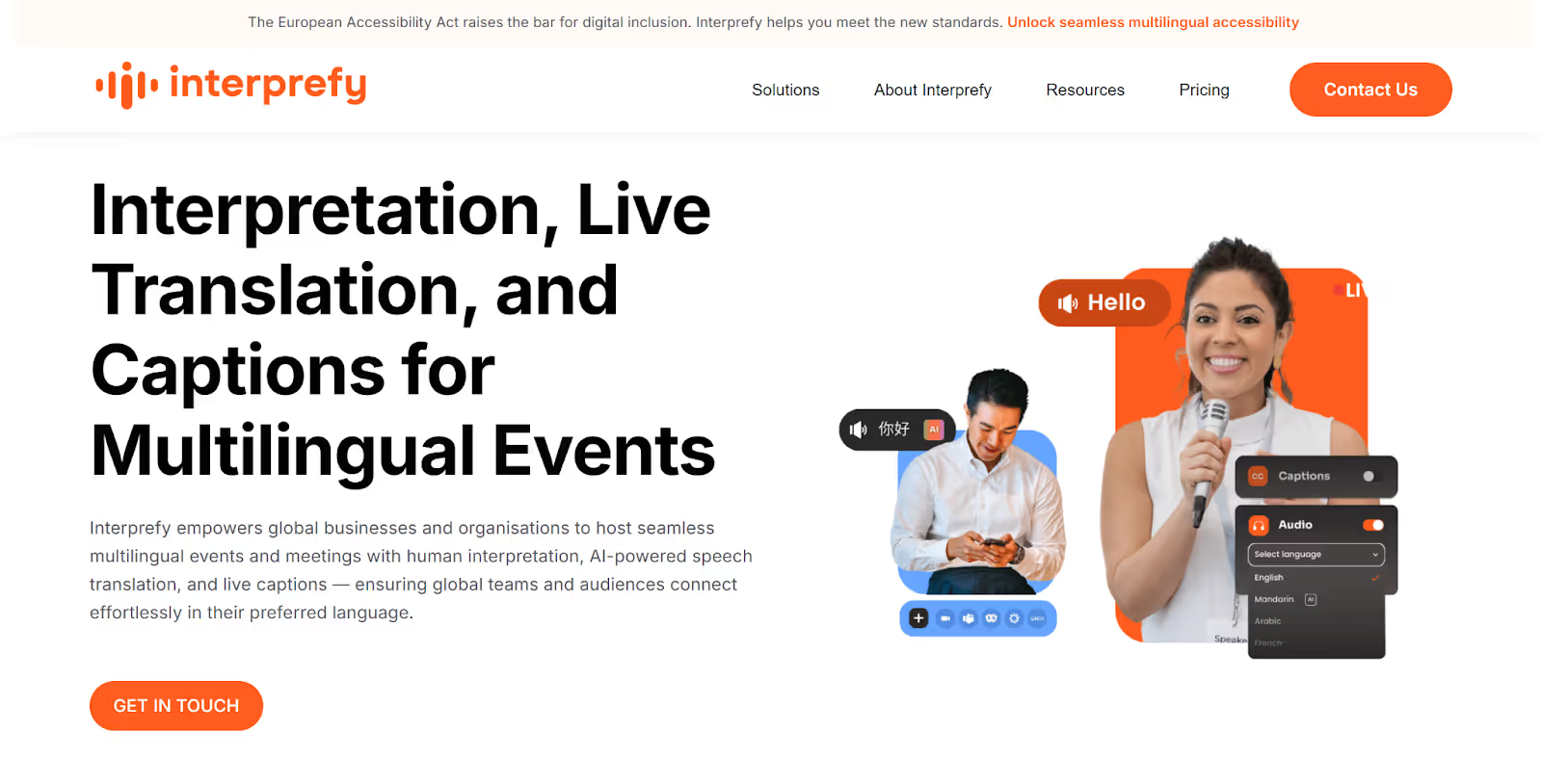
Interprefy is an ideal platform if you conduct international conferences or webinars and have participants from across the world, including Korea. Interprefy supports live translation in over 80 languages and works for in-person, hybrid, and online events. The platform can handle large-scale events with thousands of participants. While it supports integration with 80+ platforms, the integration with certain event platforms is not seamless, and even the customer service responses are not satisfactory.
Interprefy offers three plans, including the Platform Plan, the Professional Services Plan, and the Interpreters Plan. However, their prices are not mentioned on the website.
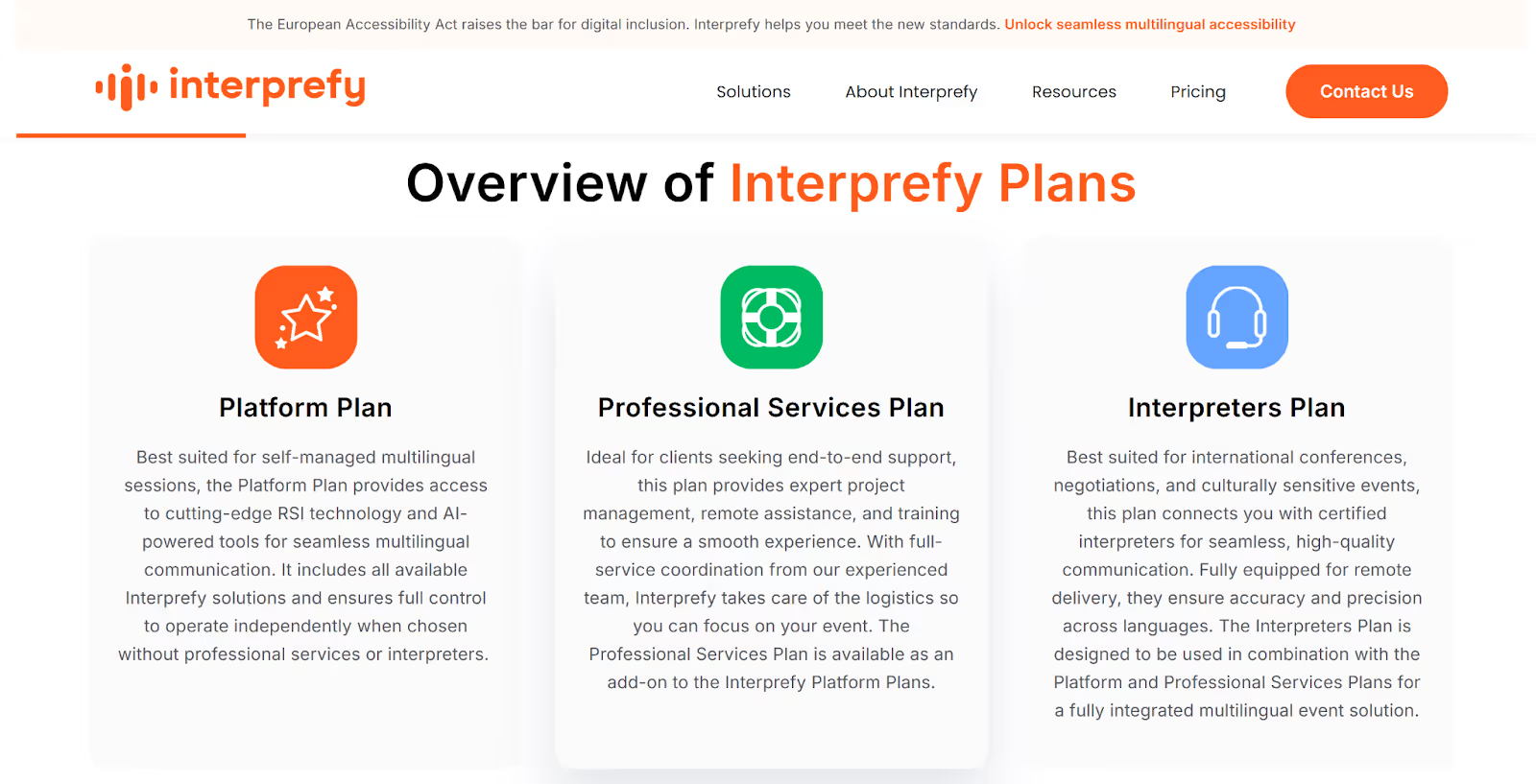
You can get English-to-Korean live translation with JotMe by installing JotMe on your device and launching it while attending your online meetings or lectures. JotMe is a contextual and interactive AI interpreter that instantly gives you real-time translation from English to Korean during your meetings, lectures, or project discussions. Here’s how you can use it for English-to-Korean translation online.
Visit JotMe’s official website or its Korean page and click on “Try for free” to download the app on your Mac or Windows device. Then, run the setup and follow the instructions to install it.
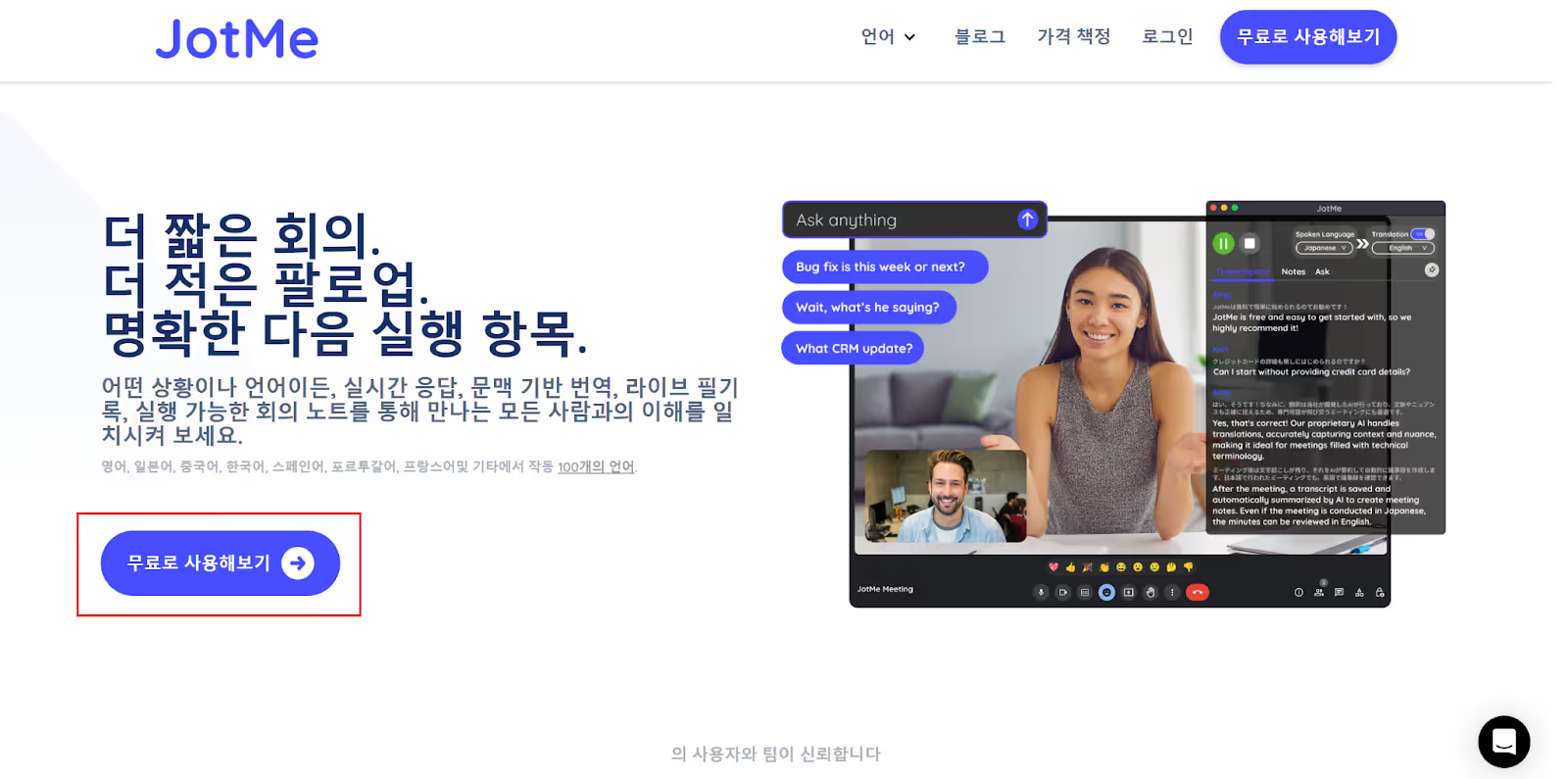
Start or join your meeting/lecture on the online platform (like Google Meet, MS Teams, or Zoom) and open the JotMe app; it will appear on the right side of your screen.
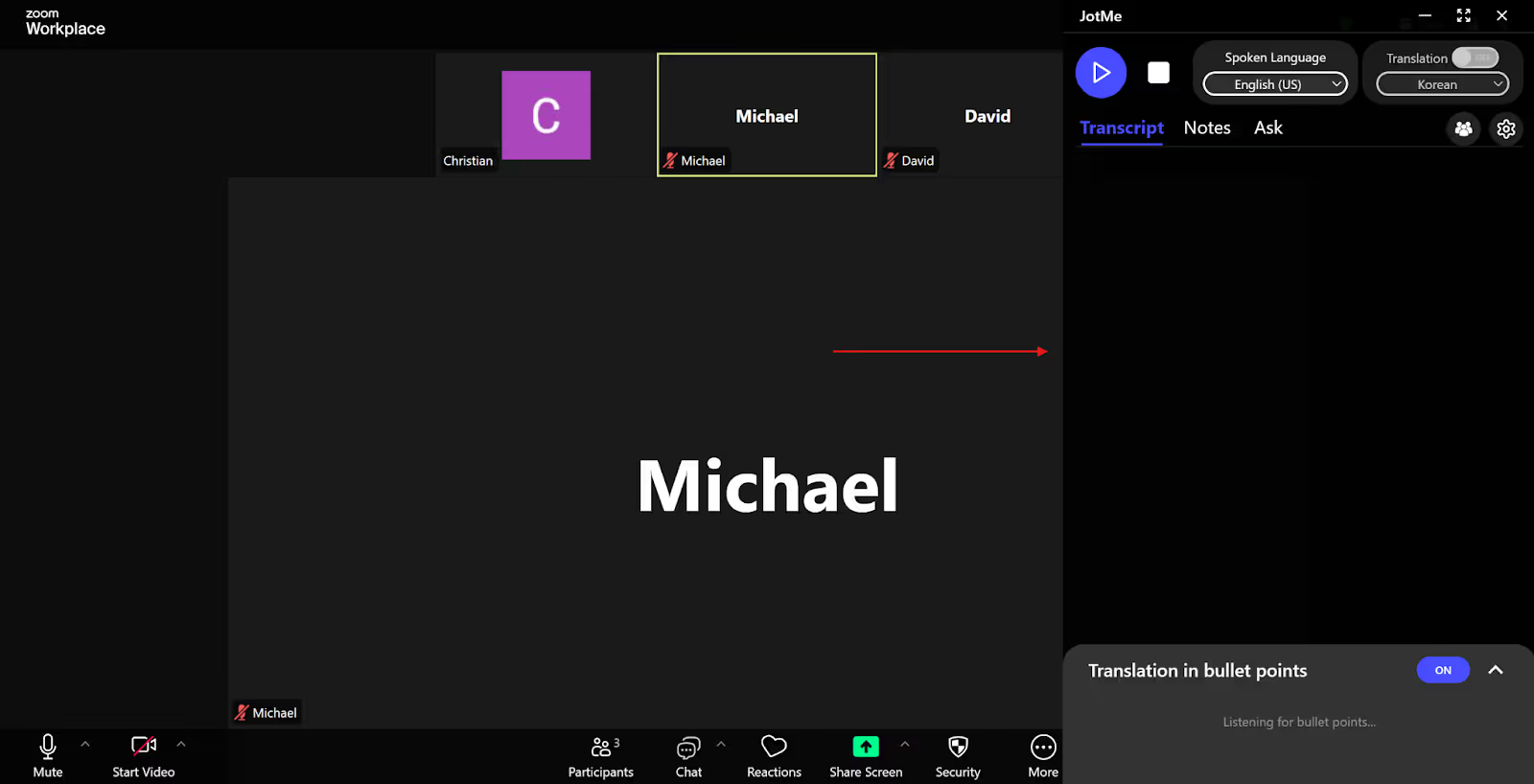
First, toggle on the “Translation” button in the JotMe window. Then, set the “Spoken Language” to English and the “Translation” language to Korean from the respective dropdown menus.
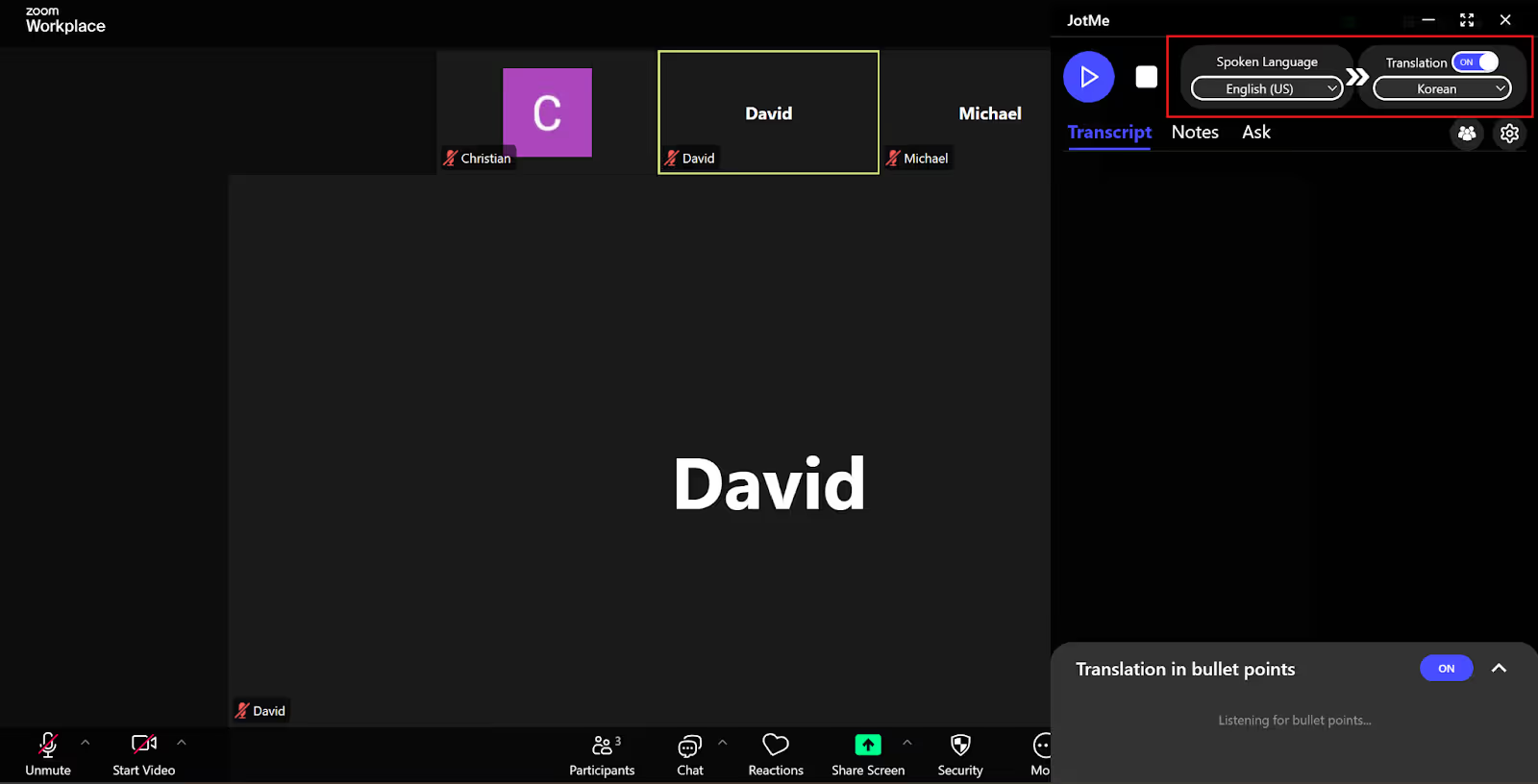
After setting the spoken and translation languages, click on the “Play” button on the top-left of the JotMe window to begin the live translation.
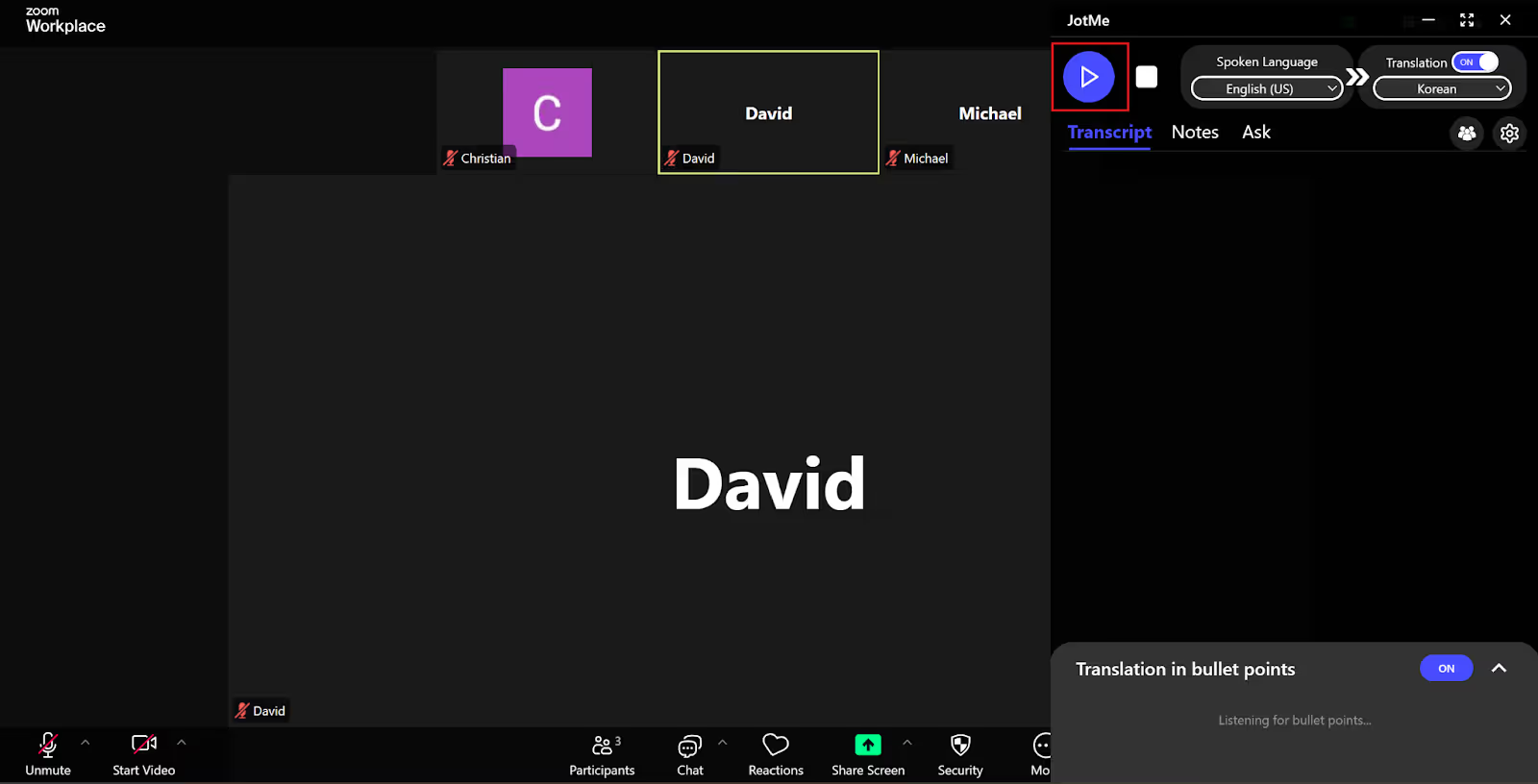
JotMe will instantly give you the real-time translation from English to Korean on hitting the “Play” button. You can even view the translation in traditional caption format by adjusting the size of the JotMe window.
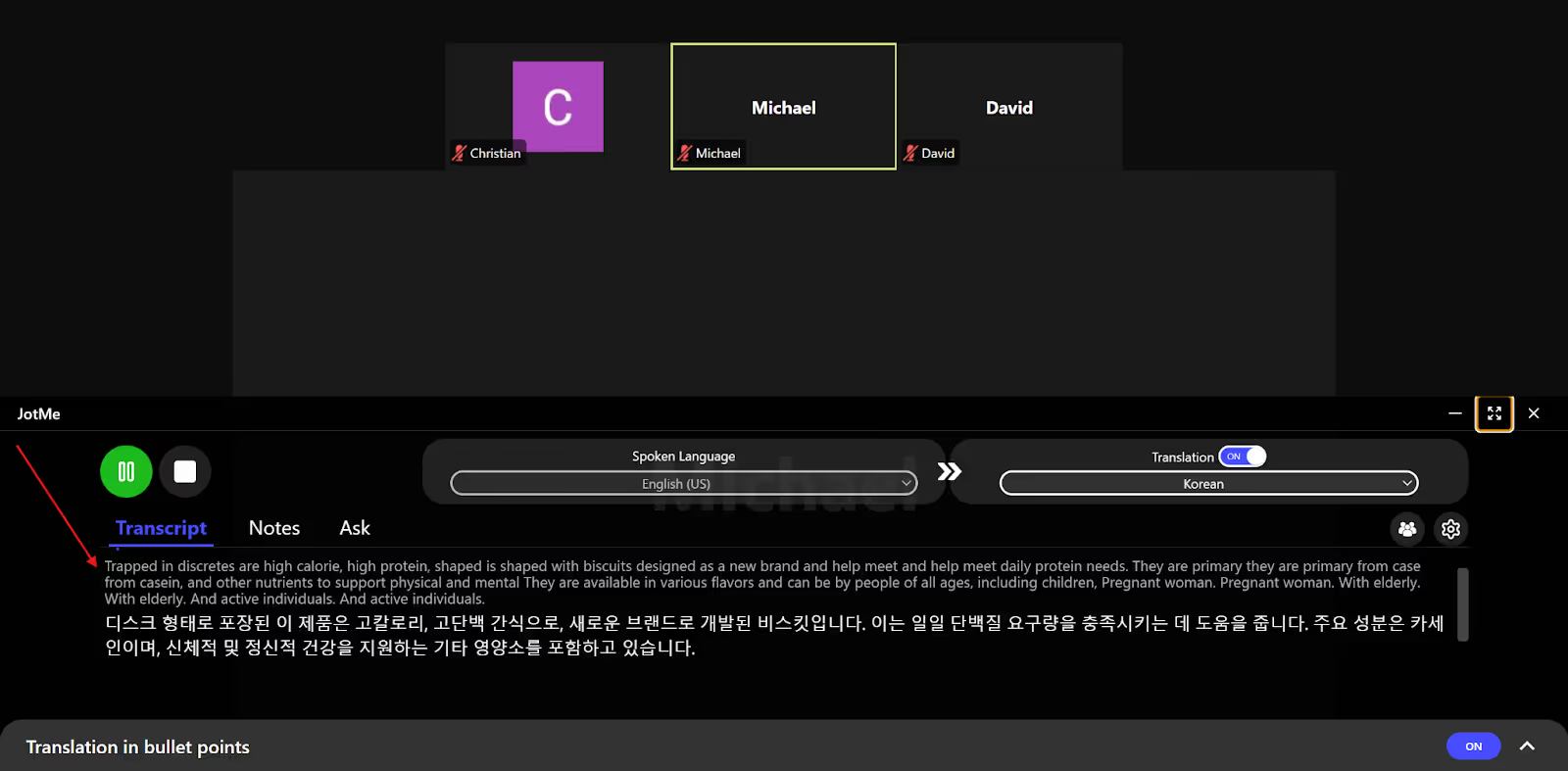
Choosing the right English-to-Korean live translation services app depends on your translation needs, budget, and workflow. Below is a quick overview of which app you should choose:
However:
Not all tools can understand the context while translating from English to Korean, which might lead to unsatisfactory results. This is where JotMe comes out as an ideal option.
JotMe combines contextual, real-time translation, affordable pricing starting at $9/month, and the ability to share translation minutes with your colleagues or classmates. Apart from live translation, JotMe provides AI insights that help you understand complex concepts instantly, capture meeting notes automatically, and translate them into multiple languages. Whether you are attending international business discussions or online lectures, JotMe provides you with accurate live translation in 107 languages, including Korean.
Download JotMe today and experience how it makes English-Korean communication effortless with just a few clicks.
JotMe is the best live voice translation tool for English to Korean. JotMe provides contextual, real-time translation from English to Korean, along with live AI insights and shareable translation minutes. Other than that, you get post-meeting notes and transcripts that keep a record of what was discussed during the meeting.
Yes, Papago Plus offers a free trial that allows you to translate text, image, document, voice, or website in your preferred language. However, to access the free trial, you need to provide your credit card details.
There are 30+ languages available in DeepL Voice, including Korean, Japanese, Chinese, English, Italian, Spanish, and more.
The most accurate English-Korean live translator online is JotMe, which supports 45 languages on desktop and 77 languages on its Chrome extension. JotMe uses advanced natural language processing and speech recognition to understand the context, nuance, and complex industry-related terminologies to deliver accurate results.
JotMe helps you accurately understand Korean internet content through real-time translation, clear transcripts, and concise summaries. It captures fast speech, informal phrasing, and technical language, making Korean videos, discussions, and online content easier to follow and interpret.

Win Globally


