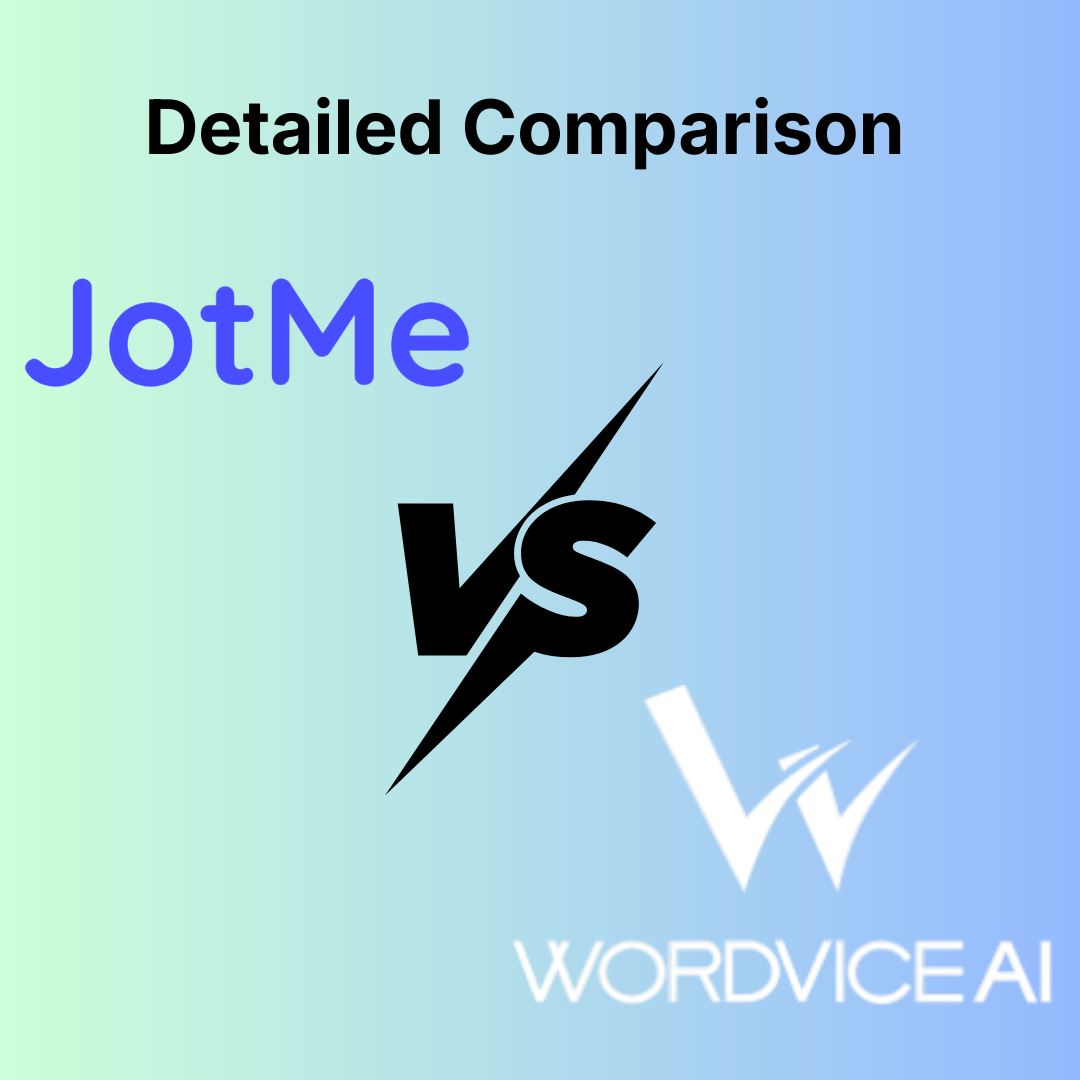JotMe Desktop
JotMe Mobile
JotMe Chrome Extension

Chrome

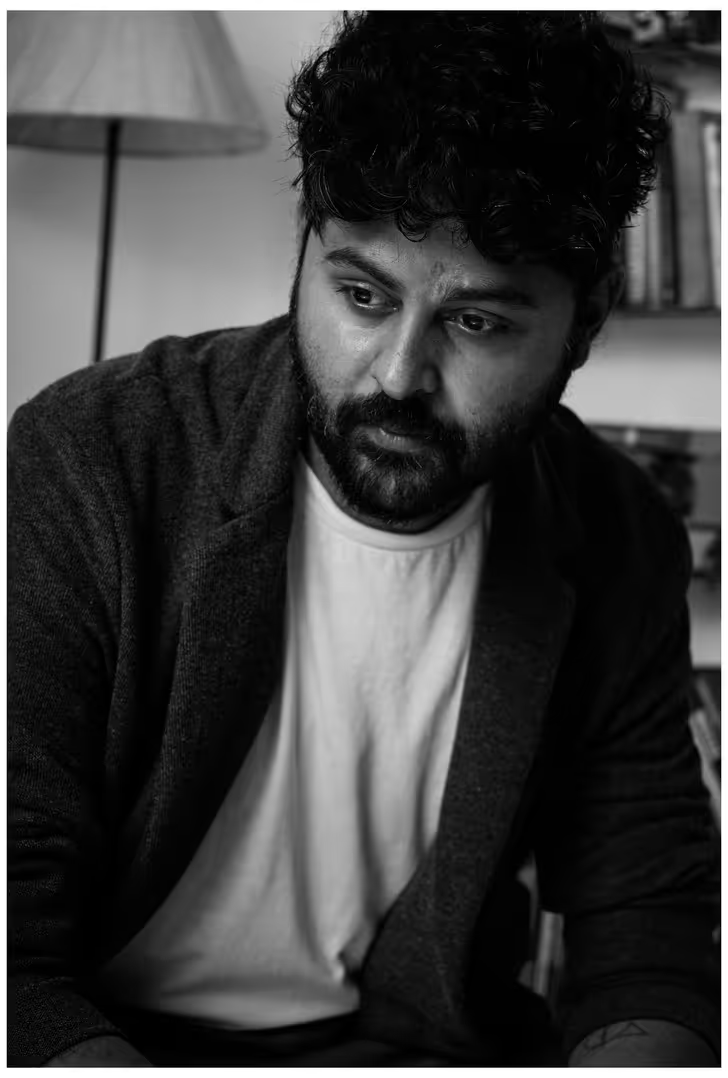
If you're working remotely and collaborating with your colleagues based in Spain, it is difficult to rely on a live translator who might edit the details of your conversation. In such scenarios, a reliable English-to-Spanish translation app, like JotMe, is an ideal solution. JotMe provides contextual, instant live audio translation in 45 languages on desktop and 77 languages in its Chrome extension, making it easier to overcome language barriers with your Spanish-speaking colleagues.
Our team tested out over 20 live translation tools to find the best English-to-Spanish live translation apps for remote teams. While some tools gave delayed output during live meetings, a few others never picked up parts correctly. Here are a few of the best apps to live translate English to Spanish that stood out in terms of performance and accuracy:
We tested the various features of some of the best English-to-Spanish live translation apps and reviewed which one fits best for your requirements. Here's a quick comparison of the best apps to live translate English to Spanish:
| Tools | Supported Platforms | Supported Languages | Sharing Translation Minutes | AI Chat |
|---|---|---|---|---|
| JotMe | Zoom, Teams, Meet, Slack, Discord, and more | 45 (desktop), 77 (Chrome extension) | ✅ | ✅ |
| Wordly AI | Zoom, Webex, Microsoft Teams, Hopin, etc | 50+ | ❌ | ❌ |
| Talo | Zoom, Google Meet, and Microsoft Teams | 60+ | ❌ | ❌ |
| Maestra AI | YouTube, TikTok, Slack, Zoom, OBS, vMix | 125+ | ❌ | ❌ |
| DeepL Voice | Microsoft Teams and Zoom | 30+ | ❌ | ❌ |
JotMe is one of the best AI translation tools to translate Spanish voice to English. JotMe offers a complete package for live translation, like your AI personal interpreter that takes notes and summarizes meetings. Here's a detailed review of tools with similar features to make an informed decision.
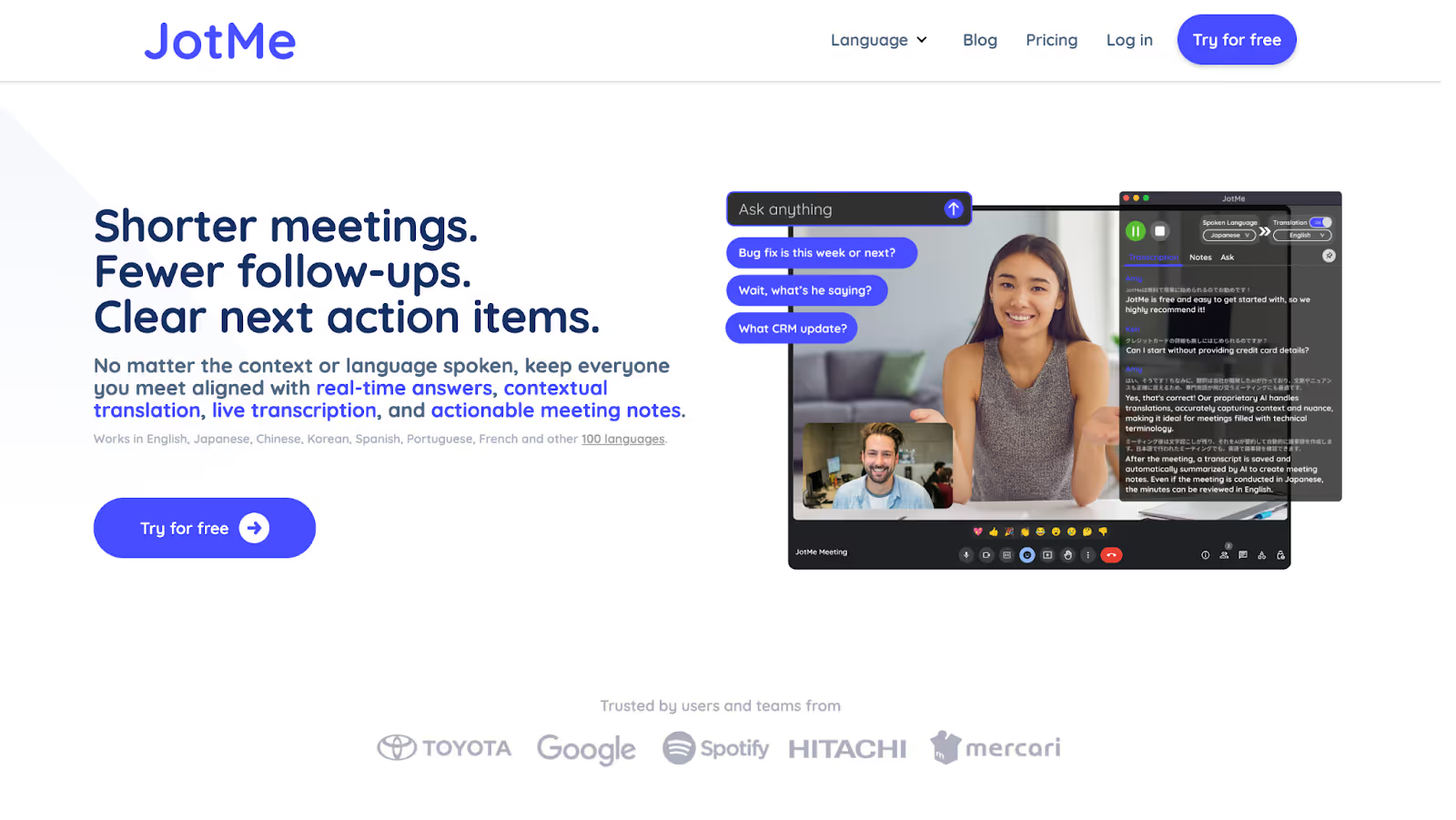
We tested JotMe during our live client meetings on communication and marketing, and its Google Meet translation accuracy was outstanding. When we were discussing the marketing strategies with our Spanish-speaking team, JotMe started live translation, translated our sentences immediately, and gave a multilingual transcription. Its live translation builds a better understanding of the ongoing topic. The conversation flowed smoothly, and with its AI meeting notes-taking ability, we were able to take live notes.
JotMe's AI meeting notes summary provides a quick overview of the entire meeting and identifies key action items. The best part about using JotMe is that it runs quietly in the background, so your team never feels like they’re being watched by a bot.
On top of all this, JotMe’s customer support is genuinely refreshing. If you ever face a bug or something doesn’t work the way it should, you can simply email the founder directly. They read it almost immediately, fix the issue, and push the update live faster than most teams even respond. Even your suggestions are taken seriously. With many other AI interpreters, the process usually involves long ticket chains, multiple teams, and an AI chat before anything gets done, so this quick, personal support from JotMe really stands out.
Something else that is also interesting comes with JotMe. It currently works on desktop, but if you want to do English-to-Spanish translation on your phone, sign up first, and you will be added to the waitlist.
Key features of JotMe are AI chat, contextual translation, meeting notes, and the ability to share the translation notes. Let's take a detailed look at each feature:
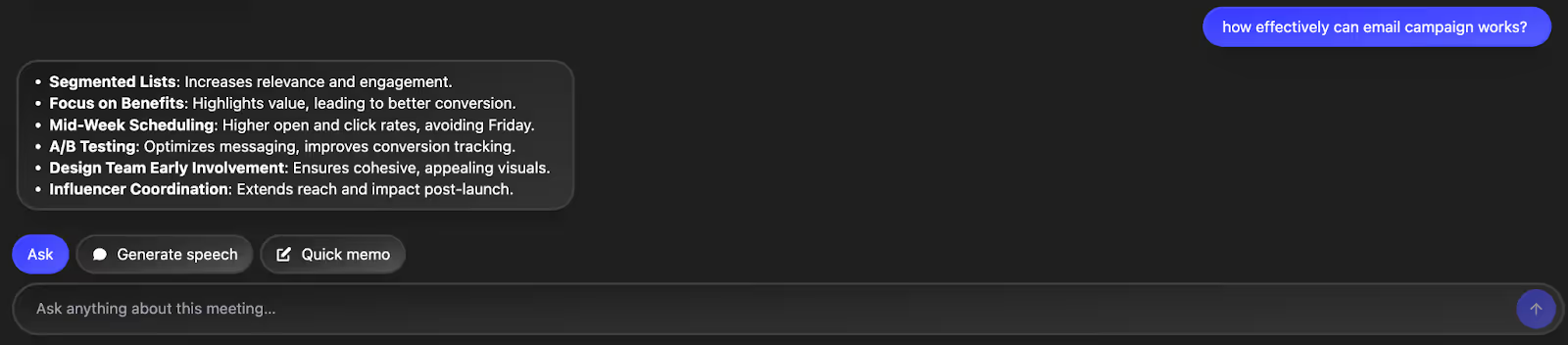
Whenever we hit a tricky moment in our meetings, like asking about a term a client just used or needing a quick definition, we use JotMe’s AI chat. It’s like having an expert on standby: type in any question, even if it’s out of scope for the meeting, and JotMe replies in real time. For example, during a project update, someone asked about “ROI,” and JotMe instantly gave us a plain Spanish explanation that everyone understood.
Talking to a Spanish counterpart and worried your terms would get lost in translation? You don't need to worry. Just focus on what you have to say, and JotMe will take care of the rest, including the context and tone. When we used JotMe during our cross-border project meetings, it didn't just offer live translation word for word; instead, it listened to the whole conversation, picking up tone, context, and even industry-specific terms.
For example, during a marketing discussion, someone said "launch blast" while talking about an email campaign. Instead of translating it literally as an "explosion," JotMe understood the context and translated it correctly as "envío masivo de correo." It instantly knew we meant a marketing launch, not a physical blast.
Our Conversation:
“For this quarter’s email campaign, we’re planning a launch blast to promote the new product line. It will reach all our subscribers.”
Word-to-word translation:
“Para la campaña de correo electrónico de este trimestre, estamos planeando explosión promocionar la nueva línea de productos. Llegará a todos nuestros suscriptores.”
JotMe’s contextual explanation:
“Para la campaña de correo electrónico de este trimestre, estamos planificando un lanzamiento masivo ! proyectos. Alcanzará a todos los suscriptores.”
AI Meeting Notes
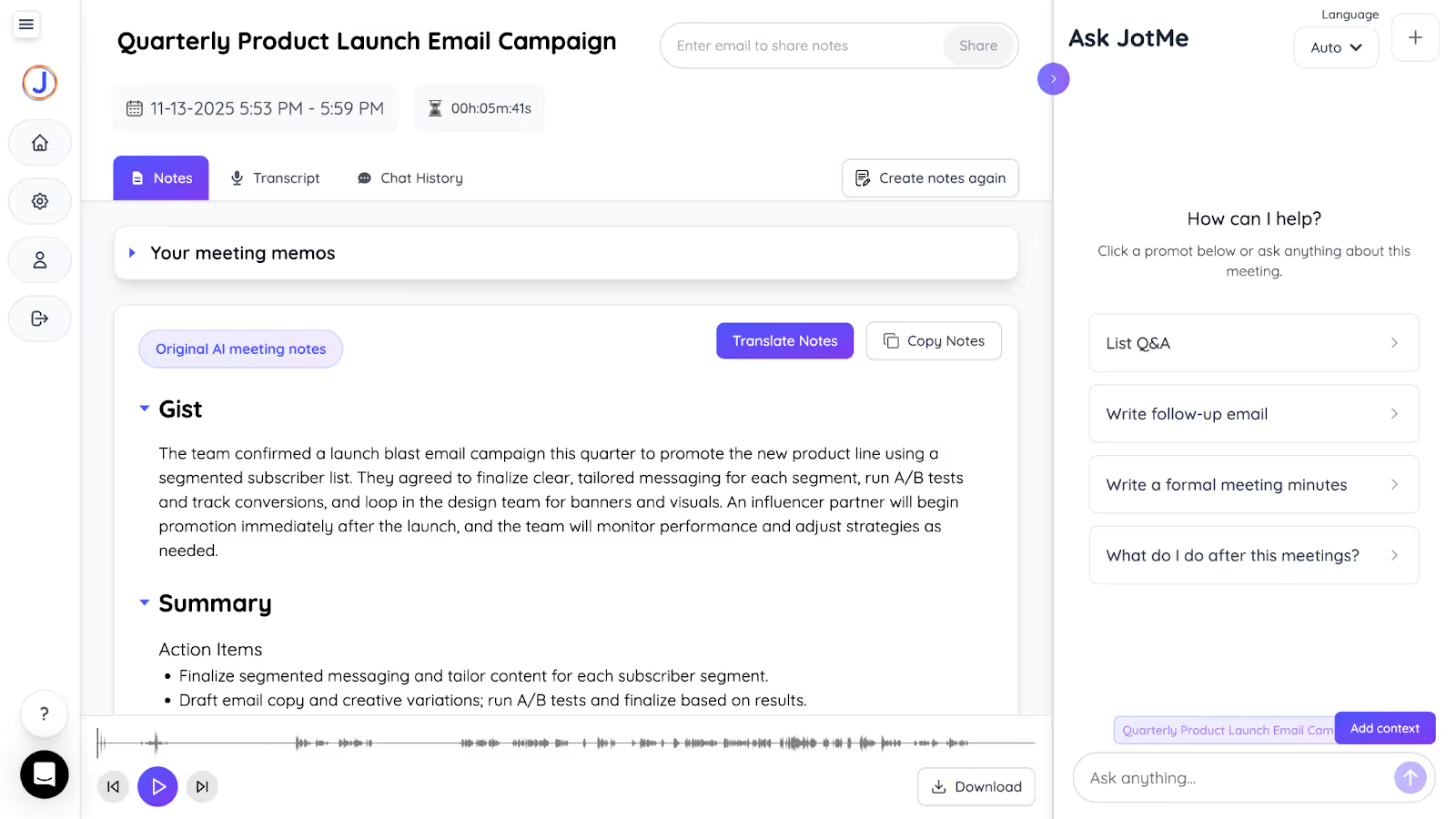
In one of the urgent meetings with our team in Spain, we had to take notes and send them over email five minutes after the call ended. It became difficult to actively hear, understand, and take notes simultaneously. So next time, we used JotMe and were surprised by its AI note-taking capability. We just referred to it after the meeting ended, used its AI meeting notes translator to change the language from English to Spanish, and sent it out. It also lets us translate the notes into the Spanish language later to send an email or meeting minutes.
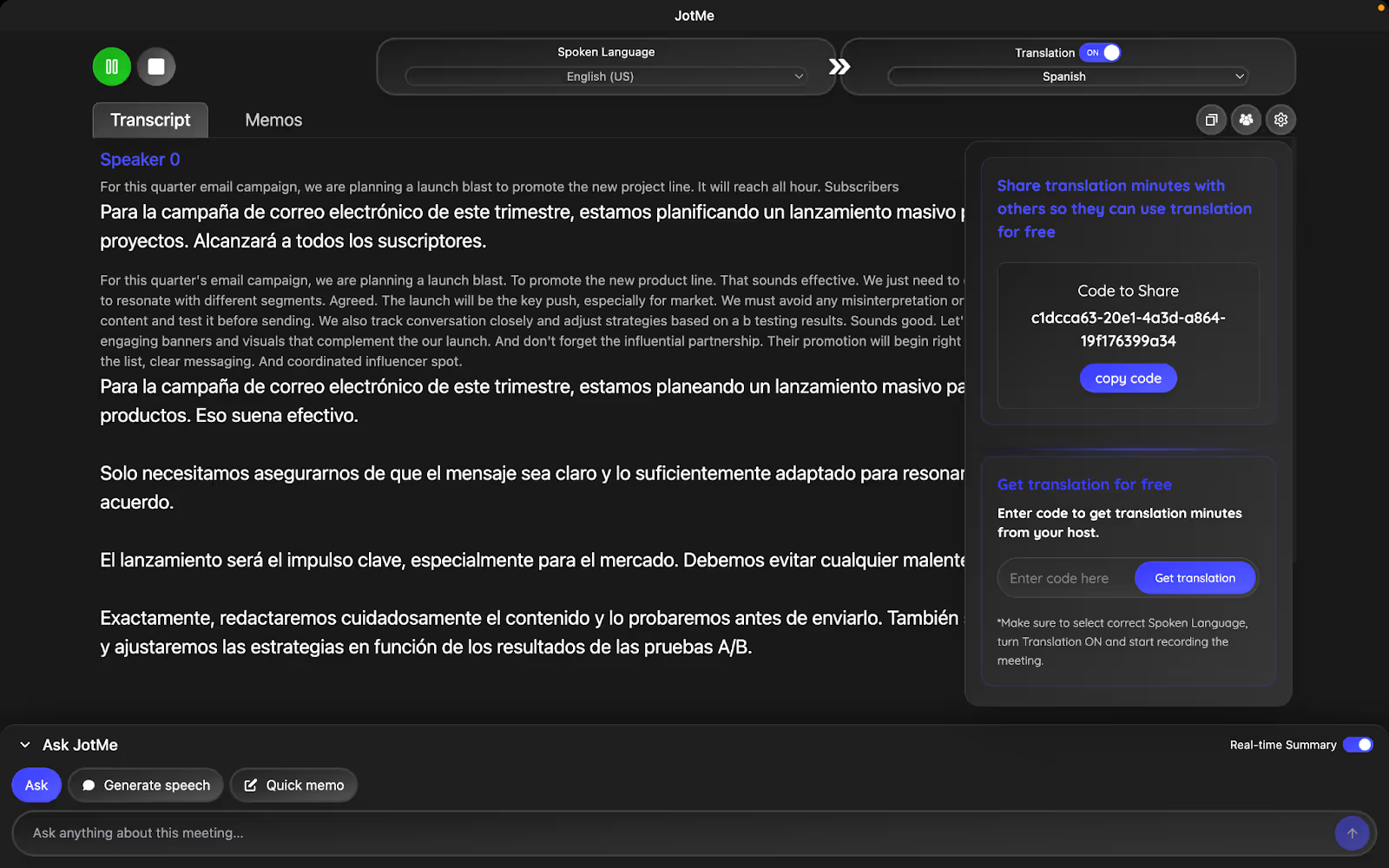
JotMe lets you easily share translation minutes with your team using a simple code. To do this, click on "people" on the right, then select "Sharing Translation Minutes." Next, click "Get code to share." Copy the code and share it with your team members. They can enter it under "Get Translation" to record the meeting, see real-time translations, and take notes without needing a paid subscription.
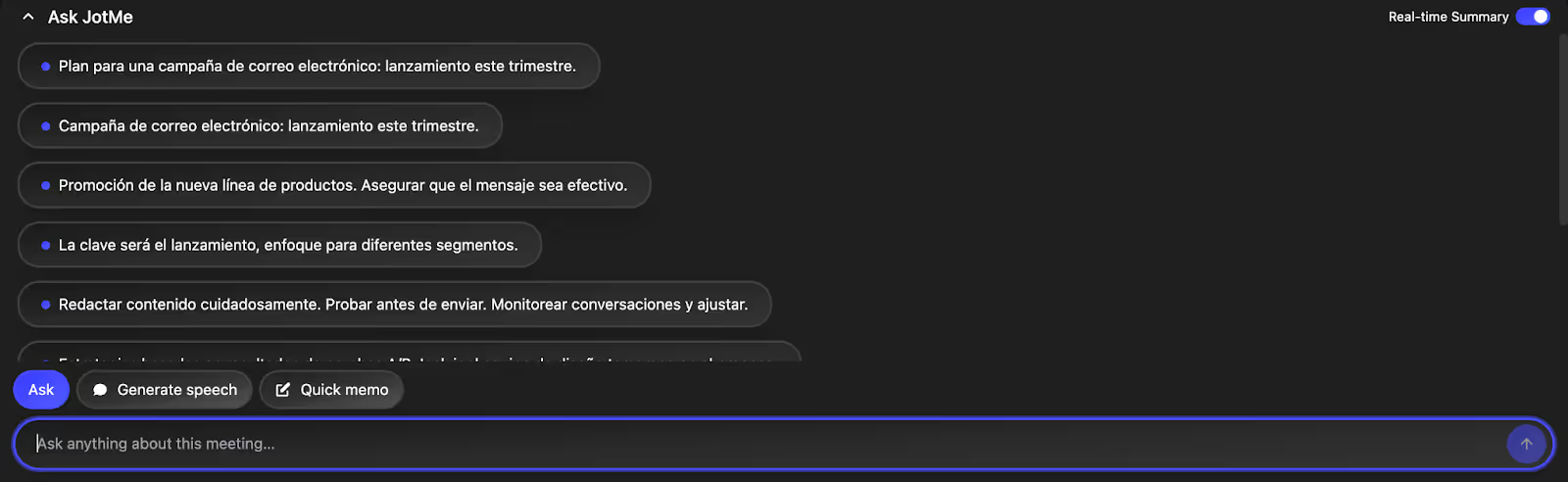
One of our favorite features is JotMe’s real-time summary. As the conversation flows, JotMe displays clean, bullet-point overviews of what’s happening right as we speak. During our weekly sync, instead of scribbling notes, we simply glanced at the summary list and immediately saw all the discussion highlights in Spanish. It’s perfect for keeping everyone on track mid-meeting, without missing a beat.
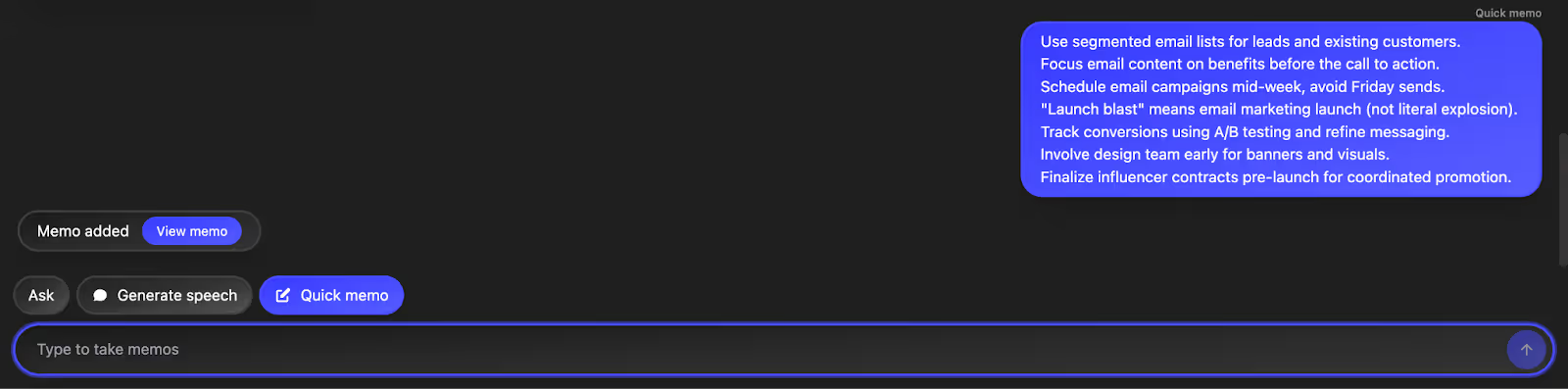
If there’s a point we wanted to revisit after the call, maybe an idea a teammate drops or a task we don’t want to forget, we quickly jot it down using JotMe’s quick memo. Those memos automatically save alongside the meeting’s AI notes and summaries. For example, while discussing launch plans with our Spain team, we dropped a few memos about follow-ups. When the meeting wrapped, all our notes were ready for review and sharing, in Spanish or English.
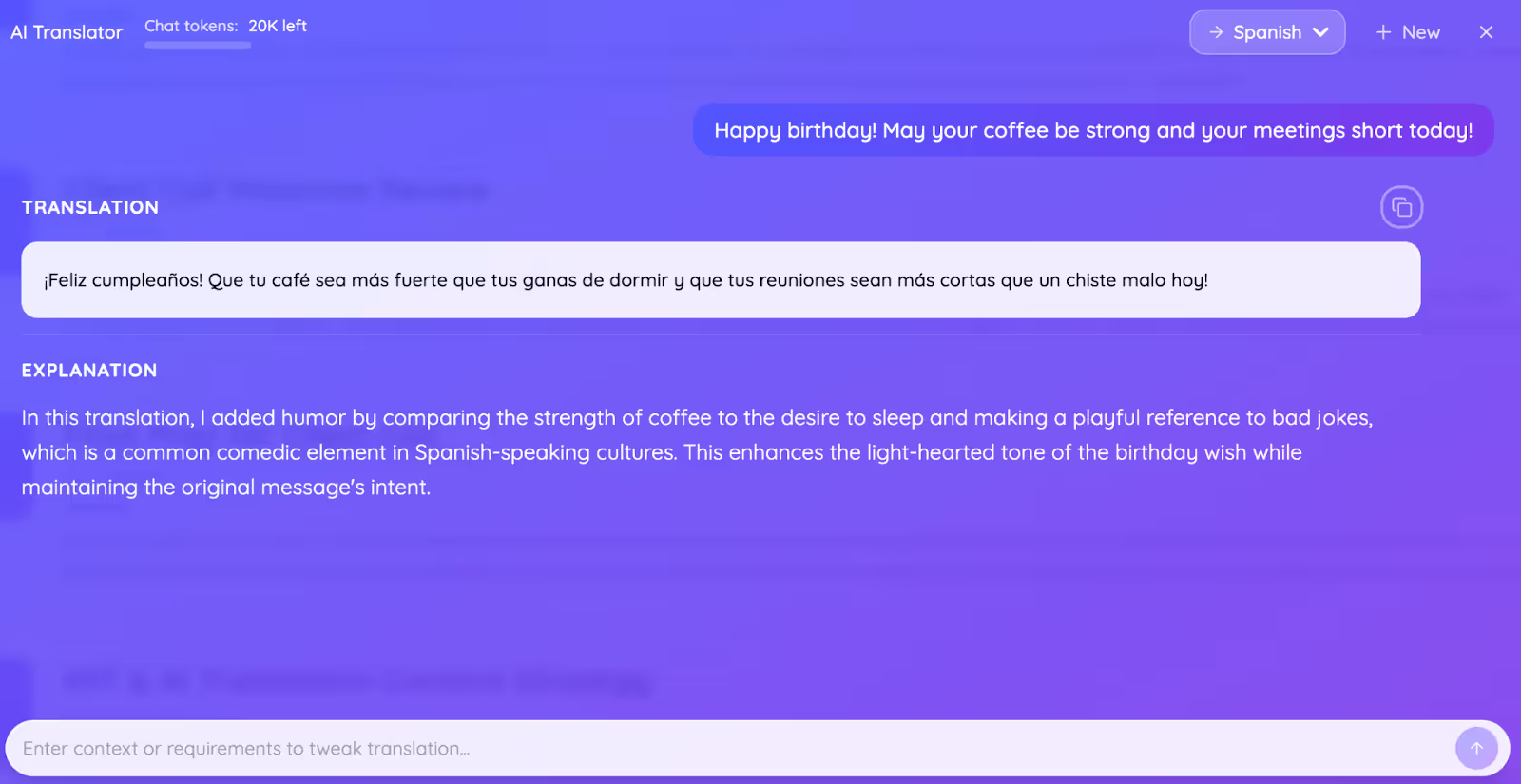
Sometimes we want to keep things light, especially in remote teams where a little humor builds connection. With JotMe’s AI translator, we’ve written simple messages in English and let the tool turn them into Spanish with a playful twist. For instance, I sent a birthday greeting to our Spanish colleague, and JotMe not only translated it accurately but added a little local flavor, making it sound warm and funny in their language. Now, jokes and casual chatter connect us even more.
JotMe provides a free plan and 2 paid plans, detailed below:
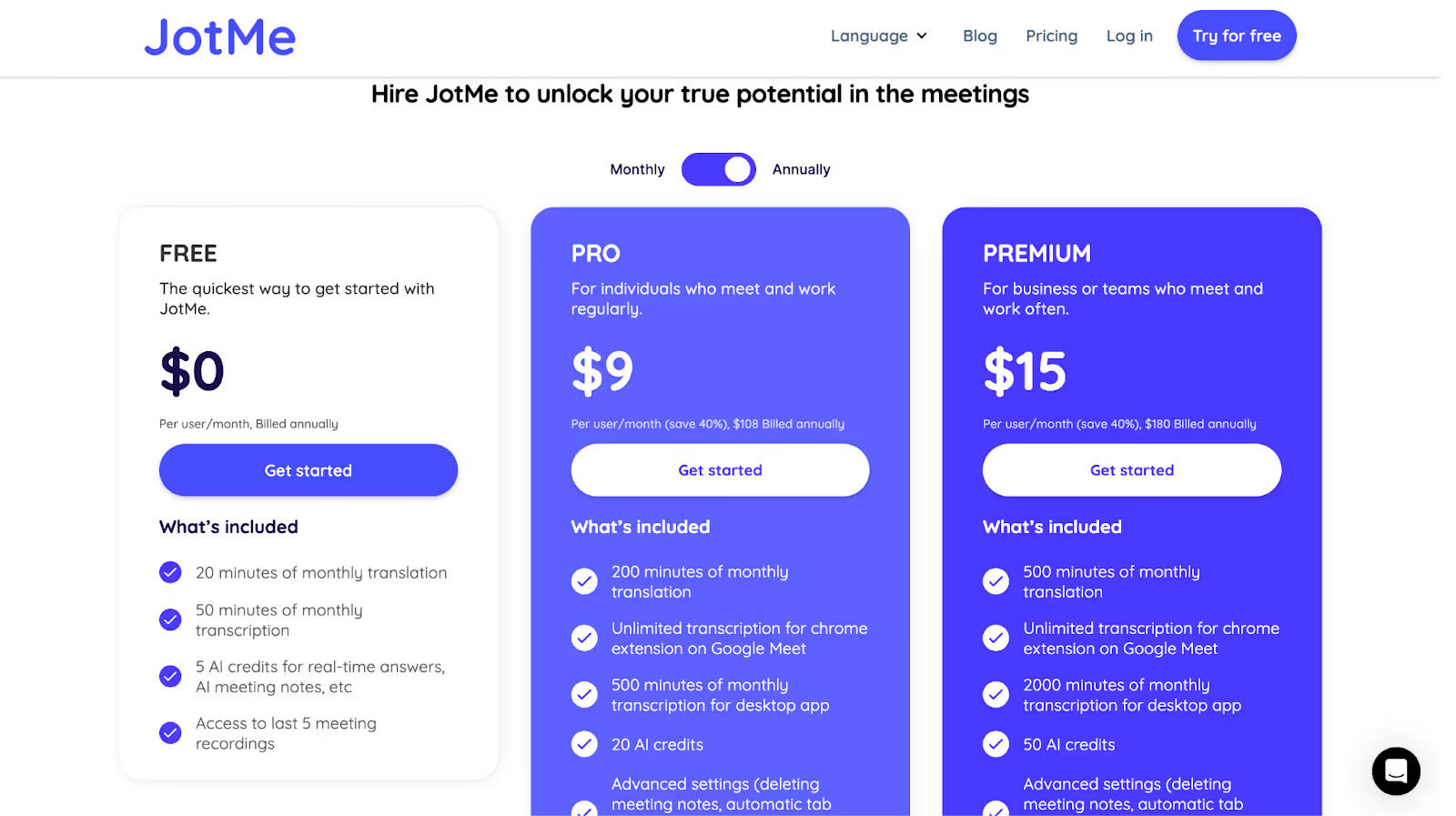
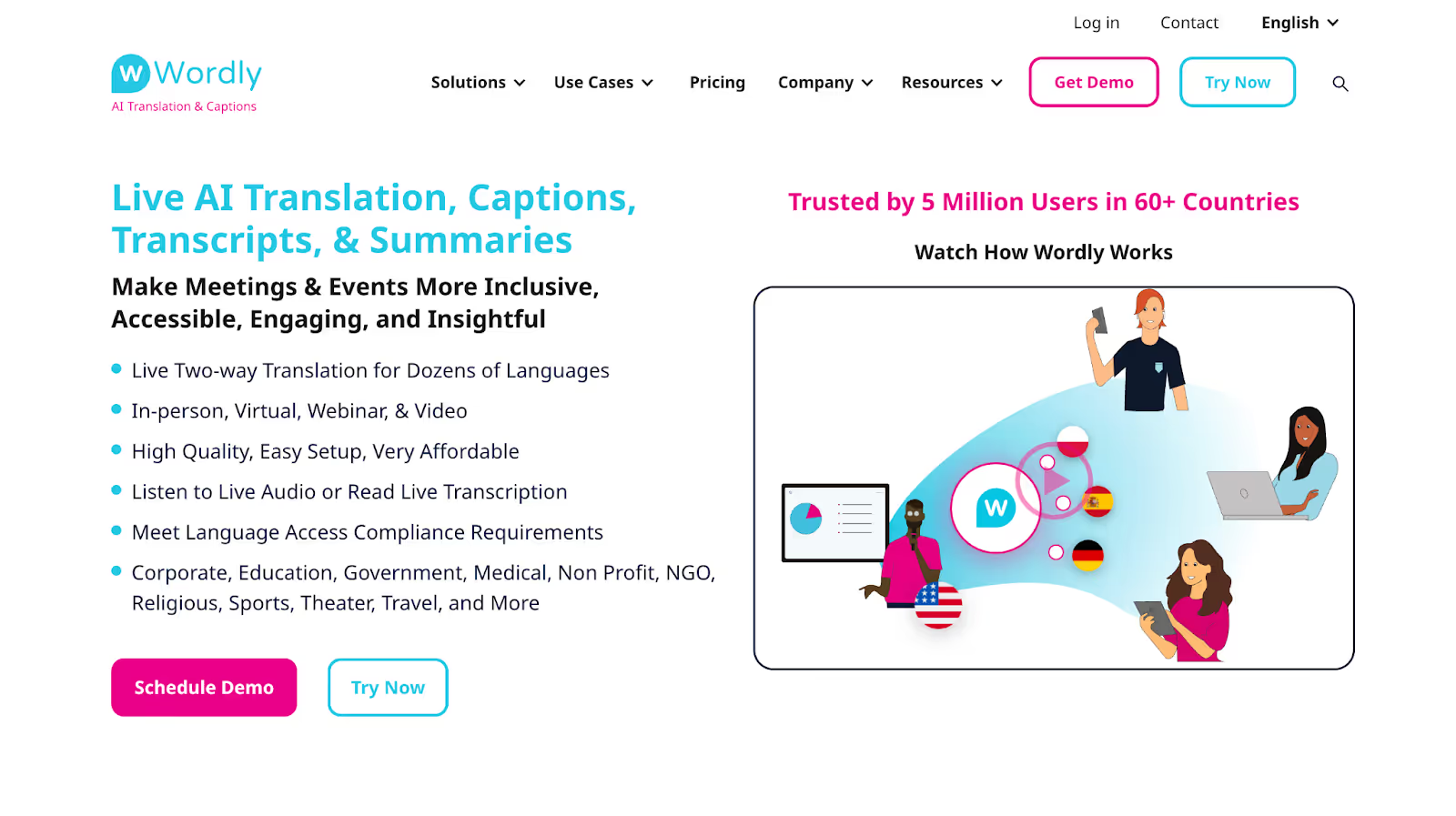
If you're having an online meeting with your Spanish teammate about tourism campaigns or planning a travel partnership, Wordly makes it easy to keep the conversation flowing in real time. It's decent for businesses that need live two-way translation across dozens of languages, including Spanish. You can also use it for in-person webinars and international conferences.
However, during our research, we found out that the translation quality isn't quite as accurate. One G2 reviewer mentioned that Wordly AI needs a few sentences before auto-language detection starts working properly, which sometimes means repeating yourself to get the full sentence translated.
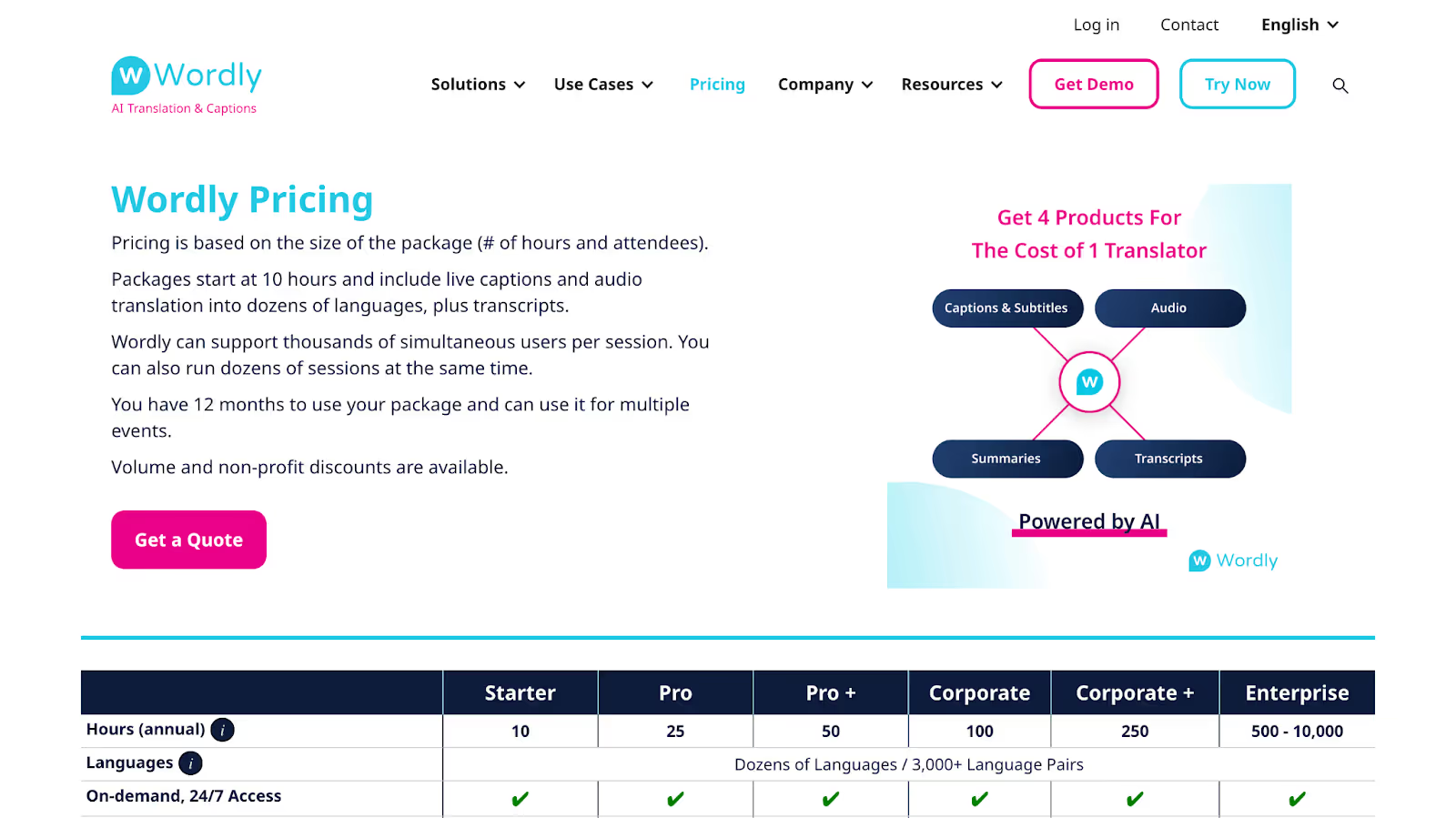
Unlike JotMe, Wordly doesn't disclose its pricing on its website. However, you can get a quote based on your requirements. The packages start at 10 hours and include features such as live captions, audio translation, and transcripts.
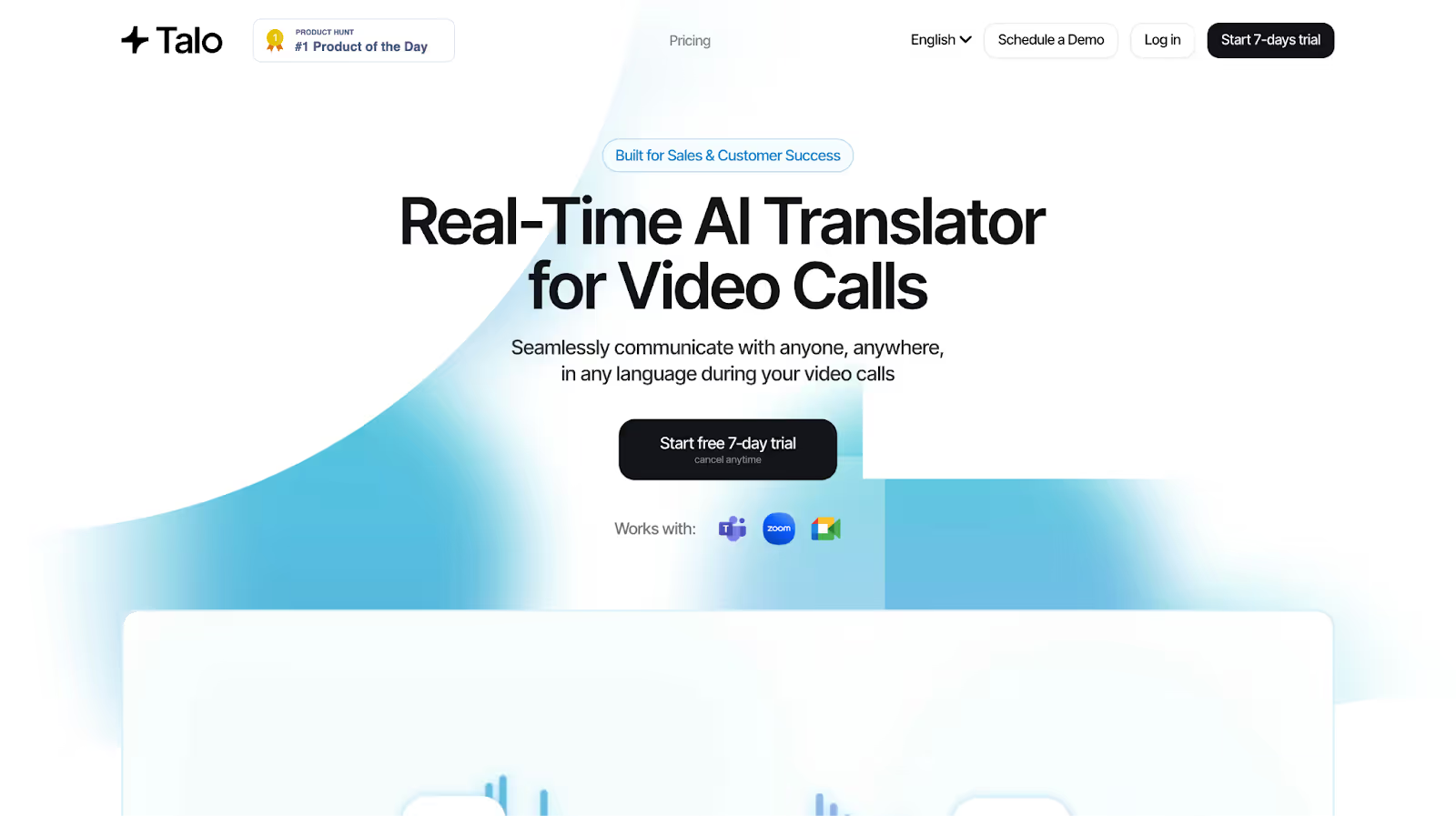
If you're in a sales call or a customer success meeting with a Spanish-speaking client, Talo makes real-time voice translation easy. As soon as you join the meeting, Talo's bot automatically joins too and handles all translations, so you can focus on the conversation instead of switching between tools. It helps both sides communicate smoothly and understand each other clearly. However, the presence of a translation bot can sometimes make clients hesitant to discuss sensitive details openly.
Talo's pricing policy is detailed below:
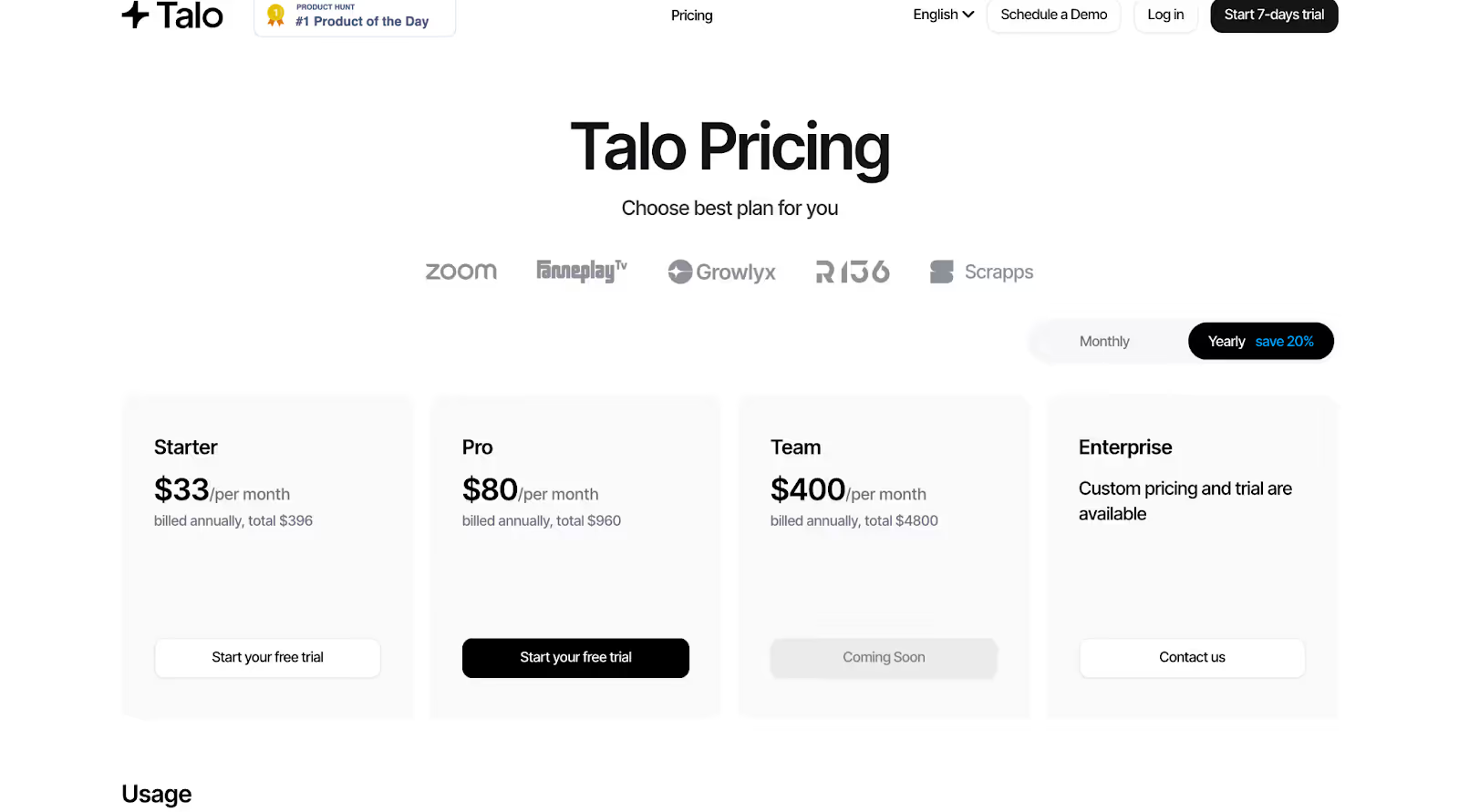
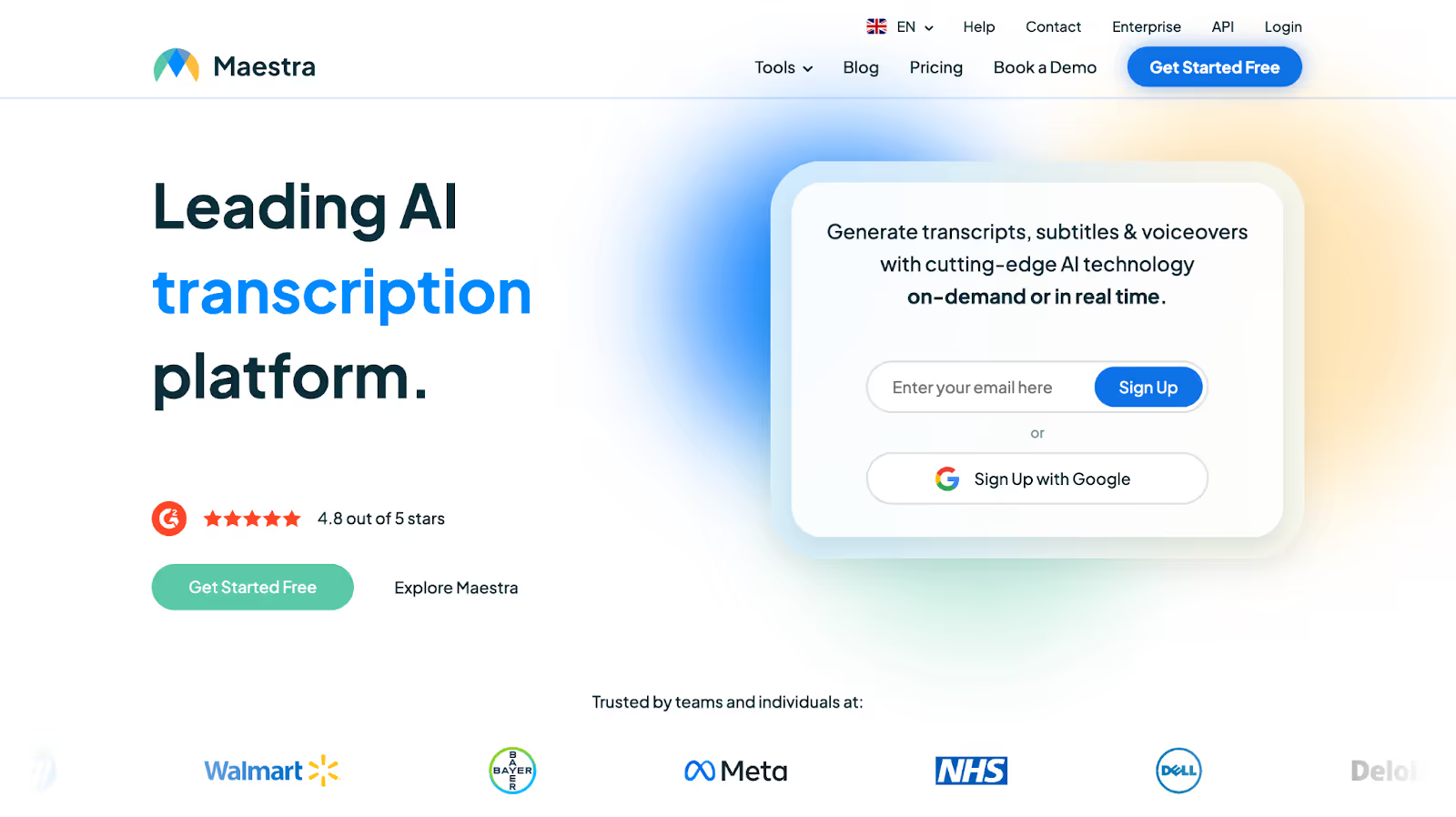
If you're part of a renewable energy company sharing project updates or training videos with your Spanish partners, Maestra AI can help with real-time content translation and voiceovers. It supports 125+ languages through subtitles or AI dubbing, keeping your message's original tone and style intact. In our tests, the subtitle generator and dubbing tools performed decently for internal communication and presentations. However, its pricing is slightly out of budget when project funding is limited.
Maestra's pricing offers a lot of options to choose from:
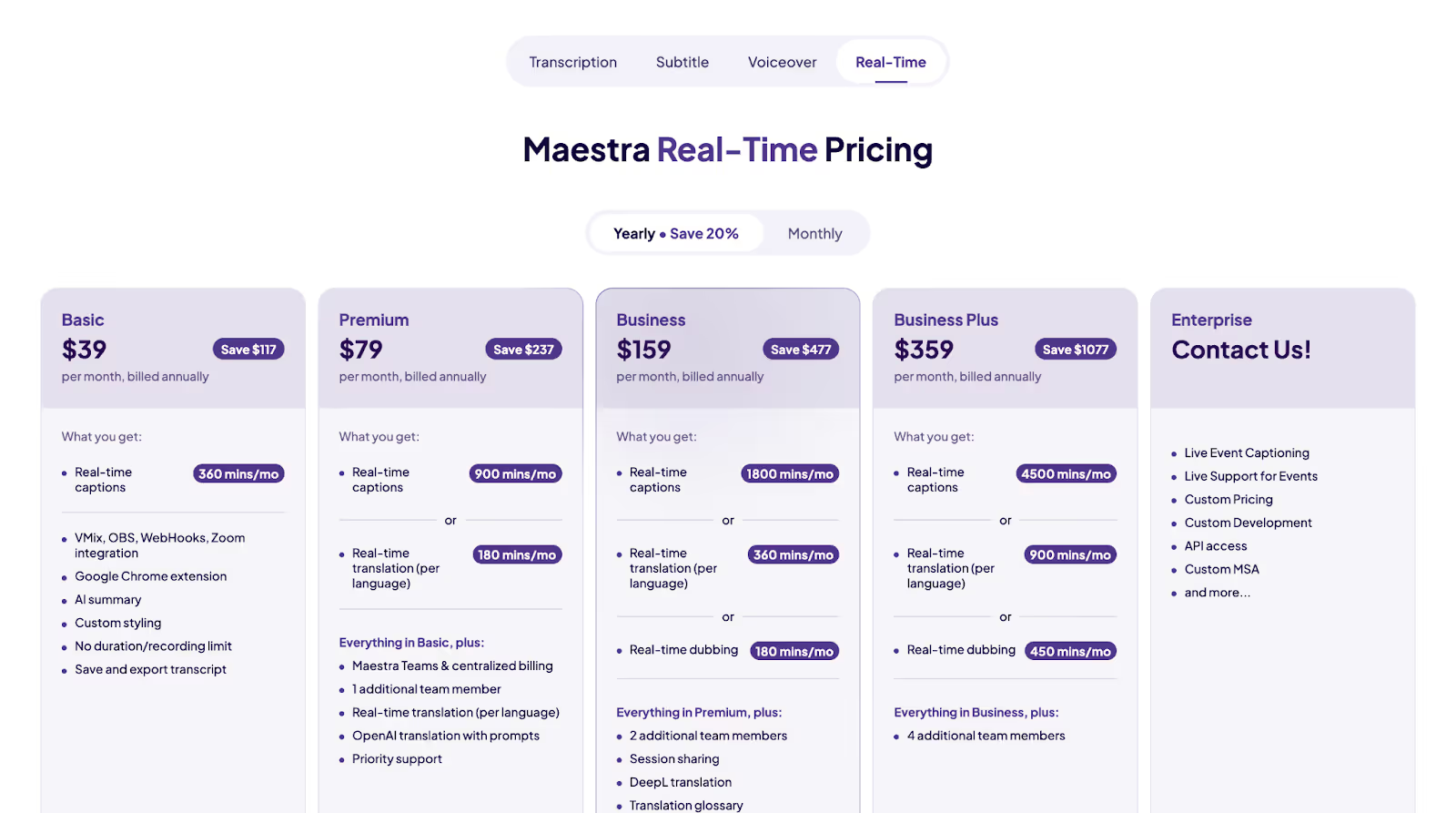
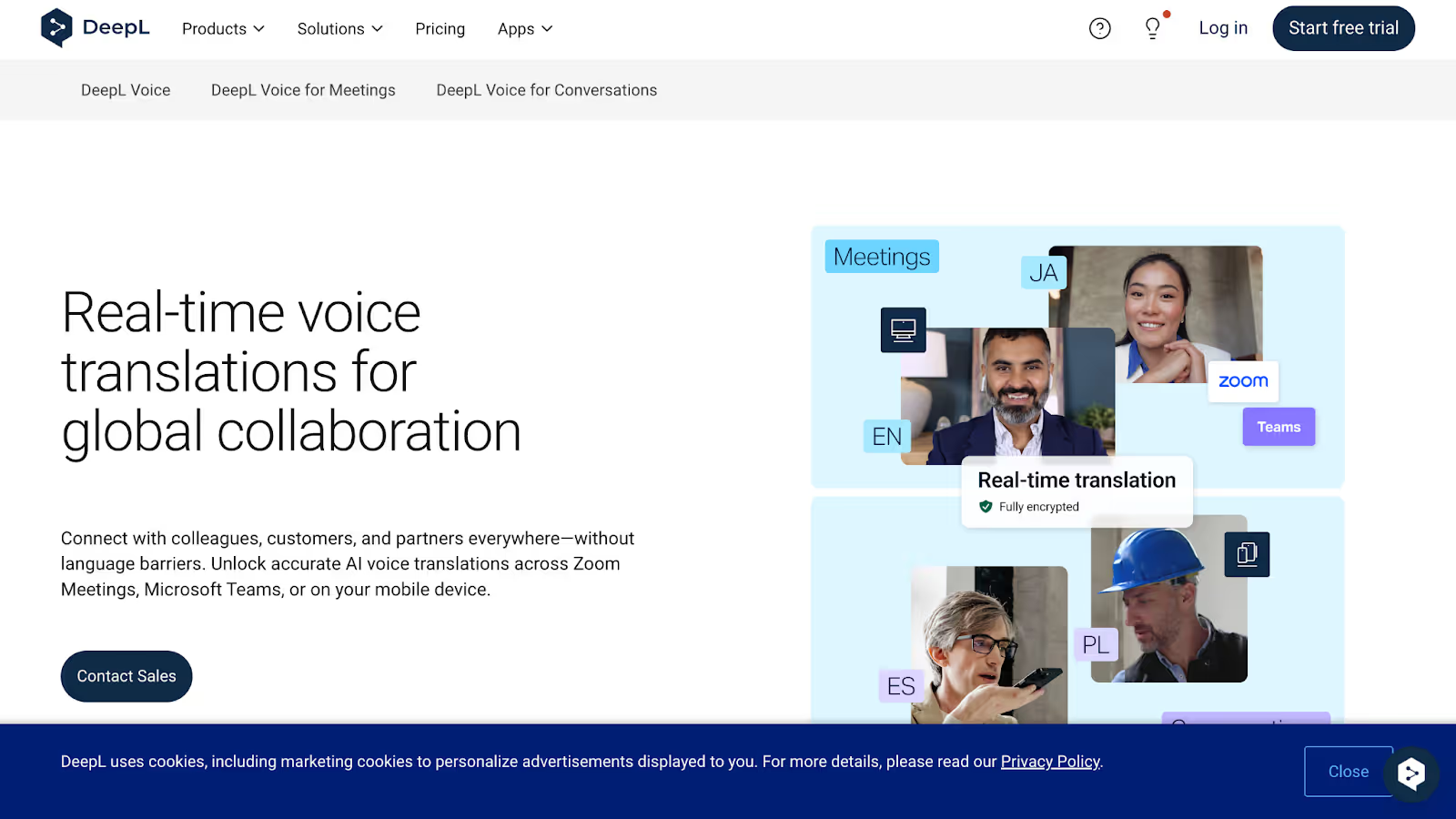
If you're in the hospitality industry and often meet your Spanish-speaking colleagues or clients online, DeepL Voice can make communication better. It provides real-time multilingual captions in Microsoft Teams and Zoom, helping teams coordinate seamlessly on guest experiences, bookings, or service training without language barriers. It's a reliable option for maintaining smooth collaboration across international teams. However, while DeepL Voice offers a free trial, it does require adding a credit card, which may not be ideal for smaller hospitality teams or students.
DeepL Voice doesn't publicly list its pricing plans. Its costs vary depending on specific translation requirements, and you'll need to reach out to their sales team for a customized quote.
JotMe offers accurate, contextual, real-time translations from English to Spanish, making it your personal AI interpreter during meetings or lectures. Follow these simple steps to get started:

Head over to the JotMe official website or the JotMe Spanish page and click “Try for Free” to download the app on your desktop. Once downloaded, follow the installation prompts to set it up on your Mac or Windows device.
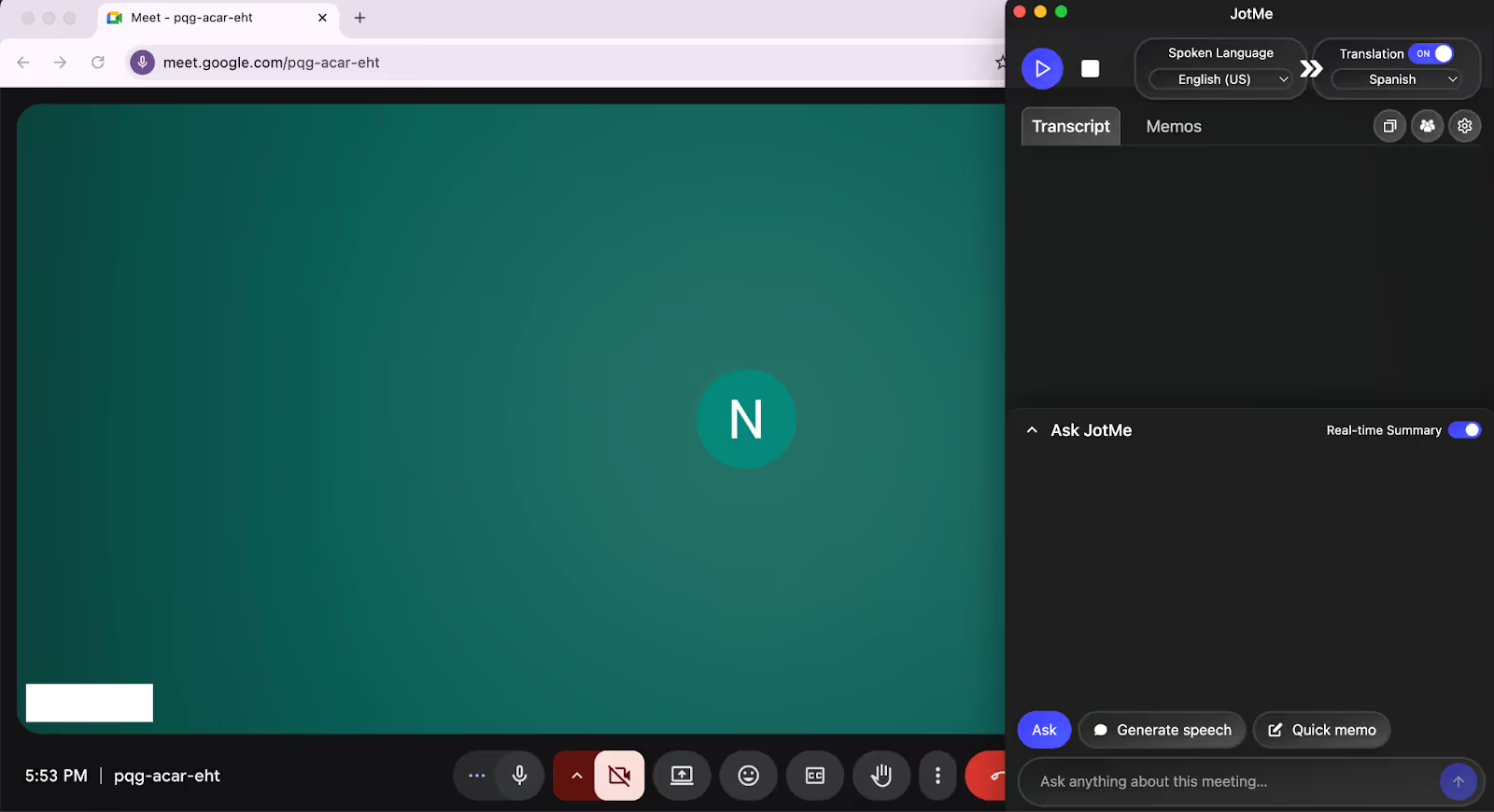
Open your preferred online meeting platform and start your session. Keep the JotMe app running alongside the meeting so it can detect and translate the conversation in real time.
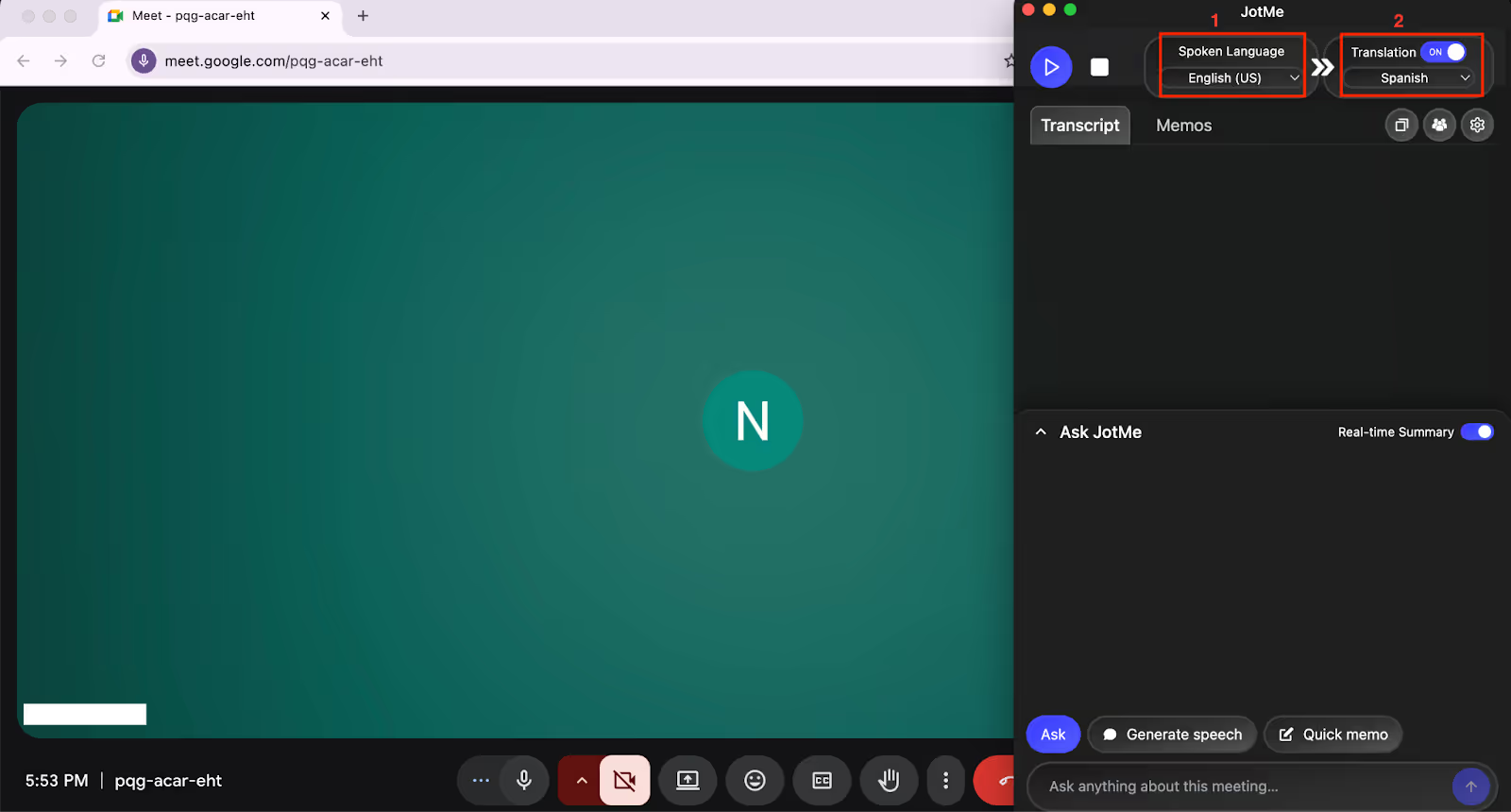
In the JotMe app, toggle on the “Translation” feature. Then set “Spoken Language” to English and “Translation Language” to Spanish to enable the live English-to-Spanish translation.
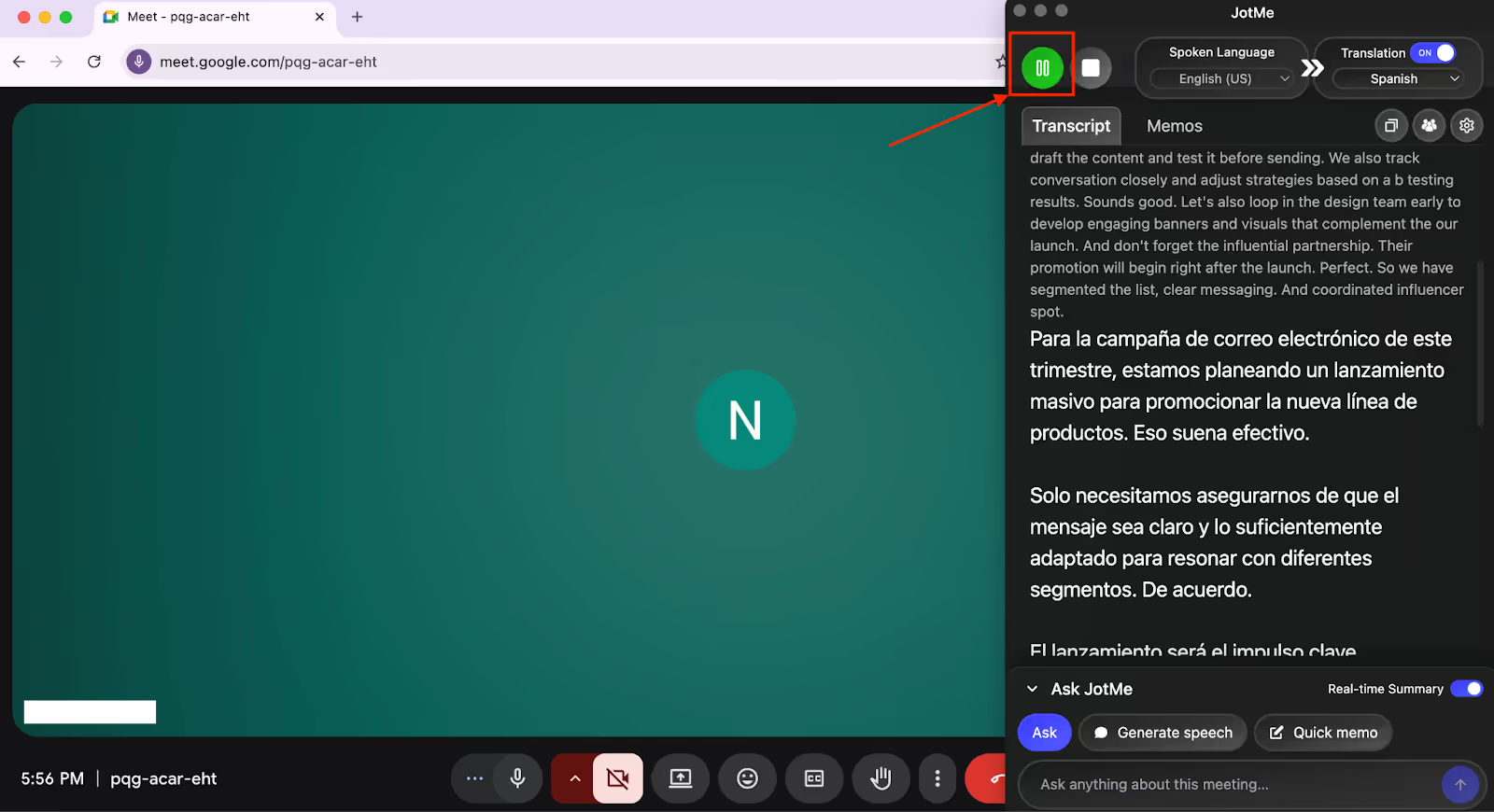
Click the “Play” button at the top-left corner of the interface to begin live translation. JotMe will instantly start translating English speech into Spanish as the conversation flows.
Spanish translation is important because it is the second-most-spoken language in the world, after Mandarin Chinese. This makes English-to-Spanish translation one of the most common live translation language pairs in the world, especially as collaboration with global remote teams is increasing.
Slator's 2025 Language Industry Market research mentions 49% of global executives experienced financial losses stemming from language barriers. Also, many companies admitted to losing international deals due to a lack of multilingual staff.
If you're a native English speaker in a customer service or engineering role, speaking with Spanish-speaking teammates shouldn't be a daily challenge. However, live audio translation can be tricky; it's not just about words but also about understanding tone, intent, and cultural nuances in real-time conversations. A single mistranslated phrase can shift the meaning of a discussion entirely.
That's where AI-powered live translation tools like JotMe make a real difference. JotMe bridges language gaps instantly, providing accurate, context-aware translation and live captions as your team speaks. It not only translates voice in real time but also summarizes and takes AI-powered notes, helping remote teams collaborate effortlessly across languages. Whether you're leading a global meeting or collaborating with Spanish-speaking clients, JotMe ensures your message stays precise, natural, and culturally aligned.
JotMe makes work easier by providing hassle-free English to Spanish translation and multilingual transcription. The tool you choose can vary depending on your requirements, team size, and budget. Here's a quick summary of how you can decide which one works the best for you:
JotMe, however, continues to offer the most well-rounded experience. Whether you're running cross-border meetings, managing Spanish-speaking support teams, or hosting client calls, it adapts effortlessly to your workflow. Its real-time AI translation keeps context and tone intact, so your conversations stay natural and meaningful. Try JotMe in your next meeting and see how it turns language barriers into collaboration opportunities.
JotMe is the best AI interpreter for translating live English to Spanish conversations. It offers contextual live translation, AI note-taking, and AI chat features. You will get live audio translation in 45 languages on desktop and 77 via the Chrome extension, including English-to-Spanish.
JotMe is the most accurate English to Spanish live translation app in the market. It understands domain-specific words and the contextual nuances of languages to provide accurate translations.
Jotme is the best online language translator from English to Spanish and vice versa. With JotMe, you can seamlessly get live translation while having a meeting or conversation related to marketing. If you do not get any points, its AI chat will simplify that term for you and give you a proper explanation in your language.
To translate a live audio stream from English to Spanish, open the meeting platform and open JotMe side by side. Then, choose the speaking languages and the translation language, and click "Play." When you start speaking, JotMe starts translating instantly.
Collaboration improves when everyone clearly understands each other. JotMe enables this by providing live translation, multilingual transcription, and AI-generated meeting notes, ensuring all participants, regardless of language, can follow discussions, contribute confidently, and act on clear outcomes.

Win Globally