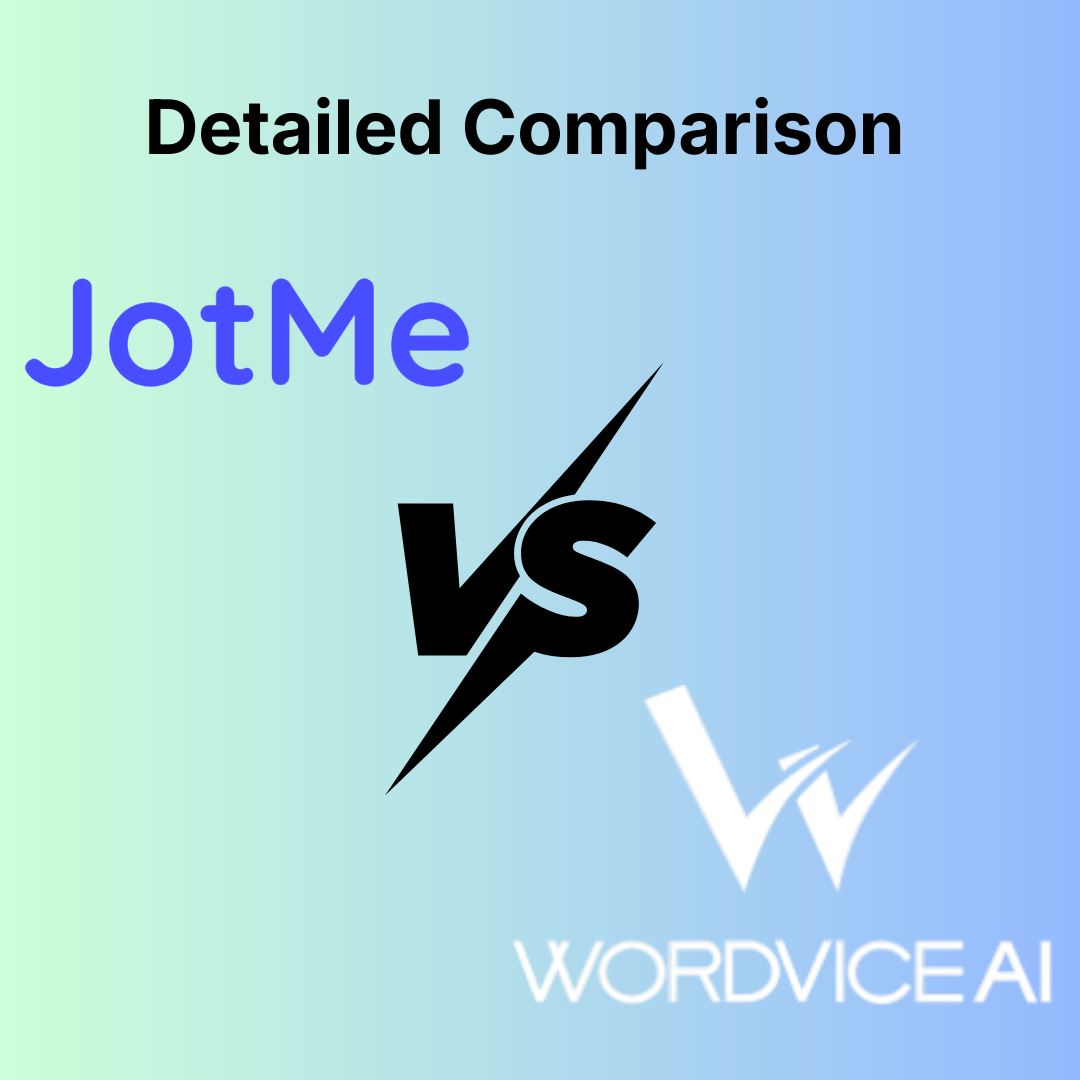JotMe Desktop
JotMe Mobile
JotMe Chrome Extension

Chrome

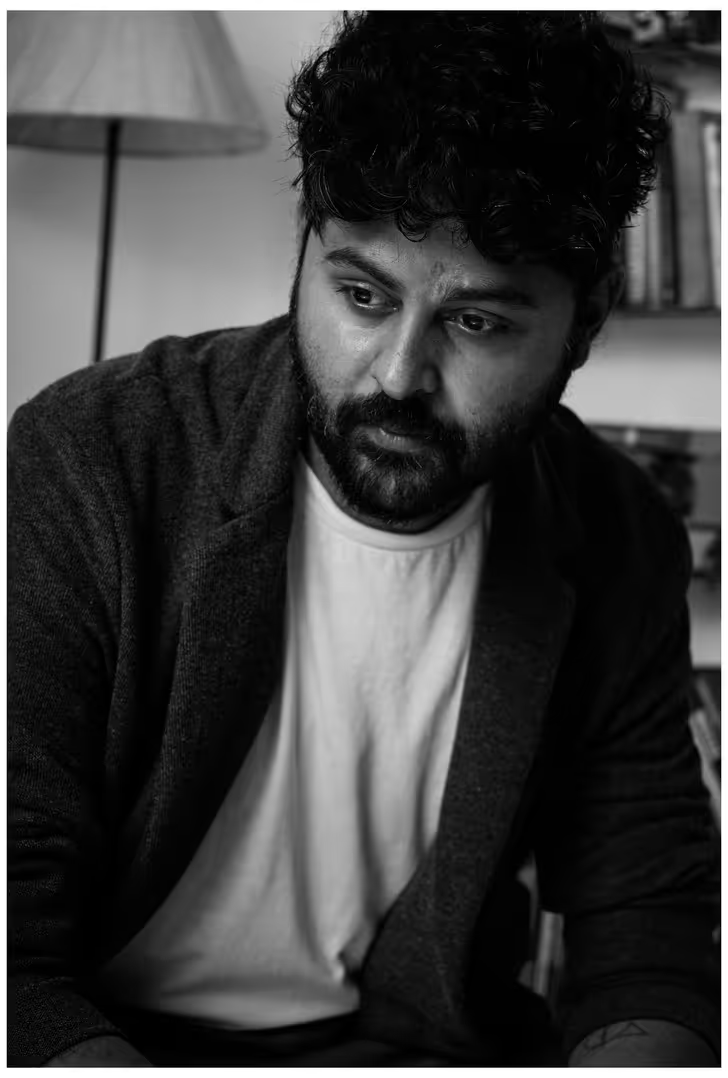
If you’ve ever pasted a sentence into an online translator and received something stiff, robotic, or completely off from what you meant, you are not alone. I’ve been there too, and that frustration is what pushed me to start testing every AI translator I could find.
After months of daily use across client work, emails, and mixed-language projects, I first came across JotMe while searching for a tool that could handle live multilingual calls. What surprised me was how well JotMe handled long paragraphs, short lines, and even messy text that other tools kept misinterpreting.
JotMe was quick to set up and helped me translate both audio during calls and written text with far more accuracy than I expected.
What stood out for me is that JotMe uses a smarter, context-aware translation engine. Instead of translating words directly, this AI translator understands meaning, tone, and structure, so the output feels natural, clear, and easy to read.
In this review, I’ll walk you through the five AI translator tools I personally used in 2025 and how each one performed in real-life situations. You’ll see why JotMe eventually became my primary translator and how you can choose the right one for your needs.
Here’s a quick summary of the five tools so you can compare them before reading the full breakdown:
Before we go deeper into the full reviews, here’s a quick overview of the five AI translator tools I tested in 2025 and where each one works best:
Here’s a short table that helps you compare how each AI translator performed during my testing.
| Tool | Accuracy on Long Text | Context Handling | Learning Depth | Best For |
|---|---|---|---|---|
| JotMe | Very high | Strong context-first output | High: gives meaning and short explanations | Clear, natural text for school, work, and conversations |
| Google Translate | Basic for long text | Weak with tone | Low: relies on direct swaps | Quick checks, short lines, casual use |
| DeepL | High | Good tone control | Medium–High: strong for formal text | Emails, reports, polished writing |
| MachineTranslation | Medium–High (varies by model) | Basic without tuning | Medium: gets better with glossaries | Bulk tasks, internal systems, repeated text |
| QuillBot | Basic–Medium | Good for rewritten text | Medium: simplifies meaning | Students, rewriting after translation |
Instead of relying on what companies claimed, I tested each tool by translating work emails, academic notes, mixed-language paragraphs, and even badly structured text pulled from chats and documents.
Some tools worked fine for short phrases, but completely broke when the input had longer or emotionally toned content. So I ruled out anything that only performed well under “ideal” conditions. I mainly focused on three criteria:
I checked whether the tool just swapped words or truly understood what the sentence meant. This mattered a lot when translating explanations, instructions, or anything where tone and intent needed to stay intact.
For example, when I translated a casual line like “I’m not mad, just tired,” only JotMe kept the emotional meaning instead of turning it into something formal or literal. It understood the nuance that the speaker is clarifying feelings, not expressing anger, and reproduced that intention naturally in the target language.
Even better, JotMe let me add a quick “Request” like “keep it casual and empathetic” before translating. The output stayed perfectly aligned with the tone I wanted. And since JotMe saves this preference per user, I never had to repeat the instruction again.
This level of context handling is something other tools missed. They gave grammatically correct results, but not emotionally correct ones, which is where meaning often gets lost.
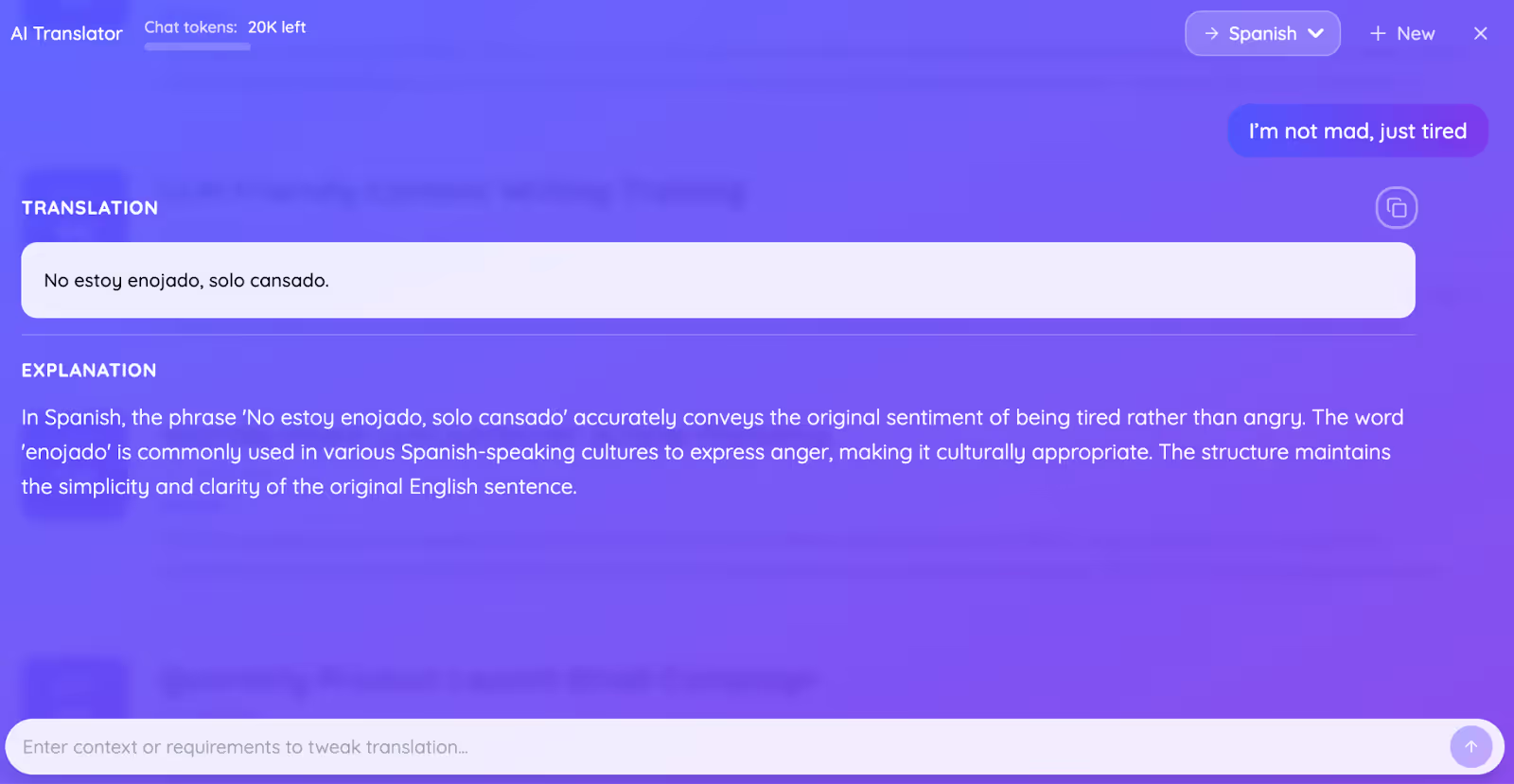
I didn’t judge tools based on one good result. I tested them across academic writing, professional messages, and casual chats. For instance, some tools translated my work emails well but completely broke when I pasted three short, messy WhatsApp messages together; JotMe stayed accurate in all cases.
I also paid attention to how easy the tools were to use while working, how fast they responded, how clean the interface felt, and whether I could rely on them without rechecking every line. For example, one tool kept freezing whenever I translated multi-line text, while JotMe handled the same paragraph instantly with no delays.
I followed this exact approach while testing 20+ apps and narrowed it down to five best text-to-text translator tools, including JotMe, Google Translate, and DeepL.
For me, the best tools weren’t the ones with the longest feature lists; they were the ones that did their job well, without forcing me to correct the output after every translation.
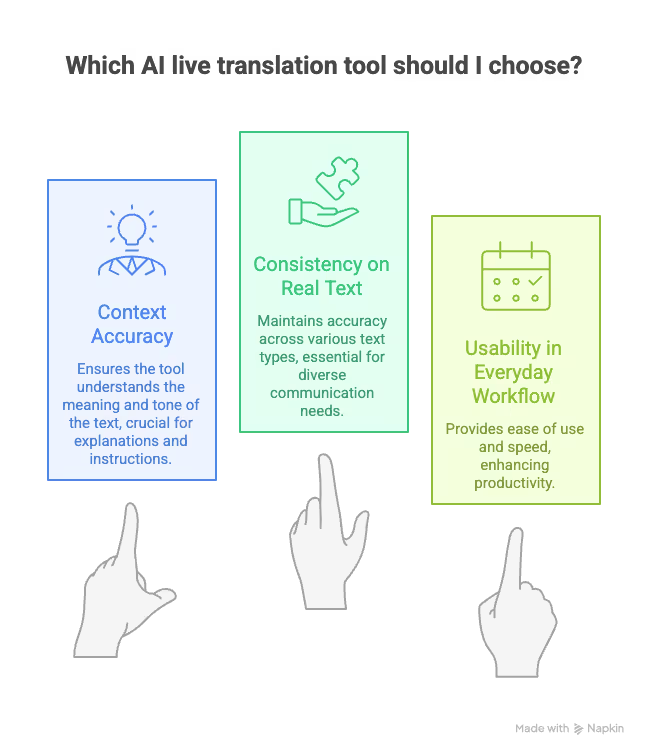
JotMe, DeepL, Google Translate, QuillBot, and MachineTranslation are some of the best AI translator tools for accurate text-to-text translation. Each tool has its pros and cons, which I found during my testing, that will surely help you out in making the right choice.
Here is the complete breakdown of each tool, including price, pros, and cons that I found during my testing:
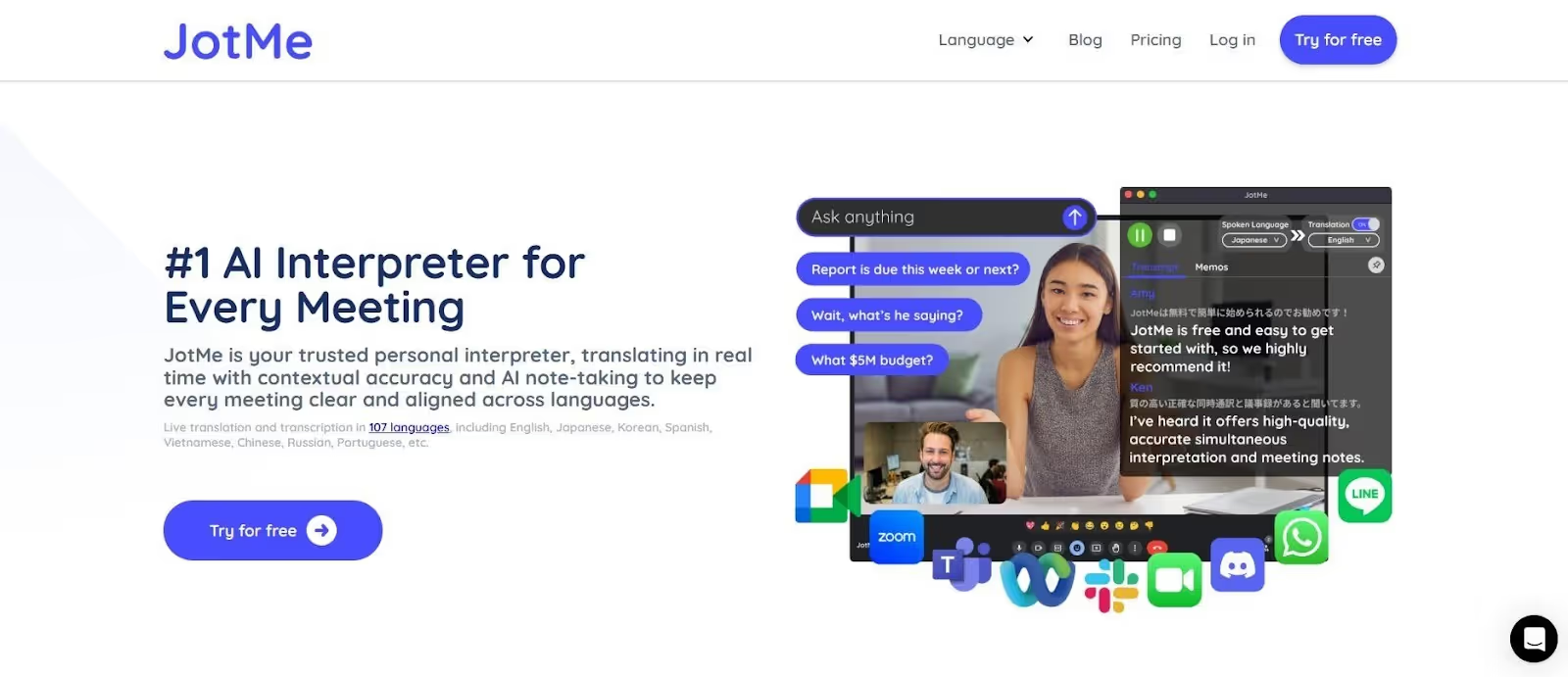
I first tried JotMe when I needed help reviewing a set of academic documents written in another language. I needed a tool that could actually help me understand the meaning behind the sentences so I could prepare multilingual transcription and clear AI meeting notes for my team. Here are the things that made JotMe stand out among all the other basic AI translator tools:
Here are some key features of JotMe that were a relief when needing text-to-text translation:
JotMe doesn’t translate word by word; it reads the tone, intent, and emotional purpose behind the sentence. When I tested phrases with sarcasm, technical jargon, or mixed emotions, it kept the meaning intact instead of giving a rigid or robotic result. What makes it even stronger is the updated “Request” section, where you can teach the translator exactly how you want it to behave, formal, friendly, concise, empathetic, or anything you define.

JotMe also stores your translation guidelines, so you don’t need to repeat the same instructions every time. Once you set your preference, every translation stays consistent across documents, chats, or meeting notes.
For example:
When I entered “He said he’d fix it, but we both know how that usually goes,” most tools translated it literally and lost the sarcasm. JotMe understood the implied meaning and delivered a natural translation that kept the frustration and tone intact.

With support for 131 languages, JotMe produces clear, natural translations without the stiffness that many AI translator tools create. In my experience, even longer paragraphs kept their flow and tone. Whether I used it for school work, quick replies, or content writing, the output needed minimal editing, which saved a lot of time.
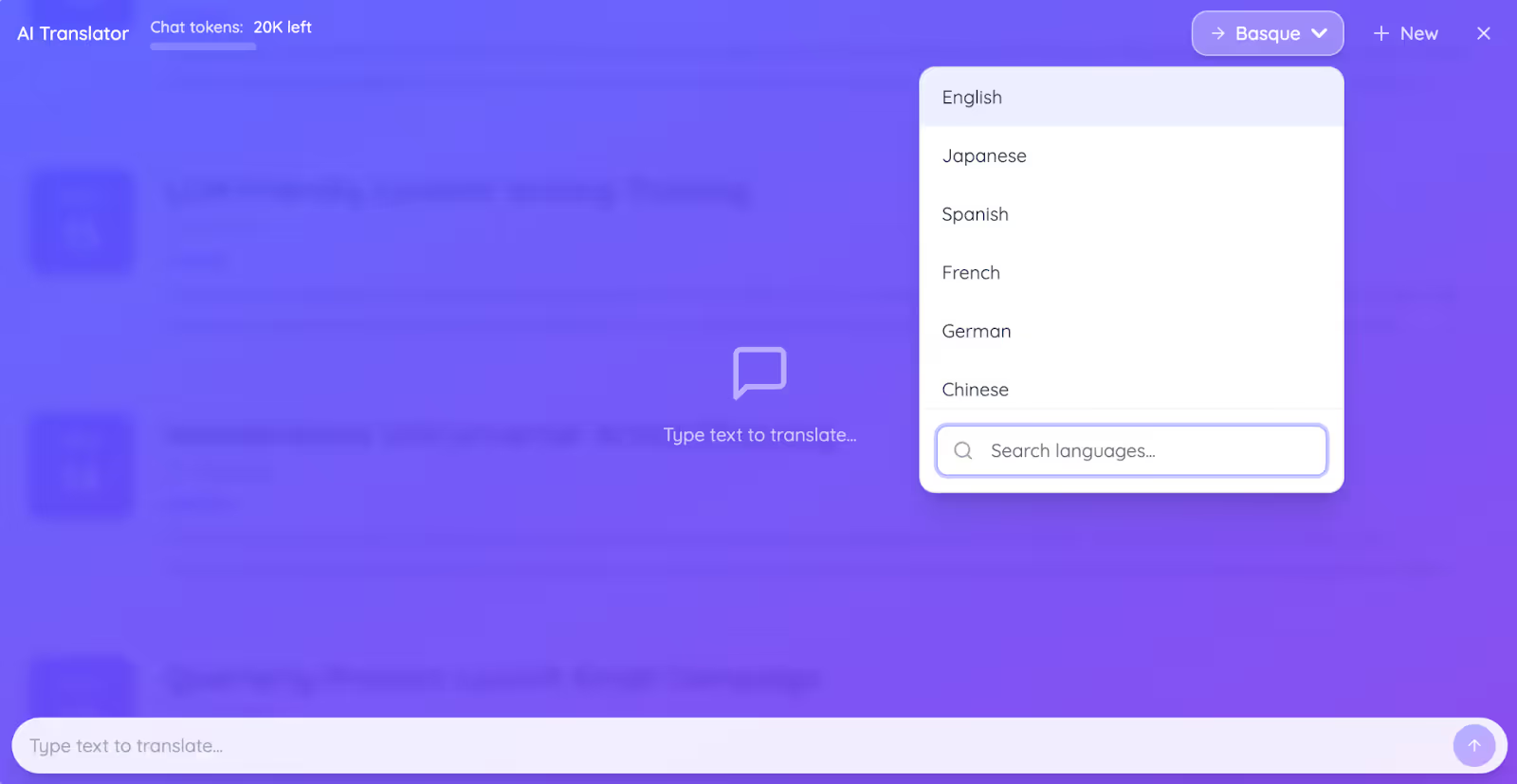
One feature I rely on most is JotMe’s explanation box. Whenever I translate a question or statement, it not only shows the translated text but also gives me a short, easy-to-read explanation. This helps me understand definitions, differences, and meanings without switching tabs or searching anything manually.
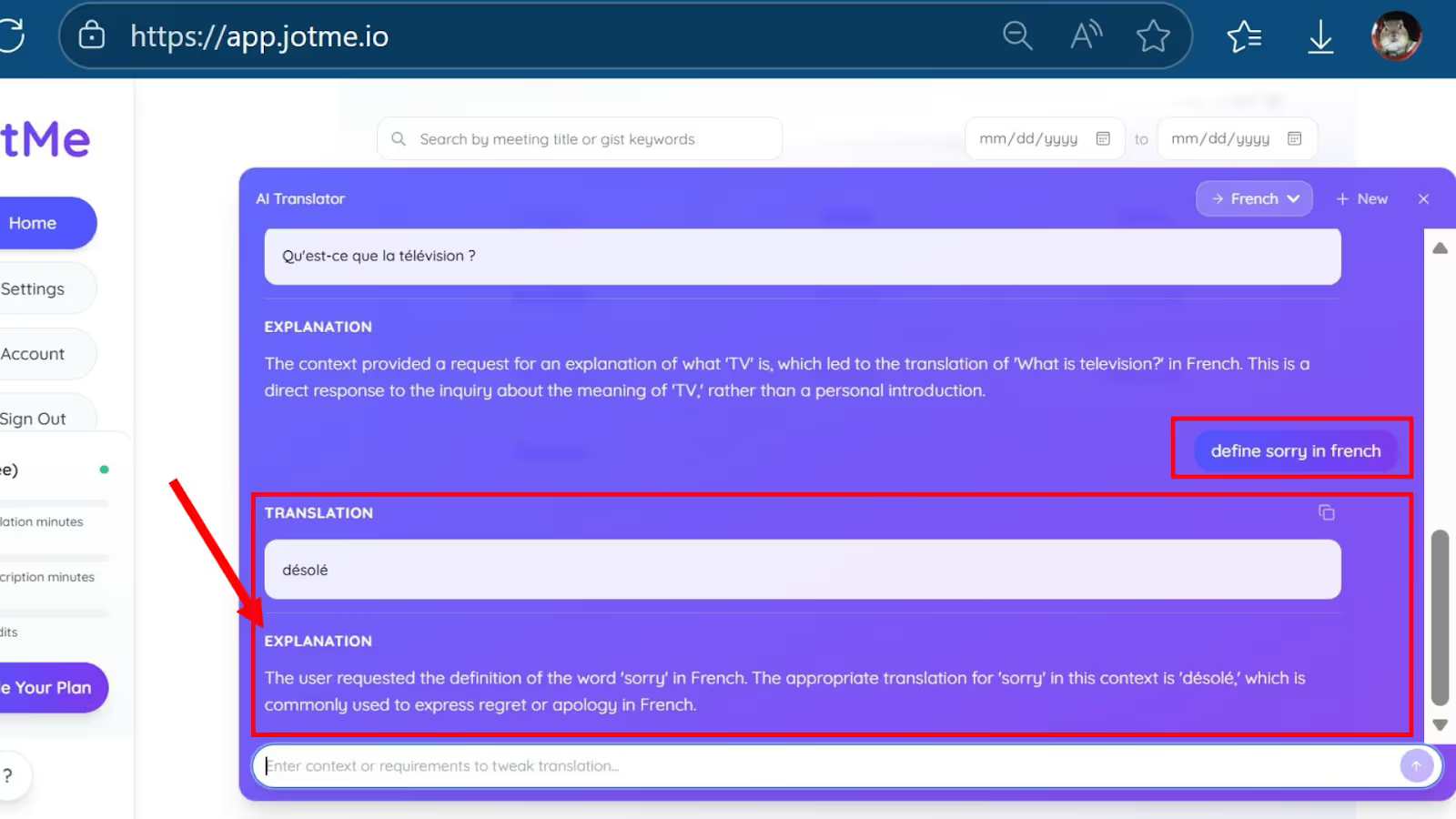
Note: JotMe isn’t only a text-to-text AI translator. It also works as a full AI interpreter for multilingual meetings, offering real-time translation, summaries, bullet points, AI chat, post-meeting AI notes, and more. It makes live communication across languages seamless.
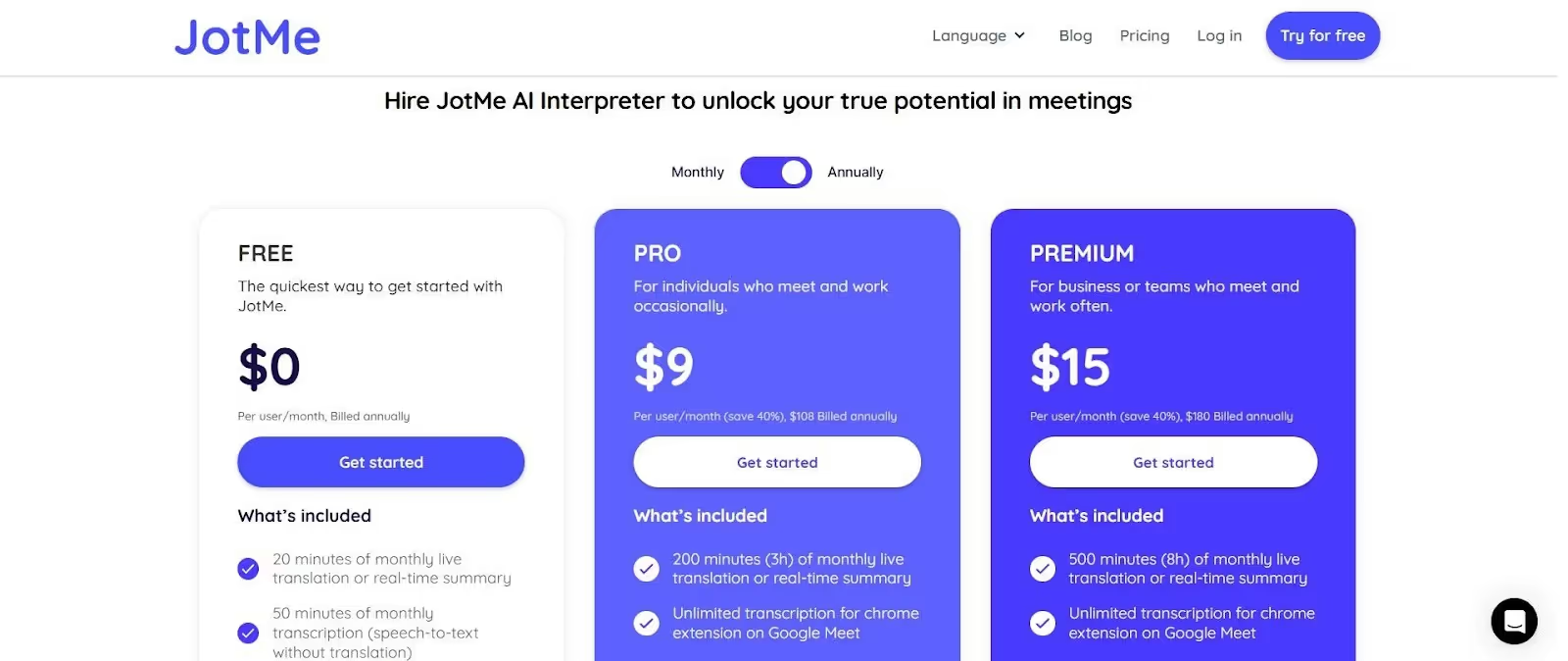
Unlike other tools that do not always offer transparent pricing plans, I found JotMe’s paid plans to be clear for beginners and even professionals. It gives you three pricing options:
A user on Trustpilot shared that JotMe delivered accurate, context-aware translations that felt smoother than other AI translator tools. The user mentioned that JotMe handled multiple language pairs flawlessly, making cross-language communication easier and more reliable.

Here is my final take on using JotMe: If you’re someone like me who handles cross-language messages and notes every day, JotMe quickly becomes the tool you rely on. I’ve used it across long explanations, detailed notes, and tricky phrases, and it consistently gives the most accurate and context-aware results.
For anyone who wants error-free communication and a smoother workflow, JotMe is the best AI translator to depend on.
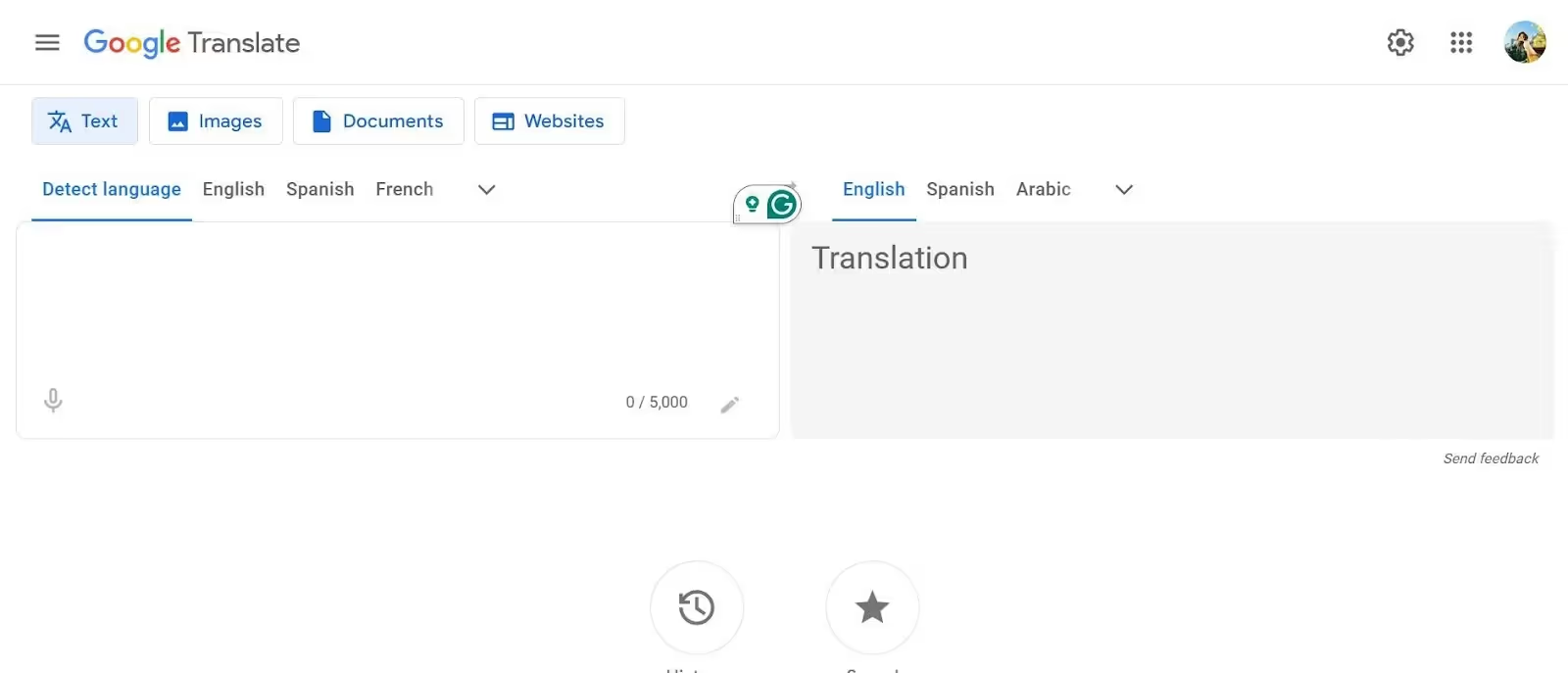
I know that whenever we need a quick translation, Google Translate is the first tool that comes to mind. I’ve used it for years myself, and it’s still incredibly handy for simple phrases, quick checks, and everyday communication.
But when I tested it again in 2025 for full paragraphs and formal messages, it struggled with tone, context, and longer text. So I now treat Google Translate as a reliable starter AI translator tool, especially for fast, basic translations.
For example, last month I had to send a quick confirmation message to a client in Spain. I drafted the text in English, ran it through Google Translate, and it gave me a decent first version.
But when I reviewed it, I noticed that a few phrases sounded too literal for a professional setting. That’s when I realized Google Translate works best as a quick helper, not a tool for polished or sensitive communication.
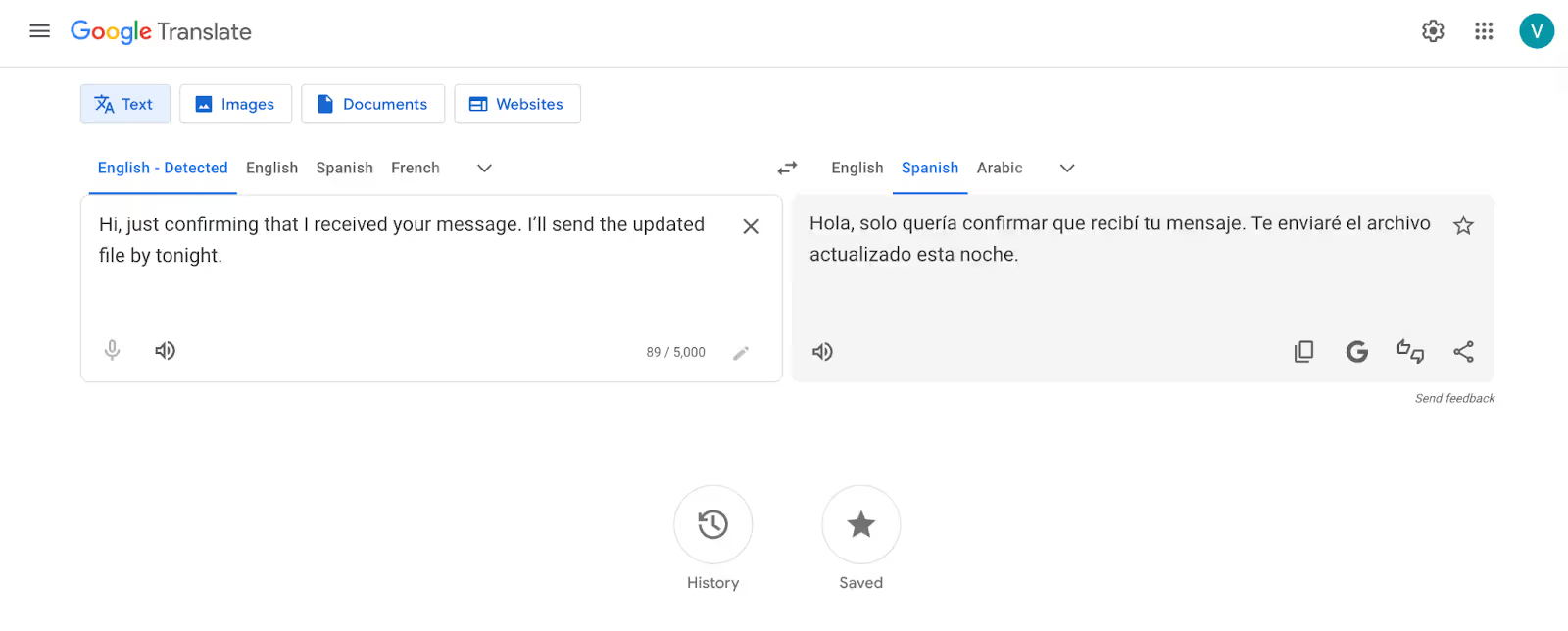
But when I compared Google Translate with JotMe, I noticed that JotMe handles tone and layered meaning far better, especially in longer emails or mixed-language text where Google Translate tends to flatten the context.
Google Translate is completely free to use on the web and mobile. If you use it through their API for large apps or business tools, then pricing depends on the amount of text you translate.
A user on G2 reported that Google Translate often produced results that did not match the intended meaning, leading to many inaccuracies.
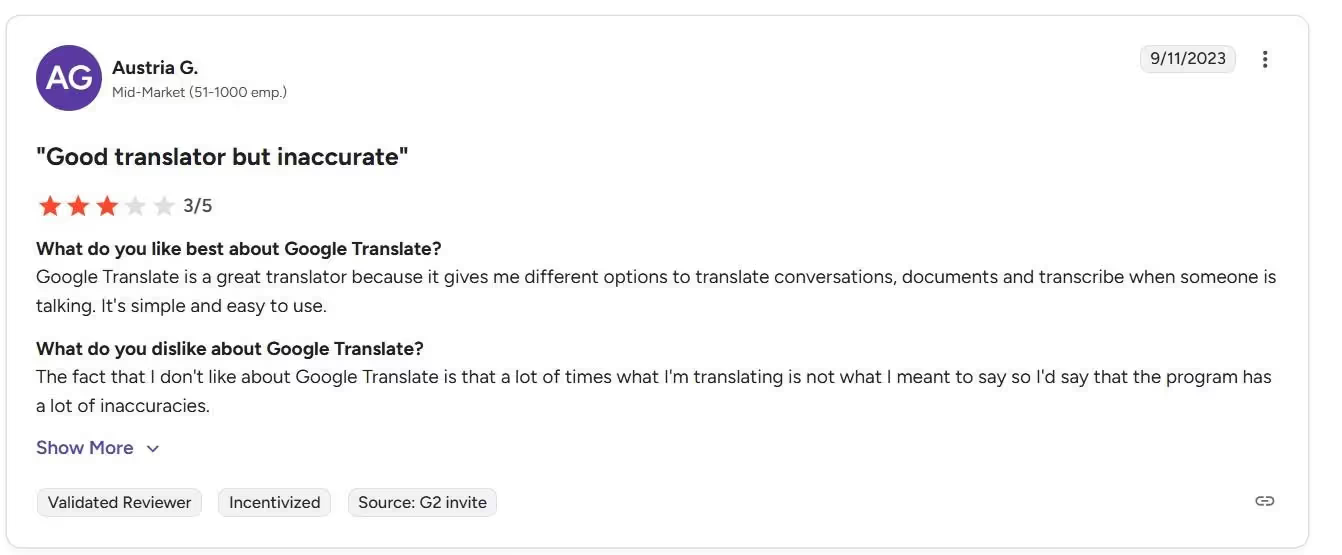
Here is my take: I used Google Translate for years, but it has not improved as fast as other tools in handling deeper text. I would not call it the best AI translator, but it is a good free AI translator tool for basics.
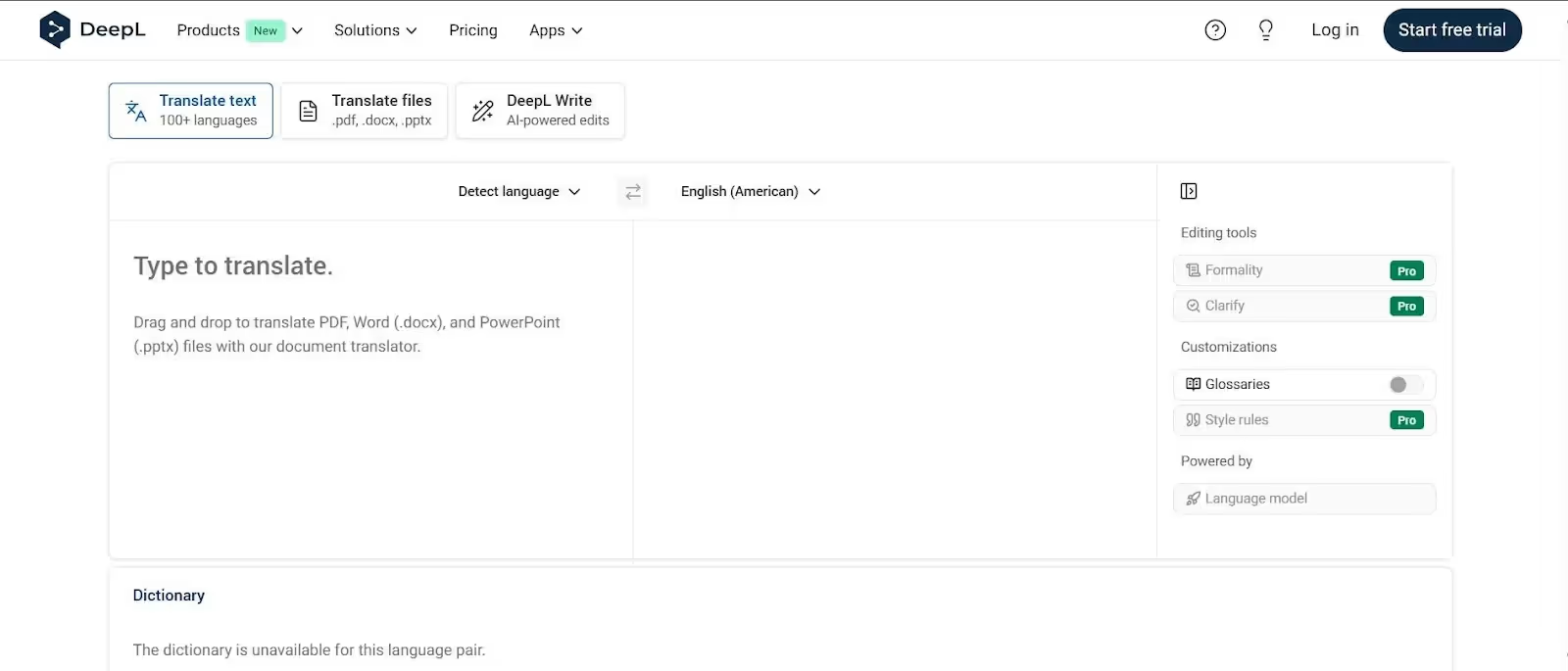
Many of my long-form projects needed an AI text-to-text translator that could keep sentences polished and consistent. Once I tested DeepL on a few detailed reports, it became clear that it handles formal writing better than most tools.

The only drawback is that the free version limits how much text you can translate at once, and the tool clearly caters more to professional users than casual ones. But if you need a dependable text translator for high-quality, professional content, DeepL can be an ideal choice due to its accuracy and smooth, human-like output.
In situations where I needed both accuracy and a quick understanding of the intent behind the text, JotMe often felt more flexible than DeepL because it gives short explanations with the translation instead of just rewriting the sentence. Plus, JotMe uses your saved ‘Request’ settings to shape the translation, so the explanation and final output match the tone and intent you prefer every time.
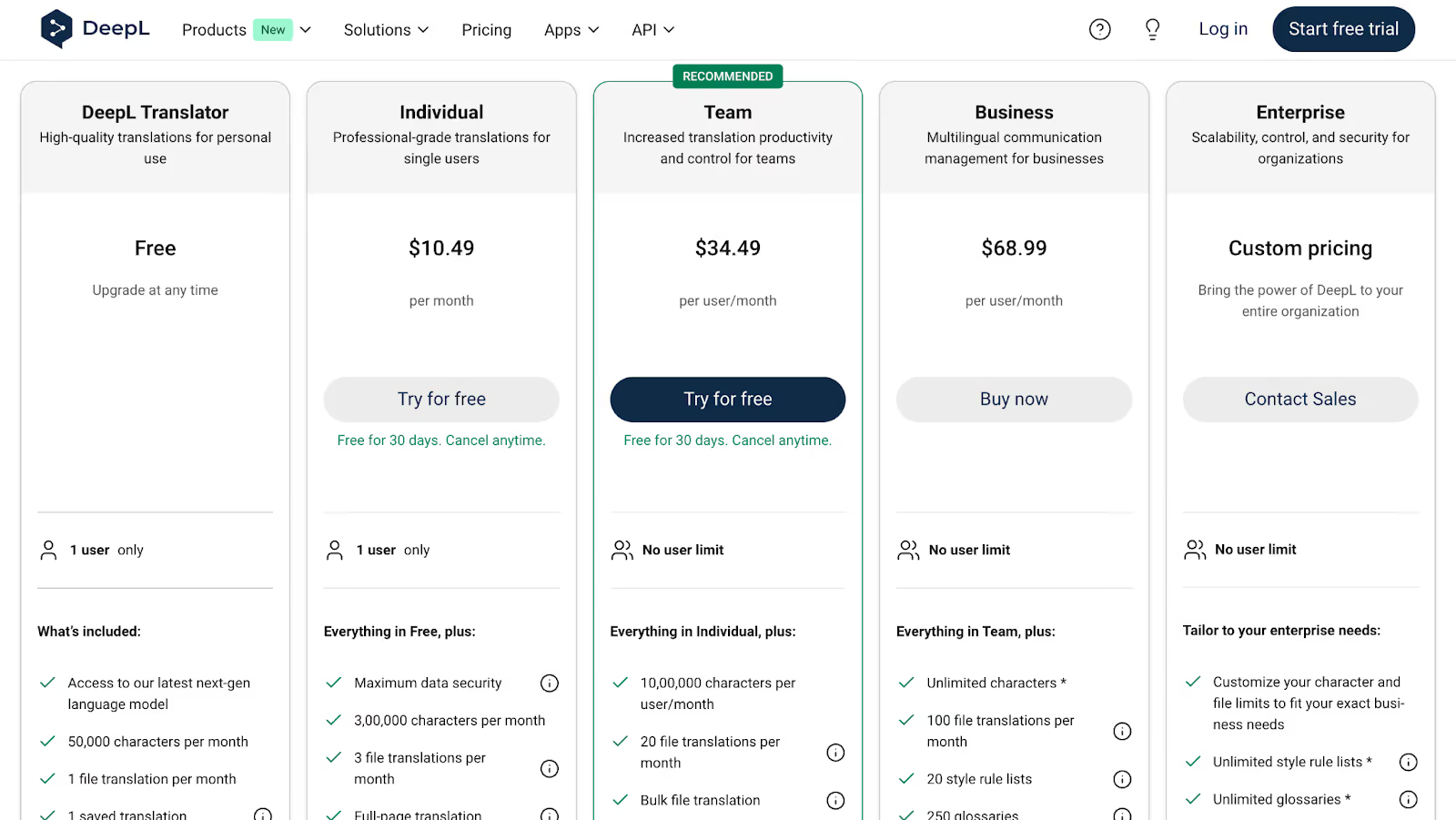
DeepL offers 4 plans based on different work needs:
A DeepL user on Trustpilot shared that it skips full sentences during multi-sentence translation, which made the tool unreliable for regular use.
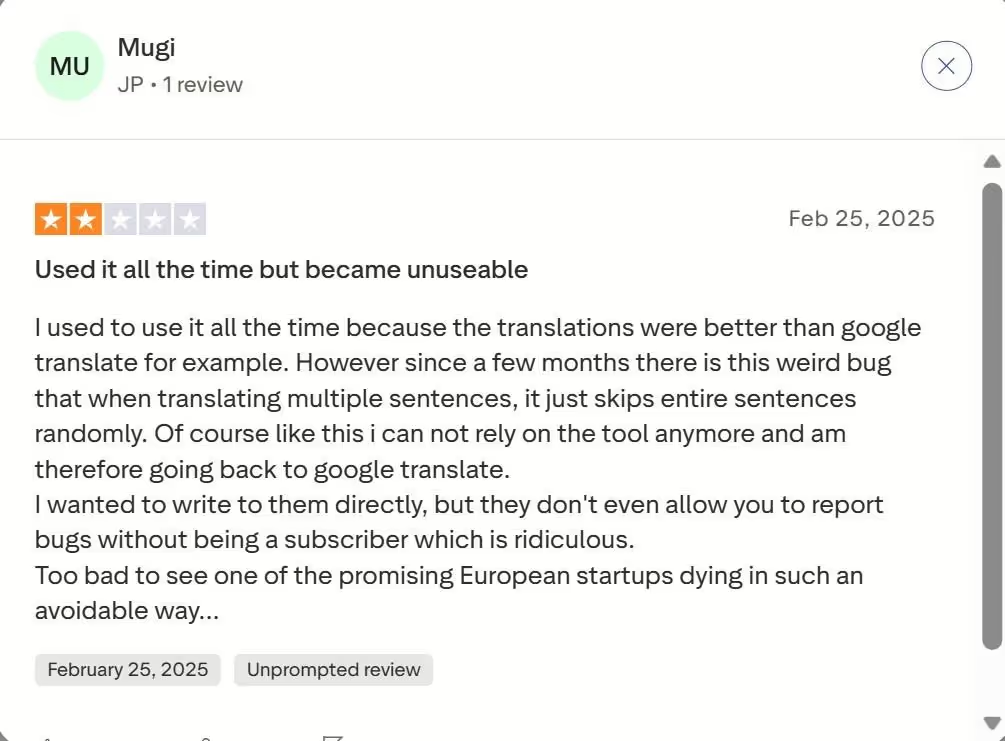
Here is my take: If you regularly translate formal or professional content, DeepL is a strong choice. It delivers clear sentences with a steady tone, although you need the paid plan to access more languages and the features that make it suitable for serious work.
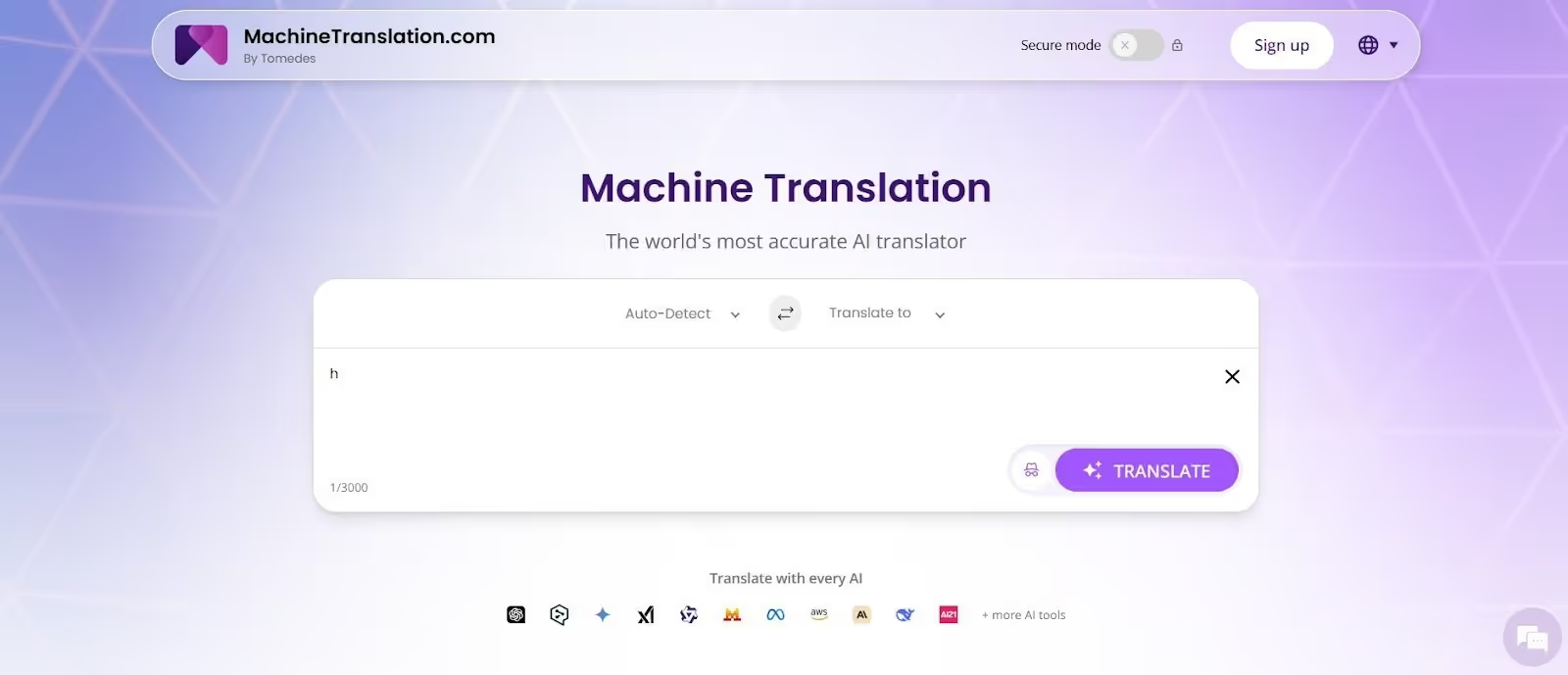
Some tasks in my workflow involve translating huge blocks of text in one go, so I had to try MachineTranslation that supports large PDFs, Word documents, and spreadsheets. After running a large documentation file through it, the speed was impressive, even though the tone needed cleanup.
Here’s an example from one of the documentation lines I tested through MachineTranslation:
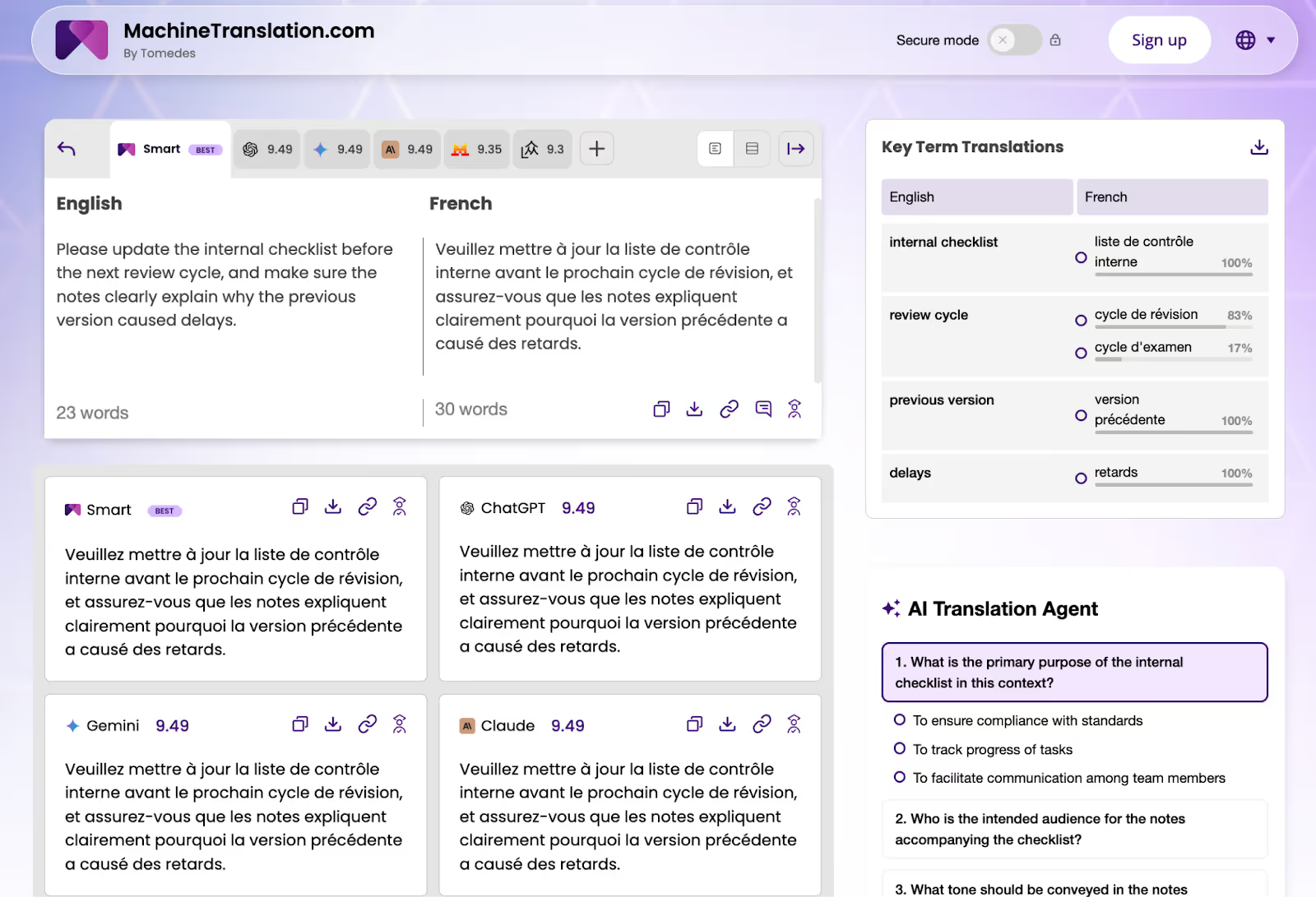
The structure stayed fine, but you can see how the tone feels flat and needs a bit of editing afterward. In my opinion, MachineTranslation works well for heavy volumes, yet it is not the tool I rely on for polished or nuanced text.
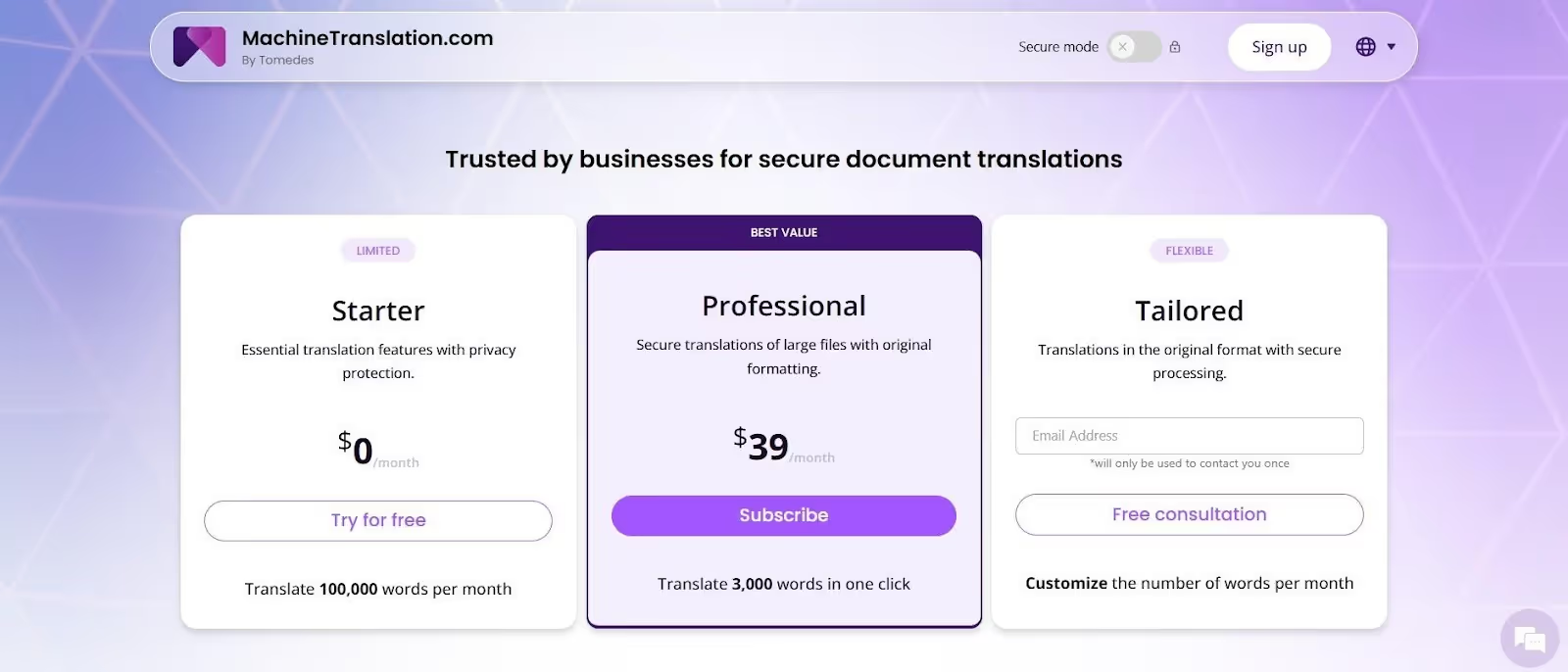
MachineTranslation gives you three plans to choose from:
MachineTranslation user reported that it showed a high level of imprecision, making results unreliable for certain languages.
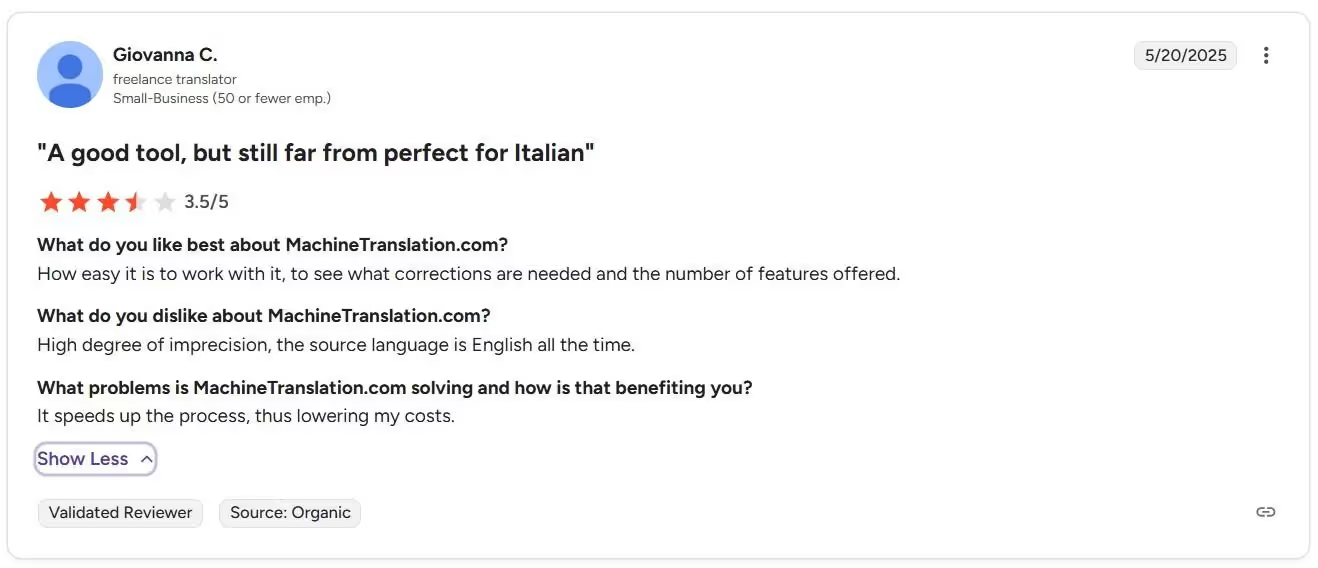
Here is my take: MachineTranslation helps in bulk tasks, but I don’t rely on it for accurate personal or important text. If accuracy and tone matter, you will still need a better AI translator for the final version.
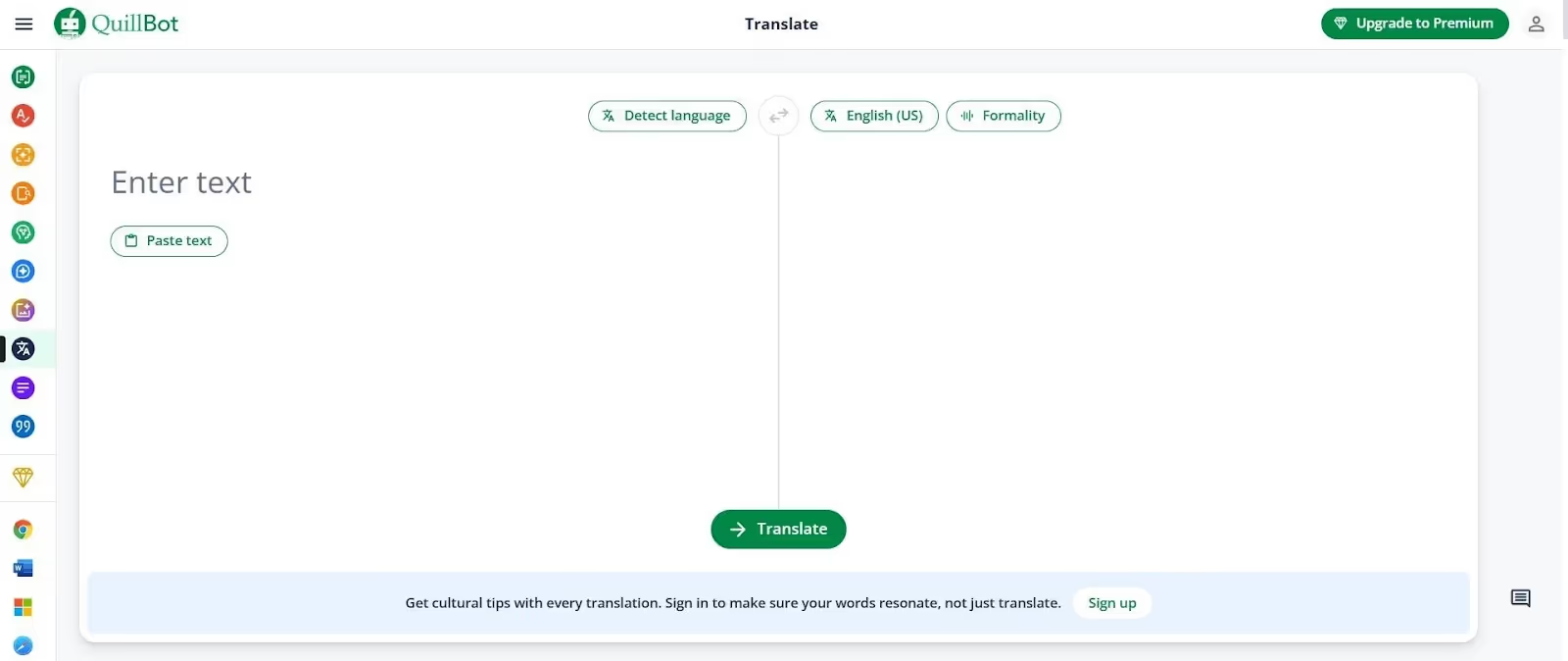
A few months back, I used QuillBot for polishing my writing, and later I tried its translation feature to help a junior teammate rewrite her internship report in clearer English. It handled the basic meaning well, and the tone options like “formal” or “simple” made it easy to adjust the voice depending on the assignment.
This is helpful when you care about how your translated text sounds, not just what it means.
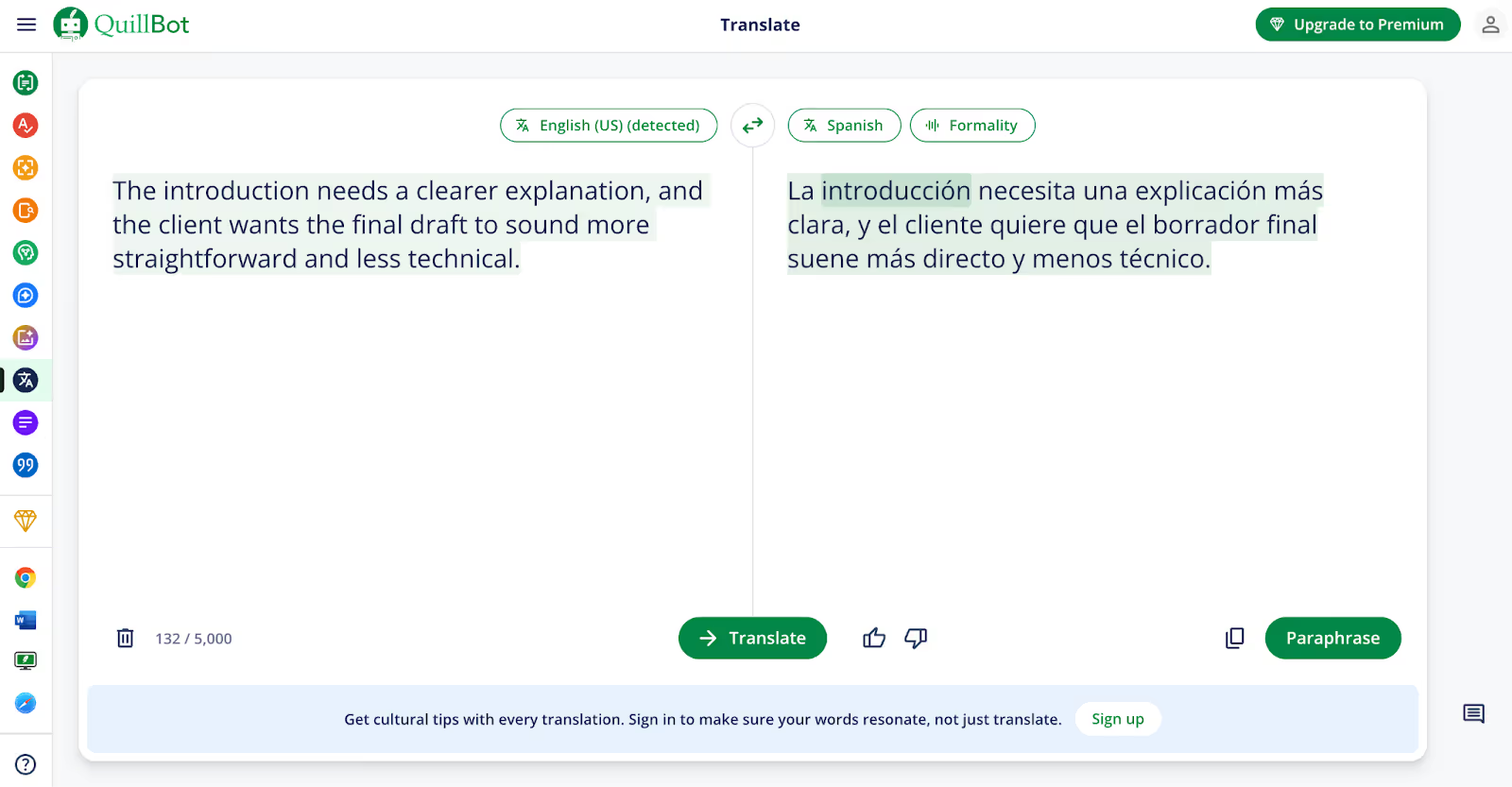
QuillBot works well if you want to translate something quickly and then reshape it into a different tone. But for the polished work, I often need to refine the output again to make it fully accurate and natural. If I need the translation to stay true to the original meaning without losing nuance, I usually switch to JotMe first and then rewrite only if needed, because JotMe keeps the intent intact better than QuillBot’s direct translate-and-paraphrase flow.

Paid plan options include:
Here is my take: QuillBot is helpful when I need quick translation and light rewriting in one place, especially for simple or academic tasks. But when the text requires serious accuracy, such as legal or technical content, I usually switch to a more specialized AI translator app because precise wording matters too much to rely on a general tool.
To use JotMe for text-to-text translation, download the app from the official site, install it, and create your account. Go to the JotMe dashboard, open the AI Translator from the bottom bar, choose the output language, and paste or type the text you want to translate.
JotMe will give you both the translation and a short explanation so you understand the meaning, not just the words. Here are the detailed steps to help you use JotMe AI text-to-text translator effectively:
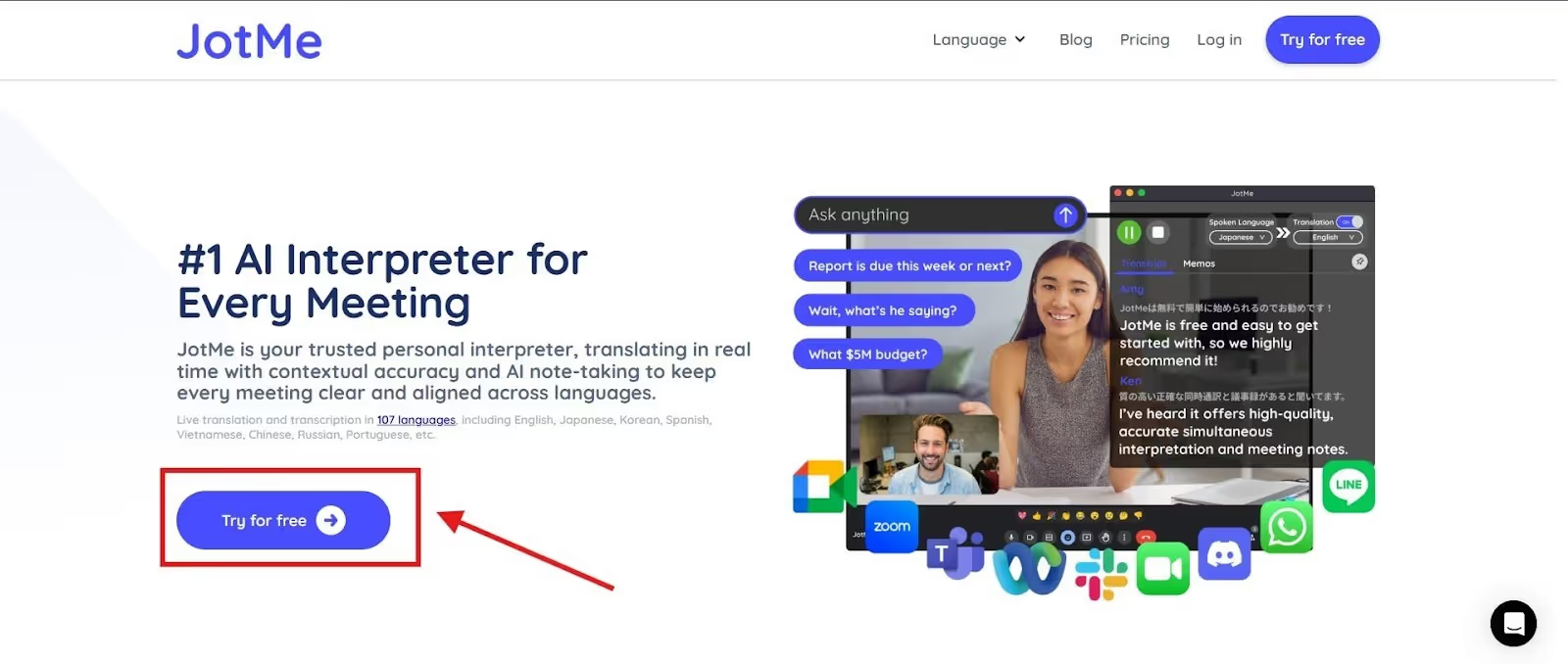
Open a browser and go to JotMe’s official website. On the main page, look for the large “Try for free” button. Click that button, and the site starts downloading the JotMe installer for your system.
When the file finishes downloading, open it and follow the on-screen prompts to install the app. Create an account using email, Google, or another option offered in the setup. Once this is done, the app is ready and can act as an AI translator for free with the basic plan.

On that dashboard, locate the purple “AI Translator” bar at the bottom of the screen. Click the small “expand/arrow” icon on the AI Translator bar to open the full translator chat interface. Expanding the interface gives you a larger input box and the contextual explanation pane so you can work with full translations rather than a tiny inline caption.
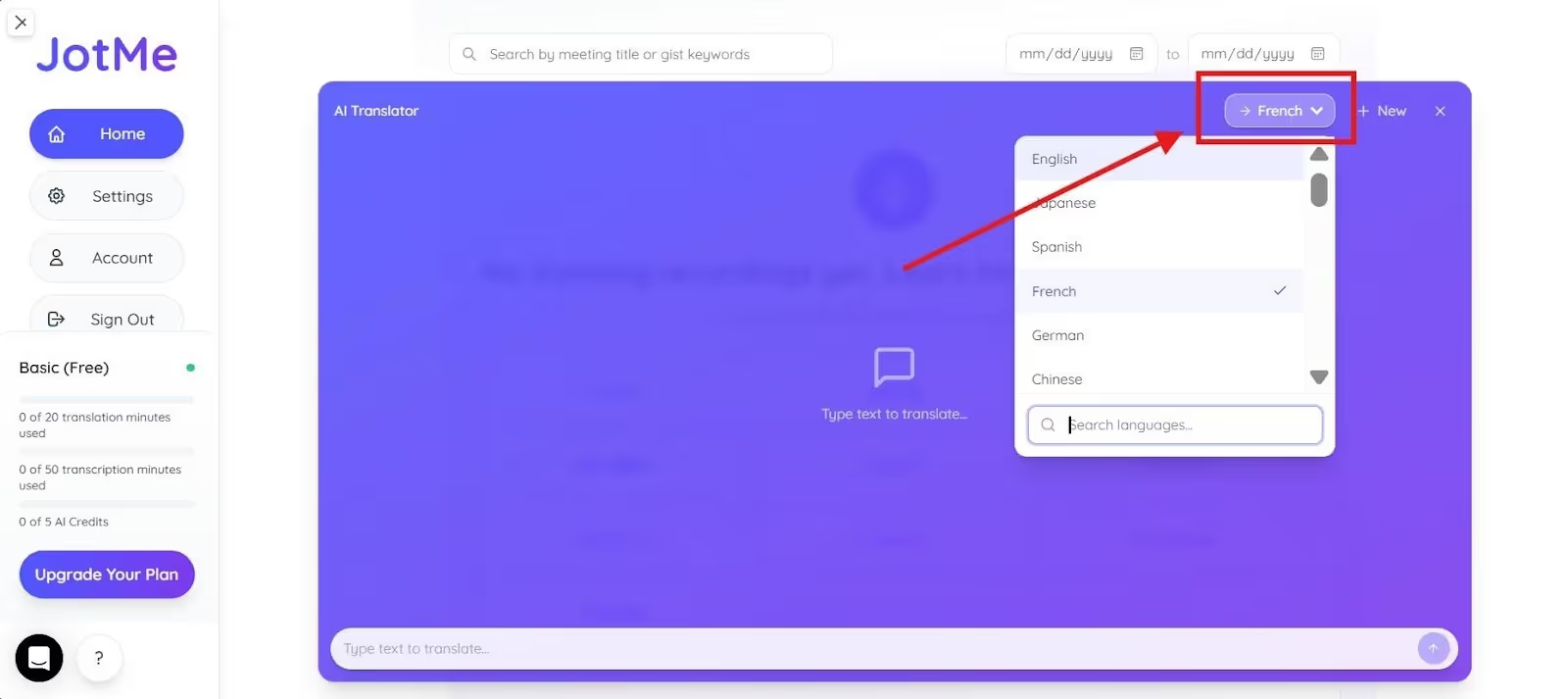
In the expanded AI Translator interface, find the “Language” dropdown on the right side of the purple header. Click the dropdown to reveal the language list, or use the search box inside that dropdown to find a language quickly (for example, French, Spanish, or Japanese).
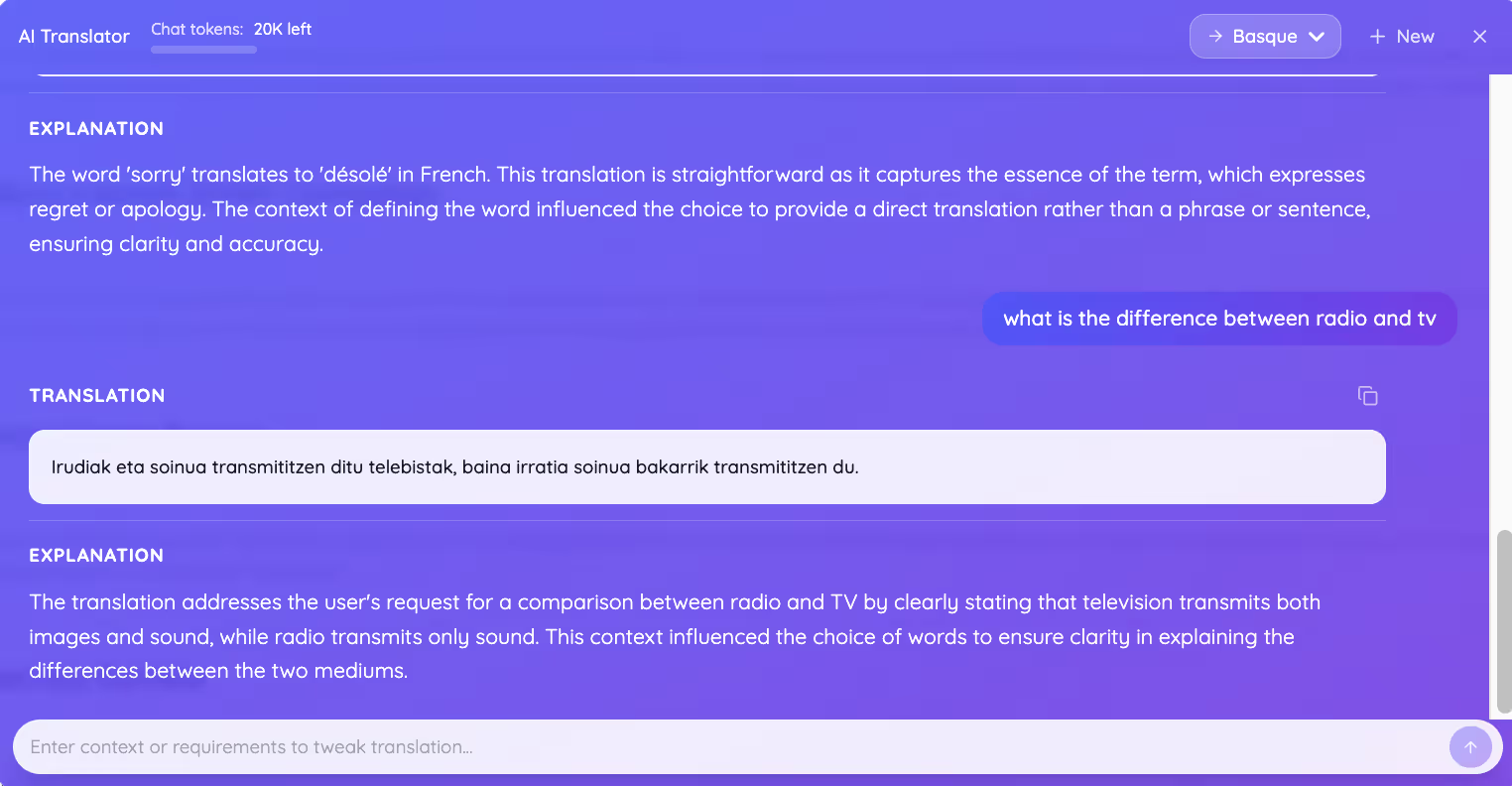
To translate text in JotMe, type or paste your content into the input bar at the bottom of the AI Translator panel, then press the arrow button or hit Enter. Before translating, you can also add a Request (your preferred tone, style, or instructions) and optional context to guide the output.
Once you submit, JotMe generates two results:
JotMe also saves your Request automatically, so every future translation keeps the same tone and style without you needing to retype your guidelines.
If you ask a question (for example, “Define this term in French” or “What is the difference between this and that”), JotMe often provides a brief explanatory note that clarifies usage and context, not just the word-for-word result.
This flow turns JotMe into more than a simple AI translator app. It works like a smart helper that not only translates but also explains, which makes it closer to the best AI translator choice when learning or writing in another language.
Use JotMe if you want the most accurate, context-aware translations among the tools I tested. It handles meaning, tone, and intent better than the others. Here are the situations where each tool makes the most sense:
With so many AI translators available, choosing one can feel overwhelming. But in real use, JotMe consistently gave me the smoothest mix of accuracy, clarity, and workflow speed. Unlike tools that translate word by word, it understands context and delivers text that I rarely need to fix.
| Use Case | Tool I’d Suggest |
|---|---|
| Basic everyday translations | Google Translate, as it is fast, free, and works great for short lines. |
| Short or long text where meaning actually matters | JotMe's text-to-text translator, as it keeps tone, intent, and context together. |
| Formal emails, reports, and polished writing | DeepL, as it produces smoother, professional-sounding text. |
| Translate and rewrite in one place | QuillBot, which is good when you want translation and paraphrasing. |
| Huge chunks of documentation or large files | MachineTranslation because it is built for volume. |
If you want a translator that works cleanly in your browser, handles complex meaning well, and reduces your editing time, JotMe is the one I keep coming back to for both everyday and professional use.
Use JotMe whenever you feel like juggling between mixed-language notes, client messages, and longer explanations. Download the tool today and see how effortlessly it fits into your workflow.
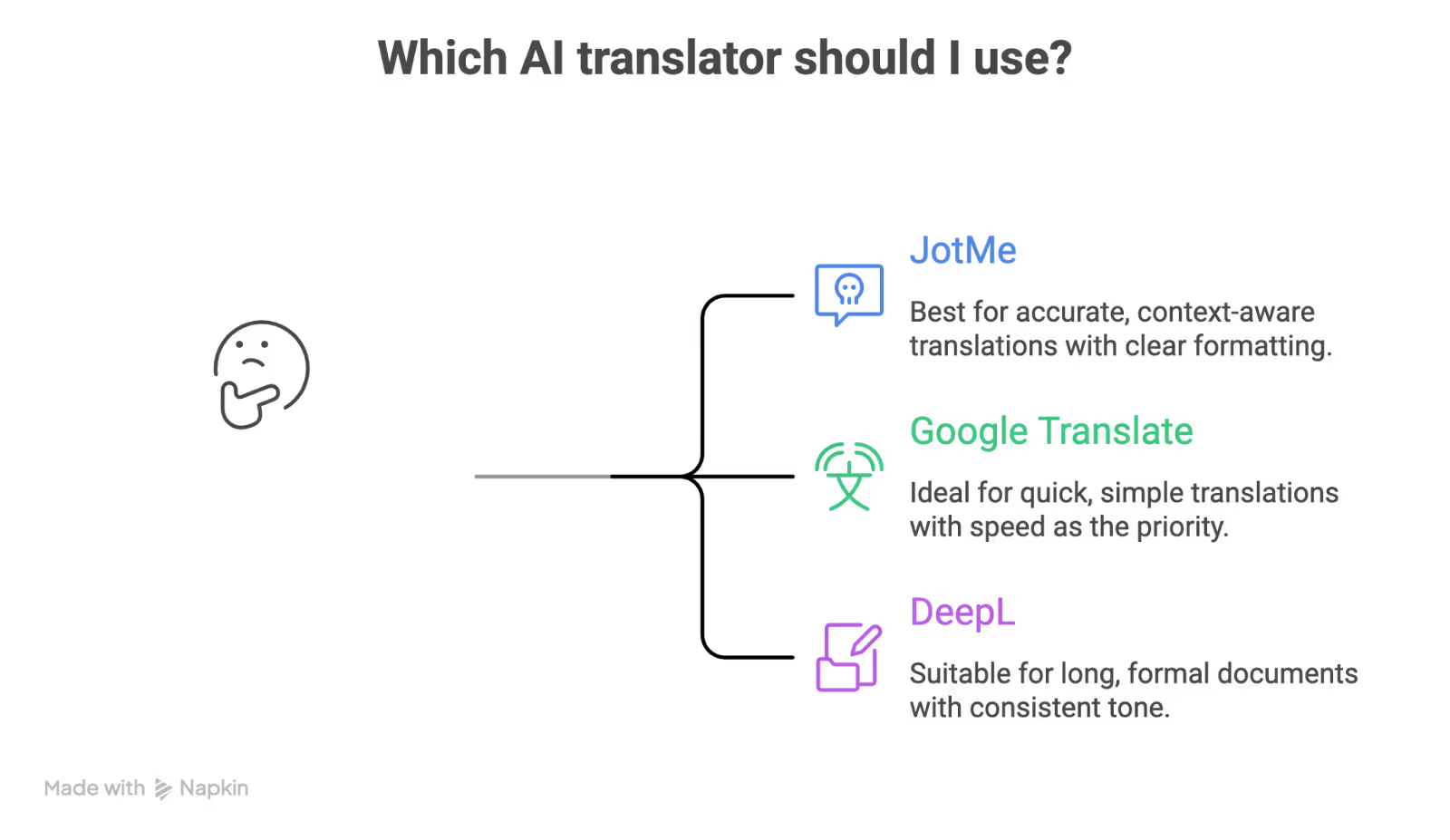
Google Translate is the best free site for quick, wide coverage. For clearer context and short explanations, JotMe stands out. JotMe also offers a free plan with better context handling, making it more suitable for users who need accuracy without paying upfront.
Yes. A strong AI translator app for laptop use is JotMe. It runs on a desktop browser without a heavy setup. Google Translate also works through browsers, but its accuracy drops with complex content.
To translate selected text in Windows, highlight the text and right-click to use a translation extension or built-in browser option. If you want a smoother workflow, you can copy the text and paste it into an AI translator like JotMe, which gives instant, context-aware translation without switching apps or windows.
JotMe is considered one of the ideal AI translator app tools for accuracy because it focuses on context, not just word replacement. It performs better on complex sentences and in daily real-world language use.

Win Globally