JotMe Desktop
JotMe Mobile
JotMe Chrome Extension

Chrome

Brief Answer: To get live translation in your Zoom meetings, use third-party tools like JotMe. Simply select the spoken and translation languages and watch JotMe start the live translation with zero delay.
Language barriers can ruin the whole agenda of the meeting. While most live translation tools claim to be quick and accurate, they either don’t understand the context of the meeting or are too expensive.
Even Zoom offers a translated captions feature to translate the speaker’s language into another in real time. But it only comes with Zoom paid plans, and the captions are not always accurate. Plus, if you’re from a regulated industry like healthcare or higher education, you may not be able to access the feature.
Thanks to tools like JotMe, you get contextual live translation in over 107 languages with its NLP and speech recognition technologies that understand your industry’s domain knowledge. For just $9/month, JotMe offers 200 translation minutes, along with multilingual transcription and 20 AI credits for Zoom meeting notes, summaries, and live AI insights. It even offers a free plan with 20 minutes of monthly translation and 5 AI credits.
Follow the steps below to get translations in Zoom meetings:
To download the JotMe app on your device (Windows or Mac), visit its official website and click the “Try for free” option to download and install it.
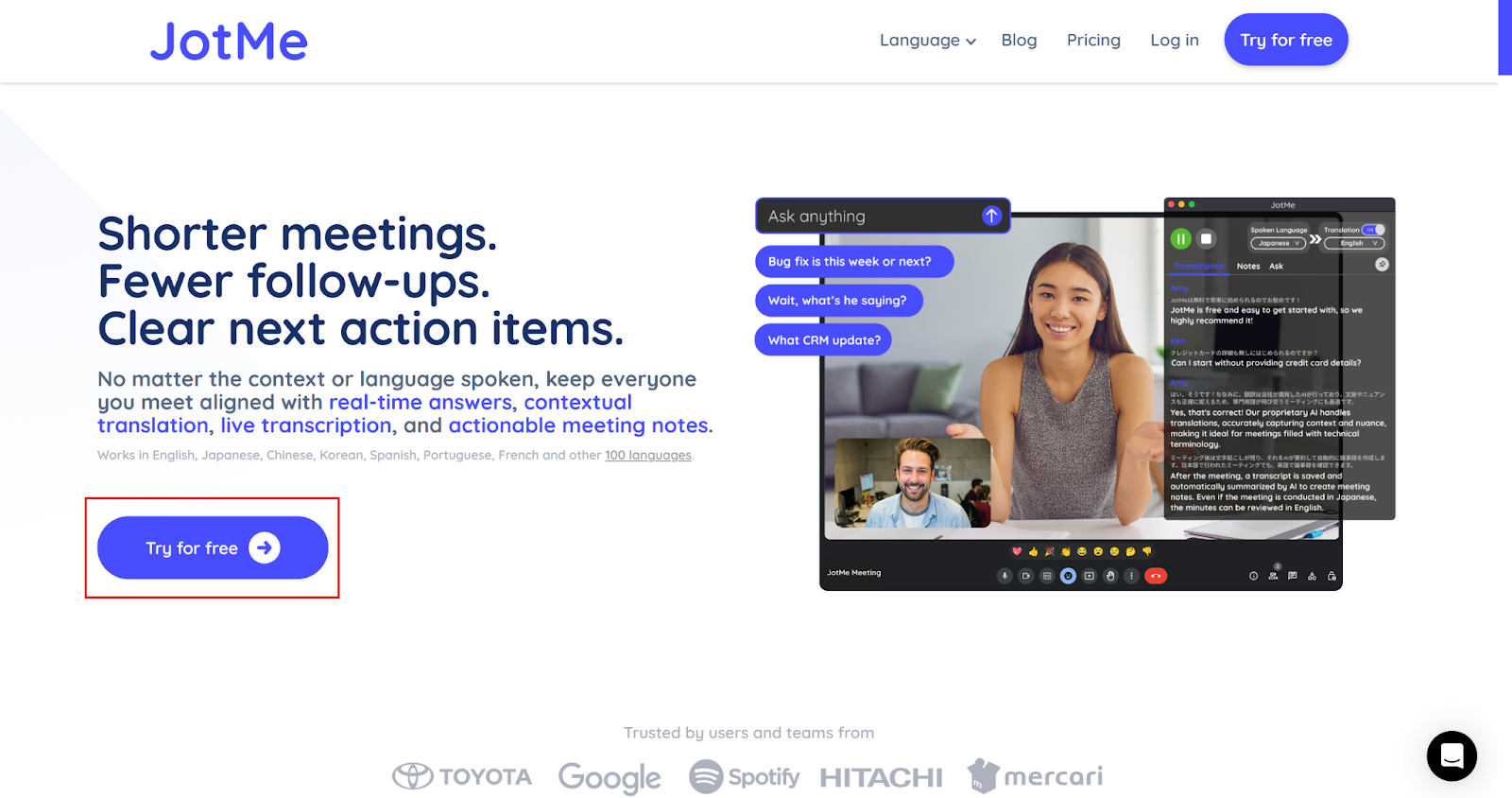
Start or join your Zoom meeting in the Zoom workplace desktop app or through the browser, and open the JotMe app. You will see the JotMe window open on the right.
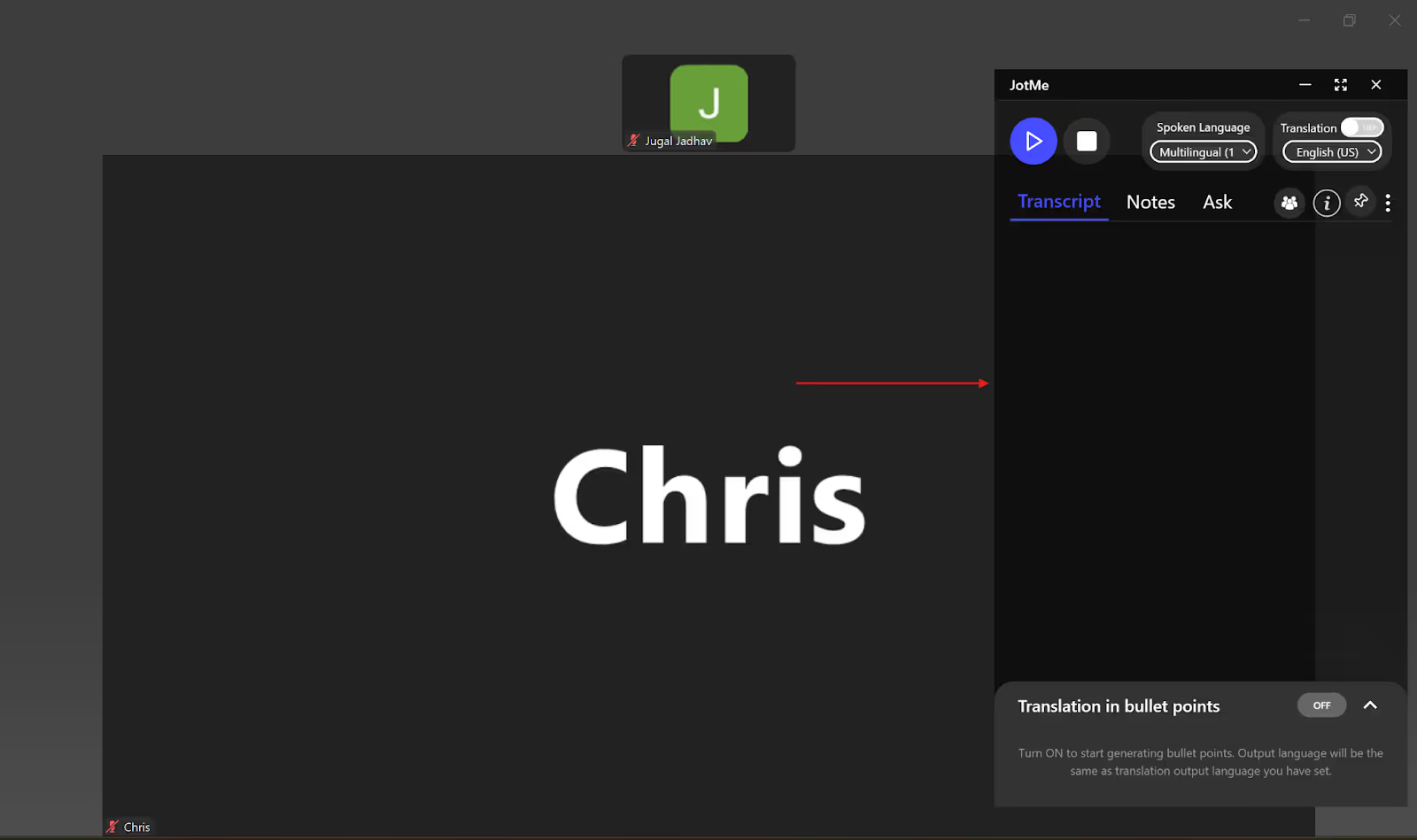
In the JotMe window, toggle on the translation button on the top right if it’s not on, then set the “Spoken Language” to the language spoken in the meeting. You can set it to “Multilingual” if there are multiple language speakers in the meeting. Finally, set the “Translation” language to the language you want the translation in.
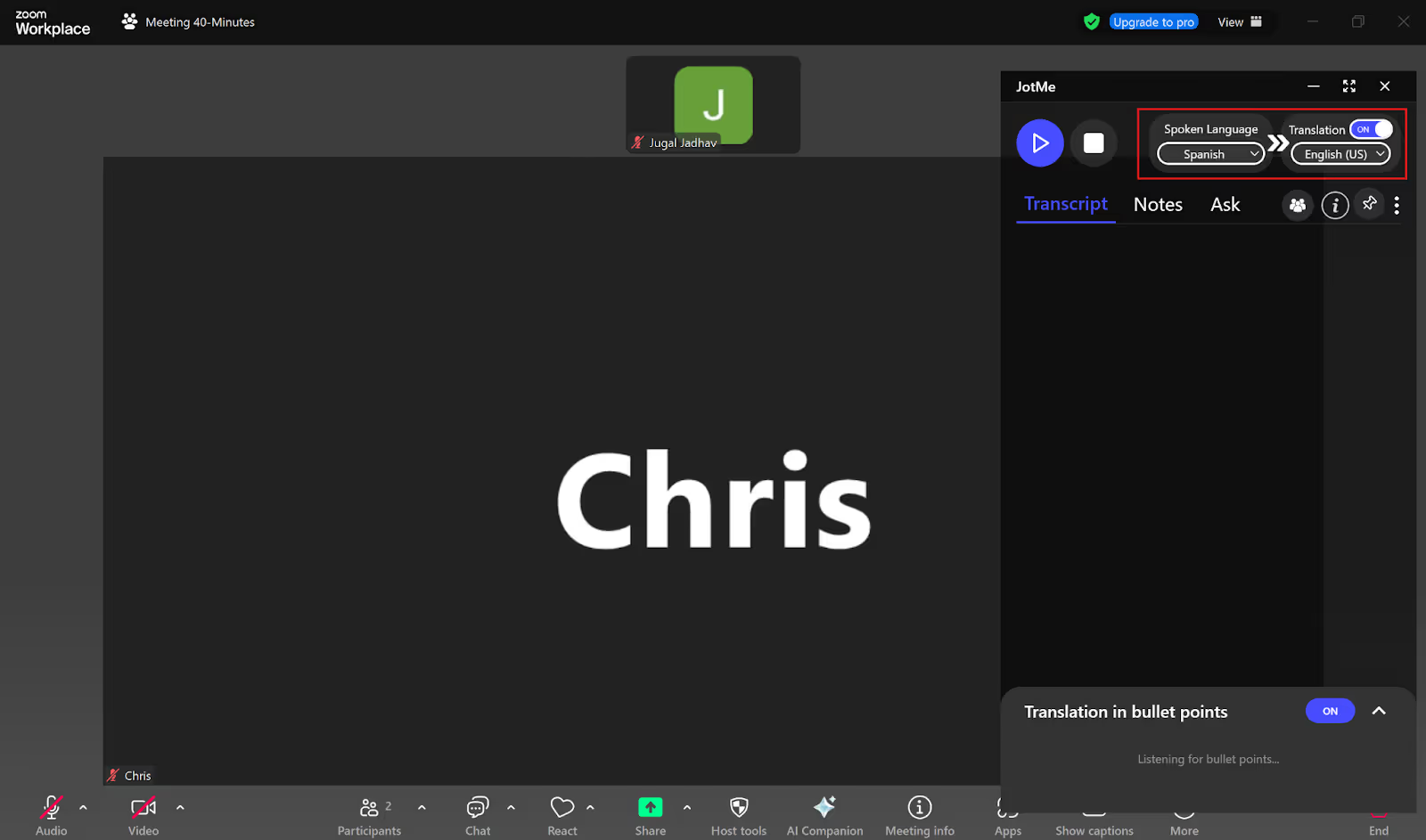
Once you’ve set the spoken and translation languages, simply click on the “Play (▶)” button on the top left to begin the live translation.
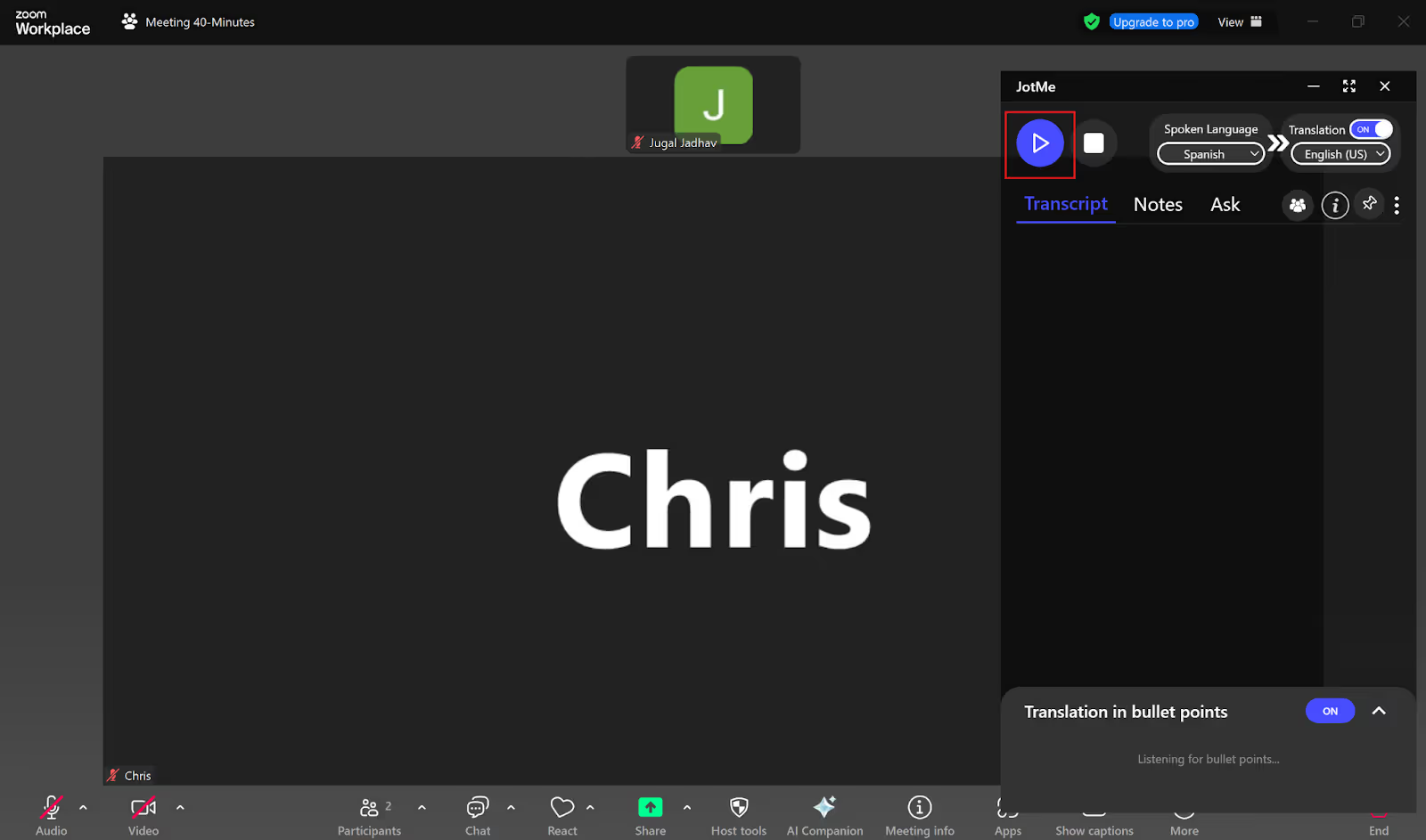
You will see JotMe instantly start the live translation in your selected language. You can also save the live translation and access it later to go over the meeting in more detail.
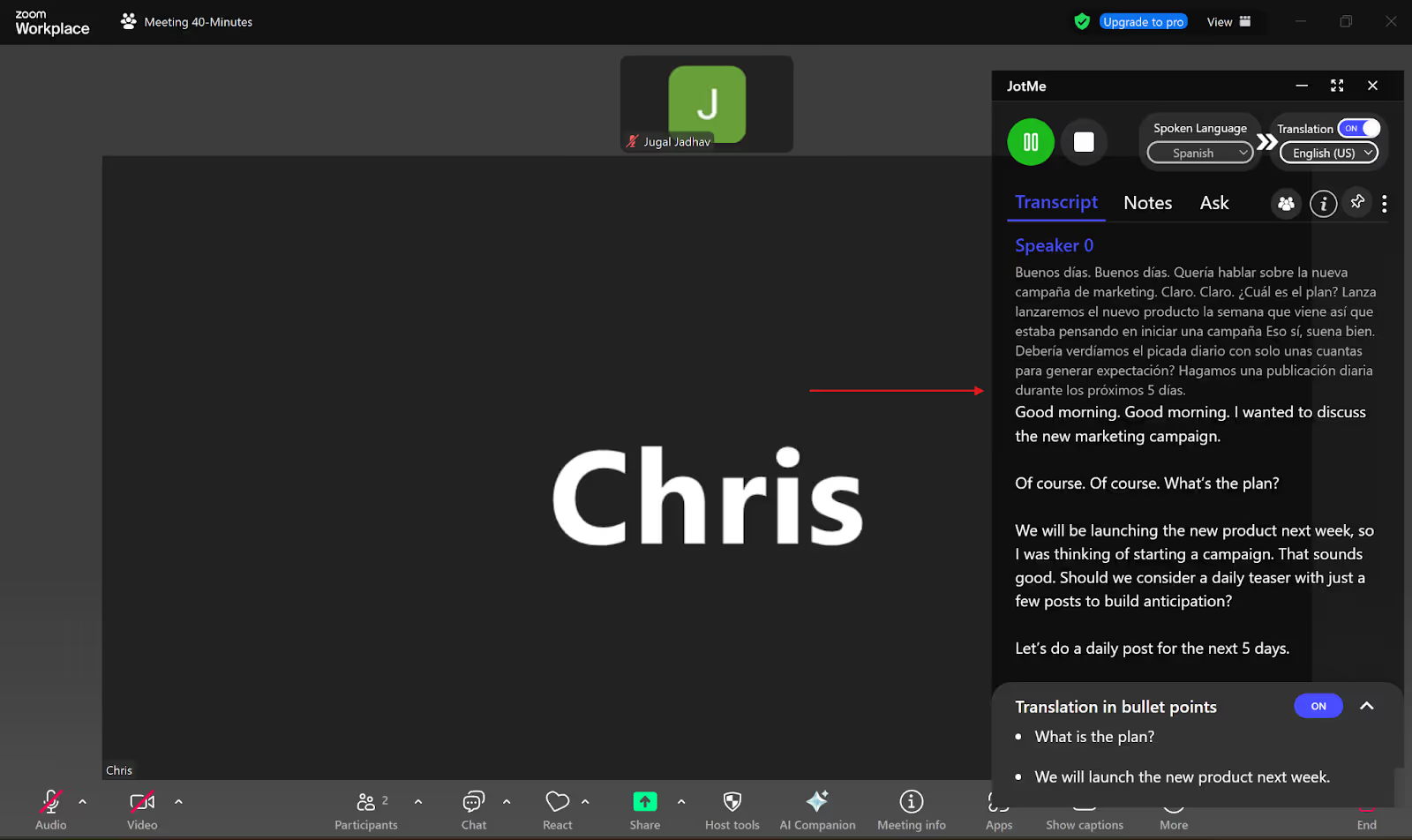
JotMe lets you effectively translate your Zoom meetings from one language to another in real time. JotMe also allows you to share the translation minutes with other participants, access post-meeting notes, and get translation in bullet points. Let’s get into the details of these features.
Most live translation tools give word-for-word translation that hardly makes any sense. JotMe dives deeper by analyzing the tone and flow of the speaker and provides contextual translation that is easily understandable. We also held a meeting with our Japanese client and were able to deduce what he was saying from his tone and pauses even, instead of just relying on what he was saying.
As another example, you can consider these Japanese statements about a cat’s story:
A: ある日、あるところに、とても古いお寺がありました。
B: そのお寺には、大きな庭があり、そこには美しい桜の木がありました。
C: 桜の木の下で、一匹の猫がのんびりと寝転がっていました。
A line-by-line translation would look like:
X: One day, in a certain place, there was a very old temple.
Y: The temple had a large garden with beautiful cherry blossom trees.
Z: A cat was lying leisurely under a cherry tree.
But JotMe’s contextual translation would be:
“Once upon a time, in a certain place, there was a very old temple. The temple had a large garden, and there was a beautiful cherry blossom tree. Under the cherry blossom tree, a cat was lying lazily.”
This output reflects how people would actually narrate the story in a natural way.
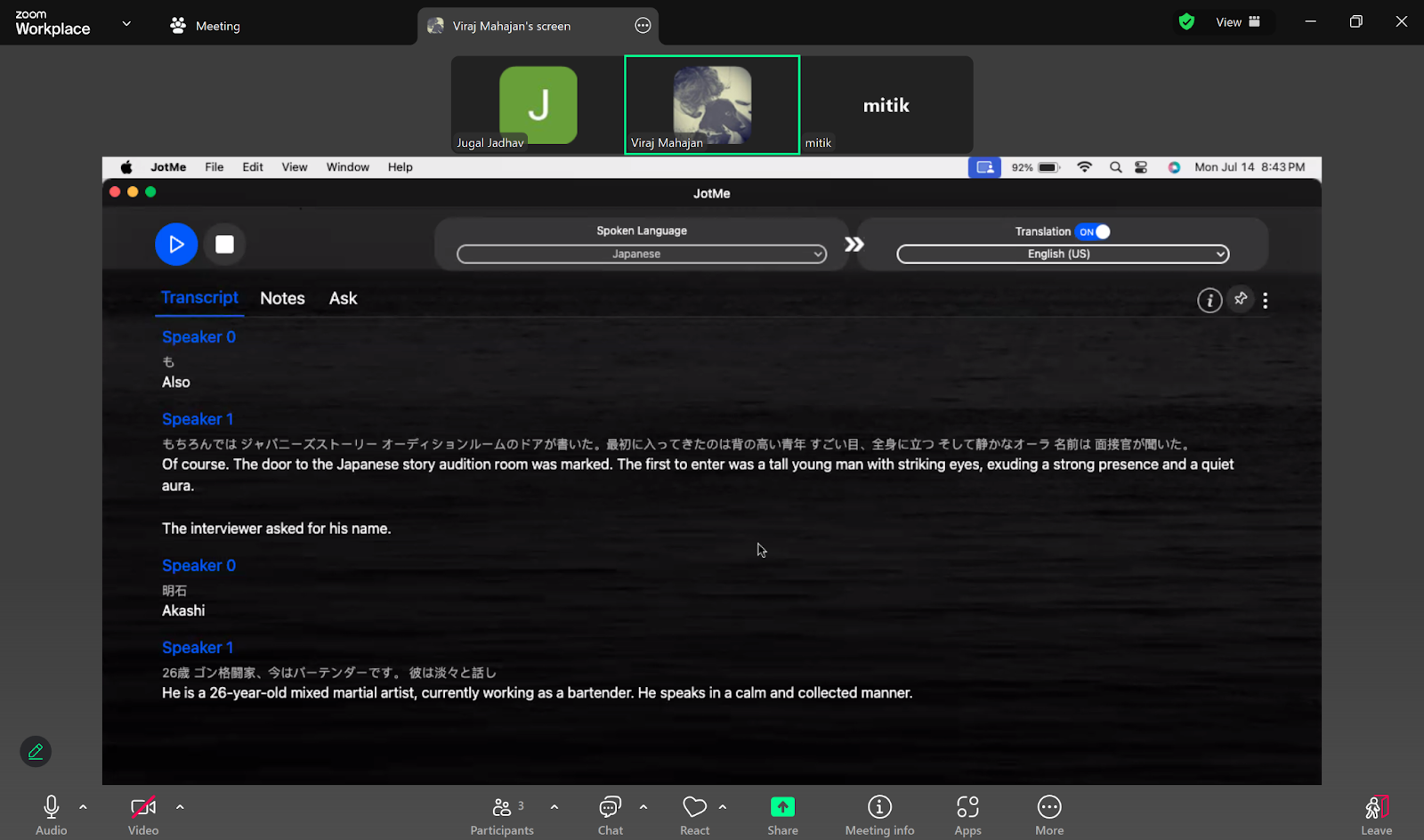
If you get overwhelmed by looking at a long paragraph of the translation, JotMe helps solve this issue by providing live translation in bullet points. This makes it easier for you to organize the translation in a crisp list that includes the main points of the discussion.
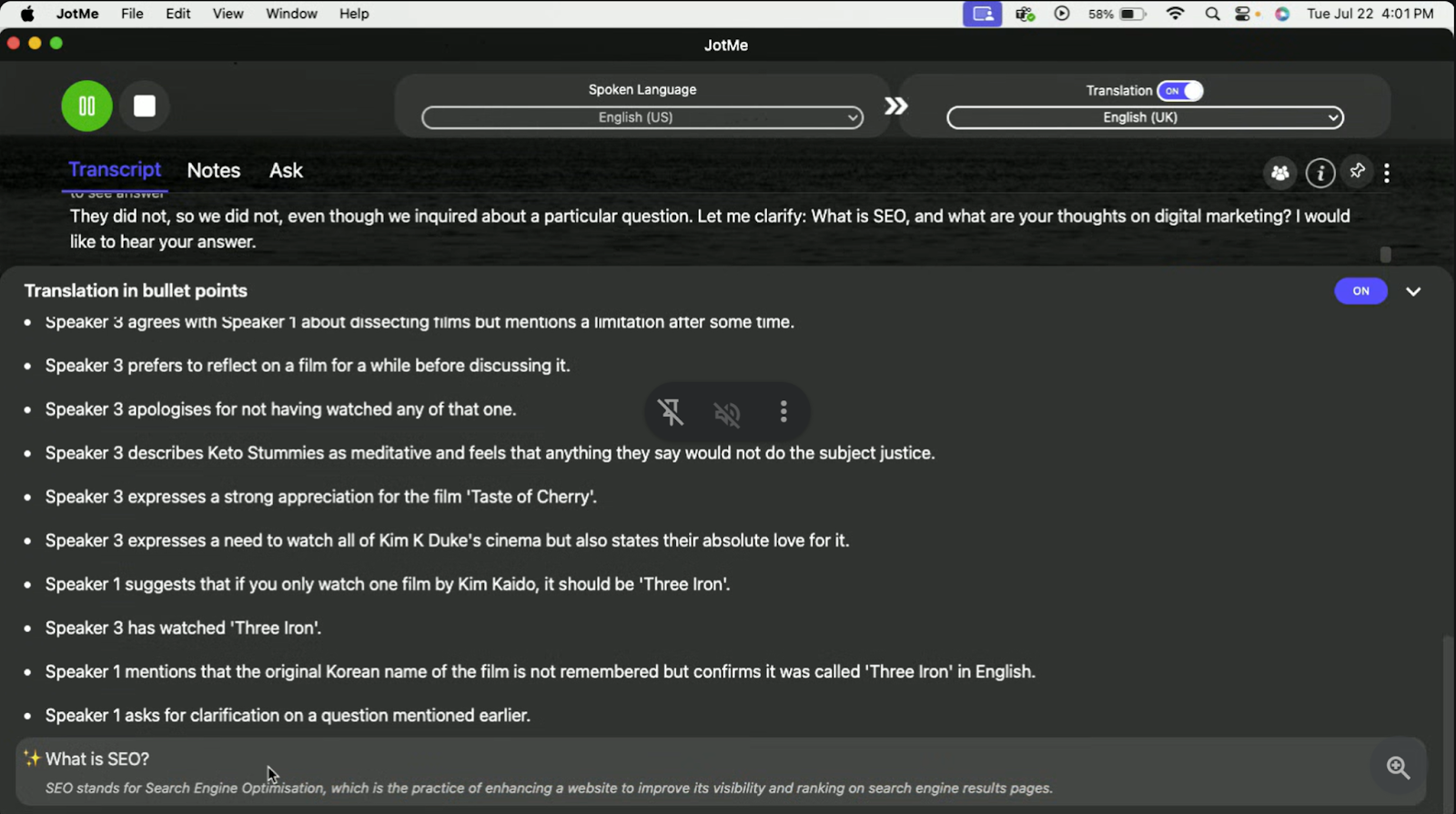
The participants in your Zoom meetings can also record the call, get translation meeting minutes, and access the meeting notes just with a code. For this, you simply need to start recording the meeting and click on the “Code to share” on the right side of the JotMe live transcription interface. Participants will then be able to translate and transcribe the Zoom call, and get the meeting notes. This way, they can review the meeting details and key points without a paid plan.
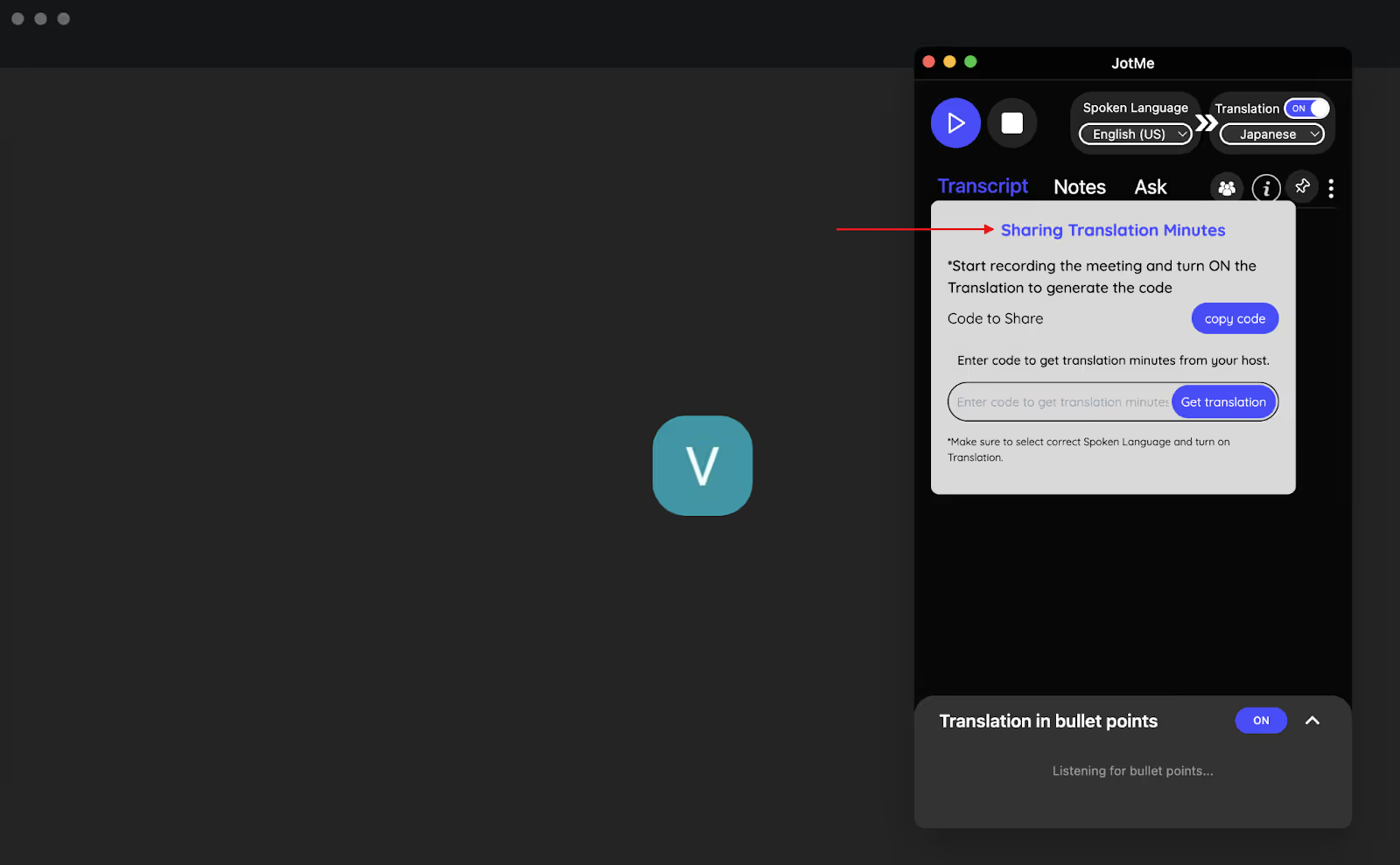
Suppose you just wrapped up a Zoom meeting with your global team discussing your upcoming projects. In such cases, you don’t have to multitask and concentrate on the meeting while taking notes manually. JotMe provides meeting notes once it’s over, with key insights, highlights action points, and gives you a meeting gist so you can concentrate fully on the meeting. This way, you can keep a record of what was discussed during the meeting and refer to it anytime to plan out your next meetings and chalk out a content roadmap, among other things.
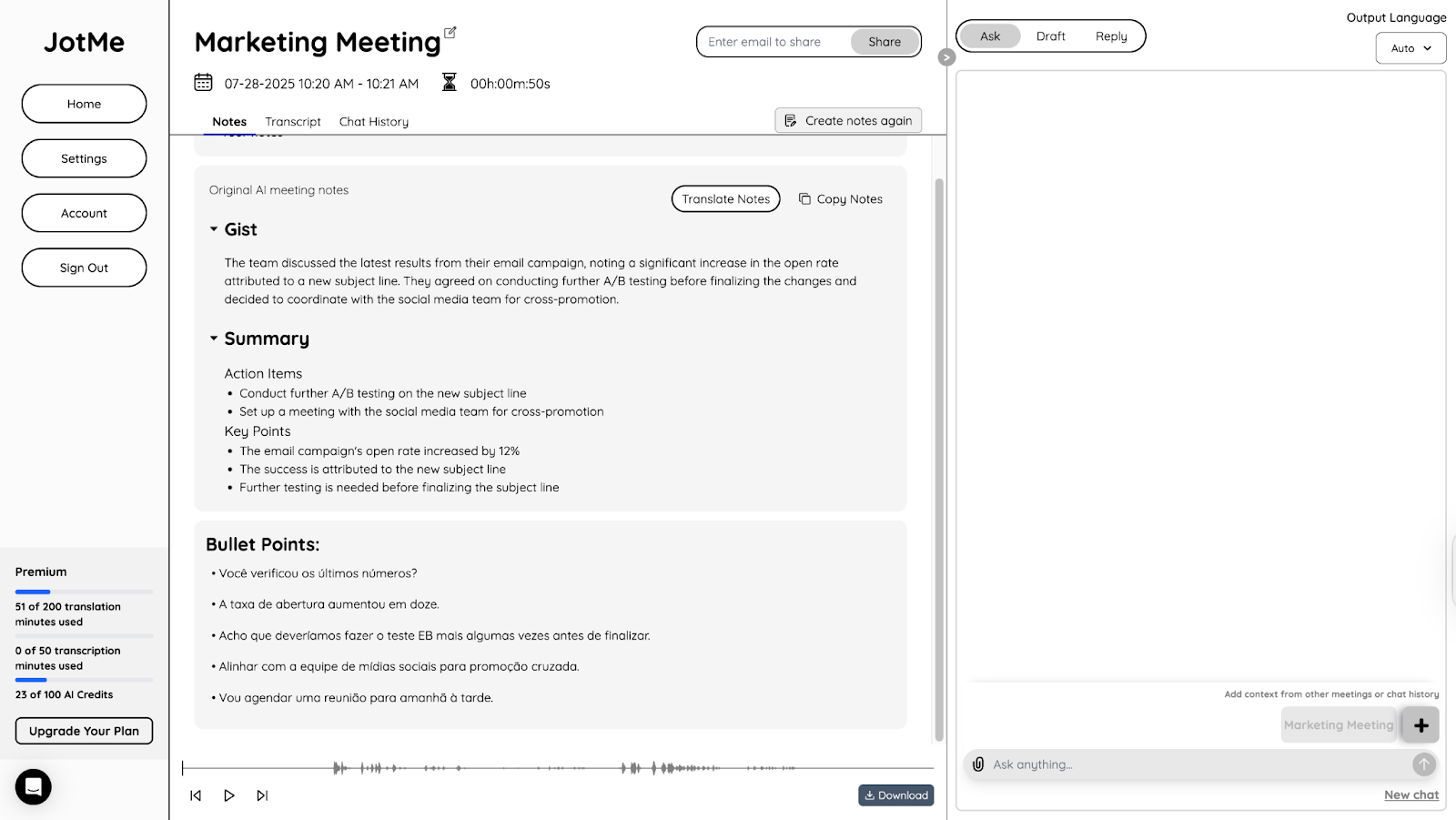
According to Statista, the language translation NLP market is estimated to reach 9.87 billion in 2025. This also means that more businessmen, global teams, and international students will use live translation tools for their Zoom meetings and for various scenarios that include global meetings, multilingual academic conferences, and even communication with external stakeholders in other countries.
But no live translation tool is 100% accurate. You can follow a few simple tips to help you get effective live translation, like speaking clearly, having a stable internet connection, and choosing the right tool. Here’s how to get accurate live translation in Zoom meetings in real-time, explained in detail.
Speak clearly at a steady pace to allow the live translation tools to process your words and deliver accurate translation. Take a pause while speaking, make sure to use headsets to cut out the background noise, and attend the Zoom meeting without any interruptions or distractions.
According to Market.us, 58% of professionals reported software or technical issues in video conferences. Your internet connection is a defining factor in your technical glitches not being solved on time, playing into your frustration.
So, make sure that you have a stable internet connection during your Zoom meetings for effective translation. An unstable internet connection may cause the speaker’s voice to break or lag. This will make it difficult for even the most effective live translation tools to understand what’s being said, and they won’t be able to translate effectively.
Zoom’s live translated captions can deliver inaccurate results. So, make sure to use third-party tools like JotMe for accurate real-time translation. Test it in advance in your Zoom meetings to understand its UI and other features. JotMe also provides post-meeting notes and AI summaries, which you can refer to in case you’ve missed a part during the Zoom meeting.
With JotMe, you can even share the meeting translation with other participants via email. You just have to add their email to share the translation and summaries of the meeting post-completion. This way, they get access to the translation and notes easily.
Live translation in Zoom meetings should not be limited to word-for-word translation. The tool should be able to understand the context and scan through the industry’s domain knowledge for effective understanding and communication.
Even if Zoom does offer a translated captions feature, it can give you inaccurate results and requires you to get the paid plan. However, tools like JotMe provide accurate and contextual live translation for free. You get 20 minutes of monthly translation in its free plan. JotMe also offers other features like AI post-meeting summaries, live transcription, actionable meeting notes, AI insights with a click, and more.
If you regularly conduct multilingual meetings on Zoom, use JotMe for a quick and easy setup and accurate real-time translation in 107 languages. It’s like having someone next to you during your Zoom meetings—answering questions, translating contextually, and capturing your thoughts in real time.
Try JotMe today for free and discover how you can communicate effectively in multiple languages.
Yes, Zoom offers a translated captions feature. However, it needs a paid plan, and the results can be inaccurate. For free, accurate live translation during Zoom meetings, consider using tools like JotMe. JotMe provides contextual and accurate live translation in 107 languages, along with transcription, AI meeting notes, and summaries.
You can use Google Translate in a Zoom meeting by opening Google Translate in an adjacent tab and sharing your screen. You can then enable “Share Sound” so that Google Translate can hear all speakers and begin translating. If you don’t want this hassle, simply use tools like JotMe that don’t require a bot to join the meeting and do all the work in the background. JotMe can translate in multiple languages in real time, including English, Russian, Spanish, German, French, and more.
Yes, live translation tools, like JotMe, can help translate a Zoom meeting or webinar without host intervention. JotMe does all the work in the background, like capturing audio from the system and translating it into 107 languages in real-time.
No, ChatGPT’s translation is not accurate. It can do word-to-word translation, but it does not pick up cultural and contextual clues, leading to inaccurate translations. Try JotMe if you need quick and accurate real-time translation. Unlike other word-for-word translation tools, JotMe understands context and your industry’s domain knowledge using NLP to provide accurate translation in 107 languages.

Win Globally


