JotMe Desktop
JotMe Mobile
JotMe Chrome Extension

Chrome

Brief Answer: You can do a Japanese-to-English translation for Microsoft Teams meetings by using live translation tools like JotMe. You just have to set your spoken language to Japanese and translation language to English, and JotMe will start the live translation without any delay.
Do you find it difficult to understand Japanese in your Teams meetings? It’s because the machine translation you use doesn’t understand the context of the conversation and gives you low-quality translations that don’t follow context. Tools like JotMe use natural language processing and speech recognition to understand context and give you quality AI live translation.
Follow the steps below to translate Japanese to English in your Teams meetings effortlessly:
Go to the official JotMe website, and click on “Try for free” to download and install the JotMe app on your device (Mac or Windows).
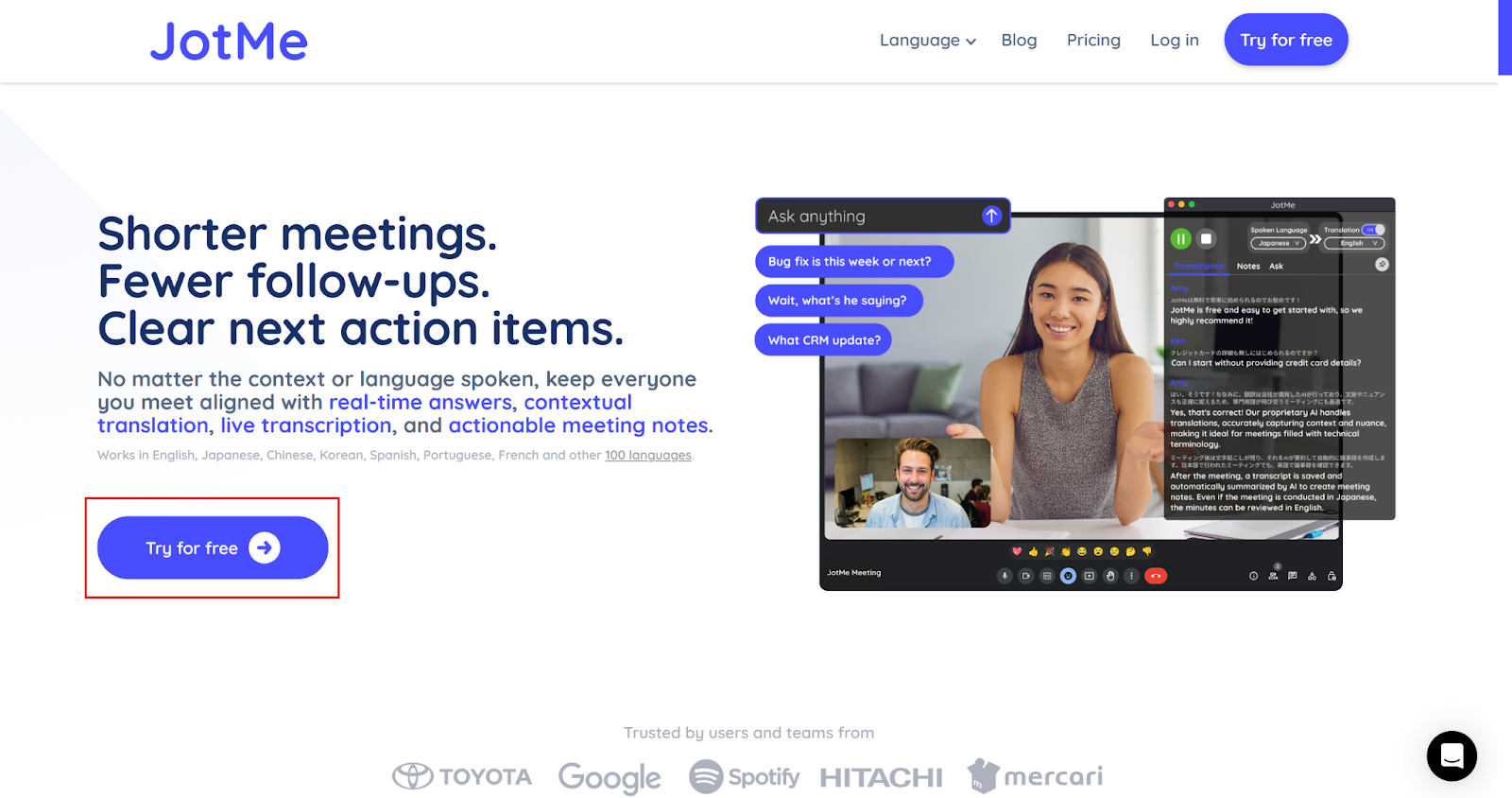
Start or join your Microsoft Teams meeting using the desktop app or through the browser, and launch JotMe. You will see the JotMe window appear on the right.
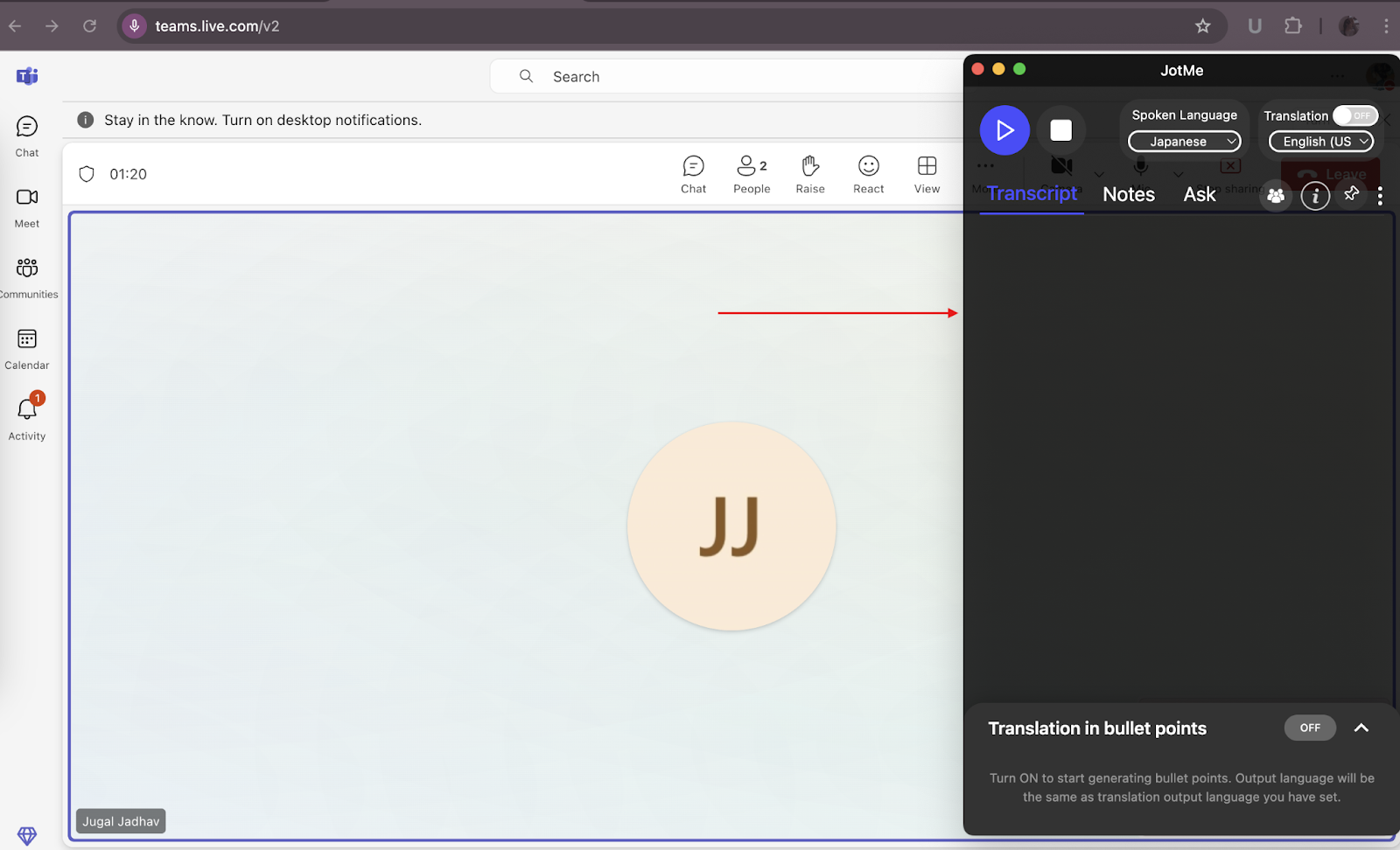
On the top-right of the JotMe window, toggle on the Translation button and set the “Spoken Language” to Japanese and the “Translation” language to English.
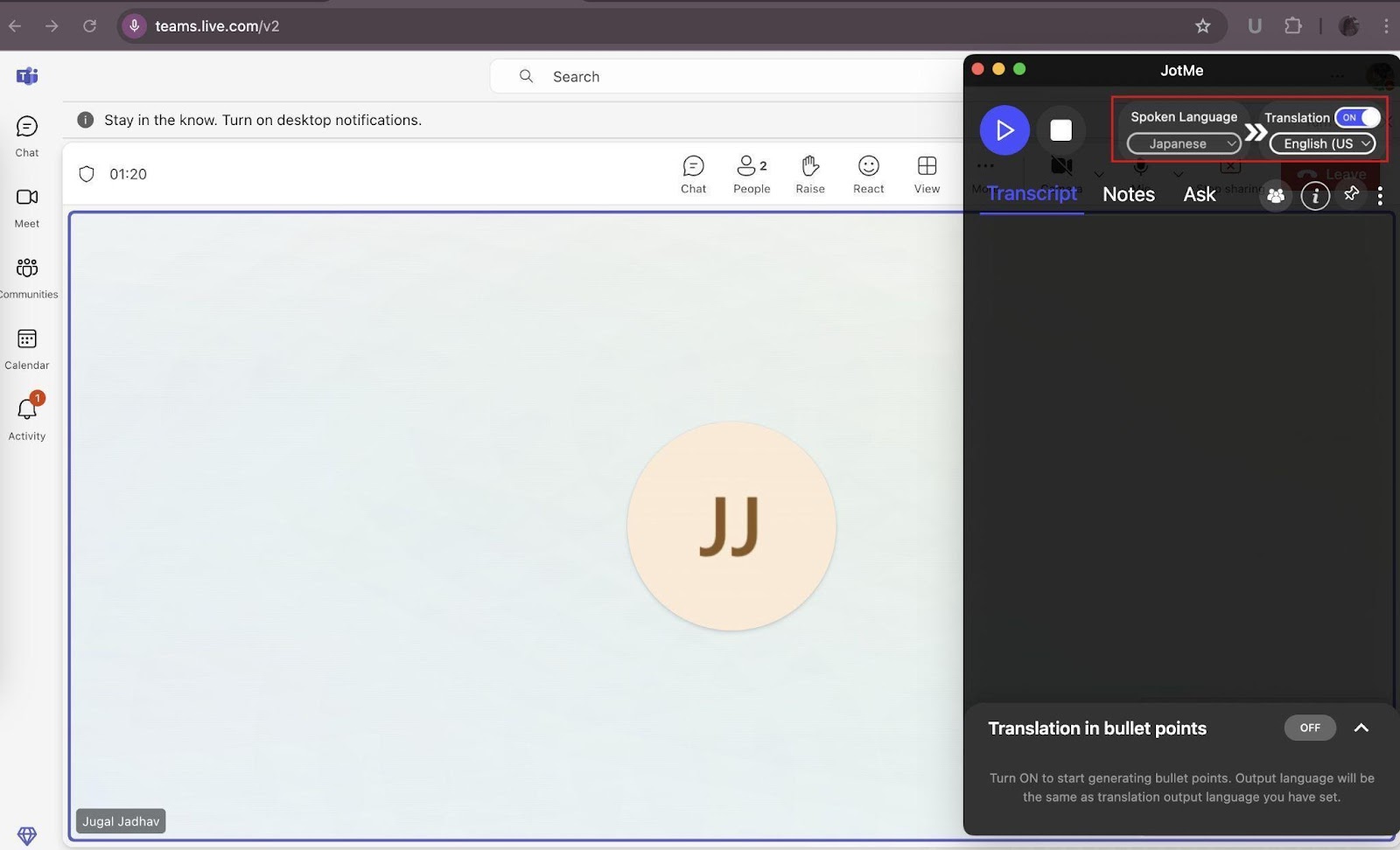
Once you’ve selected the spoken and translation languages, click on the “Play (▶)” button on the top left to start the live translation.
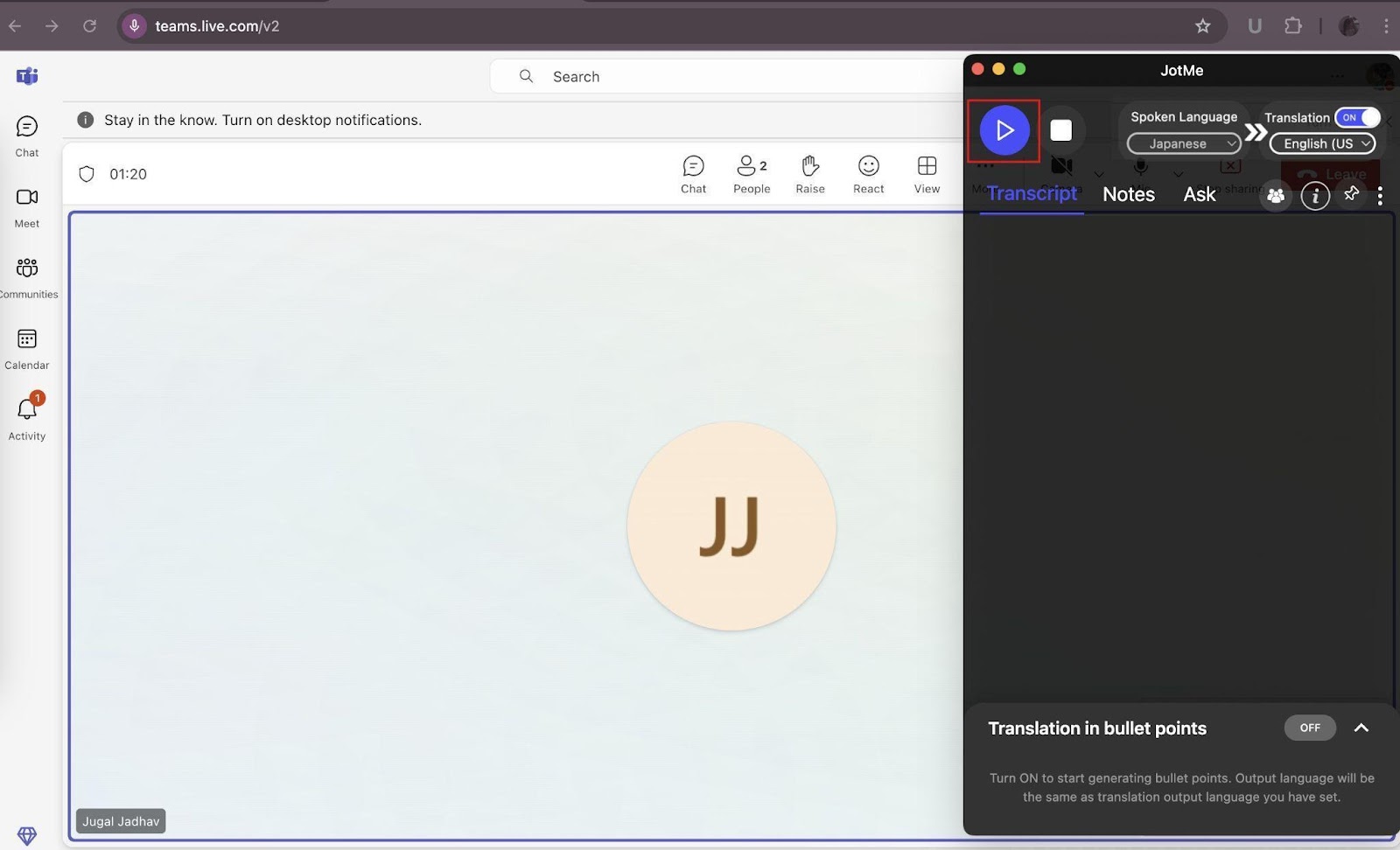
As soon as you click the “Play” button, you will see that JotMe instantly starts translating Japanese to English as you speak.
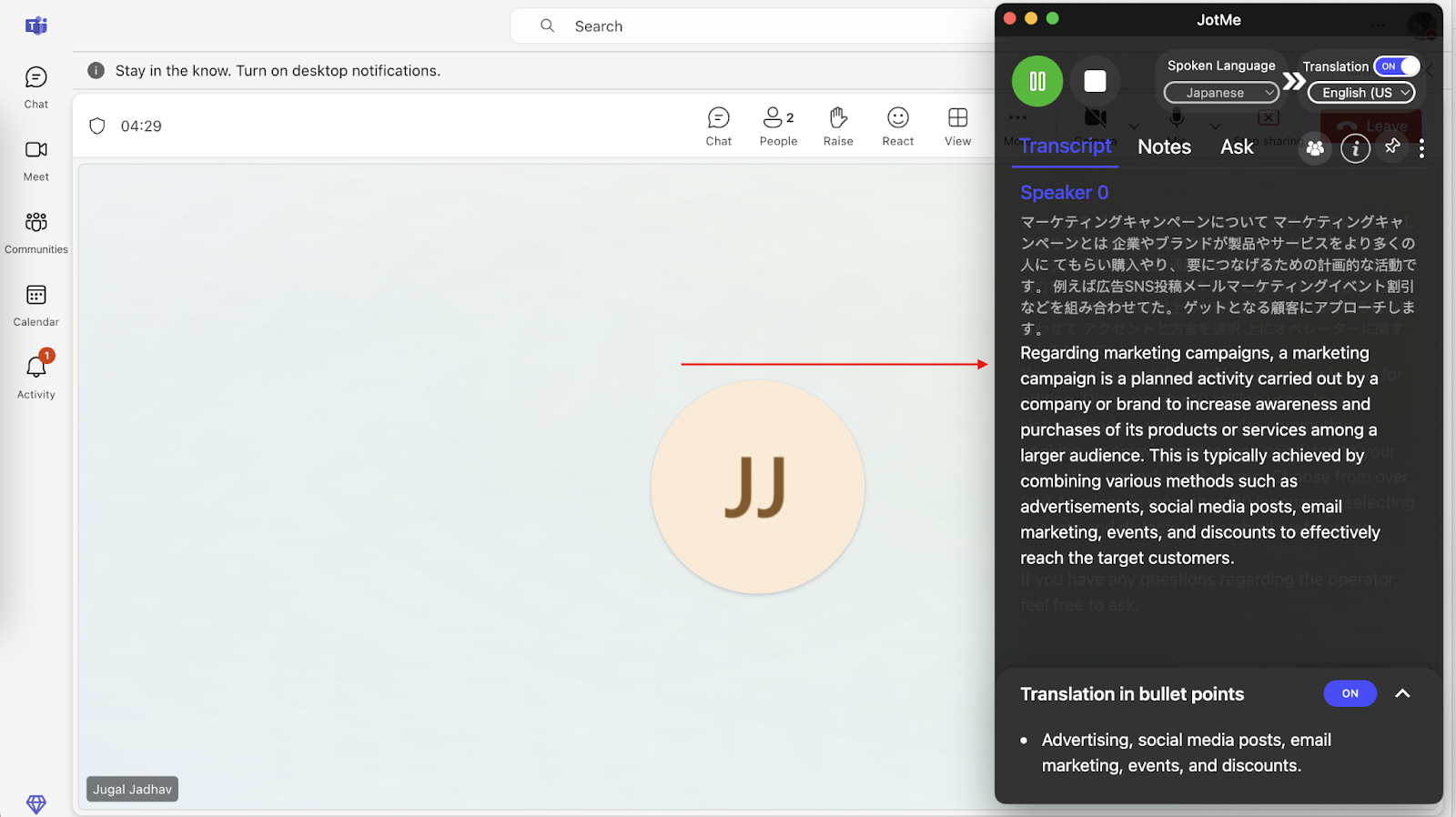
Whether you’re in a meeting or reviewing the conversation later, the right tool should help you with context instead of word-for-word translation. Let’s explore the tools that cater to various translation needs.
Global teams in business, corporate, and international settings rely heavily on live translation tools for effective communication. According to a study conducted by Statista, the market size of the Language Translation NLP market is projected to reach $9.87 billion by 2025.
If you’re in a meeting with Japanese-speaking teammates or clients and need instant, real-time translation, JotMe can help. Unlike other word-for-word translators, JotMe uses the context of the entire meeting to handle real-time AI translation on Microsoft Teams, Google Meet, and Zoom in over 107 languages. Moreover, it also provides live meeting translation notes in a bulleted format to skim through easily.
If you want to share everything related to the meeting with the meeting participants, you don’t need to sit down and manually do everything after the meeting. JotMe can take care of that before the meeting! With a simple code, the meeting participants can get translation minutes to transcribe and translate the meeting at their end, even if they don’t have the paid subscription of JotMe.
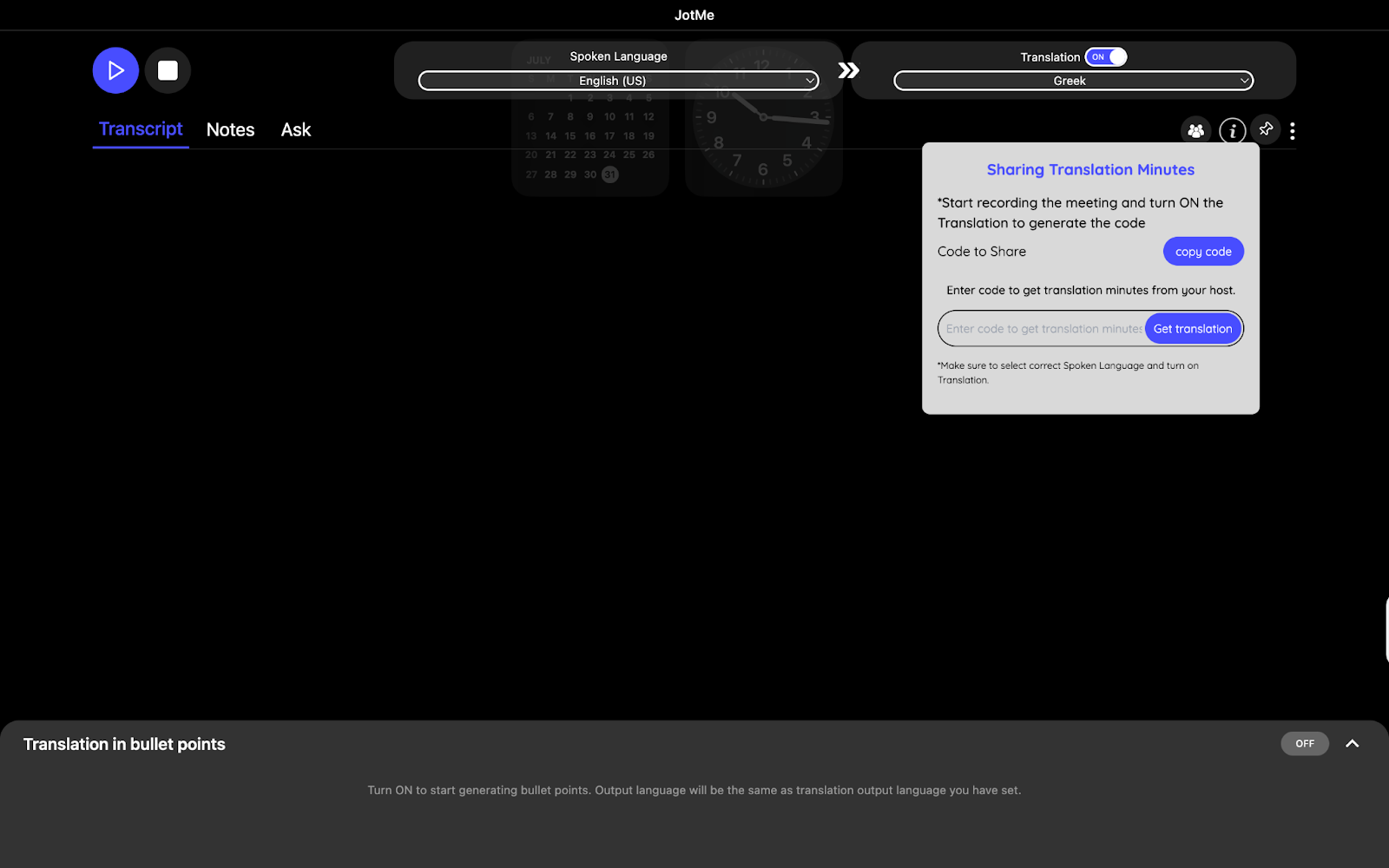
Sometimes you might want to double-check the details discussed in the meeting or share them with your team. In this case, JotMe creates clear, time-stamped, and actionable summaries that you can translate into over 13 languages, including English, German, French, and Japanese. According to Hubspot’s State of AI Report, 26% of marketers use GenAI to take notes or summarize their meetings.
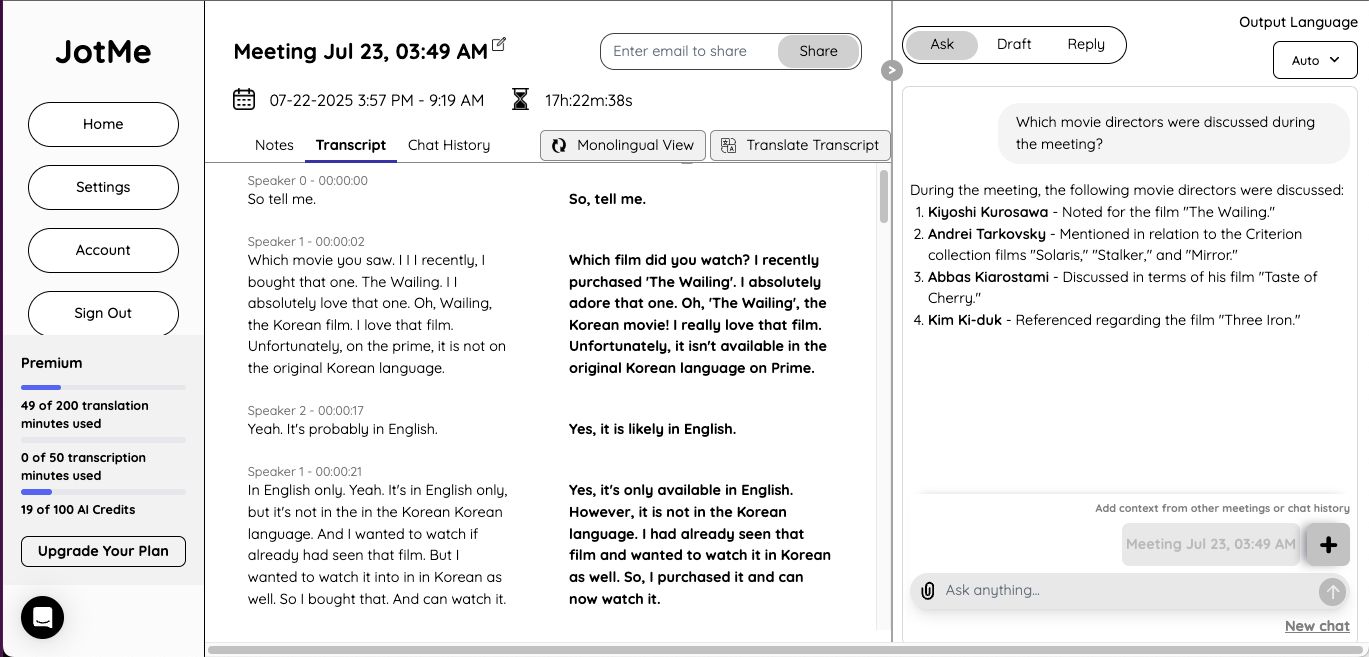
Do you want a nice, formatted list of the meeting translation for better documentation? JotMe lets you get meeting translation in bullet points for easier documentation and skimming through the important points, without scanning the entire transcript. It prevents your notes from being a mess, letting you get the select points that you want to share with clients or meeting participants.
What if you don’t understand a topic that is being discussed in the meeting? Unlike other tools that offer AI chats after the meeting ends, JotMe provides real-time AI insights during the meeting. You can get AI-generated insights on a question with just one click. The feature can be helpful during your interview when you need quick clarity on a topic.
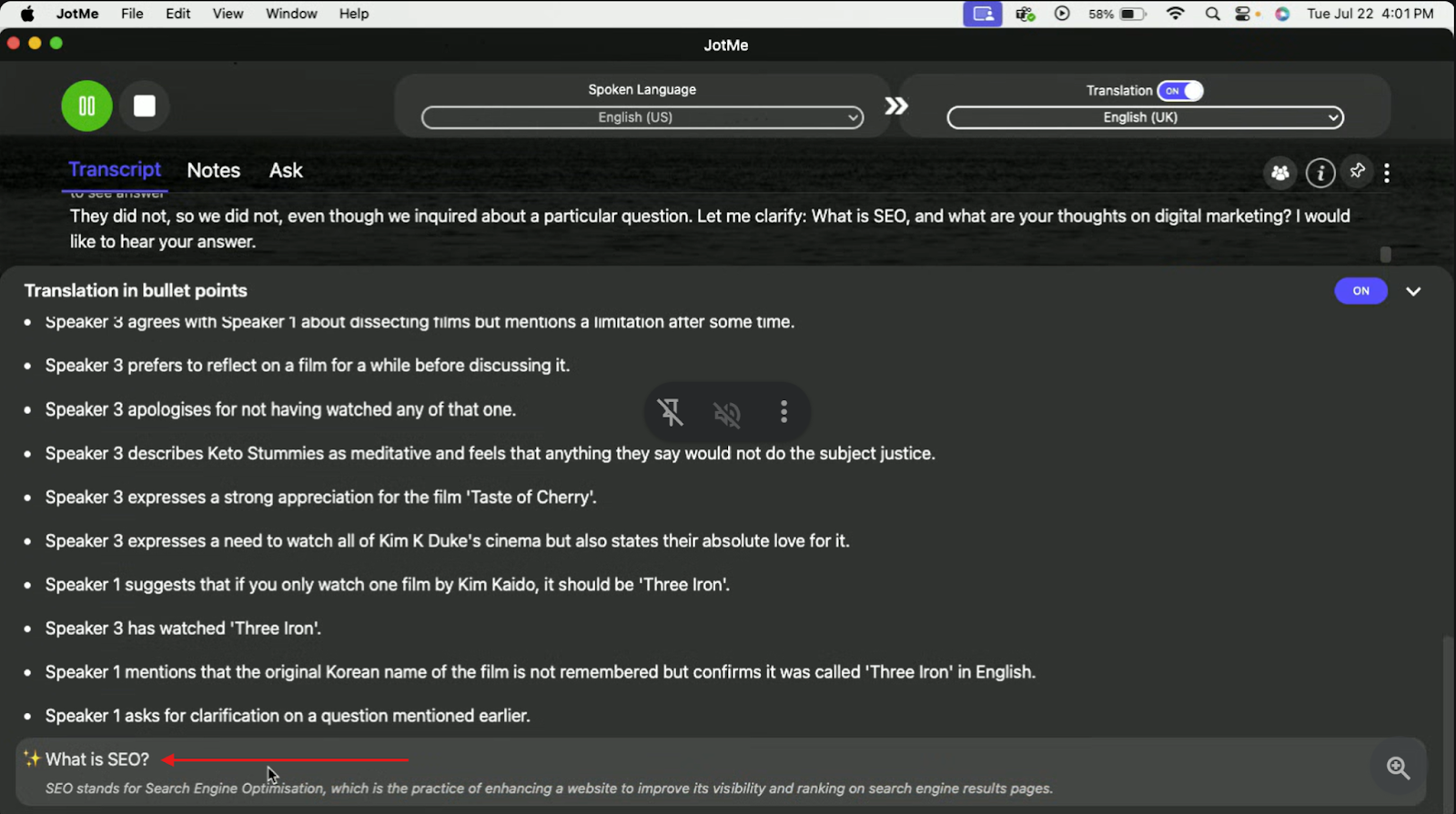
What if your client prefers meetings on Google Meet or Zoom? For that, you need a tool that works with various meeting platforms, just like JotMe. JotMe works with Google Meet, Zoom, Webex, Slack, and more. JotMe even offers a Chrome extension for Google Meet, featuring real-time transcription, translation, and AI note-taking.
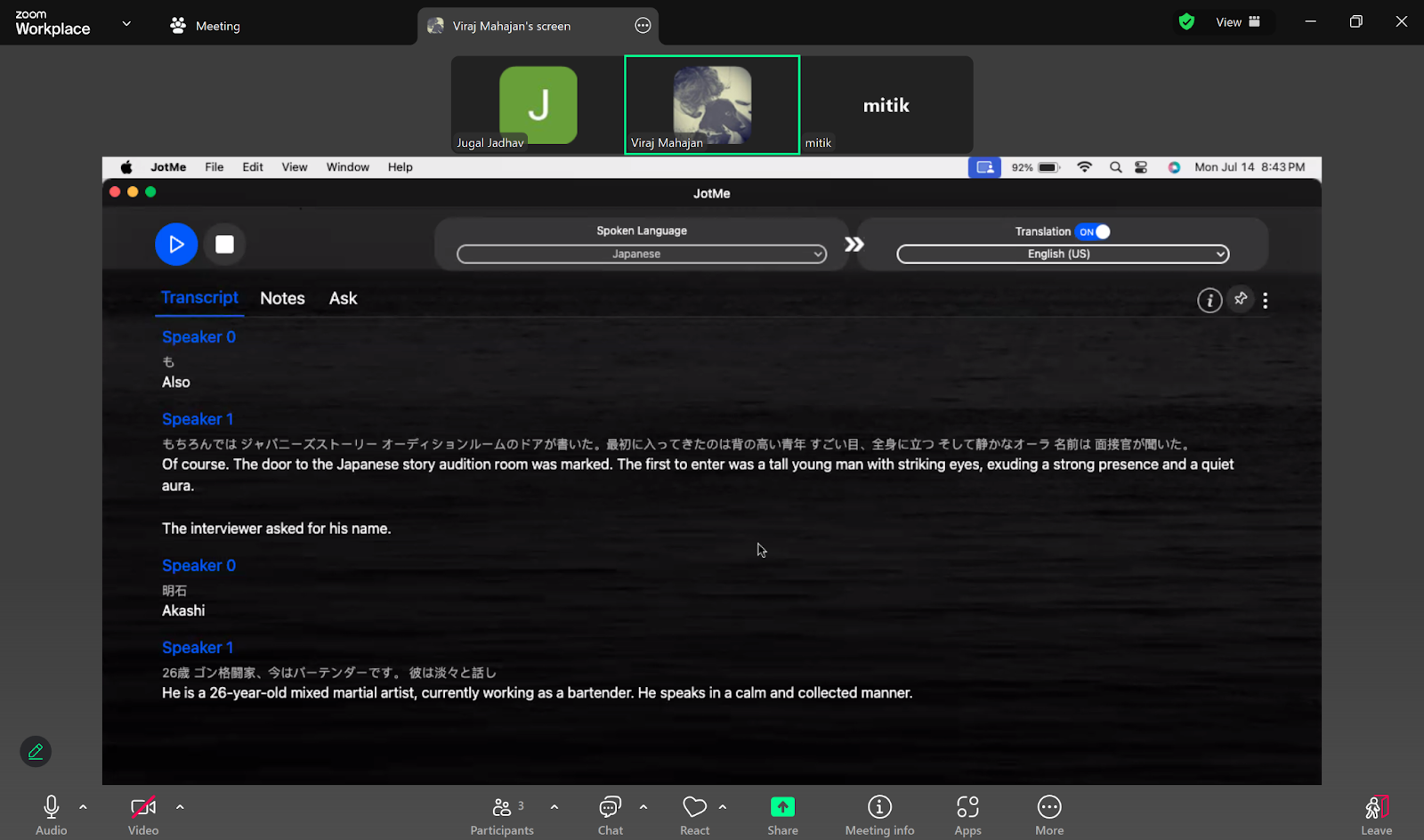
Japanese to English live translation should not be limited to word-for-word translation. The tool must pick up on context, emotion, and tone to convey what’s being said. This leads to effective communication across teams and languages.
Microsoft Teams offers a built-in translation feature, but it’s only available in paid plans, which can be tedious to get as an add-on. Instead, many third-party live translation tools, such as JotMe, provide translations from Japanese to English for your Teams meetings. Moreover, JotMe also gives you AI meeting notes and lets you pinpoint specific parts of the meeting instead of combing through the entire transcript.
Whether you use Teams for client meetings or training sessions, JotMe comes with zero setup hassles and supports over 107 languages. Along with live translation and AI meeting notes, JotMe also offers an AI note taker, time-stamped transcription, and a multilingual AI meeting summary. Try JotMe for free today and experience how you can communicate smoothly across different languages.
Yes, Microsoft Teams uses the Microsoft Speech Translation technology powered by Azure Cognitive Services for translating live captions.
No, live translated captions in Teams meetings are only available as part of Teams Premium starting at $10/month.
Yes, there are several translator apps for Teams like JotMe. JotMe offers live translation of Teams meetings in over 107 languages, takes notes and summarizes your meetings, and highlights every action item to keep everyone aligned.
To translate a message on mobile, simply tap and hold the message, then tap “Translate.” If you received the message on a desktop, right-click the message, then select ”Translate.”
Yes, Teams can do simultaneous translation. Language interpretation in Teams allows professional interpreters to convert what the speaker says into another language in real time.

Win Globally


