JotMe Desktop
JotMe Mobile
JotMe Chrome Extension

Chrome

Brief Answer: You can use JotMe to live translate Chinese, Japanese, Spanish, and other languages into English and vice versa in WeChat voice calls on desktop. Launch JotMe on your desktop, set the input and output languages, and start your WeChat voice call. JotMe will then provide an instant, real-time translation.
Are you a professional working in a multilingual team who struggles to comprehend your colleagues on WeChat desktop app calls? We understand how frustrating this can be!
WeChat Desktop is a popular messaging service that allows you to communicate with people from around the world. It, however, lacks a native translation feature for calls. This poses a potential setback for professionals, freelancers, and students who rely on the WeChat desktop app for global communication.
Here, JotMe translates in real time and helps you communicate without any language barrier. JotMe is your personal AI interpreter that leverages speech recognition and NLP to provide real-time contextual translation. With JotMe live translating your calls on WeChat, you can have productive conversations with your clients and stay on top of your deliverables.
Here’s what JotMe offers when you learn how to translate WeChat calls to English or other languages and vice versa:
Global and remote teams communicate in a host of languages apart from English for their professional discussions and meetings. According to Statista, there are more than 1.18 billion Mandarin Chinese speakers, followed by Hindi (609.1 million) and Spanish (558.5 million) speakers. If your team has people who speak in languages other than English, then JotMe can be a savior.
JotMe is one of the best AI translation tools for live meetings and calls. It offers multilingual live translation, contextual translation, AI chat, and sharing translation minute features that streamline conversations with your English-speaking clients and colleagues on WeChat desktop voice calls. Here’s a step-by-step process to understand how to translate WeChat calls using JotMe.
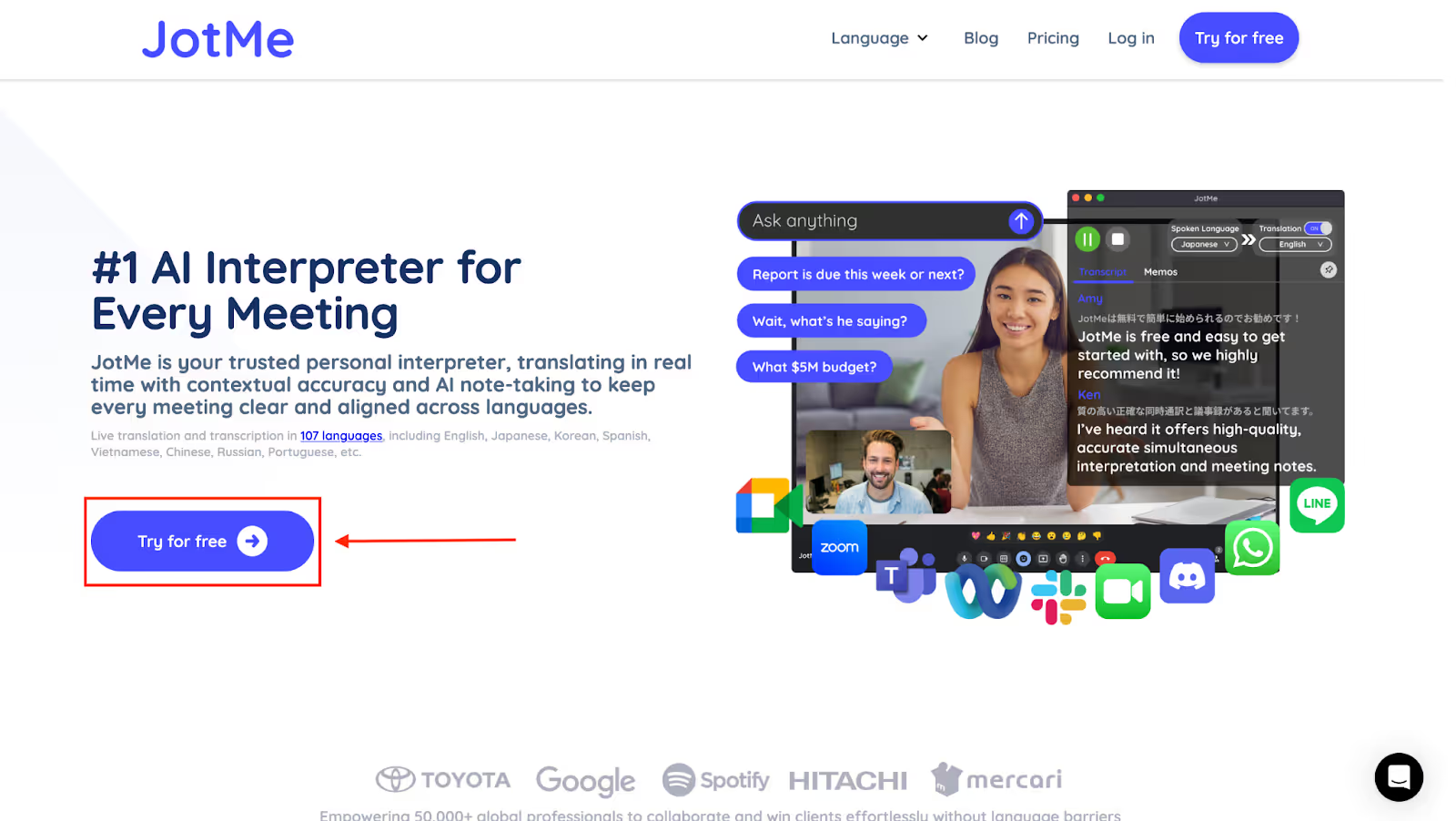
Visit the JotMe official website on your desktop and click on “Try for free” to download the JotMe app. Then, follow the prompts to install the app on your desktop (Mac or Windows).
Open the WeChat desktop app, followed by the chat of the contact you want to have a voice call with. Click the “+” button in the bottom right corner of the chat window, select “Voice Call,” and launch the JotMe app. The JotMe window should appear on the right.
Navigate to and toggle the “Translation” button on the JotMe window. Then, set the “Spoken Language” as the language your colleagues speak and the “Translation Language” as Chinese or your preferred language.
After setting the spoken and translation languages, simply click the “Play” icon on the left side of the JotMe window. JotMe will start the live voice translation instantly.
JotMe is a reliable live audio translator because it provides contextual translation, AI insights, and a sharing translation minutes feature. Many translators are available online, but if you want a unified live audio translator, then JotMe can be a great pick. It functions just like your personal AI interpreter and picks up on tone and conversational nuances when it translates live audio to text. Let’s take a look at JotMe’s features in detail:

Imagine halfway through a WeChat call with an international client, you lose track of what's been discussed. With JotMe's real-time summary, you get a quick bullet-point overview of key discussion points instantly during the meeting. No need to wait until it ends, you see everything happening in real time, making it easier to follow along and stay engaged.

If you’re a student, freelancer, or professional involved in group projects where your colleagues speak different languages, JotMe can be your reliable, interactive AI interpreter. The setup is simple, and it starts live translation as soon as the conversation begins.
Last week, we had a meeting with a new Japanese-speaking client we onboarded, and thanks to JotMe, our conversations went well. Despite the complexity of the Japanese language, we didn’t observe any latency or lag and obtained translation within seconds.
Not only that, suppose you had a meeting with colleagues from different language backgrounds. In this case, JotMe can help by translating up to 10 languages at once, including Russian, Portuguese, Italian, German, French, and more. This way, you can communicate with everyone in the team without worrying about language barriers.
Most real-time translators employ a word-for-word translation approach similar to Google Translate. This might work with European languages, but as languages like Chinese, Korean, and Arabic rely heavily on context, the chances of mistranslation are high. However, in our client meetings, JotMe understands and maintains the tone, flow, and meaning in live translation.
If you’re working on a project for a client whose first language isn't English, this can especially be helpful. In critical client meetings, misinterpreting a single sentence can hamper the negotiations. That won’t happen with JotMe, as it not only preserves the context but also helps you understand industry-specific terms to obtain accurate translations in real time.
Here is an example of a normal conversation in English:
Client: Let’s make sure the contra details are ready before the client call.
Team Member: Got it, I’ll finalize the contract details and share the file shortly.
Normal word-to-word translation:
讓我們在與客戶通話前確保對價細節準備就緒。
好的,我會盡快敲定合約細節並發送文件。
JotMe’s contextual translation:
完美。 在客戶會議之前,確保合同細節準備好。
明白了,我會最終確定合同細節,並很快分享文件。

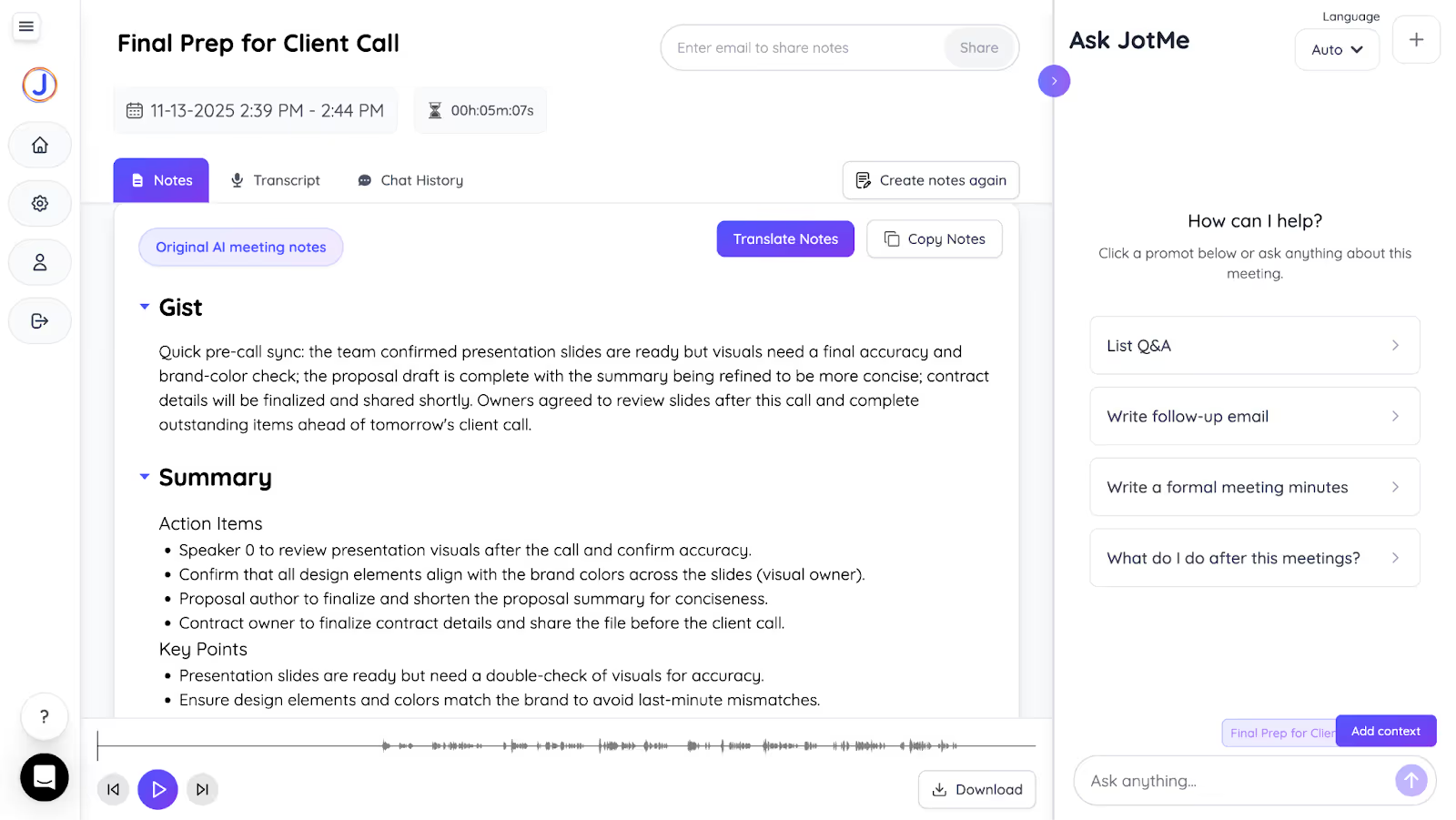
During a WeChat call, taking detailed notes while staying engaged is tough. JotMe handles that for you. Simply jot down key points during the conversation, and JotMe combines them with the live transcript to create organized AI meeting notes with gist, action items, and key points, all automatically generated so you can focus on the discussion instead of typing.
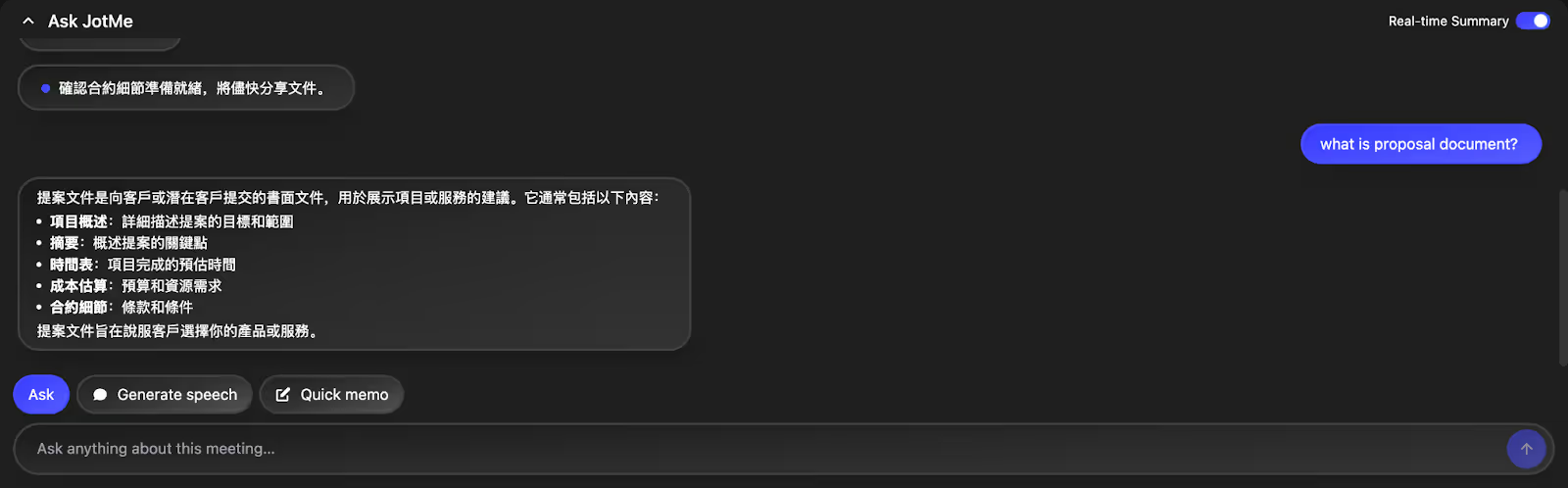
If you have a question during an ongoing meeting, the AI chat feature makes it easy to get instant answers without interrupting the flow. Just type your query, and the AI will respond immediately with accurate insights. You have no need to switch tabs or Google anything; simply ask, and AI will answer everything on your mind in real-time.
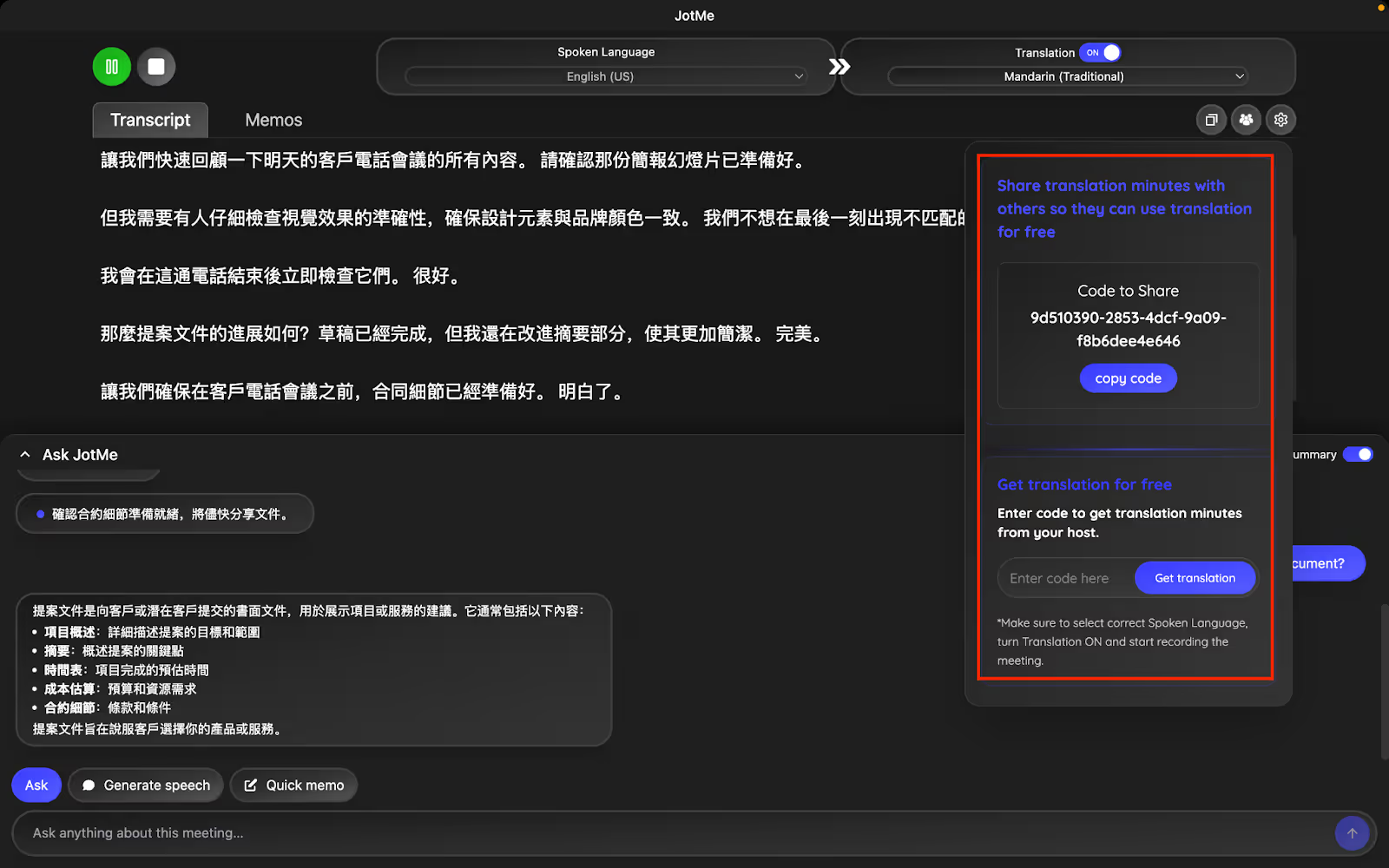
Aside from a detailed and contextual translation, JotMe offers a code-sharing system that allows other participants to access the live transcription and translation features. Imagine your colleague also needs a Chinese-to-English live audio translator but isn’t a premium JotMe subscriber. Just share the code that JotMe generates when the translation starts. With this code, your friend or colleague will gain access to translation meeting minutes, AI insights, and other features without incurring any costs.
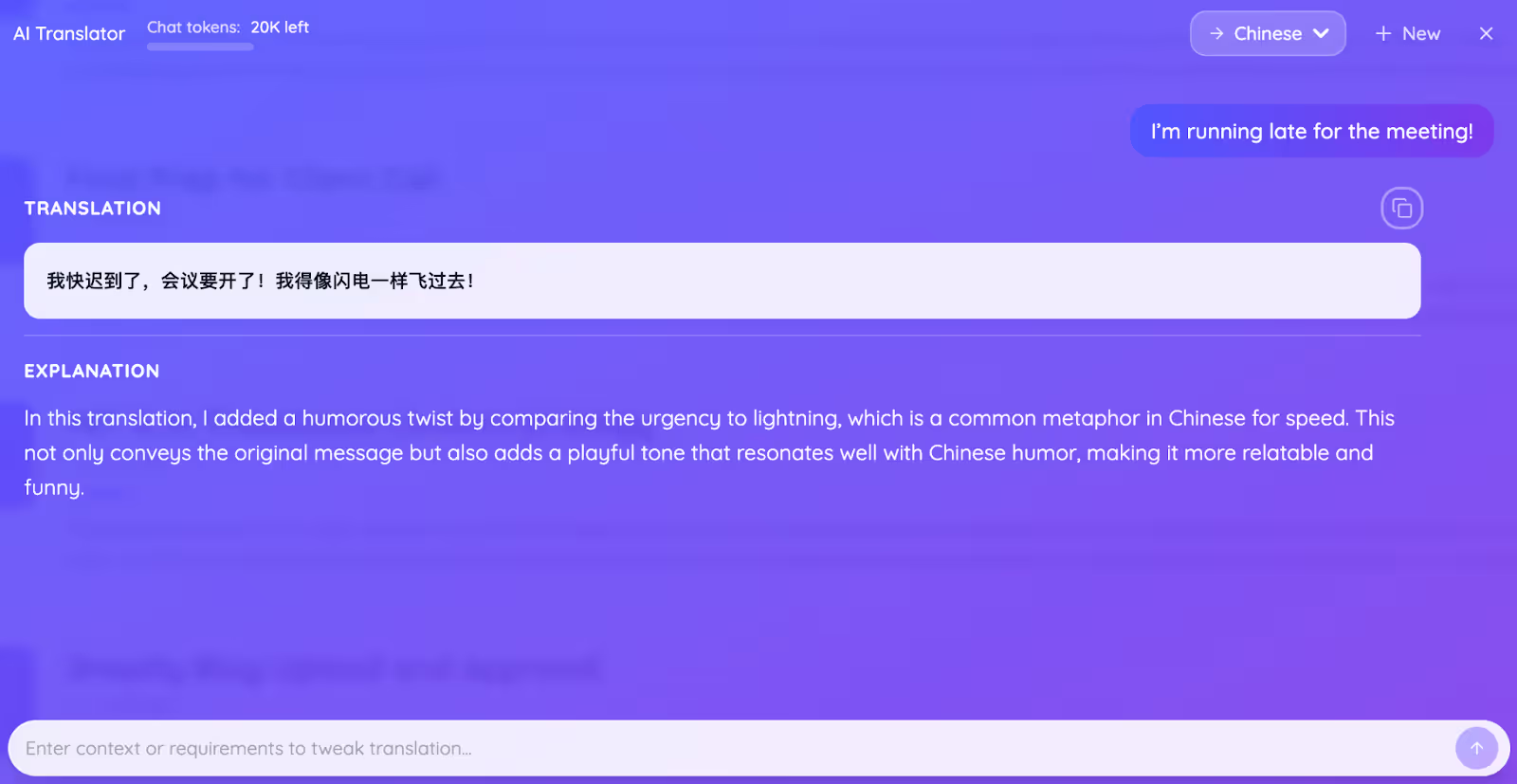
The AI Translator on JotMe’s dashboard makes language switching quick and a little fun. Just choose a language, drop in your message, and let AI do the magic. It keeps the meaning right, but adds a tiny twist of personality.
Example: “I’m running late for the meeting!” turns into “我快迟到了,会议要开了!我得像闪电一样飞过去!”: sounds fancier, but still totally you.
As the WeChat desktop app doesn’t have a native live translation feature, JotMe is an answer to how to translate WeChat calls accurately. Whether you’re a student, a remote working professional, or a freelancer working in global teams, you can easily get multilingual transcriptions and translations on WeChat desktop with JotMe.
JotMe offers translation in 45 languages in the desktop app and 77 if you use the Chrome extension. JotMe is also launching a mobile app very soon, allowing you to perform live audio-to-text translations directly on your WeChat app. If you want to try the mobile app, you can visit the above page and sign up, which will give you first-user access.
JotMe is an ambient AI translation tool and your personal and trusted human interpreter. It provides contextual translation, real-time answers, and accurate AI insights with its AI Meeting Notes feature. Use JotMe today and discover how it helps you stay up-to-date with deliverables and actions within your multilingual team.
No, WeChat desktop doesn’t automatically translate English to Chinese. If you want that, a live English-to-Chinese translator like JotMe can be handy. Open JotMe, set the input and output languages, and it starts translating from English to Chinese as soon as the WeChat voice call begins, with no latency or lag.
To translate while typing on WeChat desktop, you must enable the translation feature in your chat’s text input box by long-pressing the text and tapping the “Translate” option. However, it doesn’t support the live translation feature, and you need a comprehensive third-party app like JotMe.
To change the language in WeChat, launch the app, navigate to the “Me” tab, and then select “Settings.” Then, tap “General,” finally “Language,” and choose your preferred language from the list.
WeChat translation may not be working due to multiple reasons, including glitches in the desktop app, incorrect language settings, or attempting to translate a message in the same language. To fix the issue, the app may need to be restarted and its settings restored.

Win Globally


