JotMe Desktop
JotMe Mobile
JotMe Chrome Extension

Chrome

Are there any speech translation tools that work in real time with your meetings and webinars?
Yes, there are many, but not all are worth your time or effort. Some are clunky, while some misinterpret the context. So, we took it upon ourselves and tested 20+ speech translation tools. After testing them out with multiple languages, including complex ones like Mandarin and Japanese, we sorted out the five best speech translation software that blend advanced features with precise, nuanced translation.
Each app has its unique strengths, but if you're looking for an accurate, quick, and contextual translation, JotMe stands out as the best. In this comprehensive article, you’ll learn more about the best speech translation software, the features they offer, and why they stand out.
Before we deep dive into reviewing the top speech translation tools, here’s a quick summary of their capabilities:
Now that you’ve got an idea of what you can expect from the speech translation software, here’s a quick comparison to help you with decision-making.
| Tool | AI Real-time Translation | Meeting Notes | Translation in Bullets | Sharing Translation | Supported Platforms | Language Support | Free Plan |
|---|---|---|---|---|---|---|---|
| JotMe | ✅ | ✅ | ✅ | ✅ | Zoom, Google Meet, Microsoft Teams, Webex | 107+ | ✅ |
| Kudo | ✅ | N/A | N/A | N/A | Zoom, Hopin, On24, Bizaabo (embeddable widget) | 60+ | ❌ |
| Maestra AI | ✅ | Limited | ❌ | ❌ | YouTube, TikTok, Slack, Zoom, OBS, vMix | 125+ | ✅ |
| Wordly AI | ✅ | ❌ | ❌ | ❌ | Zoom, Webex, Microsoft Teams, Hopin, etc. | 3000 language pairs | ❌ |
| Interprefy | ✅ | N/A | N/A | N/A | Zoom, Teams, ON24, custom setups | 80+ | ❌ |
Selecting the best real-time speech translation software is no rocket science. When testing 20+ tools, we evaluated their accuracy, the number of languages they support, and the features they offer. Here are the details:
Translation Quality: The most crucial aspect is the quality of translation that these tools offer. We swiftly hopped into a Google Meet call and narrated some texts in multiple languages, including Chinese, Spanish, and Japanese. JotMe translated them into English, and the translations were on point.
The best part is that JotMe focuses on conveying the context and meaning of the original message, rather than providing direct substitution of words.
Language Support: Interprefy says it supports real-time translations in 80+ languages, but there’s a catch! The highest number of languages we got access to in a single session is 36. That’s not the case with JotMe. During the meeting, we can switch to any of the 107+ languages it can translate into.
Platform Compatibility: Most tools we came across are compatible with platforms like Zoom, Google Meet, and Microsoft Teams. However, some sent a bot to our meetings that records and translates simultaneously. Not lying, that felt a bit intrusive. JotMe, on the other hand, translates quietly in real time.
Other Features: As professionals ourselves, our focus was on finding tools with features such as AI insights, meeting notes, and similar. JotMe has got all of it and more. Even Maestra offers the same, but it has extras like AI voice cloning and voiceovers, which seem a bit redundant. Overall, JotMe comes across as the right package.
The demand for speech translators is at an all-time high now. A report by Statista reveals that the language translation NLP market will show an annual growth of 23.30%, reaching a market volume of $34.68 billion by 2031. So, you can expect hundreds of speech translators in the upcoming decade.
We tested 20+ speech translation tools that appeared on top searches, and here are the best available: JotMe, Kudo, Maestra AI, Wordly AI, and Interprefy. Each tool is unique in terms of features and the value it provides. Here’s a detailed review of each so that you can make a decision:
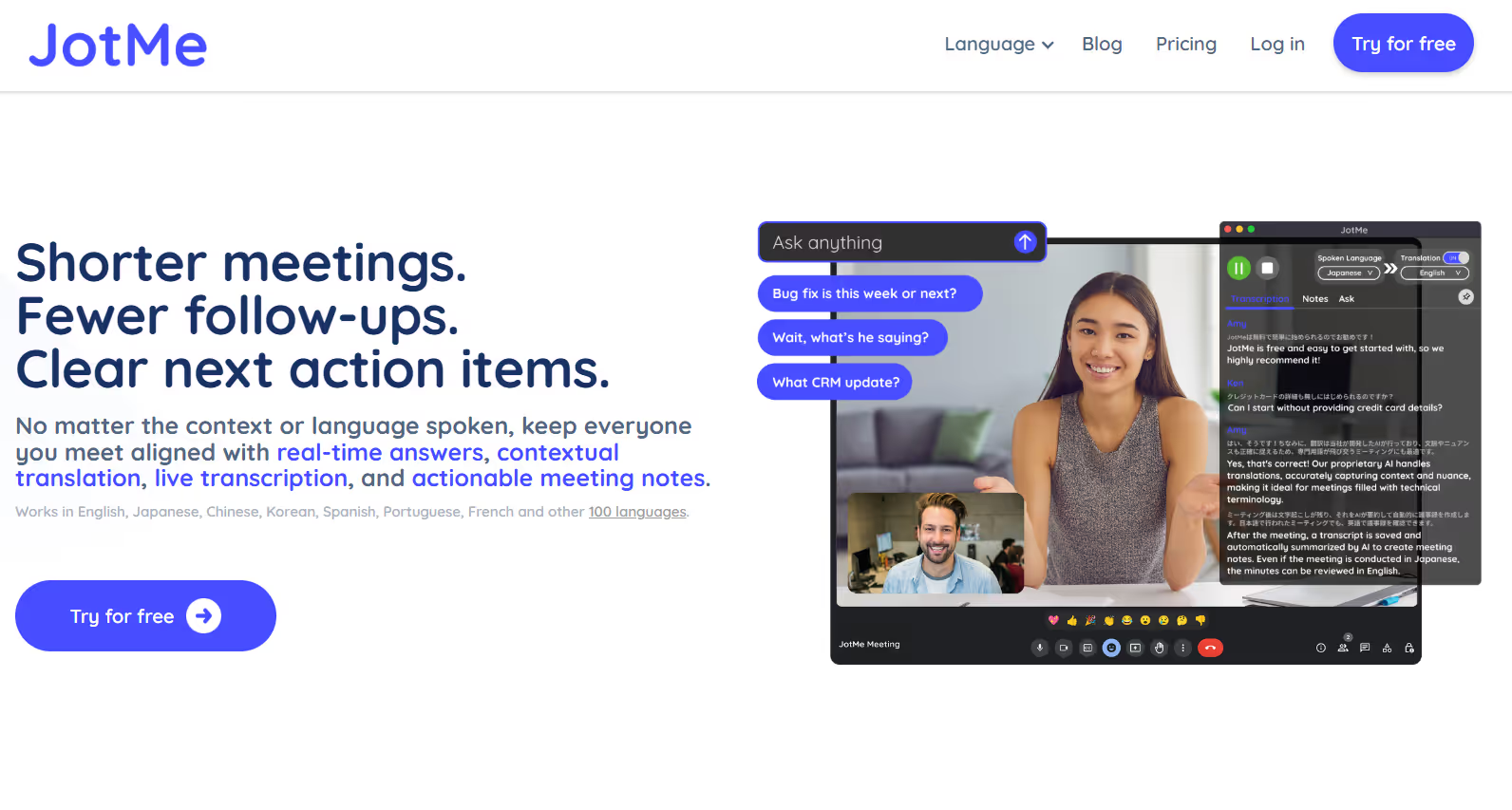
JotMe is probably the most reliable and accurate speech translation software we have tested. The first thing that caught our eye was how contextually aware the app is! It captures the underlying essence, so you precisely know what the other person is saying.
Even if you switch to another language, there isn’t any latency. We toggled the English-to-Spanish speech translation to Japanese during our Zoom meeting, and JotMe started translating almost immediately.
That’s not it. It can be your perfect meeting companion. It can take notes on your behalf, providing you with immediate answers based on live conversations.
Overall, JotMe is an excellent solution for professionals or small businesses that attend multilingual meetings and prefer a comprehensive meeting companion over a traditional speech translator.
Supported Platforms: Zoom, Microsoft Teams, YouTube, Slack, Google Meet, Discord, WhatsApp, and more.
AI Live Translation
JotMe supports translations in 107+ languages, including Chinese, Korean, Spanish, French, Arabic, and more. We tested translations in most of the available languages and were impressed by the output. The live translation tool accurately understands the context, nuance, and even domain-related terms. The transcriptions captured the intended meaning, which is crucial for interviews and critical client meetings. It even sorts the translations into bullets for easy understanding.
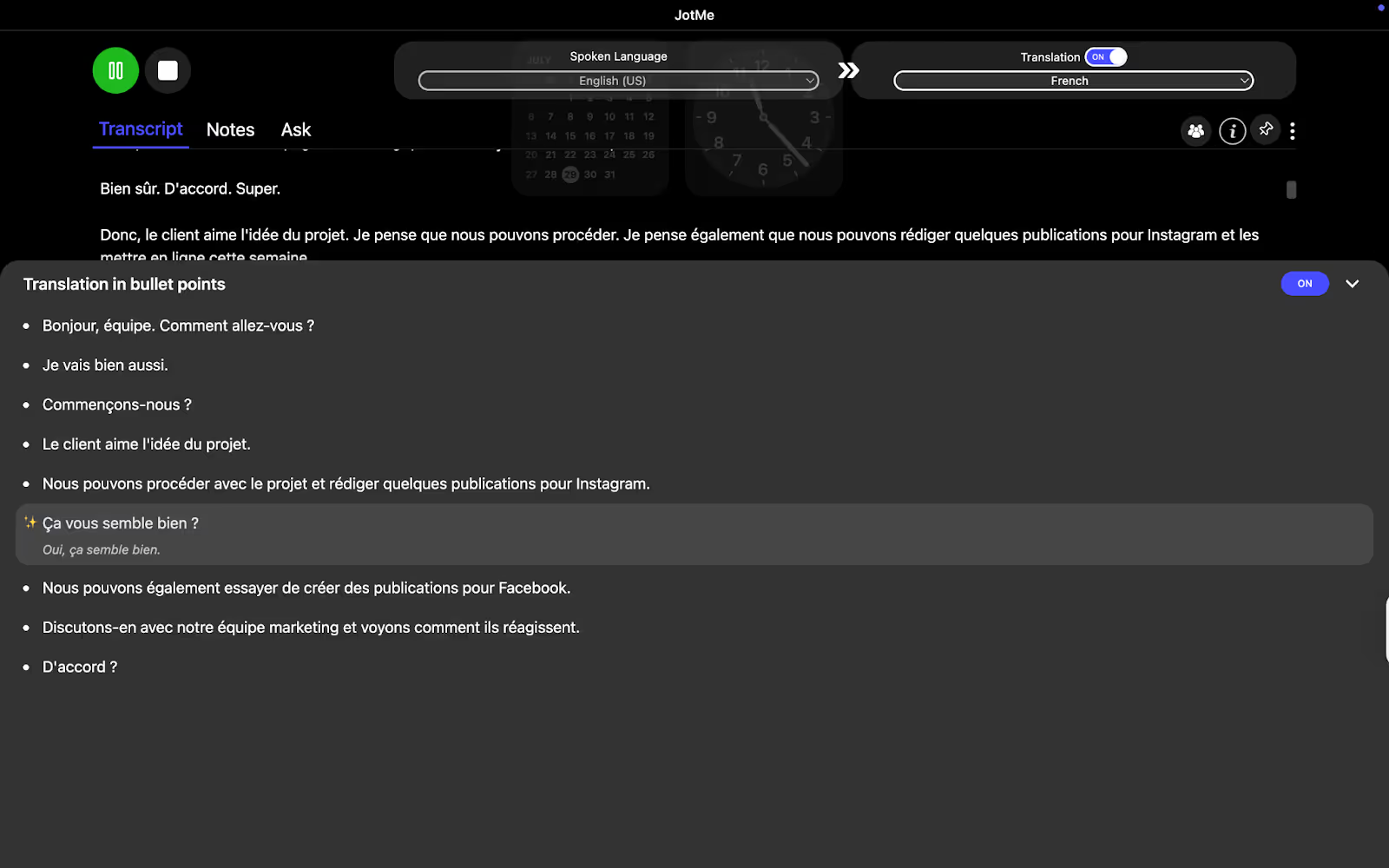
AI Live Transcription
JotMe also transcribed every word we spoke during our meeting with precision. The live transcription tool kept up with our increased conversation pace and even understood the technical terms well. This makes it suitable for professionals and students who want to keep a draft of the technical discussions they carry out in meetings.
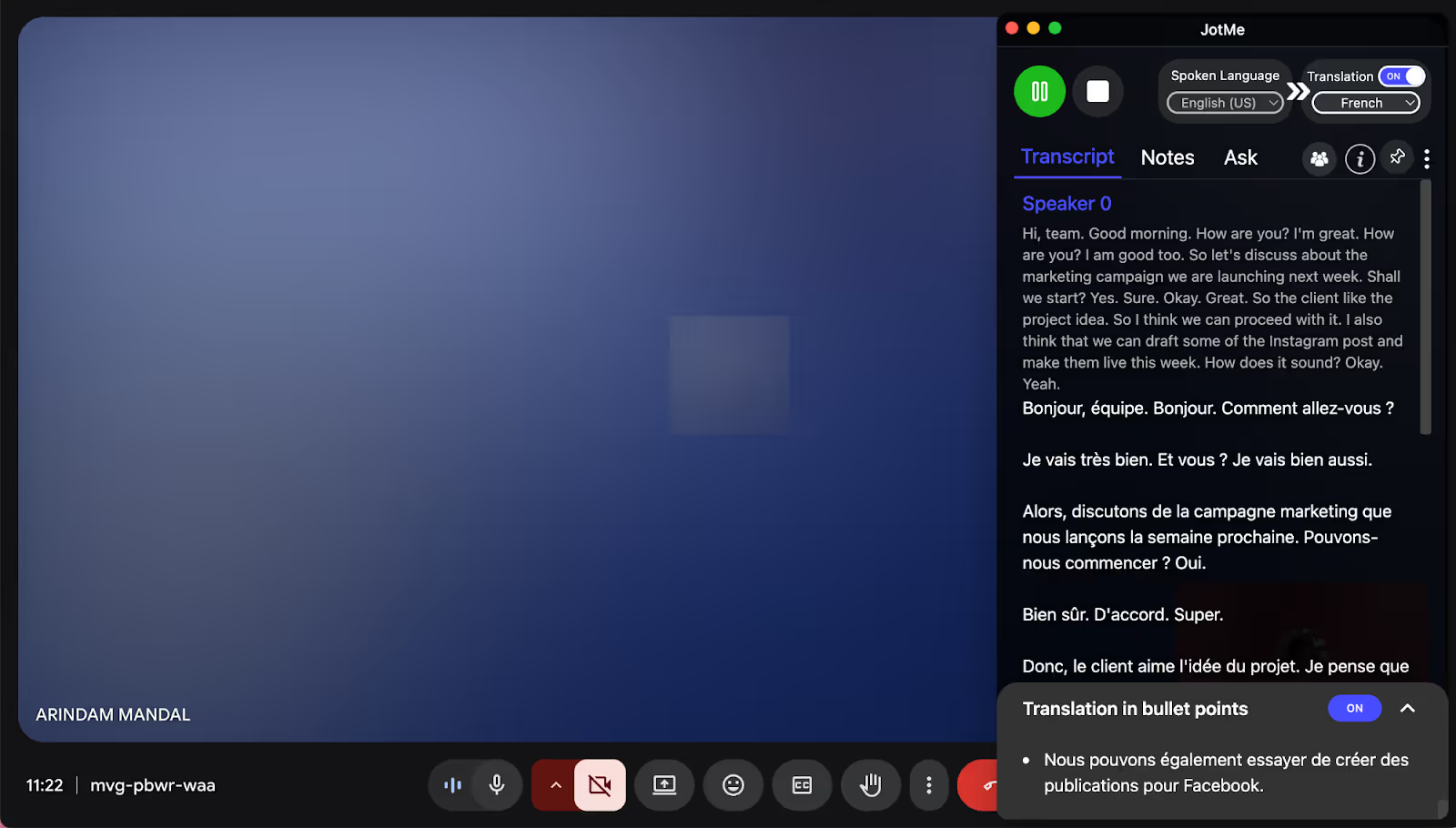
Ask the AI Questions
If you need to recall something from the start of the meeting an hour ago, this JotMe feature can be helpful. Just ask a question and get immediate answers based on the conversation. This saves your time scrolling through the transcript.
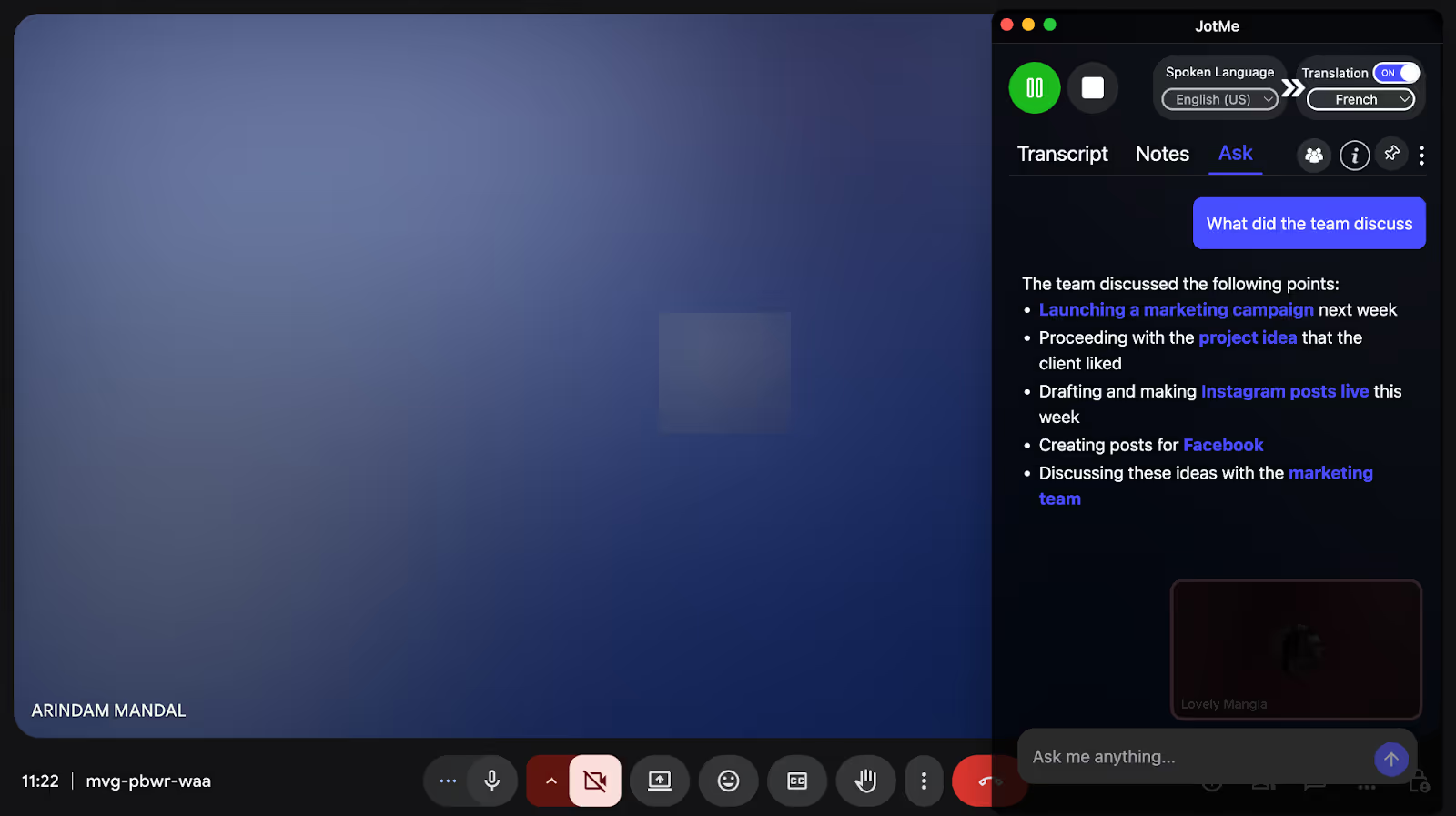
Contextual Translation
JotMe comes across as a handy meeting note-taking and translation tool, but what makes it great is its contextual translation engine. As we have mentioned earlier, rather than going for word-by-word translation, it understands the tone, flow, and meaning of the sentences. It’s crucial in professional meetings, where maintaining emotional nuances is vital. Take, for example, this Japanese conversation:
Speaker 1: もちろんでは ジャパニーズストーリー オーディションルームのドアが書いた。最初に入ってきたのは背の高い青年 すごい目、全身に立つ そして静かなオーラ 名前は 面接官が聞いた。
Speaker 2: 26歳 ゴン格闘家、今はバーテンダーです。 彼は淡々と話し
A typical word-by-word translation by a traditional tool might read:
Speaker 1: Of course, the Japanese Story audition room door was lit. The first person to enter was a tall young man with impressive eyes, a calm aura, and a quiet presence. The interviewer asked, "What's your name?"
Speaker 2: 26 years old, a fighter, and now a bartender. He speaks calmly.
On the other hand, JotMe delivers the following:
Speaker 1: Of course. The door to the Japanese story audition room was marked. The first to enter was a tall young man with striking eyes, exuding a strong presence and a quiet aura. The interviewer asked for his name.
Speaker 2: He is a 26-year-old mixed martial artist, currently working as a bartender. He speaks in a calm and collected manner.
The output is natural, and the conversations would be the same had they been in English. This makes JotMe a viable companion for your high-stakes business communication.
Sharing Translation Minutes
We could share the translation minutes with our clients and colleagues who did not have the premium JotMe account by sharing a meeting code. They could use the translation minutes to record, transcribe, and translate the meeting. The best part is, they didn’t need a paid subscription to do so.
This becomes handy for teachers and managers who can share the lecture and meeting details with their students and clients. They can easily review essential conversation points without needing to listen to the recording or hold a premium subscription.
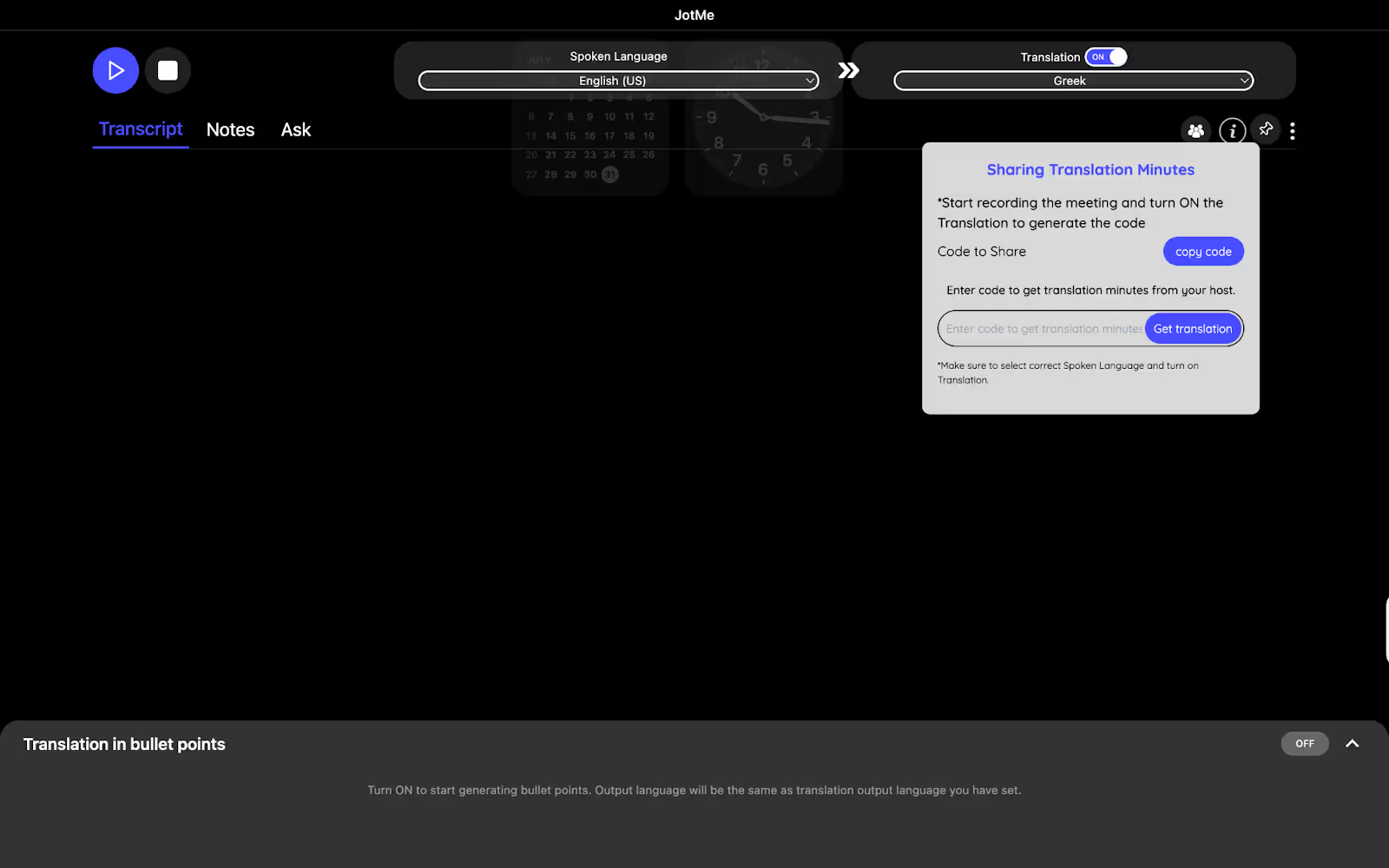
Chrome Extension
Installing the JotMe Chrome extension on Google Chrome made our lives much simpler. All we needed was to set the language to translate into, and JotMe started translating our meeting on Google Meet in under 30 seconds. Also, unlike typical live transcription tools, the transcriptions appear live and not as a bot. This way, your conversations remain seamless and private.
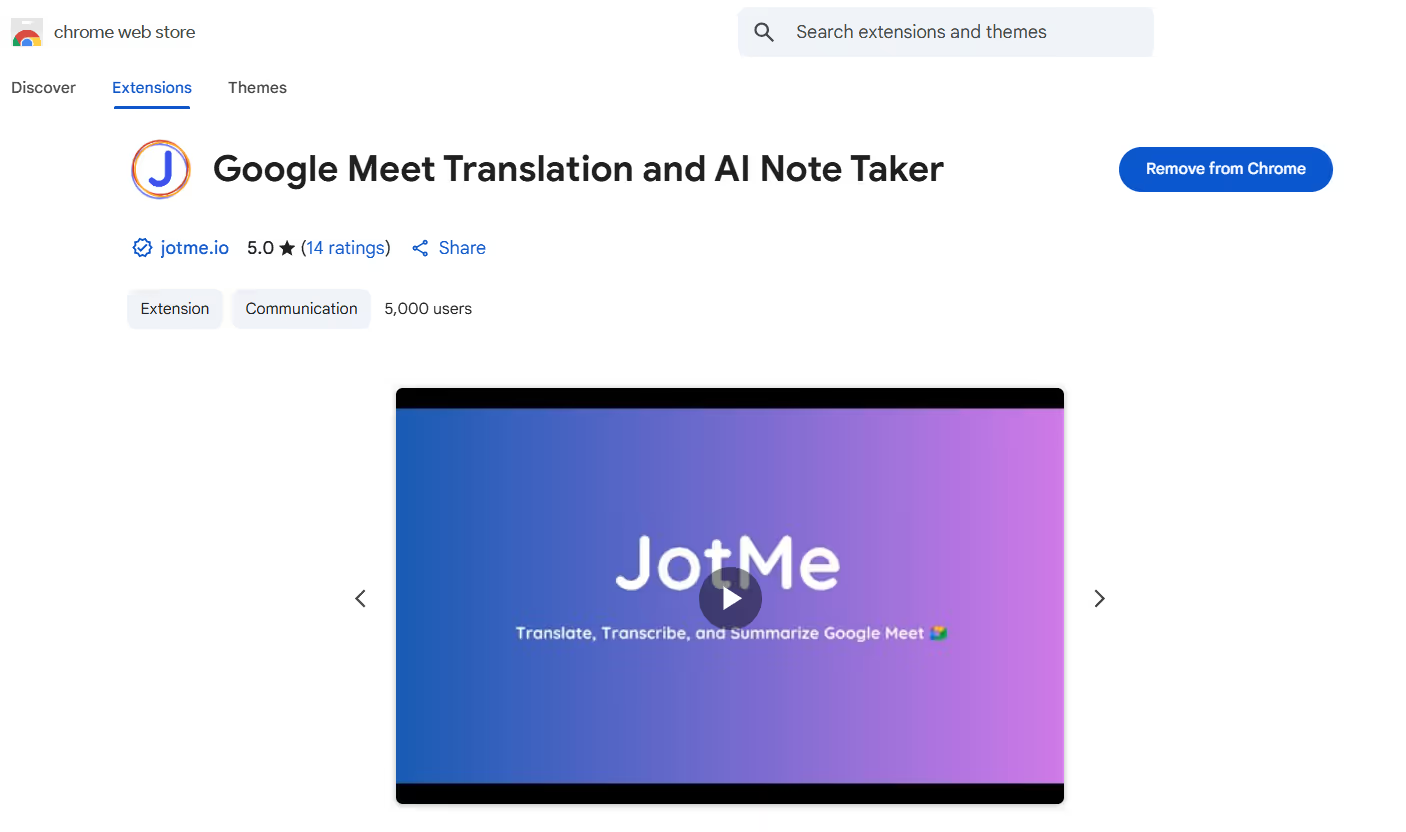
Meeting Notes
Imagine you have to take notes during the meeting and provide your inputs at the same time. This can be mentally tiring! JotMe prepares meeting notes for you. We tested this in our Zoom meeting, and it displayed the summary of our conversations after the meeting. Its AI Meeting Notes Translator further translates our notes into multiple languages that we can share with your clients.
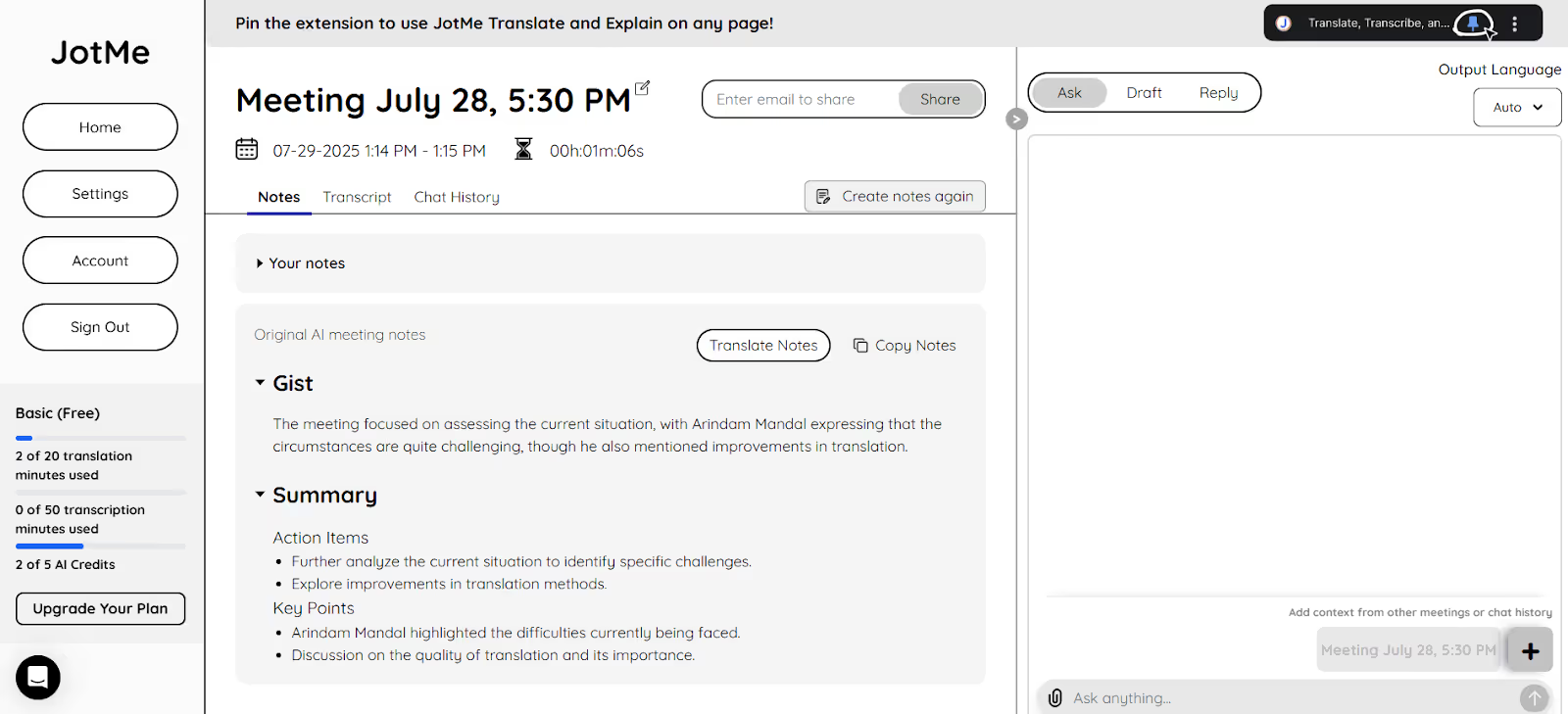
Post-Meeting Features
As the meeting transcripts, translations, and meeting notes are saved in the dashboard, there’s a lot you can do with them:
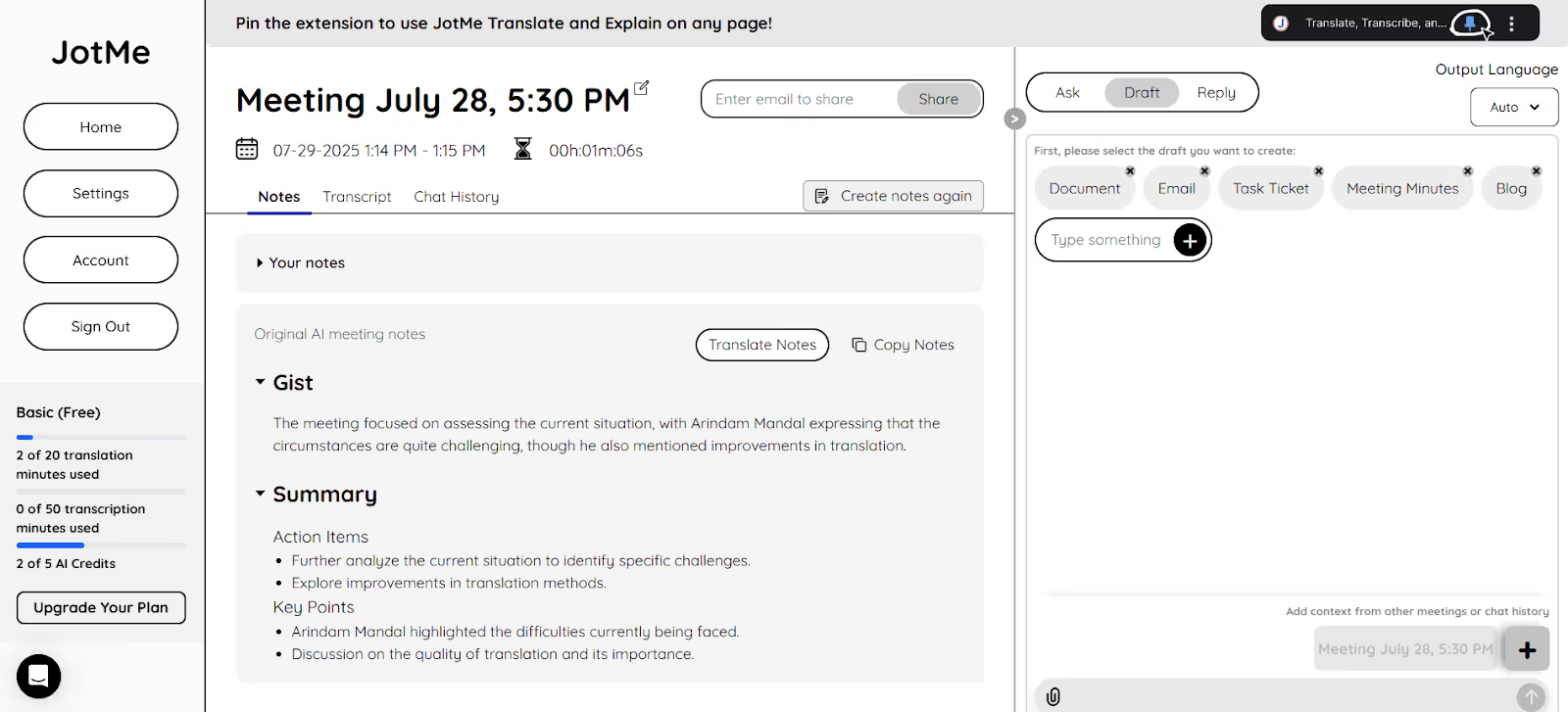
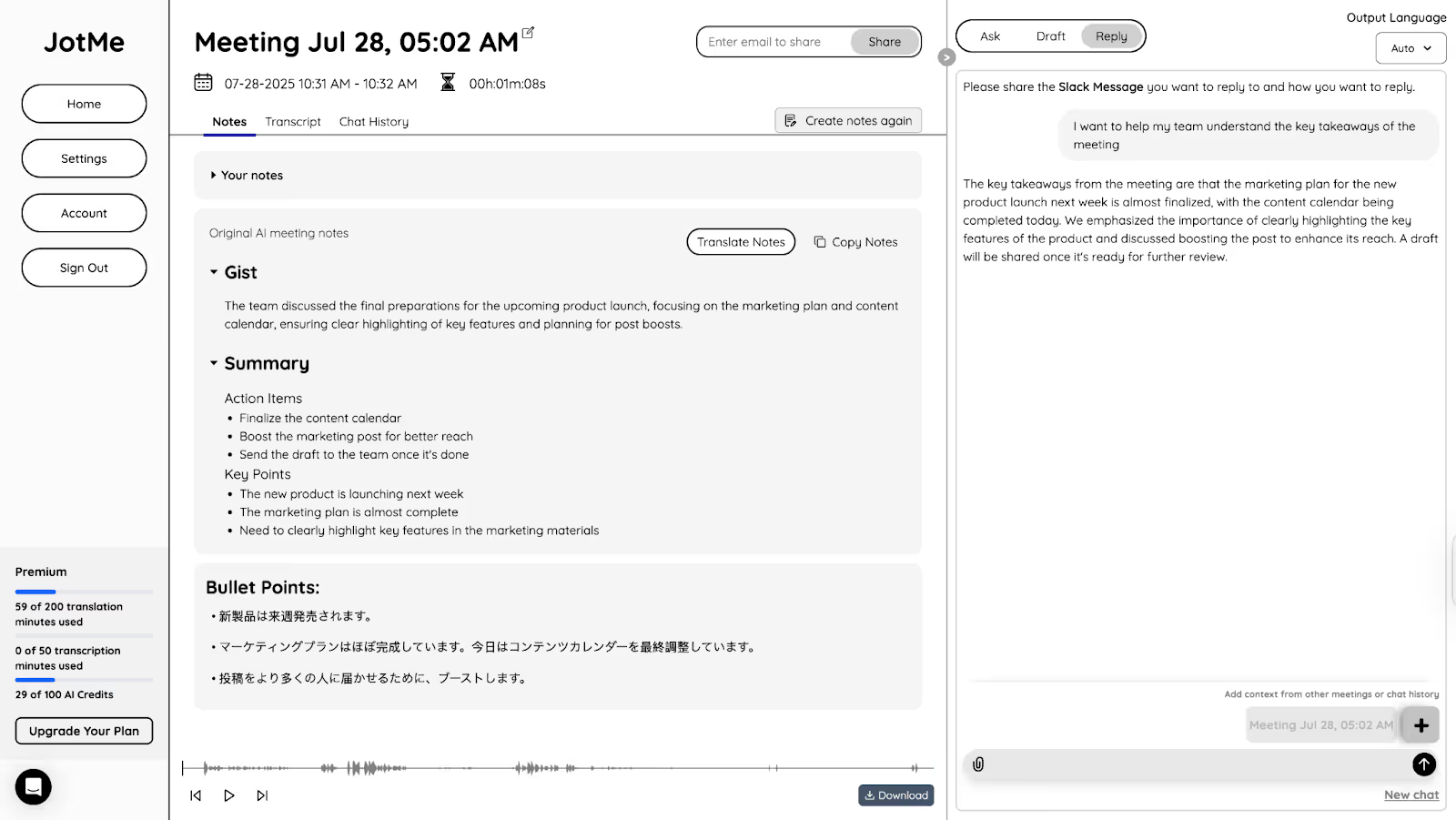
Overall, JotMe is more than just an AI live translation tool. It can be your reliable companion, whether you’re a student, a professional, or someone who attends meetings daily.

JotMe offers a mix of free and premium plans to make it suitable for individuals, students, or professionals.
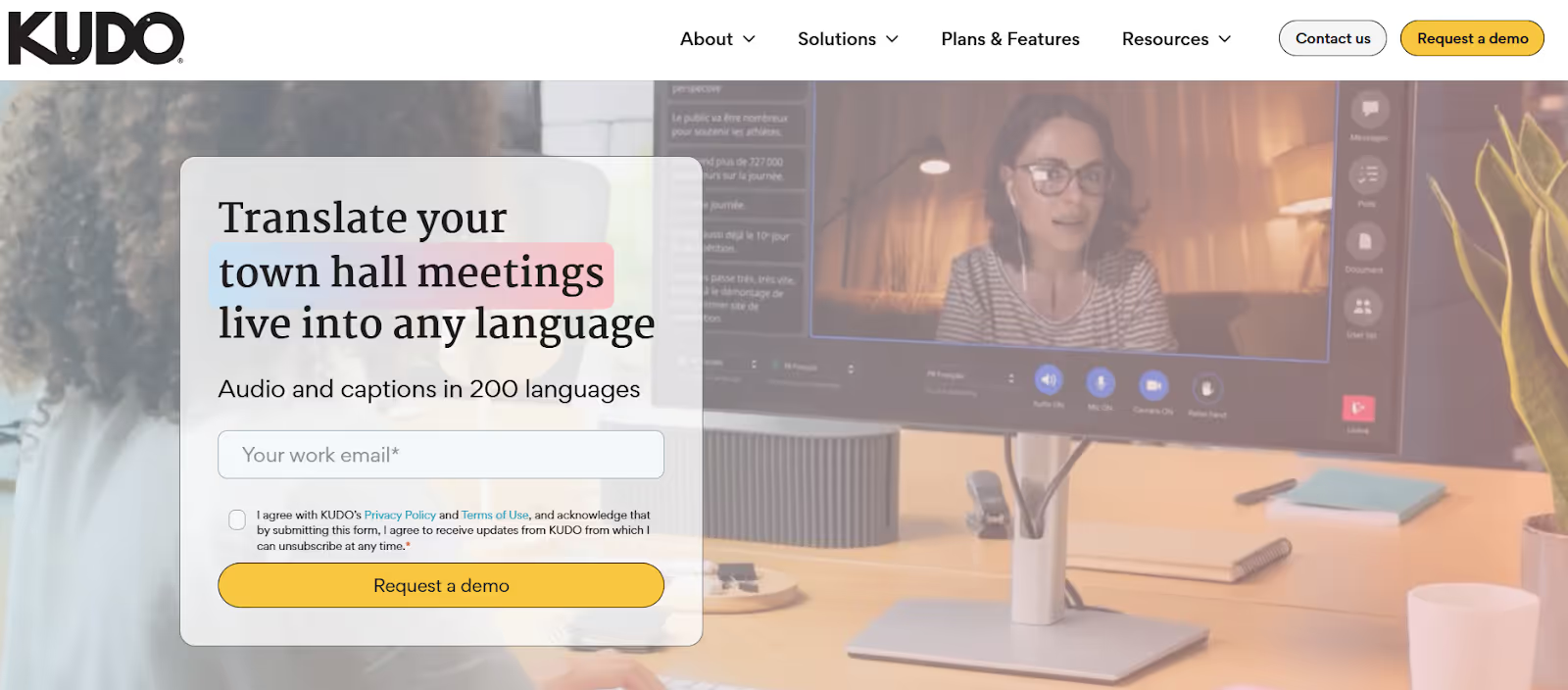
Kudo is a good speech translation software for teams that performs real-time interpretation in multiple languages. It can integrate human interpreters or AI-driven speech translators across various platforms and is particularly well-suited for town halls, virtual summits, and large business meetings.
Supported Platforms: Hopin, Zoom, Microsoft Teams, On24, Bizaabo.
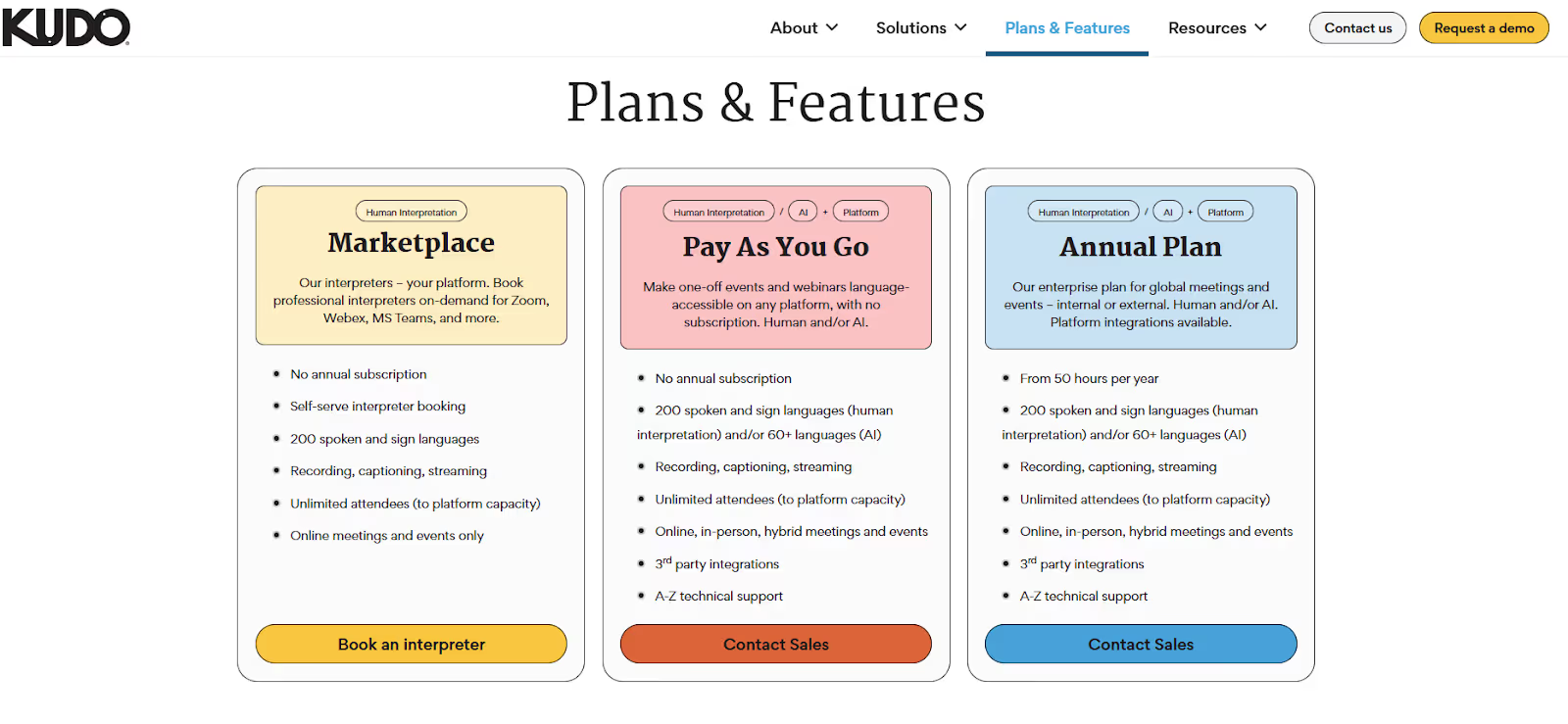
Kudo is more use-case-based, which is evident from their pricing plans:
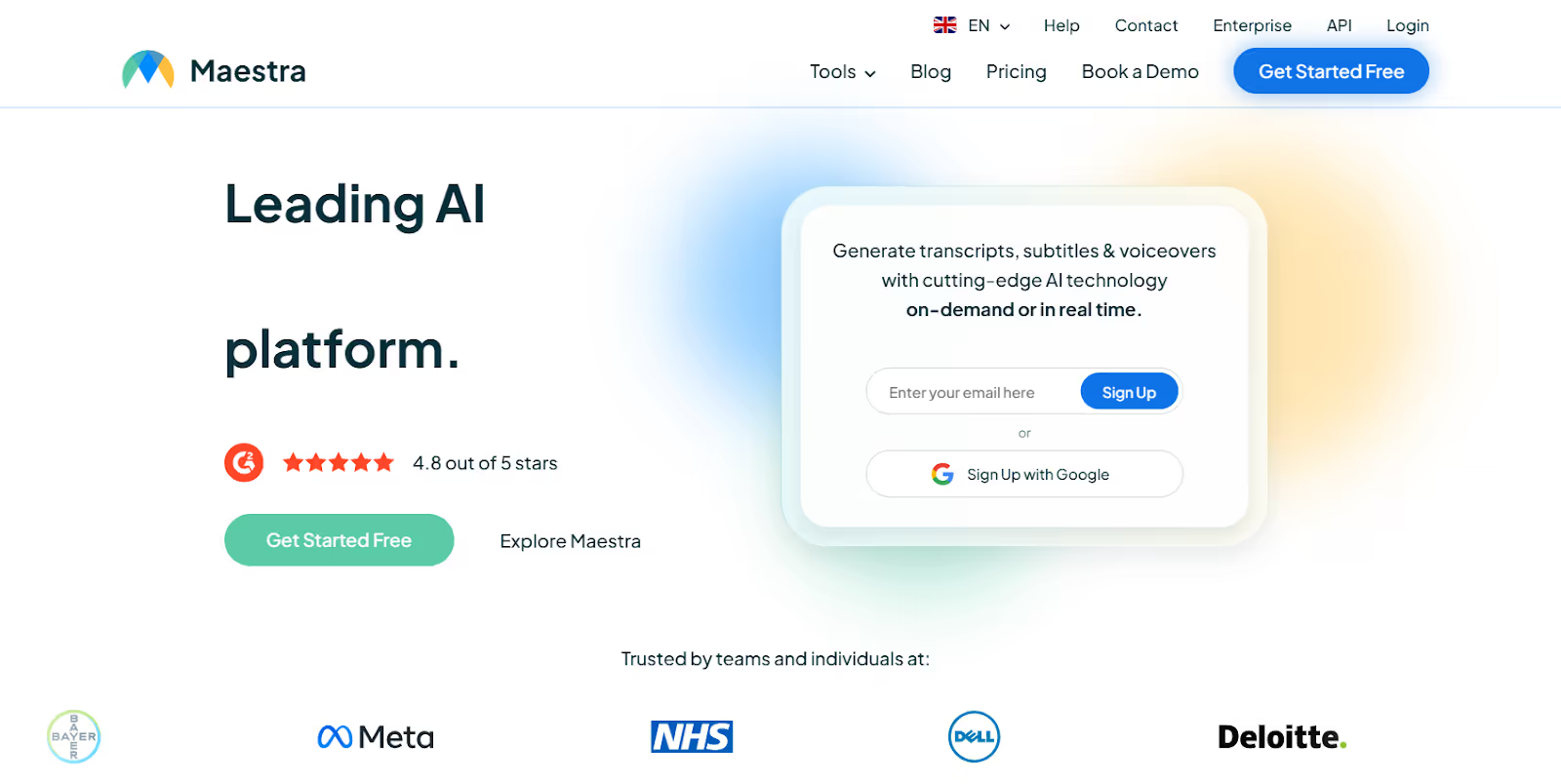
Maestra AI is an AI-powered platform that offers automated subtitling, transcription, and voiceover services in more than 125 languages. When we tried the tool, we liked its support for real-time collaboration. This allowed my team to add any action items, notes, or work on a project together, if needed. Also, its speech translation from English to Korean, Chinese, and similar languages is pretty accurate.
Supported Platforms: YouTube, Slack, TikTok, Zoom, vMix, OBS, and more.
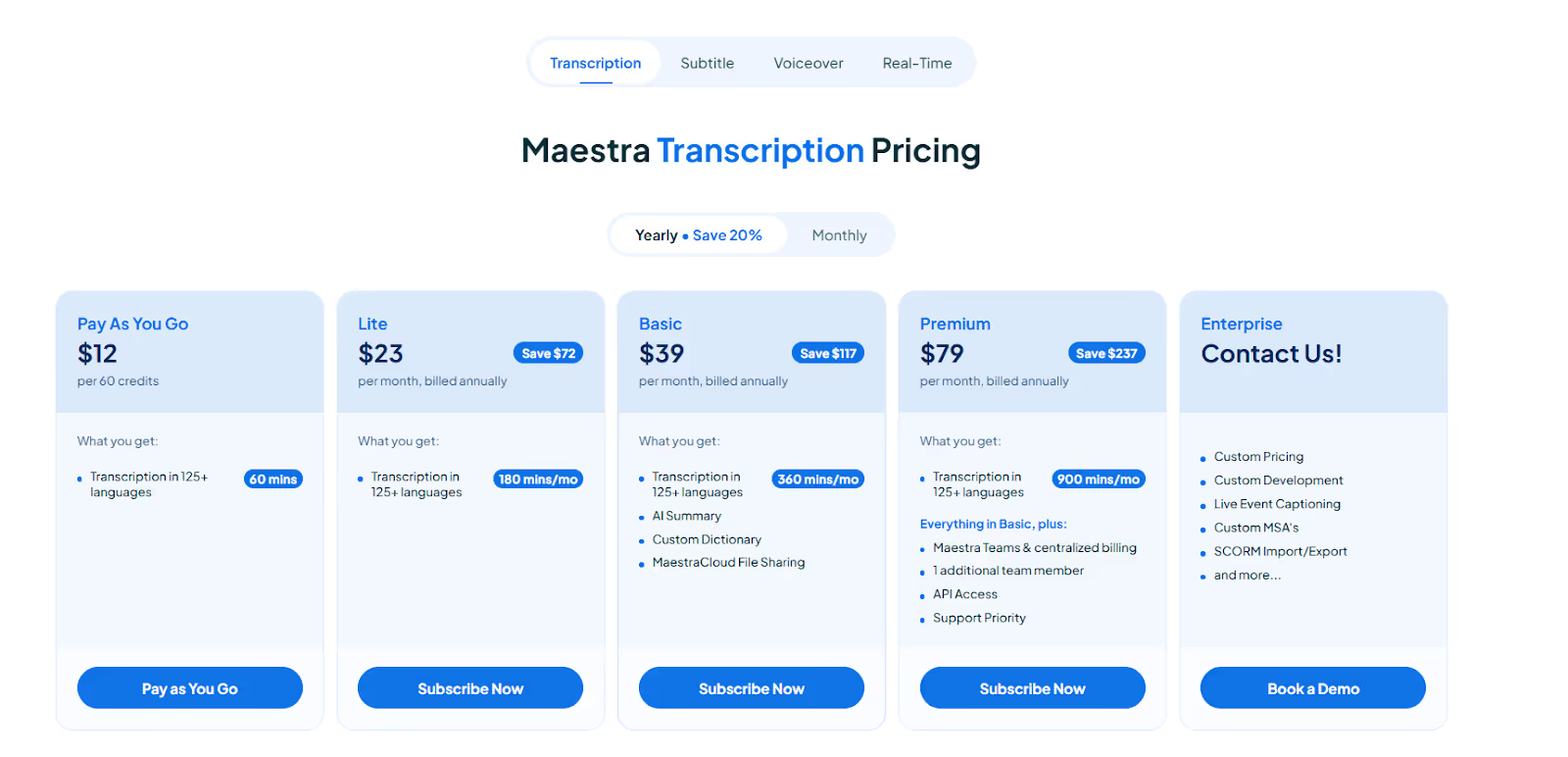
Compared to Kudo, Maestra’s pricing is pretty transparent, and there’s plenty to choose from:
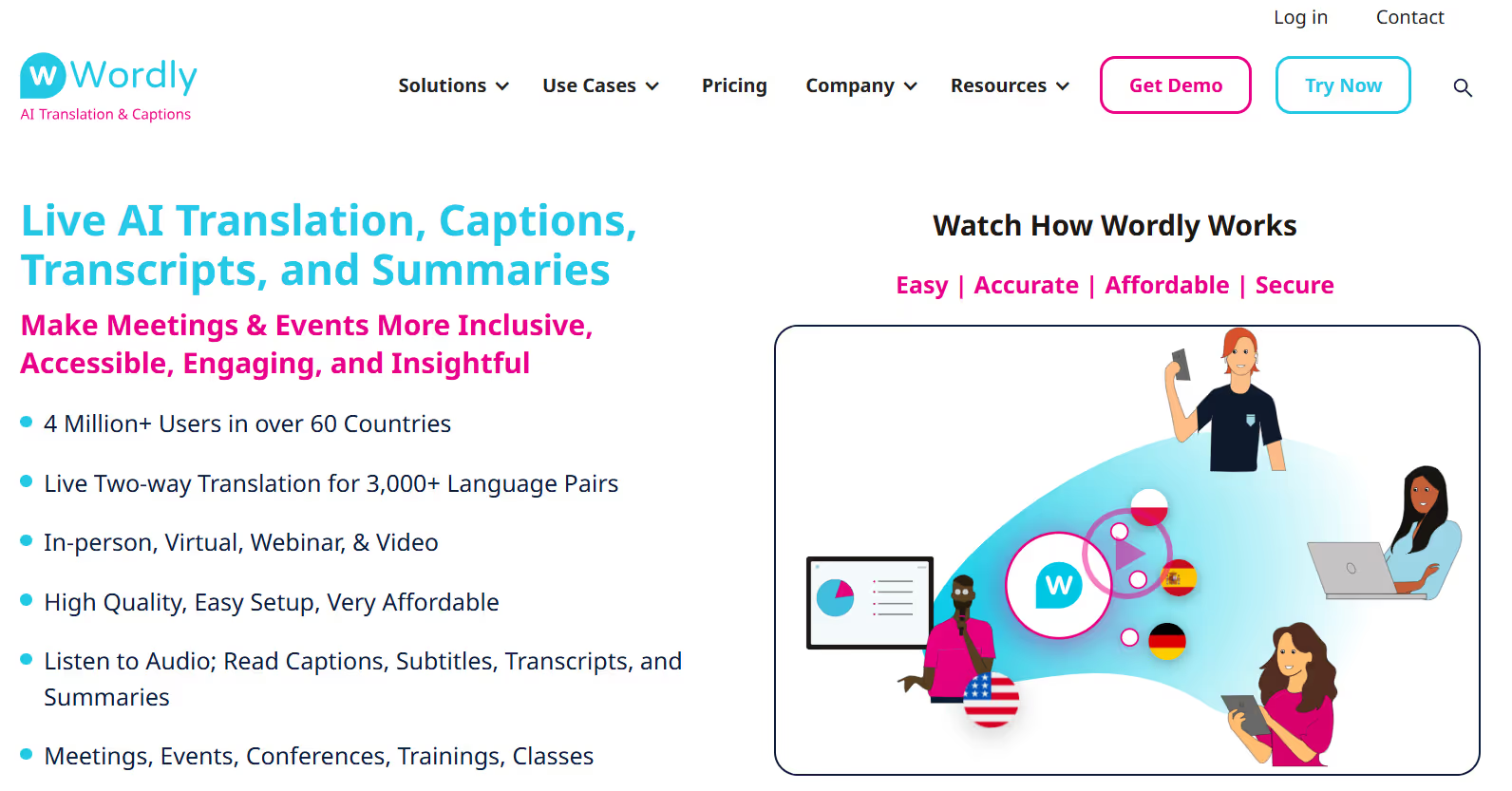
Wordly AI is a leading provider of user-friendly and affordable AI-powered transcription and translation services. The setup is simple and is accessible via a laptop, tablet, or phone. It’s a decent tool for a small- or large-scale business; its features and usability make it a great fit. However, we feel its premium subscription fee can be a barrier for many users. One user on G2 noted that the tool's cost is high compared to other tools and that it takes a long time to get used to.
Supported Platforms: Webex, Zoom, Microsoft Teams, Cvent
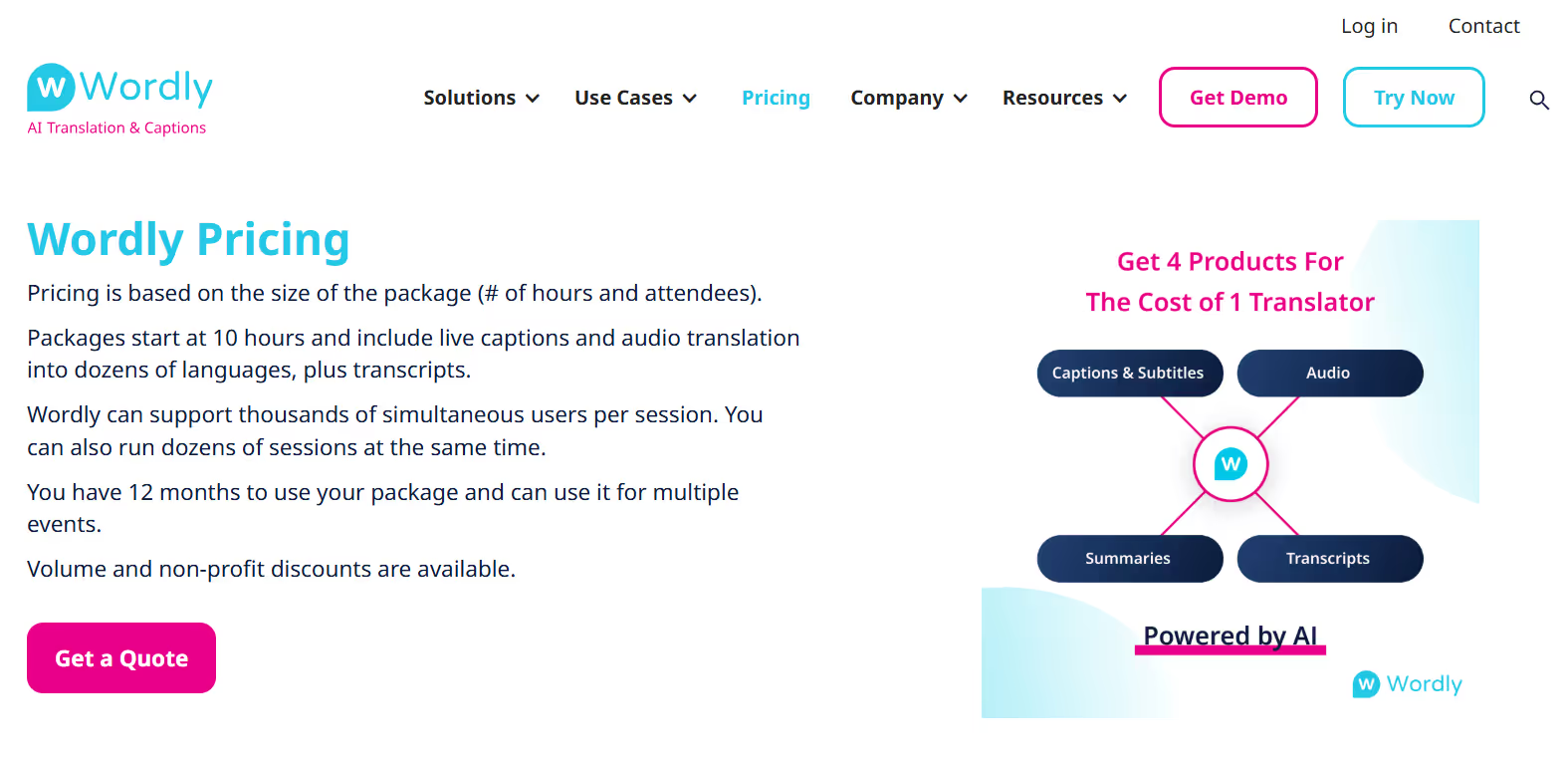
Wordly doesn’t mention its subscription costs on its website, and as per our research, you must request a quote detailing your needs. The packages start at 10 hours, and you get access to live captions, audio translation, and transcripts.
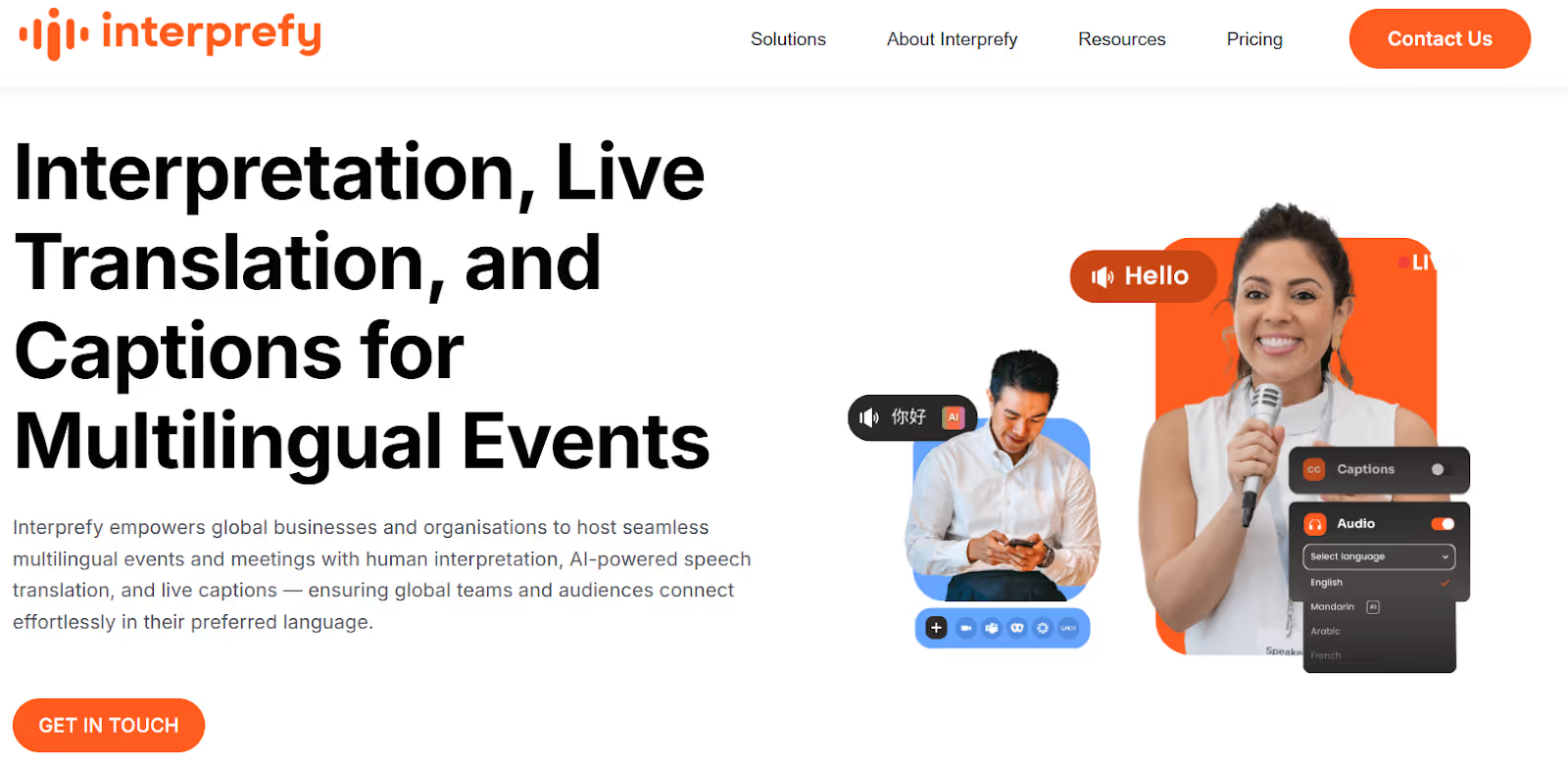
Interprefy is a B2B platform that offers live translation services for on-site, online, and hybrid events. Similar to Kudo, it has an extensive network of professional interpreters that can integrate into your meetings to ensure accuracy, cultural relevance, and seamless communication.
Based on our research, we would recommend it for high-stakes events, such as corporate summits, government meetings, and international conferences. For students and small businesses seeking a live translator, the setup and usage can be overly complicated.
Supported Platforms: Interprefy web platform, mobile app, and API integration
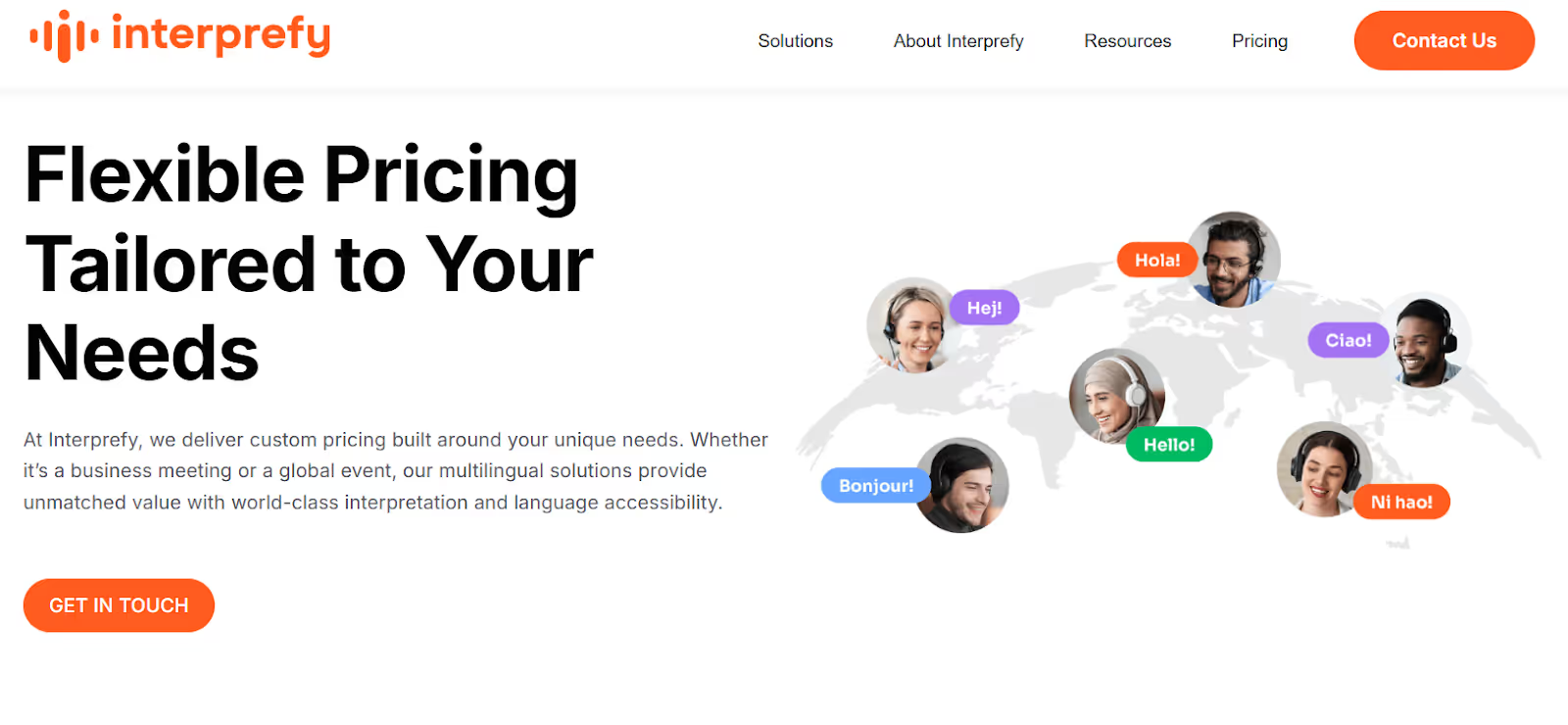
Interprefy doesn’t list its public pricing, and you must obtain a price quote depending on event size, language needs, and event format.
Selecting the best speech translation software isn’t just about accuracy, features on offer, and usability. It primarily depends on your priorities, workflows, budget, and use case. If you still can’t decide, the detailed breakdown of the tools might help:
But here’s the thing:
Speech translation isn’t just about translating word-for-word in multiple languages. It’s about understanding the nuances, cultural references, action items, and insights. JotMe does it well, and more. It provides answers to your questions in real time, integrates with most platforms, and lets you share the meeting details via email.
So, check out JotMe for free and see how well it can provide real-time transcription and translation in multiple languages.
Amongst the available tools, JotMe stands out as the best speech translator. Its interface is simple, translates into 107+ languages, and integrates with most platforms like Zoom, Google Meet, Microsoft Teams, and more. Also, it offers additional features like post-call meeting summaries, AI ask, and more.
Translating your speaking voice with tools like JotMe is pretty straightforward. It integrates a bot into your meetings, translating conversations simultaneously as soon as you launch it.
Speech translation has multiple benefits, but primarily, it breaks down language barriers and ensures seamless communication across different languages. For international businesses and students, this can be a necessity for efficient communication.
No, Google Translate isn’t 100% correct. While it can be helpful to translate your text into multiple languages quickly, it performs word-for-word translations, which sometimes don’t make sense.
JotMe is a better tool than Google Translate in many ways. To start, it offers a real-time contextual translation, which means it understands the context and nuances, and the sentences always make sense. Also, its meeting-based features make it an excellent meeting companion.
Yes, Google Translate can translate in real time with its features like Speech Translation in Google Mode and Interpreter mode in Google Assistant. However, it isn’t accurate, so selecting JotMe for your real-time translations is a wise choice.

Win Globally


