JotMe Max
JotMe Lite

Chrome

Brief Answer: The top 6 live translation tools for Google Meet are JotMe, Boostlingo, VoicePing 2.0, Kudo, Interprefy, and Talo. All tools are distinct from one another, and some of them offer more than just live translation.
Do you struggle to follow along with the speaker in your Google Meet calls because of language barriers? You’re not alone. Many professionals and students who use Google Meet for global communication struggle with this.
Google Meet offers a Speech Translation feature, but it can be enabled only by Google AI Pro subscribers. Plus, it’s a beta feature, and the translation is currently available only between English and Spanish.
We have created a list of the best live translation tools for Google Meet that offer multiple language support and contextual real-time translation. We tested more than 15 tools in our Google Meet calls and shortlisted the top 6. Here are our findings:
All these tools are different from one another and cater to different needs. But if you want quick, accurate, and contextual translation in real time, you should use JotMe.
In this comprehensive article, you’ll explore the best live translation tools for Google Meet, along with their features and pricing.
Here, take a quick look at the tools based on use cases before diving into detail:
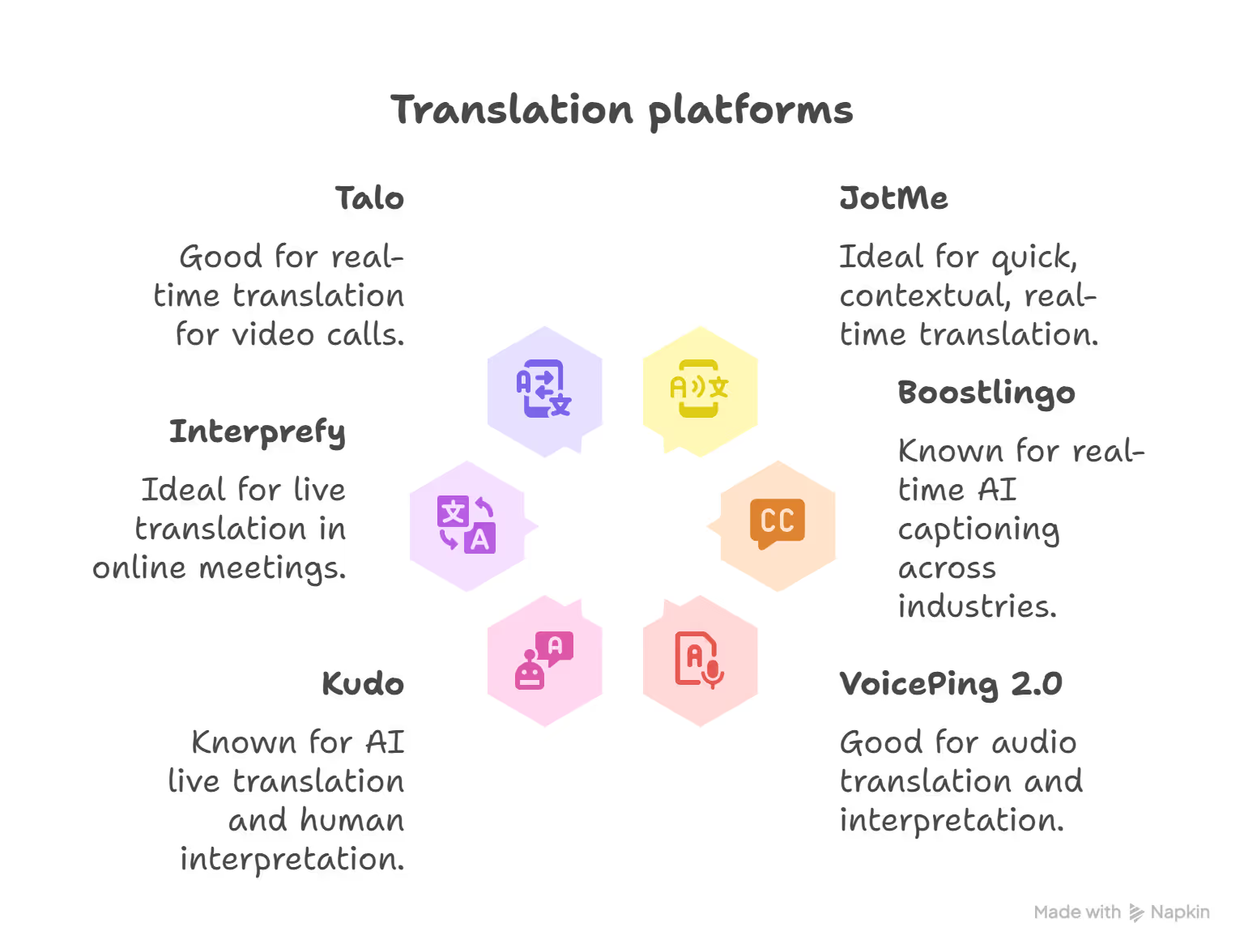
| Tool | Supported Languages |
Free Plan | Chrome Extension |
Sharing Translation Minutes |
Translation in Bullet Points & AI Insights |
|---|---|---|---|---|---|
| JotMe | 107 | ✅ | ✅ | ✅ | ✅ |
| Boostlingo | 130+ | ✅ (free trial) | ✅ | ❌ | ❌ |
| VoicePing 2.0 | 43 | ✅ | ❌ | ❌ | ❌ |
| Kudo | 200+ | ❌ | ❌ | N/A | N/A |
| Interprefy | 80+ | ❌ | ❌ | ❌ | N/A |
| Talo | 60 | ✅ | ❌ | N/A | N/A |
To help you choose the best live translation tool for Google Meet, we tested each tool and evaluated their accuracy, pricing, number of supported languages, and additional features. Here’s our selection criteria:
Accuracy: Accuracy is one of the most important aspects when it comes to live translation. Though JotMe and VoicePing don’t require a bot to join the meeting, VoicePing fell short in terms of accuracy. But JotMe delivered accurate and contextual translation using speech recognition and NLP.
Pricing: Boostlingo is similar to JotMe in terms of pricing, but the main difference is that Boostlingo offers a free trial of up to 60 minutes, and you need to buy a pro plan once the minutes are over. JotMe offers a free plan with 20 minutes of translation every month, which is great for users who prefer ongoing free access instead of a one-time trial.
Language Support: Kudo claims to support more than 200 languages, but does not offer a free trial. JotMe, on the other hand, supports 107 languages and even offers a free plan to try its features.
Additional Features: We looked for additional features that the tools offer other than live translation. Even though Boostlingo has the same pricing as JotMe, it lacks additional features. But JotMe provides translation in bullet points, live AI insights, post-meeting notes, transcripts, summaries, and more.
In Grammarly’s 2024 State of Business Communication report, 73% of workers said that GenAI helps them avoid miscommunication. This also includes live translation tools, like JotMe, that offer effective communication and a better workflow. Here are the top 6 live translation tools for Google Meet that you can use in your next meetings.
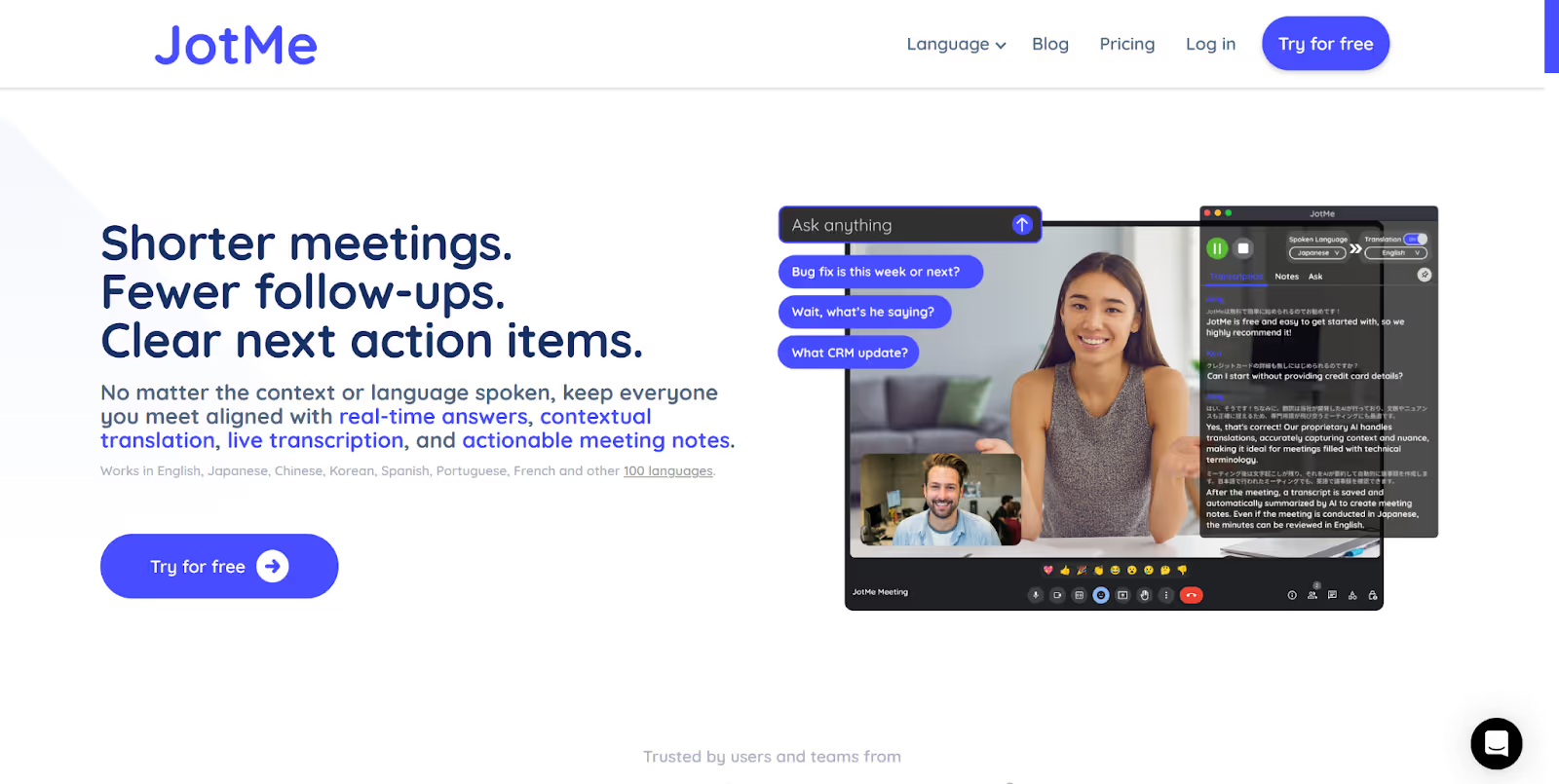
When we tried JotMe in our Google Meet call, it turned out to be an all-in-one solution for virtual meetings. From live translation to post-meeting notes, JotMe offers it all. We found that it offers contextual real-time translation in 107 languages and post-meeting features like AI notes, summaries, transcripts, and more.
If you regularly use Google Meet for your team meetings or training sessions, JotMe even offers a Chrome extension that is designed specifically for Google Meet. Plus, it’s easy to set up and does not require any technical knowledge.
Given that it doesn’t require a bot to join the meeting, you can even use its AI insights feature to get answers to a question while attending an interview on Google Meet.
Contextual Translation
Sometimes the discussion in your Google Meet calls might go deeply technical that contain terms belonging to a specific field. In this case, JotMe provides accurate live translation that understands the context, nuance, and the terms of a particular field using speech recognition and NLP technology.
Take a look at the following example discussing mortgage loans in Spanish:
A: Los préstamos hipotecarios comúnmente conocidos como préstamos contra la propiedad, son una vía mediante la cual las personas prometen su propiedad como garantía a cambio de fondos.
B: En esencia, un préstamo hipotecario es un tipo de préstamo garantizado específicamente vinculado a bienes raíces.
C: A medida que aumentan los precios de las propiedades, muchos propietarios consideran la refinanciación.
What a word-for-word translation tool may deliver:
A: Mortgage loans, commonly known as home equity loans, are a way for people to pledge their property as collateral in exchange for funds.
B: A home equity loan, essentially, is a type of secured loan that is tied specifically to real estate.
C: As property prices rise, many homeowners want to consider refinancing.
What JotMe delivers:
“Mortgage loans, commonly known as property loans, are a way for individuals to pledge their property as collateral in exchange for funds. Essentially, a mortgage loan is a type of secured loan specifically tied to real estate. As property prices rise, many homeowners consider refinancing.”
This output feels more natural as it understands the context of the entire conversation instead of a single sentence and delivers results accordingly.
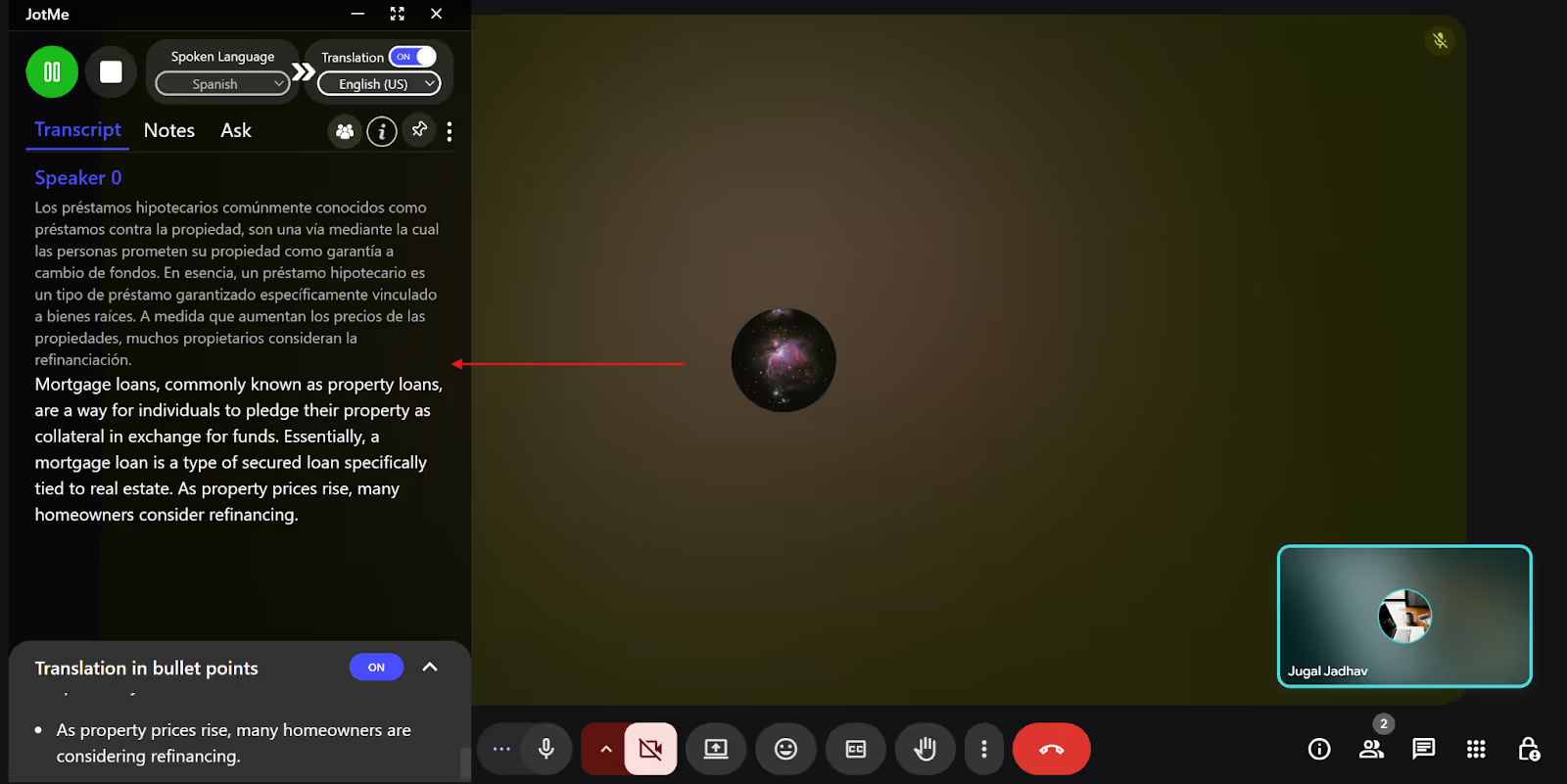
Multilingual Transcription
Do you struggle to understand multiple languages spoken during your meetings? JotMe helps with this by providing live transcription in up to 10 languages simultaneously, including English, Japanese, Spanish, French, and more. We tried this in a Google Meet call in Japanese and Spanish and found how quickly and accurately JotMe started the live transcription in English.
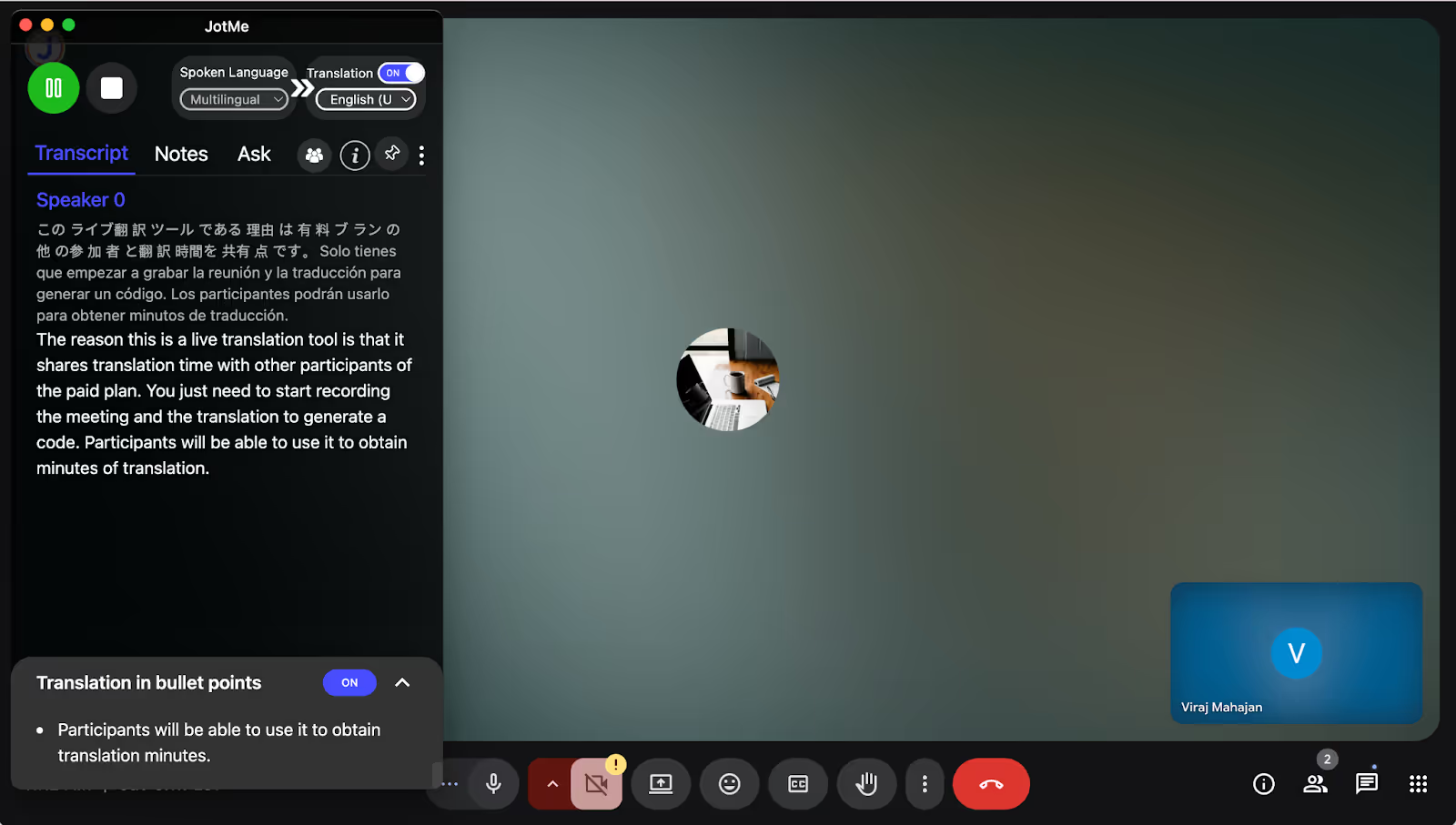
Sharing Translation Minutes
If the clients or colleagues in your meeting don’t have JotMe’s paid plan, don’t worry! You can give them access to the translation minutes by sharing a code. You need to start the recording and translation of the meeting to generate a shareable code. You can share this code with the other participants and they can record, translate, and transcribe the meeting, and even get post-meeting notes and transcripts, without having to buy a paid plan.
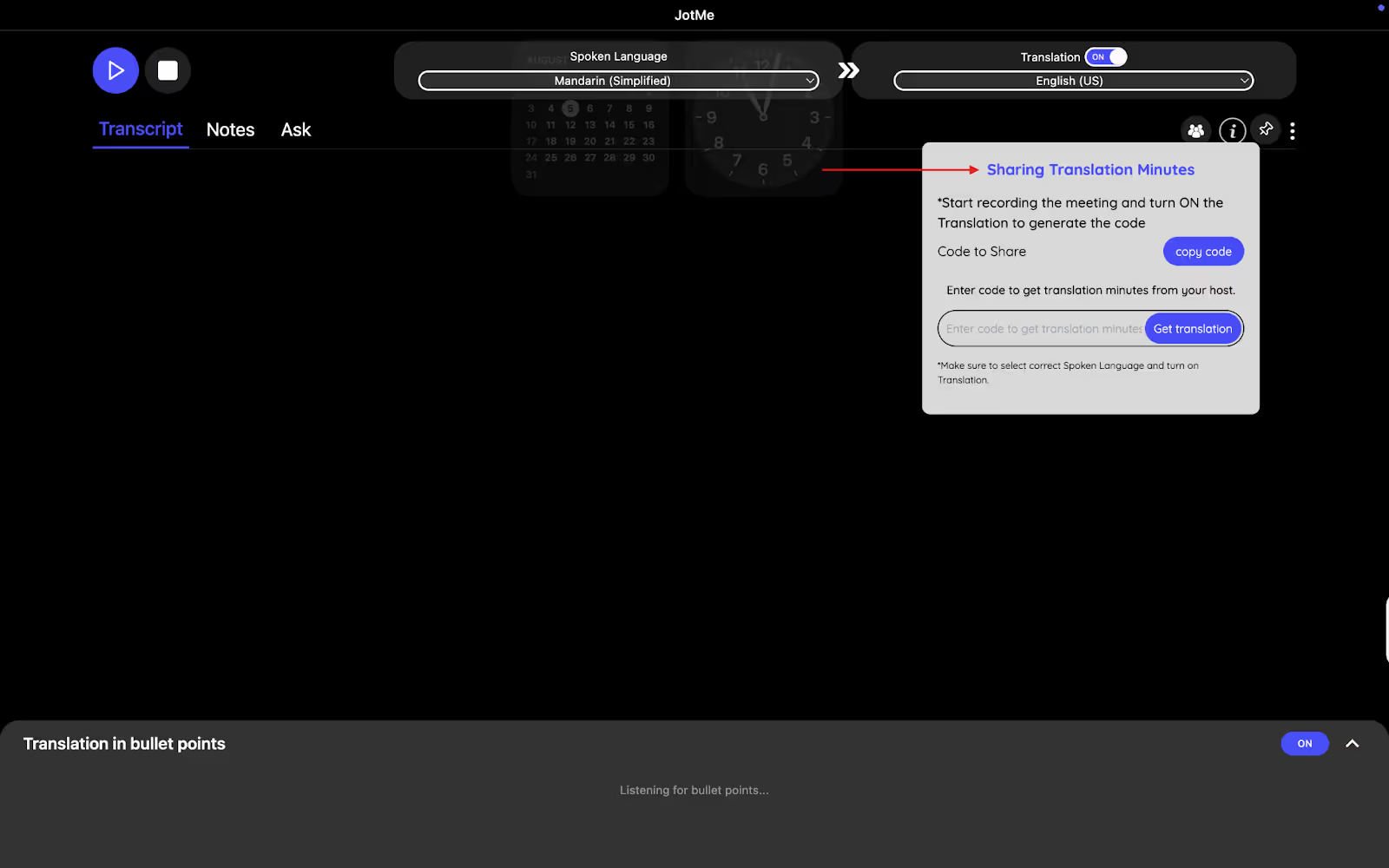
Translation in Bullet Points
We had a Google Meet call discussing some live translation tools, and JotMe translated the conversation into hard-to-miss bullet points, making a concise list for all the meeting participants to skim through. To add to this, someone asked if it’s possible to share translation time with other participants in Spanish. JotMe translated it into bullet points in English, allowing us to get AI insights into the question with just a single click.
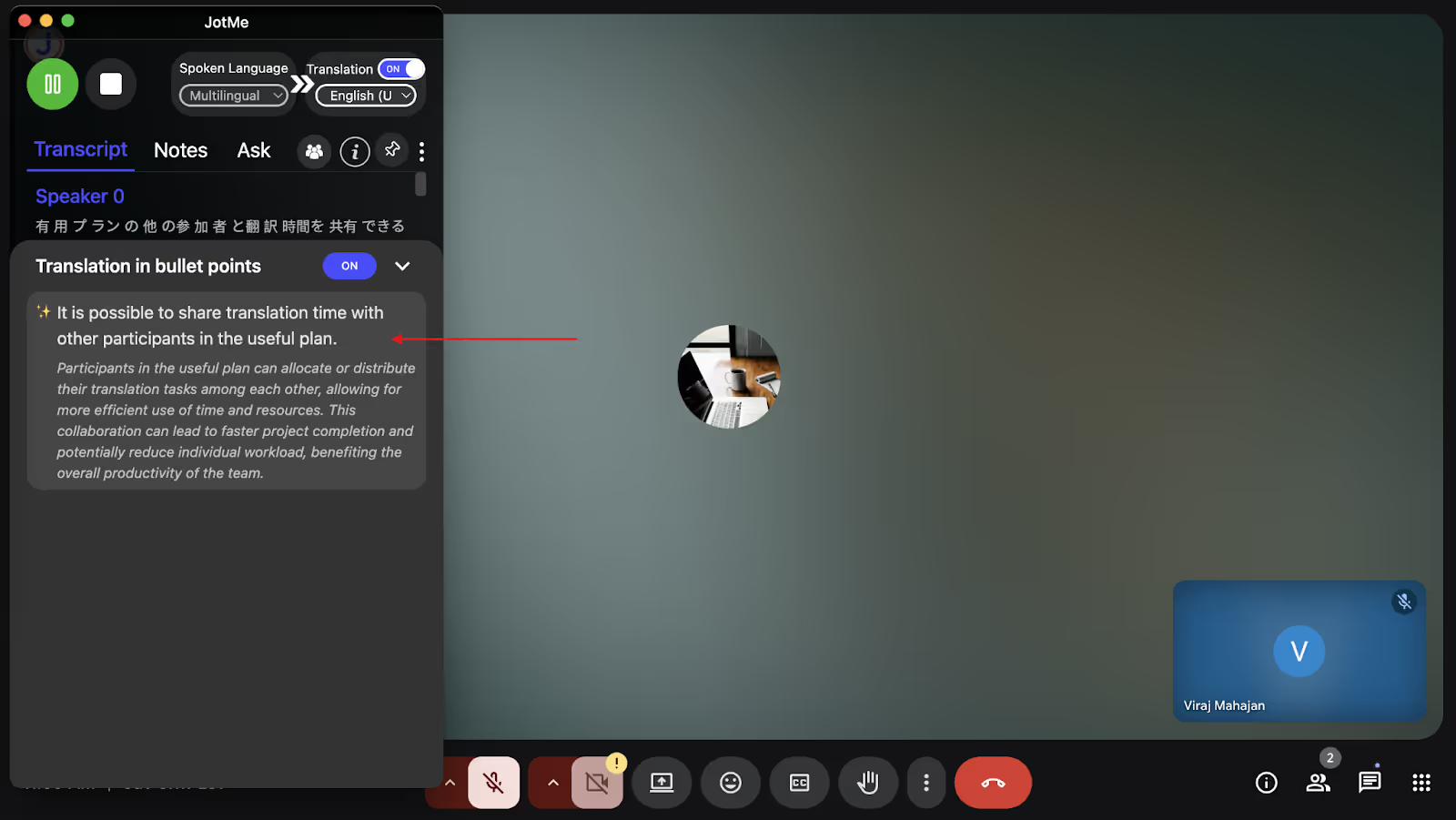
AI Meeting Notes
If your meetings feel disorganized and you find it difficult to capture notes in real time, JotMe’s AI meeting notes generator can help. When we tried JotMe, it summarized our entire Google Meet session and generated AI meeting notes after the meeting with clear action items and key points. JotMe also offered to translate the meeting notes into our preferred language with a few clicks. You can even take notes during the meeting, allowing the AI to understand which details to highlight and elaborate on, without missing context.
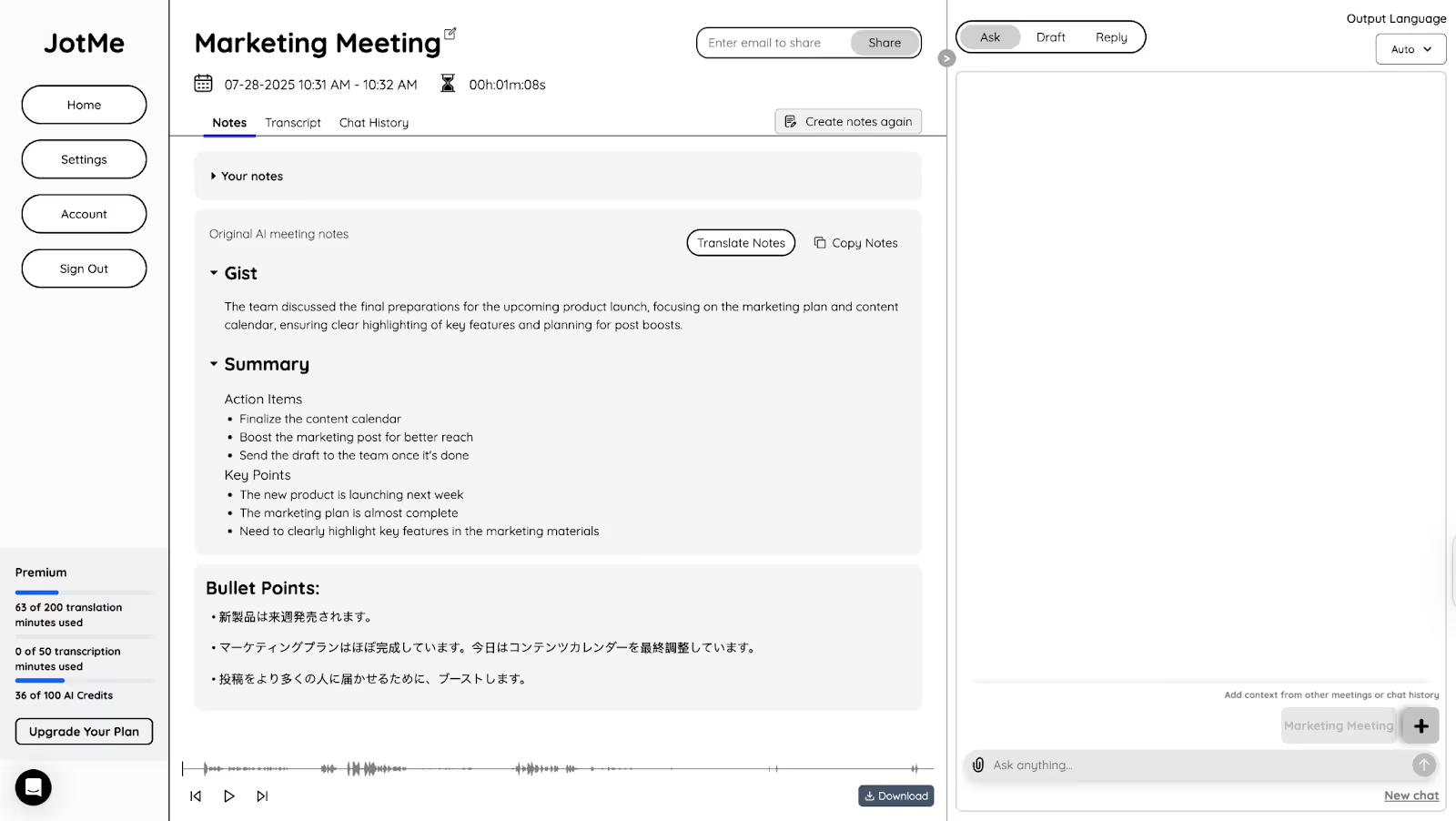
JotMe offers a Free plan and two paid plans: Pro and Premium.
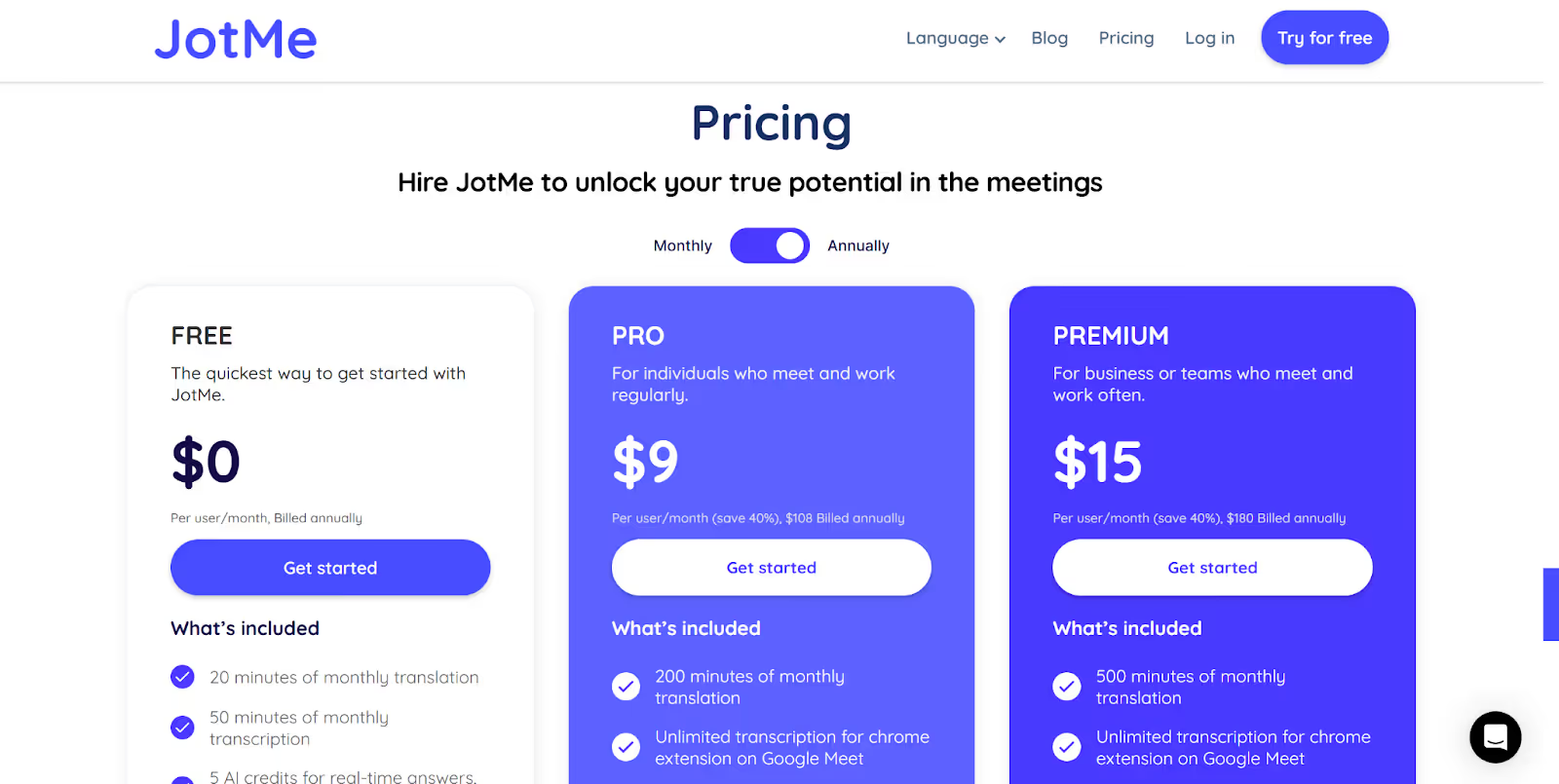
Free Plan
Paid Plans
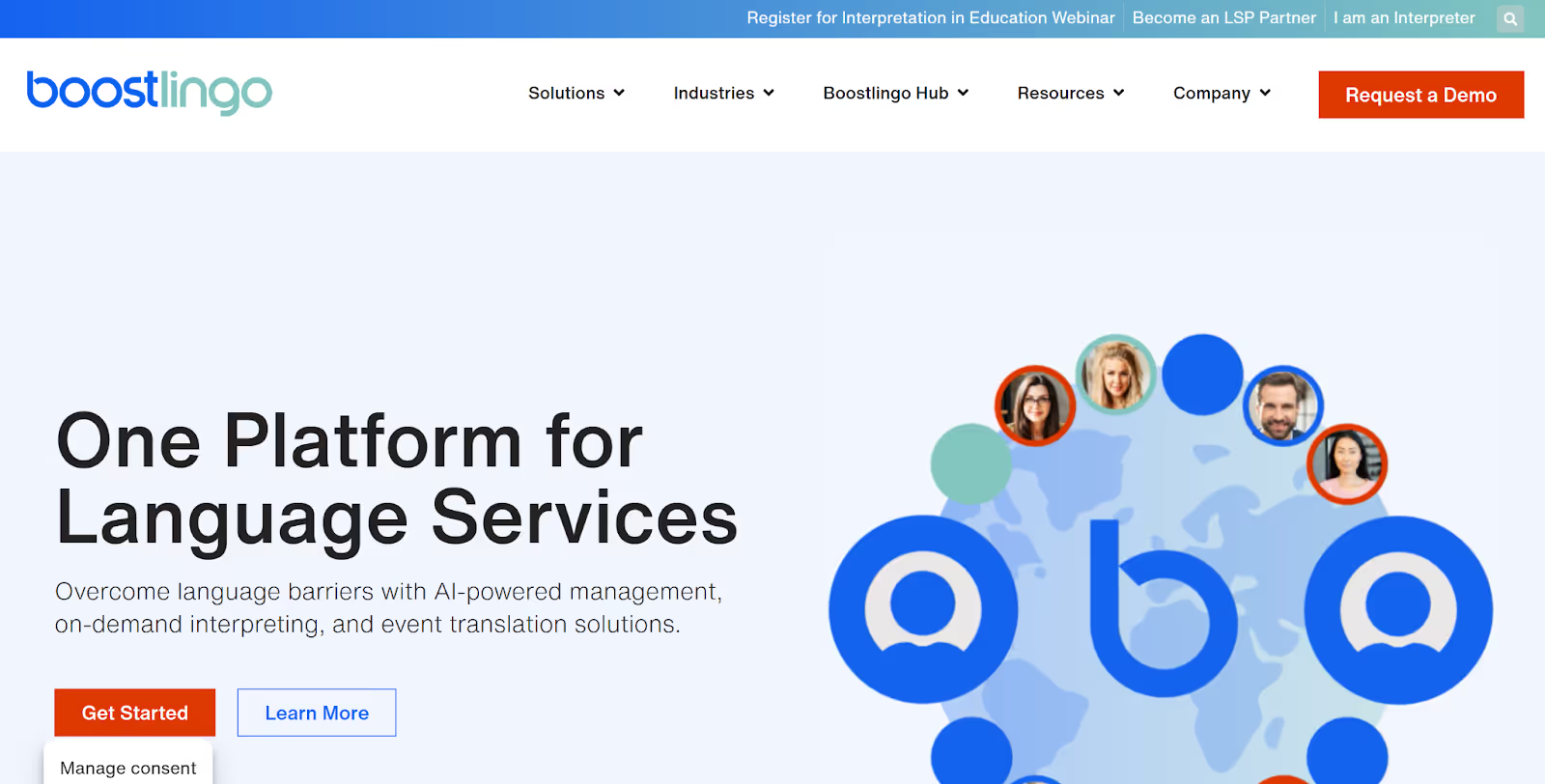
We tried the Chrome extension of Boostlingo AI Pro in a Google Meet and found that it offers live captioning in over 130 languages. While creating the session, we could choose to transcribe the audio into text, translate the meeting’s audio or transcription, or even do everything at once. We could even add a custom glossary for accurate translation. After creating the session, Boostlingo started the live translation as we spoke by simply clicking the Play button.
Along with a free trial of 1 hour, Boostlingo offers 3 plans: Notetaker, Team, and Custom.
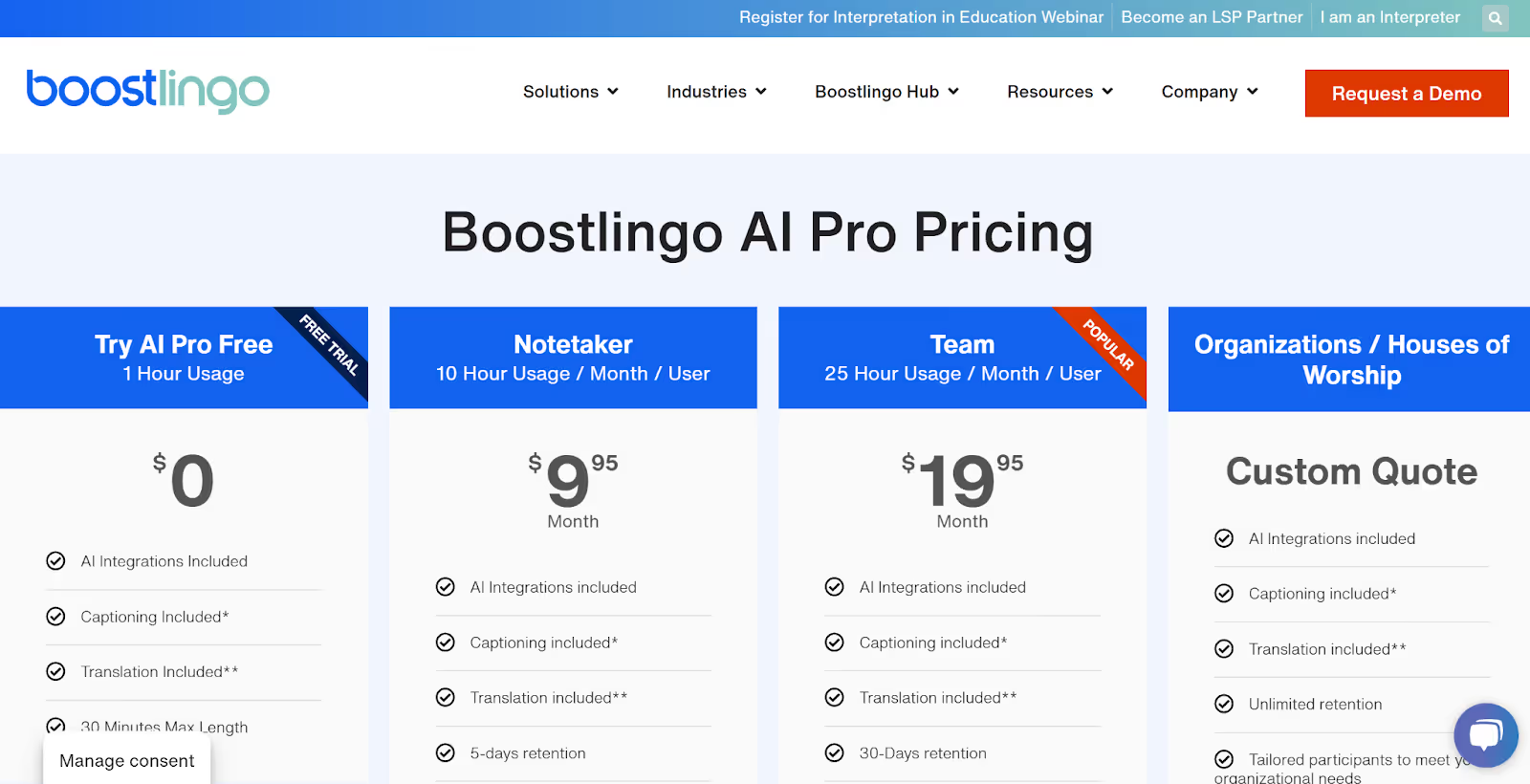
Free Trial
Paid Plans
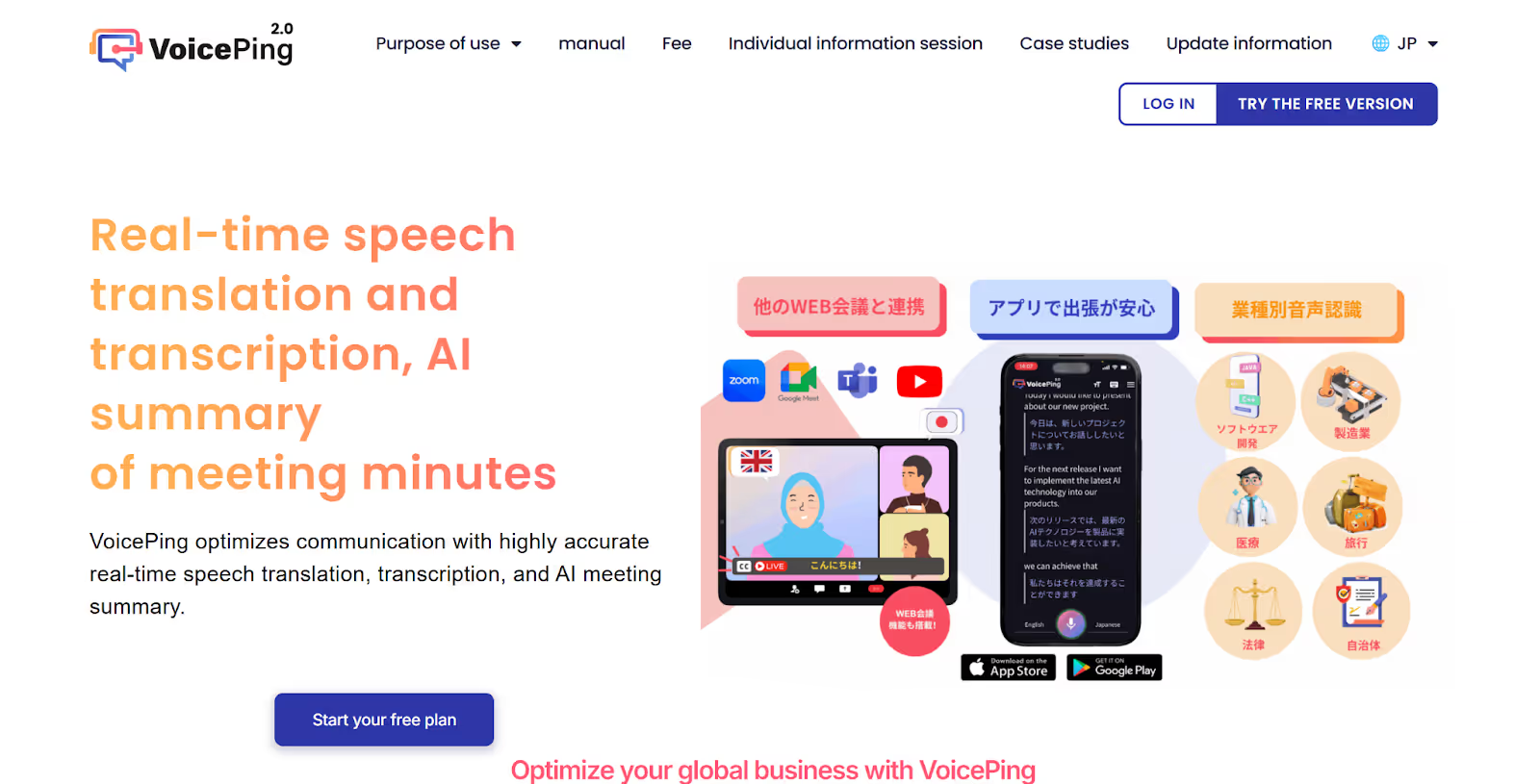
When we started a Google Meet call after installing VoicePing, it automatically detected the meeting and displayed an option to record and start the live translation. VoicePing 2.0 even allowed us to create an AI summary of the entire meeting once it ended. We could even translate the post-meeting summaries into another language for free.
Apart from the Free plan, VoicePing 2.0 offers three plans: Small, Premium, and Enterprise.
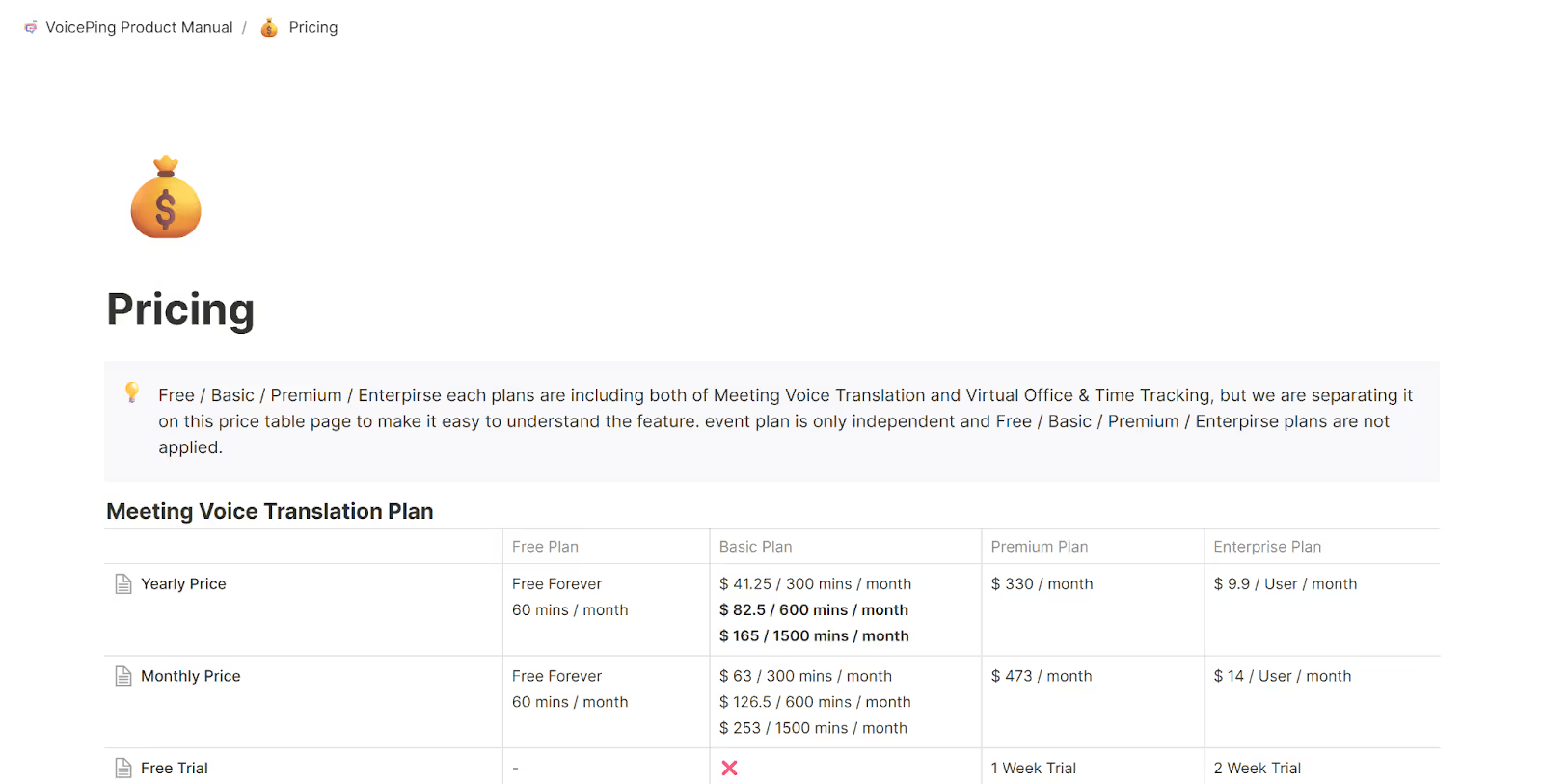
Free Plan
Paid Plans
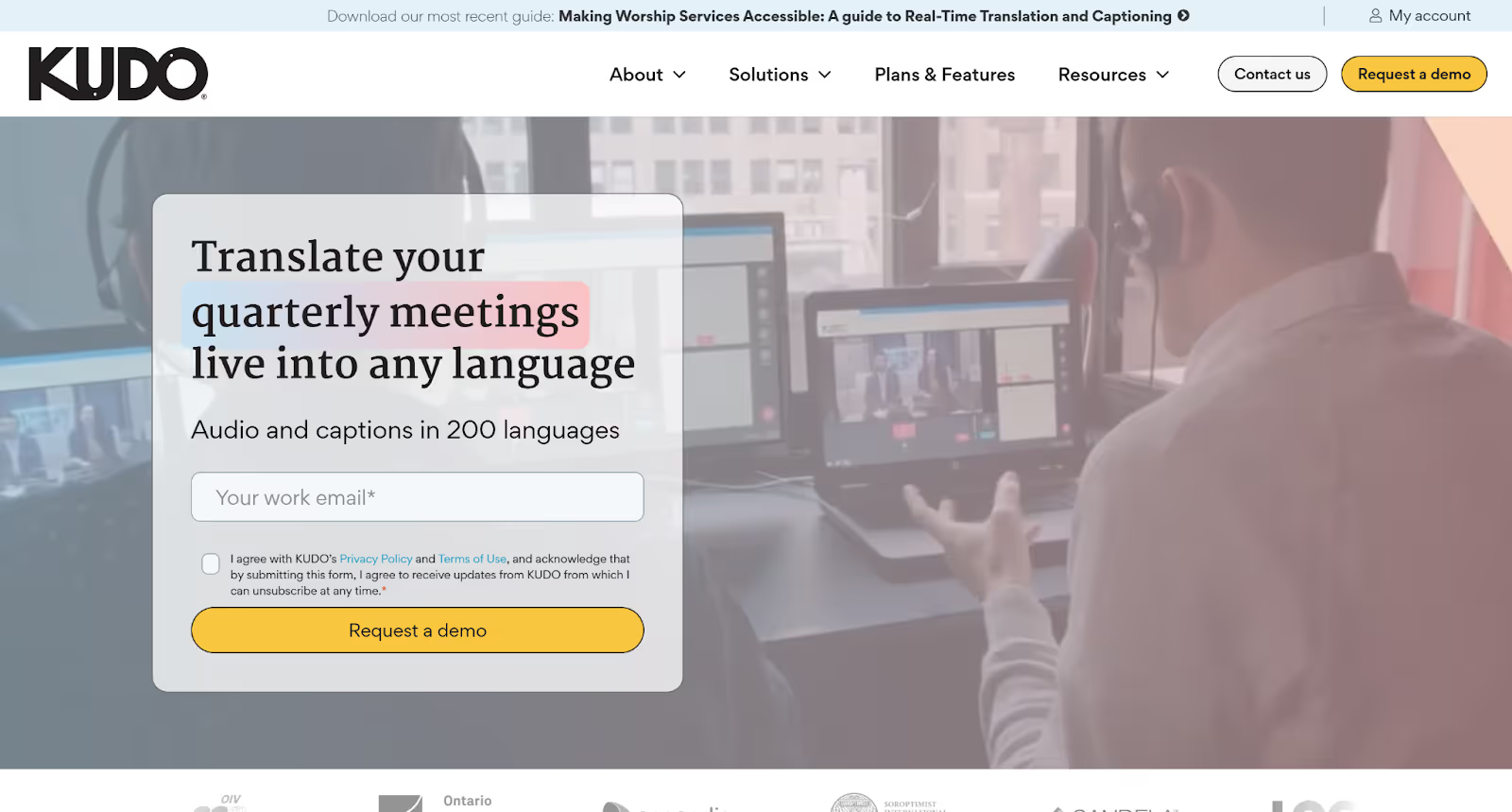
Kudo is known for the translation of lectures and lessons, council meetings, town hall meetings, and more in over 200 languages using human interpretation or AI translation. In our research, we found that it offers remote simultaneous interpretation with a pool of over 12,000 interpreters who specialize in a specific industry. Kudo’s AI-powered speech translator offers audio and captions in 60+ languages, which is ideal for multilingual webinars and presentations.
Kudo offers three plans but has not revealed its pricing publicly.
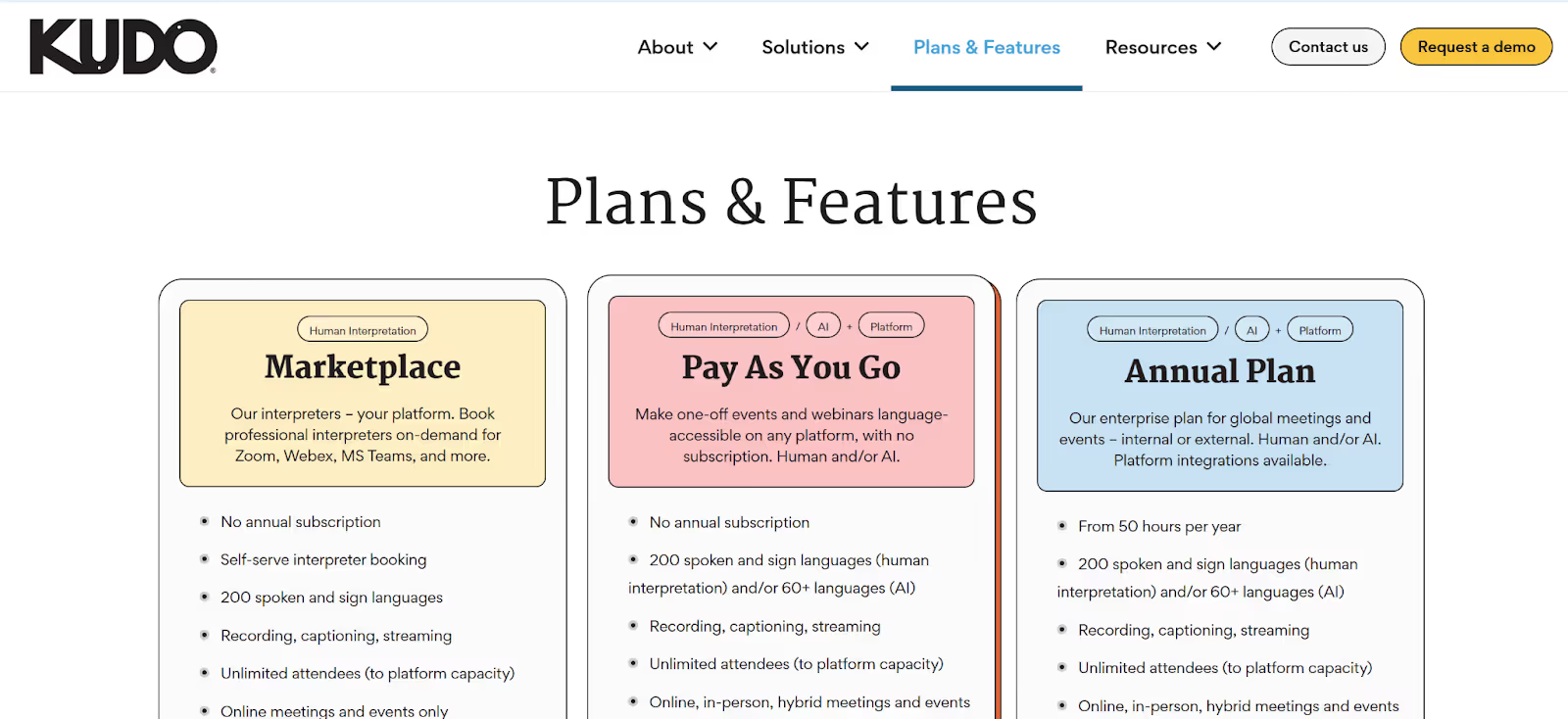
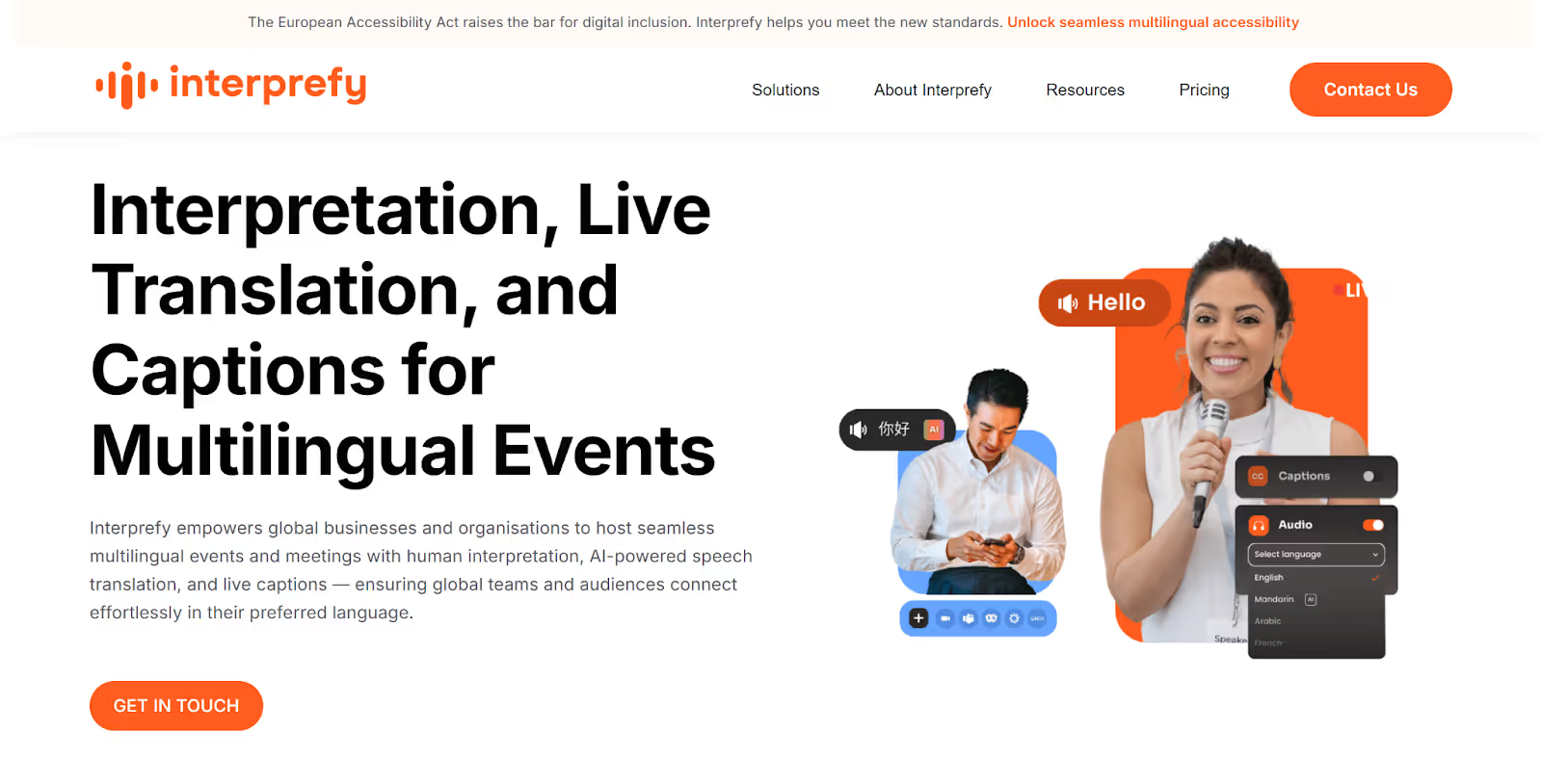
Interprefy might be a great tool for you if you run a global business or organization and attend multilingual Google Meet calls. It is powered by advanced speech-to-text technology and offers real-time translation in 80+ languages. Whether you’re running virtual meetings, in-person conferences, or hybrid town halls, Interprefy helps you deliver seamless, multilingual experiences without complexity.
Just like Kudo, Interprefy has not specified its pricing publicly. It offers three plans for the platform, professional services, and interpreters. You can contact them for custom pricing based on your needs.
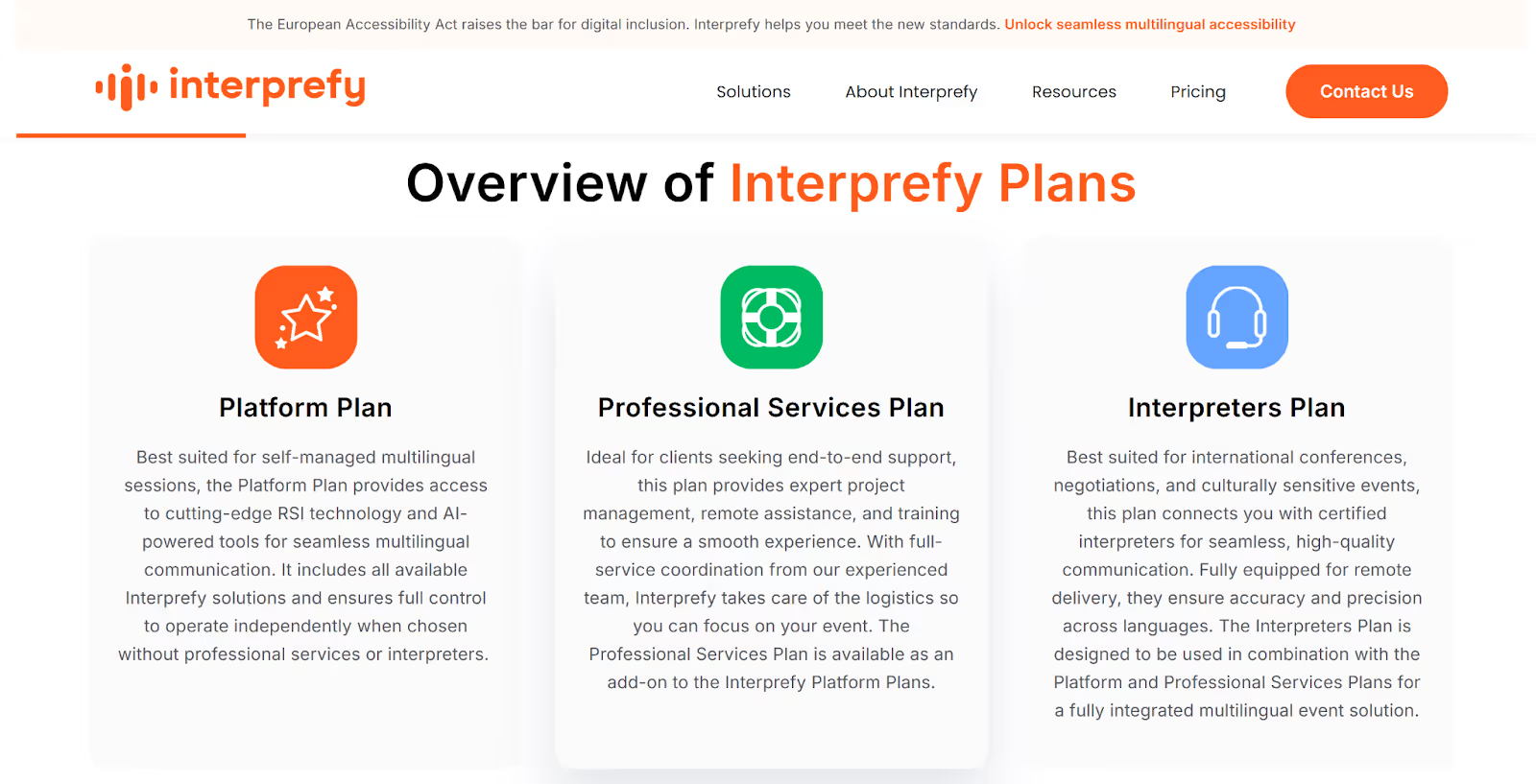
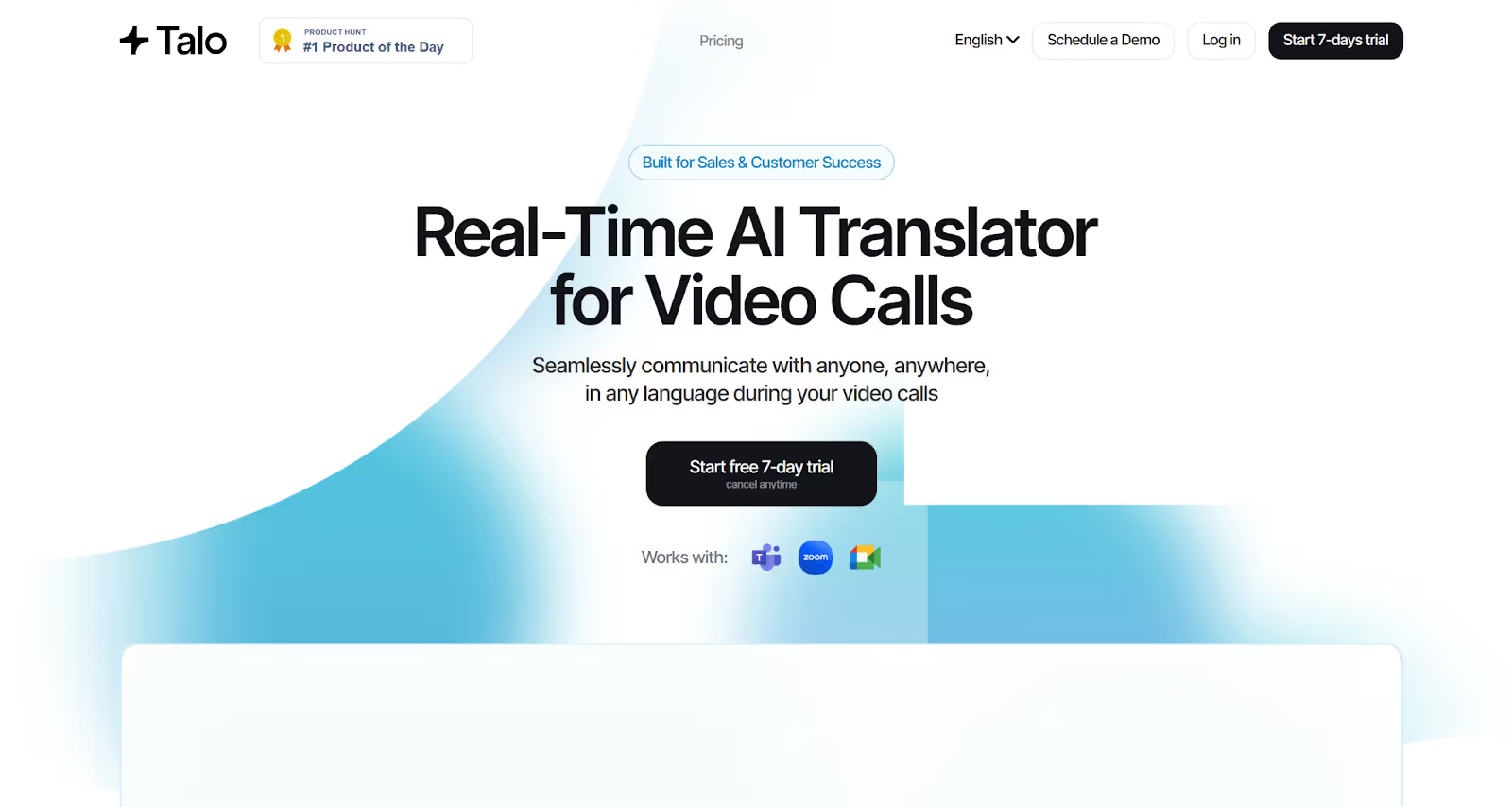
While researching Talo, we found that its single AI-powered bot listens to every participant and translates their speech seamlessly without any hassle. Talo voices every sentence in under a second, so demos, support calls, and stand-ups flow just like a native conversation. Whether you’re from sales, customer success, product, or HR, you can use Talo for instant translation in 60+ languages.
Talo offers four plans after a free trial of seven days.
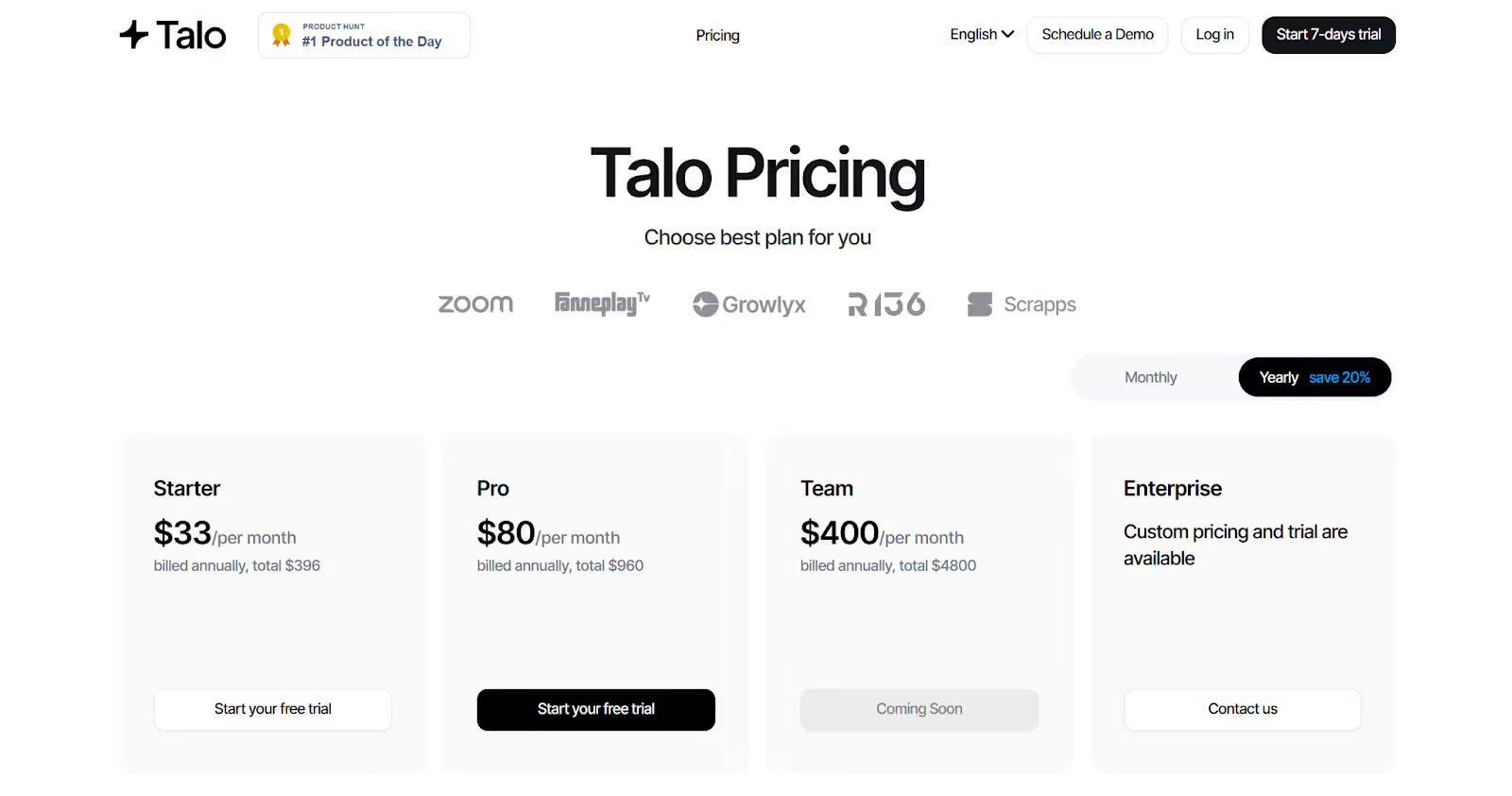
Free Trial
Paid Plans
Here’s how you can choose the right tool based on your needs and use of Google Meet:
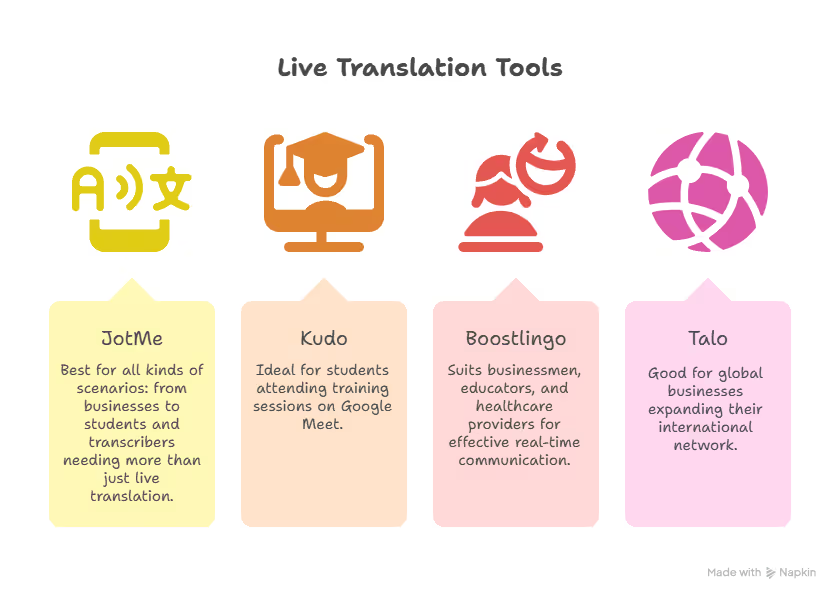
But here’s the thing:
Live translation in Google Meet sessions is no longer difficult. Google Meet’s Speech Translation feature is still under development and is limited only to English and Spanish. However, third-party tools like JotMe have filled this gap by providing accurate and contextual real-time translation in over 107 languages.
Whether you use Google Meet for attending multilingual training sessions or communicating with your global client or teammate, JotMe comes with an easy setup and other features like post-meeting transcripts, AI notes, summaries, and more.
Try JotMe for free today and experience seamless communication in your Google Meet calls in multiple languages.
Yes, there are several live translation tools, like JotMe, that are better than Google Translate. Instead of line-by-line translation, JotMe’s NLP technology offers contextual real-time translation in 107 languages.
Yes, Google Meet can translate in real time. However, it is currently available as a beta version, and you need a Google AI Pro subscription to enable it. Plus, it offers translation only between English and Spanish at the moment. You need third-party tools, like JotMe, for accurate and contextual real-time translation in your Google Meet calls and meetings in 107 languages.
No, ChatGPT doesn’t transcribe audio. But if you’re looking for a tool that offers live transcription in real time, use JotMe. It offers live transcription in over 77 languages and multilingual transcription of up to 10 languages simultaneously.
There are several AI live translation tools that translate meetings, like JotMe. JotMe provides a superior AI-powered live translation that understands your industry’s domain knowledge, ensuring accurate and contextual translations in 107 languages.

Win Globally


