JotMe Desktop
JotMe Mobile
JotMe Chrome Extension

Chrome

Brief Answer: Install Discord Desktop or open it in a browser, and install JotMe. Start your call in Discord, enable transcription in JotMe, and then click the Play button to generate and save real-time transcription.
Do you also struggle to capture every insight during Discord conversations and realize that brilliant ideas slip through the cracks? Juggling between listening, typing, and answering messages can leave anyone feeling overwhelmed and anxious about missing something important. Have you ever replayed a call, wishing you had an accurate transcript to refer back to?
That's where tools like JotMe come in. With its AI-powered transcription engine, every word spoken in your Discord call is converted into accurate, searchable text. This way, you can stay fully engaged in the discussion and never miss a detail again.
You should follow these quick steps to begin transcribing Discord calls instantly:
Discord's browser and mobile versions sandbox audio, preventing third-party capture. Go to the official Discord website and click “Download.” Choose your OS, download the installer, run it, and complete the setup. Then sign in to your account.
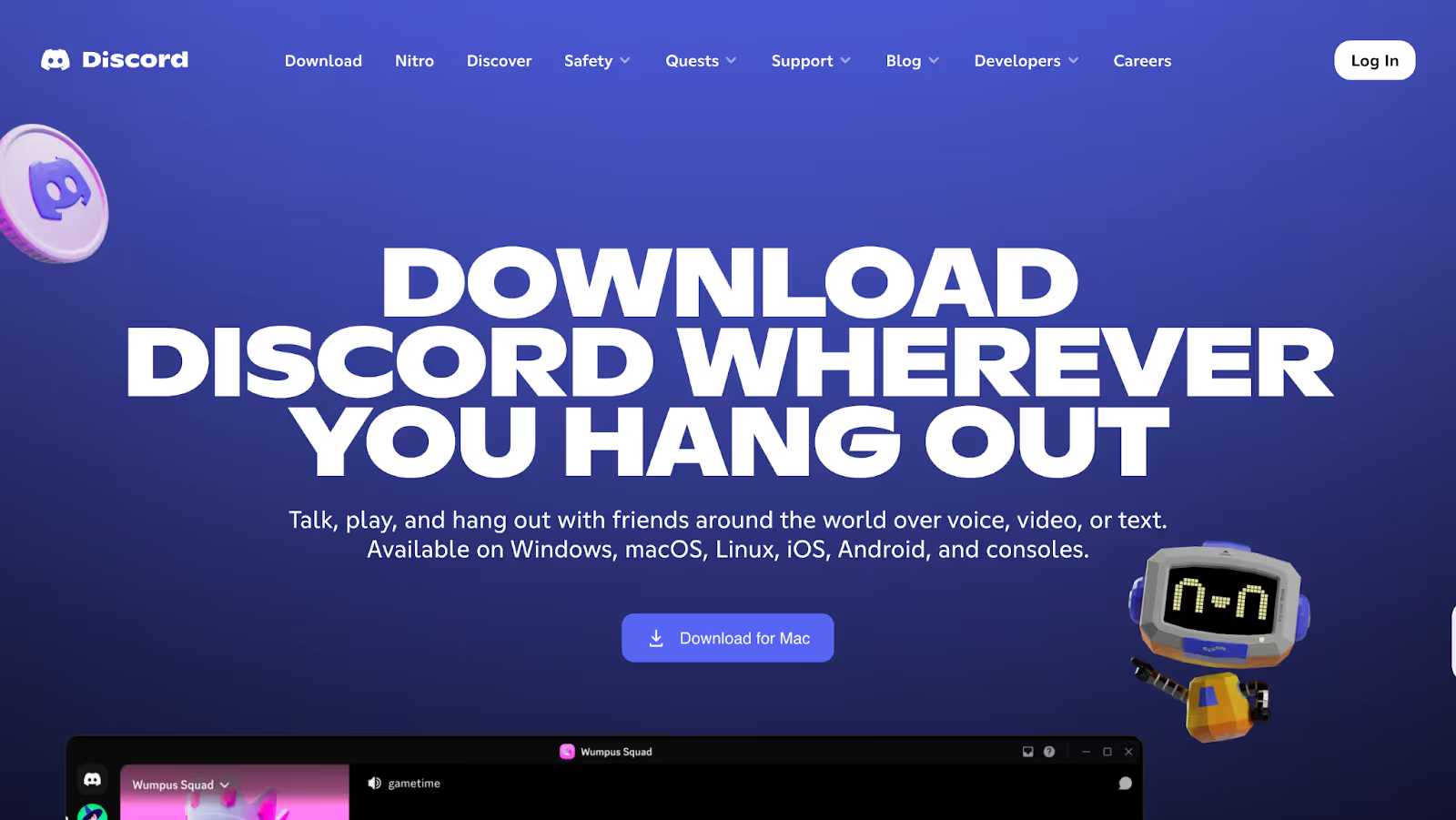
JotMe captures all system audio without joining your call, providing contextual AI transcription in 107 languages. Visit the official JotMe website, click “Try for free,” download the Windows or Mac installer, and follow the prompts to complete the installation.
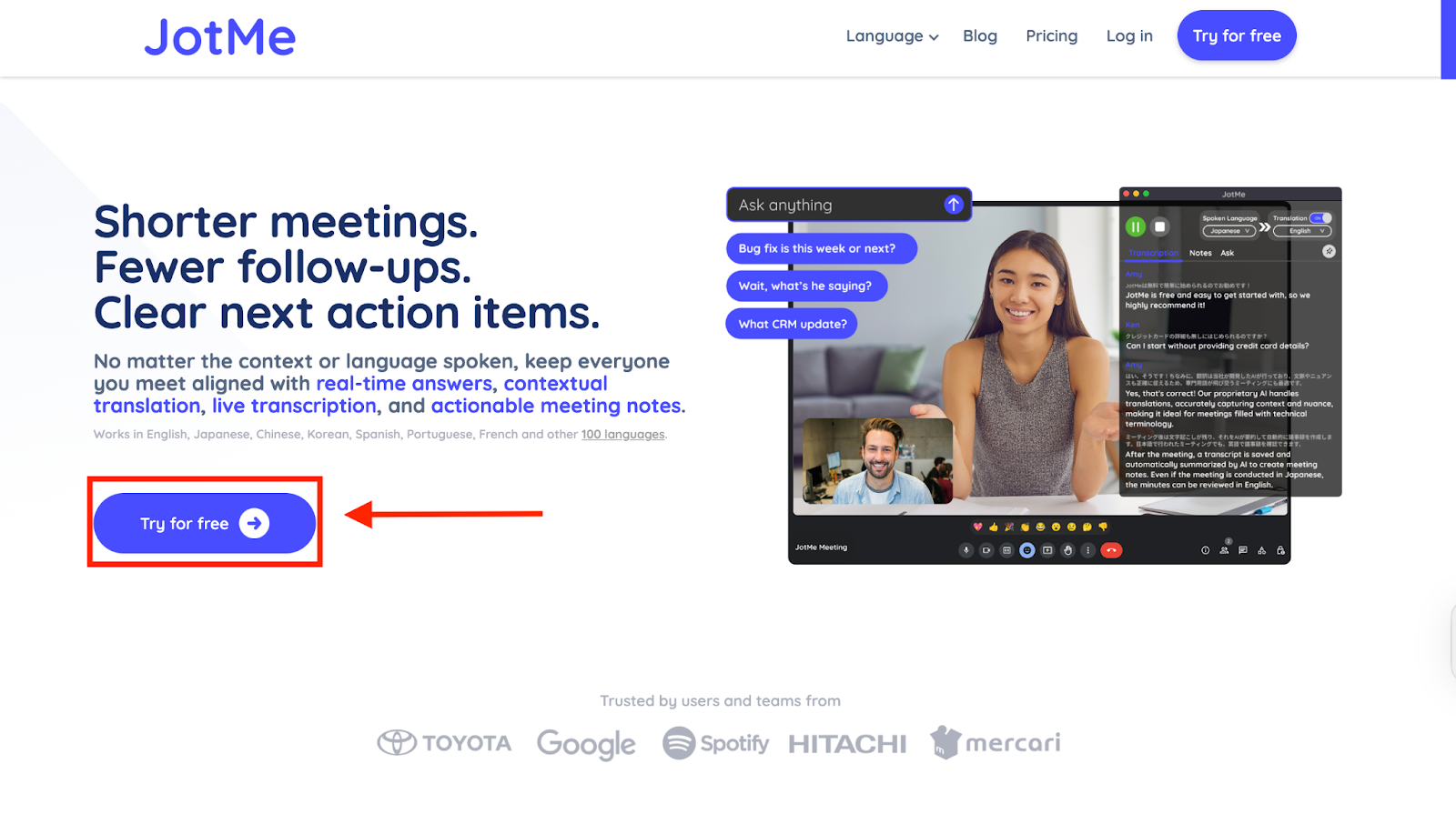
In Discord Desktop, either:
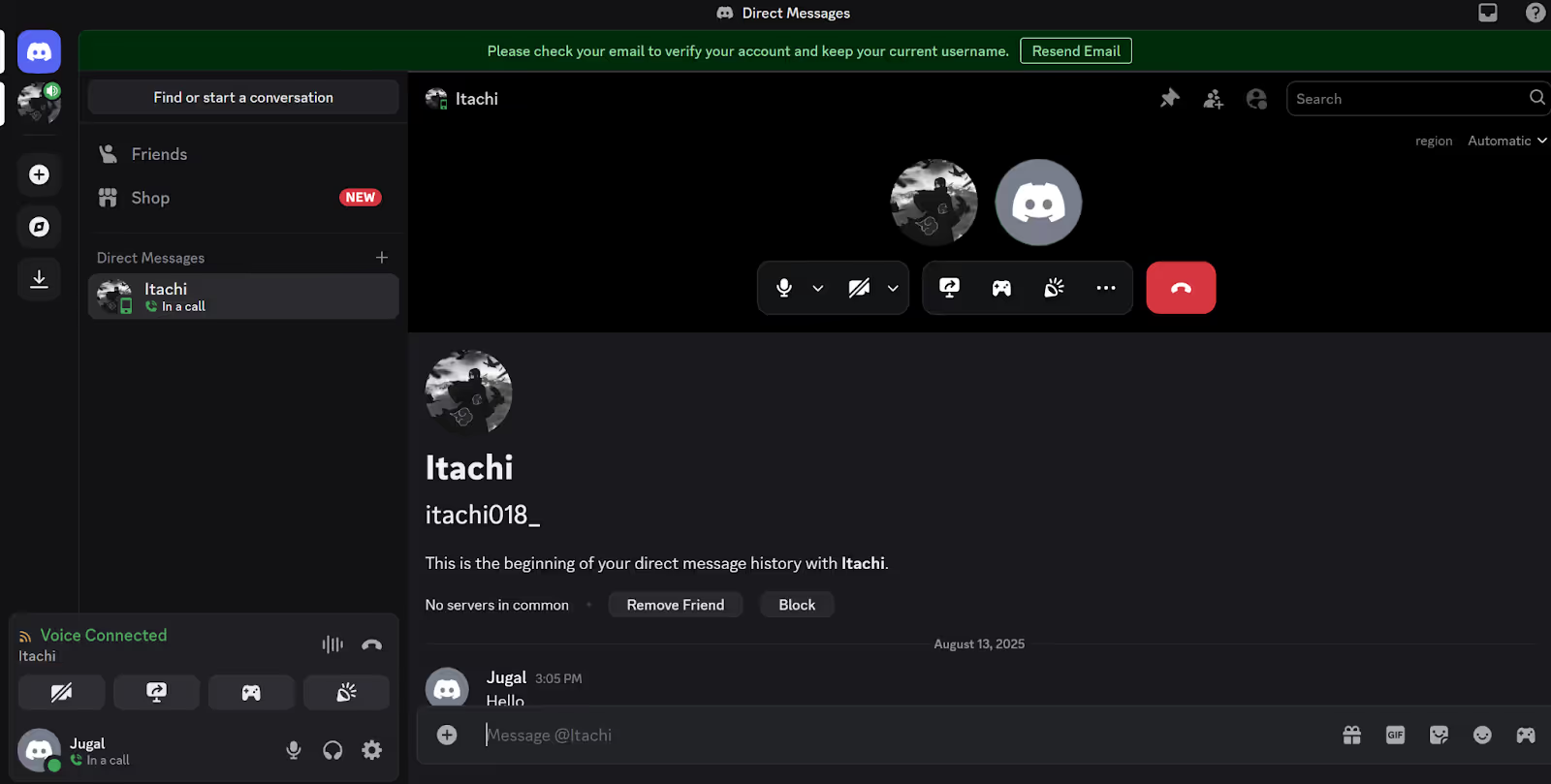
Click on JotMe, and it will automatically join the Discord call. In the JotMe window, toggle off the “Translation” option if it is on to save the credits, then select the "Spoken Language" that matches your call's language. Press the Play (▶) icon. JotMe will immediately display real-time captions on your screen.
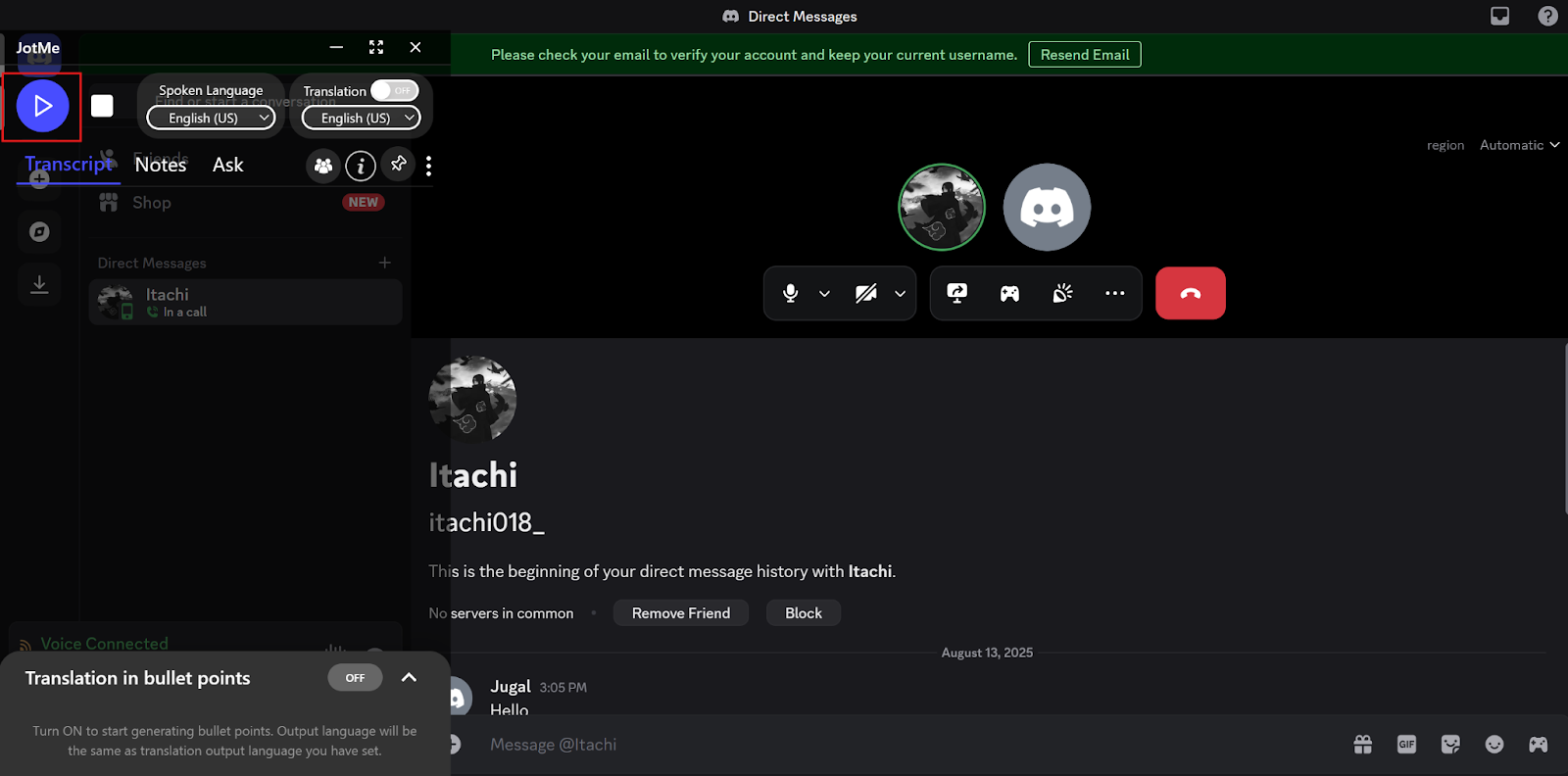
JotMe automatically saves the full transcript of the Discord call, along with an AI-generated summary, to your dashboard. When you are running low on time, a quick glance at the meeting transcript can give you a sense of what the meeting is all about.
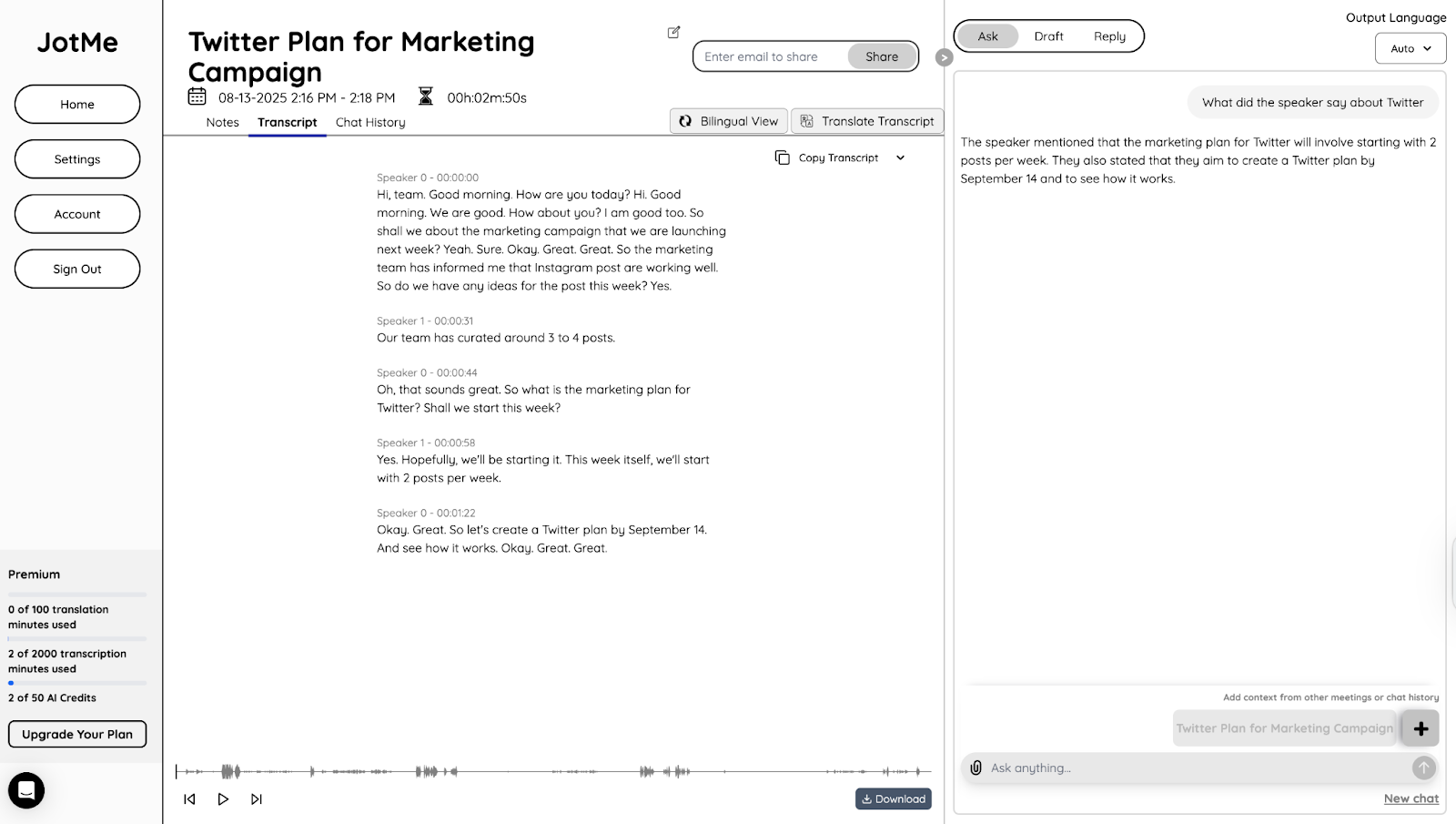
According to Persistence Market Research, the global VoIP services market is expected to reach over $472 billion by 2033. This shows how voice-based communication tools like Discord are becoming more central to how we work, play, and connect.
With JotMe’s live transcription feature, you can effortlessly keep track of every word in your Discord call and instantly look up unfamiliar terms. JotMe has you covered whether you’re revisiting past discussions or clarifying new information in the Discord conversation. Below are some more features that JotMe offers.
Do you have your Discord call with your gaming teammates from multiple language backgrounds? Don’t worry, JotMe will provide live transcriptions of up to 10 languages simultaneously, including Japanese, Spanish, French, Russian, English, and more. For this, you just have to set the “Spoken Language” to Multilingual and JotMe will automatically detect the languages and provide the transcription in real time.
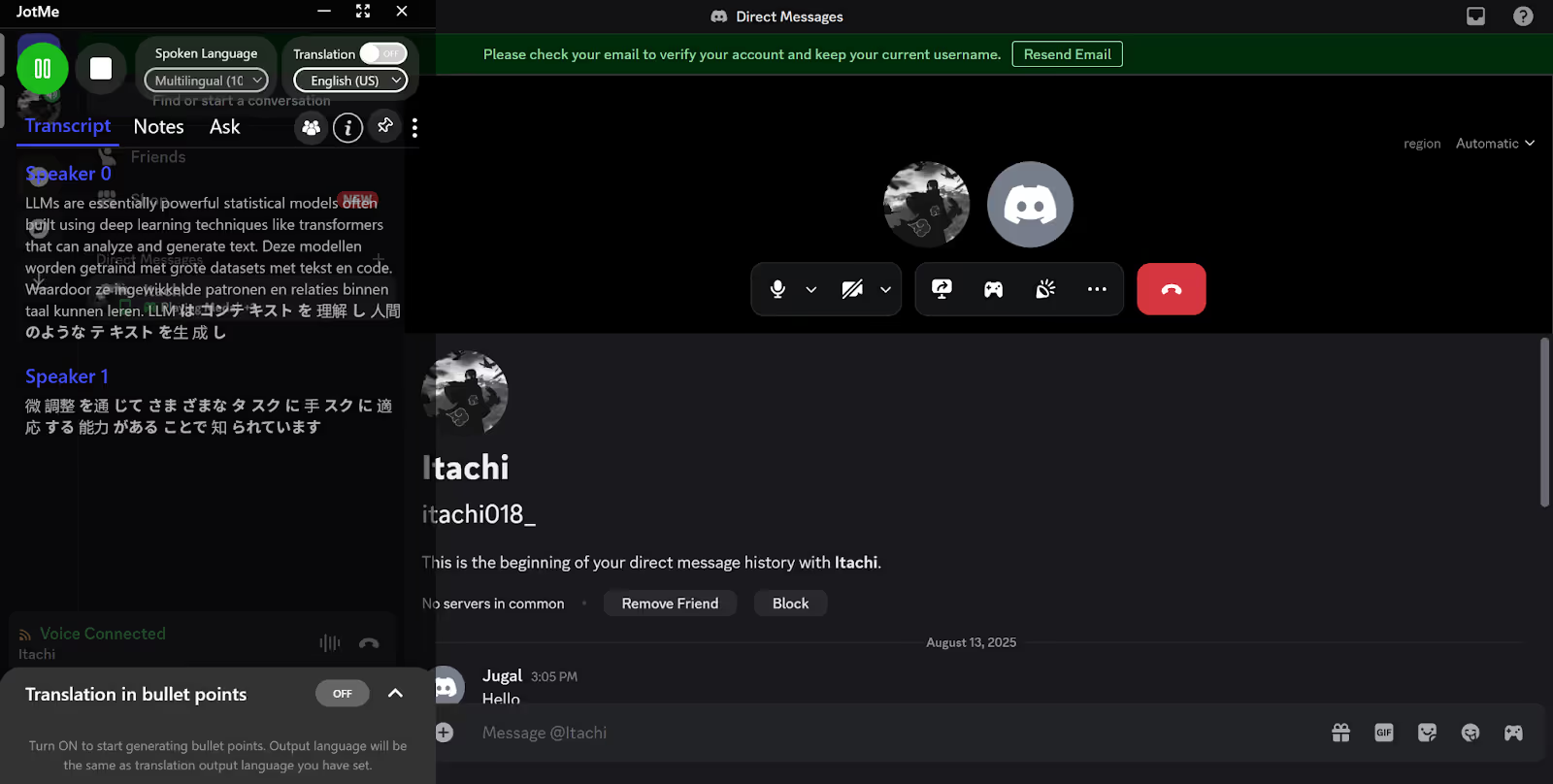
Apart from gamers, anybody can get on a call on Discord and have a call, be it personal or professional. In case it’s the latter, you can avail yourself of JotMe’s AI meeting notes feature. You can take live notes in the call in the “Notes” section and JotMe will create post-meeting notes and summaries based on your highlights.
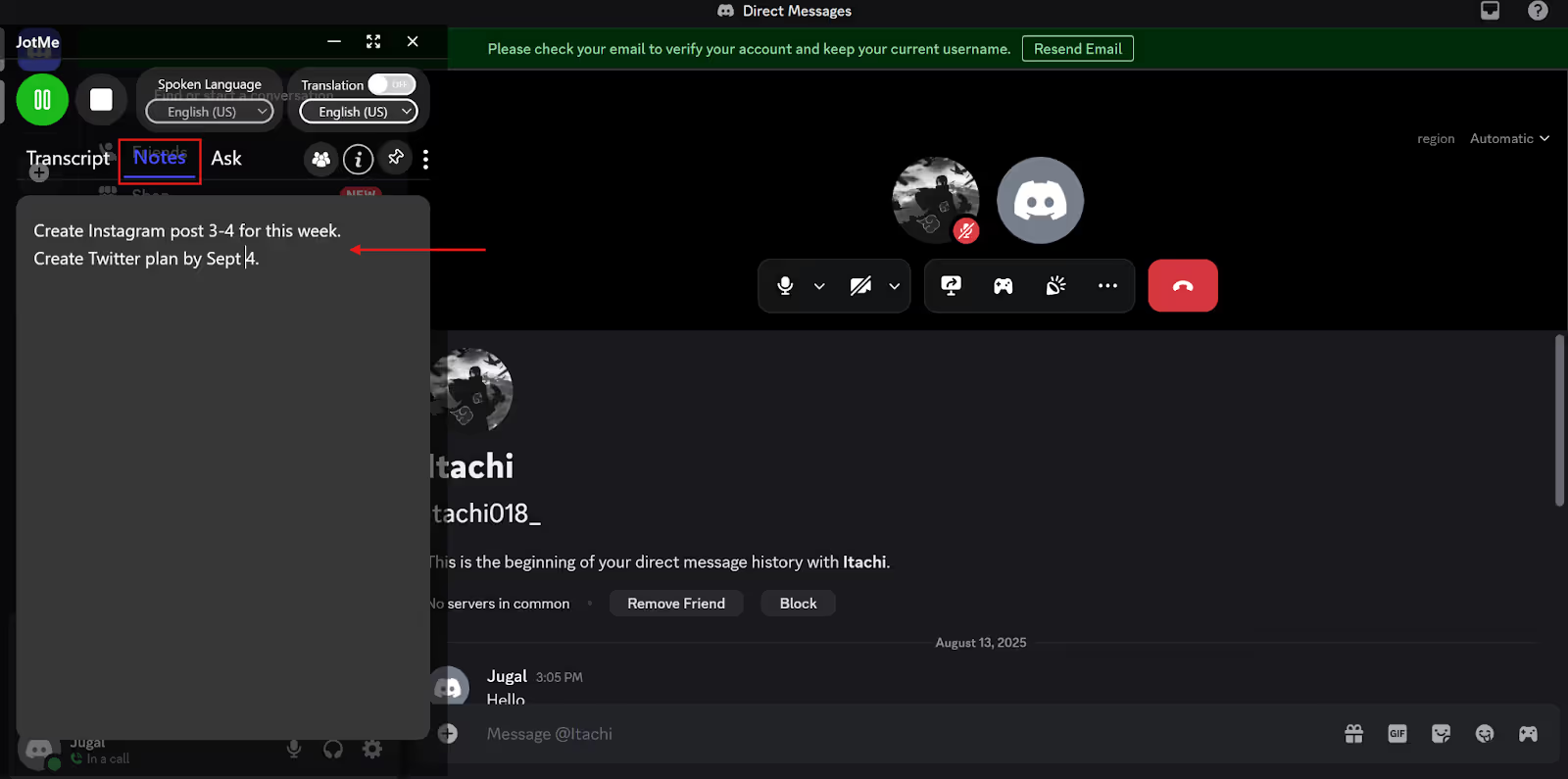
This feature organizes your call into action items, key insights, and important takeaways so that you won’t need to go through the whole transcript to understand how your call went!
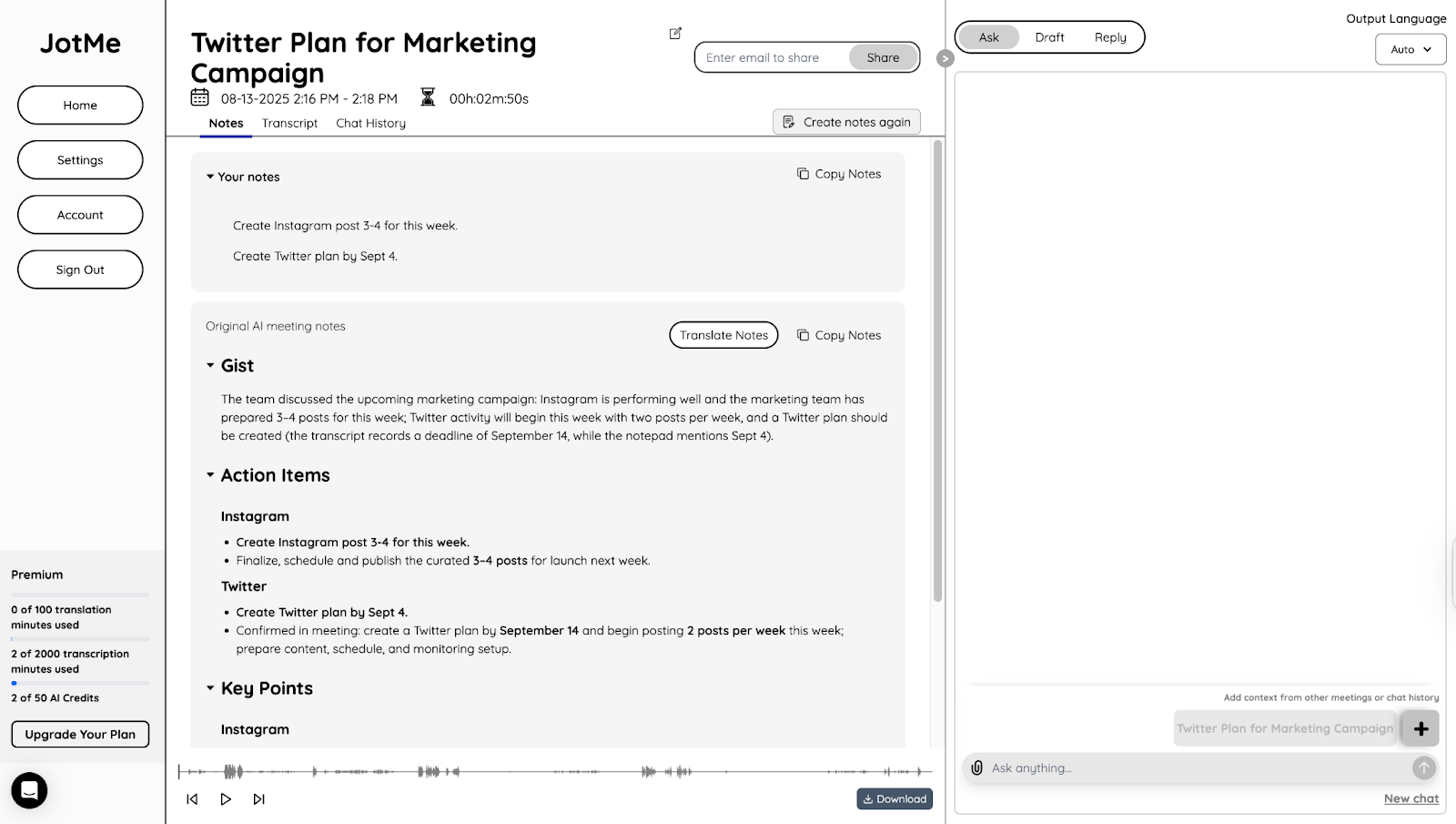
After your Discord call, you can ask JotMe’s AI in the dashboard if you want to know anything about the call and JotMe will instantly give you the answer. Not only that, JotMe also allows you to create drafts for a document, blog, social media post, etc. so you don’t have to write the content from scratch. You can also create replies for an email, Slack or LinkedIn messages, Twitter comments, or for any other app of your choice.
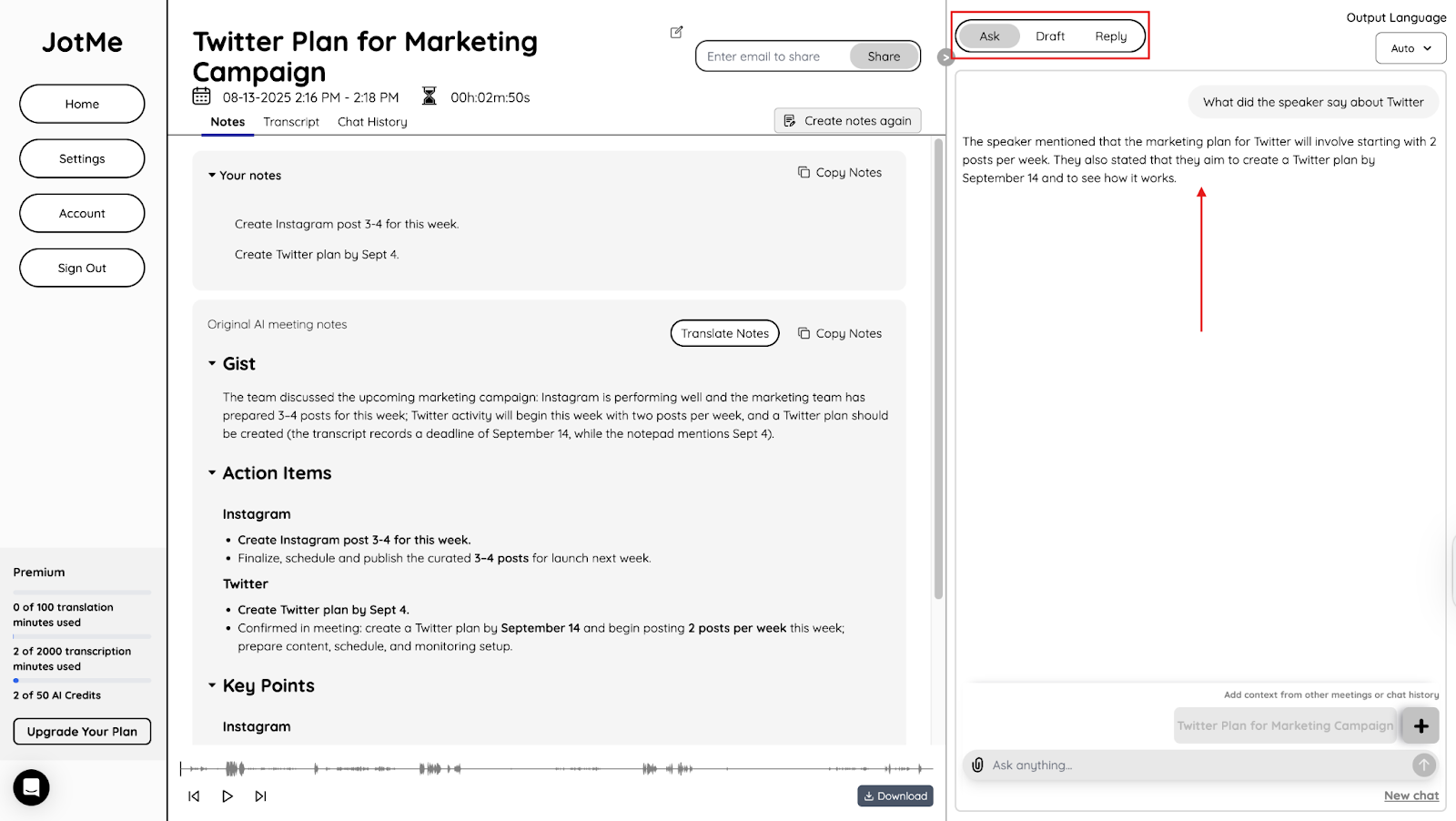
Getting a clean transcript from your Discord call is easy, but a few simple habits can turn a good transcript into a perfect one. Here is how to ensure you get the most accurate results every time:
A truly useful Discord transcript captures more than just the dialogue; it saves the entire vibe of the conversation, even if it’s in multiple languages with multiple people from around the world tuning in. While Discord doesn't offer native transcription capabilities, third-party tools like JotMe let you capture every word spoken in your voice channels.
With the U.S. transcription market valued at over $30 billion in 2024 and growing steadily, it's clear that accurate documentation is becoming essential across industries. Whether you use Discord for team coordination, creative projects, gaming, or community discussions, JotMe eliminates the stress of missing important details. Beyond basic transcription, it delivers AI-generated summaries and structured notes that help you extract maximum value from every conversation.
Try JotMe for free today and transform your Discord calls into searchable, actionable records that drive your projects forward.
The transcription happens in real-time as you speak, with JotMe displaying captions within 300-500 milliseconds of your speech. After your call ends, the complete transcript and summary are instantly available in your JotMe dashboard, so there's no waiting period.
Tools like JotMe continue to transcribe seamlessly, regardless of who joins or leaves the call. Since it captures your computer's system audio, it will transcribe any voice that comes through your speakers. The transcript will reflect all participants who spoke during the time you were recording.
Transcription accuracy depends heavily on audio quality, background noise, and how clearly participants speak. To improve accuracy, encourage participants to speak one at a time, use a good headset, minimize background noise, and ensure your internet connection is stable.
No, it is not legal to transcribe Discord calls without telling other participants. The legality varies by location, but most regions require either one-party consent (where you can record if you're in the conversation) or all-party consent (where everyone must agree).
No, you do not need any special permissions. When you use a standalone tool like JotMe, it works by capturing the audio from your own computer. Since the software runs on your machine and doesn't interact with Discord's server permissions, you can transcribe any call you are a part of, whether you are a server owner, an admin, or just a regular member.

Win Globally


