JotMe Desktop
JotMe Mobile
JotMe Chrome Extension

Chrome

Brief Answer: You can translate English to Japanese in Zoom meetings by using live translation tools, such as JotMe. You simply need to set the spoken language to English and the translation language to Japanese, and JotMe will instantly provide you with real-time translation.
Have you ever had difficulty understanding what the English speaker in your Zoom meeting is trying to say? We know how frustrating it can be! What’s even worse, standard line-by-line translation tools often miss the context and nuance, resulting in low-quality results.
Zoom does have a translated captions feature, but it’s hidden behind a paid plan. Even if you get the paid plan, the feature often delivers inaccurate translations. This isn’t great for smaller teams and freelancers who use Zoom only for global client or colleague communication.
Tools like JotMe provide contextual AI live translation that leverages NLP and speech recognition to understand your industry domain’s knowledge. JotMe also offers a free plan with 20 minutes of live translation in over 107 languages.
Here are the steps to translate English to Japanese in your Zoom meetings:
Visit JotMe’s official website and click on “Try for free” to download and install the JotMe app on your device (Mac or Windows).
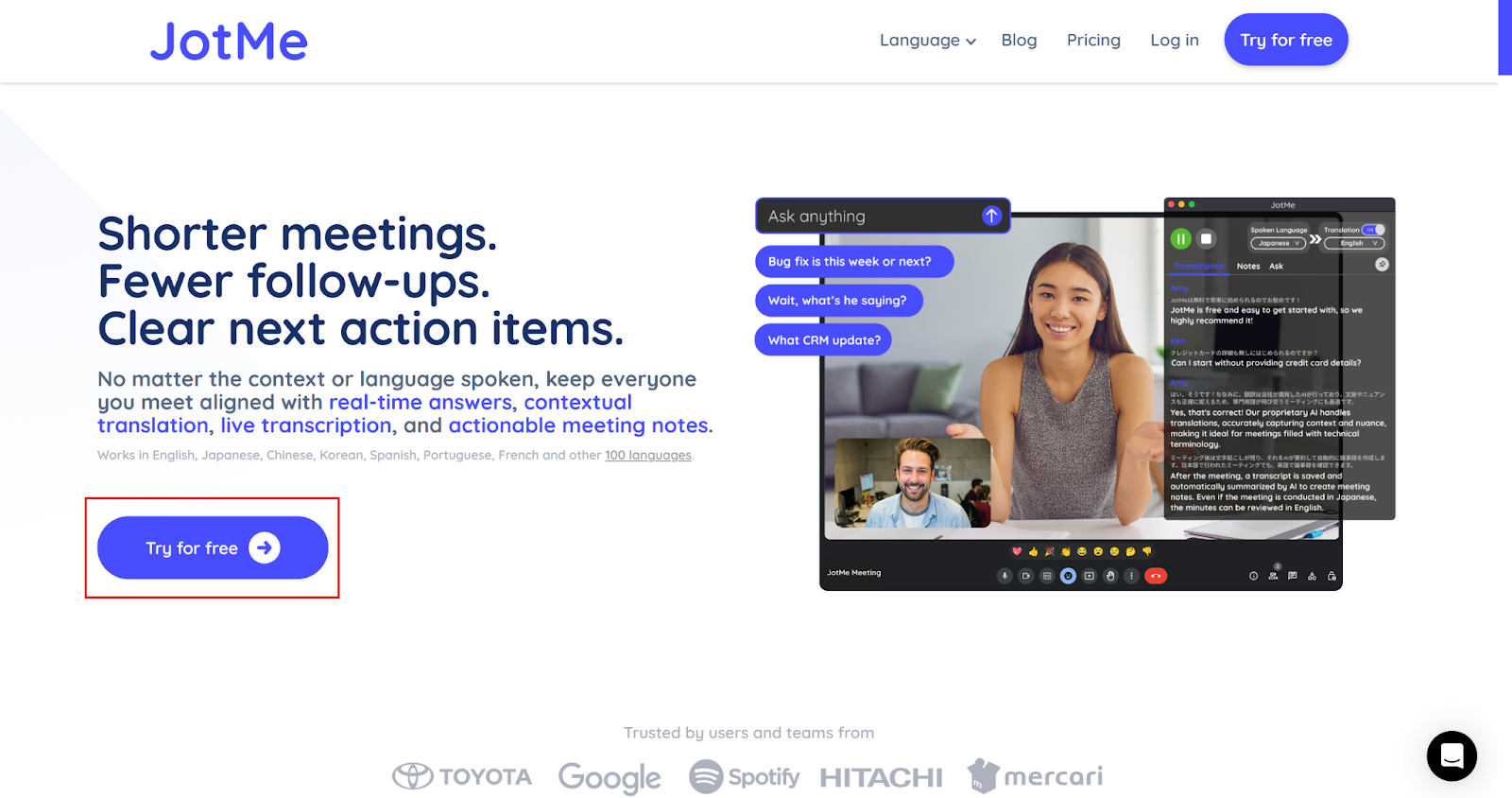
Access Zoom Workplace using the desktop app or via web browser, start or join the meeting, and open JotMe. The JotMe window will appear on the right.
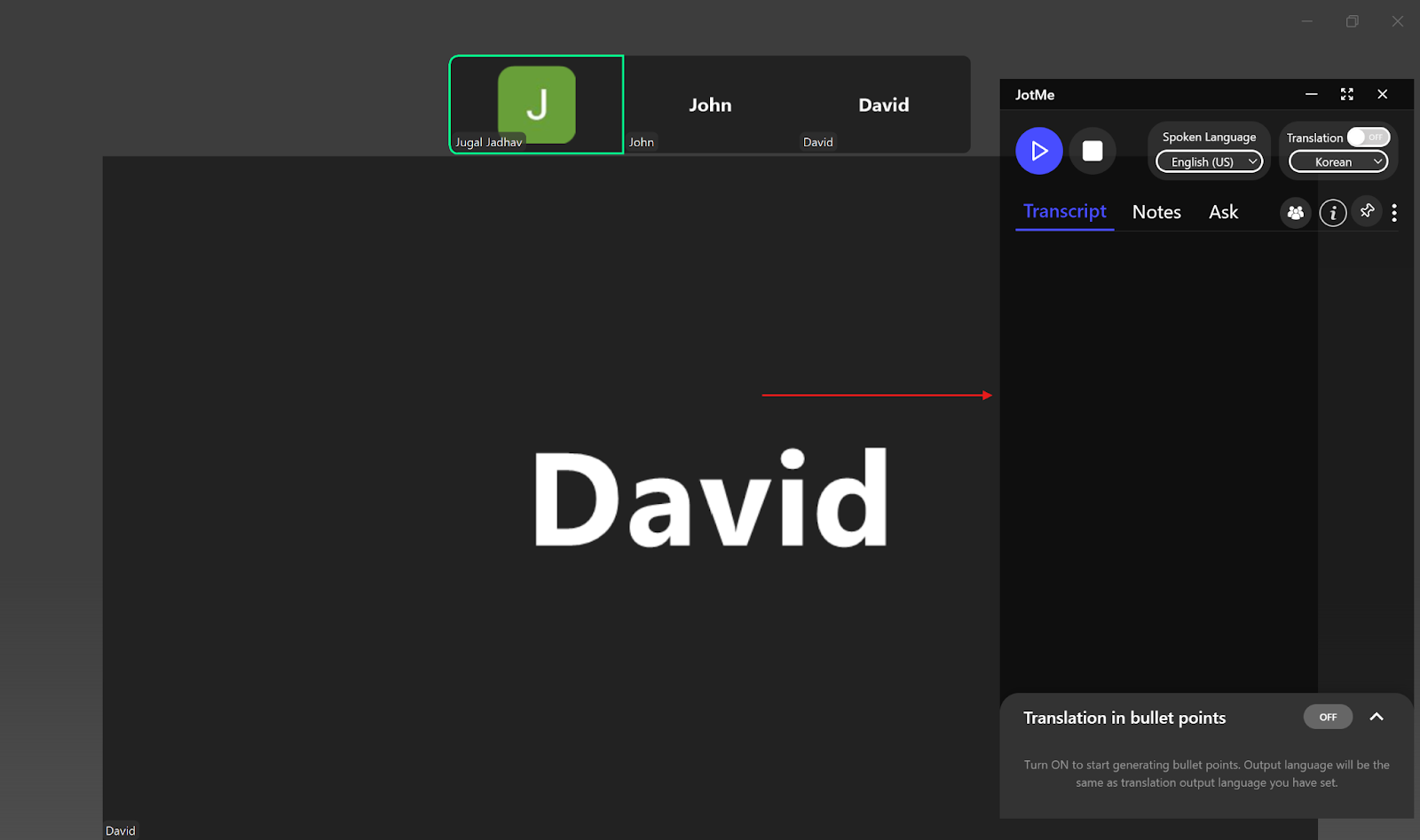
Toggle on the “Translation” button on the top right of the JotMe window, if it’s not on already, and set the “Spoken Language” to English and the “Translation” language to Japanese.
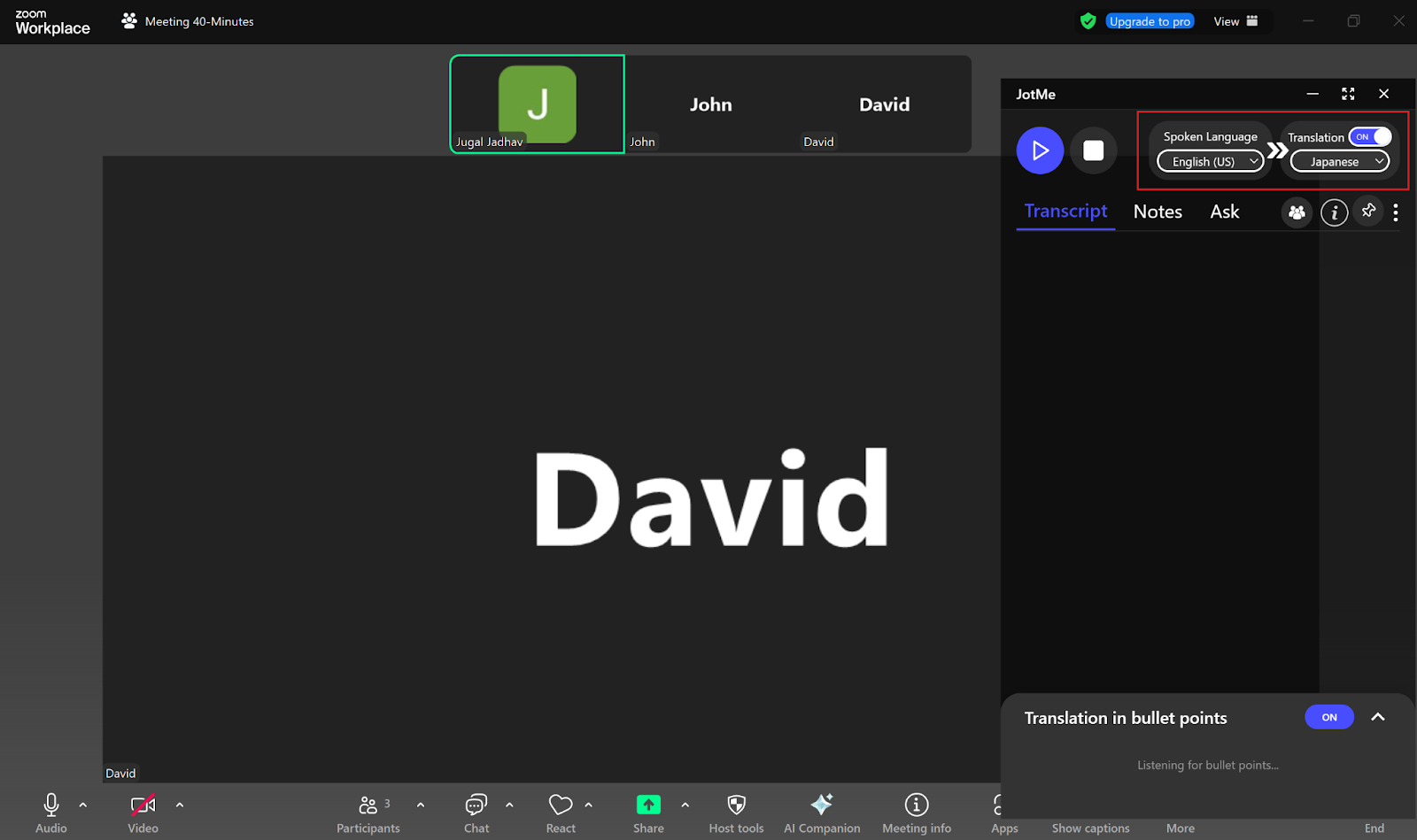
After selecting the spoken and translation languages, simply click on the “Play (▶)” button on the top left to start the live translation.
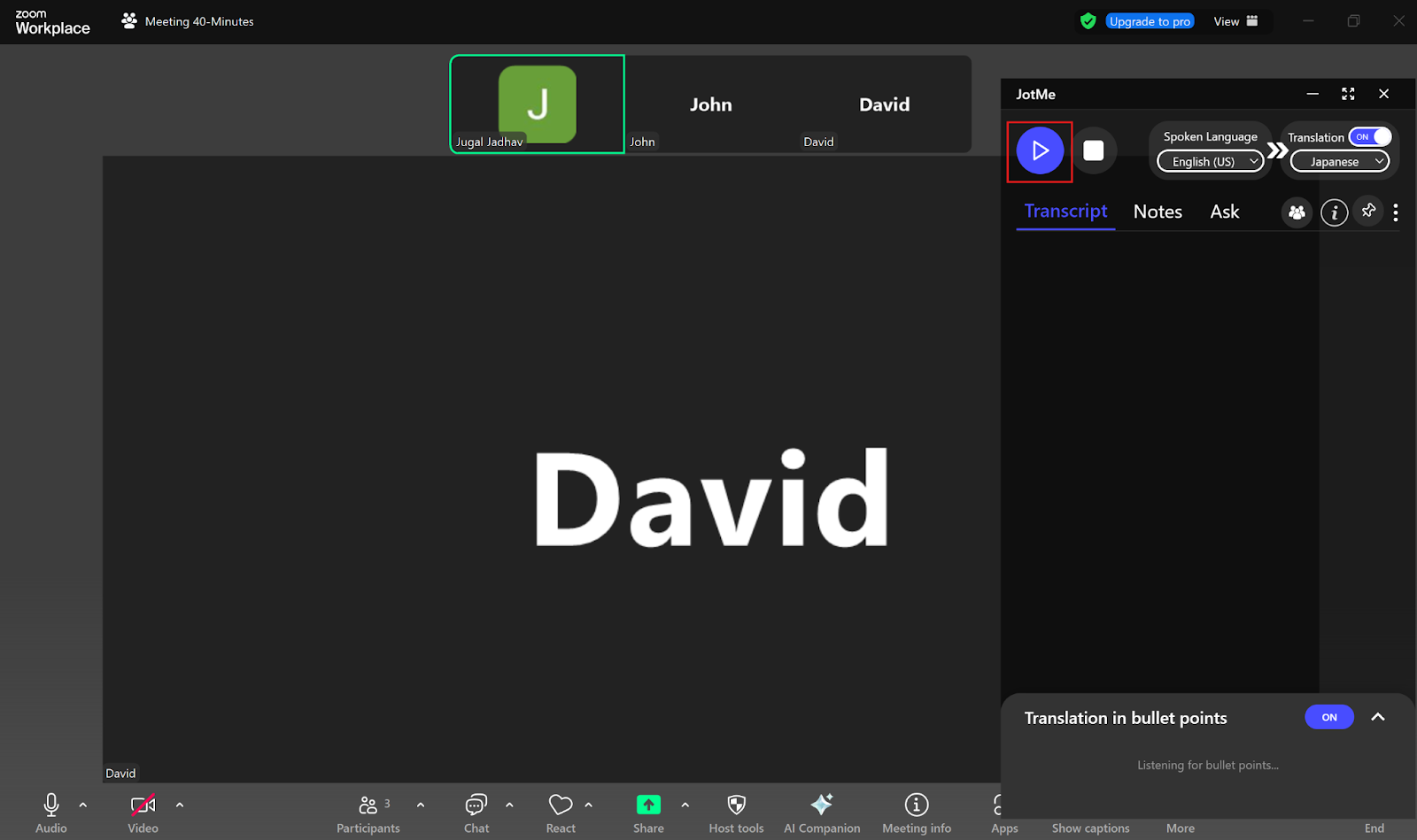
JotMe will start translating English to Japanese without any delay.
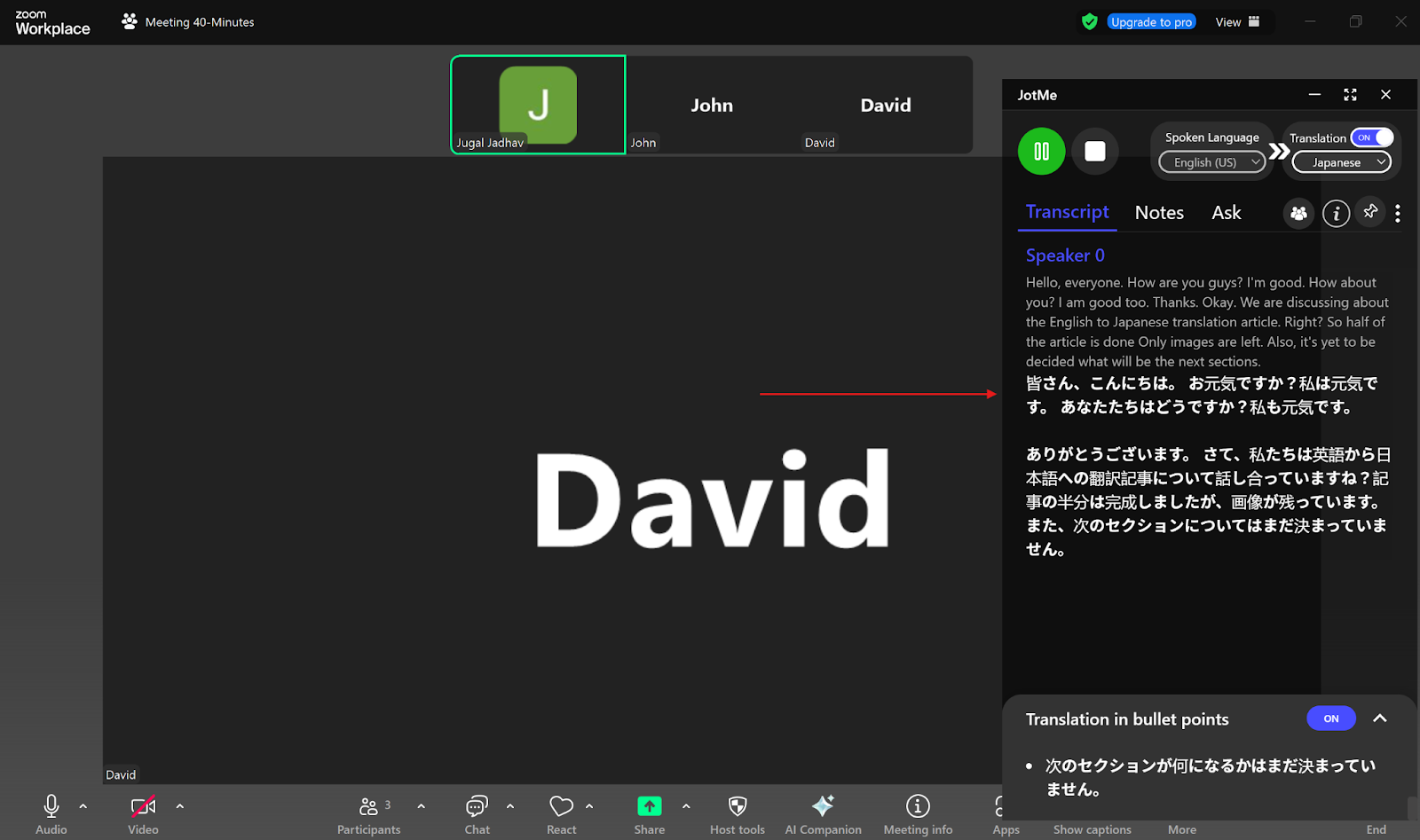
Choosing the best AI translation tool for Zoom totally depends on your needs and budget. But you should also look for other features that the tool has to offer. Let’s check out the features that JotMe offers other than live translation.
To access the meeting translation minutes of any meeting, your clients don’t need a paid plan. As the host with a paid plan, you can share translation minutes with them via a code. They just have to enter the code in the box and click the “Get translation” button on the right, and they can translate and transcribe the meeting easily. Once the meeting is done, they can also view the post-meeting notes and transcripts in JotMe’s dashboard.
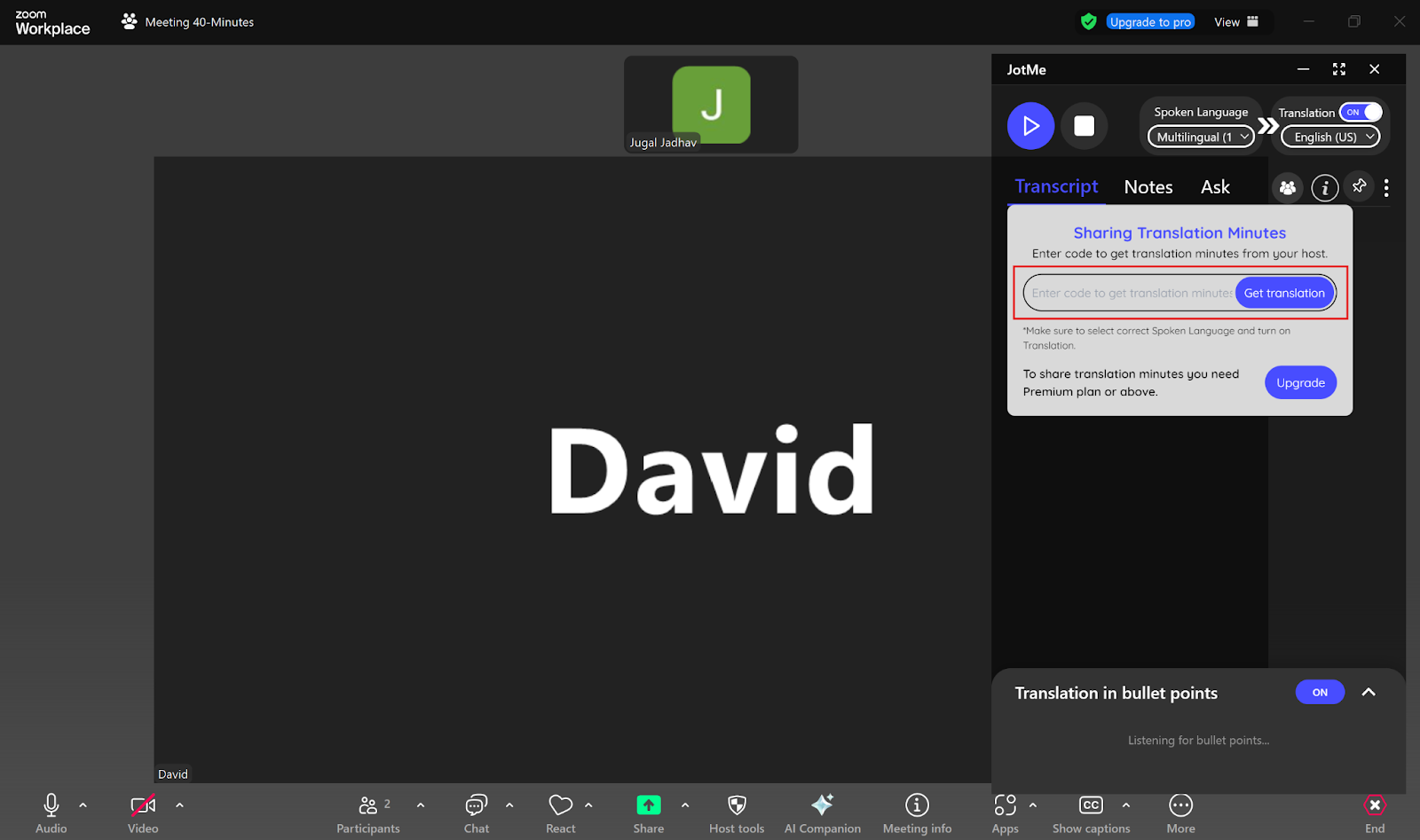
Along with the detailed and contextual translation, JotMe also provides live translation in bullet points that highlight the important points of the discussion. This bulleted translation further provides AI insights with just one click.
According to Market.us, 94% of HR leaders reported that video conferencing platforms facilitate recruitment and communication. In this case, JotMe also offers AI insights during the meetings, which can be useful during your interview. You can get insights into a question with just a single click without the host knowing it.
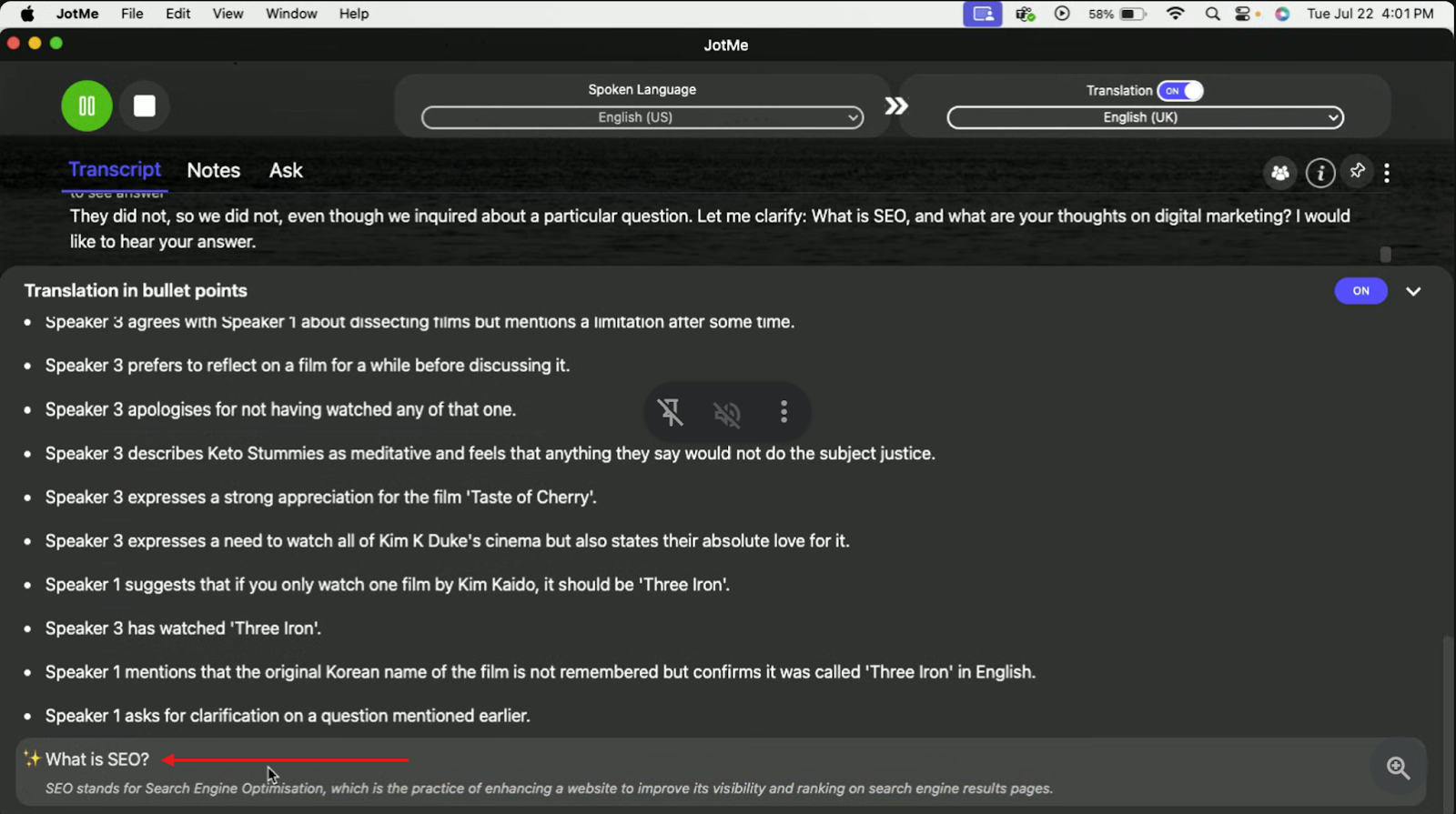
JotMe provides contextual translation that understands the nuances, emotions, and industry-specific terms using NLP technology. Instead of translating each line independently, JotMe reads multiple sentences as a whole to understand their tone and flow, and deliver accurate translations.
JotMe also offers multilingual transcription in up to 10 languages simultaneously. You just have to set the spoken language to multilingual and see JotMe transcribe it in English, Japanese, Spanish, German, Russian, etc., in real time. According to Statista, almost 732 million unique global visitors accessed Zoom in March 2024, with people coming from different language backgrounds. Such cases raise the need for tools like JotMe that offer multilingual transcription to ensure uninterrupted meetings and calls with your global counterparts.
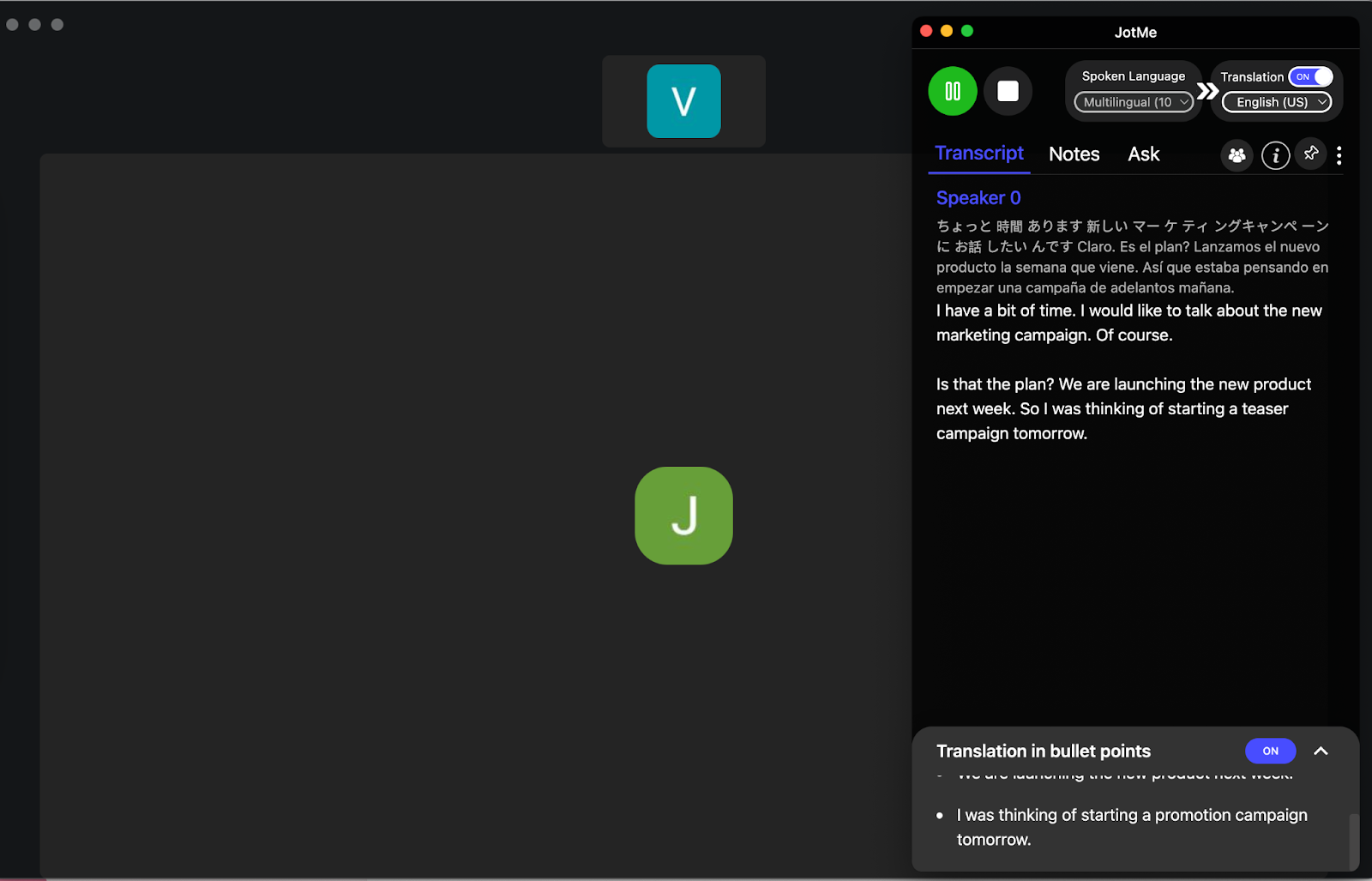
If you’re still taking word-for-word notes during Zoom meetings, you don’t need to look away from your screen and multitask anymore. Let JotMe do the note-taking for you! JotMe transcribes your Zoom meetings and automatically generates meeting notes with key points and action items so you can focus on the conversation. If you wish to highlight specific parts of the meeting, you can use JotMe’s “Notes” feature like a memo, and it will generate meeting notes with your highlights. Along with notes, you’ll also get post-meeting transcripts of your meetings to verify any important details or refer to a part that you missed during the meeting.
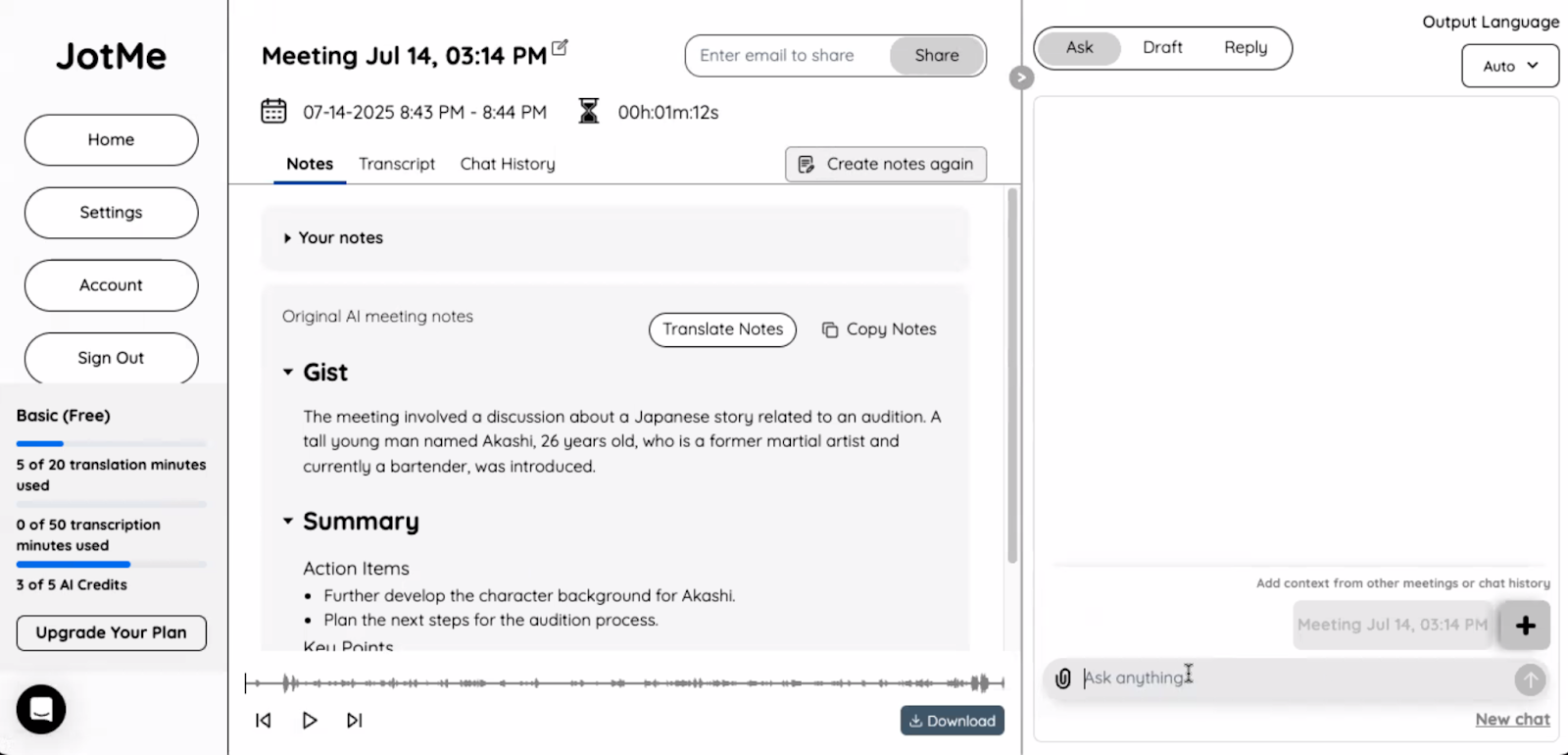
Many professionals don’t want the host to know that a bot has joined a meeting on their behalf. This makes JotMe an ideal choice, as it captures audio directly from your system and does all the work in the background.
Translating English to Japanese in your Zoom meetings shouldn’t be complicated. Zoom does offer a built-in translated captions feature, but it comes with limitations like inaccuracy and restrictions in regulated industries. However, there are several third-party tools, like JotMe, that offer free English-to-Japanese translation for Zoom meetings.
Whether you’re in sales, customer success, product, or engineering and want to communicate with your global team members, you can easily get multilingual transcriptions on Zoom with JotMe. It offers live translation in over 107 languages. No matter the context or language spoken, you can keep everyone in your Zoom meetings aligned with real-time answers, contextual translation, transcription, and a meticulous AI note-taker feature. Use JotMe today for free and make communication better in your Zoom meetings across various languages.
Use tools like JotMe to translate a Zoom meeting automatically to another language. Simply select the spoken language of the meeting and the language in which you want the translation, and you’re good to go.
The best translation app for Zoom is JotMe. JotMe provides real-time and contextual translation in over 107 languages. You can also use it for transcription, note-taking, and summarizing your meetings.
No, you cannot use Google Translate with Zoom. However, you can use third-party tools like JotMe that offer instant live translation in Zoom meetings. JotMe comes with zero setup hassles and does all the work in the background without needing a bot to join the meeting.
Yes, you can convert audio to a transcript using tools like JotMe. JotMe can transcribe multiple languages at the same time, including English, Japanese, Spanish, French, and more.
To use AI in a Zoom interview, simply turn on the translation in bullet points in JotMe, and with just one click, you can get AI insights to a question. The best part is that everything happens in the background without the host knowing it.

Win Globally


