JotMe デスクトップ
JotMe モバイル
JotMe Chrome拡張機能

に追加

クイックアンサー: Bitrix24の会議をリアルタイムでオンラインで翻訳するには、Bitrix24で会議を開始するときに横でJotMeを開いてください。話し言葉と翻訳言語を選択し、スタートボタンをクリックします。リアルタイムの翻訳、箇条書きの要約、AI による洞察が得られます。
Bitrix24は現在、リアルタイムの通話翻訳をサポートしておらず、オンライン会議用のZoomとの統合はプレミアムユーザーのみが利用できます。そのため、Bitrix24の会議をオンラインでリアルタイムに翻訳するには、JotMeが最も信頼できるソリューションとなります。JotMe はボットへの参加やカレンダーの統合を必要としません。Bitrix24 通話を開始し、JotMe を横から開き、音声言語と翻訳言語を選択し、スタートボタンをクリックすると、コンテキスト付きのリアルタイム翻訳が表示されます。
この記事では、Bitrix24ミーティングのライブ翻訳の簡単なステップバイステップガイドと、JotMeがAIインサイトやコンテキスト翻訳などを利用して翻訳体験を向上させる方法を紹介します。まず、ライブ会議でBitrix24に欠けている点を理解しましょう。
いいえ、Bitrix24はリアルタイムで通話翻訳を行うことはできません。Zoomと統合できますが、利用できるのはプレミアムユーザーのみで、小規模な組織では月額61ドルと高額に思えるかもしれません。また、文字起こしと会議概要用のAI CoPilot機能はベータ版ですが、まだリリースされていないため、手動でメモを取らずに会議を最大限に活用できます。リアルタイム翻訳にはサードパーティ製ツールの統合が必要となる制限事項がいくつかあります。
チームでビデオ通話または音声通話を開始したら、横にあるJotMeを開いて、一語一語会話をキャプチャし、希望する言語に翻訳します。Bitrix24のリアルタイム通話翻訳をオンラインで行うためのステップバイステップガイドは次のとおりです。
Bitrix24の公式ウェブサイトにアクセスし、「無料で開始」をクリックします。サインアッププロセスを完了すると、ダッシュボードにアクセスできるようになります。
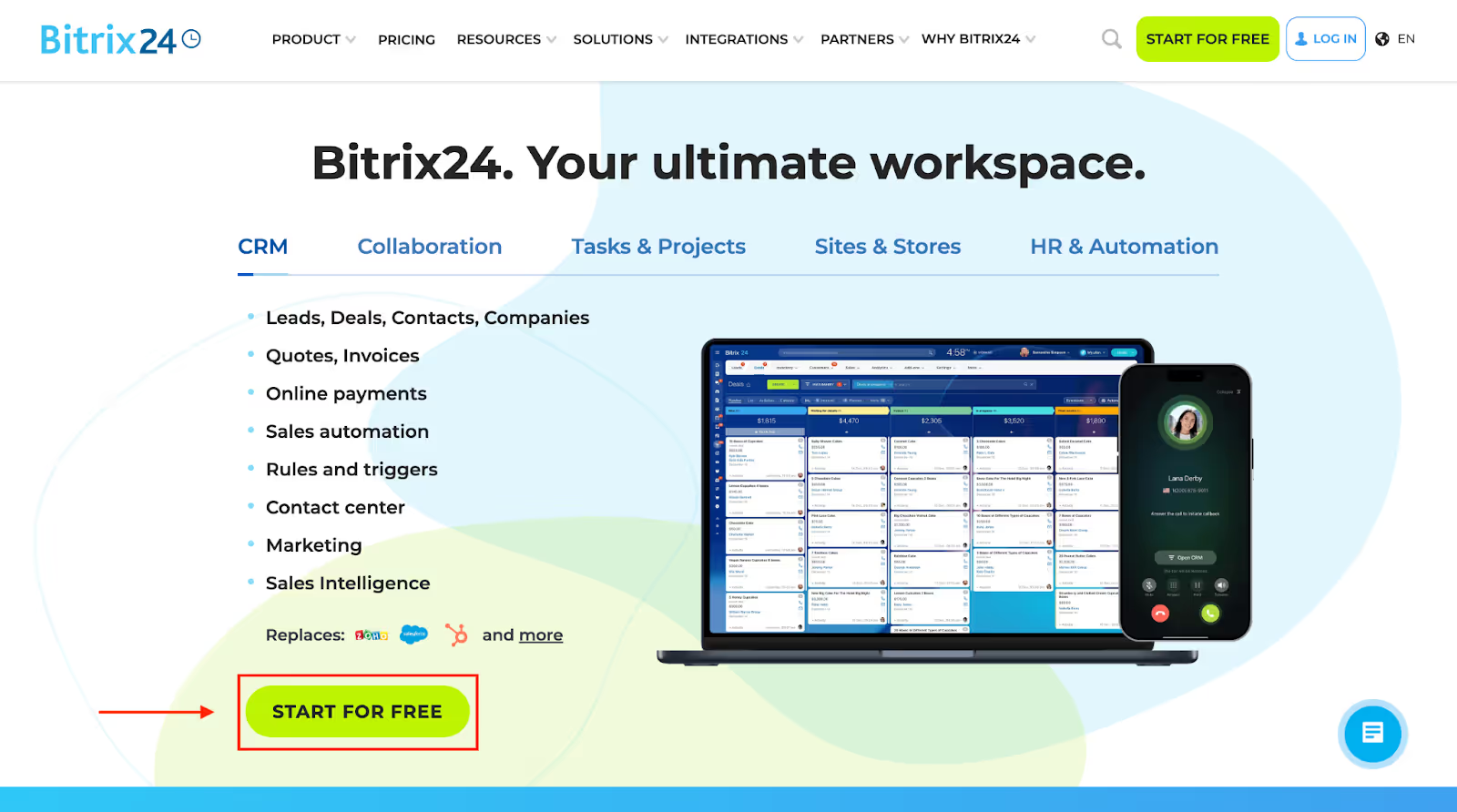
ダッシュボードで「コラボレーション」をクリックするか、上部のメニューから「招待」をクリックします。招待リンクをコピーしたり、メールで共有したり、メッセージで招待したりできます。
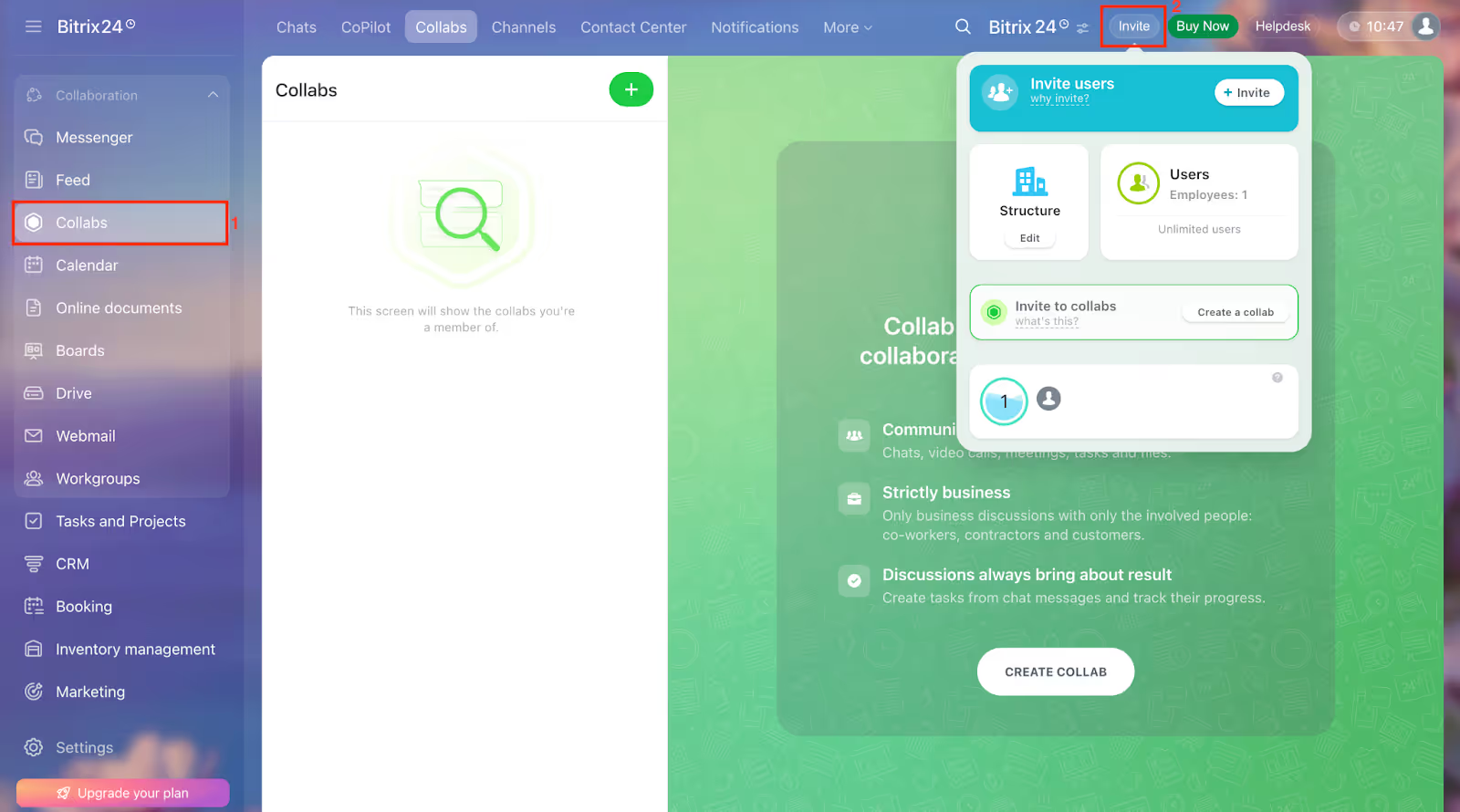
ビデオ通話を開始し、会話を始めたらJotMeを起動し、横でJotMeを開きます。話し言葉と翻訳言語を選択し、「開始」ボタンをクリックします。会話と一緒にリアルタイム翻訳が表示されます。
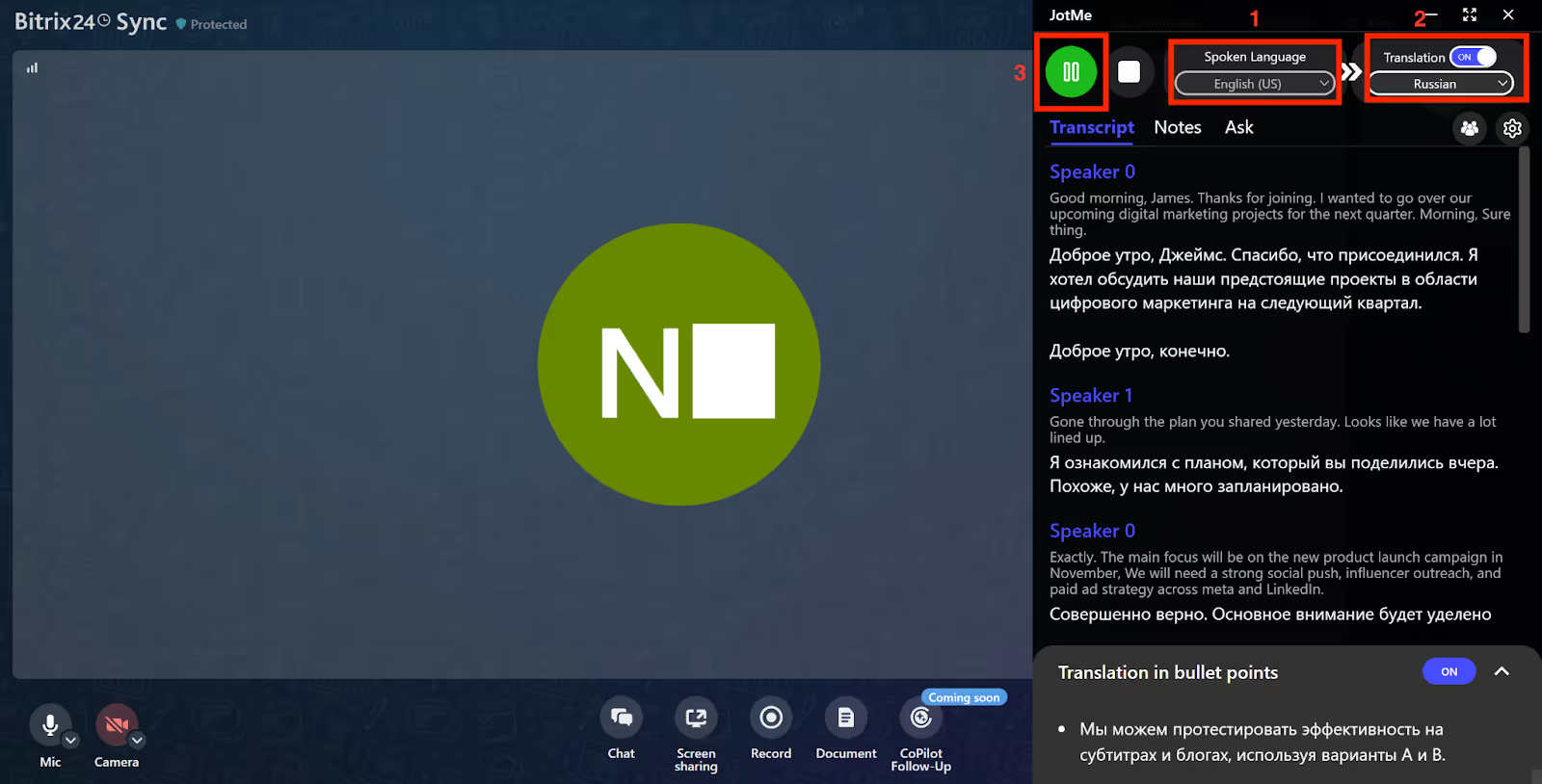
JotMeは、ライブサービスを提供することで、Bitrix24会議の翻訳体験を向上させることができます 多言語翻訳 コンテキスト、多言語での会議記録、簡単な会議要約、共有可能な会議議事録などが含まれます。ミーティングでBitrix24の通話をより快適にするJotMeの機能は次のとおりです。
意味を理解せずに言葉を入れ替える基本的な翻訳者とは異なり、JotMeは会話のトーン、流れ、業界固有の用語を分析して自然な翻訳を行います。 ライブ翻訳。Bitrix24の通話中に誰かが誤って「フライト」ではなく「ファイト」と言った場合、JotMeはコンテキストをキャッチして自動的に修正し、「航空会社」と翻訳します。つまり、意味をなさない厄介な文字通りの翻訳を解読しようとしても、迷うことはありません。
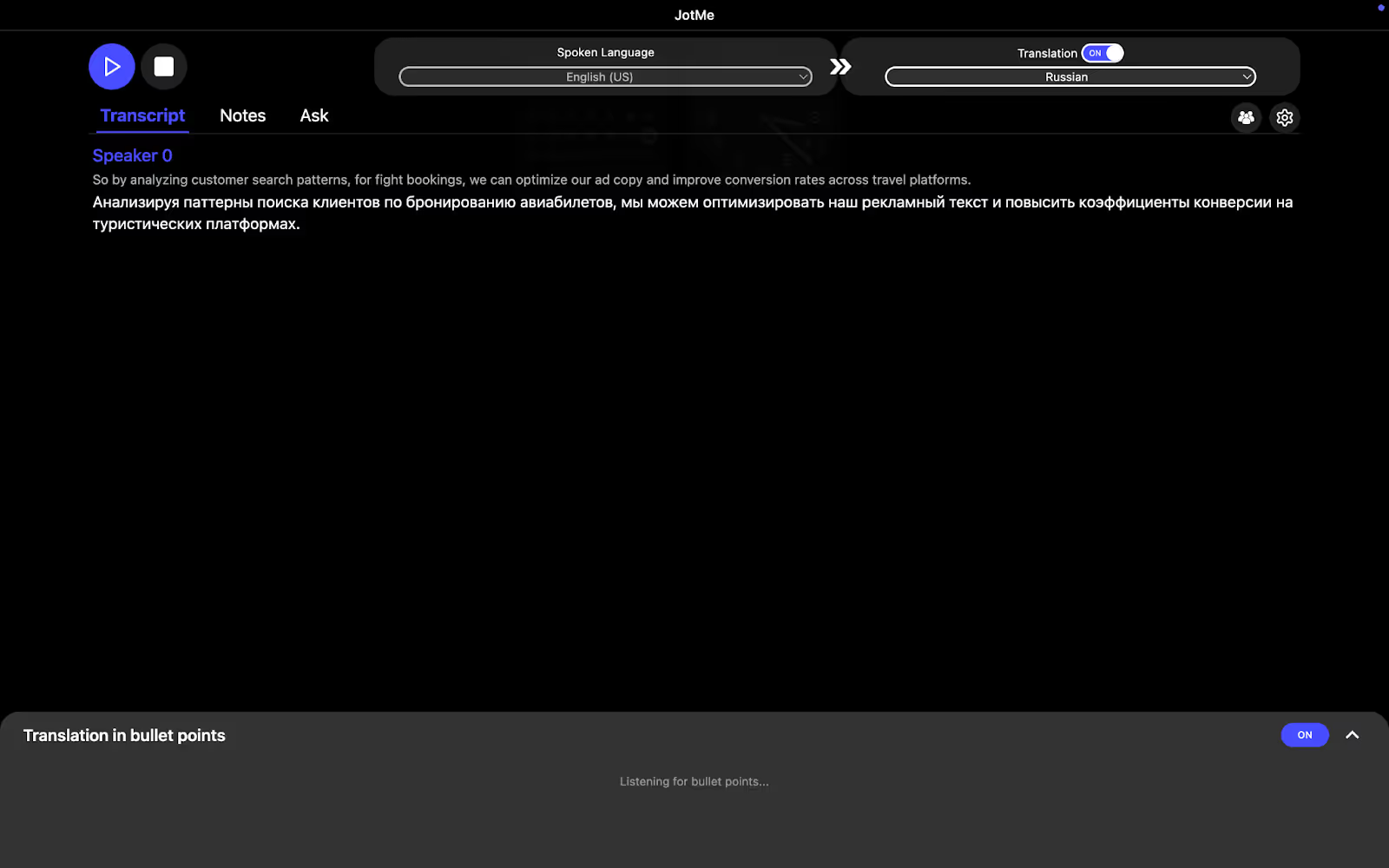
英語での会話:
「フライト予約に関する顧客の検索パターンを分析することで、広告コピーを最適化し、旅行プラットフォーム全体でコンバージョン率を向上させることができます。」
ロシア語のJotMeコンテキスト翻訳:
「あぁぁぁぁぁぁぁぁぁぁぁぁぁぁぁぁぁぁぁぁぁぁぁぁぁぁぁぁぁぁぁぁぁぁぁぁぁぁぁぁぁぁぁぁぁぁぁぁぁぁぁぁぁぁぁぁぁぁぁぁぁぁぁぁぁぁぁぁぁぁぁぁぁぁぁぁぁぁぁぁぁぁぁぁぁぁぁぁぁぁぁぁぁぁぁぁぁぁぁぁぁぁぁぁぁぁぁぁぁぁぁぁぁぁぁぁぁぁぁぁぁぁぁぁぁぁぁぁぁぁぁぁぁぁぁぁぁぁぁぁぁぁぁぁぁぁぁぁぁぁぁぁぁぁぁぁぁぁぁぁぁぁぁぁぁぁぁぁぁぁぁぁぁぁぁぁぁぁぁぁぁぁぁぁぁぁぁぁぁ.」
ペースの速い会議では、翻訳されたテキストの長い段落に圧倒されることがあります。JotMe は、ライブ翻訳を、重要なディスカッションポイントをわかりやすい箇条書きにまとめることでこれを解決します。チームメイトが言っていた専門用語が聞き取れなかったんですか?任意の箇条書きをクリックするだけで、JotMe が AI を活用した説明を即座に提供します。たとえば、会議を離れなくても Google をすぐに利用できるようなものです。
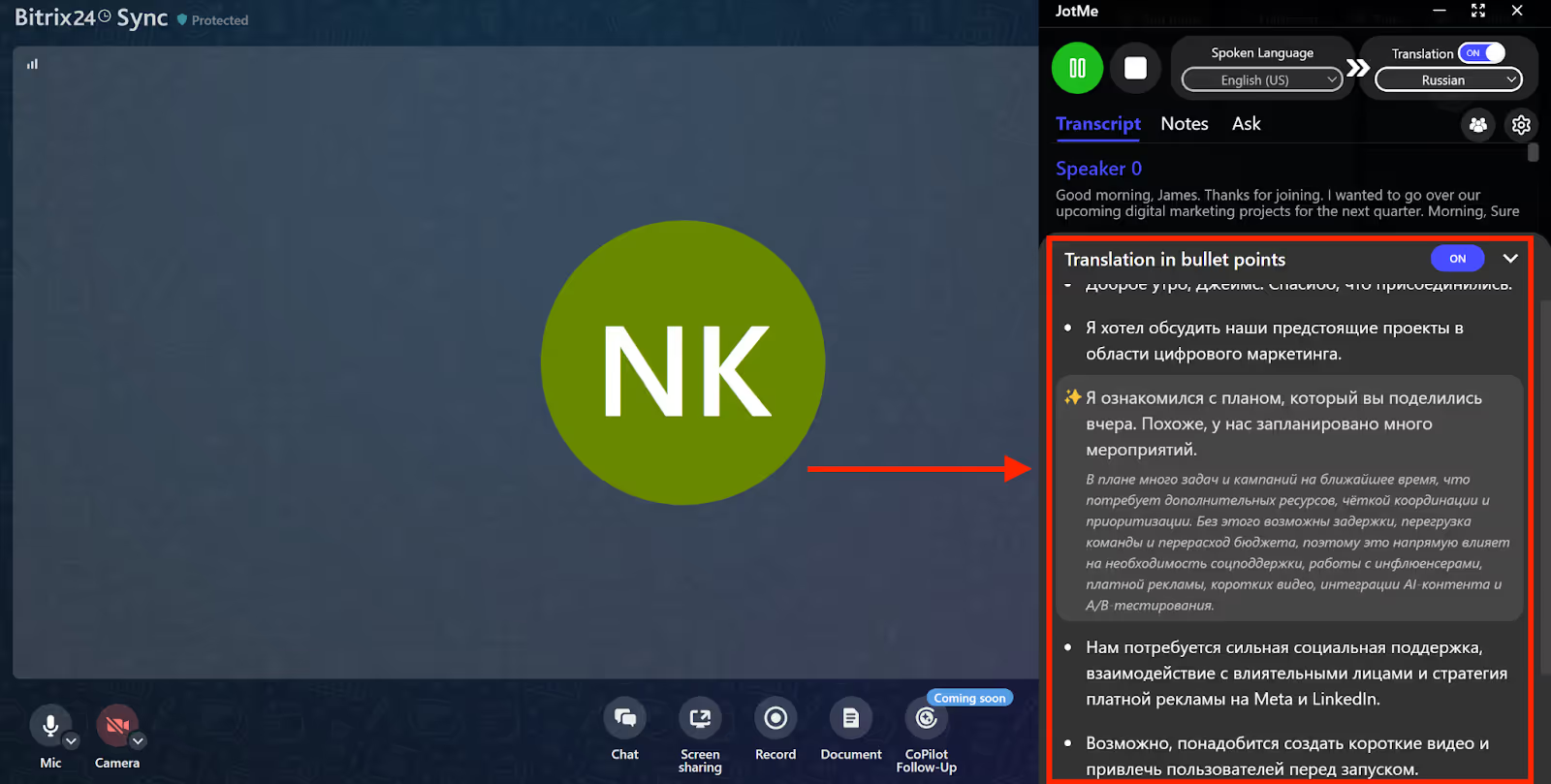
Bitrix24チームの全員がJotMeの恩恵を受けるために有料プランを必要とするわけではありません。録音と翻訳を開始すると、JotMe が独自のシェアコードを生成します。このコードを持っている人なら誰でも、リアルタイムの翻訳、議事録、議事録、要約に完全無料でアクセスできます。これにより、コラボレーションが簡単になり、購読状況に関係なく全員が足並みを揃えることができます。
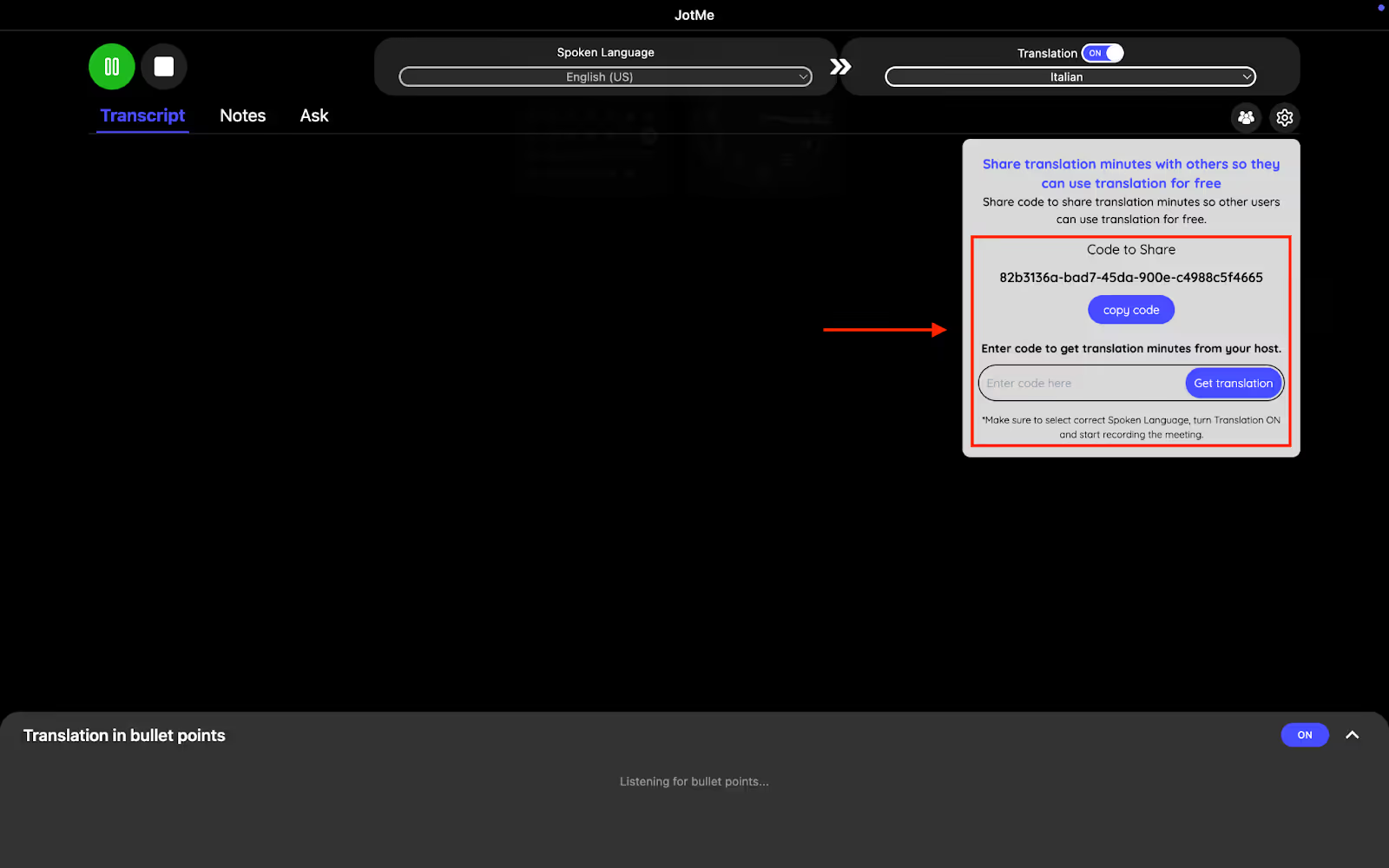
Bitrix24の通話が終了すると、JotMeは AI ミーティングノート翻訳者 会議のディスカッションを、英語、日本語、中国語、韓国語、スペイン語など13言語の包括的なメモに変換します。これらを翻訳できます。 AI ミーティングノート 好みの言語に翻訳できるため、手動で書き直すことなく、異なる言語を話すグローバルチームメンバーと更新を簡単に共有できます。

会議、特に多言語会議は混沌としたものになる可能性があります。JotMeは、Bitrix24での会話を要点、アクションアイテム、キーポイントという3つの明確なセクションに自動的に要約します。重要なことを見つけるために1時間の録画を見直す代わりに、整理整頓できます。 AI ミーティングのまとめ これにより、話し合った内容、やるべきこと、担当者が正確にわかり、フォローアップの時間を節約できます。
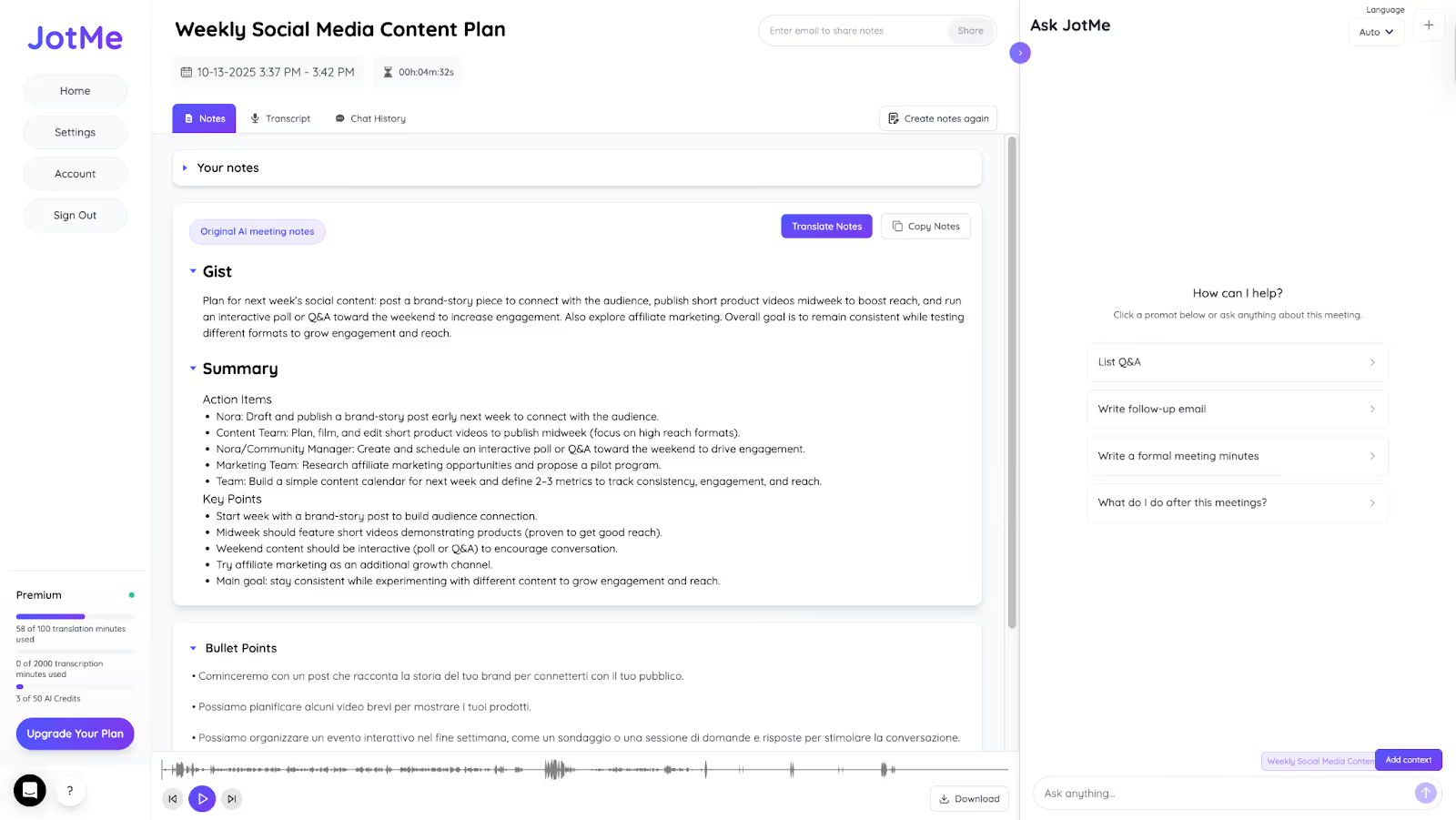
JotMeを使えば、Bitrix24会議のリアルタイム翻訳を簡単に受けることができます。Bitrix24にはネイティブのライブ翻訳がなく、Zoomの統合はプレミアムユーザーに限定されているため、JotMeはこのギャップを埋めます。意味を理解する文脈に沿った翻訳、AIを活用した箇条書きの洞察、チーム全体で共有できる議事録、13か国語の多言語メモ、アクションアイテムを含む整理された要約を利用できます。今すぐ JotMe をインストールして、シームレスな多言語コラボレーションを体験して、グローバルチームの連携と生産性を維持しましょう。
Bitrix24はライブ多言語翻訳オプションをサポートしていません。ただし、ランディングページの言語を変更して自分の言語で理解できるようにすることしかできません。右上隅に地球儀のアイコンが表示されているので、それをクリックして言語を選択します。
はい、Bitrix24は、CRM、タスク、チャット、ビデオ通話、5GBのストレージなど、無制限のユーザーで永久に無料のプランを提供しています。後でアップグレードして高度な機能を利用することもできますが、無料版に有効期限はありません。
はい。Bitrix24はSSL暗号化、二要素認証、および毎日のバックアップを使用しています。HIPAA、GDPR、および ISO 27001 認証を取得したアマゾンウェブサービスでホストされています。ビジネスデータはエンタープライズレベルのセキュリティで保護されています。
Bitrix24は、CRM、プロジェクト管理、チームコミュニケーション、タスクトラッキング、ドキュメントストレージ、マーケティングキャンペーンのためのオールインワンビジネスプラットフォームです。複数のツールを置き換えることができるため、日常業務を1つの中央ワークスペースから管理できます。
Bitrix24をプロジェクト管理に使用する方法は次のとおりです。

.png)
