JotMe Desktop
JotMe Mobile
JotMe Chrome Extension

Chrome

.png)

Need to verify Afrikaans (South Africa) meeting details or maintain recordings for company compliance? JotMe provides instant access to your Afrikaans (South Africa) transcripts right after your Google Meet sessions, supporting other 76 languages too. Sign up today for free—no credit card required—and ensure you never miss an important detail again!
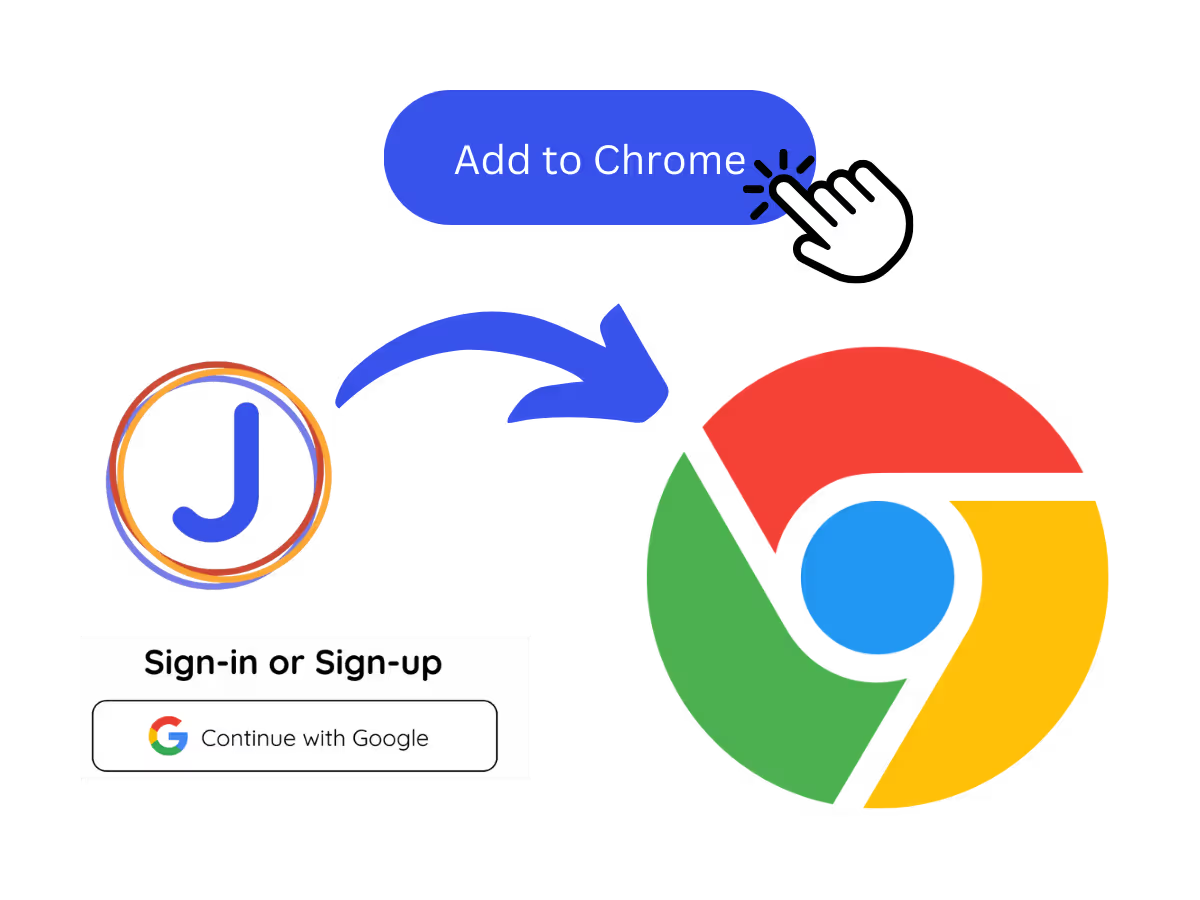
Install the JotMe transcript extension for Google Meet. Setup takes less than 30 seconds!
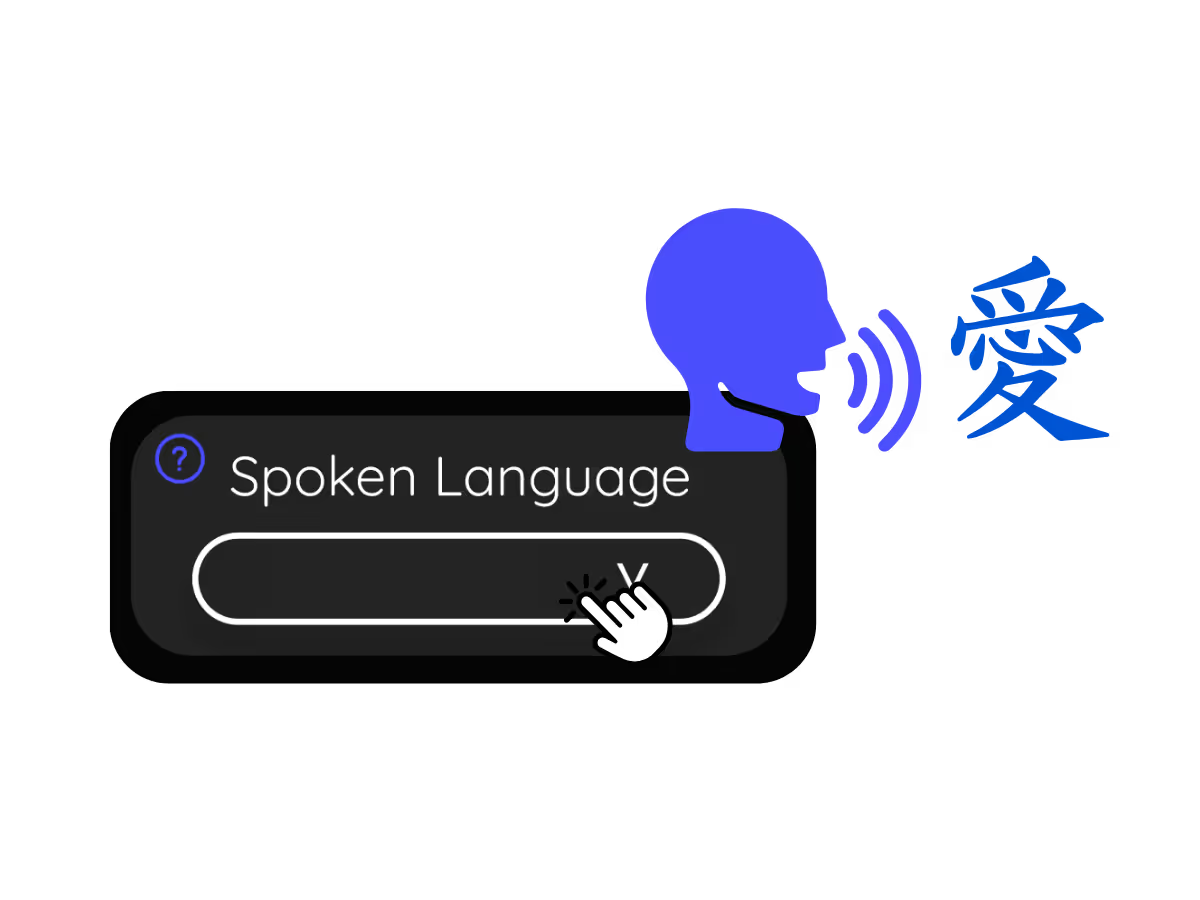
Choose the language spoken during the meeting. For Afrikaans (South Africa) transcript, set the language to Afrikaans (South Africa).
Capture and store the entire Afrikaans (South Africa) meeting content as text for easy future reference.
.avif)
.avif)
Choose the language spoken during the meeting. For Afrikaans (South Africa) transcript, set the language to Afrikaans (South Africa).
Transcribe meetings in various languages including Afrikaans (South Africa) by adjusting the “Spoken Language” setting in JotMe.
.avif)
.avif)
Yes, it is free to get started!
Install the JotMe Chrome extension to your Chrome browser. Set the language preference to Afrikaans (South Africa) to receive Afrikaans (South Africa) transcripts after your Google Meet sessions.
Yes! Visit the dashboard and use cmd + F to search for specific Afrikaans (South Africa) words in your transcript.
Transcripts are available in 77 languages, including English, Japanese, Chinese, Korean, Spanish, Portuguese, French, German, Swedish, Finnish, Arabic, Hindi, Urdu, Turkish, Norwegian, Italian, Burmese, Russian, Filipino, Swahili, Hungarian, and more. Ensure you select the correct language during your Google Meet.
JotMe not only provides access to the Google Meet transcripts but also offers translation and post-meeting tools. Explore our comprehensive suite of multilingual AI tools - from AI translation to AI meeting notes. Automate your transcript storing and other tasks with JotMe to focus on more impactful tasks, such as decision-making and tackling action items effectively.
.avif)