JotMe Desktop
JotMe Mobil
JotMe Licht

Chrom

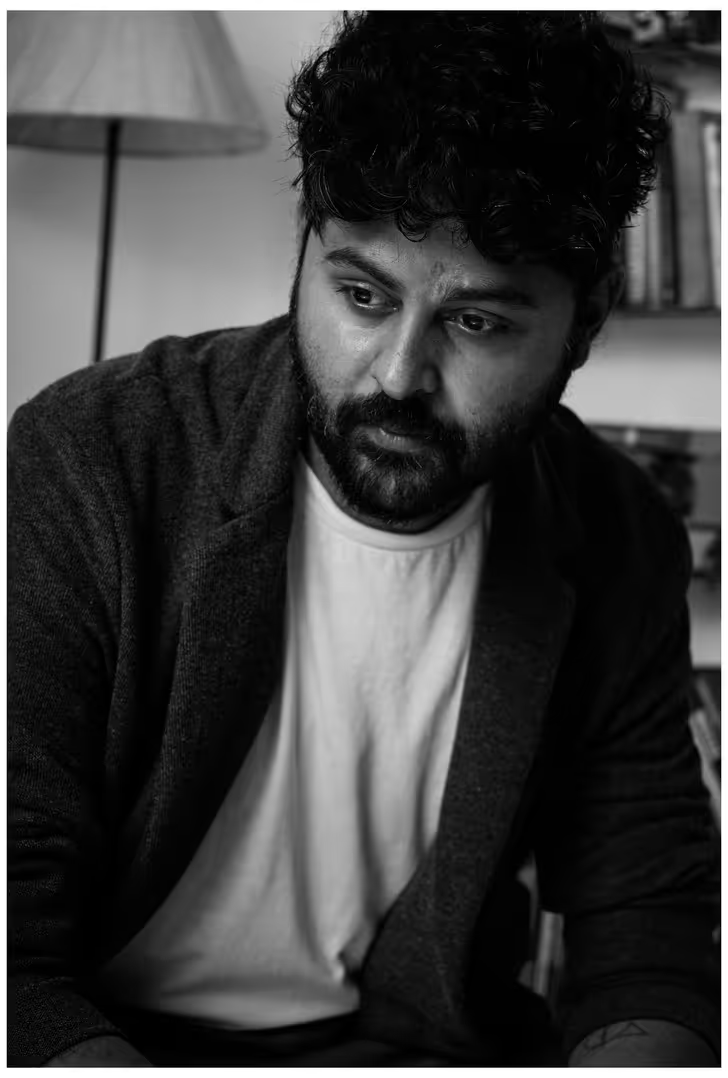
Fragen, übersetzen, transkribieren und Notizen machen — alles in Ihren Besprechungen
Kostenlos testenBlogs durchsuchen
Brief Answer: The best Chinese to English live translation tools are JotMe, Wordly AI, Talo, DeepL Voice, and Maestra AI. Each tool offers varying capabilities to help streamline your workflow.
What happens if you’re on a call with your Chinese client, and the live translator fumbles a key phrase?
Well, things can get messy. It can derail negotiations or sour relationships, even if unintentional. That’s why we always stress using the best Chinese-to-English live translation software: one that is accurate, compatible with most video calling platforms, supports multiple languages, and includes additional features like AI summary, transcription sharing, and more.
Based on the features and user reviews, we tested the following: JotMe, Wordly AI, Talo, DeepL Voice, and Maestra AI. Here’s what we found:
Each software offers a unique set of capabilities, but if you want a comprehensive tool that performs quick and contextual translation, JotMe stands out. In this article, you’ll learn more about different live translation software and tools, including their features, pricing, and respective strengths and weaknesses.
Here’s a quick summary of what the best Chinese-to-English live translation software has to offer:
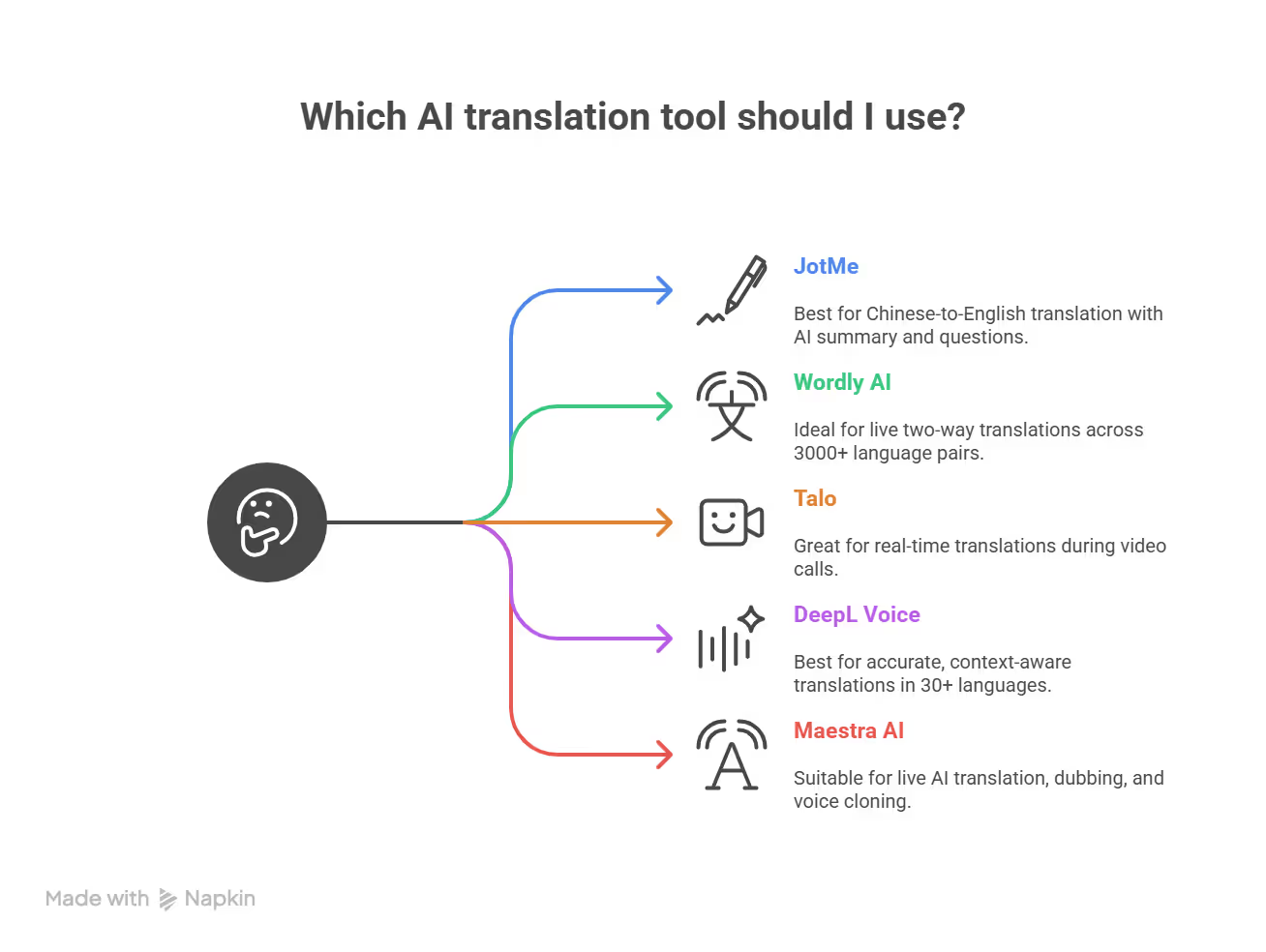
Before we deep dive into the individual reviews of each app, here’s a tabular comparison of different parameters to help you get a brief idea of their functionality in real life.
| Tool | Live Translation | Translation in Bullet Points | Sharing Translation Minutes | Languages Support | Free Plan |
|---|---|---|---|---|---|
| JotMe | ✅ | ✅ | ✅ | 107 | ✅ |
| Wordly AI | ✅ | ❌ | ❌ | 3000 language pairs | ❌ |
| Talo | ✅ | ❌ | ❌ | 60+ | ✅ (7-day free trial) |
| DeepL | ✅ | ❌ | ❌ | 30+ | ✅ (requires a credit card) |
| Maestra AI | ✅ | ❌ | ❌ | 125+ | ❌ (free trial on translation of recorded files) |
When researching for the best Chinese live translation software, our primary concern was accuracy. Chinese is more challenging compared to English and other European languages. There are no tenses, plurals, or articles, and it doesn’t use spaces between words. Besides, people use a lot of idioms and culturally loaded phrases that don’t translate literally.
The most challenging part is that the language heavily relies on context. A single character can have multiple meanings, depending on the usage. For example, “行” can mean "Ok," "walk," "row," or "line of business."
So, our focus was on tools that provide contextual translation and not just synonymous translations.
Rather than relying on the developer's claims or user reviews, we tested the tools on platforms like Zoom, Microsoft Teams, and Google Meet.
Accuracy was our first criterion, so we tested each tool on our Google Meet calls. JotMe performed exceptionally well. Other tools did well, but some stumbled at times. For example, DeepL sometimes had issues understanding some Chinese words. A user on G2 had a similar experience, as he found accuracy issues with certain non-European languages.
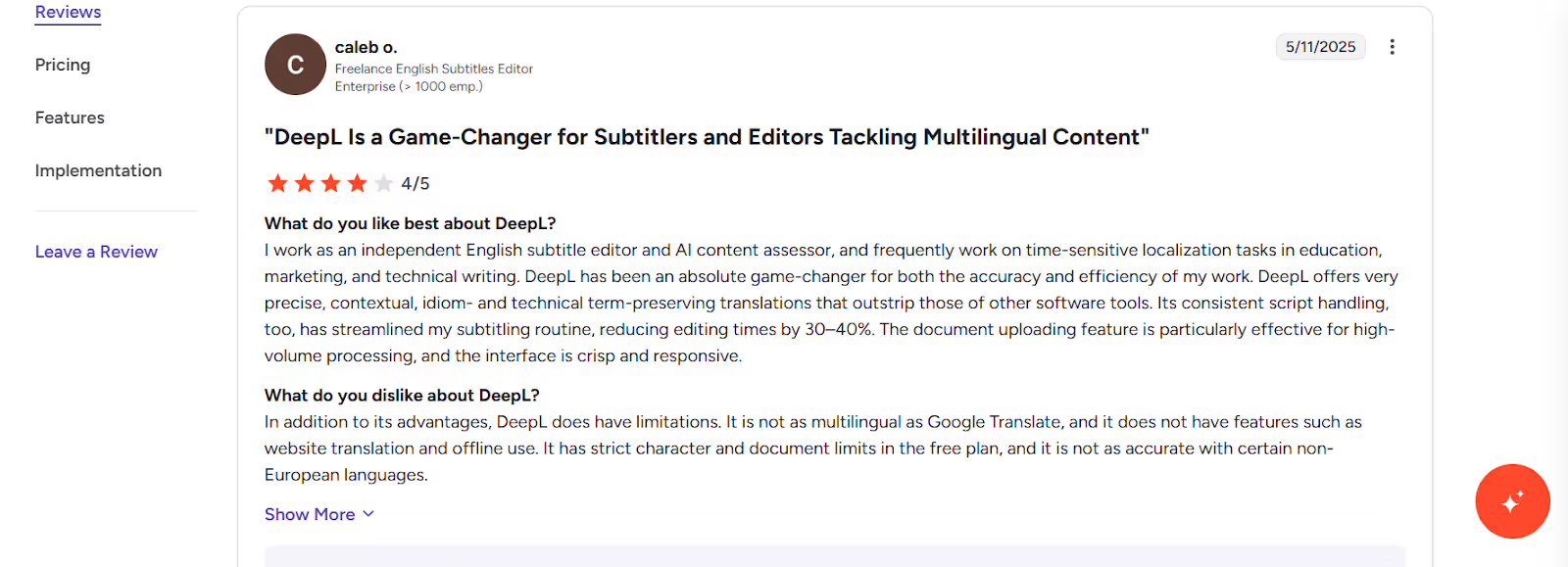
However, we were impressed by how fast JotMe is! As soon as we started our Zoom meeting in Chinese, it automatically started translating into English. Not only that, we could get live AI insights of the meeting in English with a single click.
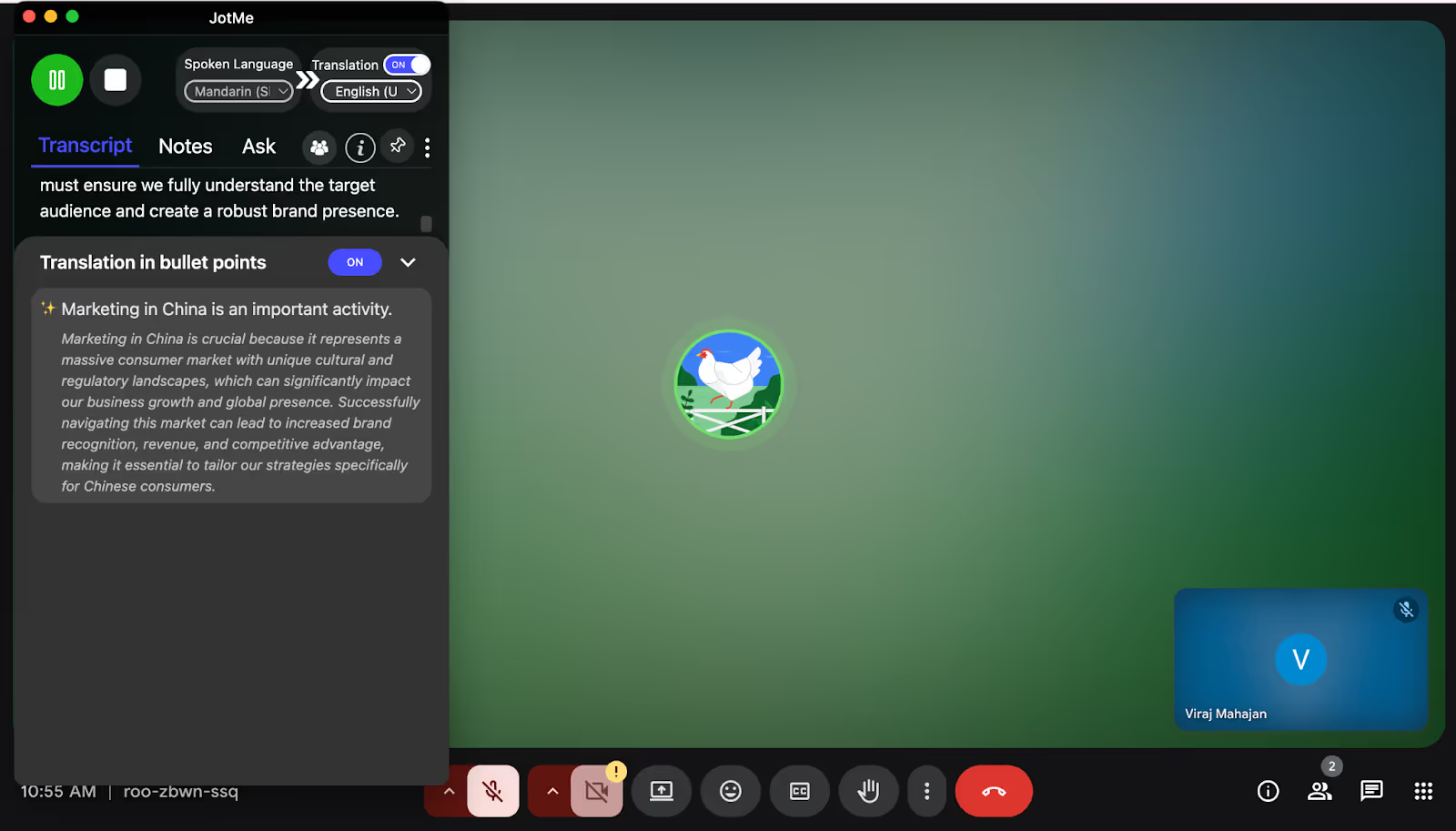
We also looked for tools that offer a free plan. Although DeepL claims to have a free plan, it requires you to register a credit card. Many students don’t have that, and professionals might not want to use theirs. Meanwhile, you won’t need a credit card to try JotMe before you subscribe to its premium plan.
Even though the primary focus was live translation, we checked other features that could be handy in meetings and live calls. JotMe offers an AI ask feature, allowing you to ask questions based on your conversations. Also, there are many post-meeting features like AI reply, draft, and more.
A report by Statista reveals that there were around 1.18 billion Mandarin Chinese speakers in the world in 2025, only second to English speakers (1.53 billion). They will make up a large part of the professional teams you interact with, and chances are high that you’ll interact with one or more of them on live calls and require highly accurate translation software that creates summaries. We’ve compiled a detailed list of the best Chinese-to-English live translation services on audio to help you make the right choice.
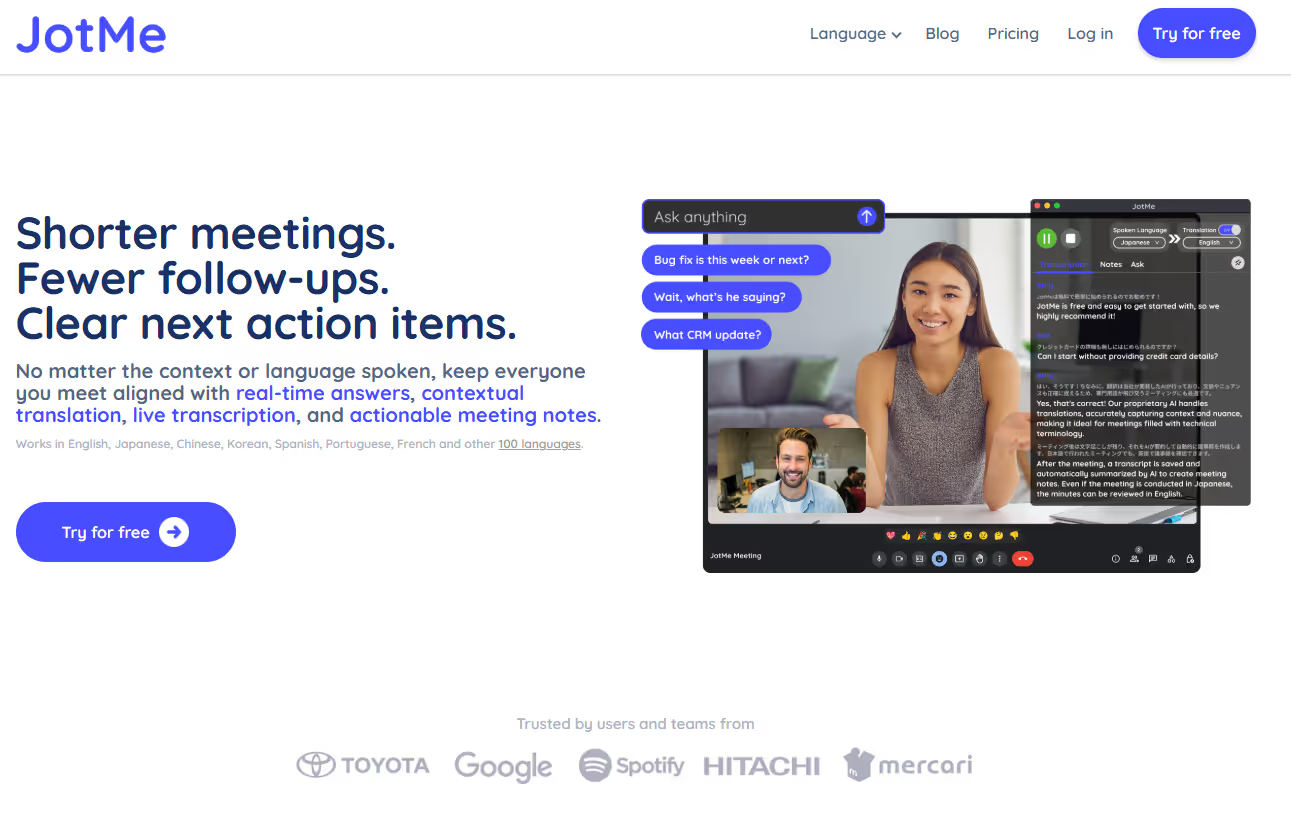
If you have ever had a business call with a Chinese client, you know how difficult it is to interpret them, especially when you aren’t fluent in it. To make it worse, businesspeople may use short, technical terms or acronyms. Last week we had one call, and more often than not we had to say “请您说慢一点,好吗?” or Could you please speak a little slower?
Things, however, were much better with JotMe. As soon as we got into Google Meet, it started translating what our client said, almost immediately. There weren’t any awkward pauses, and the client didn’t have to compromise with the pace.
Besides, JotMe was pretty accurate in our tests. It didn’t just provide word-for-word translation of the conversations but also understood the context, nuances, and industry terms. That’s especially important when you translate from Chinese to English. Probably, the credit goes to the AI model that incorporates contextual and domain-specific knowledge.
Supported Platforms: Zoom, Microsoft Teams, YouTube, Slack, Google Meet, Discord, WhatsApp, and more.
Live Multilingual Translation
JotMe is like your personal assistant who starts translating as soon as the conversation begins. It could catch up with our client’s talking pace, allowing us to reply promptly. There wasn’t any latency or lag when we switched from Chinese to Japanese or French. JotMe started live translation within seconds.
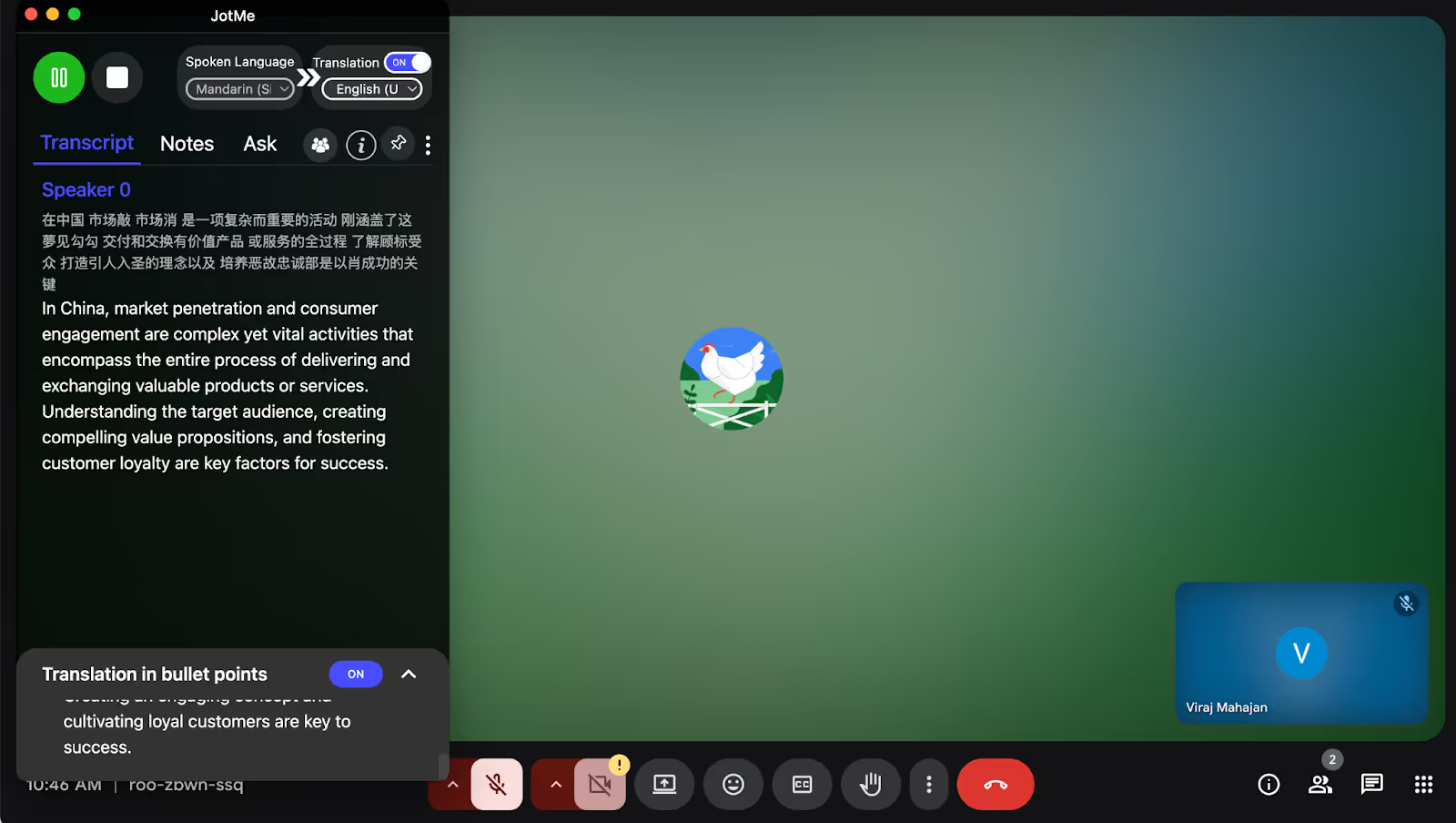
Not only does JotMe understand the context, but it even rectifies the mispronounced or misspelled words during a meeting. For example, in one of our meetings, the client said, “I like this man. It's smooth on the paper and easy to write.” JotMe instead translates to “I like this one. This pen writes smoothly on paper and is easy to operate.”
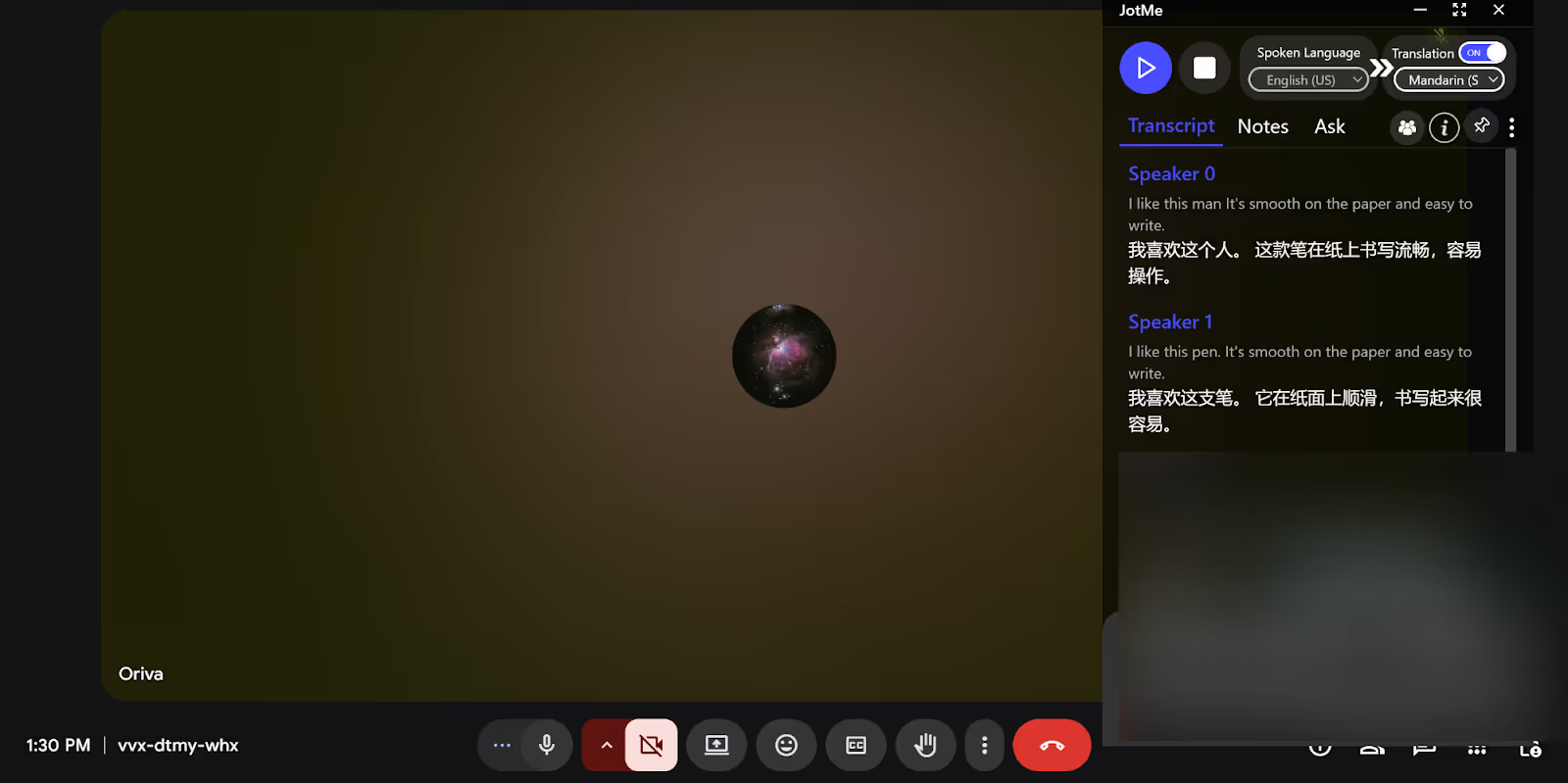
Translation in Bullet Points
JotMe sorts the translations and captions into bullet points. This makes them easy to read, skim, and refer back to, which is especially helpful during an hour-long or much lengthier meeting.
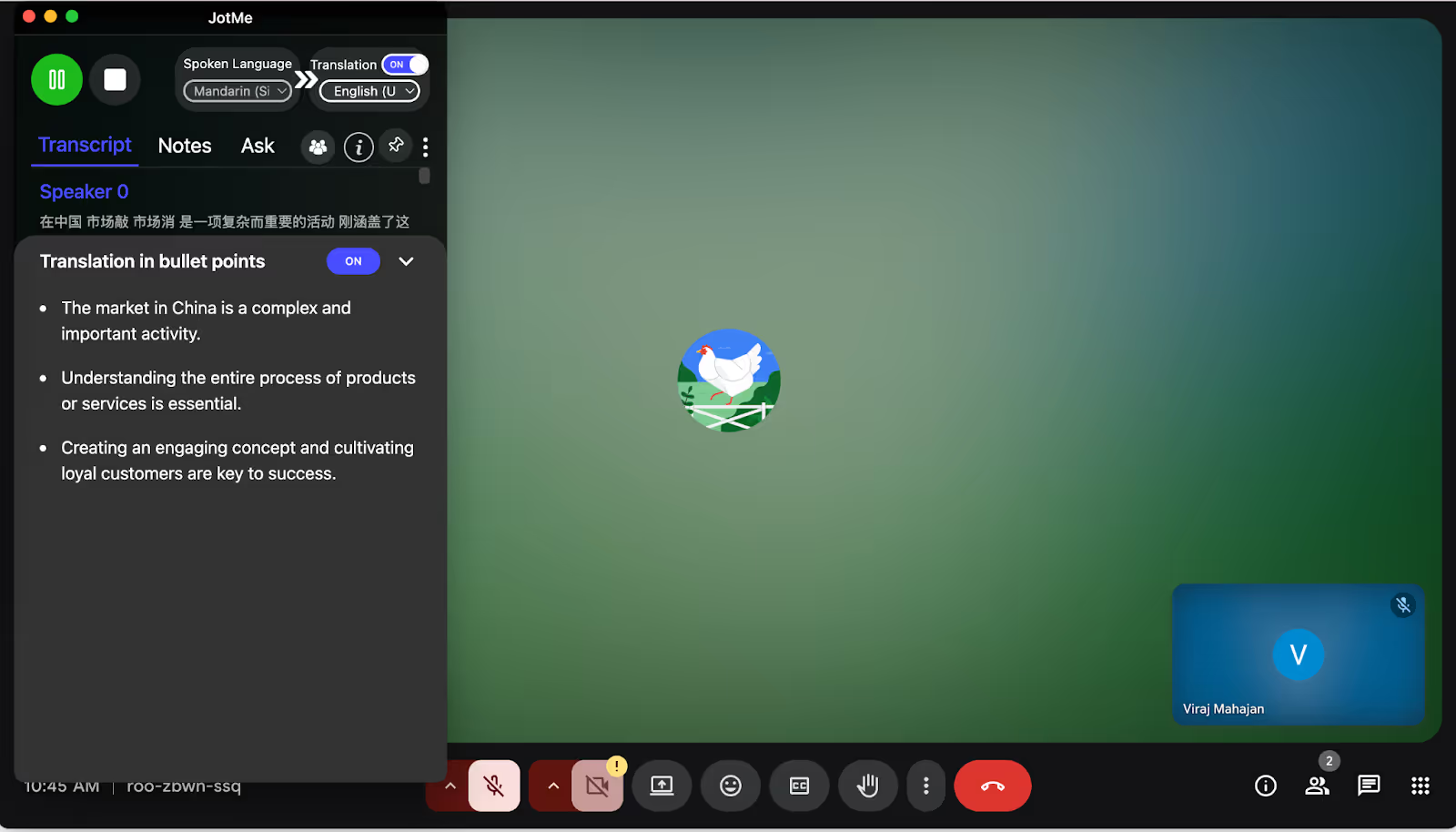
AI Notes
JotMe’s AI Note Taker captures every meeting conversation and provides a gist and summary at the end. The best part is, it doesn’t randomly list out the conversations. Rather, it offers clear action items, key points, and even multilingual transcriptions in bullets that you can share with your clients.
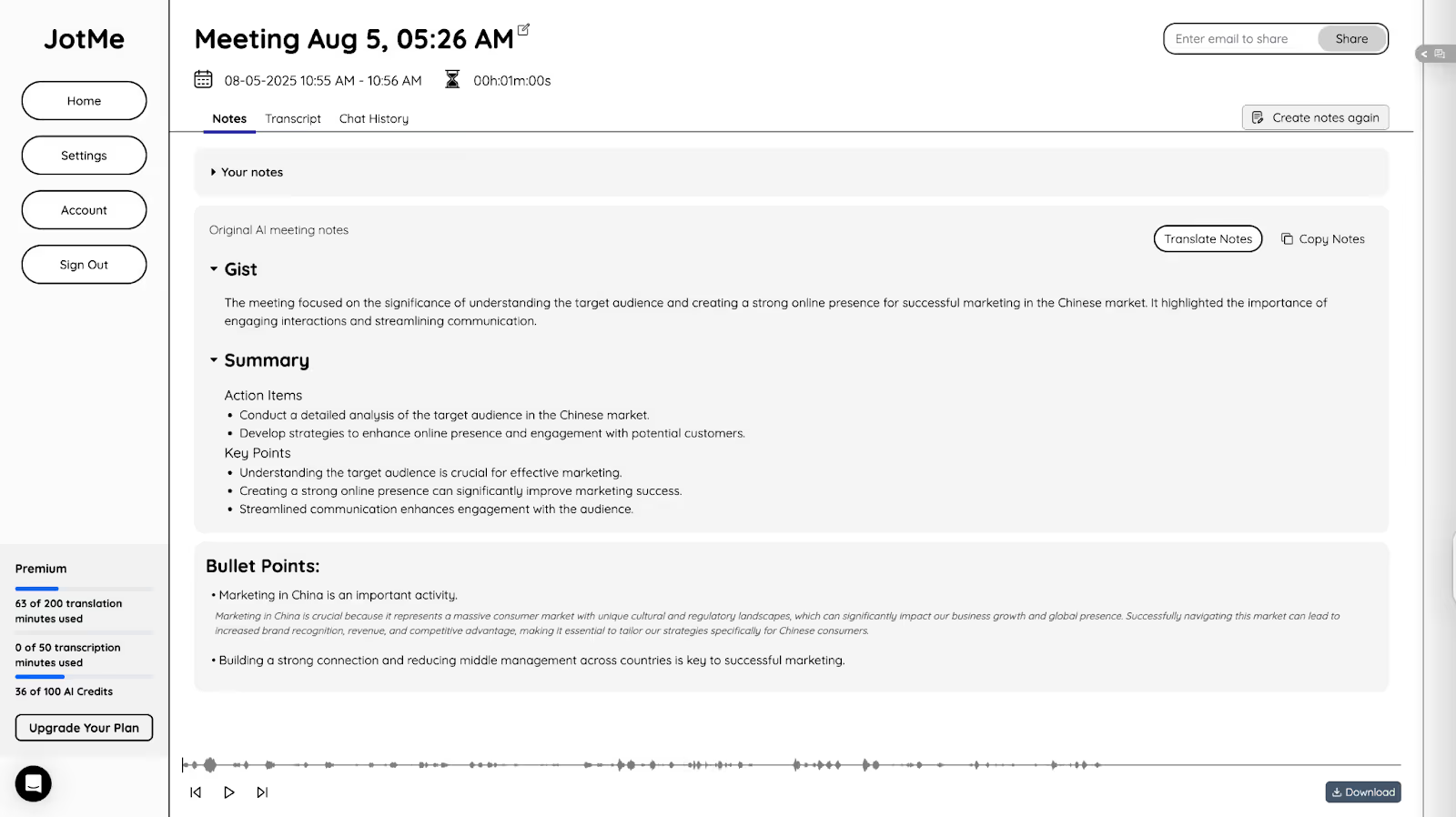
Sharing Translation Minutes
JotMe even lets you share translation minutes with a simple code. To share the code, click “people” on the right, followed by “Sharing Translation Minutes.” Below that, you’ll find an option “Get code to share.”
Copy the code and share it with your team members. They can enter the code in the “Get Translation” option to record the meeting, get translations, and take notes. They don’t need a paid subscription for it either.
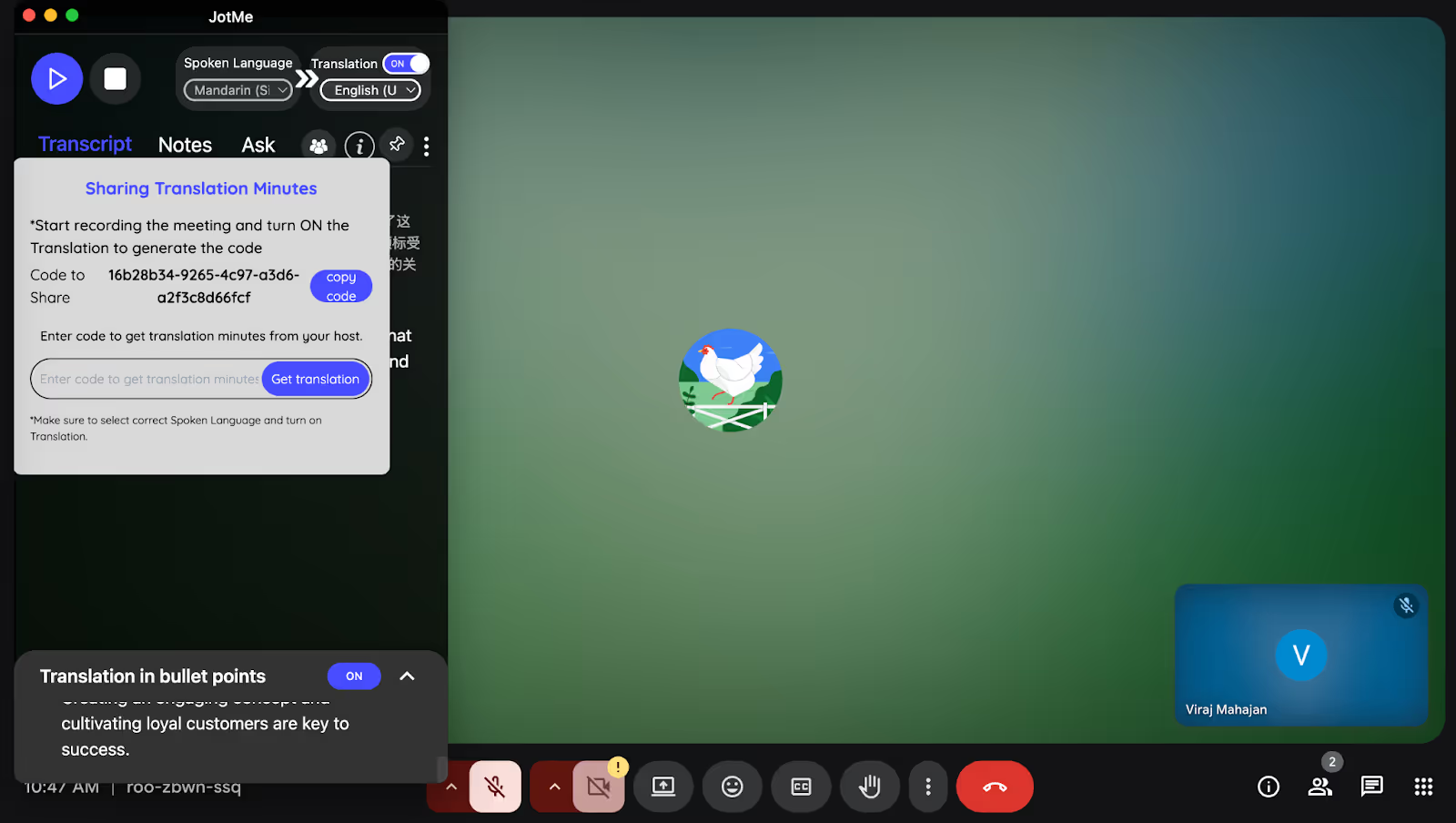
AI Ask Questions
Imagine recalling something discussed in a meeting a few minutes ago, but you’ve already moved on from that topic and are discussing something else. However, you don’t need to worry. With JotMe, you can ask a question in an ongoing meeting, and the AI Ask feature gives you an immediate answer based on the conversation.
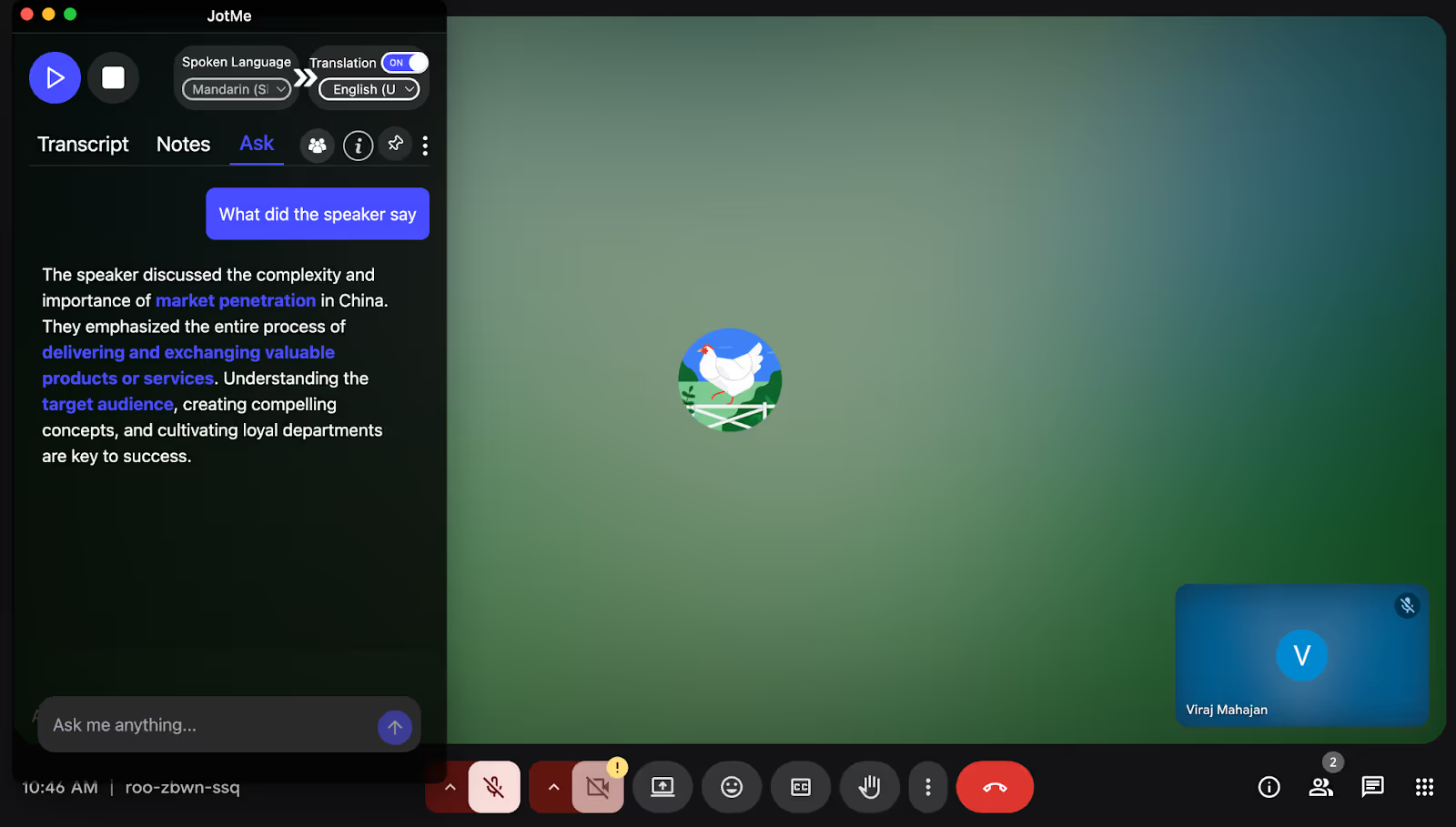
Post-Meeting Follow-ups
If you missed some pointers because you were busy with some urgent deliverables, don’t worry. Now, with JotMe, you don’t have to depend on your colleague’s memory. Once the meeting is over, its AI Chat feature lets you understand the finer points of the discussion, including the deliverables and action points.
You can also use it to create a draft for an email, document, or blog, so you don’t have to open the notepad and start writing.
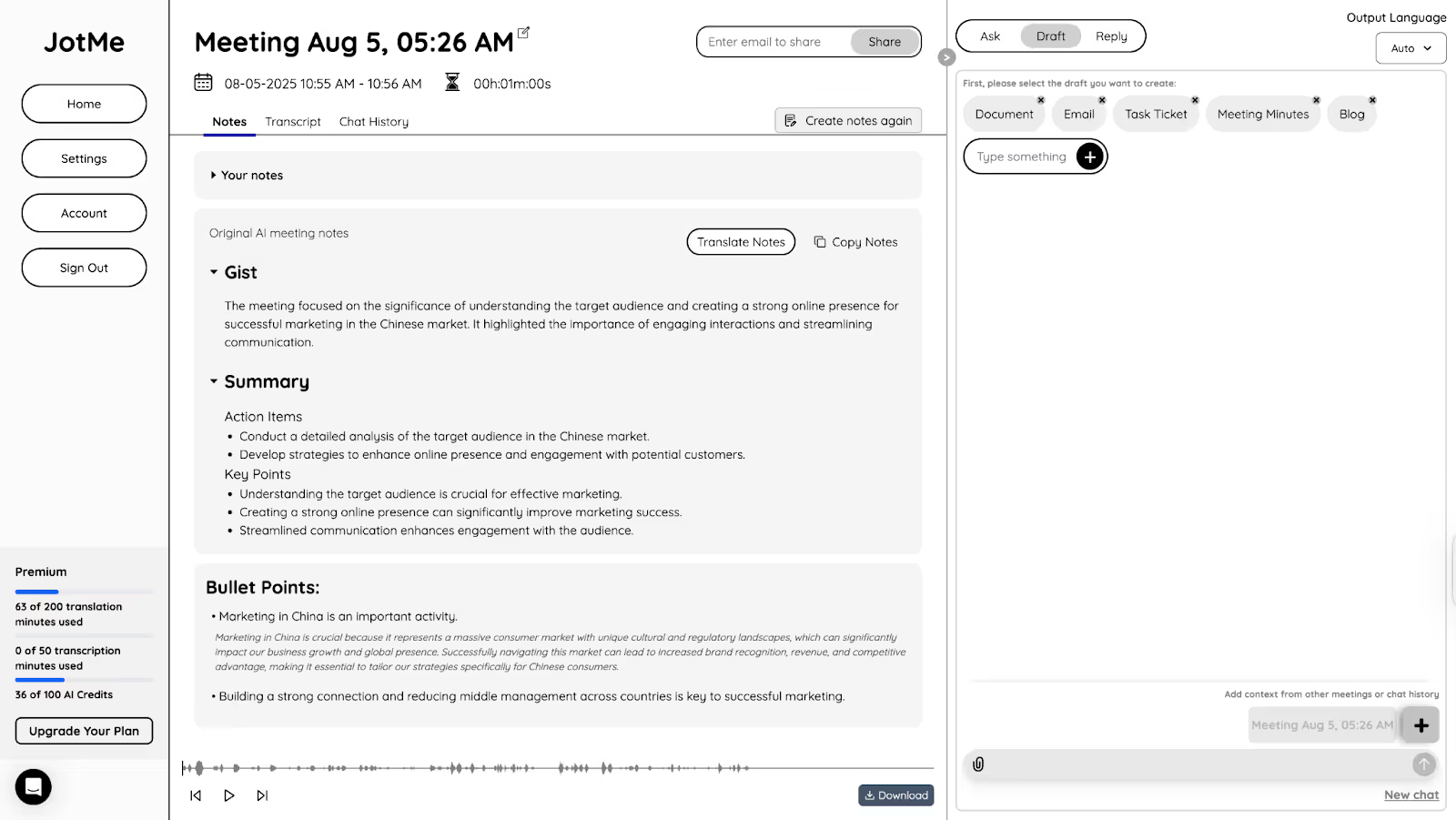
No Bot
Many live translation software services send bots to record and transcribe meetings, which can make you feel uncomfortable. To make it worse, when your client sees that a bot joined the confidential meeting, it might affect your credibility and raise questions about privacy. That’s where JotMe does a great job. It captures the audio directly from your system and runs in the background, allowing you to focus on interacting with the client.
Chrome Extension
We also found JotMe Chrome Extension to be an excellent companion for our meetings on Google Meet. It starts translating quickly and in real time, and it displays the spoken content in Chinese and English, side by side.
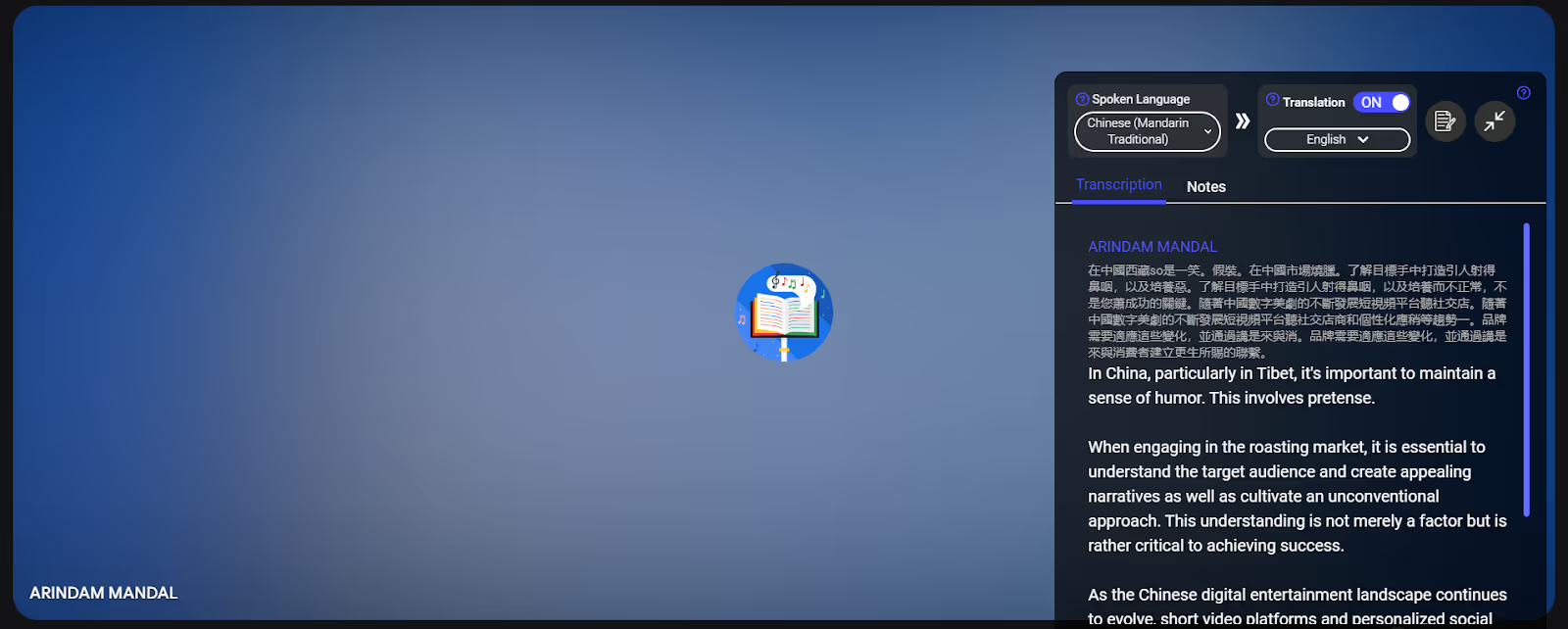
Another thing worth mentioning is the JotMe Chrome Extension that provides live captions as an overlay. This way, it helps streamline the conversations and keep them private.
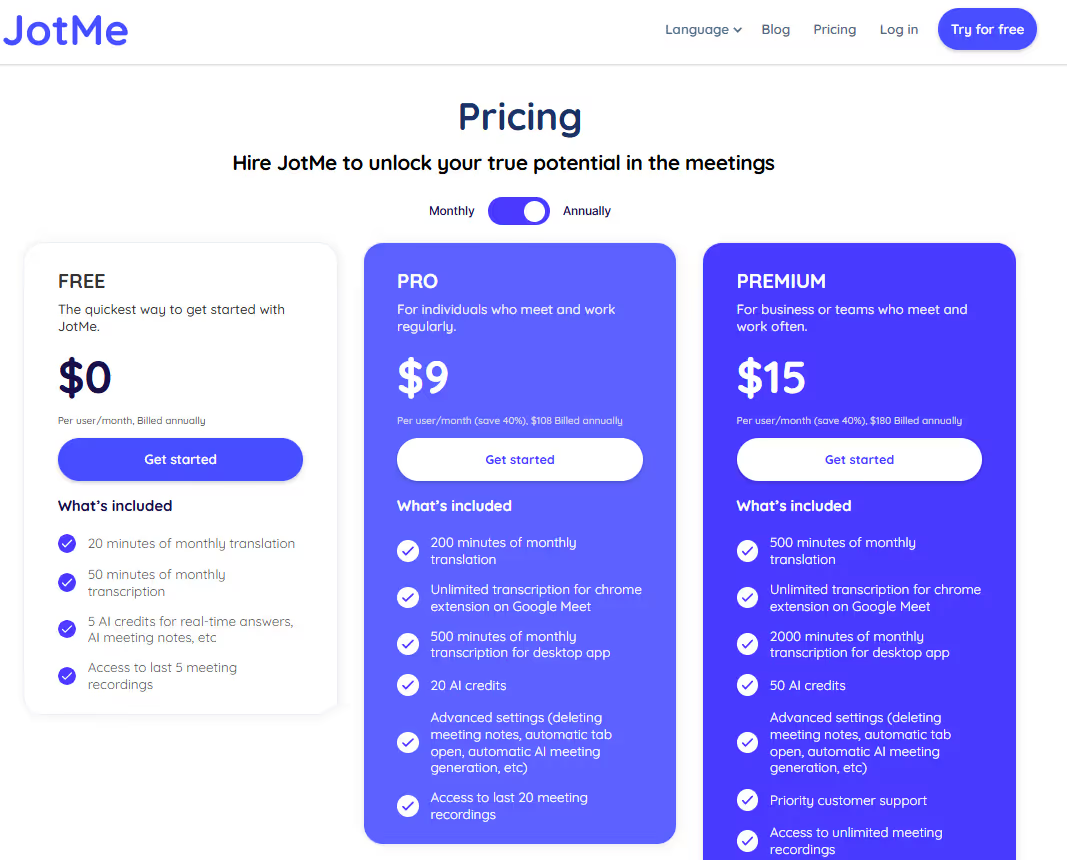
JotMe offers a set of plans (both free and paid), with different levels of accessibility. Select one that suits your needs and priorities the best:
Pros
Cons
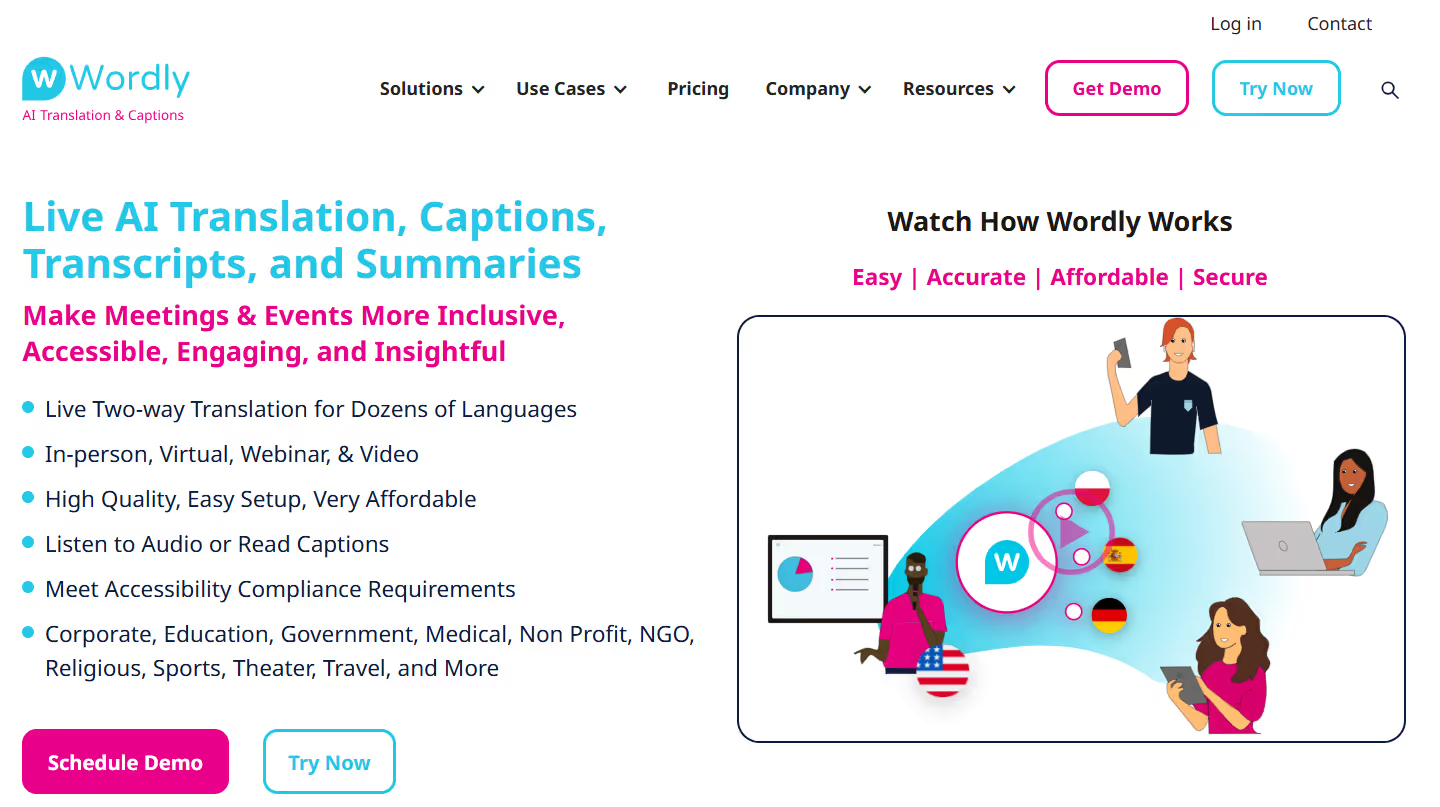
Wordly AI is a popular AI-powered live transcription and translation software with support for Chinese and over 3000 language pairs. What makes it a worthy competitor of JotMe is its user-friendly and efficient services. Also, at live events, it can simultaneously display more than one translation on screen.
As per our research, Wordly’s translations are great. However, you might experience a slight delay, especially when the speaker switches to a new language. A G2 user was impressed by its accuracy and its ability to intercept, but was disappointed with the latency.
Supported Platforms: Webex, Cvent, Microsoft Teams, Zoom
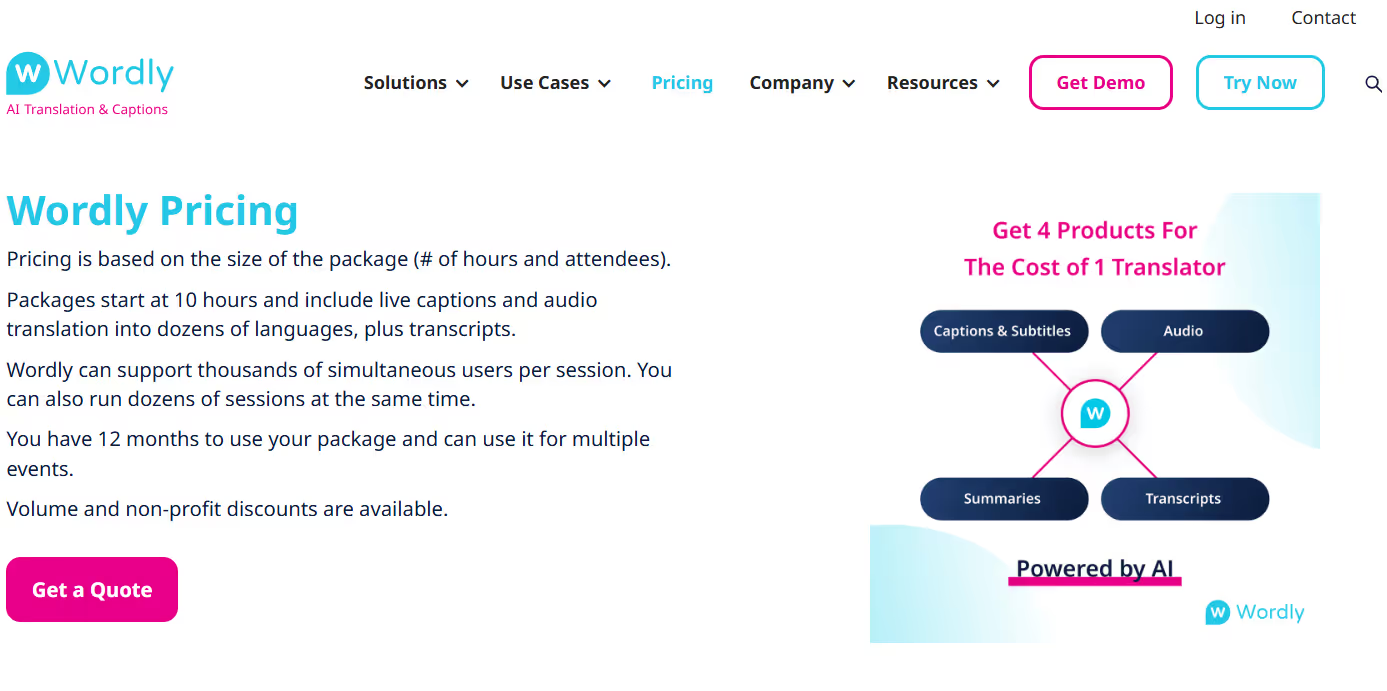
Unlike JotMe, Wordly doesn’t mention the pricing details on its website, and you can request a quote if needed. The packages start at 10 hours and include features like live captions, audio translation, and transcripts.
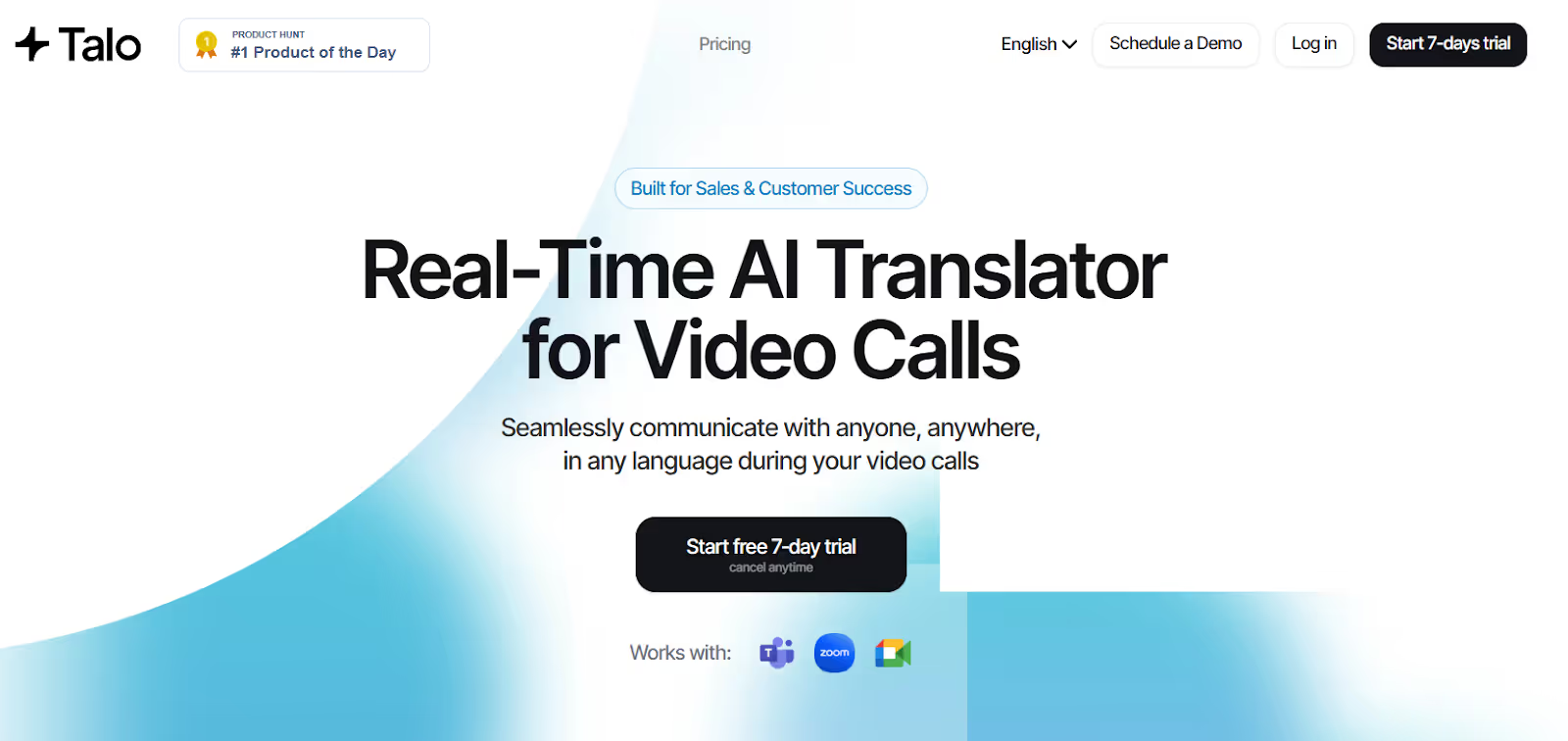
Praised for its super simple setup, Talo is an easy-to-use transcription tool that lets you keep your head in the meeting while its AI automatically transcribes the Chinese conversations in English. We didn’t need to toggle or adjust anything during the meeting. Also, we appreciate its transcription accuracy, as it mostly understands the context and cultural nuances, except when the conversations are fast. In one instance, it translated “let’s copy this part” to “let’s call off this part.”
However, it joined the meeting with its bot, and it speaks out the translations as you speak. It felt like a third person was present in the meeting, speaking in the middle of the conversation. This can make your client feel uncomfortable, and they might be reluctant to share any sensitive information.
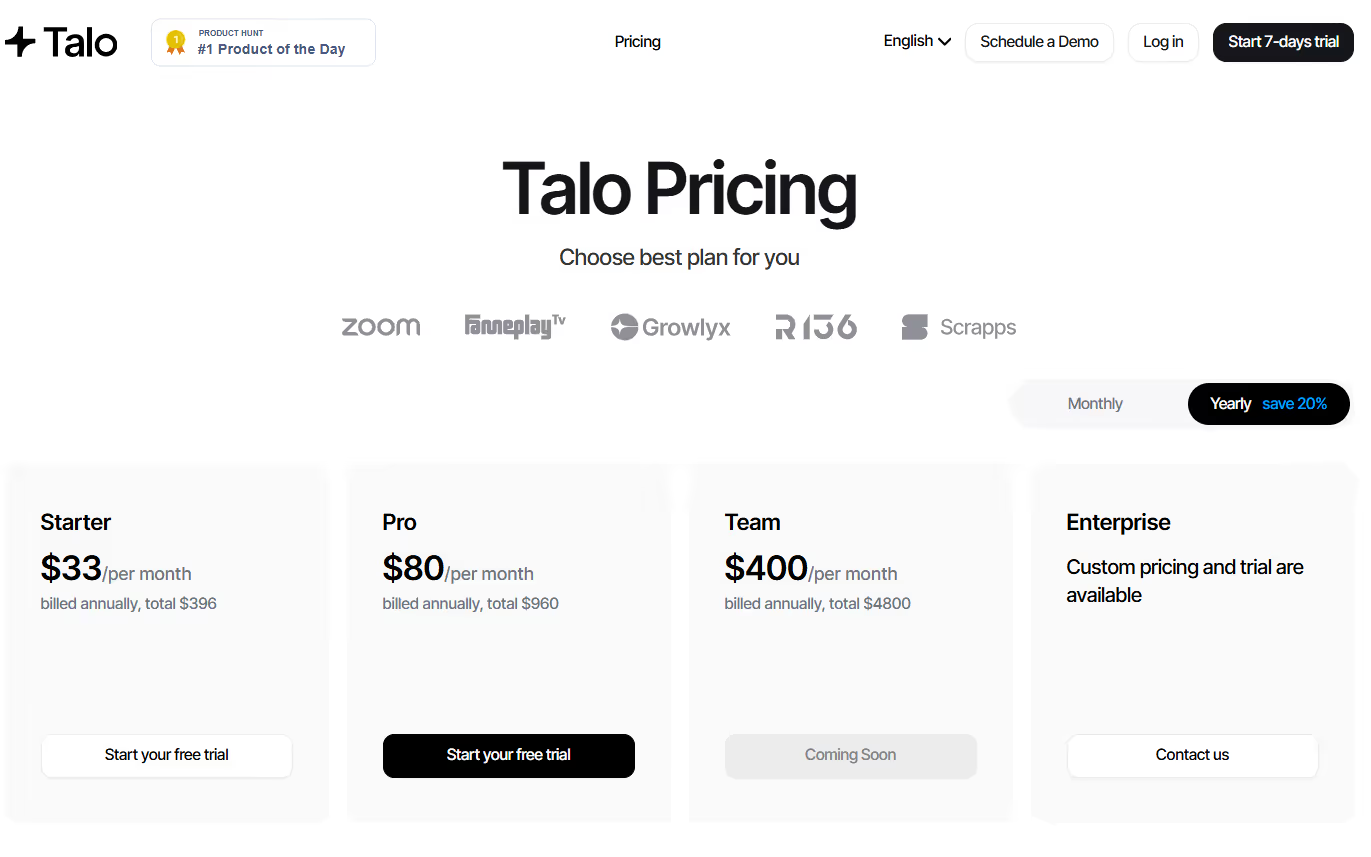
Talo has a flexible and affordable pricing policy, which is as follows:
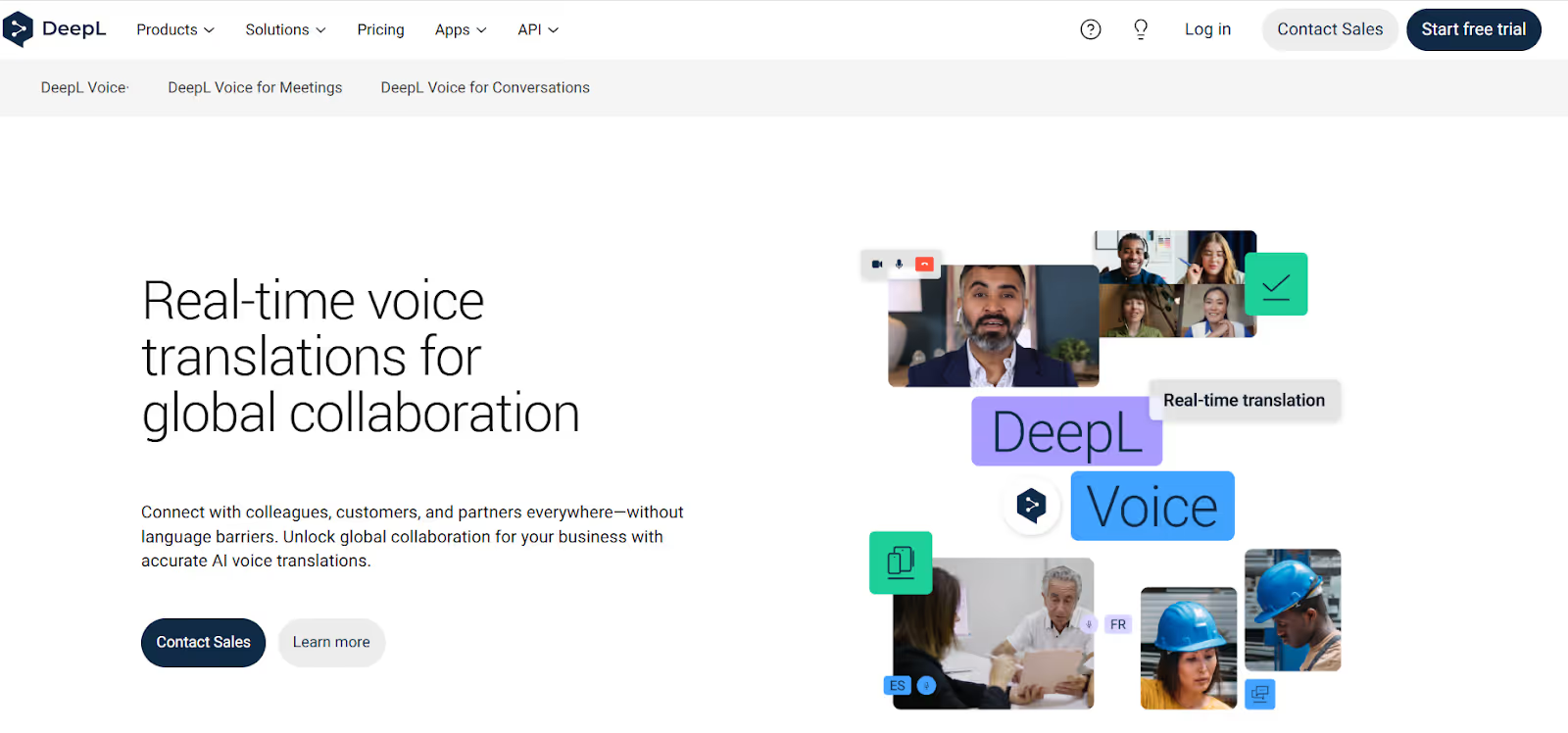
If you’re a professional who attends multilingual meetings quite often, DeepL Voice can be your trusted translation companion. Based on our research, it goes beyond simple translations and captures the true intent of our Chinese client in English. Whether in-person or team meetings, it can provide real-time voice translations and AI-generated translated captions simultaneously. Although DeepL Voice offers a free trial, you need to add your credit card, which might not be viable for students.
Supported Platforms: Microsoft Teams (web, desktop, and mobile—iOS and Android)
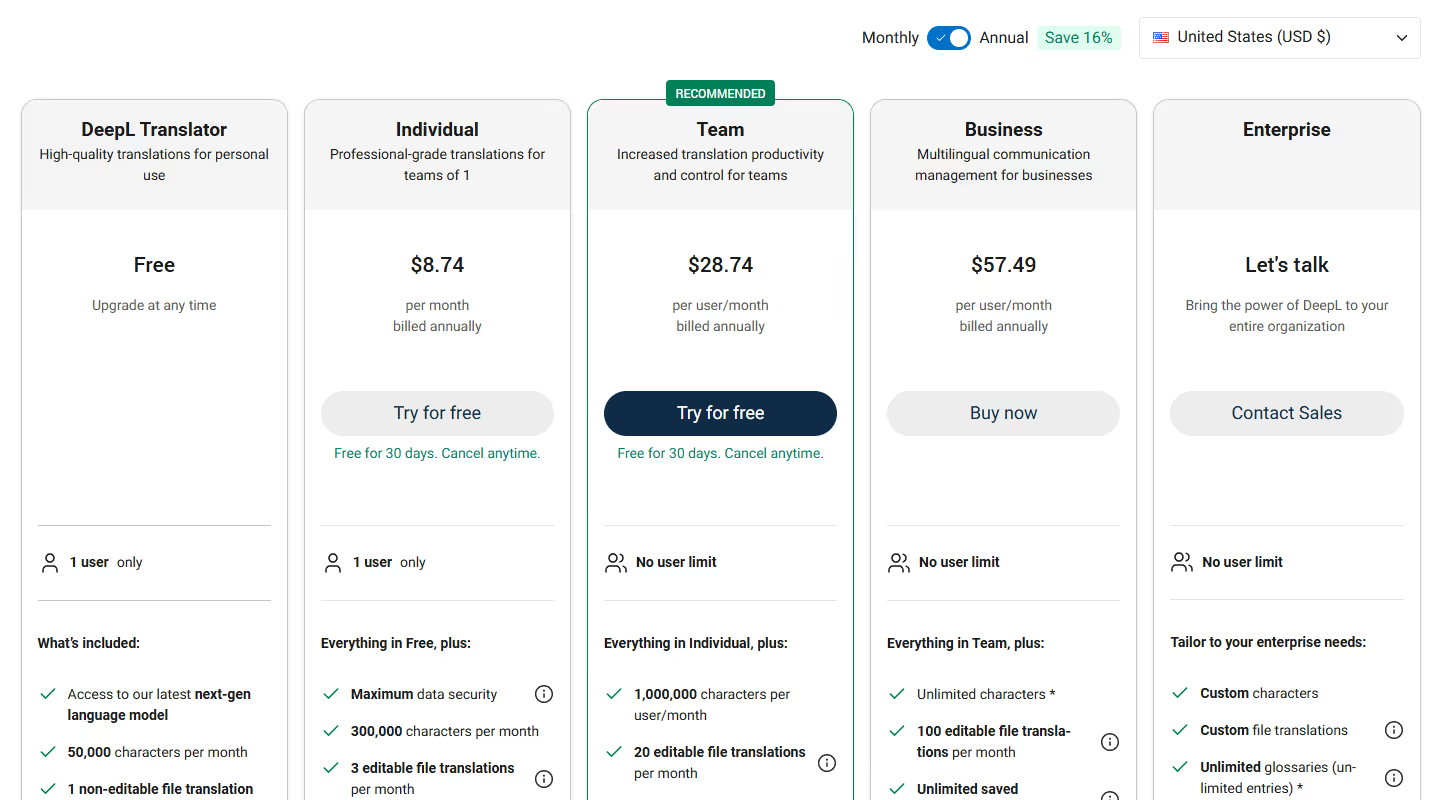
Unlike Wordly AI, DeepL Voice is transparent with its pricing plans and offers multiple choices to users:
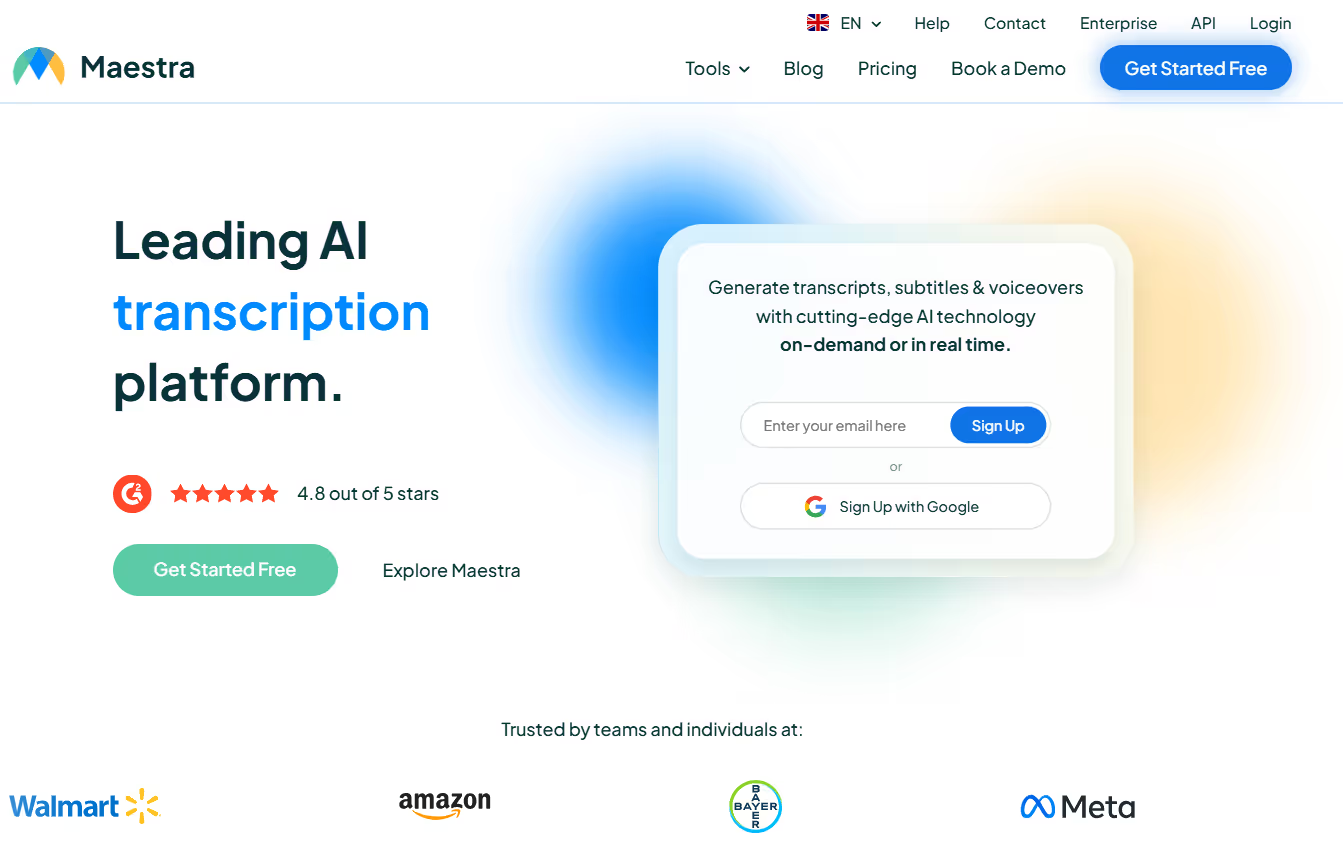
Maestra AI is known for its accurate real-time translations, transcription, and voiceover in 125+ languages, including Chinese. As per a user on G2, Maestra has a clean interface, and the translations were pretty accurate. However, unlike JotMe, there’s no free plan for real-time translation. We could, though, try out its subtitle generator and dubbing tool, and the performance was decent.
Supported Platforms: Zoom, Slack, YouTube, TikTok, OBS, vMix, and more.
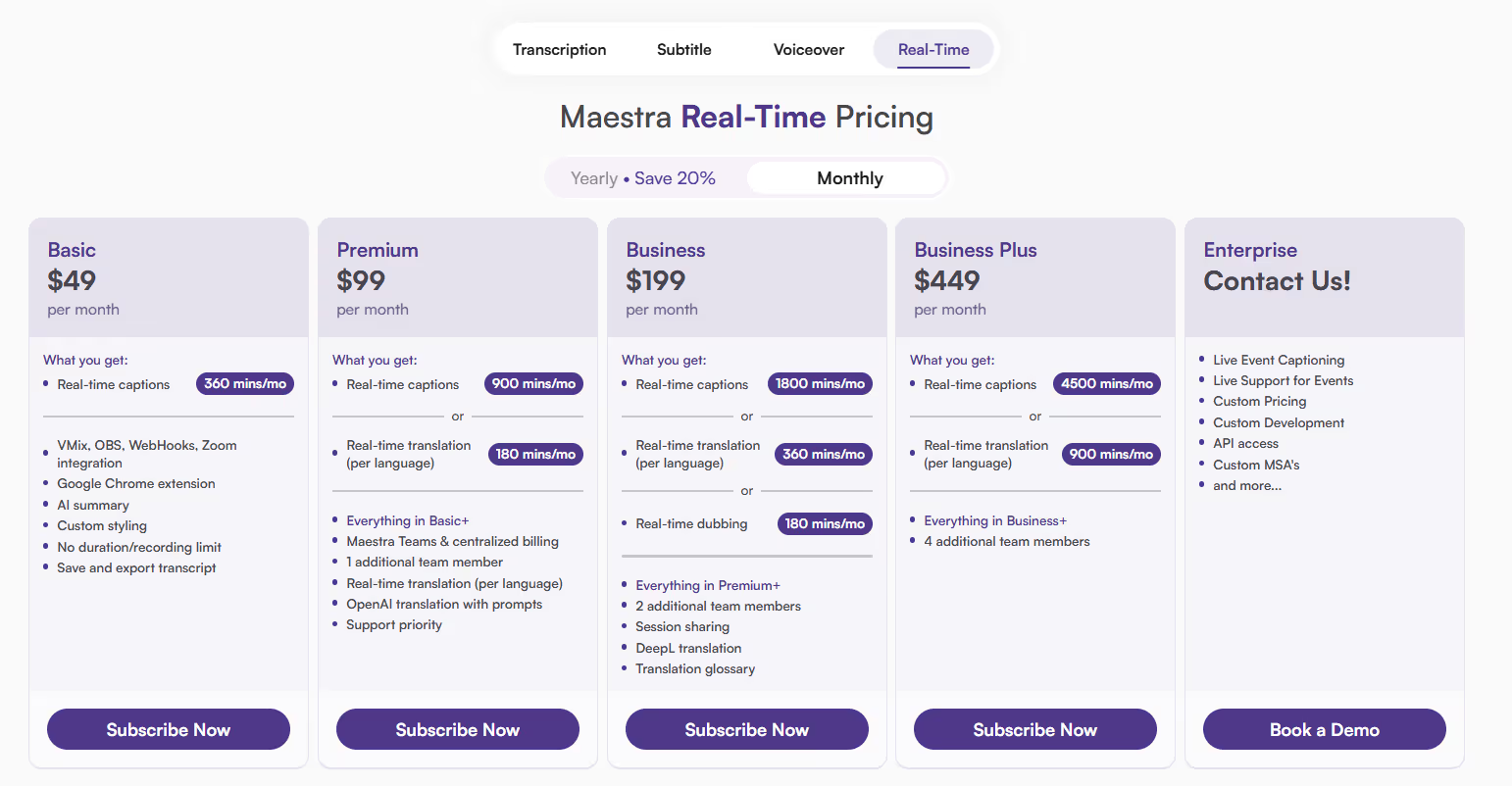
Similar to DeepL, Maestra AI offers flexible plans suitable for different user needs.
Verschiedene Übersetzungstools eignen sich für unterschiedliche Szenarien, daher ist es wichtig, Ihre Prioritäten und Bedürfnisse zu verstehen. Stellen Sie außerdem fest, ob das Tool die richtige Kombination aus Funktionen und Preisen bietet. Hier ist eine kurze Aufschlüsselung, die Ihnen bei der Entscheidung hilft:
Aber:
Das Erfassen der Nuancen, Emotionen und des Tonfalls der gesprochenen Sprache ist von entscheidender Bedeutung, insbesondere bei Übersetzungen vom Chinesischen ins Englische. Jede Fehlinterpretation kann die Kommunikation zwischen Teams zum Erliegen bringen.
Aus diesem Grund gilt JotMe als die beste Live-Übersetzungssoftware für Chinesisch nach Englisch. Die einfache Einrichtung, die Unterstützung für über 107 Sprachen und die Tatsache, dass es beim Wechsel von Chinesisch zu einer anderen Sprache keine Verzögerung gibt, zeichnen es aus.
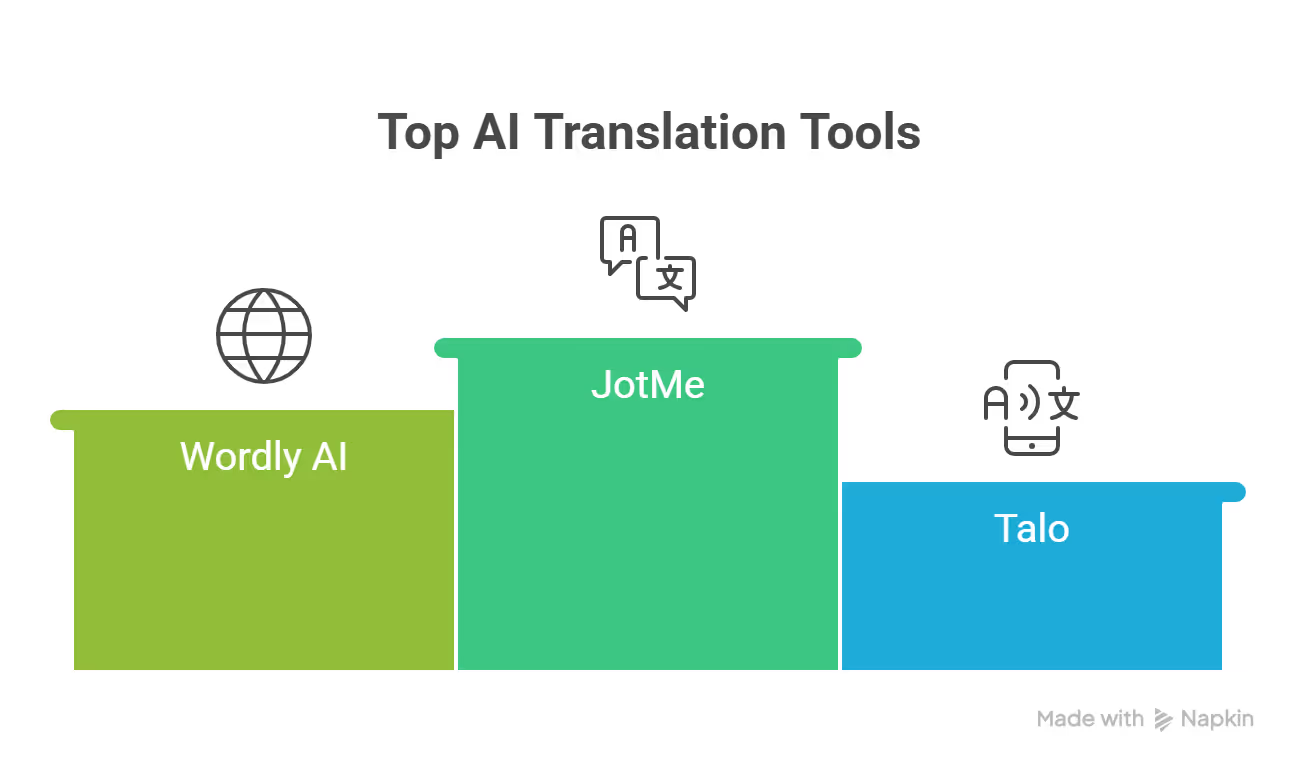
JotMe ist nicht nur eine Übersetzung, sondern auch ein umfassender KI-Meeting-Assistent. Von der Erstellung von Notizen über das Teilen von Übersetzungsprotokollen bis hin zum Erstellen von Entwürfen und Antworten für Besprechungen erledigt JotMe alles reibungslos. Testen Sie JotMe noch heute kostenlos und erleben Sie, wie es Ihre mehrsprachige Kommunikation optimiert.
Um Live-Audio zu übersetzen, öffnen Sie die Plattform, deren Anrufe Sie aufnehmen möchten, gefolgt von der Übersetzungssoftware. Sprechen Sie dann, damit die Software mit der Übersetzung Ihrer Anrufe beginnt.
Die beste Live-Übersetzungs-App für Chinesisch nach Englisch hängt von Ihren Bedürfnissen und den angebotenen Funktionen ab. Wenn Sie jedoch eine Allround-App wünschen, probieren Sie JotMe aus. Die Unterstützung mehrerer Sprachen, die kontextuelle Übersetzung, die Fähigkeit zum Notieren und vieles mehr zeichnen es unter anderem aus.
Ja, Tools wie JotMe verwenden KI, um bei Live-Veranstaltungen und Besprechungen gesprochene Inhalte in Echtzeit in mehrere Sprachen zu übersetzen.
Nein, Google Translate ist nicht zu 100% genau. Es bietet zwar eine einfache Möglichkeit, den gesprochenen oder geschriebenen Inhalt zu übersetzen, bietet jedoch eine Wort-für-Wort-Übersetzung, die manchmal keinen Sinn macht.
JotMe ist einer der genauesten KI-basierten Online-Übersetzungsdienste auf dem Markt. Die KI ist ausreichend geschult, um die Nuancen, den Ton und den Kontext der Sprache zu verstehen, und übersetzt sie in Echtzeit. Es lässt sich in die meisten Videoanrufplattformen integrieren und bietet zusätzliche Funktionen wie Zusammenfassungen nach dem Meeting.
Ja, Google Translate ist in China gesperrt. Wenn ein Nutzer versucht, in China auf Google Translate zuzugreifen, wird er zum Hong Kong Translate-Tool weitergeleitet. Die Verwendung dieses Tools ist jedoch auch auf dem chinesischen Festland untersagt. Daher ist es praktisch unmöglich, Google Translate in China zu verwenden.
Nein, bei unseren Versuchen stellten wir fest, dass Tactiq nicht in Echtzeit übersetzen konnte. Wir haben das Tool in unseren Besprechungen verwendet, und es transliteriert die chinesischen Konversationen einfach ins Englische, anstatt sie zu übersetzen. Wir haben auch bei mehreren Versuchen unterschiedliche Ergebnisse erzielt. Beispielsweise hat das Tool bei einem Versuch die Wörter des Benutzers überhaupt nicht registriert.
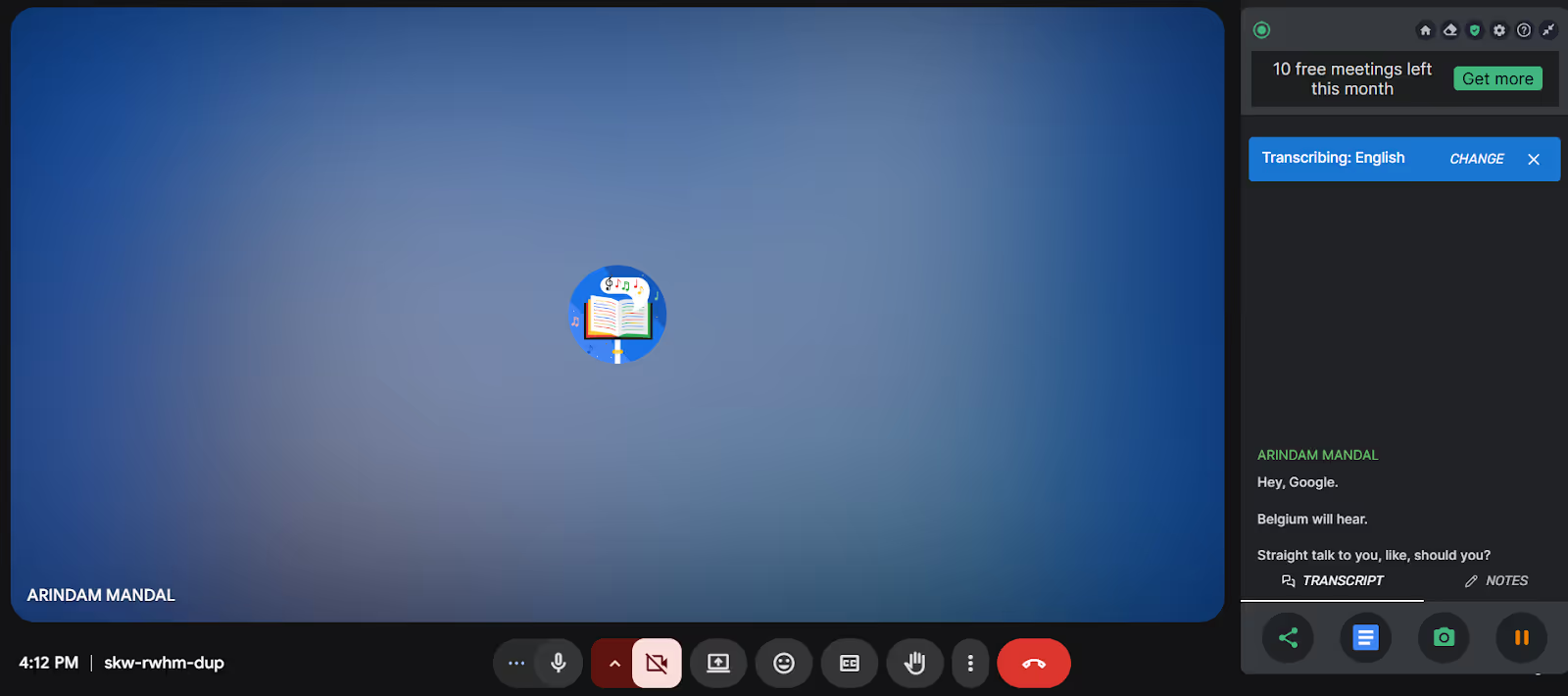
Um ein Tactiq-Abonnement zu kündigen, gehen Sie in Ihrem Konto zur Abrechnungsseite und klicken Sie auf „Abonnement kündigen“. Nach der Kündigung haben Sie bis zum Ende des Abrechnungszeitraums weiterhin Zugriff auf das Konto.

Win Globally


