Ordinateur de bureau JotMe
JotMe Mobile
Lampe JotMe

Chrome

En personne ou en ligne sur Zoom, Microsoft Teams, Google Meet ou Webex. JotMe a ce qu'il vous faut.
Ouvrez JotMe, cliquez sur Démarrer pour traduire et transcrire en temps réel, puis cliquez sur Arrête pour générer des notes de réunion basées sur l'IA.
Choisissez votre application et téléchargez-la depuis ici. Vous pouvez également utiliser le bouton en haut à droite de la page.
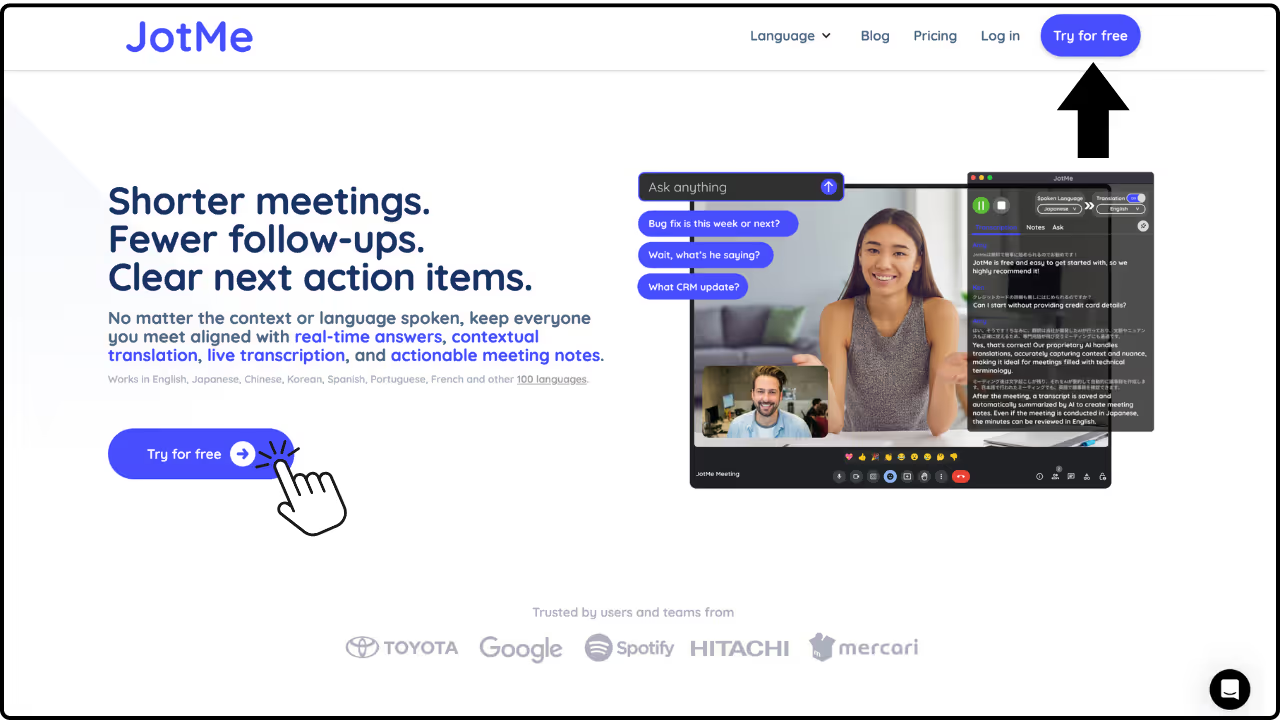
Commencez votre réunion comme d'habitude, avec Google Meet, Zoom, Teams, ou en personne, etc. (L'application Chrome Extension ne fonctionne qu'avec Google Meet.)
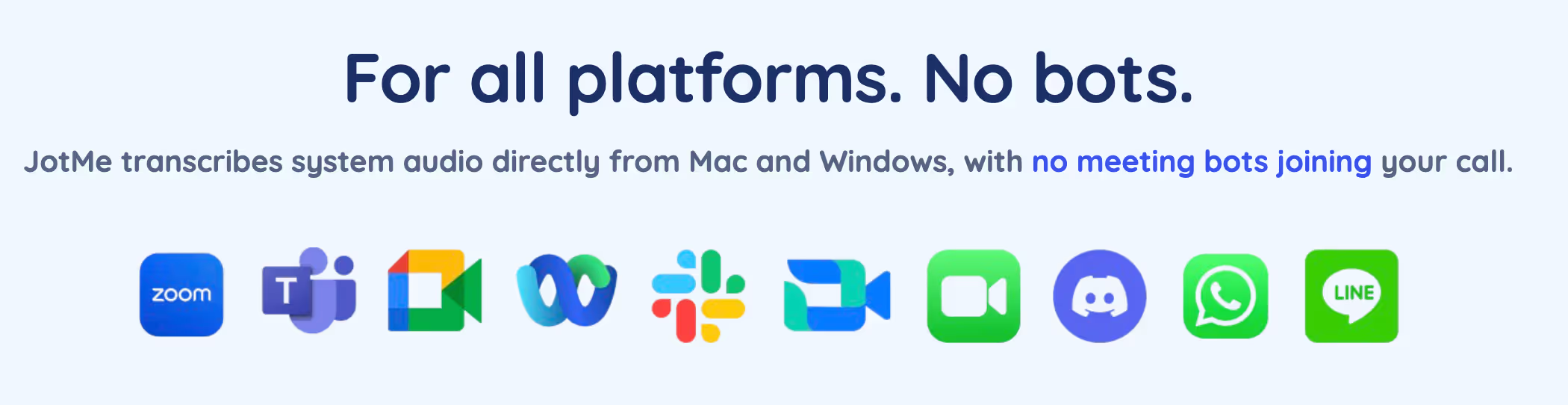
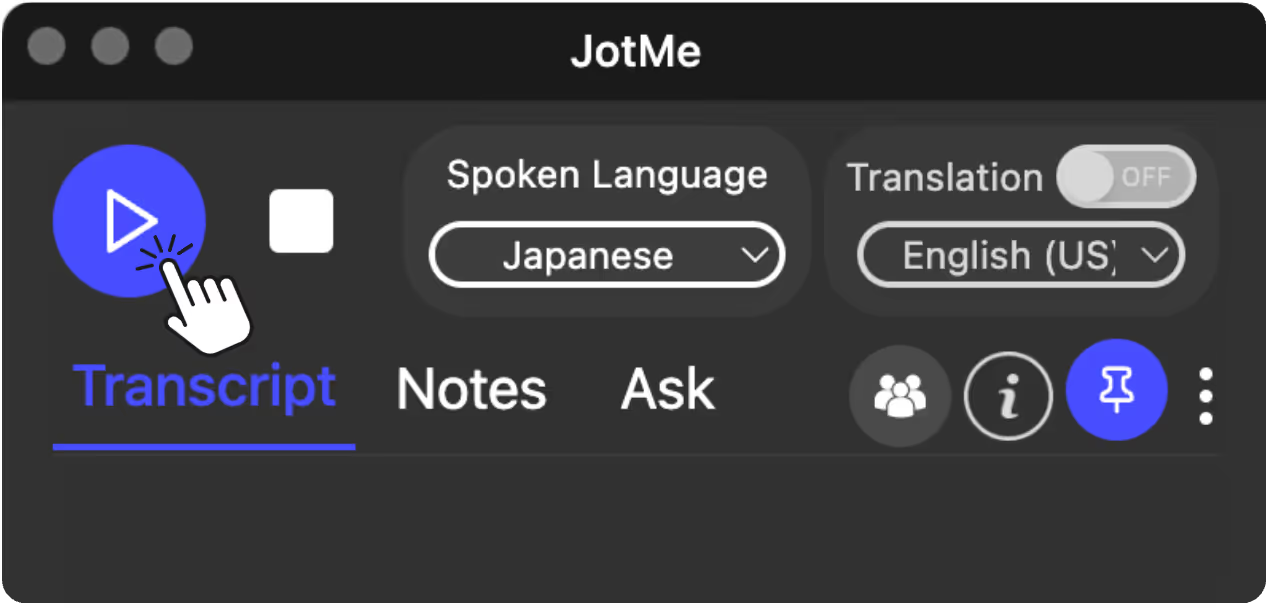
Au cours de la réunion, sélectionnez Langue parlée et Langue de traduction pour répondre à vos besoins. Voir toutes les langues disponibles ici.
Laissez des mémos pendant les réunions en direct, et JotMe AI personnalisera vos notes de réunion en fonction de ce que vous avez écrit. (Également disponible sur l'extension Chrome.)
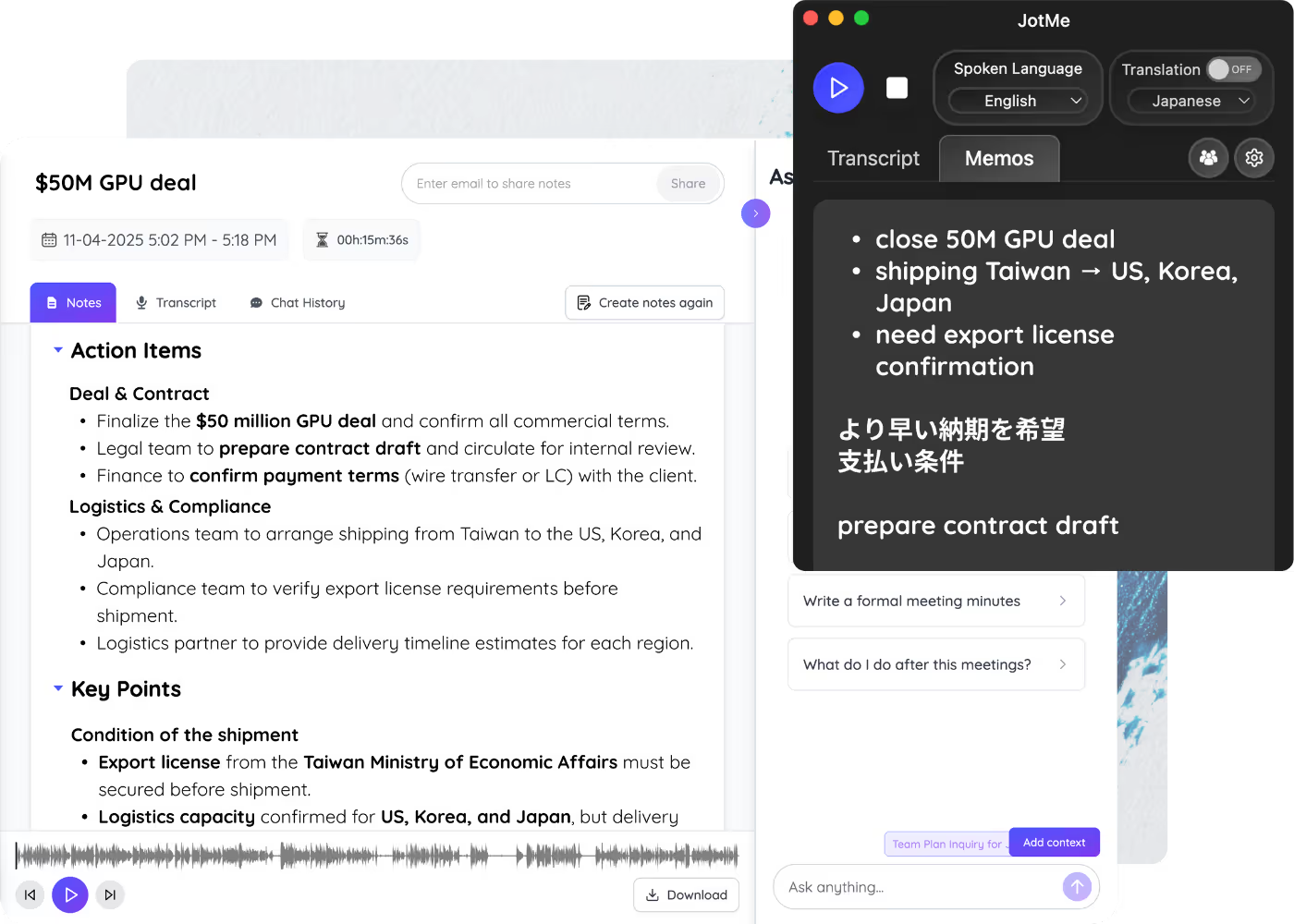
Supporte l'anglais, le japonais, l'espagnol, le français, l'allemand, l'hindi, le russe, le portugais, l'italien et le néerlandais, le tout à la fois, en sélectionnant « Multilingue » comme langue parlée.
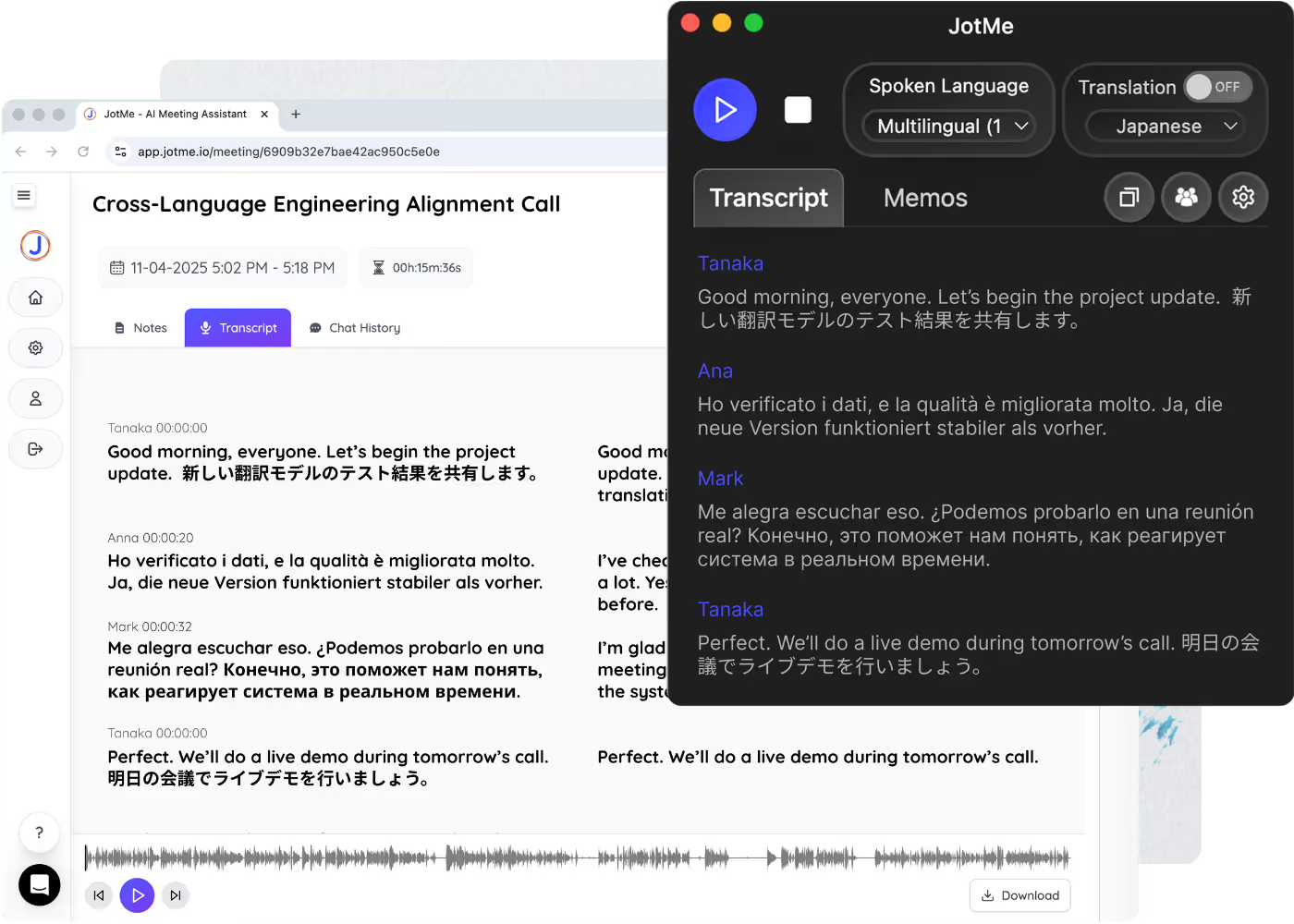
Permettez à vos collègues ou à vos clients d'utiliser gratuitement vos minutes de traduction.
Ce que l'hôte doit faire : Activez la traduction pour générer un code de partage. Envoyez ce code à la personne avec laquelle vous souhaitez partager les minutes de traduction. Une fois connectés, l'e-mail de leur compte apparaîtra sur votre écran et ils peuvent désormais utiliser vos minutes de traduction gratuitement.
Ce que les participants doivent faire : Entrez le code et cliquez sur « Obtenez une traduction. » Une fois connecté, vous verrez une icône de partage verte et le message « Les minutes de traduction sont désormais partagées avec vous. » Ensuite, il vous suffit de sélectionner votre langue préférée et de cliquer sur Démarrer pour voir la traduction en direct. À la fin de la réunion, cliquez sur Arrête pour générer également des notes de réunion IA.
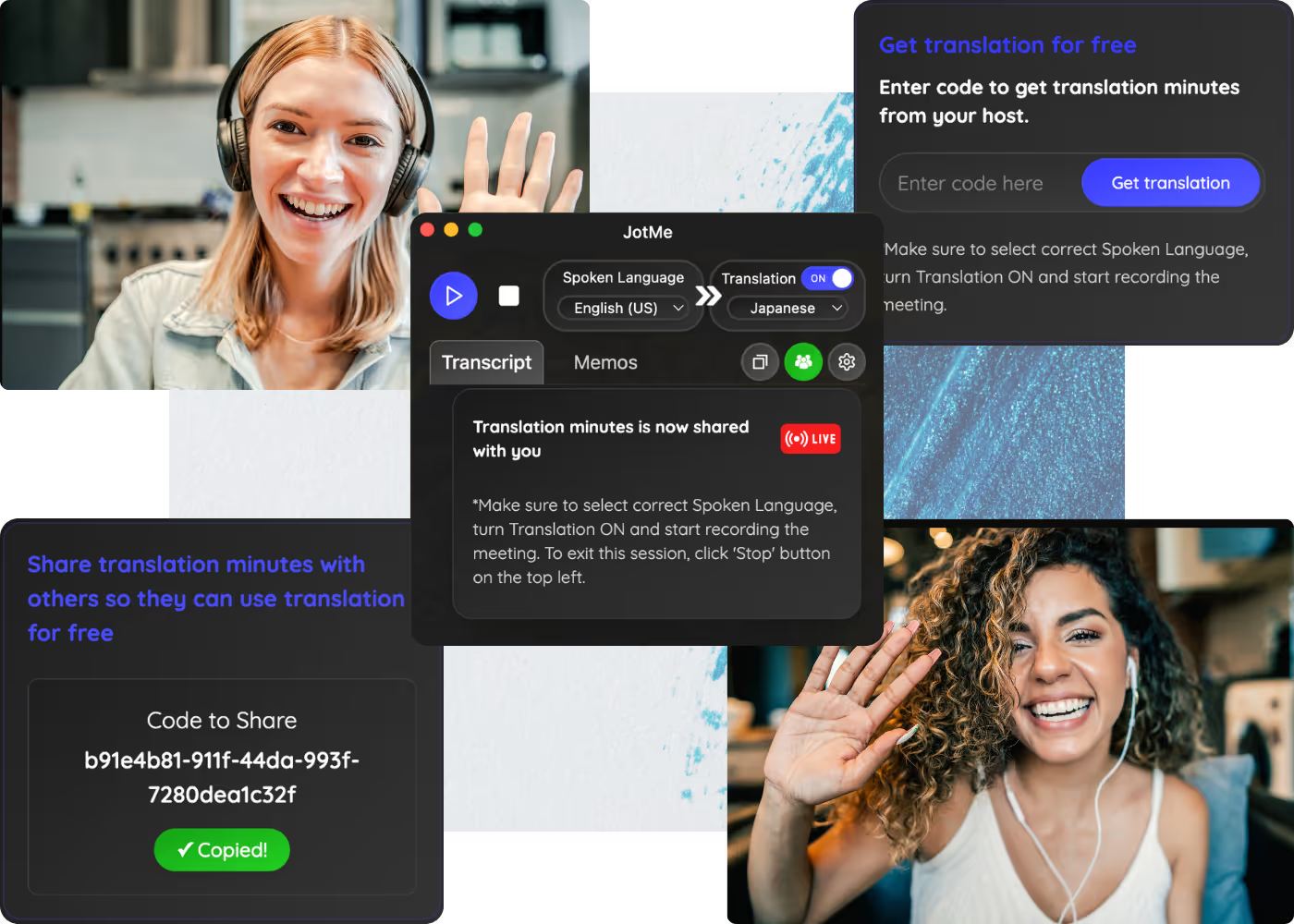
Obtenez des réponses instantanées lors de votre réunion. Vous pouvez tout demander pendant la réunion. Ici, le ciel est la limite.
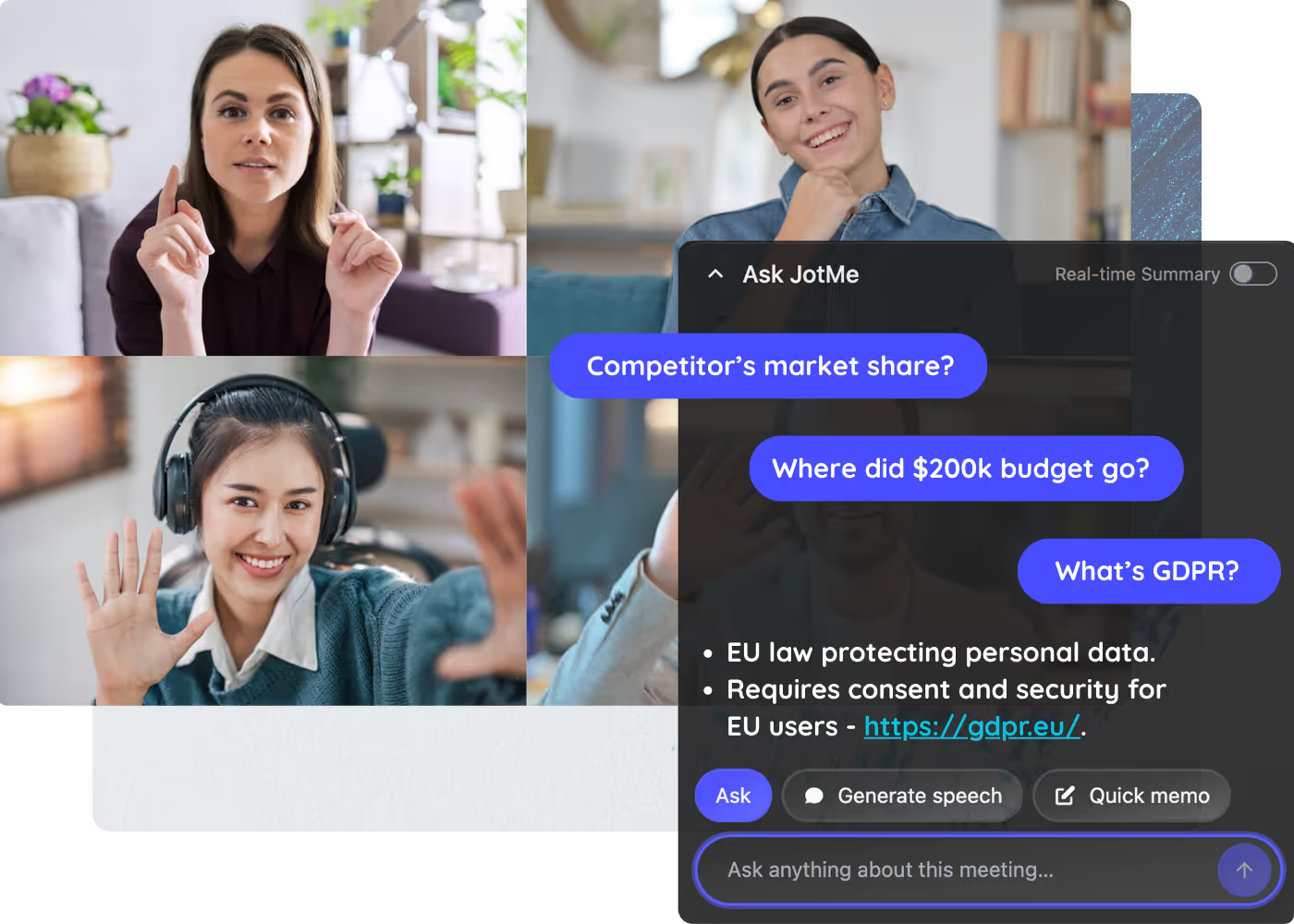
Des résumés et des traductions faciles à digérer pour une compréhension plus rapide. Il vous suffit d'activer « Résumé en temps réel » basculez pour recevoir des résumés dans votre « Langue de traduction » au cours de la réunion. Cliquez sur n'importe quel résumé pour obtenir une explication de l'IA. Plus d'informations et de contexte à partir de la transcription complète de la réunion.
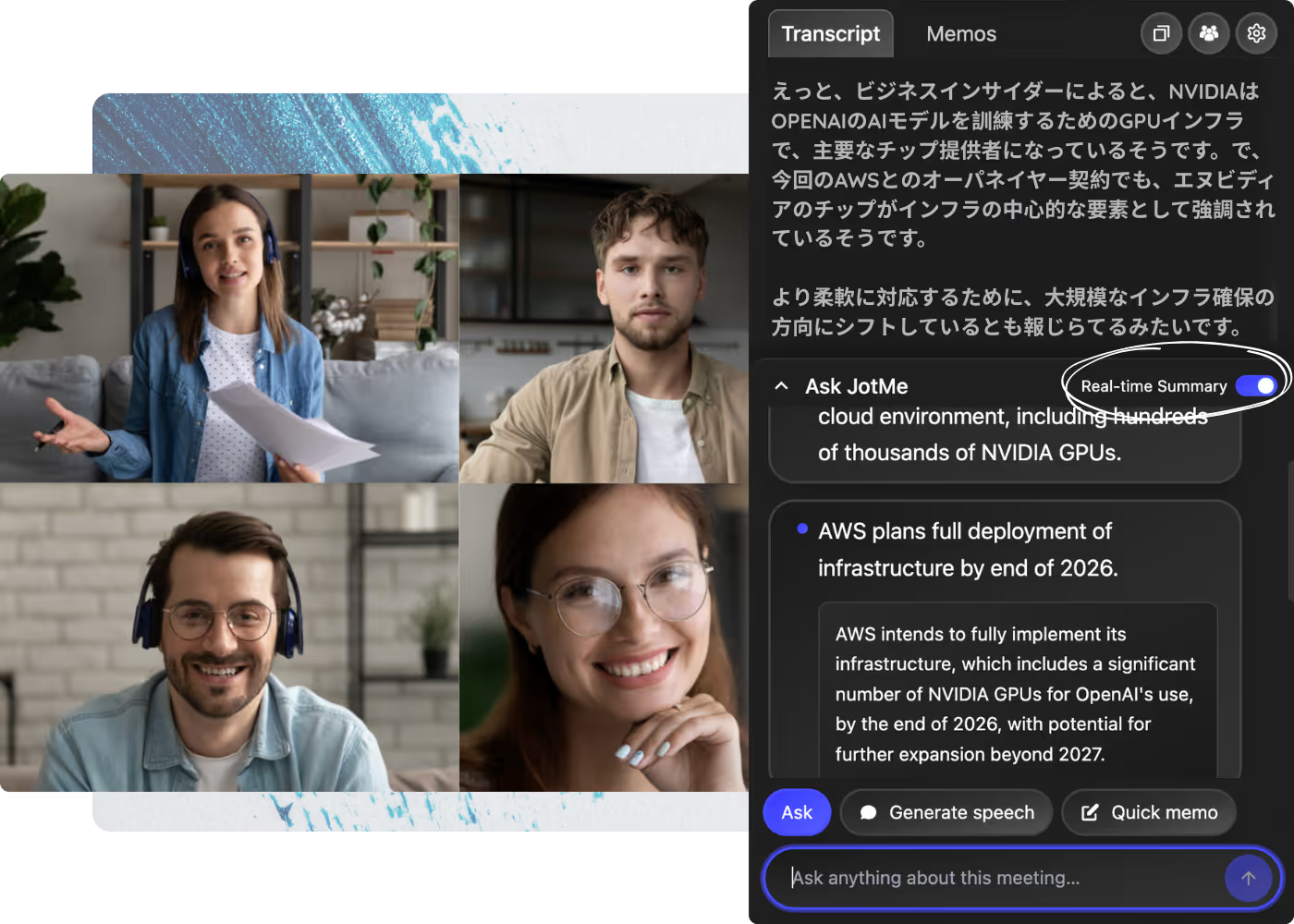
Cliquez sur le bouton « Générer un discours » pour créer un script vocal et une prononciation en direct.
Utilisez-le lorsque vous souhaitez parler dans une langue que vous ne connaissez pas pendant la réunion. Vous pouvez également copier et coller le texte pour le partager silencieusement dans le chat de la réunion, Slack ou tout autre système de messagerie interne.
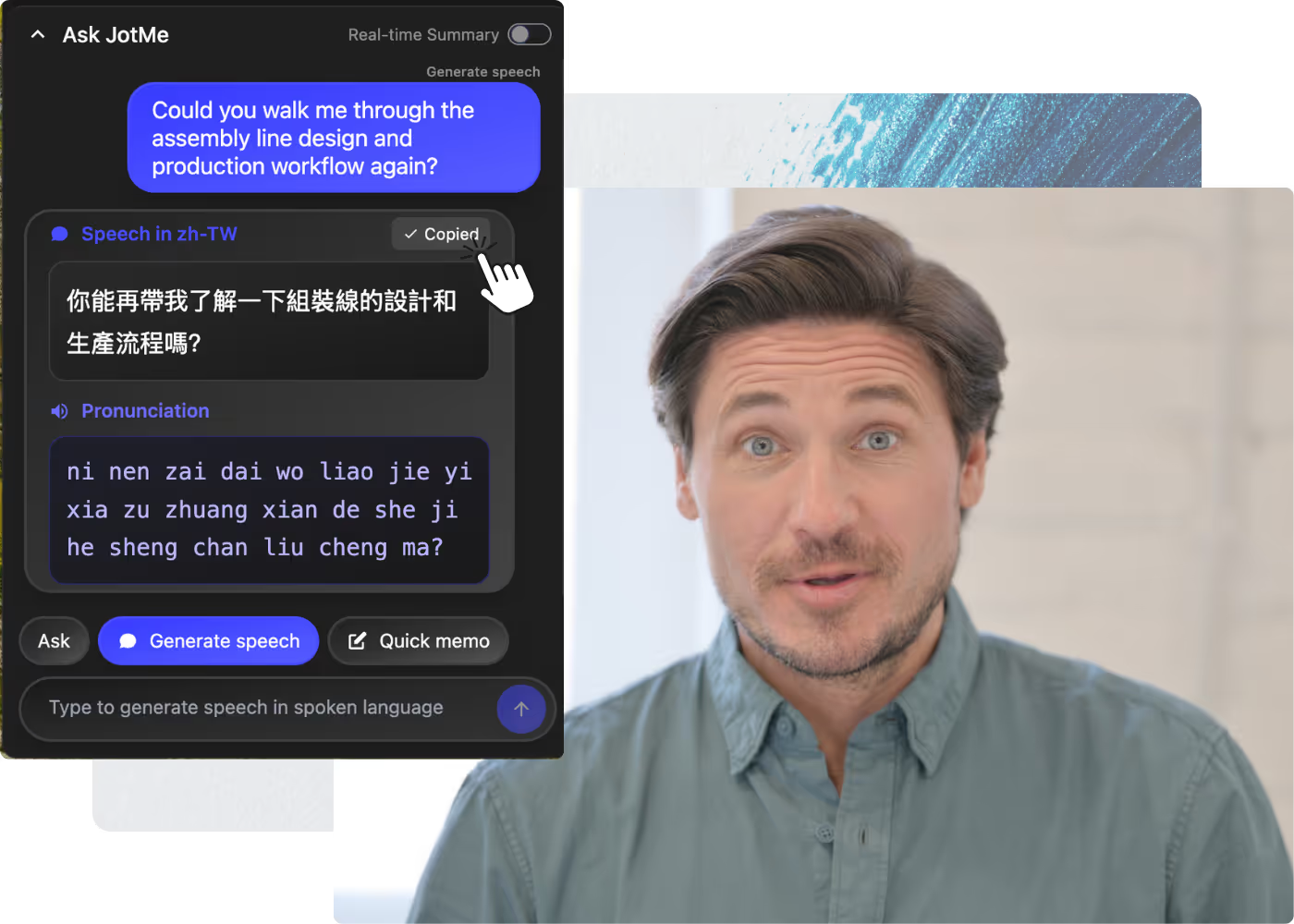
JotMe pour iOS et Android sera bientôt disponible. Inscrivez-vous sur la liste d'attente ici 👉