JotMe Desktop
JotMe Mobile
JotMe Chrome Extension

镀铬的

.png)

需要验证中文、普通话(繁体)会议详细信息或保留录音以保证公司合规吗?JotMe 让您可以在 Google Meet 会话结束后立即访问您的中文、普通话(繁体)成绩单,为其他内容提供支持 76 种语言 也是。立即免费注册——无需信用卡——并确保您再也不会错过任何重要细节!
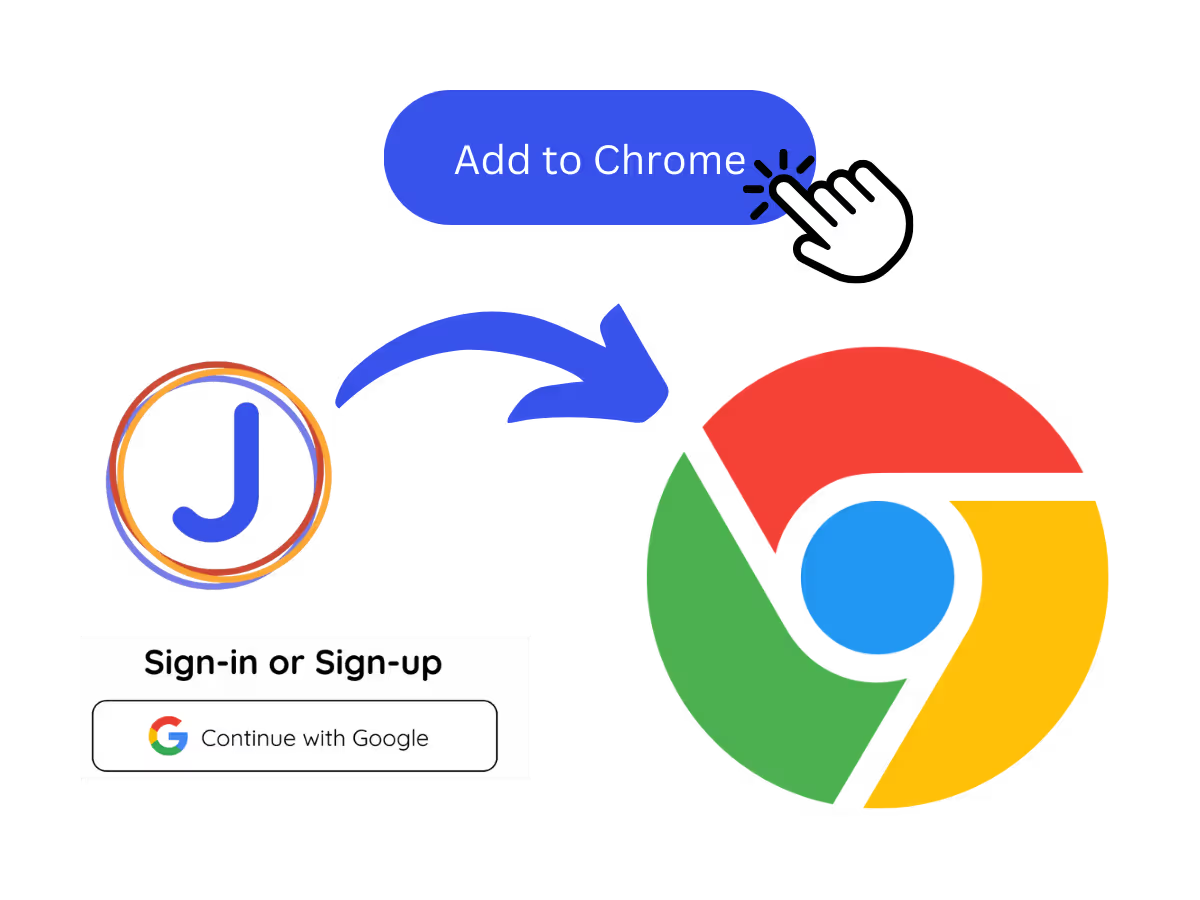
Install the JotMe transcript extension for Google Meet. Setup takes less than 30 seconds!
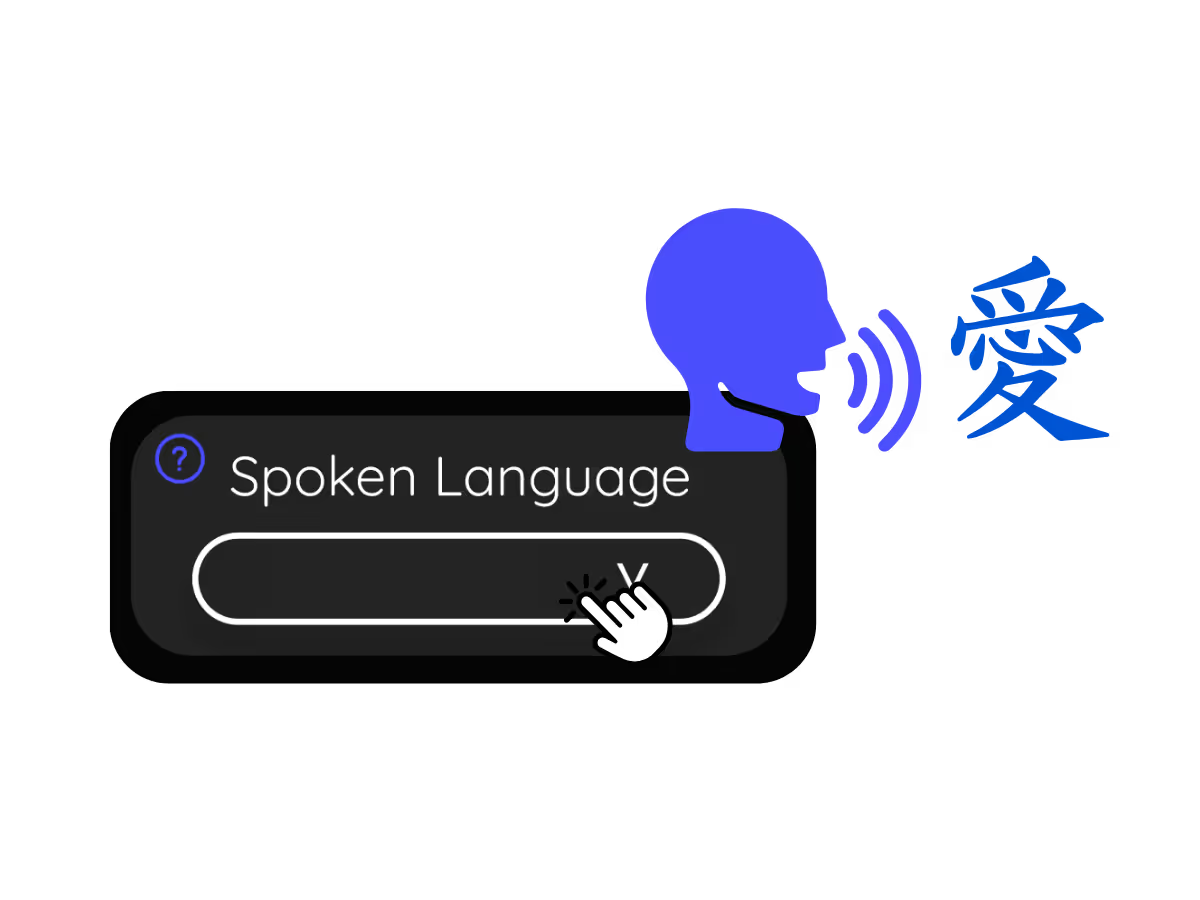
选择会议期间使用的语言。对于中文、普通话(繁体)脚本,将语言设置为中文、普通话(繁体)。
采集所有中文、普通话(繁体)会议内容并将其存储为文本,便于将来参考。
.avif)
.avif)
选择会议期间使用的语言。对于中文、普通话(繁体)脚本,将语言设置为中文、普通话(繁体)。
通过调整 JotMe 中的 “口语” 设置,以多种语言转录会议,包括中文、普通话(繁体)。
.avif)
.avif)
是的,可以免费开始!
安装 JotMe Chrome 扩展程序 到您的Chrome浏览器。将语言偏好设置为中文、普通话(繁体),以便在 Google Meet 会话结束后接收中文、普通话(繁体)成绩单。
是的!请访问 仪表板 并使用 cmd + F 在成绩单中搜索特定的中文、普通话(繁体)单词。
成绩单支持 77 种语言,包括英语、日语、中文、韩语、西班牙语、葡萄牙语、法语、德语、瑞典语、芬兰语、阿拉伯语、印地语、乌尔都语、土耳其语、挪威语、意大利语、缅甸语、俄语、菲律宾语、斯瓦希里语、匈牙利语,以及 更多。确保在 Google Meet 期间选择正确的语言。
JotMe not only provides access to the Google Meet transcripts but also offers translation and post-meeting tools. Explore our comprehensive suite of multilingual AI tools - from AI translation to AI meeting notes. Automate your transcript storing and other tasks with JotMe to focus on more impactful tasks, such as decision-making and tackling action items effectively.
.avif)